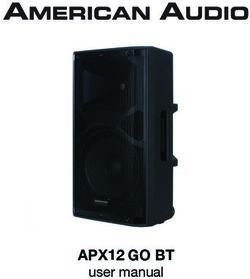Click&Collect - Delivery for Groceries, DIY, Pharmacies, etc. Feature Catalog - 2020 Spryker System GmbH spryker.com
←
→
Page content transcription
If your browser does not render page correctly, please read the page content below
Feature Catalog Click&Collect - Delivery for Groceries, DIY, Pharmacies, etc. Feature Catalog 2020 Spryker System GmbH spryker.com May 2020
Groceries, DIY, Pharmacies, etc.
Specific Features
Introduction
Spryker Cloud Commerce OS has built numerous unique features for click&collect as well as
delivery shopping - delivering a mobile responsive online-shop and a mobile app that offers click
& collect and delivery capabilities to its customers. Additionally existing functionalities have been
extended to fit required use cases. Our features are designed around the way stores operate with
multiple regions and branches which can differ in product offerings, stock levels or prices.
2Our Features
Multi-Store Shipment Carriers & Methods
Mobile Responsive Online-Shop Payment Provider Integration
Store Branches Order Processing
Hierarchical Navigation State Machine Modelling
Category Pages Invoices
Filters & Search by Category Split-Order Calculation
Full-Site Search Order Management System (OMS) Matrix
Dynamic Filters & Facets Mobile App - Picking
Product Detail Page Pick Lists
Product Options Mobile App - Collecting
Product Labels Mobile App - Delivery
Dynamic Product Labels Route Planning
Cart Functionality & Calculations Manage Transactional Emails
Cart Thresholds Exceptional Performance
Login & Registration Forms Back Office
Customer Accounts Permission & ACL Management
Password Management Manage Tax Rates & Sets
Cart Multiple Shopping Lists Postings Export
Named Shopping Lists Point of Sale (PoS) Export
Convert Shopping List to Cart ERP Export
Multi-Step Checkout Importer
Unique Pick Up Code Delivery Route Optimization
Time Slots for Service Methods
3Multi-Store
Many businesses, such as food grocery and descriptions as well as prices to reflect
businesses, pharmacies or DIY businesses a distributed logic of prices and product
operate many stores across, sometimes even information. The customer is asked to type
multiple regions. These regions can operate in the postal code in the beginning of the
either independently or in context. They can purchase to ensure the correct assortment
share stock or have their own stock. Product of products and offers, respectful of the
assortment and prices can also differ and be different regions and stores. This customer
managed accordingly. In order to allow for will then be able to shop in the stores that
smooth omnichannel processes, we fully are able to service his/her area.
support store specific product attributes
4Mobile Responsive Online-Shop
Customers visiting your store from a mo- thanks to the high-end responsive design of
bile device will be able to smoothly navigate the Spryker Cloud Commerce OS.
and experience a seamless shopping journey,
5Store Branches
All the existing stores branches are able to the customer selects a store, he/she will be
offer click & collect as well as delivery on informed about the available services based
their own. Their location is based on geo- on their home address. Stores branches
data, which assists customers and delivery can decide to offer delivery, click & collect
driver. In densely populated areas with or both services. In rural areas, there is the
multiple branches, the customer can freely possibility that there may only be one choice
choose from which store to order from. When for the customer.
6Hierarchical Navigation
The Spryker Cloud Commerce OS Navigation Breadcrumbs help your customers navigate
is built in a tree structure to support multiple through your shop more easily by highlighting
levels of linking, e.g. to categories, external the path to the page they are on. They appear
links, search results and CMS pages. on product details, catalog and checkout pages.
7Category Pages
In order for you to handle your complex cat- top- and sub-category grid overview pages
egory structure, you can easily add multiple before drilling down to the product level.
8Filters & Search by Category
To help your customers locate items in your Administration Interface you can add, rear-
shop easily you can add customizable Cate- range and define filters for any given parame-
gory Filters to the catalog pages or simply fall ter in the category tree, such as price or brand.
back to the standard Category Filters. In the
9Full-Site Search
Give your customers the opportunity to string and offers a list of matching options.
search all product, category or content pages The search also includes a “did you mean” sug-
with powerful search functionalities. Wheth- gestions plugin that offers typo corrections for
er a recipe page or a certain product is need- the search string. Additionally, a fuzzy-search
ed. autocompletion and autosuggest helps feature suggests search results that do not
customers by predicting the rest of a search exactly match the search request.
10Dynamic Filters & Facets
You can freely define facet filters for any Your customers never have to worry again
Product Attribute. The design, placement on about finding the products that fit their dietary
page, quantity of filters, content and order needs. They can just filter for lactose free,
by which they are listed in your shop are gluten free, vegetarian or bio products.
completely customizable.
11Product Detail Page
To highlight details on the product, options, possibilities are highlighted, and customers can
variants, warranties or images, the Product add reviews. Every product has a maximum
Detail Page is your go-to solution. Here, all rele- add-to-cart quantity that can be managed in
vant information is listed, up- and cross-selling the back-end.
12Product Options
Easily offer options on top of a customer’s Options can be used to add ‘Bottle Deposits’
choice of products that you may want to add with different deposit values to beverages. The
and is not a part of the physical product. The customer cannot remove them and has to pay
options can have their own price value and the extra price.
will be added to the total cart value. Product
13Product Labels
You can assign Product Labels to highlight as ‘Sale’ or ‘Christmas.’
specific products in your shop. Customize the Food specific labels such as ‘Bio’ and ‘Vegan’
look and text of the Labels as they appear in can also be shown with the products in the
the shop. Any association can be a Label, such catalog.
Dynamic Product Labels
Easily add dynamic labels to products, such as You can add validity dates to labels, sort them
‘Sale’ or ‘New’. Products that are new in your by importance or relevance and allow your
shop can automatically be marked with the customers to filter and search for them in your
Dynamic Product Label ‘New’ for a pre-de- shop.
fined time range.
14Cart Functionality & Calculations
The extensive Cart feature allows customers Cart. Calculations include subtotals, the grand-
to add and remove products to their Cart by total and of course the tax calculation. Mixed
simply selecting the desired quantity. Inside carts with items that have different VATs are
the Cart, the customer can change the quan- covered as well.
tity of items, switch between different Vari- Additionally, logged-in customers can see and
ants of the product, add personal notes, and edit their Cart from any device. The Persistent
apply vouchers. The total price is immediately Cart functionality also lets logged-in custom-
adjusted whenever changes are made to the ers store their Cart across multiple sessions.
15Cart Thresholds
Easily set a minimum and maximum order This threshold can always be changed. Cart
value for any of your products where the thresholds are flexible and can exclude
customer cannot proceed to checkout certain products, thus ensuring the purchase
unless the value is reached, or the difference of special products that extend the maximum
is added as a special fee to the total sum. order value.
16Login & Registration Forms
Tailor the customer registration to your needs. ask for more details. Once a customer enters
A customer can simply register with an e-mail the required information, a customer account
address and a password or you can choose to is created.
17Customer Accounts
Let your customers create an Account to save enhanced with notes. The required customer
their contact details, addresses, order history information have been extended and ask for
and preferences including their prefererd store additional necessary information like date of
branch. birth to meet all legal regulations for alcohol
In the Back Office, you can view and edit purchase and a phone number to ensure a
customer account details and check orders, smoothless delivery and interaction with the
order history and the confirmation code for the delivery personnal. Within the account the
Click & Collect and delivery service. For internal customer is also able to cancel an order until a
references, each Customer Account can be set point in time after placing it.
18Password Management
All accounts are password protected. Passwords can easily be restored with a restore-password link.
19Multiple Shopping Lists
Help your customers track and save items for
later purchases through multiple Shopping
Lists, which are connected to user accounts.
20Named Shopping Lists
Users can easily keep track of their Shopping Lists by naming each one individually.
21Convert Shopping List to Cart
The direct-to-cart function enables your cus- There are no restrictions of product quanti-
tomers to simply add items from their Shopping ties in your Shopping List. The same quantity
List to the Shopping Cart with a single click. of products in the shopping list will be applied
when they are added to the cart.
22Multi-Step Checkout
The Checkout workflow is a multi-step process adapt to different preferences, such as one-
that can be fully customized to fit your needs. page checkout or an invoice page replacing
The standard steps included are: customer the payment page, by means of our step-en-
registration and login, shipping and billing ad- gine. An important validation step has been
dress, shipment method and costs, payment added to make sure the customer is logged-in
method, checkout overview and checkout and the correct store is assigned to the order.
success. You can easily design the process to Furthermore, the checkout flow has been
accommodate different checkout types and to extended with the option to select a time slot.
23Unique Pick Up Code
Once the customer has completed check- and is always available in the order details of
out and chosen the Click & Collect option, a the customer account. The code will be used
unique 4-digit alphanumeric code will be gen- as identification when the customer picks up
erated. This code will be shared on the order the order.
confirmation page, in the confirmation email
24Time Slot for Service Methods
Manage your service offerings easily and be accepted per slot. Slots are available to
control the amount of incoming orders by the customer for the next five days and they
using time slots. Whether it is delivery or are no longer displayed once the capacity
click & collect, time slots can be implemented reaches zero. Time slots can be viewed
for both services and are configured by the in detail by pickers, cashiers and delivery
merchant. A maximum capacity threshold personal. Time slots become available again
can be set and dictates how many orders can in case an order is cancelled
25Shipment Carriers & Methods
During the checkout process your customers manage your service methods in the back-end
can easily select their preferred service meth- and define their availability. Service methods
od, such as click & collect or delivery. You can are extended with the time slot functionality.
26Payment Provider Integration
The Spryker Cloud Commerce OS offers in- providers are displayed in during checkout. A
tegrations with several payment providers special payment flow has been implemented,
that can be used in the checkout and Order which ensures that payments are authorized
Management. Easily define the availability of and captured in the right moment. It is also
a provider based on customer preferences possible to partially cancel a payment.
and local regulations and specify the order the
27Order Processing
With the Spryker Cloud Commerce OS you you can process orders from your online store
can process orders from your online store or various external touchpoints, such mobile
or various external touchpoints, such mobile apps. Credit memos and refunds are handled
apps. With the Spryker Cloud Commerce OS automatically.
and more
Shop Voice IoT Smart Home Bot B2B Social Apps Car
28State Machine Modelling
State Machines help you define, execute and You can tailor the State Machine to your needs
visualize predefined and automated complex to trigger certain processes automatically or
processes. It can model events that involve per- execute them manually. Errors or bottlenecks
forming a predetermined sequence of actions, can be determined easily with states machines
for example in the order process, e.g. order is and processes can be optimized with little
being shipped if the payment is successful or effort.
a sophisticated picking and delivery process. The State Machine is used to model every
process from payment, sending out the right
emails at the right time to handle picking,
collecting and delivery.
29Invoices
Spryker Cloud Commerce OS allows you to
automatically create and provide invoices for
your customers.
Split-Order Calculation
To ease the handling and fulfillment process by a customer is stored as a separate line-item
for you as a store owner, each item purchased in the database.
30Order Management System (OMS) Matrix
The OMS Matrix gives you a quick overview From this overview you can easily go into a de-
of all orders and their current statuses, taken tails per status and order.
from the State Machine. It allows you to see This overview allows you to see when orders
how many order items currently exist in each are stuck in a delivery status or any other part
status and for how long they have been there. of the supply chain needs optimization.
31Mobile App - Picking
The new app that is to be used on mobile the chosen list. As every store has a different
devices offers a variety of functionalities and layout and product location, the system
can be used by employees who compile the can save the best picking route for that
order from the lists, called pickers. Access particular store. Products are aggregated so
to the app is protected by a login to ensure it is possible that he only picked 9 out of 10
data security. milks, because the 10th wasn’t available. The
A picker can only see and access the orders picker also decides how many bags are being
of the store branch he is assigned to. To packed and then finishes the picking.
navigate through the orders a picker can For safety reasons, there is always a
search through the list of orders by order ID confirmation window for the user to confirm
or filter by time slot. The picker can then open his choice and only one picker can handle a
an order and start selecting the products on specific order at a time.
Pick Lists
As an addition to the picking app, you can The list entails the following information:
generate and export a pick list as PDF and – Date of the Order
HTML by selecting a date and store in the – Order ID
back-end. – Customer ID
– Article Description
– Type of Article
– Quantity
– Notes
32Mobile App - Collecting
Another functionality of the mobile app is the picker and the customer. Once the cus-
the Collecting Functionality. tomer arrives, he/she can verify the order by
Pickers are often also the people that hand sharing their unique 4-digit code. After the
over the bags to the customers. Therefore, a customer has left, the picker can change the
picker can see the content of the orders, the status of each order to picked up or can-
order ID, the customer name and the time celled in the case where a customer did not
slot when the customer comes will retrieve show. Even partial cancellation is possible in
the order. Every order has a unique 4-digit case the customer rejects one or more items
alphanumeric code, which is only known to upon pick-up.
33Mobile App - Delivery
The mobile app is also used for the delivery addresses and time slots. The orders can be
service. The employee carrying out the filtered by time slots as well. The employee
deliveries is a different user within the app can select as many orders as he/she intends
and only has access to deliveries of the store to deliver and presses a start button to begin
branch he/she has been assigned to. the deliveries. At the end, each order status
Once signed-in, the employee sees a map has to be changed to delivered or not.
for assistance and all the available orders,
34Route Planning
An additional functionality of the mobile app is driver sees the new address, the distance,
planning and mapping out the delivery route and expected time to reach the address of the
for the delivery personnel. With the click of next customer.
a button a mapping service opens and the
35Manage Transactional Emails
Keep your customers updated with a variety Emails that can be send out:
of emails you can either send via the internal – Registration confirmation
SMTP system or an external email provider – Password forgotten
of your choice. – Orders is ready to be collected
Automated emails regarding order status, – Order confirmation
shipping or transactions are just a few – Items are missing and could not be picked
examples of how you can support the – Your order was collected
purchase process and increase brand loyalty. – Invoice
– Refund/ order was not collected
– Email to the store branch with the next
day’s orders
Exceptional Performance
Spryker Cloud Commerce OS is a high- adding meta data information to content like
performing solution that has a proven track titles, keywords and descriptions; Improve
record of exceeding client expectation in customer retention by creating landing
flexibility and speed. Benefit fromPermission & ACL Management
Clearly define access permissions and roles of Easily control who has access to the Admin-
all Administration Interface users where need- istration Interface and which tasks they can
ed and set initial passwords. perform by defining custom user permissions,
roles and groups. Roles for picker and delivery
personal are created.
37Manage Tax Rates & Sets
Align your business with international tax stan- plied to the respective shops. Group and name
dards by defining tax rates and sets. Determine a set of tax rates that apply to certain product
country-based tax rates for products, options, groups and countries, and easily import pre-
and shipments that will automatically be ap- defined tax rates and sets.
38Postings Export
The Posting Export is a functionality in the The Excel file contains the columns
back-end that allows the user to export a – invoice number
pre-defined Excel report of the postings – invoice date
regarding invoices for their external – net amount of all articles with 0% tax
accounting or ERP systems for further – net amount of all articles with 7% tax
processing. The user simply has to select – net amount of all articles with 19% tax
the date of the order. The report takes two – tax amount of all articles with 7% tax
parameters: from_date and to_date and all – tax amount of all articles with19% tax
the invoices between those dates will be For each invoice considered in the report, a
included in the report. single row is generated.
39Point of Sale (PoS) Export
The PoS Export is a functionality in the data into the store PoS and continue the
back-end that allows the user to export the process there. The user simply has to select
entire list of customer orders. JSON format the date range.
is supported to subsequently import this
40ERP Export
This export is a list of all items sold per number, the amount of products purchased
division. It includes data on division number during the day, tax, and bottle deposit.
(region), store number (store branch), article
41Importer
Easily import your business logics and data, data can be imported in just one file. Moreover,
such as Product Information, Customer Base, all data related to regions and stores can be
Categories and many more into the Spryker imported as well.
Cloud Commerce OS. All product and category
Delivery Route Optimization
Spryker Cloud Commerce OS optimizes the customer can stay informed about the
the picking route for your delivery service. status of the delivery and follow how many
At the end of the business day, once every stops the driver still has to make. Only the
customer has completed their online order customers that are served in the started
and chosen a time slot, all the orders are route can see the map with the driver
processed through the Spryker GLUE API. location. The customer can also be updated
The Delivery Route Optimization feature via text message or email. An order can be
then puts together a schedule for the accepted or declined. If customer is not at
next day with the best delivery route and home, the order will be taken back to the
expected timeframe. As a result, the store hub.
branch knows how many delivery tours are To ensure the privacy of every customer by
happening and which orders will be delivered not disclosing the exact location of each
at what time. The delivery driver can pick a delivery, the driver is only sending location
specific route via his mobile app and once updates while on the road and never during
a tour starts, the driver’s location will be a delivery.
available on the order detail page. This way
42Appendix
Spryker B2C Suite
Product Management
Features: Product Attributes, Product Abstraction, Super Attributes, Product Groups,
Product Bundles, Product Sets, Product Relations, Product Options, Dynamic
Product Labels, Timed Product Availability, Product Detail Page, Product Labels,
Alternative Products, Discountinued Products
Packaging & Measurement Units
Features: Packaging Units, Measurement Units
Cross-sell & Upsell
Features: Product Relations, Upsell, Cross-selling
Catalog Management
Features: Category Management, Product to Category Association, Define Category
Hierarchy, Product Catalog Management, Category Pages
Navigation
Features: Hierarchical Navigation, Product Based Shop Navigation,Content Based
Shop Navigation
Search & Filter
Features: Filters & Search by Category, Full-Site Search, Multi-Language Search,
Textual Search, Standard Filters, Dynamic Filters & Facets
SEO
Features: Meta Tags, Landing Pages, URL Redirects
CMS (Content Management System)
Features: CMS Templates & Slots, CMS Blocks, CMS Pages, Content Item,
Customizable CMS Templates, CMS Default Functionalities
Media Management
Features: Product Image Management, Image Hosting, Asset Management, Video
Embedding
Internationalization
Features: Multiple Store Setup, Multiple Currencies per Store, International Tax Rates
& Sets, Glossary Creation
Price
Features: Autodetect of Currency, Volume Prices, Net & Gross Price Mode,
Scheduled Prices
43Tax
Features: Manage Tax Rates & Sets, International Tax Rates & Sets
Promotions & Discounts
Features: Discount Engine, Vouchers, Product Promotions, New Product Indication,
Time Limited Offers
Wish List
Features: Multiple Wish Lists, Named Wish Lists, Convert Wish List to Cart
Cart
Features: Cart Functionality & Calculations, Cart Rules & Discounts, Minimum Order Value,
Split-Order Calculation
Shipment
Features: Shipment Carriers & Methods, Multiple Currencies for Shipments, Shipment
Calculation Rules, Split Delivery
Payment
Features: Payment Provider Integration, Multiple Payment Methods per Order, Refund
Management
Gift Cards
Feature: Gift Cards Purchase & Management
Checkout
Features: Multi-Step Checkout, Define Payment & Shipment Methods
Ratings & Review
Feature: Ratings & Reviews
Mailing & Communication
Features: Manage Transactional Emails, Newsletter Subscription, Availability Notifcation,
Comment Widget
CRM (Customer Relationship Management)
Features: Customer Accounts, Login & Registration Forms, Password Management,
Customer Groups
Order Management
Features: State Machine Modelling, Order Management System (OMS) Matrix, Reorder,
Order Processing, Reclamations & Refunds
Inventory Management
Features: Stock & Availability Management, Multiple Warehouse Stock Management
Back Office
Features: Administration Interface Management, Data Protection, Permission & ACL
Management, Manage Customer Accounts, Manage Company Accounts, Dashboard
44Multi-Channel
Features: Multiple Touchpoint Integrations, Responsive Design
SDK
Features: Development Tools, Spryk Code Generator, Importer, Development Virtual
Machine, Docker Containers & Console, CSS Class Customization, Cronjob Scheduling
Technology Partner Integrations
Features: External Integrations
Demo Shops
Features: B2B Demo Shop, B2C Demo Shop
Spryker LINK Middleware
Features: Spryker LINK Middleware
45Do you want to learn more about commerce best
practices and innovative digital solutions?
Visit Contact
spryker.com hello@spryker.com
Click&Collect - Delivery
for Groceries, DIY, Pharmacies, etc.
Feature Catalog
Spryker Systems GmH © Copyright 2020
Julie-Wolfthorn-Straße 1
All contents, in particular texts, photographs and graphics
10115 Berlin / Deutschland
are protected by copyright. All rights, including reproduction,
M hello@spryker.com publication, editing and translation, are reserved, Spryker
W spryker.com Systems GmbH, Julie-Wolfthorn-Str. 1, 10115 Berlin, Germany.You can also read