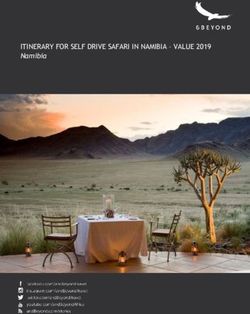Colour for Presentation Graphics - R Project
←
→
Page content transcription
If your browser does not render page correctly, please read the page content below
New URL: http://www.R-project.org/conferences/DSC-2003/
Proceedings of the 3rd International Workshop
on Distributed Statistical Computing (DSC 2003)
March 20–22, Vienna, Austria ISSN 1609-395X
Kurt Hornik, Friedrich Leisch & Achim Zeileis (eds.)
http://www.ci.tuwien.ac.at/Conferences/DSC-2003/
Colour for Presentation Graphics
Ross Ihaka
Abstract
Choosing a “good” set of colours for a graphical display is an important
problem, but one which many data analysis practitioners are ill-equipped to
solve. Most current graphics systems provide very little assistance in making
good colour choices. Indeed, most systems require that a user specify their
colours in ways which are closely related to the hardware representation of the
colours rather than to the way we most naturally think about colour. This
tends to encourage bad colour choices.
In this paper we’ll examine some principles and software which enables
us to make better colour choices. The ideas are close to those presented by
Albert Munsell over 100 years ago, but they will be be developed in a more
contemporary framework.
Note: The figures in this paper are designed to be displayed on a device with
a “gamma” value of 2.2. Displays with a different gamma values will not
faithfully reproduce the figures contained in this paper.
1 Colour vision
It has been hypothesised (see Mollon, 1995, for example) that human colour vision
evolved in three distinct stages. The original vision system was based on a single
class of yellow/green sensitive “cone” cell. This initial system was monochrome only,
sensing the world in terms of light and dark. This ancient system still provides the
majority of the visual information we receive about the world, including information
about geometric structure and motion. Colour is a later adaptation which provides
us with additional information.
The oldest form of colour vision arose at a time probably predating the evolution
of mammals. At that time a second class of cone cells became differentiated from
the original yellow/green class. The cells of this new class were sensitive in the
blue/violet part of the spectrum. This adaptation provides us with the ability to
discriminate colour on a yellow/blue axis. (It is interesting to note that this colour
axis seems to be associated with our notion of warm and cool colours (Mollon,
1995).)Proceedings of DSC 2003 2
Yellow
Green Red
Blue
Figure 1: A graphical representation of the human colour axes.
A second adaptation occurred in primates about 30 million years ago. This
divided the yellow/green sensitive cone cells into two kinds of cells, one more sen-
sitive to green and the other more sensitive to red. The adaptation provides very
fine colour discrimination in the red/green region of the spectrum. Such an adapta-
tion is clearly advantageous when assessing the ripeness of many kinds of fruit and
it hardly a surprise that it should have arisen in primates. This new adaptation
provides us with colour discrimination on a red/green colour axis.
Because we seem to possess three natural colour axes (light/dark, yellow/blue
and red/green), it is natural to describe colours as locations in a three dimensional
space. A representation of the plane spanned by the yellow/blue and red/green axes
is shown in Figure 1. Although these axes have a natural physiological explanation,
they do not correspond to our natural perception of colour. Our perception seems
to correspond to the use of polar coordinates in this plane, with the angle, counter-
clockwise from red to a given colour correlating with our notion of colour hue and
the radial distance from the origin to a given colour correlating with our notion of
chroma or colourfulness.
2 Colour synthesis and colour matching
The three dimensional nature of colour means that a wide range of colour sensations
can be generated by mixing different amounts of three “primary” colours. Any three
colours can serve as primaries, but the widest set of colour sensations can be created
by single wavelength light sources placed close to the peak sensitivities of the three
kinds of cone cells present in the eye. The most common choice for primary colours
in lighting and display technology consists of monochromatic red, green and blue.
Much of what we know about our colour vision systems is based on colour
matching experiments which seek to quantify the amounts of three given primaries
needed to match a given colour or set of colours. Suppose that to match a given
colour we require amounts R, G and B of a particular set of red, green and blue
primaries. The values R, G and B are called the tristimulus values for the match.
One possible matching experiment consists of seeing how single wavelength
colours can be matched by a given set of primaries. For a given wavelength λ,Proceedings of DSC 2003 3
suppose that the tristimulus values for a match are r̄λ , b̄λ and ḡλ . Regarded as
functions of λ, r̄λ , b̄λ and ḡλ are known as the colour matching functions for the
given set of primaries.
Colour matching functions are important because it has been observed that
colour matching is linear. This means that it is possible to determine the match
for a mixture of wavelengths by using the matching functions to obtain a match at
each frequency and then summing across frequencies. If the function sλ gives the
amount of each wavelength present in a colour, then the tristimulus values for the
mixture are given by
Z Z Z
R= sλ r̄λ dλ, G= sλ ḡλ dλ, B= sλ b̄λ dλ.
λ λ λ
It is common to normalise the tristimulus values by dividing them by their sum
to obtain the relative amounts of red, green and blue required to obtain a match.
The normalised values
R G B
r= , g= , b= ,
R+G+B R+G+B R+G+B
are referred to as the chomaticities for the match. Because chromaticities sum to
one it is possible to compute any one of them from the other two. It is usual to
reduce dimensionality by discarding the third chromaticity. This makes it possible
to plot colours in two dimensions, which is often convenient.
If two colours have tristimulus values C1 = (R1 , G1 , B1 ) and C2 = (R2 , G2 , B2 ),
then any mixture of these colours must have a tristimulus value which lies on the
line joining C1 and C2 . This property is also preserved for chromaticities, which
makes chromaticity plots useful for describing colour mixtures.
3 Colour standards
In the 1920s and 1930s a series of colour matching experiments by W. D. Wright
and J. Guild showed that there was enough consistency in colour matching for it to
be possible to define a “standard observer,” whose (hypothetical) colour matching
functions would represent a typical human colour response and provide an abso-
lute reference standard for colour. This standardisation was carried out under the
auspices of the Commission Internationale de l’Éclairage (the CIE) in 1931.
Although a standard observer had been agreed upon, there was still the issue
of which set of primaries should be used for colour matching. With any real set
of primaries, it is not possible to match all possible colours — there will always
be some colours which can only be matched after adding a small amount of one of
the primaries to that colour. In such cases, the tristimulus value of that primary
is taken to be negative. This leads to matching functions which take on negative
values for some ranges of λ.
The CIE felt that the use of negative matching functions was likely to be a
source of confusion and errors. Their solution to this problem was to use a set of
“imaginary” primaries to obtain colour matching functions. This made it possible to
define all colours with positive tristimulus values and hence positive chromaticities.
Roughly speaking the CIE primaries can be thought of as supersaturated shades
of violet-blue, yellow-green and orange. The tristimulus values corresponding to
these primaries are denoted by X, Y and Z and chromaticities by x, y and z. AProceedings of DSC 2003 4
full colour description can be obtained by plotting the tristimulus values in a three-
dimensional space and a partial one by plotting the x and y chromaticity values on
a two dimensional chromaticity diagram. As part of their choice of primaries, the
CIE arranged that the Y tristimulus value correspond to the apparent brightness
of colours.
While the CIE tristimulus values provide a complete colour description they do
not correspond to the way we perceive colours. In particular, distances between
tristimulus triples need not reflect the degree to which we perceive the colours to
differ. The CIE recognised this and introduced new spaces which more closely reflect
the way we perceive colour.
The two perceptually based spaces introduced by the CIE in 1976 are the
CIELUV and CIELAB spaces. The CIELUV space is generally preferred by those
who work with emissive colour technologies (such as computer displays) and the
CIELAB space is preferred by those working with dyes and pigments (such as in
the printing and textile industries).
I will confine my remarks to the CIELUV space. This is because the presentation
graphics I will describe are typically created on computer displays and this is where
colour experimentation takes place.
The CIELUV space is based on the uniform chromaticity coordinates:
u0 = 4X/(X + 15Y + 3Z)
v 0 = 9Y /(X + 15Y + 3Z).
These coordinates correspond to positions on a red/green and yellow blue axes. To
produce a full colour description these coordinates must be scaled and combined
with brightness information. The full CIELUV spaces is defined by the coordinates.
(
∗
116(Y /Yn )1/3 − 16 for Y /Yn > 0.008856,
L =
903.3(Y /Yn ) otherwise,
u∗ = 13L∗ (u0 − u0n )
v∗ = 13L∗ (v 0 − vn0 )
where Yn is the Y tristimulus value and u0n and vn0 are the uniform chromaticities
for the white-point of the display.
This parameterisation means that the u∗ axis corresponds to the horizontal axis
of Figure 1 and the v ∗ axis to the vertical one. The intersection of the two axes
takes place at the colour-neutral white point.
4 Device dependent colour
Cheap colour computer displays became widely available in the 1980s. The earli-
est displays were very limited in the colours which could be displayed. Typically
such displays were limited to a fixed set of just 8 or 16 rather lurid colours. A
second generation of cheap colour displays could display 256 colours. While this
is considerably better than first-generation displays, it is still quite limiting. The
restriction of web pages to a fixed palette of 216 colours is a legacy which dates
from the heyday of this kind of display.Proceedings of DSC 2003 5
The current generation of colour displays is much more satisfactory. They can
display as many colours it is possible to discriminate with the human eye. Unfor-
tunately, the software which controls these displays often retains the effects of the
restrictions earlier generations of graphics hardware.
Current colour displays are based on red, green and blue primaries. Colours are
described by directly specifying the levels of red green and blue to be combined. It
is convenient to think of the RGB levels as lying in the interval [0, 1], although in
practise they are more likely to be specified as an 8-bit integer in the range 0 − 255.
The colour produced by a given RGB description is also affected by the response
characteristics of the display. For most displays, the principal characteristic of
interest is the display gamma, γ. The intensity I of the on-screen primaries is
related to the specified level L for that primary by
I = Lγ , L ∈ [0, 1].
It is possible for displays to have a distinct gamma value for each of their primaries,
but in they are generally quite close in value.
If colours are to be made to appear identically on different displays, the display
gammas must be taken into account. For most current displays the gamma value
is close to 2.2. and there has been some attempt to standardise colour description
so that they will display faithfully on this kind of display (Hewlett-Packard Inc.).
RGB colour descriptions do not correspond naturally to the way in which we
think about colour. Because of this, a number of other equivalent colour descriptions
have been formulated. These include HSV, HSL, HSB and others. These new
spaces seek to transform the RGB coordinates to a more intuitive set. In the case
of HSV, these coordinates are hue, saturation and value, which loosely correspond
to dominant wavelength, colour purity and brightness. Although the coordinates
do have a more intuitive interpretation than RGB they are device-dependent and
do not offer the ease of interpretation of the perceptually based CIE spaces.
5 Colour harmony
The colour descriptions of the previous sections provide a way of precisely specifying
colours which are to appear in a figure or graph. They do not, however, address
the issue of which colours should be used.
Choosing a set of colours which work well together is a challenging task for
anyone who does not have an intuitive gift for colour. Some general guidance on
colour choice is available in books on art and graphic design. These books suggest
the use of complementary colours, split complementaries, triads and tetrads. Most
of the advice is based on the use of a vaguely described “colour wheel,” and does
not recognise the fact that there are many different colour wheels to choose from.
The notable exception to this rule is to be found in the work of the noted
19th century colourist Albert Munsell. Munsell developed a colour notation system
(Munsell, 1947; Cleland, 1921; Birren, 1969) which he used in teaching. The system
is deeply rooted in how we perceive colour but has a strong quantitative basis.
In addition Munsell gives well defined, quantitative rules which can be used to
choose harmonious sets of colours. Munsell’s work has always been appreciated
in publishing and related graphic arts, and it now appears to be undergoing a
rediscovery by those working in user-interface design and visualisation (see Lyons,
Moretti, and Wilson, 2000; Moretti and Lyons, 2002; Healy, 1996, for example).Proceedings of DSC 2003 6
R 5/5, BG 5/5, N5
R 6/5, BG 4/5, N5
Figure 2: Illustrations of colour balance, after Munsell. These figures are redrawn
from Birren (1969).Proceedings of DSC 2003 7
Munsell describes colour in terms of hue, value and chroma; hue corresponding
to dominant wavelength, value to brightness and chroma to colourfulness. Unlike
saturation, which is a statement of colourfulness relative to the maximum possible
for a given hue and value, chroma is an absolute measure of colourfulness (the
maximum chroma possible for red is much greater than that for green). Munsell
divided the circle of hues into 5 main hues — R, Y, G, B, P (for red, yellow,
green, blue and purple). He placed 5 intermediate hues (YR, GY, BG, PB and RP)
between them and provided a way of specifying finer hue divisions on a decimal
scale. He also divided the value range into 10 equal equal steps and provided a
similar quantification of chroma. Under Munsell’s system the colour specification
R 4/5 means a hue of red with a value of 4 and a chroma of 5. A specification of N
5 refers to a mid-range (neutral) grey.
Munsell’s ideas on colour harmony are rooted in the notion of “colour balance.”
Munsell uses the term balance in a variety of ways, but usually it means that set of
colours is chosen to be centred on a mid-range or neutral value. Figure 2 shows an
illustration of the Munsell concept of balance. The picture in top part of the figure
uses the colours R 5/5 and BG 5/5 on an N5 background. R 5/5 and BG 5/5 are
at opposite sides of the Munsell colour wheel and hence they balance at N5. Using
these two colours together with an N5 background produces a colour scheme which
balances at N5. The lower figure shows the picture as above, but with the value of
the red raised by a step and the value of the blue-green lowered by a step. Again,
N5 lies at the centre of these two colours and this again creates a balanced colour
choice. (It is interesting to note that these small changes in colour value make the
elements of the picture stand out. This is because we rely on light/dark contrast to
demarcate basic geometric structure.)
Munsell was particular fond of the 5/5 colours in his system. The five principal
Munsell 5/5 colours are shown in Figure 3. An appreciation of the balance in this
colours can be obtained by comparing these colours with the same hues drawn at
full saturation from HSV space. The colours in this second figure differ wildly in
value and chroma and cannot be considered to be balanced or in harmony.
In addition to the principal of “balance on grey” Munsell gives an number of
other ways in which balanced colours can be chosen. Most of these suggestions
amount to choosing colours at equally spaced points along smooth paths through
his (perceptually uniform) colour space. This is qualitatively the same type of
recommendation made by Cynthia Brewer (Brewer, 1994a,b, 1999).
Munsell makes another point which is useful to keep in mind. The intensity of
colour which should be used is dependent on the area that that colour is to occupy.
Small areas need to be much more colourful than larger ones. Again, Munsell
describes this as a matter of balance.
Although Munsell’s colour balance recommendations are specific to his colour
space, they apply equally to any perceptually uniform space based on correlates of
hue, value and chroma. In particular, reasonable results are obtained by applying
Munsell’s principles to the CIELUV and CIELAB spaces. This is convenient be-
cause while there are approximate methods for mapping Munsell’s colour notation
to modern devices (see Miyahara and Yoshida, 1988) a precise mapping is not easy.Proceedings of DSC 2003 8 Figure 3: The principal Munsell 5/5 colours. From the top these are R 5/5, Y 5/5, G 5/5, B 5/5 and P 5/5. This figure is redrawn from Birren (1969).
Proceedings of DSC 2003 9 Figure 4: The same images as Figure 3, but drawn with full saturation HSV colours. Align damnit!
Proceedings of DSC 2003 10
6 Colour use in presentation graphics
Colour can be a very useful addition to presentation graphics such as bar charts
and mosaic plots. The typical use of colour in such graphs is to indicate which of
several groups various areas of a graph correspond to.
Choosing a good set of colours means addressing both perceptual and aesthetic
issues. The perceptual issues usually impose clear constraints on colour choices.
Some examples of these constraints follow:
• It is best to avoid large areas of high-chroma colours in graphs which must
hold a users attention for extended periods. This is because such colours tend
to produce after-image effects which are can be distracting.
• If the size of the areas presented in a graph is important, then the areas
should be rendered with colours of similar luminance. This is because lighter
colours tend to make areas look larger than darker colours. See (Cleveland
and McGill, 1983) for example.
• When colours are used to indicate group membership, the colours should be
easy to distinguish.
Aesthetic considerations are much harder to state, but we would do well to heed
Munsell’s advice and choose colours in a methodical, balanced way.
There is a simple way of choosing colours which meets all the constraints above.
The method can be stated simply as follows. In a perceptually uniform space,
choose colours which have equal luminance and chroma and correspond to set of
evenly spaced hues.
To be more precise let us consider how we might achieve such a colour choice
in CIELUV space. First we must consider transforming the u∗ , v ∗ plane to polar
coordinates, the radial distance C corresponds to chroma and the angle h to hue.
First we must settle on a choice of luminance and chroma. The values C = 55
and L∗ = 75 provides colours which are about as colourful as possible on an RGB
monitor under these constraints. The values C = 35 and L∗ = 85 provide a slightly
more subdued set of colours. The corresponding colours are shown in Figure 5.
Both sets of colours are rather lighter and brighter than the Munsell 5/5 colours
but they do provide the same type of “balance on grey” that the Munsell colours
do, it is just a lighter grey.
This method of choosing colours can be carried out with a small R function called
hcl available from http://www.stat.auckland.ac.nz/~ihaka/colour. The func-
tion has three required (vector) arguments, h giving hue as an angle in [0, 360], c
which gives the chroma and l which gives the lightness as a value in [0,100]. The
function also has an optional argument gamma which defaults to 2.2 and gives the
gamma for the display being used to display the colours.The function returns the
specified colours as a hexadecimal character string of the form "#RRGGBB" which is
suitable as a colour description in many applications. The function can be easily
modified to produce an alternative colour description.
Although the method outlined above is quite constrained, it is can be used to
produce quite a wide range of colour selections. As noted above, lightness and
chroma can be varied and it is also possible to restrict the range of hues to obtain
various kinds of effects. We will illustrate this by showing some variations on a bar
plot presented in Foley, van Dam, Feiner, and Hughes (1990).Proceedings of DSC 2003 11
C = 55 and L∗ = 75
C = 35 and L∗ = 85
Figure 5: Colour selections made from LUV space.
There are four classes in this data set and this means choosing four colours to
represent them. In the examples that follow, we will fix C = 35 and L∗ = 85. As
noted above, this produces relatively muted colours. If stronger colours are desired,
the value of C can be increased and the lightness decreased.Proceedings of DSC 2003 12
Computer Science PhD Graduates
30
Fall
Summer
Spring
25 Winter
20
Students
15
10
5
0
72 73 74 75 76 77 78 79 80 81 82 83 84 85
Year
Figure 6: These colours correspond to four equally spaced hues at the angles 30◦ ,
120◦ , 210◦ and 300◦ . This is what is known as a colour “tetrad.” Such a colour
choice generally described as dynamic or exciting.
Align dammit!Proceedings of DSC 2003 13
Computer Science PhD Graduates
30
Fall
Summer
Spring
25 Winter
20
Students
15
10
5
0
72 73 74 75 76 77 78 79 80 81 82 83 84 85
Year
Figure 7: These colours correspond to four equally spaced hues at the angles 60◦ ,
120◦ , 180◦ and 240◦ . These hues only run half-way around the colour circle. The
colours are still easily distinguished and the choice is more harmonious that the
previous one.Proceedings of DSC 2003 14
Computer Science PhD Graduates
30
Fall
Summer
Spring
25 Winter
20
Students
15
10
5
0
72 73 74 75 76 77 78 79 80 81 82 83 84 85
Year
Figure 8: These colours correspond to four equally spaced hues at the angles 210◦ ,
160◦ , 110◦ and 60◦ . These hues similar to the previous ones, but have been modified
slightly and reordered so that they provide a visual metaphor for the season they
represent.Proceedings of DSC 2003 15
Computer Science PhD Graduates
30
Fall
Summer
Spring
25 Winter
20
Students
15
10
5
0
72 73 74 75 76 77 78 79 80 81 82 83 84 85
Year
Figure 9: These colours correspond to four equally spaced hues at the angles 270◦ ,
230◦ , 190◦ and 150◦ . These are “cool” colours, chosen from the blue side of the
colour wheel.
Align dammit!Proceedings of DSC 2003 16
Computer Science PhD Graduates
30
Fall
Summer
Spring
25 Winter
20
Students
15
10
5
0
72 73 74 75 76 77 78 79 80 81 82 83 84 85
Year
Figure 10: These colours correspond to four equally spaced hues at the angles 90◦ ,
50◦ , 10◦ and −30◦ . These are “warm” colours, chosen from the yellow side of the
colour wheel.
Align dammit!Proceedings of DSC 2003 17
7 Conclusions and future work
Using perceptually uniform colour spaces and some simple ideas on colour balance,
it is possible to make the process of choosing colours for area fills in presentation
graphics a relatively simple one. Perceptual and aesthetic considerations place
natural constraints on how colours should be chosen. Although the sets of colours
which can be chosen is highly constrained, there is still sufficient flexibility for a
variety of colour effects to be achieved.
There are some disadvantages to the method presented here. An obvious one is
that grayscale reproduction of the colours is not very effective because they will all
produce a near-identical shade of gray. A second disadvantage is that such schemes
are of limited use when differentiating between a large number of categories.
If the choice of colours outined in this paper is too constrained, it is possible
to use the methods outlined by Brewer (Brewer, 1994a,b, 1999), to produce a less
constrained set. This is generally a much harder exercise than the method outlined
above and it does not protect against colour related size illusions.
This paper addresses just one particular colour choice problem. There are other
important problems, such as the selection of colours for glyphs and lines. It is
likely that perceptual and aesthetic considerations will provide natural constraints
in these cases too, and provide a way of simplifying the colour choices which must
be made.
References
F. Birren. A Grammar of Color. Van Nostrand Reinholt, 1969. This is a repackaging
of Cleland (1921).
C. A. Brewer. Color use guidelines for mapping and visualization. In A.M.
MacEachren and D.R.F. Taylor, editors, Visualization in Modern Cartography,
chapter 7, pages 123–147. Elsevier Science, Tarrytown, NY, 1994a.
C. A. Brewer. Guidelines for use of the perceptual dimensions of color for mapping
and visualization. In J. Bares, editor, Color Hard Copy and Graphic Arts III,
Proceedings of the International Society for Optical Engineering (SPIE), volume
2171, pages 54–63. San Jose, 1994b.
C. A. Brewer. Color use guidelines for data representation. In Proceedings of the
Section on Statistical Graphics, American Statistical Association, pages 55–60,
Alexandria VA, 1999.
T. M. Cleland. A Grammar of Color. Strathmore Paper Company, 1921.
W. S. Cleveland and R. McGill. A color-caused optical illusion on a statistical
graph. The American Statistician, 37(2):101–105, 1983.
J. D. Foley, A. van Dam, S. K. Feiner, and J. F. Hughes. Computer Graphics:
Principles and Practice. Addison-Wesley, Reading MA, 1990.
C. G. Healy. Choosing effective colours for data visualization. Technical Report 10,
Department of Computer Science, University of British Columbia, 1996.
Hewlett-Packard Inc. http://www.srgb.com.Proceedings of DSC 2003 18 P. Lyons, G. Moretti, and M. Wilson. Colour group selection for computer inter- faces. In B.E. Rogowitz and T.N. Pappas, editors, Human Vision and Electronic Imaging V, volume 3959, pages 302–313, San Jose, USA, 2000. SPIE – The In- ternational Society for Optical Engineering. M. Miyahara and Y. Yoshida. Mathematical transform of (r, g, b) color data to munsell (h, v, c) color data. In SPIE Conference on Visual Communications and Image Processing, volume 1001, pages 650–657. 1988. J. Mollon. Seeing colour. In T. Lamb and J. Bourriau, editors, Colour: Art and Science. Cambridge Unversity Press, 1995. G. Moretti and P. Lyons. Tools for the selection of colour palettes. In New Zealand Symposium On Computer-Human Interaction, University of Waikato, New Zealand, July 2002. A. H. Munsell. A Color Notation. Munsell Color Company, Baltimore, twelfth edition, 1947. Affiliation Ross Ihaka Department of Statistics University of Auckland Private Bag 92019 Auckland New Zealand E-mail: ihaka@stat.auckland.ac.nz URL: http://www.stat.auckland.ac.nz/~ihaka/
You can also read