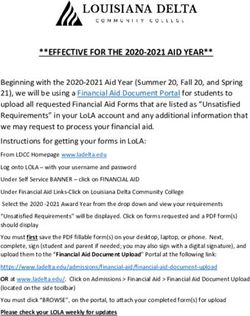COMP60411: Modelling Data on the Web Tree Data Models Week 2 - Tim Morris & Uli Sattler - The University of ...
←
→
Page content transcription
If your browser does not render page correctly, please read the page content below
COMP60411: Modelling Data on the Web Tree Data Models Week 2 Tim Morris & Uli Sattler University of Manchester !1
Reminder: Plagiarism & Academic Malpractice • We assume that you have all by now successfully completed the Plagiarism and Malpractice Test • ...if you haven’t: do so before you submit any coursework (assignment or assessment) • ...because we work under the assumption that – you know what you do – you take pride in your own thoughts & your own writing – you don’t steal thoughts or words from others • ...and if you don’t, and submit coursework where you have copied other people’s work without correct attribution it costs you at least marks or more, e.g., your MSc !2
Reminder We maintain 3 sources of information: • syllabus …/pgt/COMP60411/syllabus/ • materials …/pgt/COMP60411/ – growing continuously – with slides, reading material, etc – with TA lab times • Blackboard via myManchester – growing continuously Subscribe – Forums Read • General Contribue • Week 1, Week 2, … – Coursework !3
Coursework - Week 1 • Q1: looks good, will look better next week, BUT… • SE1: looks mostly good • use a good spell & grammar checker! • answer the question! • We know what ER diagrams are, no need to explain them • No need to explain logical/physical model in detail! • avoid non sequiturs • M1: • … • CW1: • … • For all: • check our feedback in the rubrics • if you can’t find them, ask us in labs • start in time !4
Today We will encounter many things: Tree data models: 1. Data Structure formalisms: JSON 2. Schema Language: JSON Schema 3. Data Manipulation: Python, JSON package General concepts: • Semi-structured data • Self-Describing • Trees • Regular Expressions • Internal & External Representation, Parsing, Serialisation • Validation, valid, … • Format !5
Extended Running Example • Remember last week’s example: – per person 1-3 data records, with address, phone, email,… • now combine this with management information: – who supervises/line manages whom? Employees Management Employee ID Postcode City … Manager ID Managee ID 1234123 M16 0P2 Manchester … 1234124 1234123 1234124 M2 3OZ Manchester … 1234567 1234124 1234567 SW1 A London … 1234124 1234567 ... ... ... ... ... ... • …what could go wrong? • …what did go wrong? !7
Running Example (2) • Take a few minutes and sketch this SQL query: Q1: all postcodes of 4th-level managers Employees Management Employee ID Postcode City … Manager ID ManageeID 1234123 M16 0P2 Manchester … 1234124 1234123 1234124 M2 3OZ Manchester … 1234567 1234124 1234567 SW1 A London … 1234123 1234567 ... ... ... ... ... ... !8
Management Q1: Tricky.. ManagerID ManageeID 1234124 1234123 1234567 1234124 … … Q1’: Postcodes of all managers: SELECT Postcode FROM Employees E, Management M WHERE E.EmployeeID = M.ManagerID Q1’’: Postcode of 2nd level managers: SELECT Postcode FROM Employees E INNER JOIN (SELECT ManagerID FROM Management M1, Management M2 WHERE M1.ManageeID = M2.ManagerID) M ON E.EmployeeID = M.ManagerID …more and more joins! !9
Running Example (2) • Take a few minutes and sketch this SQL query: Q2: “error” if we have a cyclic management structure Employees Management Employee ID Postcode City … Manager ID ManageeID 1234123 M16 0P2 Manchester … 1234124 1234123 1234124 M2 3OZ Manchester … 1234567 1234124 1234567 SW1 A London … 1234123 1234567 ... ... ... ... ... ... !10
Management Q2: Tricky… ManagerID ManageeID 1234124 1234123 1234567 1234124 … … – Detecting management cycles of length 1: SELECT EmployeeID FROM Management M WHERE M.ManageeID = M.ManagerID – Detecting management cycles of length 2: SELECT EmployeeID FROM Employees E1 INNER JOIN (SELECT EmployeeID FROM Management M1, Management M2 WHERE M1.ManageeID = M2.ManagerID) M ON E1.EmployeeID = M.ManagerID – …where do we stop? !11
A new example: UniProt, a Protein Database • A research community based & curated knowledge base of – 550K protein sequences, – comprising 192M amino acids – abstracted from 220K references. • Proteins largely determine how (parts of) living things work and interact – how/where diseases work • Used for a variety of research into – (causes of) diseases – genetics – (personalized) drugs – … !12
!13
Protein data from UniProt UniProt • provides a web query interface to Uniprot DB, – manual – programmatic • e.g., query http://www.uniprot.org/uniprot/ for ‘BRCA’ • …biologists need to integrate, share, query, analyse, and search this data • ...so what format is/should it be in? • ...or what format should it be made available in to be integrated with other data? !14
Protein data from UniProt in as text !15
Protein data from UniProt in a table (1) Protein Short Alterna Altern Altern Gene Gene Gene ... Organi Taxon 1 Taxon 2 ... Full Nam tive ative ative 1 2 3 sm Name e Name Name Name 1 2 3 Fancon FACJ ATP- BRCA BRCA BRIP1 BACH FANC Haloru Viruses dsDNA ... i depend 1- 1- 1 J brum viruses, anemia ent interac interac phage no RNA group J RNA ting ting HF2 stage helicase protei protei BRIP1 n C- n1 termin ATP- N/A N/A N/A N/A helica N/A N/A Gallus Eukary Metazoa ... depend se gallus / ota ent Chicke helicas n e ... ... ... ... ... ... ... ... ... ... ... ... ... !16
Protein data from UniProt in many tables (2) Proteins Protein Full Short Organism ... Protein-names ID Name Name Protein Alternative Name 1234123 Fanco FACJ Halorubru ... ID ni m phage anemi HF2 1234123 ATP-dependent 1234567 a ATP- N/A Gallus ... RNA helicase depen gallus / BRIP1 dent Chicken 1234123 BRCA1-interacting helicas ... ... ... ... protein C-terminal helicase 1 Protein-genes Protein Genes 1234123 BRCA1-interacting ID protein 1 1234123 BRIP1 1234123 BACH1 ... 1234567 helicas ... e ... too many joins! !17
Protein data from UniProt in JSON
[{"accession": "Q9NXB0-3",
"id": "MKS1-3_HUMAN",
"proteinExistence": "Evidence at protein level",
"info": {
"type": "Swiss-Prot",
"created": "2006-03-07",
"modified": "2019-09-18",
"version": 135
},
"organism": {
"taxonomy": 9606,
"names": [{
"type": "scientific",
"value": "Homo sapiens"
}, {
"type": "common",
"value": "Human"
}],
"lineage": ["Eukaryota", "Metazoa", "Chordata", "Craniata", "Vertebrata",
"Euteleostomi", "Mammalia", "Eutheria", "Euarchontoglires", "Primates", "Haplorrhini", "Catarrhini",
"Hominidae", “Homo”]…
!18Protein data from UniProt in an XML doc (1) Q9BX63 Q3MJE2 Q8NCI5 FANCJ_HUMAN Fanconi anemia group J protein Protein FACJ ATP-dependent RNA helicase BRIP1 BRCA1-interacting protein C-terminal helicase 1 BRCA1-interacting protein 1 BRCA1-associated C-terminal helicase 1 BRIP1 BACH1 FANCJ !19
……. Protein data from UniProt in an XML doc (2) Homo sapiens Human Eukaryota Metazoa Chordata Craniata Vertebrata Euteleostomi Mammalia Eutheria Euarchontoglires Primates Haplorrhini Catarrhini Hominidae Homo BACH1, a novel helicase-like protein, interacts directly with BRCA1 and contributes to its DNA repair function. !20
Another example: arithmetic expressions • Consider an eLearning site like – https://www.kidzone.ws/math/quiz.html or – https://math-quiz.co.uk/ !21
Another example: arithmetic expressions • How to store arithmetic expressions involving operands – plus, minus, times, divided-by, …? • so that parsing and computing values is easy? – so that we can easily build a revision/practice web site – with many auto-generated, auto-graded questions – including parentheses, subexpressions, precedence, nesting… – so that parsing/evaluation is easy? • Restricting to ‘shallow level’? Noooo! • String? Table? • Tree! Aka parse treee: – “natural”: 56+42:14 56+42:(14 - 7) + + 56 : 56 : 42 - 42 14 14 7
Two pain points common to both examples Storing data in RDBMs/tables may require • Many joins – due to irregular structure • varying number of ‘values’ for certain attributes • e.g., phone number, email, … • e.g., author, alternative name, Protein Names - making queries tricky/complicated, thus easy-to-get-wrong • Recursive joins – due to unbounded depth, e.g., of • management tree & cycle management • arithmetic expressions !23
Alternative to Tables: Semi-Structured Data Models !24
Database Alternatives to Tables • Trees, underlying various semi-structured data models: – OEM – Lore – JSON – XML • Graphs - what are they? - what are they good at? - Schema Languages: how do we describe ‘legal structures’? - Data Manipulation: how do we interact with them? !25
The Basics First: Semi-structured data
{name: {first:”Uli”, last: “Sattler”},
tel: 56176,
• predates XML email:”sattler@cs.man.ac.uk”}
• is an attempt to reconcile
there is
– (Web) document view and structure!
– (DB) strict structures but not
• is data organised in semantic entities, where too much
– similar entities are grouped together structure!
– entities in same group may not have same fields
• often defined as a possibly nested set of field-value pairs
• order of fields is not necessarily important
aka
– e.g.: do we have sets or lists of telephone numbers? attribute-
– ….. fixing an order allows to give meaning to rank value pairs
• not all fields may be required
• carries its own description
!26The Basics First: Semi-structured data
field
Example (ctd): value
Values can in turn be structured:
{name: {first:”Uli”, last: “Sattler”},
tel: 56176,
email:”sattler@cs.man.ac.uk”}
And we can have several values for the same field:
{name: {first:”Uli”, last: “Sattler”},
tel: 56176,
tel: 56182,
email:”sattler@cs.man.ac.uk”}
!27The Basics First: Semi-structured data
Important: are field-value pairs lists or sets?
I.e., is
{name: {first:”Uli”, last: “Sattler”},
tel: 12345,
tel: 56176,
email:”sattler@cs.man.ac.uk”}
the same as
{name: {first:”Uli”, last: “Sattler”},
tel: 56176,
tel: 12345,
email:”sattler@cs.man.ac.uk”}
(yes if f-v-ps are sets, no if they are lists)
!28The Basics First: Semi-structured data
Important: does white space matter?
I.e., is {name: {first:”Uli”, last: “Sattler”},
tel: 56182,
tel: 56176,
email:”sattler@cs.man.ac.uk”}
the same as
{name: {first:”Uli”, last: “Sattler”},
tel: 56182 ,
tel: 56176,
email:”sattler@cs.man.ac.uk”}
!29We need an Internal Representation to know when two pieces of semi-structured data are the same, and to determine what matters !30
External & Internal Representation
Information
Level Data Unit Example
Required
name tel.
nesting,
Tree/object/… first last matching
56176
parentheses
“Bob” “Smith”
Token
_”name”: separator,
serializing
parsing
{“first”:”Bob”,_ types,…
Character
_”name”: character
{“first”:”Bob”,_ encoding
Bit 10011010
!31The Basics First: trees as InternRepr for SSD
Let’s view/treat
nested field-value pairs {name: {first:”Uli”, last: “Sattler”},
tel: 56176,
as
tel: 56182,
trees
email:”sattler@cs.man.ac.uk”}
name tel. tel. email
56176 56182 “sattler@cs.man.ac.uk
first last
“Uli” “Sattler”
!32The Basics First: trees as InternRepr for SSD
Let’s view/treat
nested field-value pairs {name: {first:”Uli”, last: “Sattler”},
tel: 56176,
as
tel: 56182,
trees
email:”sattler@cs.man.ac.uk”}
name tel. tel. email
56182 56176 “sattler@cs.man.ac.uk
first last
Is this the same or a different tree?
“Uli” “Sattler” Is this the same or different data?
!33The Basics First: trees as InternRepr for SSD
• In general, a piece of SSD/nested set of field-value pairs,
– can be represented as a tree
• leaf nodes standing for single data items
• inner nodes carry no label
• edges labelled with field names
{name: {first:”Uli”, last: “Sattle
tel: 56182,
tel: 56176,
email:”sattler@cs.man.ac.uk
name tel. tel. email
56176 56182 “sattler@cs.man.ac.uk
first last
“Uli” “Sattler”
!34Semi-structured data: tuples with variations
We can easily represent nested tuples
[[[Uli, Sattler], 56176, sattler@cs.man.ac.uk],
[Bijan, 56183, 783 4672, bparsia@cs.man.ac.uk],
[Leo, 8488342, leo@gmx.com]]
as sets of field-value pairs
even if they have missing or duplicated pairs
...best if we know which element belongs to what
e.g., is “ 783 4672” Bijan’s telephone number? his email address? age?
{person:
{name: {first: “Uli”, last: “sattler}, tel: 56176, email: “sattler@cs.man.ac.uk”}
person:
{name: “Bijan”, tel: 56183, tel: 783 4672,
email: “bparsia@cs.man.ac.uk”}
person:
{name: “Leo”, tel: 8488342, email: “leo@gmx.com”}}
!35Semi-structured data: tuples with variations
We can easily represent nested tuples
[[[Uli, Sattler], 56176, sattler@cs.man.ac.uk],
[Bijan, 56183, 783 4672, bparsia@cs.man.ac.uk],
[Leo, 8488342, leo@gmx.com]]
as sets of field-value pairs
even if they have missing or duplicated pairs
...but also without knowing role of elements:
{1:
{1: {1: “Uli”, 2: “sattler}, 2: 56176, 3: “sattler@cs.man.ac.uk”}
2:
{1: “Bijan”, 2: 56183, 3: 783 4672, 4: “bparsia@cs.man.ac.uk”}
3:
{1: “Leo”, 2: 8488342, 3: “leo@gmx.com”}}
!36SSD: representing relational data R a b c S c d Consider two relations : a1 b1 c1 c2 d2 a2 b2 c2 c3 d3 and their tree representation: c4 d4 R S row row row row row R R S S S row R rowR S row row S row S a b c a b c c d c d c d a1 b1 c1 a2 b2 c2 c2 d2 c3 d3 c4 d4 ➔ we can represent relational data, though with an overhead !37
SSD: representing object databases
• we can represent data from object-oriented DBMSs or SE as SSD
– provided we have object identifiers, e.g., &o1
– so that objects can refer to each other
Example: { persons: {person: &o1 { name: “John”,
age: 47,
relatives: {child: &o2,
child: &o3}}
person: &o2 { name: “Mary”,
age: 21,
relatives: {father: &o1,
sister: &o3}}
person: &o3 { name: “Paula”,
age: 23,
relatives: {father: &o1,
sister: &o2}}}}
➡ Draw a graph representation of this piece of semi-structured data!
!38SSD: how to represent/store • there are various formalisms to store semi-structured data – for example • Object Exchange Model (OEM, close to previous examples) • Lore • XML • JSON • different formalisms with different – internal representations – mechanisms for self-describing – datatypes (e.g., integer, Boolean, string, data-time…) supported – description mechanisms for (semi) structure: schema languages to describe • which fields are allowed/required where • which values allowed/required where – query languages & manipulation mechanisms !39
JSON a tree-shaped/semi-structured data model/interchange format http://www.json.org
JavaScript Object Notation • JSON was developed to serialise/store/transmit/… JavaScript objects – other programming languages can read/write JSON as well – incl. Python, Java, … • JS objects (or other data) can be serialised into – JSON: basically automatic – XML: involves design choices • attribute or child element? • element/attribute names?
JavaScript Object Notation - JSON
• Javascript has a rich set of literals (ext. reps) called items
• Atomic (numbers, booleans, strings*)
• 1, 2, true, “I’m a string”
• Composite: Arrays
• Ordered lists/vectors of items with random access
• e.g., [1, 2, “one”, “two”]
• Composite: “Objects”
• Sets/unordered lists/associaIve arrays/dicIonary
• e.g., {“one”:1, “two”:2} but not {“one”:1, “one”:2}
• these can nest
• [{“one”:1, “o1”:{“a1”: [1,2,3.0], “a2”:[]}]
• JSON = roughly this subset of Javascript
• The internal representaIon varies
• In JS, 1 represents a 64 bit, IEEE floaIng point number
• In Python’s json module, 1 represents a 32 bit integer in two’s complement
!42External & Internal Representation
Information
Level Data Unit Example
Required
name tel.
nesting,
Tree/object/… first last matching
56176
parentheses
“Bob” “Smith”
Token
_”name”: separator,
serializing
parsing
{“first”:”Bob”,_ types,…
Character
_”name”: character
{“first”:”Bob”,_ encoding
Bit 10011010
!43JSON - XML example
{"menu": {
"id": "file",
"value": "File",
"popup": {
"menuitem": [
{"value": "New", "onclick": "CreateNewDoc()"},
{"value": "Open", "onclick": "OpenDoc()"},
{"value": "Close", "onclick": "CloseDoc()"}
]
}
}}
slightly
different
!44JSON - XML example order
matters!
{"menu": {
"id": "file",
"value": "File",
"popup": {
"menuitem": [
{"value": "New", "onclick": "CreateNewDoc()"},
{"value": "Open", "onclick": "OpenDoc()"},
{"value": "Close", "onclick": "CloseDoc()"}
]
}
}}
less
different!
!45Applications using XML JSON! JSON! Try it: http://jsonplaceholder.typicode.com !46
Twitter Demo • https://developer.twitter.com/en/docs/tweets/data-dictionary/overview/intro- to-tweet-json !47
JSON and trees?
• JSON’s internal representation is
– objects {} and arrays [] with nesting,
– atoms
– or similar structures in other programming languages
• Can we use it to represent tree-shaped data?
– what are trees?
– what kind of trees do we mean?
!48Interlude: Trees! play a central role for SSD, JSON, XML,…. everything! !49
Trees come in different shapes! name tel. tel. email 5617 5618 “sattler@cs.man.ac.uk first last Document “Uli” “Sattler” nodeType = DOCUMENT_NOD Element PI nodeType = ELEMENT_NODE nodeName = mytext Element Element Attribute nodeType = nodeType = nodeType = ELEMENT_NOD ELEMENT_NOD E E Text Text nodeType = nodeType = TEXT_NODE TEXT_NODE !50
Interlude: Abstract trees - nodes as strings!
A labelled tree over
A tree A tree
{A,B,C} (as node labels)
with strings
as node names
ε ε B
A A
0 1 0 1
B
1,0 B A B 1,0
0,0 0,1 0,2 0,0 0,1 0,2
• so we can refer to
nodes by names • so we can distinguish
• order matters! • a node from
• the node 0,0 is • a node’s label
different from 0,1
!51Interlude: Abstract trees - nodes as strings!
A labelled T tree over
The tree T as a function: {A,B,C} (as node labels)
T(ε) =B
T(0) =A
T(1) =A ε B
T(0,0) = B
T(0,1) = A A A
….
0 1
B
B A B 1,0
0,0 0,1 0,2
• so we can distinguish
• a node from
• a node’s label
!52Interlude: Abstract trees - nodes as strings! ε B ๏ We use ℕ for the non-negative integers (including 0) A A ๏ we use ℕ* for the set of all (finite) strings over ℕ 0 1 • ε is used for the empty string B • 0,1,0 is a string of length 3 B A B 1,0 • each string stands for a node 0,0 0,1 0,2 ๏ An alphabet is a finite set of symbols ๏ A tree T over an alphabet Σ is a mapping T: ℕ* → Σ whose domain is ๏ finite, i.e., T(n) is defined for only finitely many strings over ℕ each tree has only finitely many nodes ๏ contains ε , i.e., T(ε) is defined each tree has a root ε ๏ is prefixed-closed, i.e., if T(w,n) is defined, then T(w) is as well the predecessor w of a node (w,n) is in T !53
Interlude: Abstract trees - nodes as strings!
• Explanation:
• the strings in the domain of T represent T’s nodes
• (w,n) is the successor of w,
• T(w) is the label of w (as shown in picture)
• we use nodes(T) for the (finite) domain of/nodes in T
• Is the following mapping T a tree? If yes, draw the tree T!
Σ = {W, X, Y, Z}
T(ε) = X
T(0) = X
T(1) = X
T(2) = X
T(3) = Z
T(0,0) = Y
T(0,0,0) = Y
T(3,1) = Z
!54Back to: JSON and trees?
• JSON’s internal representation is
– objects {} and arrays [] with nesting,
– atoms
– or similar structures in other programming languages
• Can we use it to represent tree-shaped data? Although
– what are trees? JSON IRs
– what kind of trees do we mean? can be of other shapes
&
it’s not made for trees!
A
{"root":{"label": "A", "children":
[{"label": "B", "children":[]}, B C
{"label": "C", "children":
[{"label": "D", "children":[]},
{"label": “E", “children”:[]}, D E D
{"label": "D", “children”:[]}
]}]}}
!55Self-Describing !56
Self-describing?! • Some Data Models are said to be self-describing...what does this mean? • Let’s compare to CSV (comma separated values): – each line is a record – commas separate fields (and no commas in fields!) – each record has the same number of fields – ...can you understand what this is about? Tim, Morris, 2.32 Uli, Sattler, 2.24 !57
Self-describing?! • One way of translating our example into JSON – ...can you understand what this is about? [ [ “Tim", “Morris", Tim, Morris, 2.32 "2.32" Uli, Sattler, 2.24 ], [ "Uli", "Sattler", "2.21" ] ] !58
Self-describing?!
• One way of translating our example into JSON
– ...can you understand what this is about?
– …or perhaps like this?
{
"row1": {
"att1": "Tim",
"att2": "Morris",
Tim, Morris, 2.32 "att3": "2.32"
Uli, Sattler, 2.24 },
"row2": {
"att1": "Uli",
"att2": "Sattler",
"att3": "2.32"
}
}
!59Self-describing?!
• One way of translating our example into JSON
– ...can you understand what this is about?
– …or perhaps like that???
[{
"row ": {
"att1": "Tim",
"att2": "Morris",
Tim, Morris, 2.32 "att3": "2.32"
Uli, Sattler, 2.24 }}, {
"row ": {
"att1": "Uli",
"att2": "Sattler",
"att3": "2.32"
}
}]
!60Self-describing?!
• Let’s consider a self-describing CSV (ExCSV) Name,Surname,Room
– first line is header with field names Bijan, Parsia, 2.32
Uli, Sattler, 2.24
– ...can you understand what this is about?
• We could even generically translate such CSVs in JSON:
[
{ {"addresses":
"name": "Tim", [{
"surname": "Morris", or, "name": "Tim",
"room": "2.32" manually, "surname": "Morris",
}, even "room": "2.32"
{ better: },{
"name": "Uli", "name": "Uli",
"surname": "Sattler", "surname": "Sattler",
"room": "2.21" "room": "2.21"
} }]}
] !61Self-describing versus Guessability
• We can go a long way by guessing Bijan,Parsia, 2.32
– CSV is not easily guessable Uli,Sattler, 2.24
• requires background knowledge
Name,Surname,Room
– ExCSV is more guessable Bijan,Parsia,2.32
• still some guessing Uli,Sattler,2.24
• could read the field tags
and guess intent
{ "name": "Uli",
• had to guess the "surname": "Sattler",
record type address "room": "2.21" }
– Guessability is tricky
• Is self-describing just being more or less guessable?
!62Self-describing
The Essence of XML (Siméon and Walder 2003):
“From the external representation one should be able to
derive the corresponding internal representation.”
• External: the (Ex)CSV, JSON file/snippet, i.e., text!
• Internal:
– e.g., the JS object, our application’s interpretation of the content
– seems easy, but: in
• 2.32 is “2.32” a string or a number?
• 2.32 is “2.32” a string or a number?
• …what should a your parser do?
• …is 2.32 = 02.32 = 2.320? …is 2.32 > 2.32?
• …is {"first": "Tim","last": "Morris"} = {"last": “Morris","first": “Tim"} ?
• Are CSV, ExCSV, JSON self-describing?
!63Round-tripping
The Essence of XML (Siméon and Walder 2003):
“If one converts from an internal representation to the
external representation and back again, the new internal
representation should equal the old.”
• External: the (Ex)CSV, JSON file/snippet, i.e., text!
• Internal:
– e.g., the JS object, our application’s interpretation of the content
– seems easy, but: in
• 2.32 is “2.32” a string or a number?
• 2.32 is “2.32” a string or a number?
• …what should a your parser do?
• …is 2.32 = 02.32 = 2.320? …is 2.32 > 2.32?
• …is {"first": "Tim","last": "Morris"} = {"last": “Morris","first": “Tim"} ?
• Are CSV, ExCSV, JSON self-describing?
!64Self-describing • Given 1. a base format, e.g., ExCSV Name, Surname, Room 2. a/some specific document(s), e.g., Bijan, Parsia, 2.32 Uli, Sattler, 2.24 • what suitable data structure can we extract? • CSV, ExCSV: tables, flat records, arrays, lists, etc. • JSON: labelled, ordered trees of (unbounded) depth! • Clearly, you could parse specific CSV files into trees, but you’d need to use extra-CSV rules/information for that • ...in this sense, XML can be said to be more self-describing than ExCSV But we still need to know whether “2.32” is a string or a number? Schemas! !65
Schemas: what are they? A schema is a description a another schema S schema S2 • of DBs: describes – tables, – their names and their attributes – keys, keyrefs – integrity constraints DBs DBs conforming conforming to S to S2 all DBs !66
Schemas: what are they? A schema is a description a another schema S schema S2 • of CSVs: describes – columns – their value range, i.e., which data goes where – … csvs csvs conforming conforming to S to S2 all csv files !67
Schemas: what are they? A schema is a description a another • of JSON documents: describes schema S schema S2 – structure: • how objects/vectors are nested • which keys are required/possible – data: what values go where JSON valid • some basic datatypes wrt S JSON valid wrt S2 • with some restrictions • … all JSON docs !68
Schemas: why? • RDBMS – No database without schema – DB schema determines tables, attributes, names, etc. – Query optimization, integrity, etc. a another schema • CSVs, JSON (and XML) schema – No schema needed at all! – “Legal” text snippets can be • parsed to yield data that can be • manipulated, queried, etc. all XML docs • …but how, e.g., 2.32 = 2.320? – “Illegal”/broken snippets?! !69
What schemas can do • A schema describes aspects of documents: – what’s legal: what a document can/may contain – what’s expected: what a document must contain – what’s assumed: default values • Two modes for using a schema – descriptive: • describing documents • for other people • so that they know how to serialize their data – prescriptive: • prevent your application from using wrong documents !70
Benefits of an schema • Specification – you document/describe/publish your format – so that it can be used across multiple implementations • As input for applications – applications can do error-checking in a format independent way • checking whether an XML document conforms to a schema can be done by a generic tool (see CW2), • no need to be changed when schema changes • automatically!
Why schemas? csv-parser for csvs, needs to JSON-parser for JSON, test for/handle errors due … to text having been in wrong format parser for text in this format Standard API your application some format Serializer !72
Because schemas are great! • For communication between developers: – my schema shows you what I expect/accept – your schema shows me what I should produce • in a commonly understood format • supported by tools: validators or schema-aware parsers – applications can do error-checking in a format independent way Validates text No need to against (any) schema test for errors - just handle validator’s error message! Schema schema-aware text in parser Standard API your application some format Serializer !73
CSVW Your 1st Schema Language !74
CSV on the Web • The W3C Working Group CSV on the Web has developed a way to – describe CSV (what goes where?) – on the web – in a JSON object • for developers – so that they know what to export/build/share • for tools – so that we can validate CSVs • now a recommendation – https://www.w3.org/TR/tabular-metadata/ • see – its primer https://www.w3.org/TR/2016/NOTE-tabular-data-primer-20160225/ – python parser/validators • https://github.com/sebneu/csvw-parser • https://pypi.org/project/csvw/ – its community group https://www.w3.org/community/csvw/ !75
CSVW - an example I am a CSV Schema!
{ "@context": "http://www.w3.org/ns/csvw", This CSV file
"url": "countries.csv"
"tableSchema": {
"columns": [{ comes with these columns and
"titles": "country",
"datatype": "string" },{
"titles": "country group",
"datatype": "string" },{ these value ranges
"titles": "name (en)",
"datatype": "string" },{
"titles": "name (fr)",
"datatype": "string" },{
"titles": "name (de)",
"datatype": "string" },{
"titles": "latitude",
"datatype": "number"
"titles": "longitude",
},{
so this CSV is valid wrt
"datatype": "number" this schema - and we
}}
}]
know what these are!
country country group name (en) name (fr) name (de) latitude longitude
at eu Austria Autriche Österreich 47.6965545 13.34598005
be eu Belgium Belgique Belgien 50.501045 4.47667405
bg eu Bulgaria Bulgarie Bulgarien 42.72567375 25.4823218!76e.g., number
CSVW - Datatypes
• CSVW supports built-in datatypes plus
XML Schema (XSD) Data Types
– plus XSD’s mechanisms
to define new datatypes
by restricting base types
– plus naming & annotating
"datatype": {
"dc:title": "Star Rating",
"dc:description": "A star rating
between 1 and 5."
"base": "integer",
"minimum": "1",
"maximum": “5" }
"datatype": {
"dc:title": "Country Code",
"dc:description": "Country
codes as specified in
ISO 3166.",
"base": "string",
"format": “[a-z]{2}" } !77CSVW - Datatypes: more examples
"columns": [
• CSVW supports built-in datatypes { "titles": "country",
plus XML Schema (XSD) Data Types "datatype": { "base": “string",
"minLength": "3",
– plus XSD’s mechanisms "maxLength": "128"},
to define new datatypes "required": true},
by restricting base types {"titles": "country group",
– plus naming & annotating "datatype": { "base": “string",
"minLength": "2",
– plus some more "maxLength": "2"},
"required": true},
...
{"titles": "latitude",
"datatype": { "base": "number",
"minimum": "-90",
"maximum": "90"},
"required": true},
{"titles": "longitude",
"datatype": { "base": "number",
"minimum": "-180",
"maximum": "180"},
“required": true},
...] !78Why is this cool? Validates CSV No need to against this schema test for errors - just handle validator’s error message! CSVW Schema schema-aware parser a CSV file Standard API your application Serializer !79
Validation and Being Valid • A CSV D is valid wrt/against a another a schema S if D satisfies all schema S schema S2 constraints in S. • Checking whether D is valid wrt S is called validation: you could – do this by hand or – use a schema-aware/validating csvs csvs parser for it or conforming conforming – use a validator to S to S2 • Note: D can be valid wrt S without all csv files any validation having taken place! CSVW schema-aware parser a CSV file Standard API your application Serialize !80
Just the tip of an iceberg! You can use a CSVW to describe • a group of tables • uniqueness and (foreign) keys constraints • defaults values for cells • column titles, possibly with language code • use regular expressions to describe column titles or values • use various vocabularies, e.g., Dublin Core • units of measures that go with column • how to link CSVs to their schema: – use a CSV with a Link header or – put in same directory, following naming conventions: MyTable.csv and MyTable-metadata.json – describe it in /.well-known/csvm file on your server – … !81
Interlude: Regular Expressions !82
Regular Expressions • a standard concept to describe sets of strings • used in (almost all) programming or schema languages • sometimes in different syntaxes • but the principles are the same !83
Regular expressions: definition • Given a set of symbols N, the set of regular expressions regexp(N) over N is the smallest set containing – the empty string and all symbols in N and – if e1 and e2 ∈ regexp(N), then so are • e1,e2 (concatenation) • e1|e2 (choice) • e1* (repetition) • Given a regular expression e, a string w matches e, – if w = ε = e or w = n = e for some n in N, or – if w = w1w2 and e = (e1 , e2) and w1 matches e1 and w2 matches e2 , or – if e = (e1 | e2) and w matches e1 or w matches e2 – if w = and e = e1* – if w = w1 w2... wn and e = e1* and each wi matches e1 !84
Regular expressions • Hence we can use – e+ as abbreviation for (e,e*) – e? as abbreviation for (e|ε) Let’s test our understanding via some Kahoot quiz: go to kahoot.it !85
JSON Schema Your 2nd Schema Language !86
Is JSON edging towards SQL completeness? • Do we have (even post-facto) schemas? – Historically, mostly code – But there have been schema proposals: • JSON-Schema – https://json-schema.org/understanding- json-schema/index.html – try it out: http://jsonschema.net/#/ • JSON-Schema Draft 7 – Rather simple! – Simple patterns • Types on values (but few types!) • Some participation/cardinality constraints • allOf, oneOf,.. • Lexical patterns – Email addresses! !87
Example I am a JSON Schema!
• http://json-schema.org/example1.html
{
"$schema": "http://json-schema.org/draft-04/schema#",
"title": "Product",
"description": "A product from Acme's catalog",
"type": "object", Docs start with an object
"properties": { which can have these props
"id": {
"description": "The unique identifier for a product",
"type": "integer"
},
"name": {
"description": "Name of the product",
"type": "string"
},
"price": { types, possibly with
"type": "number", further restrictions
"minimum": 0,
"exclusiveMinimum": true
} must have all of these!
},
"required": ["id", "name", "price"]
} !88Types supported by JSON Schema
• Strings, can be restricted via recursively: we can
– max/min length or name & re-use sub-
– regular expressions schemas
– plus built-in formats (date-time, time, date,…)
• Numbers
– integer via enumerations
– number for integer or floats
– can be restricted via minimum, exclusiveMinimum,…multipleOf,..
• Objects {}, can be restricted via
– their size using minProperties, …
with comments,
– dependencies
descriptions…
– patterns,…
• Arrays [] can be restricted via size, type of (all, some, tuple) content
• Boolean
• Null
!89Why is that useful?
Validating “{"id": 10, "name": “AAAA”}" with our schema results in
• an error
• with helpful error message "object has missing required properties ([\”price\"])"
Validating “{"id": 10, "name": "AAAA", "price": -2}” with our schema results in
• an error
• with helpful error message "
“numeric instance is lower than the required minimum (minimum: 0, found: -2)"
e.g., https://github.com/java-json-tools/json-schema-validator
Validates text
against (any) schema No need to test for
errors - just handle
Sche
schema-
aware parser
text in Standard your
!90
SerialiMore Examples: further restrictions of atomic types
{
…
"properties": {
"id": {
"description": "The unique identifier for a product",
"type": "integer",
"minimum": 10
},
"name": {
"description": "Name of the product",
"type": “string”,
"maxLength": 28,
"minLength": 4
},
"price": {
"type": "number",
"minimum": 0,
"maximum": 1000
}
},
"required": ["id", "name", "price"]
}
!91More Examples: nesting
{
…
"properties": {
"id": {
"description": "The unique identifier for a person",
"type": “integer”,
"minimum": 10,
},
"name": {
"description": "Name of the person",
"type": "object",
"properties": {
"first": {"type": "string"},
"last": {"type": "string"},
"others": {"type": "string"}},
"required": ["first", "last"],
"additionalProperties": false
},
},
"required": ["id", "name"]
}
!92More Examples: named sub-schemas, structuring
{"$schema": "http://json-schema.org/draft-04/schema#",
"definitions": {
"GoodString": {
"description": "Strings for Names",
"type": "string",
"pattern": "[A-Z][a-z]+" }},
"title": "Product",
"description": "Uli's example",
"type": "object",
"properties": {
"id": {"description": "The unique identifier for a person",
"type": "integer" },
"name": {"type": "object",
"properties": {
"first": {"$ref": "#/definitions/GoodString"},
"last": {"$ref": "#/definitions/GoodString"},
"others":{"$ref": "#/definitions/GoodString"} },
"required": ["first", "last"],
"additionalProperties": false },
"age": {"type": "number",
"minimum": 0,
"maximum": 100 } },
"required": ["id", "name","age"]} !93Why is that useful?
Validating “{"id": 10, "name": {"first": "Bob", "last": "Smith", "others": "Fee"}, "age": 2}"
with our schema results succeeds
Validating “{"id": 10, "name": {"first": "bob", "other": "Fee"}, "age": 2}" with our schema
results in
• an error
• with (long) helpful error message
e.g., https://github.com/java-json-tools/json-schema-validator
or https://pypi.org/project/jsonschema/
Validates text
against (any) schema No need to test for
errors - just handle
Sche
schema-
aware parser
text in Standard your
!94
SerialiMy favourite example: trees !
Describing trees requires recursion!
{"root":{"label": "A", "children":
[{"label": "B", "children":[]},
{ {"label": "C", "children":
"$schema": "http://json-schema.org/draft-07/schema#",
"description": "A schema for trees", [{"label": "D", "children":[]},
"definitions": { {"label": “E", “children”:[]},
"node": {
"type": "object", {"label": "D", “children”:[]}
"properties": { ]}]}}
"label": {
"type": "string",
"minLength": 1,
"maxLength": 20},
"childnodes": { A
"type": "array",
"items": {"$ref": "#/definitions/node"}}}}},
"type": "object", B C
"properties": {
"root": {"$ref": "#/definitions/node"}},
"required": ["root"]
} D E D
!95Validation and Being Valid • A JSON text D is valid wrt/against a another a schema S if D satisfies all schema S schema S2 constraints in S. • Checking whether D is valid wrt S is called validation: you could – do this by hand or – use a schema-aware/validating JSONs JSONs parser for it or conforming conforming – use a validator to S to S2 • Note: D can be valid wrt S without all JSON texts any validation having taken place! JSON Schema schema-aware parser a JSON file Standard API your application Serialize !96
Just the tip of an iceberg! • You can use regular expression for restrictions of strings – for general strings – or describing (strings for) keys in arrays • What can/can’t you say in JSON Schema? – can you have either first or last name? • How to structure? • How to link instance documents to JSON schema (via “$ref”)? • How strict do you want to be – for your application • Can you catch all errors? – wrong Postcode/streetname combinations? – wrong age/DoB combinations? • Try it out at https://www.jsonschemavalidator.net/ • …and explore it in your coursework! !97
JSON Databases? • NoSQL “movement” – Originally “throw out features” • Still quite a bit – Now, a bit of umbrella term for semi-structured databases • So XML counts! – Some subtypes: • Key-Value stores • Document-oriented databases • Graph databases • Column databases • Some support JSON as a layer – E.g., BaseX • Some are “JSON native” – MongoDB – CouchDB !98
Phew - Summary of today We have seen many things - you’ll deepen your understanding in coursework: Tree data models: 1. Data Structure formalisms: JSON 2. Schema Languages: JSON Schema, CSVW 3. Data Manipulation: Python General concepts: • Semi-structured data • Self-Describing • Trees • Regular Expressions • Internal & External Representation, Parsing & Serialising • Validation, valid, … • Format !99
Next: Coursework Old & New • Quiz • Short essay: think more about Self-Describing • M2: design your own format for addresses, JSON-based, and create a JSON Schema for it • CW2: interact with (nested) arithmetic expressions in JSON !100
You can also read