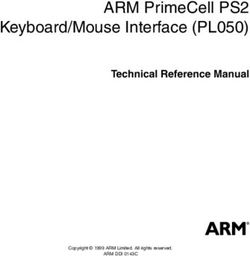INCA V7.3 - What's New - Changes / Extensions done in this Version - ETAS
←
→
Page content transcription
If your browser does not render page correctly, please read the page content below
INCA V7.3 – What's New
Overview
1. Product information (Use cases, Sample
applications, Customer value)
○ Performance
○ Functionality
○ Standards
○ Usability
○ HW support
○ Add-ons
2. INCA Product Family
3. Phase out information
4. General Notes
Public | ETAS-PGA | 2021-03
2 © ETAS GmbH 2021. All rights reserved, also regarding any disposal, exploitation, reproduction, editing, distribution, as well as in the event of applications for industrial property rights.INCA V7.3 – What's New
Functionality
INCA as native 64Bit Windows Application
V7.3
32Bit Applications 64Bit Applications
4GByte Memory Limit Full Memory access
○ There is no more restriction for usage of PC memory. INCA can utilize all the memory provided by
an 64Bit PC / Windows OS
○ Caching of huge data is possible. No reload necessary
○ Big measure data buffers
Public | ETAS-PGA | 2021-03
3 © ETAS GmbH 2021. All rights reserved, also regarding any disposal, exploitation, reproduction, editing, distribution, as well as in the event of applications for industrial property rights.INCA V7.3 – What's New
Functionality
Recorder – Add Calibration Info to support Big Data
Add meta data to the recorded data on which base the
Engine
measurement was done Software
engine.a2l
○ ECU software description (A2L file) 0x1EF3
0x1EF4
○ Data sets loaded to the ECU
897E2A
93A64B
○ Checksum to quickly identify differences
engine.hex
0x42F1
○ File / Node ID to get a reference to the database with 0x56A3
8734BC
calibration data 93A64B
engine_1.hex
0x34C1
0x34C1
66D723
93A64B
Public | ETAS-PGA | 2021-03
4 © ETAS GmbH 2021. All rights reserved, also regarding any disposal, exploitation, reproduction, editing, distribution, as well as in the event of applications for industrial property rights.INCA V7.3 – What's New
Functionality
Recorder – Add Calibration Info to support Big Data
Add description files to the recorded data on which base the measurement was done
○ ECU software description (A2L File)
○ Data sets loaded to the ECU (Hex File)
MDF File
With the links in the Meta Data the description files HDBLOCK
are linked to the related measurements. Meta Data ATBLOCK
INCA adds the A2L File
description files Measurement ATBLOCK
optionally. Data Hex File
Available with INCA V7.3 SP1
Public | ETAS-PGA | 2021-03
5 © ETAS GmbH 2021. All rights reserved, also regarding any disposal, exploitation, reproduction, editing, distribution, as well as in the event of applications for industrial property rights.INCA V7.3 – What's New
Functionality
Recorder – Add Calibration Info to support Big Data
Add description files to the recorded data on which base the measurement was done
○ ECU software description (A2L File)
○ Data sets loaded to the ECU (Hex File) MDF File
Add calibration changes as events
HDBLOCK
Meta Data ATBLOCK
With the links in the Meta Data the description files are linked
A2L File
to the related measurements.
Calibration
Changes
Measure
ATBLOCK
INCA adds the description files ment
Hex File
Data
optionally.
Available with INCA V7.3 SP2
Public | ETAS-PGA | 2021-03
6 © ETAS GmbH 2021. All rights reserved, also regarding any disposal, exploitation, reproduction, editing, distribution, as well as in the event of applications for industrial property rights.INCA V7.3 – What's New
Functionality
Recorder – Add Calibration Info to support Big Data - Monitoring devices
Add description files to the recorded data on which base the measurement was done
○ ECU software description (A2L File)
○ Data sets loaded to the ECU (Hex File)
MDF File
○ New: Bus description files (CAN DB, Autosar)
With the links in the Meta Data the description files
HDBLOCK ATBLOCK
are linked to the related measurements. Meta Data A2L File
CAN DB
INCA adds the
Autosar
description files
Measurement ATBLOCK
optionally. Data Hex File
Available with INCA V7.3 SP4
Public | ETAS-PGA | 2021-03
7 © ETAS GmbH 2021. All rights reserved, also regarding any disposal, exploitation, reproduction, editing, distribution, as well as in the event of applications for industrial property rights.INCA V7.3 – What's New
Functionality
ES4xx – Import of channel parameters using a csv file
Configuring many channels for ES4xx devices can be done at once
• CSV files are used to define content
• New devices are added to the hardware configuration
• Existing devices are modified
• Device name, serial number or alias name used to identify device
• Supported devices:
• ES410
• ES411
• ES413
• ES415
• ES420
• ES421 Available with INCA V7.3 SP2
Public | ETAS-PGA | 2021-03
8 © ETAS GmbH 2021. All rights reserved, also regarding any disposal, exploitation, reproduction, editing, distribution, as well as in the event of applications for industrial property rights.INCA V7.3 – What's New
Functionality
Multi Session Support on Ethernet ports
○ Supported for ES886, VN56x0
○ Configuration of multiple instances of SOME/IP and Ethernet Monitoring in parallel below an
ETH(x) node in the HWC.
○ Main use case: Measuring of SOME/IP
and Ethernet Monitoring in parallel
Public | ETAS-PGA | 2021-03
9 © ETAS GmbH 2021. All rights reserved, also regarding any disposal, exploitation, reproduction, editing, distribution, as well as in the event of applications for industrial property rights.INCA V7.3 – What's New
Functionality
“Download Differences” is possible when Reinitializing Automatically with WP Download
Precondition: INCA supports “Download Differences” for the used protocol in the memory page
manager dialog.
○ If the workspace in INCA is configured to reinitialize automatically with download of the working
page, INCA now checks whether it is possible to download differences only or to execute a
complete download of the full WP dataset (previous default behavior).
○ INCA checks if the checksums of RP(INCA), RP(ECU) and WP(ECU) are identical to detect which
bytes have to be downloaded.
○ Faster re-init behavior of INCA for manual usage, testbeds and HIL use cases.
Public | ETAS-PGA | 2021-03
10 © ETAS GmbH 2021. All rights reserved, also regarding any disposal, exploitation, reproduction, editing, distribution, as well as in the event of applications for industrial property rights.INCA V7.3 – What's New
Functionality
DoIP – Measurement and Calibration over UDS on Ethernet
○ INCA 7.3.1 now supports Measurement, Calibration, Diagnostics (with INCA-ODX
Add-on) and Flashing via DoIP according to ISO13400-2 (Diagnostic Communication
over IP - UDS on Ethernet)
○ Prerequisites: A2L file with IF_DATA ASAP1B_DIAGNOSTIC_SERVICES section
containing the DoIP communication parameters according to the new AML V320
(template available from ETAS)
○ To use DoIP with INCA or ODX-LINK, a DoIP device has to be configured in the HWC
below an ES886 or Ethernet System and an A2L project has to be assigned
○ All known UDS measurement modes are supported for DoIP. INCA will use the same
UDS service sequences as for UDS on CAN/CANFD:
○ Address Mode
○ Block Mode
○ Free Running Mode
Available with INCA V7.3 SP1
Public | ETAS-PGA | 2021-03
11 © ETAS GmbH 2021. All rights reserved, also regarding any disposal, exploitation, reproduction, editing, distribution, as well as in the event of applications for industrial property rights.INCA V7.3 – What's New
Functionality
UDS on FlexRay Flashing with AUTOSAR file
○ INCA supports UDS on FlexRay flashing since INCA 7.1.3 based on FIBEX input file
○ INCA 7.3.3 now also supports UDS on FlexRay flashing with AUTOSAR 4.x files
○ Configuration:
○ Use an AUTOSAR 4.x file for the FLX controller configuration in the INCA HW Configuration
○ Use a ProF Configuration for UDS on FLX flashing
○ The .cnf file of the ProF Configuration must contain the FLX controller ID of the AUTOSAR file
○ The .cnf file of the ProF Configuration must contain the TP configuration for UDS on FLX
(extracting the TP configuration from AUTOSAR is not supported)
○ Updated ProF documentation available at the ETAS MCD support
Available with INCA V7.3 SP3
Public | ETAS-PGA | 2021-03
12 © ETAS GmbH 2021. All rights reserved, also regarding any disposal, exploitation, reproduction, editing, distribution, as well as in the event of applications for industrial property rights.INCA V7.3 – What's New
Functionality
AUTOSAR – End to End communication protection (E2E) for SOME/IP
There are several defined E2E profiles,
each of it implements a combination
of E2E protection mechanisms such a
sequence counters, data IDs and CRCs.
Inca supports extracting Payload
from the right position
INCA will not check any information
from the E2E Header.
(Specification of Module E2E Transformer AUTOSAR CP Release 4.4.0 page 23)
Available with INCA V7.3 SP1
Public | ETAS-PGA | 2021-03
13 © ETAS GmbH 2021. All rights reserved, also regarding any disposal, exploitation, reproduction, editing, distribution, as well as in the event of applications for industrial property rights.INCA V7.3 – What's New
Functionality
AUTOSAR – Referenced Autosar files
• Autosar offers a number of standard Autosar files which can be referenced in another Autosar file,
e.g. for units (AUTOSAR_MOD_AISpecification_Unit_Standard.arxml).
• INCA allows now to read in one Autosar file with several of these Autosar specification files via multi
select.
• INCA creates a MultipleAutosarFileContainer for
that in the database that shows all supported Clusters
(more than one Autosar file, new icon).
• On container level INCA shows the list of used Autosar files.
Available with INCA V7.3 SP3
Public | ETAS-PGA | 2021-03
14 © ETAS GmbH 2021. All rights reserved, also regarding any disposal, exploitation, reproduction, editing, distribution, as well as in the event of applications for industrial property rights.INCA V7.3 – What's New
Functionality
AUTOSAR – Multiple Sub-Description Files
• INCA supports the combination of several Autosar ECU extract files
• The user can select several ECU extract files via multiselect to create an Autosar container in the
INCA database
• Inca supports CAN, CAN-FD, Flexray and SecOC cluster with the feature up to now
• Only Autosar files with an Extract version can be combined in INCA to one
MultipleAutosarFileContainer
• This feature can be combined with “Referenced Autosar files”
• On container level INCA shows the list of used Autosar files
• Ethernet and SOME/IP cluster will be supported in future
Available with INCA V7.3 SP3
Public | ETAS-PGA | 2021-03
15 © ETAS GmbH 2021. All rights reserved, also regarding any disposal, exploitation, reproduction, editing, distribution, as well as in the event of applications for industrial property rights.INCA V7.3 – What's New
Functionality
AUTOSAR – Multiple Byte elements for I_SIGNAL_TYPE ARRAY
○ Supported for CAN/CAN-FD/FLX and Ethernet Monitoring
○ Length must be a multiple of 8
○ All elements are having UINT8 as base data type
○ INCA creates an array of measurements for such an I-SIGNAL
Available with INCA V7.3 SP3
Public | ETAS-PGA | 2021-03
16 © ETAS GmbH 2021. All rights reserved, also regarding any disposal, exploitation, reproduction, editing, distribution, as well as in the event of applications for industrial property rights.INCA V7.3 – What's New
Functionality
AUTOSAR – V4.4 Support
INCA supports importing Autosar
description files with the V4.4 scheme
No additional functionality added to
INCA with this version
Available with INCA V7.3 SP1
Public | ETAS-PGA | 2021-03
17 © ETAS GmbH 2021. All rights reserved, also regarding any disposal, exploitation, reproduction, editing, distribution, as well as in the event of applications for industrial property rights.INCA V7.3 – What's New
Functionality
AUTOSAR – Release 19-11
○ INCA supports the new AUTOSAR schema
○ with already supported functionality
○ no additional functionality implemented
Available with INCA V7.3 SP3
Public | ETAS-PGA | 2021-03
18 © ETAS GmbH 2021. All rights reserved, also regarding any disposal, exploitation, reproduction, editing, distribution, as well as in the event of applications for industrial property rights.INCA V7.3 – What's New
Functionality
AUTOSAR - Support of additional group filter
○ An Autosar file can describe several physical
Ethernet channels in one file.
○ The user wants to see only the signals of the
physically connected Ethernet cable.
○ In the INCA variable selection dialog the user can
now filter for the different physical ethernet
channel and sees only the corresponding signals.
○ Different physical ethernet channel are having
different Vlan identifier typically.
Available with INCA V7.3 SP4
Public | ETAS-PGA | 2021-03
19 © ETAS GmbH 2021. All rights reserved, also regarding any disposal, exploitation, reproduction, editing, distribution, as well as in the event of applications for industrial property rights.INCA V7.3 – What's New
Functionality
ODX Snapshot execution via INCA COM API
○ The ODX-LINK Snapshot functionality is now available at the INCA COM API
○ Bool IncaOnlineExperiment.PerformODXSnapshot()
○ The API function can only be used, if an ODX project is open in the Experiment
○ The API snapshot will use the settings of the ODX-LINK Data Logging configuration window,
which defines e.g. the filename of the snapshot and the snapshot header data
○ The API function only makes sense in conjunction with the ODX-LINK OBD window, because this
is the only ODX-LINK window that will refresh its diagnostic data automatically when the snapshot
is triggered
○ The new function is documented in “INCA7.3\cebra\INCA Tool-API Documentation.chm”
Public | ETAS-PGA | 2021-03
20 © ETAS GmbH 2021. All rights reserved, also regarding any disposal, exploitation, reproduction, editing, distribution, as well as in the event of applications for industrial property rights.INCA V7.3 – What's New
Functionality
Updated OBD and WWH-OBD ODX projects according to latest SAEJ1979-DA 2019-05:
Mode 1 and 2: New PIDs $AA - $B0 and changes to PIDs $51, $8B, $95-9C, $A4, $A8
Mode 6: New MIDs $3E and $3F and changes to MIDs $51 - $54
Mode 6: New Unit and Scaling IDs $93 and $AA and changes to IDs $3D, $85, $86, $8A, $8D, $8E, $FC, $FD
Mode 8: New Test Routine $03
Mode 9: New InfoTypes $40 - $78 and changes to InfoTypes $0A and $18
○ All new Mode 1 and Mode 2 PIDs and Mode 9 InfoTypes with physical response values are available as Measurement Signals
in the Variable Selection Dialog
○ The OBD Window displays all new data (if supported by the vehicle) when used with the new ODX project
The new ODX projects get installed with the INCA-ODX Addon into the folder ETASData\ODX7.3\Projects:
○ OBDonCAN_ETAS_SAEJ1979_2019-05.pdx
○ WWH_OBD_ETAS_SAEJ1979_2019-05.pdx
○ To use the new functionality, the new ODX projects have to be imported into INCA and assigned to a Workspace with an
OBDonCAN device (or an UDS device for WWH-OBD)
Available with INCA V7.3 SP4
Public | ETAS-PGA | 2021-03
21 © ETAS GmbH 2021. All rights reserved, also regarding any disposal, exploitation, reproduction, editing, distribution, as well as in the event of applications for industrial property rights.INCA V7.3 – What's New
Functionality
XCP – Calibration Method "Autosar Single Pointer Calibration“
• Update:
• INCA will send the standard XCP command SET_CAL_PAGE/GET_CAL_PAGE for page switching
even if the access in the ECU is implemented via a single pointer table for both pages.
• The Ecu has to handle the SET-/GET_CAL_PAGE request consistently.
• Additionally INCA will always download the corresponding pointer for WP or RP to this single
pointer table in RAM.
• For the time of this download the pointer table itself could be inconsistent with a mixture of WP
and RP pointer. This is related to this specific calibration concept.
• The time of inconsistency depends on Transport Layer and size of the pointer table.
Available with INCA V7.3 SP2
Public | ETAS-PGA | 2021-03
22 © ETAS GmbH 2021. All rights reserved, also regarding any disposal, exploitation, reproduction, editing, distribution, as well as in the event of applications for industrial property rights.INCA V7.3 – What's New
Functionality
XCP - AUTOSAR Single Pointer Method – single page, checksum by INCA
Supports now
○ XCP one page concept
○ No original pointer table available
Available with INCA V7.3 SP4
Public | ETAS-PGA | 2021-03
23 © ETAS GmbH 2021. All rights reserved, also regarding any disposal, exploitation, reproduction, editing, distribution, as well as in the event of applications for industrial property rights.INCA V7.3 – What's New
Functionality
XCP V1.4 – Packed DAQ Lists (DAQ Packed Mode)
Target: Reduce the number of interrupts of
the controller/ECU and measure with faster
Events.
Reduce overhead optimization of busload.
Support for CAN-FD/Ethernet communication
for dynamic DAQ lists now.
Support of element-grouped and
event-grouped packed mode.
EVENT cycle time down to 1µs supported.
Figures taken from XCP specification V1.4 Available with INCA V7.3 SP1
Public | ETAS-PGA | 2021-03
24 © ETAS GmbH 2021. All rights reserved, also regarding any disposal, exploitation, reproduction, editing, distribution, as well as in the event of applications for industrial property rights.INCA V7.3 – What's New
Functionality
XCP V1.4 – Consistency event list for measurements
The consistency event list entry for a measurement tells the XCP master
1) All measurements which are having the identical consistency event list entry are consistent to
each other if the user selects this EVENT for the DAQ configuration.
2) The consistency event list entry overrules the default event list entry
In INCA you will not see a difference between Default or Consistency
Event List settings, both will be shown as Default Event List.
Available with INCA V7.3 SP2
Public | ETAS-PGA | 2021-03
25 © ETAS GmbH 2021. All rights reserved, also regarding any disposal, exploitation, reproduction, editing, distribution, as well as in the event of applications for industrial property rights.INCA V7.3 – What's New
Functionality
XCP V1.4 – DATA SIZE in combination with CONSISTENCY EVENT LIST
○ In combination with the consistency mode CONSISTENCY_NONE the DATA SIZE parameter is
relevant to decide whether a signal can be measure consistently or not.
○ In addition the Consistency Event List information which can be part of the a2l file is relevant.
○ INCA now informs the user which signals are configured in the experiment in such a way that the
samples could be inconsistent.
○ e.g. 8 byte signal with an ecu which supports only a DATA SIZE of 32(bit) and CONSITENCY_NONE
If this signal is configure in a Consistency Event List event the signal can be measure consistently
If this signal is configured for any other CONSISTENCY_NONE event the samples are potentially inconsistent
Available with INCA V7.3 SP3
Public | ETAS-PGA | 2021-03
26 © ETAS GmbH 2021. All rights reserved, also regarding any disposal, exploitation, reproduction, editing, distribution, as well as in the event of applications for industrial property rights.INCA V7.3 – What's New
Functionality
XCP V1.4 – Consistency NONE
• With Consistency None the is no consistency guarantee on EVENT/DAQ or ODT level.
• Only the ecu itself can guarantee the sampling of measurements up to a specific size.
• DATA_SIZE is the Asap2 keyword which defines the limit
• All measurements which are larger are always potential inconsistent and could be cut into 2 ODT entries.
• All measurements which are smaller or equal to DATA_SIZE are always consistent and it is not allowed to cut
those measurements into two ODT entries. Only with supported XCP measurement split allowed feature by the
XCP slave it exists a possibility to measure those measurements consistently with 2 ODT. See next feature.
Available with INCA V7.3 SP2
Public | ETAS-PGA | 2021-03
27 © ETAS GmbH 2021. All rights reserved, also regarding any disposal, exploitation, reproduction, editing, distribution, as well as in the event of applications for industrial property rights.INCA V7.3 – What's New
Functionality
XCP V1.4 – Efficient DAQ Data Transfer on CAN (MEASUREMENT_SPLIT_ALLOWED)
• XCP Specification: With MEASUREMENT_SPLIT_ALLOWED at the CAN transport layer of the ASAM MCD-2 MC
description file, the slave can indicate that for MEASUREMENT variables, that can be measured consistent within
one ODT entry as defined in XCP Protocol Layer, the consistency is also guaranteed by the slave, if they are split
into two consecutive ODT entries of two consecutive ODTs.
e.g. 2x Ulong measurements on CAN
PID=0
without measurement
PID=1 split allowed.
potentially inconsistent
PID=0
PID=1 with measurement split
allowed
Available with INCA V7.3 SP2
Public | ETAS-PGA | 2021-03
28 © ETAS GmbH 2021. All rights reserved, also regarding any disposal, exploitation, reproduction, editing, distribution, as well as in the event of applications for industrial property rights.INCA V7.3 – What's New
Functionality
XCP V1.4 – DAQ Packed Mode with Predefined DAQ lists
• Predefined DAQ lists are preconfigured/static DAQ lists which can only be activated in total or not.
• The configuration is part of the a2l file and can not be modified on the fly.
• DAQ Packed Mode is a special measure mode to optimize the interrupt/throughput for fast EVENTS.
• For special use cases it can now be used in combination.
High Speed measure modules via Ethernet interface
Available with INCA V7.3 SP2
Public | ETAS-PGA | 2021-03
29 © ETAS GmbH 2021. All rights reserved, also regarding any disposal, exploitation, reproduction, editing, distribution, as well as in the event of applications for industrial property rights.INCA V7.3 – What's New
Functionality
Prof - XCP on FlexRay Flashing
Prerequisites
○ A2l file for XCP on FlexRay description
○ Autosar file with PDUs and Frames for XCP
○ Prof Configuration
Supported XCP communication modes
○ XCP handshake mode
○ XCP block mode with MIN_ST_PGM = 0
Available with INCA V7.3 SP4
Public | ETAS-PGA | 2021-03
30 © ETAS GmbH 2021. All rights reserved, also regarding any disposal, exploitation, reproduction, editing, distribution, as well as in the event of applications for industrial property rights.INCA V7.3 – What's New
Functionality
Ethernet/SOME_IP Monitoring on local network cards
INCA supports local network cards for Some/IP and Ethernet monitoring interface.
This feature prerequisites the manually installation of WinPcap V4.1.3
To receive Jumbo frames or VLAN tagged frames additional network card specific setting could be needed.
Network cards with not unique MAC address will be ignored (e.g. virtual network loop back adapter).
Network cards with DHCP IP address will be ignored.
Available with INCA V7.3 SP1
Public | ETAS-PGA | 2021-03
31 © ETAS GmbH 2021. All rights reserved, also regarding any disposal, exploitation, reproduction, editing, distribution, as well as in the event of applications for industrial property rights.INCA V7.3 – What's New
Functionality
Allow more than one CAN-Monitoring device below CAN/CAN-FD node
INCA supports now up to 4 descriptions files on 1 physical CAN/CAN-FD channel
• Supported are dbc and Autosar files
• The configuration can contain a mixture of these kind of files
Available with INCA V7.3 SP1
Public | ETAS-PGA | 2021-03
32 © ETAS GmbH 2021. All rights reserved, also regarding any disposal, exploitation, reproduction, editing, distribution, as well as in the event of applications for industrial property rights.INCA V7.3 – What's New
Functionality
ASAP2 - DISCRETE
Continuous
With interpolation
When signals are measured between samples
that have only dedicated
values it makes sense that e.g.
an oscilloscope displays only
the discrete values and does
not interpolate between two
measure samples
Discrete
No interpolation
between samples
Available with INCA V7.3 SP3
Public | ETAS-PGA | 2021-03
33 © ETAS GmbH 2021. All rights reserved, also regarding any disposal, exploitation, reproduction, editing, distribution, as well as in the event of applications for industrial property rights.INCA V7.3 – What's New
Functionality
Clustering of ECUs in the EE
○ To switch multiple devices between working and reference page
INCA supports a clustering of ECUs
○ The Leading Device defines the page used at start of clustering Cluster Information
in the Experiment
"Leading Device"
marked in BOLD
Available with INCA V7.3 SP3
Public | ETAS-PGA | 2021-03
34 © ETAS GmbH 2021. All rights reserved, also regarding any disposal, exploitation, reproduction, editing, distribution, as well as in the event of applications for industrial property rights.INCA V7.3 – What's New
Functionality
Support of Vector virtual CAN
○ vCAN supports the CAN and CAN-FD.
○ vCAN supports only real time use cases.
○ Not supported by ES820
○ INCA_VECTOR_HW subscription license required
to use vCAN in INCA
Available with INCA V7.3 SP3
Public | ETAS-PGA | 2021-03
35 © ETAS GmbH 2021. All rights reserved, also regarding any disposal, exploitation, reproduction, editing, distribution, as well as in the event of applications for industrial property rights.INCA V7.3 – What's New
Overview
1. Product information (Use cases, Sample
applications, Customer value)
○ Performance
○ Functionality
○ Standards
○ Usability
○ HW support
○ Add-ons
2. INCA Product Family
3. Phase out information
4. General Notes
Public | ETAS-PGA | 2021-03
37 © ETAS GmbH 2021. All rights reserved, also regarding any disposal, exploitation, reproduction, editing, distribution, as well as in the event of applications for industrial property rights.INCA V7.3 – What's New
Functionality
INCA – Switching UI Language within INCA
Change is taken
into account after
re-start of INCA
Available with INCA V7.3 SP2
Public | ETAS-PGA | 2021-03
38 © ETAS GmbH 2021. All rights reserved, also regarding any disposal, exploitation, reproduction, editing, distribution, as well as in the event of applications for industrial property rights.INCA V7.3 – What's New
Overview
1. Product information (Use cases, Sample
applications, Customer value)
○ Performance
○ Functionality
○ Standards
○ Usability
○ HW support
○ Add-ons
2. INCA Product Family
3. Phase out information
4. General Notes
Public | ETAS-PGA | 2021-03
39 © ETAS GmbH 2021. All rights reserved, also regarding any disposal, exploitation, reproduction, editing, distribution, as well as in the event of applications for industrial property rights.INCA V7.3 – What's New
HW Support
VN5640 – Support for Automotive Ethernet & BR-XETK
o 2 x CAN(-FD) ports
o 4 x GE ports
o 12 x AE ports (6 x AE + 6 x GAE) or (12 x AE)
o Support of different TAP configuration
o Enable bit (F-00K-112-086)
o Support of Ethernet Monitoring and SOME/IP Monitoring
o Support of UDP
o Support of IPv4 and IPv6 (without header extension)
o Some usability restrictions due to missing functionality
in the Vector XL API
o New driver “Network-Base-Mode” not yet supported
Public | ETAS-PGA | 2021-03
40 © ETAS GmbH 2021. All rights reserved, also regarding any disposal, exploitation, reproduction, editing, distribution, as well as in the event of applications for industrial property rights.INCA V7.3 – What's New
HW Support
Vector VX113x Integration
○ VX1132 – CAN Interfaces
○ VX1135 – CAN/CAN-FD and FLX Interfaces
○ ETH Interface behaves like a switch
○ No POD integration
○ Not supported by ES820
○ INCA_VECTOR_HW subscription license required
to use VX113x modules in INCA
Note: New Vector hardware needs now a license instead of Enable Bit
Available with INCA V7.3 SP3
Public | ETAS-PGA | 2021-03
41 © ETAS GmbH 2021. All rights reserved, also regarding any disposal, exploitation, reproduction, editing, distribution, as well as in the event of applications for industrial property rights.INCA V7.3 – What's New
HW Support
ES160, ES162 and ES165 Integration in INCA - AE Media Converter
- Configuration of speed 100/1000/Auto
- Configuration of link Master/Slave/Auto
- Supports alias name
- Supports replace system
- Support serial number mapping
- Supports EthernetPortConfiguration device
This device is a dummy device to be able
to configure the Ethernet port without
configuring a XCP or DoIP device if Auto-
configuration is not sufficient for the use case.
Available with INCA V7.3 SP2
Public | ETAS-PGA | 2021-03
42 © ETAS GmbH 2021. All rights reserved, also regarding any disposal, exploitation, reproduction, editing, distribution, as well as in the event of applications for industrial property rights.INCA V7.3 – What's New
HW Support
Support of more than 4x ES523 /ES59x devices
Maximum number of configurable modules in one hardware configuration
○ 20x ES16x
○ 8x ES511, ES512, ES523, ES581.4, ES582, ES583, ES584, ES592, ES593-D, ES595, ES8xx-Stack
○ 4x ES910.3, VN1610, VN1611, VN1630, VN1640, VN7600, VN7610, VN8910
○ 2x VX1132, VX1135
Note
A combination of too many interfaces may lead to an overload of the overall bandwidth of the system
Available with INCA V7.3 SP3
Public | ETAS-PGA | 2021-03
43 © ETAS GmbH 2021. All rights reserved, also regarding any disposal, exploitation, reproduction, editing, distribution, as well as in the event of applications for industrial property rights.INCA V7.3 – What's New
Functionality
Import ES6xx module parameters from Excel (CSV)
○ Import / Export device parameters
○ Import / Export channel parameters
Available with INCA V7.3 SP4
Public | ETAS-PGA | 2021-03
44 © ETAS GmbH 2021. All rights reserved, also regarding any disposal, exploitation, reproduction, editing, distribution, as well as in the event of applications for industrial property rights.INCA V7.3 – What's New
Hardware Support
Reconfiguration of XETK/FETK during Hardware Initialization
During hardware initialization a reconfiguration of the connected XETK/FETK might be necessary.
This also might require an ECU reset.
○ In previous INCA versions the handling of two consecutive dialogs was necessary
○ INCA displays only one
dialog in that case.
Available with INCA V7.3 SP4
Public | ETAS-PGA | 2021-03
45 © ETAS GmbH 2021. All rights reserved, also regarding any disposal, exploitation, reproduction, editing, distribution, as well as in the event of applications for industrial property rights.INCA V7.3 – What's New
Overview
1. Product information (Use cases, Sample
applications, Customer value)
○ Performance
○ Functionality
○ Standards
○ Usability
○ HW support
○ Add-ons
2. INCA Product Family
3. Phase out information
4. General Notes
Public | ETAS-PGA | 2021-03
46 © ETAS GmbH 2021. All rights reserved, also regarding any disposal, exploitation, reproduction, editing, distribution, as well as in the event of applications for industrial property rights.INCA V7.3 – What's New
Functionality
MATLAB – Support of MATLAB 2020A
○ INCA-SIP & INCA-MIP
Improvement of referenced models functionality in INCA-SIP
○ Users can choose whether they want to include all referenced models at once or a specific subset
User interface improvements for INCA-SIP
○ New arrangement of UI elements into
meaningful groups
Available with INCA V7.3 SP1
Public | ETAS-PGA | 2021-03
47 © ETAS GmbH 2021. All rights reserved, also regarding any disposal, exploitation, reproduction, editing, distribution, as well as in the event of applications for industrial property rights.INCA V7.3 – What's New
Functionality
MATLAB – Support of MATLAB 2020B
○ INCA-MIP & INCA-SIP supports the MATLAB version 2020B
Available with INCA V7.3 SP3
Public | ETAS-PGA | 2021-03
48 © ETAS GmbH 2021. All rights reserved, also regarding any disposal, exploitation, reproduction, editing, distribution, as well as in the event of applications for industrial property rights.INCA V7.3 – What's New
Functionality
INCA-SIP – Support MDF-Files as Input Stimuli in Simulink®
○ The user can define an MDF-File as signal stimulus for a Simulink® Model.
○ Thus, a simulation can be run using pre-recorded measurement files as input
MDF- Simulink®
File stimulus model
Public | ETAS-PGA | 2021-03
49 © ETAS GmbH 2021. All rights reserved, also regarding any disposal, exploitation, reproduction, editing, distribution, as well as in the event of applications for industrial property rights.INCA V7.3 – What's New
Functionality
INCA-SIP – Support Additional Standard Simulink® Blocks
○ New Search function has been added to support the Simulink® Block ‘Manual Switch’
○ Improvements to mask parameter now allow INCA-SIP to read and write values to mask parameters
of type ‘promote’. This automatically added the support of more Simulink® blocks, for example:
○ PID Controller
○ PID Controller (2DOF)
○ Discrete PID Controller
○ Discrete PID Controller (2DOF)
○ Bitwise Operator
Public | ETAS-PGA | 2021-03
50 © ETAS GmbH 2021. All rights reserved, also regarding any disposal, exploitation, reproduction, editing, distribution, as well as in the event of applications for industrial property rights.INCA V7.3 – What's New
Functionality
INCA-SIP - Basic Support of FMU-Blocks
○ Masked parameters of FMU blocks in Simulink®
models can now be measured and calibrated.
○ Due to limitations of the current FMI specification, all
parameters are modelled as scalar calibrations in
INCA. Multi-dimensional calibration arrays/maps are
not supported.
○ This feature is supported from MATLAB® 2017B
onwards.
Available with INCA V7.3 SP4
Public | ETAS-PGA | 2021-03
51 © ETAS GmbH 2021. All rights reserved, also regarding any disposal, exploitation, reproduction, editing, distribution, as well as in the event of applications for industrial property rights.INCA V7.3 – What's New
Add-ons
MCE – ASAP3 with iLinkRT V1.3 / V2.0
New
○ PC based iLinkRT solution
INCA
○ Beside ECU interfaces additionally measurement and monitoring devices are
ASAP3 supported
ASAP3
(configuration)
iLinkRT Performance attributes and key features
MCE-SW iLinkRT V1.3 / V2.0 ○ Down to 100 millisecond latency for measurement of 100 ECU measurement
(data)
variables
Test
(a 2 Byte) in running experiment
Bed ○ Down to 60 millisecond calibration performance for single map (16x16, 512 Bytes)
ESxxx System flat calibration
○ Supported ECU-Interfaces: CCP, XCP, ETK, XETK, FETK, Measure Modules
CAN
ETK Technology CAN FD
Products and services required
FLX
○ INCA V7.3, INCA MCE
Major prerequisites
○ Test bed system with support of ASAP3 (for system configuration) and iLinkRT
V1.3 / V2.0 (for ECU measuring and parameter exchange)
Available with INCA V7.3 SP2
Public | ETAS-PGA | 2021-03
52 © ETAS GmbH 2021. All rights reserved, also regarding any disposal, exploitation, reproduction, editing, distribution, as well as in the event of applications for industrial property rights.INCA V7.3 – What's New
Overview
1. Product information (Use cases, Sample
applications, Customer value)
○ Performance
○ Functionality
○ Standards
○ Usability
○ HW support
○ Add-ons
2. INCA Product Family
3. Phase out information
4. General Notes
Public | ETAS-PGA | 2021-03
53 © ETAS GmbH 2021. All rights reserved, also regarding any disposal, exploitation, reproduction, editing, distribution, as well as in the event of applications for industrial property rights.INCA V7.3 – What's New
Functionality
ProF Flashing with Lua scripts
○ INCA supports as ProF configurations Lua script files additionally to PRM files
○ Lua is a proven, robust, fast and well documented programming language used in many applications
○ Lua is powerful, but simple and easy to learn
○ Lua supports modules, functions, types, string manipulation, mathematical functions, etc.
○ All known ProF flash commands are also supported with Lua
○ All protocols supported by ProF are also supported with Lua, e.g. CCP, XCP, UDS, KWP, ETK
○ Same INCA usability for Lua as for PRM ProF configurations
○ Updated ProF documentation available at the ETAS MCD support
Note
INCA still supports existing ProF scripts
Available with INCA V7.3 SP3
Public | ETAS-PGA | 2021-03
54 © ETAS GmbH 2021. All rights reserved, also regarding any disposal, exploitation, reproduction, editing, distribution, as well as in the event of applications for industrial property rights.INCA V7.3 – What's New
Functionality
IP-Manager option to activate/deactivate automatic IP re-assignment
The IP-Manager supports now an additional automatic mode which allows the user an easier HW IP re-assignment.
With this option the IP-Manager automatically allocates all found HW which are already configured to another network to the
current network. This helps if the user is going from car to car and colleagues are working with different IP settings in the same
cars.
Added new column with network connection
name.
Available with INCA V7.3 SP1
Public | ETAS-PGA | 2021-03
55 © ETAS GmbH 2021. All rights reserved, also regarding any disposal, exploitation, reproduction, editing, distribution, as well as in the event of applications for industrial property rights.INCA V7.3 – What's New
INCA Product Family
INCA – Support of FlexNet Embedded licenses for machine based licenses
ETAS introduces a new license technology called FlexNet Embedded.
In a first step new machine based licenses will use this technology.
Existing licenses can still be used during a migration phase.
FlexNet embedded offers modern, future-proof technology.
New machine based licenses can be activated online using the
ETAS license manager.
Offline activation is also
possible for those PCs
without internet connection
Available with INCA V7.3 SP2
Public | ETAS-PGA | 2021-03
56 © ETAS GmbH 2021. All rights reserved, also regarding any disposal, exploitation, reproduction, editing, distribution, as well as in the event of applications for industrial property rights.INCA V7.3 – What's New
Functionality
INCA – Migration of machine based FNP licenses to FNE licenses
ETAS switches from FlexNet Publisher (FNP) to FlexNet Embedded (FNE) license types.
INCA 7.3 accepts for "PC based" licenses FNE license types in parallel to the existing FNP licenses.
To use the INCA "PC based" licenses also in the future the available FNP licenses can be exchanged by
FNE licenses. This can be done online in the INCA license portal.
The possibility to exchange licenses starts now!
For details please see Time Line and further info in ETAS License Management FAQ
Available with INCA V7.3 SP4
Public | ETAS-PGA | 2021-03
57 © ETAS GmbH 2021. All rights reserved, also regarding any disposal, exploitation, reproduction, editing, distribution, as well as in the event of applications for industrial property rights.INCA V7.3 – What's New
Functionality
Support of Windows Server as OS
INCA*), MDA and HSP are now installable on Windows Server 2016 / 2019
Usage
○ Only one INCA instance can be used at a time
○ Only one MDA instance can be used at a time
○ Only one HSP instance can be used at a time
*)INCA Flow, INCA RDE is not released for Windows Server Available with INCA V7.3 SP4
Public | ETAS-PGA | 2021-03
58 © ETAS GmbH 2021. All rights reserved, also regarding any disposal, exploitation, reproduction, editing, distribution, as well as in the event of applications for industrial property rights.INCA V7.3 – What's New
Overview
1. Product information (Use cases, Sample
applications, Customer value)
○ Performance
○ Functionality
○ Standards
○ Usability
○ HW support
○ Add-ons
2. INCA Product Family
3. Phase out information
4. General Notes
Public | ETAS-PGA | 2021-03
59 © ETAS GmbH 2021. All rights reserved, also regarding any disposal, exploitation, reproduction, editing, distribution, as well as in the event of applications for industrial property rights.INCA V7.3 – What's New
Phase Out Information
Hardware that is no longer supported by INCA V7.3
Hardware / Modules Hardware QA6 Dates
ES520 10/2017
Kvaser HW 06/2019
ES690 02/2011
ES590/ES591 (incl. K-Line) 06/2020
SMB/SMB-COM (Connected via RS232) 06/2020
Output COM Driver for output data via RS232 interface
E-Target: ES1000.3, ES1130, ES1135, VADI, VADI2, VDAI, KID, ASCET-RS 06/2020
VADI Test Device Test device for ES1000
XCP on USB No hardware released
ES580 CAN-Link 07/2019
ES581.3 01/2018
OHI_CAN (incl. EtasCan2Boa & EtasCan2Sic) Driver for OHI, replaced by BOA drivers
ES720 (a workaround via INCA export for INCA V7.2 is possible) 10/2019
Public | ETAS-PGA | 2021-03
60 © ETAS GmbH 2021. All rights reserved, also regarding any disposal, exploitation, reproduction, editing, distribution, as well as in the event of applications for industrial property rights.INCA V7.3 – What's New
Phase Out Information
Announcement concerning "HW Enable Bits"
○ The ETAS enable bits functionality for Supported Vector hardware will be phased out
○ QA5 Sales stop is planned for Q1/2022
○ QA6 Service stop is planned for Q1/2025
For already supported Vector devices and all newly integrated Vector devices INCA
supports now a SW license (Machine-Based, User-Based and Floating)!
All Vector devices with active Enable Bit will be supported by INCA at least till QA6 of the hardware.
○ INCA checks for the enable bit first
○ If no enable bit is available INCA will check for the SW license
Available with INCA V7.3 SP3
Public | ETAS-PGA | 2021-03
61 © ETAS GmbH 2021. All rights reserved, also regarding any disposal, exploitation, reproduction, editing, distribution, as well as in the event of applications for industrial property rights.INCA V7.3 – What's New
Overview
1. Product information (Use cases, Sample
applications, Customer value)
○ Performance
○ Functionality
○ Standards
○ Usability
○ HW support
○ Add-ons
2. INCA Product Family
3. Phase out information
4. General Notes
Public | ETAS-PGA | 2021-03
62 © ETAS GmbH 2021. All rights reserved, also regarding any disposal, exploitation, reproduction, editing, distribution, as well as in the event of applications for industrial property rights.INCA V7.3 – What's New
Overview of Functionality added by Service Packs
Links to Functionality Description of Service Pack 1
○ DoIP – Measurement and Calibration over UDS on Ethernet
○ Recorder – Add Calibration Info to support Big Data
○ AUTOSAR – End to End communication protection (E2E) for SOME/IP
○ AUTOSAR – V4.4 Support
○ XCP V1.4 – Support of Packed DAQ Lists (DAQ Packed Mode)
○ Ethernet/SOME_IP Monitoring on local network cards
○ Allow more than one CAN-Monitoring device below CAN/CAN-FD node
○ IP-Manager option to activate/deactivate automatic IP re-assignment
○ MATLAB – Support of MATLAB 2020A
Public | ETAS-PGA | 2021-03
63 © ETAS GmbH 2021. All rights reserved, also regarding any disposal, exploitation, reproduction, editing, distribution, as well as in the event of applications for industrial property rights.INCA V7.3 – What's New
Overview of Functionality added by Service Packs
Links to Functionality Description of Service Pack 2
○ Recorder – Add Calibration Info to support Big Data
○ ES4xx – Import of channel parameters using a csv file
○ INCA – Switching UI Language within INCA
○ XCP – Calibration Method "Autosar Single Pointer Calibration“
○ XCP V1.4 Support of consistency event list for measurements
○ XCP V1.4 Support Efficient DAQ Data Transfer on CAN (MEASUREMENT_SPLIT_ALLOWED)
○ XCP V1.4 Support of Consistency NONE
○ XCP V1.4 DAQ Packed Mode with Predefined DAQ lists
○ ES160, ES162 and ES165 Integration in INCA - AE Media Converter
○ MCE – ASAP3 with iLinkRT V1.3 / V2.0
○ INCA – Support of FlexNet Embedded licenses for machine based licenses
Public | ETAS-PGA | 2021-03
64 © ETAS GmbH 2021. All rights reserved, also regarding any disposal, exploitation, reproduction, editing, distribution, as well as in the event of applications for industrial property rights.INCA V7.3 – What's New
Overview of Functionality added by Service Packs
Links to Functionality Description of Service Pack 3
○ XCP V1.4 – DATA SIZE in combination with CONSISTENCY EVENT LIST
○ UDS on FlexRay Flashing with AUTOSAR file
○ ProF Flashing with Lua scripts
○ Support of Vector virtual CAN
○ Support of more than 4x ES523 /ES59x devices
○ MATLAB – Support of MATLAB 2020B
○ AUTOSAR – Release 19-11 Support in INCA
○ AUTOSAR – Referenced Autosar files
○ AUTOSAR – Multiple Sub-Description Files
○ AUTOSAR – Multiple Byte elements for I_SIGNAL_TYPE ARRAY
○ ASAP2 - DISCRETE
○ Clustering of ECUs in the EE
○ Vector VX113x Integration
○ Announcement concerning "HW Enable Bits"
○ Multi-Dimensional Measurements - ASAP2 LAYOUT
Public | ETAS-PGA | 2021-03
65 © ETAS GmbH 2021. All rights reserved, also regarding any disposal, exploitation, reproduction, editing, distribution, as well as in the event of applications for industrial property rights.INCA V7.3 – What's New
Overview of Functionality added by Service Packs
Links to Functionality Description of Service Pack 4
○ AUTOSAR - Support of additional group filter
○ XCP - AUTOSAR Single Pointer Method – single page, checksum by INCA
○ Import ES6xx module parameters from Excel (CSV)
○ Recorder – Add Calibration Info to support Big Data - Monitoring devices
○ Prof - XCP on FlexRay Flashing
○ Updated OBD and WWH-OBD ODX projects according to latest SAEJ1979-DA 2019-05
○ Reconfiguration of XETK/FETK during Hardware Initialization
○ INCA-SIP - Basic Support of FMU-Blocks
○ INCA - Migration of machine based FNP licenses to FNE licenses
○ Support of Windows Server as OS
Public | ETAS-PGA | 2021-03
66 © ETAS GmbH 2021. All rights reserved, also regarding any disposal, exploitation, reproduction, editing, distribution, as well as in the event of applications for industrial property rights.INCA V7.3 – What's New
Multi-Dimensional Measurements - ASAP2 LAYOUT
Change of INCA default Behavior
INCA will change its default behavior for measurement arrays without LAYOUT from COLUMN_DIR to ROW_DIR to be conform to
ASAP2 standard.
If the ASAP2 measurement description contains the LAYOUT info INCA respects the given memory orientation.
If LAYOUT is missing INCA interprets multi-dimensional measurement arrays by default dependent on INCA version and ASAP2
version.
INCA / ASAP2 V1.5 V1.6.1 V1.7
V7.2.x COLUMN_DIR COLUMN_DIR COLUMN_DIR
V7.3.2 COLUMN_DIR COLUMN_DIR COLUMN_DIR
V7.3.3 ff. COLUMN_DIR COLUMN_DIR ROW_DIR
Further information
Recommendation
The creators of A2L files shall use always the optional ASAP2 keyword LAYOUT to describe the orientation exactly!
Available with INCA V7.3 SP3
Public | ETAS-PGA | 2021-03
67 © ETAS GmbH 2021. All rights reserved, also regarding any disposal, exploitation, reproduction, editing, distribution, as well as in the event of applications for industrial property rights.INCA V7.3 – What's New
General Data Protection Regulation
Compliance to General Data Protection Regulation
Please note that personal data is processed when using INCA. As the controller, the purchaser undertakes to ensure the legal
conformity of these processing activities in accordance with Art. 4 No. 7 of the General Data Protection Regulation (GDPR).
As the manufacturer, ETAS GmbH is not liable for any mishandling of this data.
Data categories
Please note that INCA particularly records the following personal data (categories), and/or data (categories) that can be traced back
to a specific individual, for the purposes of assisting with troubleshooting
○ Communication data: IP address, date and time
○ User data: The user's Windows UserID
Further information to this topic is available in the INCA installation handbook and the INCA online help.
Public | ETAS-PGA | 2021-03
68 © ETAS GmbH 2021. All rights reserved, also regarding any disposal, exploitation, reproduction, editing, distribution, as well as in the event of applications for industrial property rights.INCA V7.3 – What's New
INCA Training
Seminars offered at ETAS locations worldwide or at customer site
Deep skills and sound knowledge are essential prerequisites for handling software tools of ever-rising complexity. Our trainers are
highly experienced engineers in the field of engineering and support, who relish sharing knowledge on ETAS products and
development processes. Target groups for the trainings are beginners, advanced users and those who wish to expand their existing
knowledge.
INCA – Calibration (3 days)
○ Practical operation of the software and the knowledge of the INCA fundamentals
○ Get to know the advantages and disadvantages of various calibration concepts
INCA - Advanced Calibration Techniques (2 days)
○ Advanced functionalities in INCA, Tips & Tricks. INCA experience is required
○ Workshop part, bring in your own problem statement
INCA - FLOW Coaching
○ Using your own calibration tasks to see the benefits of INCA-Flow in your daily work
Some ETAS local offices have their own training programs which are specialized for the local needs. Please contact our local office of
your area for the details: https://www.etas.com/en/trainings.php
Public | ETAS-PGA | 2021-03
69 © ETAS GmbH 2021. All rights reserved, also regarding any disposal, exploitation, reproduction, editing, distribution, as well as in the event of applications for industrial property rights.INCA V7.3 – What's New
Virtual Machines
Usage of virtual PC machines
The usage of INCA on a virtual machine (VM) is restricted and not recommended:
○ The VM needs sufficient working memory (RAM), otherwise the performance of INCA goes down
○ Access to sufficient graphic card memory (Direct X) is necessary, otherwise the oscilloscope representation of measurement
signal is not possible
○ Access to hardware interfaces Ethernet, USB, PCMCIA, … is necessary, otherwise INCA cannot use the connected hardware
○ Measure samples may be lost and the accuracy of time stamps is not guaranteed as the higher task priority for hardware access
(Target Server) is not given
○ ETAS does no special tests concerning VM machines
ETAS recommends to use real PC hardware.
Public | ETAS-PGA | 2021-03
70 © ETAS GmbH 2021. All rights reserved, also regarding any disposal, exploitation, reproduction, editing, distribution, as well as in the event of applications for industrial property rights.INCA V7.3 – What's New
Licensing
Shift from FlexNet Publisher to FlexNet Embedded Licenses
Step-by-step migration, for a smooth migration
2020 2021 2022
10 04 12 04
Machine Based Licenses Machine Based Licenses
Introduction of FNE for End of migration. FNP lic’s
newly sold licenses Machine Based Licenses no longer supported
Start of migration of
existing FNP licenses User Based & Floating Licenses
Introduction of FNE
for newly sold licenses
Machine FNP FNP & FNE FNE
User /
FNP FNP & FNE FNE
Floating
Public | ETAS-PGA | 2021-03
71 © ETAS GmbH 2021. All rights reserved, also regarding any disposal, exploitation, reproduction, editing, distribution, as well as in the event of applications for industrial property rights.INCA V7.3 – What's New
System Requirements
Minimum System Requirements
○ 2 GHz Processor, 2 GB RAM, and DVD-ROM drive *)
○ Graphics: at least 1024x768, 256MB RAM, 16bit color and DirectX 9
Recommended System Requirements
○ 3 GHz Quad-Core Processor, 16 GB RAM, and DVD-ROM drive *)
○ Graphics: at least 1280x1024, 1GB RAM, 32bit color and DirectX 9
○ Windows 10 64Bit
○ Investigation on performance showed
○ More Memory improves execution time of repetitive operations
○ SSD Hard disks improve the file access times
Supported OS
○ Windows 8.1 64Bit
○ Windows 10 64Bit (version 1803 or higher)
○ Windows 10 64Bit Enterprise (LTSC 2016 or higher)
*) Needed for installation via DVD only
Not necessary when installing via network
Public | ETAS-PGA | 2021-03
72 © ETAS GmbH 2021. All rights reserved, also regarding any disposal, exploitation, reproduction, editing, distribution, as well as in the event of applications for industrial property rights.INCA V7.3 – What's New
General Notes
Additionally Installed Components INCA V7.3
.Net-Runtime-Environment V4.81)
VCxRedist (Vcredist_x86 / Vcredist_x64) VC9+VC10 +VC14
JAVA SDK Version j2sdk1.4.2_11 X2)
Perl V5.8.6 X
ETAS Certificate X
Direct X V9 (or higher)
ETASShared 13
Windows 8.1 64 bit X3)
Windows 10 64bit X3)
Windows Server 2016 64Bit / 2019 64Bit X4)
1) This component is installed only when no or an older version is installed. If a newer version is already installed, it will not be touched. This is checked by a Microsoft installation routine.
2) This component is installed only with ODX LINK
3) For hardware driver support see release notes
4) Starts with INCA V7.3 SP4; INCA FLOW, INCA RDE is not released for Windows Server
Public | ETAS-PGA | 2021-03
73 © ETAS GmbH 2021. All rights reserved, also regarding any disposal, exploitation, reproduction, editing, distribution, as well as in the event of applications for industrial property rights.Thank you
You can also read