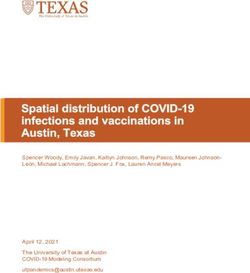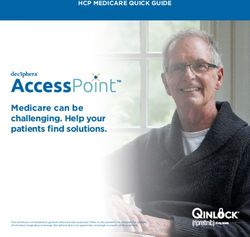CUDA DEBUGGING Bob Crovella, 9/14/2021
←
→
Page content transcription
If your browser does not render page correctly, please read the page content below
ERROR MANAGEMENT
3BASIC CUDA ERROR CHECKING
All CUDA runtime API calls return an error code.
CUDA runtime API: https://docs.nvidia.com/cuda/cuda-runtime-api/index.html
Example: cudaError_t cudaSetDevice ( int device )
cudaError_t is an enum type, with all possible error codes, examples:
cudaSuccess (no error)
cudaErrorMemoryAllocation (out of memory error)
cudaGetErrorString(cudaError_t err) converts an error code to human-readable string
Best practice is to always check these codes and handle appropriately. Just do it!
The usual kernel launch syntax (kernel_name(…)) is not a CUDA runtime API call and does not
return an error code per-se
4ASYNCHRONOUS ERRORS
Host: Device:
CUDA kernel launches are asynchronous
int i = 0;
The kernel may not begin executing right away ret=cudaMalloc(…);
launch
dev(…); __global__ void dev(…){
The host thread that launches the kernel int j = 4; int *d=NULL;
continues, without waiting for the kernel to for (i=0, iKERNEL ERROR CHECKING
Kernel error checking
example:
CUDA kernel launches can produce two types of
errors:
Synchronous: detectable right at launch dev(…);
ret = cudaGetLastError();
Asynchronous: occurs during device code execution
if (debug) ret = cudaDeviceSynchronize();
Detect Synchronous errors right away with
cudaGetLastError() or cudaPeekAtLastError()
Asynchronous error checking involves tradeoffs
Can force immediate checking with a synchronizing
call like cudaDeviceSynchronize() but this breaks
asynchrony/concurrency structure
Optionally use a debug macro
Optionally set CUDA_LAUNCH_BLOCKING
environment variable to 1 6STICKY VS. NON-STICKY ERRORS
A non-sticky error is recoverable
Example: ret = cudaMalloc(100000000000000000000000000000); (out of memory error)
Such errors do not “corrupt the CUDA context”
Subsequent CUDA runtime API calls behave normally
A sticky error is not recoverable
A sticky error is usually (only) resulting from a kernel code execution error
Examples: kernel time-out, illegal instruction, misaligned address, invalid address
CUDA runtime API is no longer usable in that process
All subsequent CUDA runtime API calls will return the same error
Only “recovery” process is to terminate the owning host process (i.e. end the application).
7
A multi-process application can be designed to allow recovery: https://stackoverflow.com/questions/56329377EXAMPLES
shared_mem_size=32768;
k(…);
cudaGetLastError() gets the last error *and clears it if it is not sticky*
cudaPeekAtLastError() gets last error but does not clear it
cudaMemcpy(dptr, hptr, size, cudaMemcpyDeviceToHost);
ret = cudaMemcpy(dptr2, hptr2, size2, cudaMemcpyHostToDevice);
8EXAMPLES
Macro example - macro instead of function
#include
#define cudaCheckErrors(msg) \
do { \
cudaError_t __err = cudaGetLastError(); \
if (__err != cudaSuccess) { \
fprintf(stderr, "Fatal error: %s (%s at %s:%d)\n", \
msg, cudaGetErrorString(__err), \
__FILE__, __LINE__); \
fprintf(stderr, "*** FAILED - ABORTING\n"); \
exit(1); \
}\
} while (0)
9COMPUTE-SANITIZER TOOL
10COMPUTE-SANITIZER
A functional correctness checking tool, installed with CUDA toolkit
Provides “automatic” runtime API error checking – even if your code doesn’t handle errors
Can work with various language bindings: CUDA Fortran, CUDA C++, CUDA Python, etc.
Sub-tools:
memcheck (default): detects illegal code activity: illegal instructions, illegal memory access, misaligned
access, etc.
racecheck: detects shared memory race conditions/hazards: RAW, WAW, WAR
initcheck: detects accesses to global memory which has not been initialized
synccheck: detects illegal use of synchronization primitives (e.g. __syncthreads())
Many command line options to modify behavior:
https://docs.nvidia.com/cuda/sanitizer-docs/ComputeSanitizer/index.html#command-line-options 11MEMCHECK SUB-TOOL
The “default” tool – its recommended to run this tool first, before using other tools
Basic usage: compute-sanitizer ./my_executable
Kernel execution errors:
Invalid/out-of-bounds memory access
Invalid PC/Invalid instruction
Misaligned address for data load/store
Provides error localization when your code is compiled with –lineinfo
This is useful for other tools also, e.g. source-level work in the profilers (nsight compute)
Has a performance impact on speed of kernel execution
Can also do leak checking for device-side memory allocation/free
Error checking is “tighter” than ordinary runtime error checking 12MEMCHECK EXAMPLE
Out-of-bounds detection
$ cat t1866.cu $ compute-sanitizer ./t1866
__global__ void k(char *d){ ========= COMPUTE-SANITIZER
d[43] = 0; ========= Invalid __global__ write of size 1 bytes
} ========= at 0x40 in
int main(){ /home/user2/misc/t1866.cu:2:k(char*)
char *d; ========= by thread (0,0,0) in block (0,0,0)
cudaMalloc(&d, 42); ========= Address 0x7fe035a0002b is out of bounds
k(d); ========= Saved host backtrace …
cudaDeviceSynchronize(); ========= Host Frame:cuLaunchKernel
} [0x7fe0685de728]
$ nvcc -o t1866 t1866.cu -lineinfo …
$ ./t1866 ========= Host Frame: [0x4034b1]
$ ========= in /home/user2/misc/./t1866
=========
========= Program hit unspecified launch failure
(error 719) on CUDA API call to cudaDeviceSynchronize.
…
========= ERROR SUMMARY: 2 errors
13RACECHECK SUB-TOOL
CUDA specifies no order of execution among threads
Shared memory is commonly used for inter-thread communication
In this scenario, ordering of reads and writes often matters for correctness
Basic usage: compute-sanitizer --tool racecheck ./my_executable
Finds shared memory (only) race conditions:
WAW – two writes to the same location that don’t have intervening synchronization
RAW – a write, followed by a read to a particular location, without intervening synchronization
WAR – a read, followed by a write, without intervening synchronization
Detailed reporting is available:
https://docs.nvidia.com/cuda/sanitizer-docs/ComputeSanitizer/index.html#racecheck-report-modes
14RACECHECK EXAMPLE
RAW hazard
$ cat t1866.cu $ compute-sanitizer --tool racecheck ./t1866
const int bs = 256; ========= COMPUTE-SANITIZER
__global__ void reverse(char *d){ ========= ERROR: Race reported between Write
__shared__ char s[bs]; access at 0x70 in
s[threadIdx.x] = d[threadIdx.x]; /home/user2/misc/t1866.cu:4:reverse(char*)
d[threadIdx.x] = s[bs-threadIdx.x-1]; ========= and Read access at 0x80 in
} /home/user2/misc/t1866.cu:5:reverse(char*) [256
int main(){ hazards]
char *d; =========
cudaMalloc(&d, bs); ========= RACECHECK SUMMARY: 1 hazard displayed (1
reverse(d); error, 0 warnings)
cudaDeviceSynchronize(); $
}
$ nvcc -o t1866 t1866.cu -lineinfo
$ compute-sanitizer ./t1866
========= COMPUTE-SANITIZER
========= ERROR SUMMARY: 0 errors
$
15INITCHECK SUB-TOOL
Detects use of uninitialized device global memory
$ cat t1866.cu $ compute-sanitizer --tool initcheck ./t1866
const int bs = 1; ========= COMPUTE-SANITIZER
__global__ void k(char *in, char *out){ ========= Uninitialized __global__ memory read of
out[threadIdx.x] = in[threadIdx.x]; size 1 bytes
} ========= at 0x50 in
int main(){ /home/user2/misc/t1866.cu:3:k(char*,char*)
char *d1, *d2; ========= by thread (0,0,0) in block (0,0,0)
cudaMalloc(&d1, bs); ========= Address 0x7fc543a00000
cudaMalloc(&d2, bs); ========= Saved host backtrace up to driver
k(d1, d2); entry point at kernel launch time
cudaDeviceSynchronize(); ========= Host Frame:cuLaunchKernel
} [0x7fc57546a728]
$ nvcc -o t1866 t1866.cu -lineinfo ========= in /lib64/libcuda.so.1
$ compute-sanitizer ./t1866 …
========= COMPUTE-SANITIZER ========= ERROR SUMMARY: 1 error
========= ERROR SUMMARY: 0 errors $
$
16SYNCCHECK SUB-TOOL
Applies to usage of __syncthreads(), __syncwarp(), and CG equivalents (e.g. this_group.sync())
Typical usage is for detection of illegal use of synchronization, where not all necessary threads can
reach the sync point:
Threadblock level
Warp level
In addition, the __syncwarp() intrinsic can take a mask parameter, which specifies expected threads
Detects invalid usage of the mask
Basic usage: compute-sanitizer --tool synccheck ./my_executable
Applicability is limited on cc 7.0 and beyond due to volta execution model relaxed requirements
Example:
https://docs.nvidia.com/compute-sanitizer/ComputeSanitizer/index.html#synccheck-demo-illegal-syncwarp
17DEBUGGING WITH CUDA-GDB
18CUDA-GDB
Based on widely-used gdb debugging tool (part of gnu toolchain). (This is not a tutorial on gdb)
“command-line” debugger, allows for typical operations like:
setting breakpoints (e.g. b )
single-stepping (e.g. s )
inspection of data (e.g. p )
And others
cuda-gdb uses the same command syntax where possible, and provides certain command extensions
Generally, you want to build a debug code to use with the debugger
The focus here will be on debugging device code. Assumption is you already know how to debug host code
Supports debug of both CUDA C++ and CUDA Fortran applications
19BUILDING DEBUG CODE
Fundamentally, the compile command line for nvcc should include:
-g – standard gnu switch for building a debug (host) code
-G – builds debug device code
This makes the necessary symbol information available to the debugger so that you can do “source-
level” debugging.
The –G switch has a substantial impact on device code generation. Use it for debug purposes only.
Don’t do performance analysis on device code built with the –G switch
The –G switch will often make your code run slower
In rare cases, the –G switch may change the behaviour of your code
Make sure your code is compiled for the correct target: e.g. –arch=sm_70
20ADDITIONAL PREP SUGGESTIONS
If possible, make sure your code completes the various sanitizer tool tests
If possible, make sure your host code is “sane” e.g. does not seg fault
If possible, make sure your kernels are actually being launched, e.g:
nsys profile --stats=true ./my_executable (and check e.g. “CUDA Kernel Statistics”
21CUDA SPECIFIC COMMANDS
set cuda …
launch_blocking (on/off)
break_on_launch (option)
info cuda …
devices, sms, warps, lanes, kernels, blocks, threads, …
cuda …
(cuda-gdb) cuda device sm warp lane block thread
block (0,0,0), thread (0,0,0), device 0, sm 0, warp 0, lane 0
(cuda-gdb) cuda thread (15)
22DEMO
23ADDITIONAL NOTES, TIPS, TRICKS
synccheck tool may have limited usefulness due to Volta execution model – relaxed sync requirements
CUDA Fortran debugging “print” commands not working correctly – expected to be fixed in a future tool
chain
Cannot inspect device memory (e.g. with “print”) unless stopped at a breakpoint in device code
compute-sanitizer host backtrace will be improved in the future
How to “look up” an error code (e.g. 719), two ways:
Search in …/cuda/include/driver_types.h
Docs: runtime API section 6.36, Data types
24FURTHER STUDY
CUDA error checking:
https://docs.nvidia.com/cuda/cuda-c-programming-guide/index.html#error-checking
https://stackoverflow.com/questions/14038589/what-is-the-canonical-way-to-check-for-errors-
using-the-cuda-runtime-api
CUDA context: https://docs.nvidia.com/cuda/cuda-c-programming-guide/index.html#context
compute-sanitizer:
https://docs.nvidia.com/cuda/sanitizer-docs/ComputeSanitizer/index.html
cuda-gdb:
https://docs.nvidia.com/cuda/cuda-gdb/index.html
Simple gdb tutorial:
https://www.cs.cmu.edu/~gilpin/tutorial/
25HOMEWORK
Log into Summit (ssh username@home.ccs.ornl.gov -> ssh summit)
Clone GitHub repository:
Git clone git@github.com:olcf/cuda-training-series.git
Follow the instructions in the readme.md file:
https://github.com/olcf/cuda-training-series/blob/master/exercises/hw12/readme.md
Prerequisites: basic linux skills, e.g. ls, cd, etc., knowledge of a text editor like vi/emacs, and some
knowledge of C/C++ programming
26BACKUP: BASIC GDB SYNTAX
27BASIC GDB
Getting started, setting a breakpoint, running, single-step, continuing
Compile your code with –g (host debug) and –G (device debug)
gdb ./my_executable
Set a breakpoint: b command
if only one file: (gdb) b
If multiple source files: (gdb) b
Run-from-start: r command
Single step: s command (“step into”)
Step next: n command (“step over”)
Continue : c command
28BASIC GDB
Inspecting data, clearing breakpoints, conditional breakpoints
Print data: p command
symbolically: p s[0]
multiple values: p s[0]@8
Removing breakpoints:
clear (removes breakpoint based on location)
delete (removes breakpoint based on id)
Conditional breakpoints:
Set a breakpoint first
condition
condition 1 iYou can also read