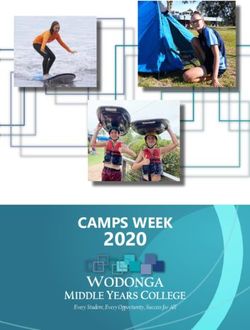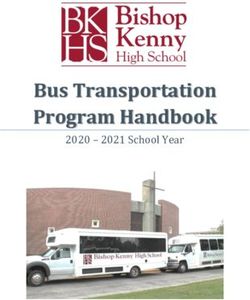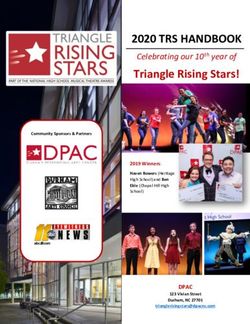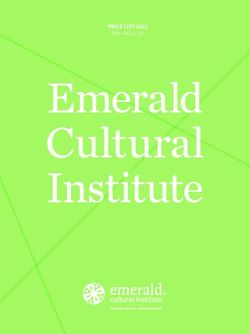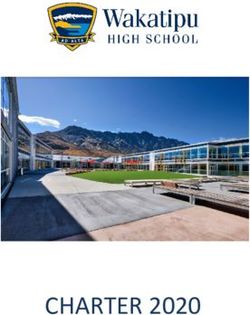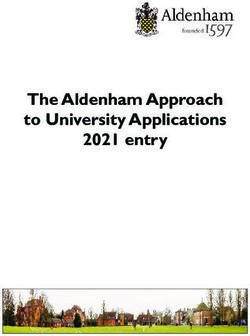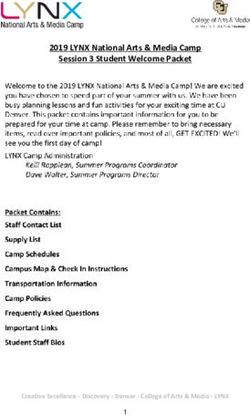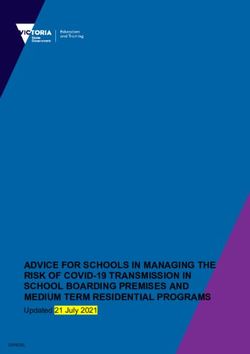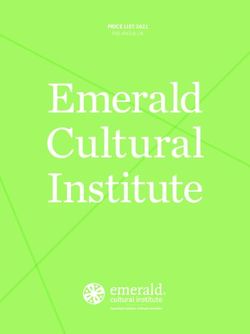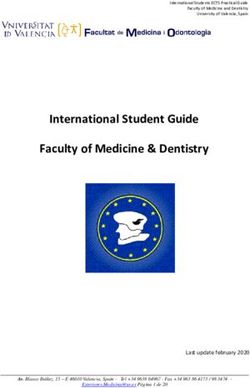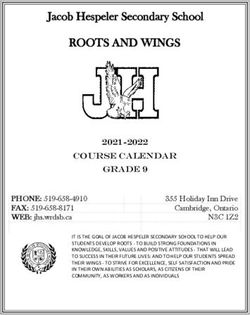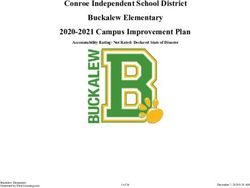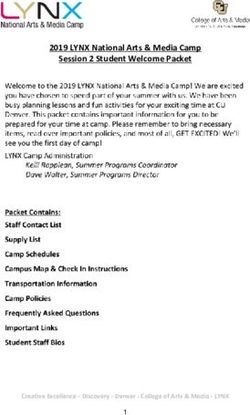Delaware Digital SAT/PSAT 10 - Spring 2022 This presentation is being recorded and will be posted to the DDOE High School SAT website soon.
←
→
Page content transcription
If your browser does not render page correctly, please read the page content below
Delaware Digital SAT/PSAT 10® School Day Spring 2022 This presentation is being recorded and will be posted to the DDOE High School SAT website soon.
Session Goal
Our goals today are to share the latest information about the spring
2022 administration of the Delaware SAT/PSAT 10 School Day based on
current planning.
2Submit Questions
Enter your questions in
the Q/A feature.
We will do our best to
respond and will post an
FAQ on the DDOE High
School Website in the
coming weeks.
3Implementation
Overview • The DDOE is providing the digital SAT with Essay to 11th grade students
Digital SAT with Essay and
PSAT 10 and the digital PSAT 10 to 10th grade students in spring 2022.
The Accommodated Testing Window is for • The Essay is required for all students taking the SAT.
students with accommodations that require:
• testing time beyond a standard school day • Schools have the option to administer the test to all students on a
single day within the designated window or may spread students out
• separate setting or test format
across multiple days of the digital window.
• Students designated to test during the
Accommodated Testing Window will be • Again, this year, schools will be allowed to start testing earlier and/or
listed on the Nonstandard Administration
Report (NAR).
later than usual and split their students into different testing groups.
• Each student must complete all sections of the test in one day unless
the student has been approved for accommodations that extend
testing time beyond a day.
5Digital SAT with Essay School Day
SAT with Essay Testing Window Dates
Digital Testing Window March 23-25 and 29-30
Accommodated Testing Window March 23-April 5
Makeup Test Day April 13-14
6Digital PSAT 10 School Day
PSAT 10 Testing Window Dates
Digital Testing Window April 13-14
Accommodated Testing Window April 13 -14 and 26-28
Makeup Test Day April 26-28
7Changes for 2021-22
All Delaware schools will All students will be
administer SAT with registered for SAT with
Essay and PSAT 10 Essay and PSAT 10
digitally. through the state via the
bulk registration
process.
9Your College Board
Professional
Account Confirm your
access and
password to your
Returning Test College Board
Coordinator account are still
active.
Create an account
New Test on
Coordinator collegeboard.org
11DDOE High School SAT Website:
https://www.doe.k12.de.us/site/Default.aspx?PageID=2717
122022 Implementation
Handbook
• Updated for 2022
• Coordinator Checklist
• Detailed instructions
13Implementation
Handbook: A look inside
• Policies and Planning
activities
• Clear action items
• Coordinator Checklist
14DDOE SAT Digital School Day Key Dates 2022
• Prior to Test Day
• The Day Before The Test
• Test Day
• After Testing
https://www.doe.k12.de.us/site/Default.aspx?PageID=2717
15College Board Digital Testing Website
Digital Preparedness
• Testing System Overview
• Computer Requirements
• Step-by-Step Guide
• Supported Operating
Systems
• Network Configuration
• Secure Browser Installation
https://digitaltesting.collegeboard.org/digital-preparedness
16Available Webinars and Modules
Training Course Description Date Available
Digital Proctor How to administer digital tests
Administering Tests with using the Test Administration On-demand (available now)
the TA Interface Interface.
Understand College
How to add and update
Board Accommodations— On-demand (available now)
accommodations in SSD Online.
State Version
Digital Accommodations How to update test settings in
On-demand (available now)
Overview for 2021-22 the TIDE platform.
December 8 and 14, 2021
DDOE Delaware Digital Digital SAT and PSAT 10
Link to recording will be available on the
SAT/PSAT 10® School Day Implementation Overview
DDOE HS SAT Website
17Upcoming Training
Training Course Description Delivery Mode Date Available
Digital SAT/PSAT Required online digital OnDemand, self-paced Emails with training link will
Coordinator test administration learning be sent to test coordinators
Training training for test on February 9, 2022. Training
coordinators. can also be accessed from
your College Board account
once the training opens.
TIDE Training – How to navigate the TIDE OnDemand, self-paced Emails will be sent to test
OnDemand system to administer learning coordinators prior to the
digital SAT and PSAT 10 opening of the TIDE training
assessments. window, February 9, 2022.
Digital SAT/PSAT Digital testing Live Webinar
Workshop policy/procedures,
Late February
technical readiness, test
site demo
18SAT/PSAT 10 School Day Timeline
Implementation Key Dates
20Implementation Key Dates
21Implementation Key Dates
22Implementation Key Dates
23Staff Roles and Responsibilities
Testing Staff Roles
Role Qualifications and Responsibilities
Test Coordinator School staff member responsible for managing all aspects of digital school day preparation
and administration.
SSD Coordinator School staff member who is responsible for the completion of tasks associated with Services
for Students with Disabilities (SSD) and the setup of approved accommodations and/or
English learner (EL) supports in TIDE.
Technology Coordinator School staff member responsible for managing all technical readiness activities including
environment setup, hardware and software management, and internet connectivity.
Proctors Current or retired teachers, counselors, administrators responsible for conducting a secure,
valid administration in the testing room, including delivery of test instructions and monitoring
student testing.
Hall and Room Monitors School staff or other qualified adults who have been trained to help the test coordinator and
proctors.
District Coordinator District personnel responsible for supporting test coordinators with digital administrations for
schools under a state or districtwide contract.
*NOTE: In some cases the same individual can serve in multiple roles. 25Proctor and Hall/Room
Monitors SAT/PSAT 10 School
Day Training
• Coordinators should forward the training link
Digital proctor training is not to proctors and any other school staff that
required; however, proctors are may benefit from taking School Day training.
required to be trained in some way
• Additional Resources:
by the test coordinator. • https://digitaltesting.collegeboard.org/t
est-day-planning/proctor-practice
An optional PowerPoint to provide
to your hall and room monitors will • Digital Proctor Administering Test with
be available on the DDOE High the TA Interface
School SAT website in the coming
weeks.
26Updating Spring 2022 Contact Information for SAT
and PSAT 10
If information for your school’s test
coordinator, principal, SSD coordinator, or
school address changes, use this form to
submit updated information:
https://app.smartsheet.com/b/form/52d9
2e5ded3a438db7e10fdf5da697b2
If you are adding a new SSD Coordinator,
you will also need to follow the process to
establish a new SSD coordinator in SSD
Online. Click here for more information:
https://accommodations.collegeboard.org
/help-center/how-do-i-become-ssd-
coordinator.
27Services for Students with Disabilities (SSD)
SSD Online
https://accommodations.collegeboard.org/ssd-online
Account
Returning SSD Coordinator:
• Confirm your access and password to SSD
Online are still active.
New SSD Coordinator:
• Have a College Board Professional Account
• Complete the SSD Coordinator Form, found at:
https://accommodations.collegeboard.org/ssd-
online/get-access
29Students With Accommodations
Accommodations Essentials
The digital test is accessible for students with accommodations. Here are a few things you should know:
• Accommodations for the digital SAT/PSAT 10 need to be reviewed, and approved, by College Board.
• Any accommodations needed by a student must be in the student’s IEP and/or 504 Plan.
• The request and approval process is the same, as with paper tests.
• Requests for College Board accommodations are submitted through the College Board SSD Online System.
• Note: It may take up to seven weeks to receive approval, so submit requests as early as you can.
• For students already approved for College Board accommodations in the paper testing mode, a new request is not
required. These students will be provided an equivalent accommodation for digital testing.
• Accommodated test settings need to be set in TIDE before test day.
• Schools must indicate in CAI’s TIDE system on the student record if the student is testing with accommodations.
• Schools must also indicate in TIDE if the student is receiving an EL support or an accommodation that is not
embedded in the platform (e.g., small group setting).
30Adjust TIDE Settings Accommodations that require configuration
In TIDE prior to test day
Some of the accommodations and other test supports • Assistive Technology
require the Test Coordinator to log into TIDE and • Color Contrast
configure the settings for the student prior to test day.
• Four-function Calculator (for use on
Without Calculator section of the math
test)
• Masking
• Mouse Pointer
• Non-Embedded Accommodations
• Permissive Mode (used with assistive
technology)
• Streamline Mode
• Text-to-Speech
• Timing
• Zoom/Font Size
31Universal Tools Do Not Enter into SSD Online
• Embedded calculator (for use on With Calculator section
of the math test)
• There are universal tools that are available to all • Context Menu
students testing digitally and do not need to be entered • Expand Button
in SSD Online.
• Formulas
• Some of these universal tools may be in a student’s IEP
• Help Link
or 504 Plan. If that is the case, they still don’t need to be
entered into SSD Online. • Highlighter
• Line Reader
• Mark for Review
• Navigation Buttons
• Notes
• Questions Drop-Down List
• Strikethrough
• Student Clock
• Zoom In/Zoom Out
32Students with Students who require different timing or breaks must be tested in separate rooms.
Accommodations
Follow these policies for assigning rooms:
• Students taking the test with extended time, extra or extended breaks, or other
accommodations should be assigned a room and a proctor separate from
those used for standard administration.
Nonstandard Testing Rooms • Seat students testing with the same type of timing and breaks together – this
may require multiple digital testing rooms
• Provide appropriately configured test-taking devices and resources to support
students’ accommodations
• Students testing in paper mode, due to an accommodation, must test in a
separate room from digital test takers.
Test coordinators should be discreet when assigning nonstandard testing rooms to
avoid subjecting students to unnecessary attention.
Proctors managing rooms for students testing with accommodations must follow
the accommodated scripts based on the type of accommodation a student needs
(e.g., extended time).
33English Learner Translated Test Directions Approved word-for-word
Supports College Board provides translated bilingual dictionaries
test directions for designated A list of approved word-for-
languages in PDF format which word bilingual dictionaries is
English learners can be provided must be printed by the school available on:
with time and one-half. before testing. https://collegereadiness.colleg
Languages: Albanian, Arabic, eboard.org/pdf/sat-suite-
Bengali, Chinese (Mandarin), And/Or college-board-approved-
French, Gujarati, Haitian Creole, dictionaries.pdf
Hindi, Polish, Portuguese, Russian,
Spanish, Urdu, Vietnamese
An approved translator can orally
provide translated test directions to
the student in languages not
available in PDF format.
Note: Do not use the "EL Support: YES" indicator for EL students who will be testing with translated test
directions or bilingual dictionary, without extended time.
34English Learner
Support
Test Coordinator has
Although not an complete roster of
accommodation, English Learners receiving
students must be time and one half
identified in SSD Online College Board
by the SSD Coordinator. automatically
approves (no
documentation PDF translated test
required) directions are printed and
SSD Coordinator approved word for word
enters students in
SSD Online each dictionaries obtained prior
academic year, to test day.
starting in January.
35SSD Resources
Training Course How to Access Date Available
Understand College Board
Accommodations—State Access module On-demand (available now)
Version
Digital Accommodations Access module On-demand (available now)
Overview for 2021-22
https://accommodations.collegeboard.org/
36College Board Digital Testing Portal and Technical Requirements
Digital Testing
Portal
Refer to the College Board
Digital Testing Portal for
sign-in links, how to install
the secure browser,
technical requirements, and
helpful resources
digitaltesting.collegeboard.org
38Technical Readiness :
Part One:
Technology and Setup Verification
Check for Supported Operating Systems
Check for Supported Web Browsers
Review technical requirements
Disable Automatic Updates to Operating System
and follow the Digital
Disable Applications that Interfere with Testing
Preparedness Step-by-Step Guide
available on the Digital Testing Check Batteries or Power Source
Portal. Disable Pop-Up Blockers on Staff Computers
Enable JavaScript on Staff Computers
digitaltesting.collegeboard.org/di Check Content Filters, Firewalls, and Proxy
gital-preparedness/step-by-step- Servers
guide Confirm Wireless coverage
Allow Appropriate URLs
39Digital Preparedness :
Part Two:
Test Readiness
Install the Secure Browser
Run CAI's Network/Bandwidth Diagnostic Tool
Prepare for Delivery of Tests with
Digital Preparedness Step-by- Accommodations
Step Guide available on the Complete the Technical Readiness Evaluation:
Digital Testing Portal. Test the Secure Browser
digitaltesting.collegeboard.org/di
gital-preparedness/step-by-step-
guide
40Guidance for Determining
Bandwidth
Your network should have
enough bandwidth to
support digital testing at College Board provides a network diagnostic tool to
the required performance make sure your school has the bandwidth to support
level. the number of students expected to test at the same
time.
Ensure that your school’s
network infrastructure can
support many students
using the network at once.
41Selecting Test Devices
Each testing room must have
a dedicated device the • Devices must be school-owned.
proctor will use to access the • Devices must connect to the Internet (wired or wireless).
Test Administrator (TA)
Interface. • All devices must meet the system and technical
specifications.
Schools must have the ability
to install a secure browser • Devices must maintain a charge for at least 5 hours or have
client application on all test- access to a reliable power source.
taking devices.
42Test Device Specifications
• Desktops, laptops, iPads and/or Chromebooks are allowed.
• Chromebooks - CAI only supports versions of Chrome OS™ released
Students testing with an on the Google stable channel. For a full list of supported
approved assistive Chromebooks, see support.google.com/chrome/a/answer/6220366
technology device, should • Apple iPads with a 9.7” display are allowed.
pre-test the device in the
Student Digital Test • Apple iPads must be 4th Generation or higher.
Preview, prior to test day • Eternal keyboards are required when administering the SAT on
in order to ensure iPads.
operational functionality. • iPad Minis can not be used.
• Wireless or Bluetooth keyboards can not be used.
43Test Experience Test day staff and students should review the Student Digital Test
Preview to become familiar with the digital test delivery system and
Preview its available features.
Overview of Universal Test
Tools in Test Site
• Navigation Buttons: move
between questions.
• Student Clock: displays time
remaining in test section.
• Test Tools: appear in the menu
at the top of the test page.
• Context Menu Tools: available
from the context menu for
each question.
44Cambium Assessment, Inc. ™ (CAI).
CAI Systems
Test Information Test Administrator (TA) College Board
Distribution Engine Interface Secure Browser
(TIDE)
46Test Information Distribution
Engine (TIDE)
Test coordinator use TIDE to:
• Manage school and staff data
• Manage rosters
• Monitor digital test sessions
• Modify test settings for students
with accommodations
• Print student test tickets
47Test Administrator
Interface (TA)
Proctors use the TA Interface to:
• Conduct preadministration
sessions
• Create test sessions
• Approve students into the test
sessions
• Monitor and manage test timing
• Monitor student test status
• Identify students who may need
assistance
48Secure Browser
Students use the Secure
Browser to:
• Access test content
• Respond to test questions.
• Prevent them from
accessing prohibited
applications
49College Board Secure
Browser For devices running on Windows or Mac OS.
CB Secure Browser
Schools must download the
College Board’s CAI secure
browser.
The application for Chromebooks and iPads.
Depending on the operating
system on student devices,
you will install one of these
applications. SecureTest Browser
You need to change the Organization and
Assessment settings in the SecureTest Browser
before students can test on Chromebooks or iPads.
50TIDE Access
Test Coordinators will receive
access to TIDE:
Email will come from February 9, 2022
DoNotReply@cambiumast.com.
Once you get access to TIDE,
you can assign other users to
the College Board version of
TIDE.
51Prepare For Test Day At Your School
Prepare Your School
• School schedules may require some adjustments
• Lunch Periods
• Testing cannot be interrupted for lunch (if your state uses Sat
with Essay, students can have lunch prior to starting the essay)
• Lunches must take place after testing is complete
• Students may eat snacks during breaks
• Bell Schedules
• Bells must be silenced during test administration
• Public Address System Announcements
• There should be no PA announcements during test
administration
• On test day(s), ensure rooms are prepared for testing:
• Instructional materials are covered in each testing room
• Seating and furniture requirements are met
53Select Your Rooms
• Options for rooms include:
• Larger spaces, such as auditoriums and gymnasiums
• Smaller spaces, such as classrooms
The number of • Consider the following when choosing testing rooms:
students testing, and • Rooms are separated from other classes/tests on different schedules or
the size of rooms students taking different assessments
used for testing will • Rooms where noise and other disruptions can be minimized when
classes or other assessments break
determine the
number of rooms • Rooms where noise and distractions from outside the building are
minimized.
needed.
• Rooms are close to restrooms
• Internet access, wired or wireless.
• Access to power supply for all devices.
54Arrange Your • Partitions and/or dividers between students are highly
Desks/Tables recommended.
• Students must be seated no less than 3 feet apart side-to-side and
5 feet back-to-back/front-to-back (measured from the center of one
computer to the center of the next computer).
• Face-to-face seating configurations are only allowed with the use of
partitions.
Digital testing room
seating requirements • U-shaped seating configurations are allowed; however, students
differ from those for must face outward and toward the wall and must not be seated
next to one another in the connecting corner.
College Board paper-
based testing. • Testing stations should be configured to prevent students from
viewing one another’s computer screens.
• Ensure unimpeded access to every student by staff.
• Provide enough desk space for the testing device, plus the use of
scratch paper and a calculator.
• If laptops are used, they must be placed on tables or desks.
55Planning for Staffing
Needs
• Every testing room needs 1 proctor.
Once you determine
the rooms you’re • For rooms with more than 25 students, assign additional room
using for testing and monitors to help.
the number of • If you have more than 5 rooms, you will need an additional hall
students in each monitor for every five additional rooms.
room, you can
determine how many • Detailed instructions area available in the Test Coordinator Manual
staff you need.
56Build Your Test Day Schedule
Flexible Start Times for Administering
SAT School Day
For SAT School Day, • All testing must start before the first group to test
schools can start completes testing; that is, no group of students can begin
testing earlier and/or testing after another group has completed the test.
later than usual and
split their students • Cell phones may be returned to exiting groups of students
across multiple as they complete testing only after the last group of
testing groups. students has begun testing.
58Time Your Day SAT School Day Standard Room
SAT School Day (in minutes)
Reading Test 65
Consider
Break 10
transportation needs.
Are students arriving Writing and Language Test 35
early for breakfast?
Are they being Math (no calculator) Test 25
dismissed from
school after the Break 5
administration?
Math (with calculator) Test 55
Break 2
Essay 50
Total (hours, minutes) 4 hours 7 minutes
59Plan for a Preadministration Session
Preadministration It is recommended to conduct a preadministration prior to test day to
give students the practice of using the secure browser and proctors the
Session practice of using the TA Interface. It will also save time on test day and
help to anticipate and manage any technical issues that may arise.
Purpose: To provide time prior to test day for students to complete the
Students now have optional questionnaire, opt into Student Search Service®, and identify
the option of opting- where to send scores.
in and completing
the questionnaire in
their online student • Schedule a preadministration time prior to test day.
account allowing for • Print test tickets from TIDE for the preadministration session.
more flexibility to • Provide students with a copy of the Digital SAT School Day Student
schools. Guide.
• Students will use copies of the Student Questionnaire Instructions
during the session.
Preadministration scripts include options for
administering the session to students with and • Estimated time: 45 minutes
without parental consent. Follow school/district
guidance around collecting consent.
61Student Search Service ®
And Consent
• Follow your school or district’s local guidelines
The College Board's Student
for obtaining consent.
Search Service is a free,
voluntary program that • By opting in, students give the College Board
connects students with permission to share their names and limited
information about educational information provided by the optional
and financial aid opportunities questionnaire with colleges and scholarship
from nearly 1,900 eligible programs looking for students like them.
colleges and universities, and
• studentsearch.collegeboard.org
scholarship and other
educational programs.
62Recommended
Next Steps Create or sign into your College Board
Professional Account.
Review Key Activities and Dates.
New SSD Coordinators need to request
access to SSD Online.
Existing SSD Coordinators should log into
their SSD Online account and update/add
any accommodations
63Recommended Begin thinking about and planning for
Next Steps technical readiness activities. Forward
technical readiness resources to your
Technology Coordinator.
Start thinking about your school
schedule, number of rooms, and room
resources.
Start thinking about your test day
schedule.
Start thinking about planning for
administering a preadministration
session.
64Next Steps
Website State Field Team State Contact Thank You!
Review additional If you have questions specific to the If you have questions for the We appreciate you
information for the Digital Delaware SAT/PSAT 10 School Day contact Delaware Department of Ed, taking the time to learn
SAT School Day at: us at: contact: about administering the
https://digitaltesting.co satschoolday@collegeboard.org Michele.postles@doe.k12.de.us SAT/PSAT 10 School
llegeboard.org/ or Day!
Call: 855-373-6387
65You can also read