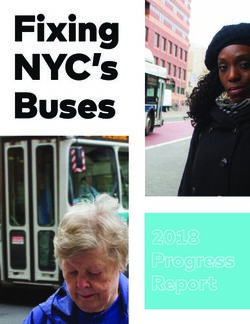Dial Before You Dig Specification
←
→
Page content transcription
If your browser does not render page correctly, please read the page content below
Specification Dial Before You Dig SmarterWX Sentinel Referral Specification Author Gary Johnson Version 1.2 Esri Australia Pty Ltd | Ground Floor, 100 Franklin Street, Melbourne Vic 3000 P +61 (0)3 9321 3400 1800 447 111 connect@esriaustralia.com.au esriaustralia.com.au
Document Details File Name 2021-02-01 DBYD SmarterWX Sentinel Referral Spec v1.2.docx Project AADBYDS SOW1 Reference Document Status Release Status Final Approval Date 15 March 2021 Document Change Control Version Release Date Authors Summary of Changes 1.0 1/02/2021 Gary Johnson Initial Version 1.1 2/03/2021 Gary Johnson Added registered email 1.2 13/3/2021 Gary Johnson Added company name Detailed Change Record Version 1.1 (2/3/2021) § Added new REGISTERED EMAIL field to legacy email referral body. § Added new RegisteredEmail field to legacy email referral XML attachment. § Added new RegisteredEmail field to referral:create web hook payload. Version 1.2 (13/3/2021) § Added COMPANY field to legacy email referral body. § Added Company field to legacy email referral XML attachment. § Added CompanyName field to referral:create web hook payload.
Contents 1 Overview 4 2 Referral Options 5 3 Response Options 6 4 Data Changes 7 5 Web Hook Referral Specification 8 5.1 Payload 8 5.2 Signature Verification 8 5.3 HTTP Response 9 6 Legacy Email Referral Specification 10 6.1 Summary of Changes from Current Service 10 6.2 Email Contents 10 6.3 Legacy Status 11 6.4 PDF Email Format 11 7 SmarterWX Automate Referral Option 12 8 Returning Responses 13 8.1 Using the API 13 9 Enquiry Splitting 16 Appendix A – Legacy Email Attachment Formats 18 A.1 Text Email Body 18 A.2 XML Attachment 19 A.3 GML Attachment 19 A.4 GIF Attachment 20
1 Overview From July 2021, the Australian Dial Before You Dig service is changing technology provider for the Core Referral Service. The new service is being delivered by Esri Australia’s SmarterWX Sentinel application. This document provides details of the technical specification for Dial Before You Dig enquiries being referred to asset owners. Who should read this document? This document is specifically targeted at personnel involved in the technical integration of response automation software with the Dial Before You Dig (DBYD) service. It is assumed that the reader is familiar with the DBYD service and the concept of enquiry referrals being forwarded to DBYD members. What is SmarterWX Sentinel? SmarterWX Sentinel is the software product selected by AADBYDS to deliver the next generation referral service. SmarterWX Sentinel is developed and supported by Esri Australia. From July 2021, all Dial Before You Dig enquiries will be lodged through the SmarterWX Sentinel web application and smartphone apps.
2 Referral Options
When a user of SmarterWX Sentinel lodges a Dial Before You Dig enquiry, the job site is
compared to each member’s area of interest. If the job site intersects with a member’s
area of interest, an enquiry referral is issued so that the member can generated maps and
other documents to return to the user.
A single enquiry typically results in between six and eight referrals but can result in twenty
or more referrals in areas with a high concentration of utilities.
SmarterWX Sentinel provides three options for the referral of enquiries to a member: -
1. Web Hook
The referral is sent to the member via an HTTP request containing a JSON payload
describing the job site, job details, and the enquirer. (See section 3)
2. Legacy Email
The referral is sent to the member via email. The email can be sent either as a
human-readable or machine-readable format. (See section 6)
3. SmarterWX Automate
For members using the SmarterWX Automate solution for referral handling and
response generation, this option directly integrates with the referral service. (See
section 7).3 Response Options
After receiving a Dial Before You Dig enquiry referral, the member is responsible for
returning a response to SmarterWX Sentinel1. This response typically contains maps and
other information regarding safe work around the member’s assets. This response is then
packaged up and returned to the original enquirer by SmarterWX Sentinel
A member can return one or more responses to the same referral.
SmarterWX Sentinel provides two options for the return of responses: -
1. Email
A response is formed as an email including attachments. The response is sent to the
email address provided in the referral. Each referral includes a unique system-
generated email address allowing the response to be matched to the enquiry.
2. API
The response is uploaded via the SmarterWX Sentinel REST API. The member can
upload any number of files as well as HTML content. The response is packaged up
and sent to the enquirer. (See section 8)
1
This is an important difference from the existing service. All responses are returned to SmarterWX
Sentinel and are then forwarded on to the original enquirer. The member no longer returns
responses directly to the enquirer.4 Data Changes
The new DBYD referral service includes some data changes that apply to all referral
options. In this section, we describe those changes. Details on specific changes to the
Legacy Email Referral are provided in section 6.1.
§ No post or fax responses. All referrals will allow email or API response. There is no
requirement for a member to return responses by fax or post.
§ Multiple activity types. A user is encouraged to select all activities that will be
performed in their job. Currently the user picks only one activity type.
§ Job start date is today. Users can specify a job start date of today.
§ No emergency enquiries. All enquiries are created equal. There is no longer a
concept of an emergency enquiry.
§ Removal of fax and mobile numbers. Users will only have one phone number
associated with their account.
§ System generated return email. The return email address for email responses is a
SmarterWX Sentinel relay address. Responses are sent via SmarterWX Sentinel. (See
section 8).
§ Registered email. The enquirer’s registered email is also sent in the referral as a
new field.
§ Additional spatial projections. The GML and GeoJSON polygons can now be
issued using GDA2020 projections.5 Web Hook Referral Specification
When you select the Web Hook referral option, you provide an HTTP endpoint to which
SmarterWX Sentinel will send a JSON representation of the enquiry. The following values
are configured: -
§ URL
This is the URL which SmarterWX Sentinel will call for each referral. The URL must
accept a POST request. The URL must support HTTPS and must be reachable from
the SmarterWX cloud.
§ Signing Key
A secret string that allows the receiver to verify that the referral was sent from
SmarterWX Sentinel and that the body of the message has been unchanged.
§ Custom HTTP Headers (optional)
Some firewalls require custom HTTP headers to be included on requests to allow
them to be proxied through the firewall. SmarterWX Sentinel allows you to include
any number of custom HTTP headers to be included with each referral request.
5.1 Payload
The payload description can be found online as an Open API Specification file.
The geometry is sent as a GeoJSON Polygon using your default spatial projection.
5.2 Signature Verification
The signing key entered when setting up the web hook referral allows the receiver to
confirm that the request came from SmarterWX Sentinel and that the body of the message
has not been changed since SmarterWX Sentinel issued the request.
The signing key is used to create a SHA-256 hash signature with each payload. Each
request includes an HTTP header: -
X-SWX-Signature: sha256=f6e2a86f4c76873817545c57823d4fb5c57823dThe code sample below (NodeJS) shows how the signature is calculated.
const body = JSON.stringify(message);
const hash = crypto
.createHmac("sha256", subscription.clientKey)
.update(body)
.digest('hex');
const headers = {
"X-SWX-Signature": "sha256=${hash}"
};
5.3 HTTP Response
The receiver is expected to return an HTTP response code of 2XX within 3 seconds of the
request being sent.
If the HTTP response code is not 2XX or if the response is not received within 3 seconds,
SmarterWX Sentinel will mark the request for retry. SmarterWX Sentinel will keep retrying
the request until a successful response is received or it has failed 12 times. Retries are
issued using a randomised Fibonacci back-off algorithm – 12 attempts would typically
correspond to around 6-8 hours of retrying.
If the request fails 12 times, it must be manually reissued through the SmarterWX Sentinel
web application.
Each request includes a uuid attribute which can be used for deduplication. The request
will carry the same uuid for each subsequent retry.6 Legacy Email Referral Specification
The legacy email referral continues the referral method used in the existing Dial Before
You Dig service. A referral is sent to your specified email address including a collection of
attachments.
6.1 Summary of Changes from Current Service
§ ACTIVITY DESCRIPTION will include a comma-separated list of activities. The user
can select more than one activity when lodging the enquiry. ACTIVITY CODE is
removed.
§ New ACTIVITY DESCRIPTION for Non-Destructive Digging.
§ ENQUIRY DATE will be in UTC.
§ MAP TYPE and MAP REF are removed. The street atlas grid references are no
longer provided.
§ JOB NUMBER and SEQUENCE NO values will be restarted at a value higher than
the current numbers. There will be no overlap.
§ AUTHORITY NAME is populated with a user-entered value when the Other
Authority Type is selected.
§ MOBILE and FAX NUMBER are removed from the enquirer’s details.
§ CUSTOMER ID will be different. All enquirers will have a new customer ID.
§ GML attachments can be sent in GDA2020 projections.
§ EMAIL ADDRESS will be a return address to SmarterWX Sentinel.
§ REGISTERED EMAIL is a new field containing the enquirer’s own email address.
6.2 Email Contents
There are four parts to the Legacy Email Referral: -
§ Text Email Body
§ XML Attachment
§ GML Attachment
§ GIF Attachment
Each of these is described in Appendix A.6.3 Legacy Status There is no timeline for the removal of the Legacy Email Referral option. It will remain as long as it is required to meet the needs of DBYD members. New functionality that might be added to the DBYD referral service in the future may not be retrofitted to the Legacy Email Referrals with advanced functionality being targeted to the web hook and SmarterWX Automate options. 6.4 PDF Email Format Members have an option to receive a PDF Format Email (the human-readable format). This is not included here as this document is focused on machine-to-machine integration.
7 SmarterWX Automate Referral Option For members using SmarterWX Automate, the integration is automatic. All referrals and responses are automatically passed between SmarterWX Sentinel and SmarterWX Automate.
8 Returning Responses
Regardless of referral option, members have two options available to return responses to
the enquirer.
1. Email
A response is formed as an email including attachments. The response is sent to the
email address provided in the referral. Each referral includes a unique system-
generated email address allowing the response to be matched to the enquiry.
2. API
The response is uploaded via the SmarterWX Sentinel REST API. The member can
upload any number of files as well as HTML content. The response is packaged up
and sent to the enquirer.
All responses sent back to the enquirer will carry a standard format for subject header and
email address. For email responses, the subject header returned by the member will be
moved into the body.
8.1 Using the API
The full SmarterWX Sentinel REST API will be published in mid-2021. In this section a
portion of the API is described specifically for uploading responses by the API.
There are four steps required to return responses by the API.
1. Authenticate.
An API Key pair can be created through the SmarterWX Sentinel web application.
This key pair is used to start an authenticated session.
2. Request a file upload location.
Zero or more files can be included as part of the response. These files might include
maps, safe work practices, permit forms etc. A file upload location is requested
which returns a URL to which the file can be uploaded. Each file requires a separate
file upload location.
3. Upload file to upload location.
Using the upload location returned in the previous step, upload the file.
4. Submit response.
Call the response API including a list of all files that were previously uploaded.
8.1.1 AuthenticationRequest:
POST https://smarterwx-api.1100.com.au/community/auth/tokens
{
"clientId": "",
"clientSecret": ""
}
Response:
{
"access_token": "",
"expires_in": 1800
}
The access_token returned by the authentication request will be used as the
Authorization header on all other API requests.
8.1.2 Request a file upload location
Request:
POST https://smarterwx-api.1100.com.au/system/uploads
Header: Authorization=
Response:
{
"id": 10430,
"key": "2021/02/01/a76383e1-6d88-4419-a0a1-160e98fd6dd1",
"method": "PUT",
"url": "https://"
}
The url is a signed URL (using query parameters) that allows you to upload a file using a
PUT request. The id will be used to link this file to the response in step 4.
If returning more than one file, request multiple distinct upload locations. An upload
location can only be used once.
8.1.3 Upload file to upload location
Request:
PUTBinary Data: The file content
Example:
curl –request PUT ‘’ --data-binary ‘@myfile.pdf’
8.1.4 Submit response
Request:
POST https://smarterwx-api.1100.com.au/enquiries/{{id}}/referrals/{{id}}/responses
Header: Authorization=
{
"body": "",
"Files": [
{ “id”: 213 },
{ “id”: 214 }
]
}
The {{id}} placeholders in the URL should be replaced with the enquiry ID and referral ID
respectively.
In the request body, Files is an array where each element is an object { “id”: nnn } using
the ID(s) returned from step 2. The body attribute is either plain text or HTML that is
placed in the body of the email response sent to the enquirer.9 Enquiry Splitting
As a DBYD member, you can choose to specify a maximum size in square metres for any
referrals sent to you. If the user lodges an enquirer larger than this specified maximum size,
you will receive multiple referrals each representing a portion of the overall enquiry.
There are some changes to the way this works in SmarterWX Sentinel.
The algorithm used in the old service will sometimes split enquiries into multiple referrals
even when the area of the enquiry site is less than the maximum size. This is because the
calculations are all based on placing a bounding box around the job site and calculating
based on the area of the bounding box rather than the actual area of the job site.
SmarterWX Sentinel will strictly follow the maximum size where specified. If the area of
an enquiry job site is less than the maximum size it will not be broken into smaller pieces.
The old service places a grid over the job site to split it into multiple referrals. This can lead
to cases where far more referrals are created than required to ensure all referrals are under
the maximum size. In the example below, you can see how this grid approach has created
a wide variety of different sized referrals.
Figure 1 - Enquiry splitting in old service
SmarterWX Sentinel will attempt to create equal sized referrals. When SmarterWX
Sentinel splits up an enquiry to meet your maximum size rules, it will attempt to create
approximately equal sized referrals. It will also only create the minimum number of referrals
required to meet your maximum size rule. The example below shows the same enquiry
split into four parts (compared to the nine parts from the old service).Figure 2 - Enquiry splitting in SmarterWX Sentinel If you rely on receiving referrals below a maximum size, you may need to reduce the value used in SmarterWX Sentinel to keep receiving the smaller-than-specified job sites produced under the old service.
Appendix A – Legacy Email Attachment Formats
A.1 Text Email Body
The text email body contains multiple sections each containing key-value pairs separated
by an equals (=) sign.
DIAL BEFORE YOU DIG Header
Call 1100
35 Railway Rd, Blackburn VIC 3130
This text is for
Please be advised the person below has requested information information only and
about underground assets in your jurisdiction. You are
required to respond within 2 working days and reference the may change. It does
Job Number, Sequence Number and the User Reference (where not contain valuable
supplied). information.
[REFFERAL DETAILS] Referral Details
MESSAGE VERSION NO= 2.0.0.0
FROM= Dial Before You Dig
ENQUIRY MEDIUM=
TO=
UTILITY ID=
COMPANY=
ENQUIRY DATE=
COMMENCEMENT DATE=
COMPLETION DATE=
SEQUENCE NO=
JOB NUMBER=
PLANNING=
LARGE SCALE= No
USER REF=
WORKING FOR AUTHORITY=
AUTHORITY NAME=
[CALLER DETAILS] Caller Details
CUSTOMER ID=
CONTACT NAME=
COMPANY= Note the email
ADDRESS= address is a relay
SUBURB=
STATE= address generated by
POSTCODE= SmarterWX Sentinel
TELEPHONE= for this referral.
EMAIL ADDRESS=
REGISTERED EMAIL=
[LOCATION DETAILS] Location Details
ADDRESS=
SUBURB=
STATE= Address is
POSTCODE= approximate based
ACTIVITY DESCRIPTION=
PRIVATE/ROAD/BOTH= on the centre of the
LOCATION IN ROAD= job site.
MESSAGE=
DBYDMESSAGE= SmarterWX Sentinel generated referral
Notice: Please DO NOT REPLY TO THIS EMAIL as it has been Footer
automatically generated and replies are not monitored.Should you wish to advise Dial Before You Dig of any issues This text is for
with this enquiry, please Call 1100
information only.
A.2 XML Attachment
The values in the XML Attachment correspond to the values in the Text Email Body above.
The sections in the text email body are represented by elements containing the key-value
pairs as child elements.
Note that the location of the XSD has changed from the old version as the XSD will be
sourced from SmarterWX Sentinel.
2.0.0.0
Dial Before You Dig
Web
Alex Bell
99999
Super Speedy Telco
01/02/2021 01:05
06/02/2021
07/02/2021
Private
My reference
12346632
12346407
1
12885
Gary Johnson
Jimmy Diggers
2 Hoppers Street
Hoppers Crossing
VIC
3030
+61468xxxxxx
2jiiw6666.tm666678762hno@sentinel-
relay.1100.com.au
gjohnson@smarterwx.com
26b Fawkner Street
Aberfeldie
VIC
3040
Conveyancing,Subdivision
Road Reserve
Footpath,Nature Strip,Road
Digging for my new pool
A.3 GML AttachmentA GML Version 3 format containing the enquiry job site definition. Schema makes specific
references to SmarterWX Sentinel.
Changes
references pointing to
SmarterWX Sentinel.
A.4 GIF Attachment
A GIF image showing the job site overlaid on a topographic map of the area. The image is
256x256 at 150dpi.
Sample:You can also read