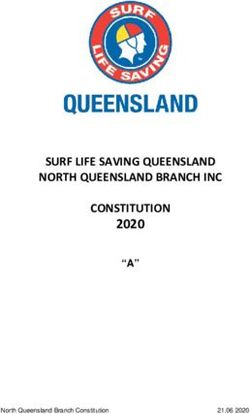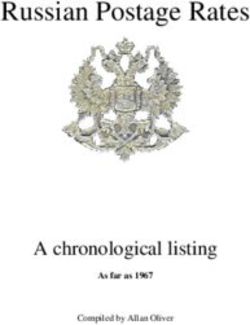ECI2000 Closed Loop Door Operator Technical manual
←
→
Page content transcription
If your browser does not render page correctly, please read the page content below
ECI2000TM05.doc
ECI2000 Closed Loop Door Operator
Technical manual
(Revision 2.0, Sep. 01, 2004)
(Revision 2.1, Oct. 17, 2004)
(Revision 2.2, Nov. 16, 2004)
(Revision 2.3, July 29, 2005)
The complete manual consists of the following computer files:
ECI2000TM02.doc
fig_8_3_1.pdf
fig_8_3_2.pdf
fig_8_3_3.pdf
fig_8_3_4.pdf
fig_8_3_5.pdf
fig_8_4_1.xls
fig_8_4_2.xls
fig_8_4_3.xls
fig_8_4_4.xls
fig_8_5_1.pdf
fig_8_5_2.pdf
1ECI2000TM05.doc
Table of contents
1. Safety notice
2. ECI 2000 door operator
2.1 Introduction
2.2 Technical data
2.3 Functional description
3. Electrical installation and modes of operation
3.1 Electrical installation
3.2 Setup mode
3.3 Scan mode
3.4 Automatic mode
4. Recommendations and remarks
5. Using the hand-held unit
6. Laptop interface commands
7. Tables
7.1 Functions of the LEDs
7.2 Inputs
7.3 Outputs
7.4 Adjustable parameters and user interface commands
7.5 Error log and the list of reported errors
7.6 Laptop link and the list of the commands
7.7 RS 232 extension cable
8. Diagram list.
9. Spare part list.
10. Troubleshooting guide
11. Electrical installation and the quick setup procedure
Appendix A DIP switch settings
Appendix B1, B2 Door operator parameter lists
Appendix C1 ECI-2000-1100 printed circuit board
Appendix C2 ECI-2000-1101 printed circuit board
Appendix C3 ECI-2000-1101 rev. 1.0 printed circuit board
2ECI2000TM05.doc
1. Safety notice.
Observe these precautions:
1. Do not touch any circuit board, power device, or electrical connections without ensuring that
high voltage is not present.
2. This unit has to be grounded. Do not apply power before grounding the unit.
3. Motor circuits may have high voltage present even if the motor is not rotating. Do not
disconnect the motor before power has been removed.
4. Do not connect or disconnect any wires and connectors while power is applied to the unit.
5. Do not attempt to remove any boards or relays when power is present. Remove power first at
the main disconnect and wait at least 5 minutes until power capacitors fully discharge.
6. Handle boards with care. The boards are static sensitive. Apply proper electrostatic discharge
(ESD) procedures.
Before applying power:
1. Verify wires are properly connected.
2. Remove all debris from the enclosure. Check for loose wire clippings.
3. Verify that the unit is grounded.
4. Verify that the supply voltage is 120V AC (+/- 10%), 60 Hz.
5. Verify that jumpers X1 and X2 have been set on the microcontroller board for the 24V DC
inputs.
3ECI2000TM05.doc
2. ECI 2000 door operator
2.1 Introduction
The ECI2000 is a closed loop microprocessor controlled door operator. An encoder feedback
continuously monitors door position while digital controllers and the speed profile generator
calculate optimal performance.
2.2 Technical data.
- supply voltage: 120V, 60 Hz, 500VA.
- opto-isolated input voltage: 120V AC/DC or 24V to 48V DC/AC
- input voltage selection: jumper selectable
- user inputs: 9
- close command
- open command
- door locking command
- nudging command
- stop command
- photo-eye protection contact
- heavy door # 1
- heavy door # 2
- PANA633 light barrier direct input
- user outputs: 5 (1 SPDT relay contact)
- door closed
- door open
- advanced door closed limit
- operator ready (optional, relay socket not installed)
- spare (ECI-2000_1101 board: optional relay, socket not installed)
(ECI-2000-1101 rev. 1.0: optional PANA633 output relay, socket not
installed)
- relay contact data:
resistive load:
maximum current 3A at 250V AC
3A at 30V DC
minimum current 10mA, 5V
inductive load (P.F. 0.4, L/R = 7ms):
maximum current 1.5 A at 250V
2A at 30V DC
minimum current 10 mA, 5V
-signal diodes (LEDs): 19
- user interface: RS-232 for a hand-held unit or a laptop serial port
-option DIP switch:
- position 1: door type (ON centre opening, OFF single slide or 2-speed)
- position 2: single point scan, ON enabled, OFF disabled
- position 3: direction reversal switch
- position 4: (software version prior to 1.11 :
ON photo-eye input selection, OFF PANA633 input selection)
4ECI2000TM05.doc
- position 4: (software version 1.11 and higher: DOL relay logic reversal for T-IV
and TAC50 controllers:
ON: DOL relay drops out within the door open zone,
OFF: DOL relay picks up within the door open zone)
- motor data:
- 1/4 HP, 170V DC, 1100 rpm.
- door maximum speed: 1m/s
2.3 Functional description
The ECI 2000 door operator consists of the driving unit and the door transmission elements.
The isolation transformer, the power stage and the microcontroller boards are enclosed in a steel
box, which can be mounted on the top of the elevator cabin.
The power switch has been installed inside the box. The microcontroller board provides access to
user inputs and the power board provides user output signals (contacts). Refer to figures 8.3.1
trough 8.3.5 for connection details. The user inputs are opto-isolated. The outputs are in a form
of normally open, and normally closed relay contacts (SPDT). The hand-held unit allows for
easy parameter check and tuning. It receives power from the microcontroller board and uses a
cable for connection with the board. A digital incremental encoder is mounted on the motor rear
shaft. The motor is left hand or right hand side mounted allowing for the adaptation to the left or
right hand side doors. A DIP-switch is used to set the motor direction of rotation with respect to
the mechanical configuration. Neither motor nor encoder wires have to be reconnected when the
mechanical arrangement has been changed.
5ECI2000TM05.doc
3. Electrical installation and modes of operation
3.1 Electrical installation
The input power at 120 V AC (+/- 10%) has to be connected as follows:
live wire - to the power main switch (use a provided push-on connector)
neutral wire - to terminal 2 of the J8 connector on the bottom board.
ground wire - to the ground lug (AWG #14 is recommended).
The equipment has to be grounded.
The control input signals have to be connected to terminal blocks J1 and J4 on the top board. The
control output signals have to be connected to terminal block J4 and if provided to terminal block
J5 on the bottom board. The motor and the transformer are factory pre-wired.
An optional RS-232 extension cable (part number ECI-2000-1390) may be connected to terminal
block J5 on the top board. It allows setting up the door operator without opening of the box front
cover.
The “door closed” inductive sensor has to be plugged into the 3-pin header (JH1) on the bottom
board.
An optional PANA633 light curtain input can be used (part number ECI-2000-1380) with both
the ECI-2000-1101 and ECI-2000-1101 rev.1.0 power boards. Refer to schematics 8.5.1 and
8.5.2. In the former case the PANA633 cable is plugged into the 2-pin header (JH2) on the power
board and connected at the other side as follows:
-red wire: from JH2 pin 1 to TRG in the PANA633 box
-black wire: from JH2 pin 2 to 0V in the PANA633 box
- DIP1 switch 4 has to be set to ON position.
In the latter case follow 8.5.2 schematic because the JH2 header is not used anymore as the
PANA633 input. It has been assigned to an optional door open limit sensor. Refer to schematic
8.3.2.
3.2 Setup mode
This mode of operation may be chosen by the user or is forced by the power-up software
initialization routine, when it detects the discrepancy between the stored setup data and the
configuration of the option switches.
Every door operator has to be setup after mechanical and electrical installation. The setup data
are stored in a non-volatile memory and are later used in the scan mode after each power-up.
Follow the setup procedure to set up the operator.
3.2.1 Setup procedure using the toggle switches
6ECI2000TM05.doc
This setup procedure has to be carried out after initial installation of the door operator. In
this mode the commands are accepted only from the switches. The position of the INSP
switch is disregarded.
3.2.1.1. Move the door manually from its closed position to the fully open position and
then stop the door in the middle position before applying power. Make sure that the
door moves smoothly.
3.2.1.2. Set the option switches according to the setup table. Refer to appendix A.
Verify the position of the input voltage select jumpers. Jumpers have only to be placed on
terminals X1 to X8 for 24V to 48V inputs.
3.2.1.3. Set the “door close” limit inductive sensor as shown in diagram 8.1.2.
3.2.1.4. Switch the inspection switch to the ON position, and the setup switch and the
SW3 switch to the OFF position.
3.2.1.5. Apply power with the power switch. After a short delay, the door operator
will become initialized. If the D17 red LED is flashing, the software passed the self-test
and is running. If the D17 red LED is lit, but is not flashing, refer to chapter 7.1 for
troubleshooting information. Two green LEDs (D8, “ready” and D6, “main relay”) and
two orange LEDs (D36, D37) have to be on. The orange LEDs indicate that the power
stage has been enabled and is operational.
Switch the setup switch to the ON position. The orange LED (D16) will start flashing
indicating that the door operator is in the setup mode.
3.2.1.6. Start the closing cycle (SW3 toggled to CL, “close”). If the door starts to move
in the wrong direction, stop it, then switch the main power switch off and switch DIP1
switch 3 to its alternate position. Return to step 3.2.1.5.
3.2.1.7. Allow the door to stop and stall at its fully closed position. Wait until the “door
close” limit LED is lit (D3) and then stop the door (SW3 to OFF).
After completion of the closing cycle start the opening cycle. If no errors were
encountered during the setup closing cycle, the program will permit the execution of the
next setup step.
3.2.1.8. Start the opening cycle switching SW3 to OP (open). If the door does not move
in response to SW3, an error was encountered during the closing cycle. If the hand-held
unit is available, display the error log, then re-check the position of the door close limit.
With power on, check if the sensor LED and D7 LED are on. With power off, re-check
the mechanical setup of the sensor.
If the door starts to move, wait until the door stops, and stalls at the fully open position,
and D4 LED lights up.
If the setup has been successful, the orange LED will stop flashing. Switch the setup
switch and the SW3 switch to OFF. The orange LED will be switched off. If the setup
has not been successful, the orange LED will continue to flash.
During the setup, the software determines the width of the door and preloads parameters
accordingly. These parameters are chosen based on the door type and width and usually
do not have to be changed. Compare the mass of your doors to the mass displayed on the
hand-held unit (parameter P5A) The displayed mass shows the maximum mass of the
door for which, the door kinetic energy will not exceed 10 J (7.4 ft-lb.) at any position of
the door if the door is moving at the closing speed (parameter P1A). If the mass of your
doors is higher than the displayed mass, lower the door closing speed and check
parameter P5A again.
7ECI2000TM05.doc
3.2.1.9. With the inspection switch in the ON position, run the door through the scan
close, and open cycles (refer to 3.3) and then through the automatic close and open cycles
(refer to 3.4).
3.2.1.10. If changes to the standard setup parameters are required refer to section 5.2.6.
3.2.2 Setup procedure with the hand-held unit
This setup procedure may be used as an alternate to the procedure described in the
previous section.
It is assumed that the power to the door operator is on.
3.2.2.1. Plug-in the hand-held unit cable. After a few seconds the display will show:
ECI KEYPAD
VERSION X.YZ
followed by
ECI-2000
VERSION A.BC
X.YZ and A.BC represent software versions of the hand-held unit and the door operator.
Press the “ENT” key once and the “RIGHT” key twice, then the “DOWN” key once to
read the latest error for future reference.
3.2.2.2 . Press the “ESC” key once and the “RIGHT” key twice. The display will show:
T0 TESTING
3.2.2.3. Press the “DOWN” key twice, and the “ENT” key once. The display will show:
T2 SETUP
< CLOSE OPEN >
Use the “LEFT” and “RIGHT” keys to close and open the doors. Use the “DOWN” key
to stop the doors. You may exit the setup, using the “ESC” key, at any time without
changes to the previous setup.
3.2.2.4. The closing cycle is the only one initially allowed, so press the “LEFT” key.
Allow the door to stop and stall at its fully closed position. After completion of the
closing cycle begin the opening cycle. If no errors were encountered during the setup
closing cycle, the program will permit the starting of the next setup step. If the door does
not move in response to the “RIGHT” key, press the “ESC” key, and check the error log.
Then check if the LED on the sensor and D7 LED on the board are on. With power off
re-check the mechanical setup of the sensor.
3.2.2.5. To start the opening cycle press the “RIGHT” key. Wait until the door stops and
stalls at the fully open position.
3.2.2.6. During the setup, the software determines the width of the door and preloads
parameters accordingly. These parameters are chosen based on the door type and width
and usually do not have to be changed. Compare the mass of your doors to the mass
displayed on the hand-held unit (parameter P5A) The displayed mass shows the
maximum mass of the door for which, the door kinetic energy will not exceed 10 J (7.4
8ECI2000TM05.doc
ft-lb.) at any position of the door if the door is moving at the closing speed (parameter
P1A). If the mass of your doors is higher than the displayed mass, lower the door closing
speed and check parameter P5A again.
3.3 Scan mode
If the software does not choose the setup mode after power up initialization, the door operator
will be working in the scan mode. In this mode, the commands are accepted from any available
source (the elevator controller, the switches, or the hand-held unit). The highest command
priority is assigned to the switches, followed by the hand-held unit and the elevator controller
outputs. In the scan mode the door will be moving at the scan speed until the position counter is
synchronized. The door will have to complete one close and one open cycle if DIP1 switch 2 is
in the OFF position. However, if this switch is in the ON position, the position counter may be
synchronized at the door fully closed position only. This operation is called a single point scan.
Set the DIP1 switch 2 to ON position only if necessary on jobs where the elevator controller
would prevent the door from reaching a fully open position (when the door is running at the scan
speed) because of too short door dwell times. We also recommend that the so called “door
watchdog timer” be set at least to 20 seconds for all single slide and two speed doors and at least
to 15 seconds for centre opening doors.
If the scan cycles have been completed, the software will compare the setup data to the scanned
data and switch over to the automatic mode if the parameters are within tolerance. If the
parameters are not within tolerance, the door operator will be shut down for 10 seconds and
enabled again if the number of the shutdowns within an hour does not exceed 11. If the data do
not match, even after a few trials, the door operator has to be setup again by a maintenance
mechanic.
The mismatch between parameters is very likely to happen after the board has been exchanged. It
is highly recommended that the door operator be set up again when the microcontroller boards
have been replaced.
Refer to chapter 4 of this manual for further recommendations and remarks.
3.4 Automatic mode
This is the basic operating mode for the door operator. The door is moved at the predetermined
speed and all the control features of the software are active. The door operator responds to
commands, which may come from any source, however, the command priority is taken into
account. The highest priority is assigned to the command switches, followed by the hand-held
unit, and the controller. The stop command, from the controller input or the hand-held unit
overrides any direction commands. The lock command overrides the open command, but only in
the automatic mode. The nudging command overrides all other door close speed references,
switching over the closing speed to a level lower than: “heavy door 2/intermediate speed”,
“heavy door 1”, and “close speed”.
If the photo-eye input is connected or PANA633 light curtain input is wired to the ECI-2000-
1101 power board and enabled (switch DIP1 position 3 ON), a door moving in the close
direction will slow down immediately if the mentioned inputs have been activated. The door will
continue to move in the closing direction at a reduced torque level equal to the nudging torque.
Under these conditions an elevator controller would reverse the door if the door is not running in
the nudging mode. The above feature eliminates any need for an additional control input during
the “fire recall” mode.
9ECI2000TM05.doc
4. Recommendations and remarks
A complex electronic system such as a door operator has to be maintained properly to ensure
long and reliable operation. We recommend that the following rules be observed when servicing,
installing, and replacing the door operator equipment.
4.1 Only qualified personal shall be allowed to service the door operator.
4.2 High voltage is present in this system. When replacing the boards disconnect power to the
door operator at the main disconnect, and wait at least 5 minutes to allow for the capacitors to be
discharged.
4.3 Mechanical adjustment on the belt gear should be carried out after the power has been
switched off. Use the main disconnect to switch off the power.
4.4 No wires should be disconnected or unplugged when power is present.
4.5 Fasten all the incoming cables to prevent the plugs from being pulled out by gravity or
vibration.
4.6 When using the hand-held unit, make sure, its cable will not be caught by any moving parts.
4.7 When replacement of the boards is required, it is recommend that the whole board assembly
is removed and sent back to ECI. The assembly consist of the microcontroller board and the
power board.
4.8 The “door closed” inductive sensor is used as a hardware backup for the “door closed” relay.
The relay will pick up if both the software and the hardware confirm that the door is closed.
4.9 The hand-held unit is a recommended tool for the door operator setup.
4.10 Avoid touching any elements on the boards when the power is applied to the operator.
4.11 Some parts are static electricity sensitive. Handle the boards with proper care.
4.12. When adjusting or testing the operator, a barricade in front of the hall door is recommended
as a safety provision.
10ECI2000TM05.doc
5. Using the hand-held unit
Unit characteristics:
- hand-held, tactile push button keypad
- two-line, 16 character, LCD display
- a standard RS-232 straight-through cable
- available functions:
- tuning of regulators
- parameter adjustment
- monitoring various signals
- error log reading
- close and open cycle testing and simulation.
The hand-held unit is a recommended tool for adjustment of the door operator. Its RS-232 cable
may be plugged into the DB-9 connector placed on the board. The hand-held unit uses only 6
keys to navigate the command menu. Four keys are the direction keys (“UP”, “DOWN”,
“LEFT”, “RIGHT”) and two keys are the execution keys (“ESC” - escape, “ENT” - enter). The
“ESC” key will move the display back to the previous selection in the menu. The “ENT” key
moves the display down into a submenu or forces execution of a command. If any key is not
active at the current level, it is ignored by the software.
The menu resembles an upside down tree. The staring point for the menu is M0
(MONITORING). After applying power to the hand-held unit, the unit starts to communicate
with the microcontroller board. Initially a message is displayed showing the hand-held unit
software version number. After a few seconds, if the link has been established, the second
message is displayed. This message displays the microcontroller software version. In the next
step, the user may enter into the menu by pressing the “ENT” key. It is recommended that the
users always terminate the operation by pressing the “ESC” key a few times until the message
reads “LINK TERMINATED”.
The menu windows are described subsequently. Refer to diagrams 8.4.1 through 8.4.4 showing
the layout of the menu tree.
At the top level, the menu tree has five windows. Use the “RIGHT” or “LEFT” keys to scroll
from one window to the other. To enter a window above or below the main window use the
“UP” or “DOWN” keys. The names of the windows have been listed below. The first letter
displayed in the upper row always corresponds to the first letter of the branch name.
M0 MONITORING - entry into the monitoring branch
P0 PROGRAMMING - entry into the programming branch
E0 ERROR LOG -entry into the error log
U0 UTILITIES - entry into the utilities branch
T0 TESTING - entry into the testing branch
While at the top level (level 0) pressing “ESC” brings the display to M0 window or terminates
the link from the M0 window.
5.1 M0-MONITORING
This branch displays some of the system parameters, which are updated at a rate from 0.2 to 2
seconds (depending on their rate of change). Most of them are self-explanatory:
11ECI2000TM05.doc
M1 DOOR SPEED
M2 MOTOR CURRENT
M3 CLOSE TIME
M4 OPEN TIME
M5 CLOSE CYCLES - the number of the close cycles performed by the door operator
M6 OPEN CYCLES - the number of the open cycles performed by the door operator
M7 POSITION - door position; number of the encoder pulses. There are 85758
pulses for 1 m of the door traveling distance
M8 DOOR WIDTH - door width as measured during the setup. This value corresponds
to the door traveling distance.
M9 SYSTEM TIME - indicates for how long power was applied to the door operator. It
is not a real time clock.
M10 BUS VOLTAGE - displays the DC bus voltage. This voltage is “chopped" by the
PWM circuit.
M11 LEM VOLTS - current sensor voltage; 2.5V +/- 0.050V represents zero current
M12 SOFTWARE - displays microcontroller software version
M13 INPUTS - displays the status of the input signals connected to the J1 and J4
connectors (the input byte). A “1” represents an active input.
bit 0 - DO7, door close command
bit 1 - DO10, door open command
bit 2 - DO18, door lock command
bit 3 - DO4, door nudging command
bit 4 -STOP, stop command
bit 5 - PHDT, photo detector contact
bit 6 - HD1, heavy door 1 contact
bit 7 - HD2, heavy door 2 contact
M14 INPUT PORT - displays the status of the input signals from the switches placed on
the board.
bit 0 - DIP switch 1, door type
bit 1 - DIP switch 2, single point scan
bit 2 - DIP switch 3, direction reversal switch
bit 3 - DIP switch 4, refer to Appendix A.
( bits 0 -3 are active low and the display shows a “0” if the
corresponding bit is active, and a “1” if it is not.)
bit 4 - setup switch
bit 5 - inspection switch
bit 6 - close command switch
bit 7 - open command switch (bits 4 -7 are active high)
M15 LED PORT -this byte displays the status of the output port (the status of LEDs
D10 - D17). Refer to table 7.1.1 and 7.1.3 for more information
M16 OUTPUTS - this byte represents the output signals
bit 0 - “spare” relay energized (valid for ECI-2000-1101 rev.0 boards)
bit 1 - “door operator ready” relay energized
bit 2 - “main” relay energized
bit 3 - “advanced door closed” relay energized
bit 4 - “door open” relay energized
bit 5 - “door closed” relay energized
bit 6 - “door closed” sensor active
bit 7 - H-bridge driver supply enabled
12ECI2000TM05.doc
5.2 P0-PROGRAMMING
The programming branch has six submenus. To scroll through the submenus use the “UP” and
“DOWN” keys. To enter one of the submenus use the “ENT” key. When the submenu is entered,
the orange signal diode lights up (SUB MENU). To scroll in the submenu, use the “UP” and
“DOWN” arrows. To change a parameter, press the “ENT” key. If access to programming has
been enabled, the cursor will start to blink. Move the cursor around with the “LEFT” and
“RIGHT” keys, change a value at the current location using the “UP” and “DOWN” keys. To
enter a newly selected value press the “ENT’ key, to escape without changes, press the “ESC”
key. If an entry exceeds the allowable range, a parameter will be overwritten after exiting from
the data entry level. Some of the entries may also be slightly rounded by the software even if
they are in the correct range. The changes are negligible (less than 1%). Pressing the “ESC” key
allows returning to the previous level. All the parameters are always readable, but they may be
changed only if access to programming has been enabled (refer to U3-PASSWORD).
Programmable parameters are listed in sections 7.4 and 7.7.
Speed reference profiles are shown in diagrams 8.1.1, 8.1.2 and 8.1.3.
5.2.1 P1-SPEEDS
Eight speed parameters are included in the P1 sub-menu.
The parameters are displayed in mm/s or ft/s.
P1A CLOSE SPEED - maximum door closing speed during the closing cycle
P1B HD1 SPEED - maximum door closing speed if the H_D1 input is active.
This speed will be always lower than the P1A speed.
P1C HD2 SPEED
Software version prior to 1.11:
maximum door closing speed if the H_D2 input is active.
This speed will be always lower than the P1B speed.
Software version 1.11 and later:
maximum door closing speed if the H_D2 input is active equal to
the intermediate speed (refer to diagram 8.1.2)
P1D NUDGE SPEED - door nudging speed
P1E CLOSE SLOW - slow closing speed during final approach to the terminal position
P1F SCAN SPEED - closing and opening speed in the scan mode
P1G OPEN SPEED - maximum door opening speed during the opening cycle
P1H OPEN SLOW - slow opening speed during final approach to the terminal position
P1J PL SPEED - slow pre-opening at the beginning of the open cycle
5.2.2 P2-PROFILE
The units used are mm/s2, mm/s3 or ft/s2, ft/s3.
P2A ACC. RATE - door acceleration rate; prior to ver. 1.14
P2A ACC. CLOSE – close cycle acceleration rate; ver. 1.14 and later
P2B DEC. RATE - door deceleration rate; prior to ver. 1.14
P2B DEC. CLOSE – close cycle deceleration rate; ver. 1.14 and later
P2C FAST RATE - fast deceleration rate during reversal or stop
P2D JERK RATE - door jerk rate; prior to ver.1.11
P2D INT. RATE - intermediate deceleration rate; ver. 1.11 and later
P2E ACC. OPEN - open cycle acceleration rate; ver. 1.14 and later
P2F DEC. OPEN – open cycle deceleration rate; ver. 1.14 and later
13ECI2000TM05.doc
5.2.3 P3-CURRENTS
Eight current (torque) levels can be programmed in this submenu. Door closing, opening
and dynamic forces are proportional to the respective motor currents.
P3A OVERCURRENT - motor overcurrent level. If this level is exceeded the motor will
be shut down.
P3B ACC. CRNT - motor acceleration current. Applied current limit during
acceleration.
P3C DEC. CRNT - motor deceleration current. Applied current limit during
deceleration.
P3D OPEN CRNT - steady state current during the opening cycle.
P3E CLOSE CRNT - steady state current during the closing cycle.
This current determines the door closing force.
P3F NUDGE CRNT - steady state current during the nudging cycle.
This current determines the door closing force level in the
nudging mode.
P3G HLD OP CRNT - the level of this current determines the door holding force when
the door is in its fully open position (hold open current).
P3H STALL CRNT - this current determines the level above which the door is
considered to be stalled, if its speed is equal to zero.
The suggested setting is between 0.5A and 0.7A.
5.2.4 P4-DISTANCES
Four parameters may be set in this submenu. Units used are mm or inches.
P4A CL. SLOW - the final distance from the fully closed position when the door will
be moving at the slow close speed (P1E).
P4B OP. SLOW - the final distance from the fully open position when the door will
be moving at the slow open speed (P1H).
P4C ADV. DCL - the distance from the fully closed position when the “advanced
door closed” limit signal is activated
P4D PREOPEN - initial distance when the door is moving at the pre-open speed at the
beginning of the opening cycle
5.2.5 DOOR DATA
Units used are kg or lb.
These parameters are readable parameters only. They are calculated based on the kinetic
energy limit of 10J [Joules] and the door closing speed, heavy door 1 closing speed, and
heavy door 2 closing speed.
P5A DOOR MASS - the mass calculated from the kinetic energy equation
Mass[kg] = (2 * 10 [Joules]) / (close speed [m/s]* close speed [m/s])
14ECI2000TM05.doc
P5B HD1 MASS - as above, but (hd1 speed) is used to calculate the mass
P5C HD2 MASS - as above, but (hd2/intermediate speed) is used to calculate the mass
5.2.6 P6-CONTROL
All the parameters in this submenu allow setting of the dynamics of the digital
controllers. The system uses three controllers to control motor current (torque), motor
speed, and door position. Follow the recommendations below when adjusting the
controller gains.
The current controller is of PI type. Its gains have been determined at the factory and
(generally) changes to the settings are not required. The IKP and IKI are the proportional
and the integral gains of this controller. Typical values for IKP are from 500 to 1000.
Typical values for IKI are from 30 to 80. It is recommended that these gains not be
changed if they are within the recommended ranges.
The speed controller is of PID type. The VKP, VKI and VKD are its proportional,
integral, and derivative gains respectively. The values of these three parameters mainly
determine the responsiveness of the door operator.
The speed proportional gain parameter (VKP) may be increased or decreased to suit
application. Increasing the parameter, results in faster response. Too high a gain may
cause overshoot and ringing (oscillations). Decreasing the parameter results in slower
response.
The speed integral gain parameter (VKI) controls the stiffness of the controller.
Increasing this parameter increases the low frequency stiffness but may cause
overshooting and oscillations.
The speed derivative gain parameter (VKD) controls the high frequency response of the
controller providing dampening to eliminate oscillations and minimize overshoots and
ringing. Dampening is given as a force, proportional to the rate of change of speed
error. Increasing the parameter reduces overshoots and stabilizes response. Too high a
setting may lead to oscillations.
P6A IKP - current controller proportional gain
P6B IKI - current controller integral gain
P6C VKP -speed controller proportional gain
P6D VKI -speed controller integral gain
P6E VKD -speed controller derivative gain
P6F PKP -position controller proportional gain
P6G SCL -position error scaler (the lower the scaler the higher the overall system
gain, however too low a scaler may cause system oscillations)
P6H FER -position following error (the difference between the required and the
current door position). If this difference has been exceeded the door
control will reduce the door speed and closing force.
15ECI2000TM05.doc
5.3 E0-ERROR LOG
Windows E1 to E30 display the error name and time. If the error buffer is filled up, a new error
will overwrite the oldest one.
The error log can be cleared from any error window (E1 - E30). Press the “ENT” key and then
either the “ESC” key to cancel the operation or the “ENT” key to clear the log. If the drive is not
running, the “LOG CLEARED” message will be displayed. Otherwise, the “STOP DRIVE”
message will show up in the window. One can stop the drive or wait until it stops automatically.
The command has been latched and the error log will be cleared as soon as the drive stops. Use
the “ESC” key to exit.
5.4 U0-UTILITIES
U1-DISPLAY UNITS
The hand-held unit may display either metric or imperial system units. To change the
unit system press the “ENT” key. An asterisk shows up in the window and the red
signal diode lights up (DATA). Using the “UP” or “DOWN” key select the unit system
and press the “ENT” key if you accept the change or the “ESC” key to cancel your
election. Press the “ESC” key again to exit.
U2-D/A CHANNEL
The digital to analog channels may be used for adjustment or troubleshooting. A digital
oscilloscope with a roll mode feature is the most suitable for this purpose. This window
allows selecting an analog output from test channel 1 (TP3). Test channel 2 (TP4)
displays the motor speed only, and is not selectable. After power-up, channel 1 displays
the speed reference and channel 2 the motor speed. To select a different output on
channel 1, press the “ENT” key. The asterisk shows up in the window and the red signal
diode (DATA) lights up. Using the “UP” or “DOWN” keys, select a required channel and
press the “ENT” key to accept the selection or the “ESC” key to exit. Press the “ESC”
key again, to return to the U0-UTILITIES window.
U3-PASSWORD
After power-up, access to programming is denied. All the parameters under the P0-
PROGRAMMING branch are readable, but they cannot be changed. The default
password is 0. If one wants to enable access to programming and the default password
has never been changed, one has to press the “ENT” key followed by the “ESC” key. If
the default password has been changed, one has to press the “ENT” key and then enter
the right password using the direction keys, and complete the operation by pressing the
“ENT” key.
If the correct password has been entered, access will be enabled. The range of the
password entries is from 1 to 9998.
U4-NEW PASSWORD
If the window displays “ACCESS DENIED”, to change the password one has to enter the
password correctly in the U3 window, or enable the access if the default password is
used. If the window displays “ACCESS ENABLED” press the “ENT” key and enter a
new password. Then press the “ENT” key again. Press the “ESC” key to return to the U0
level.
16ECI2000TM05.doc
U5-CONTRAST
If your hand-held unit has a small hole at the left bottom side of the box then the display
contrast may be adjusted by a potentiometer located there. Use a narrow flat tip
screwdriver to adjust the display contrast.
If your hand-held unit does not have the hole, use the U5-CONTRAST utility to adjust
the contrast.
Press the “ENT” key and using the “UP” key, reduce the display contrast or using the
“DOWN” key, increase the display contrast. To accept the changes, exit by pressing the
"ENT" key.
5.5 T0-TESTING
This branch allows control of the door close, open, and stop signals from the hand-held. This
feature allows the hand-held unit to override the inputs at the J1 terminal block. However, the
hand-held unit will itself be overridden by setting the INSP switch on the microcontroller board
to the ON position.
There are two options under the T1 branch: T1-AUTOMATIC and T2-SETUP. T1 allows
selecting one of four submenus (T1A - T1D). T2 may be used to perform the setup. It is
recommended that the initial setup after the first installation, be done with the switches located
on the microcontroller board.
5.5.1 T1-AUTOMATIC
To enter one of the submenus, press the “ENT” key and using the “UP” or “DOWN”
keys, select the required closing speed reference level. Consecutive pressing of the
“ENT” key brings the control into a submenu (DATA signal diode is lit) and enables four
direction keys. The functions of the direction keys are as follows:
“LEFT” - close command
“RIGHT” - open command
“DOWN - stop command
“UP” - cancel the stop command (start command)
The submenus allow choosing one of the closing speed reference inputs to test operation
of the door operator in various modes. The submenu functions are self-explanatory.
T1A NORMAL
T1B NUDGE
T1C H_DOOR1
T1D H_DOOR2
5.5.2 T2-SETUP
One can use the T2 SETUP window to perform the setup of the door operator with the
hand-held unit. The setup mode overrides all other modes, however it may be exited
before its completion. To enter the setup mode press the “ENT” key and use the “LEFT”
and “RIGHT” keys to close and open the door.
The setup has to be started when the door is partially open. The close command has to be
executed first. To quit the setup before it is fully completed press the “ESC” key.
Uncompleted setup will not make any changes to the previous setup.
17ECI2000TM05.doc
6. Laptop interface commands
A laptop computer with any communications software may also be used to set up the door
operator. For successful interface your computer must use an RS-232 serial link set to 4800 baud
rate, 8 bits, no parity, one stop bit. The serial cable has to be plugged into the JPH1 DB-9 socket.
A straight-through cable with a DB-9 plug at one end and a DB-9 socket at the other end must be
used.
Commands have to be typed as lower case letters. Each command consists of a “three character
word” sometimes followed by an “ = “ sign and a number. If the number has an invalid format
the door operator will respond with a FORMAT ERROR message. If an entered value is out
range, the operator will respond with an OUT OF RANGE message.
Proper format of the commands is shown in section 7.7 of this manual.
Typing entered from the keyboard is echoed to the screen. If typed characters are echoed twice,
disable the echoing option in your communications software.
Initialization of the link starts with the “pcc” command. The door operator will answer with:
PC_LINK, OK
* MONITOR *.
Each session has to be terminated with the “end” command.
18ECI2000TM05.doc
7. Tables
7.1. Functions of the LEDs
7.1.1 Diodes D10 - D17
If D17 (red) is continuously lit or it is off, it indicates that the power-up self-test failed.
The door operator has been disabled and the software will try to display the latest
encountered error (when D16 is off) or the major failure source (when D16 is on).
See table 7.1.1 and 7.1.2 for the failure lists.
Table 7.1.1 (D17 ON, D16 ON, D15 OFF)
D17, D16, D15 ON, ON, OFF
D14 (if ON) Data stored in Eeprom not in range
D13 (if ON) Eeprom failure, lower block
D12 (if ON) Eeprom failure, upper block
D11 (if ON) SRAM failure
D10 (if ON) Register failure
Table 7.1.2 (D17 ON, D16 OFF)
Diodes D10 to D15 display a binary error code.
If the self-test reports an error, write down the code of the error and repeat the power on
reset. If the error persists, report it to Elevator Components Inc. and exchange the boards.
Errors from 3 (000011) to 33 (100001), and from 40 (101000) to 48 (110000) are related
to microcontroller hardware failures.
Errors from 34 (1000010) to 38 (100110) are related to SRAM failures.
Error 49 (110001) is related to eprom checksum failures.
The error code displayed on the output port is linked to a hardware failure as listed in
table 7.1.2.
An "H" in the table on the next page denotes a lit LED.
19ECI2000TM05.doc
Table 7.1.2
D15 D14 D13 D12 D11 D10 Error Error
H H #3 p3_register
H #4 not used
H H #5 p2_dir
H H #6 p2_reg
H H H #7 p2_mode
H #8 not used
H H #9 p5_dir
H H #10 p5_reg
H H H #11 p5_mode
H H #12 wg_out
H H H #13 wg_con
H H H #14 wg_reload
H H H H #15 wg_comp1
H #16 wg_comp2
H H #17 wg_comp3
H H #18 wg_protect
H H H #19 portABdir
H H #20 portABdata
H H H #21 ad_time
H H H #22 ad_test
H H H H #23 t1control
H H #24 comp2_con
H H H #25 p1_dir
H H H #26 p1_reg
H H H H #27 p1_mode
H H H #28 baud_rate
H H H H #29 ptscount_ad
H H H H #30 ptscount_comp2
H H H H H #31 ptscount_epa0
H #32 time_tick_50, time_tick_500, timer1_aux1-4
H H #33 pwm_period
H H #34 cl_cycles, op_cycles
H H H #35 error_buffer (SRAM)
H H #6 hand-held unit buffer (SRAM)
H H H #37 timers structure (SRAM)
H H H #38 rdb, rdw, rdl command initialization
H H H H #39 comm0 port ring buffer
H H #40 a/d channel 3
H H H #41 a/d channel 4
H H H #42 a/d channel 2
H H H H #43 a/d channel 1
H H H #44 a/d channel 0 (higher than 2.5V + 0.050V)
H H H H #45 a/d channel 0 (lower than 2.5V - 0.050V)
H H H H #46 microcontroller ALU unit
H H H H H #47 microcontroller ALU unit
H H #48 microcontroller ALU unit
H H H #49 eprom checksum
H H H #50 not used
H H H H #51 not used
H H H #52 not used
H H H H #53 not used
20ECI2000TM05.doc
Table 7.1.3 (D17 flashing)
D17 (flashing) Software is executing (system heartbeat)
D16 If ON - setup required or setup completed
If flashing - setup in progress
D15 ( if ON) Forced slowdown (emergency slowdown)
D14 (if ON) Stop executed (stop command input activated)
D13 (if ON) Reduced speed input(s) activated
D12 (if ON) Stop requested (internal system command)
D11 (if ON) Open command active
D10 (if ON) Close command active
7.1.2 Diodes D3 - D9
These diodes are related to the output relays and the door close sensor
Table 7.1.4
D7 “door closed” sensor activated (the door is within 1” of its fully closed position)
D3 door closed” relay picked up
D4 “door open” relay activated
D5 “advanced door closed” relay picked up
D6 “main” relay picked up (applies output voltage to the motor)
D8 “door operator ready” relay picked up
D9 “spare” relay output activated (only ECI-2000-1101 “no revision” board)
7.1.3 Diodes D36 - D39
These diodes signal the operation of the power bridge gating signals.
Table 7.1.5
D36, D37 If flashing very quickly - power bridge controlled by the system
If OFF -power bridge not working (shutdown)
D38 Always off
D39 Dynamic braking activated (DC bus discharge circuit activated)
7.2 User inputs
User inputs are accessed through the 5-pin connectors J1 and J4 on the microcontroller board.
Pin 5 of J1 (COM1) is a common wire for inputs: DO7, DO10, DO18 and DO4. Pin 5 of J4
(COM2) is a common wire for inputs: STOP, PHDT, H_D1 and H_D2. All the inputs are 120V
AC/DC or 24V to 48V AC/DC (jumper selectable). All inputs are active HIGH.
Refer to schematic 8.3.3 and 8.3.4.
21ECI2000TM05.doc
There is only one user input on the power board. This is an input exclusively used as an interface
to the PANA633 light barrier. On the ECI-2000-1101 power boards the JH2 header is used as an
input. On the ECI-2000-1101 rev. 1.0 power boards the J5 pin 7 is used as an input. Refer to
schematics 8.5.1 and 8.5.2.
7.2.1 Functions of the inputs
Table 7.2.1 (terminal block J1 on the microcontroller board)
Connection Name Function of the input
Pin 1 DO7 door close command
Pin 2 DO10 door open command
Pin3 DO18 door locking command
Pin4 DO4 door nudging command
Pin5 COM Common for pins 1 to 4
Table 7.2.2 (terminal block J4 on the microcontroller board)
Connection Name Function of the input
Pin 1 STOP door stop command
Pin 2 PHDT photo-detector input (future use)
Pin3 H_D1 heavy door 1
Pin4 H_D2 heavy door 2
Pin5 COM Common for pins 1 to 4
7.3 User outputs
All the user outputs are in a form of a single pole double throw (SPDT) relay contact. The relays
have been placed on the power board. The relay coils are opto-isolated from the microcontroller
circuits. The contact ratings are listed below:
Resistive load:
maximum current 3A at 250V AC
3A at 30V DC
minimum current 10ma, 5V
Inductive load (P.F. 0.4, L/R = 7ms):
maximum current 1.5 A at 250V
2A at 30V DC
minimum current 10 mA, 5V
These contacts can reliably operate with the opto-coupled controller inputs.
22ECI2000TM05.doc
Remarks:
1. Before replacing any relays, the power has to be switched off for at least 5 minutes to
allow capacitors to discharge.
2. Relay coils are energized when the microcontroller signals are active high and the
driver opto-coupler outputs are active low.
7.3.1 Functions of the outputs
Table 7.3.1 (terminal block J4 on the power stage board)
Pin Relay Name Diode Contact Function
1 K1 DCL D3 NO3 door closed limit, normally open contact
2 " " DO17 door closed limit, normally closed contact
3 " " COM3 common for the contacts
4 K2 DOL D4 NO4 door open limit, normally open contact
5 " " DO3 door open limit, normally closed contact
6 " " COM4 common for the contacts
7 K3 ADVCL D5 NO5 door closed advanced limit
8 " " NC5 door closed advanced limit
9 " " COM5 common for the contacts
Table 7.3.2 (terminal block J5 on the power stage board) *
Pin Relay Name Diode Contact Function
1 K5 READY D8 NO6 door operator ready, normally open contact
2 " " DC6 door operator ready, normally closed contact
3 " " COM6 common for the contacts
4 K6** AUX 9 NO7 aux. relay, normally open contact
5 " " NC7 aux. relay, normally closed contact
6 " " COM7 common for the contacts
7 PANA input input for PANA633, ***
* terminal J5 and the relay sockets are not installed on the board during production. They
may be optionally installed later.
** ECI-2000-1101 board: the auxiliary relay is energized when either the PANA633 or
PHDT input has been activated. This function is controlled by the software.
ECI-2000-1101 rev. 1.0: the auxiliary relay is controlled directly by the PANA633
input. It is not controlled by the door operator software or hardware.
23ECI2000TM05.doc
7.4 Adjustable parameters and user interface command table
7.4.1 Hand-held unit and serial link commands
* software version prior to version 1.11
** software version 1.11 and later
*** software version 1.14 and later
PC Range ( * ) Range ( ** )
Menu Window text command (versions prior to 1.11) (versions. 1.11 & later)
M0 MONITORING
M1 DOOR SPEED dsp 0 - 1000 mm/s 0 - 1000 mm/s
M2 MOTOR CURRENT mcu 0 - 4A 0 - 4A
M3 CLOSE TIME clt 0 - 3276 seconds 0 - 3276 seconds
M4 OPEN TIME opt 0 - 3276 sec 0 - 3276 sec
M5 CLOSE CYCLES ccy 0 - (2^32 -1) 0 - (2^32 -1)
M6 OPEN CYCLES ocy 0 - (2^32 -1) 0 - (2^32 -1)
M7 POSITION pos (-4194304) - 4194303 (-4194304) - 4194303
M8 DOOR WIDTH wth 0 - 5000mm 0 - 5000mm
M9 SYSTEM TIME ctm format h..hh:mm:ss format h..hh:mm:ss
M10 BUS VOLTAGE bvl 0 - 300V 0 - 300V
M11 LEM VOLTS cvl 0 - 5V 0 - 5V
M12 SOFTWARE VERSION ver
M13 INPUTS binary coded byte binary coded byte
M14 INPUT PORT " "
M15 LED PORT " "
M16 OUTPUTS " "
P0 PROGRAMMING
P1 SPEEDS
P1A CLOSE SPEED cls, cls= 0.2 - 0.8 m/s 0.2 - 0.8 m/s
P1B HD1 SPEED hd1, hd1= 0.2 - 0.7 m/s 0.2 - 0.7 m/s
P1C HD2 SPEED ( * ) hd2, hd2= 0.2 - 0.7 m/s 0.2 - 0.7 m/s
P1C INT. SPEED ( ** ) hd2, hd2=
P1D NUDGE SPEED ndg, ndg= 0.15 - 0.5 m/s 0.15 - 0.5 m/s
P1E CLOSE SLOW css, css= 0.01 - 0.1 m/s 0.01 - 0.1 m/s
P1F SCAN SPEED rsp, rsp= 0.01 - 0.14 m/s 0.01 - 0.14 m/s
P1G OPEN SPEED ops, ops= 0.2 - 1.0 m/s 0.2 - 1.0 m/s
P1H OPEN SLOW oss, oss= 0.01 - 0.1 m/s 0.01 - 0.1 m/s
P1J PL SPEED pls, pls= 0.01 - 0.1 m/s 0.01 - 0.1 m/s
P2 PROFILE
P2A ACC. RATE acc, acc= 0.5 - 1.2 m/s2 0.5 - 1.2 m/s2
P2A ACC. CL. (***) acc, acc=
P2B DEC. RATE dec, dec= 0.5 - 1.2 m/s2 0.5 - 1.2 m/s2
P2B DEC. CL. (***) dec, dec=
24ECI2000TM05.doc
P2C FAST RATE fdc, fdc= 0.5 - 2.5 m/s2 0.5 - 2.5 m/s2
P2D JERK ( * ) jrk, jrk= 1.0 - 8.0 m/s3 1.0 - 8.0 m/s3
P2D INT. RATE ( ** ) dei, dei=
P2E ACC. OP. (***) aco, aco=
P2F DEC. OP. (***) deo, deo=
P3 CURRENTS
P3A OVERCURRENT ovc, ovc= 2.5 - 4.0 A 2.5 - 4.0 A
P3B ACC. CRNT acr, acr= 1.5 - 3.3 A 1.5 - 3.3 A
P3C DEC. CRNT dcr, dcr= 1.5 - 3.3 A 1.5 - 3.3 A
P3D OPEN CRNT ocr, ocr= 0.7 - 1.8 A 0.7 - 1.8 A
P3E CLOSE CRNT ccr, ccr= 0.7 - 1.8 A 0.7 - 1.8 A
P3F NUDGE CRNT ncr, ncr= 0.5 - 1.3 A 0.5 - 1.3 A
P3G HLD OP CRNT hcr, hcr= 0.5 - 1.0 A 0.5 - 1.0 A
P3H STALL CRNT scr, scr= 0.5 - 1.0 A 0.5 - 1.0 A
P4 DISTANCES
P4A CL. SLOW csc, csc= 0 - 100 mm 0 - 100 mm
P4B OP. SLOW cso, cso= 0 - 100 mm 0 - 100 mm
P4C ADV. DCL acl, acl= 25 - 254 mm 25 - 254 mm
P4D PREOPEN pld, pld= 0 - 100 mm 0 - 100 mm
P5 DOOR DATA
P5A DOOR MASS mas 30 - 520 kg 30 - 520 kg
66 - 1155 lb 66 - 1155 lb
P5B HD1 MASS h1m 40 - 520 kg 40 - 520 kg
88 - 1155 lb 88 - 1155 lb
P5C HD2 MASS h2m 40 - 520 kg 40 - 520 kg
88 - 1155 lb 88 - 1155 lb
P6 CONTROL
P6A IKP ikp, ikp= 300 - 1000 300 - 1000
P6B IKI iki, iki= 10 - 100 10 - 100
P6C VKP vkp, vkp= 10 - 100 10 - 100
P6D VKI vki, vki= 5 - 30 5 - 30
P6E VKD vkd, vkd= 0 - 100 0 - 100
P6F PKP pkp, pkp= 0 - 100 0 - 100
P6G SCL psc,psc= 32 - 320 32 - 320
P6H FER fer, fer= 5 % - 30% 5 % - 30%
E0 ERROR LOG
E1 - E30 dpe read error E1 read error E1
dpp read next error read next error
25ECI2000TM05.doc
cll clear log clear log
U0 UTILITIES
U1 UNIT SYSTEM met, imp
U2 D/A CHANNEL dta=
U3 PASSWORD pas=
U4 NEW PASSWORD pas=
U5 CONTRAST
T0 TESTING
T1 AUTOMATIC
T1A NORMAL
T1B NUDGE
T1C H_DOOR1
T1D H_DOOR2
T2 SETUP
7.4.2 Serial link commands (laptop serial link)
The PC commands listed below do not have equivalence in the hand-held unit. They are
used to manage the serial link. Each command has to be followed by the “ENT” key
on the laptop keyboard.
pcc start communications link with a laptop serial port
end end communications link with a laptop serial port
wrt permanently store all changed parameters
(when some parameters have been changed with commands of a format
xxx=data, they have not been stored permanently and the changes will be
lost if the power is switched off. To store the changed data permanently
always execute “wrt” command after you accept the changes).
7.5 Error log: list of reported errors and messages
7.5.1 Errors reported by all software versions.
NO FAULTS - the log is empty, no faults present
EXT. SOURCE - external shutdown by the power module protection
SHUTDOWN - shutdown by the software protection routine (*)
FORMAT ERROR - data format error
TIMER2 ERR. - timer2 error, hardware failure
EEPROM ERROR - eeprom memory write or read error
PROG. FAIL. - programme failure
A/D CH. ERR. - a/d channel error (*)
TIMER1 ERROR - timer1 error (*)
POLARITY -encoder or motor polarity incorrect
PARAM. ERR. -parameter entry error; the entry error has been corrected
26ECI2000TM05.doc
COMP2 INTRPT - compare2 channel error (*)
RX ERROR - receive channel error (*)
TX ERROR - transmit channel error (*)
INV. BRANCH - invalid software branch
INV. ENTRY - invalid data entry, format error
WG_CNTR ERR. - waveform generator counter error
OUT OF RANGE - invalid data, out of range
SETUP ERR. - setup mode error
WG INTERRUPT - waveform generator interrupt error
NO ACCESS - access to certain locations denied
WRITE FAIL. - eeprom memory write failure
STOP DRIVE - request to stop the drive; message only
SELF RESET - self reset occurred just before the last power up
LOGIC ERROR - logic error found in logic equations
RUN TIMEOUT - motor run time exceeded
STOP TIMEOUT - motor stop time-out
CALCUL. ERR. - calculation error
DCL MISSING - door close sensor missing (scan mode)
DCL ERROR - door close sensor not found where expected (auto mode)
CLOSE T-OUT - close cycle time-out
OPEN TIMEOUT - open cycle time-out
STOP MISSING - motor was moving when stalled conditions were expected
DCL ZONE ERR - door close limit zone error
OVERCURRENT - motor overcurrent
DIST. ERROR - distance error in the scan mode
SCAN ERROR - scan mode error
NO_ACKN. - no acknowledge received while writing to eeprom (*)
SENS. ERROR - erroneous door close sensor operation (reset mode)
HYST. ERROR - door close limit hysteresis error; message
UNDERVOLTAGE - DC bus undervoltage
OVERVOLTAGE - DC bus overvoltage
OVERSPEED - motor overspeed
COUNT > DCL. - position counter greater than the door fully closed position
count (automatic mode)
COUNT < DOL. - position counter less than the door fully open position
count (automatic mode)
COUNT < DCL - position counter less than the position of the door closed
sensor count when the sensor has been activated (automatic mode)
PRG. ERR. 01 - error while executing the scan mode routine
ENCODER LOSS - encoder failure or connection lost or abrupt door stop
AD INTERRUPT - a/d channel interrupt error
7.5.2 Errors reported only by software versions prior to 1.11
7.5.3 Errors reported only by software version 1.11 and later
27ECI2000TM05.doc
7.5.4 Errors reported only by software version 1.14 and later
7.6 Laptop link: list of the commands
These commands are used to set the door parameters from the laptop.
7.6.1 Door speeds:
Command Range: Description:
cls - - read the closing speed
cls= - 200 - 800 mm/s - change the closing speed
- 0.65 - 2.63 ft/s
css - - read the slow closing speed
css= - 10 - 100 mm/s - change the slow closing speed
- 0.03 - 0.33 ft/s
hd1 - - read the heavy door 1 closing speed
hd1= - 200 - 700 mm/s - change the heavy door 1 closing speed
- 0.65 - 2.30 ft/s
hd2 - - read the heavy door 2 closing speed
hd2= - 200 - 700 mm/s - change the heavy door 2 closing speed
- 0.65 - 2.30 ft/s - change the intermediate speed
ndg - - read the nudging speed
ndg= - 150 - 500 mm/s - change the nudging speed
- 0.49 - 1.64 ft/s
ops - - read the opening speed
ops= - 200 - 1000 mm/s - change the opening speed
- 0.65 - 3.28 ft/s
oss - - read the slow opening speed
oss= - 10 - 100 mm/s - change the slow opening speed
- 0.03 - 0.30 ft/s
pls - - read the pre-opening slow speed
pls= - 10 - 100 mm/s - change the pre-opening slow speed
- 0.03 - 0.30 ft/s
rsp - - read the scan speed
rsp= - 10 - 140 mm/s - change the scan speed
- 0.03 - 0.46 ft/s
7.6.2 Profile shape:
Command Range: Description
acc - - read the acceleration rate (or close cycle acc. rate)
acc= - 500 – 1200 mm/s2 – change the acceleration rate (or close cycle acc. rate)
- 1.64 - 3.94 ft/s2
dec - - read the deceleration rate
dec= - 500 - 1200 mm/s2 - change the deceleration rate
28ECI2000TM05.doc
- 1.64 - 3.94 ft/s2
fdc - - read the fast deceleration rate
fdc= - 500 - 2500 mm/s2 - change the fast deceleration rate
- 1.64 - 8.20 ft/s2
jrk - - read the jerk rate
jrk= - 1000 - 8000 mm/s3 - change the jerk rate
- 3.28 - 26.25 ft/s3
dei - - read the intermediate deceleration rate
dei= - - change the intermediate deceleration rate
aco - - read the open cycle acceleration rate
aco= - - change the open cycle acceleration rate
dco - - read the open cycle deceleration rate
dco= - - change the open cycle deceleration rate
7.6.3 Motor currents:
Command Range: Description
acr - - read the acceleration current limit
acr= - 1.5 - 3.3 A - change the acceleration current limit
ccr - - read the closing current limit, door closing torque
ccr= - 0.7 - 1.3 A - change the closing current limit
dcr - - read the deceleration current limit
dcr= - 1.5 - 3.3 A - change the deceleration current limit
hcr - - read the hold open current limit
hcr= - 0.5 - 1.0 A - change the hold open current limit
ncr - - read the nudging current limit, nudging torque
ncr= - 0.5 - 1.3 A - change the nudging current limit
ocr - - read the opening current limit
ocr= - 0.7 - 2.5 A - change the opening current limit
ovc - - read the overcurrent tripping point
ovc= - 2.5 - 4.0 A - change the overcurrent tripping point
scr - - read the stall current triggering point
scr= - 0.5 - 1.0 A - change the stall current triggering point
7.6.4 Distances:
Command Range: Description
acl - - read the advanced door closed limit setting
acl= - 0 - 254 mm - change the advanced door closed limit setting
- 0 - 10.0 inch
csc - - read the slow closing distance
csc= - 0 - 100 mm - change the slow closing distance
- 0 - 3.94 inch
cso - - read the slow opening distance
cso= - 0 - 100 mm - change the slow opening distance
- 0 - 3.94 inch
pld - - read the pre-opening distance
29ECI2000TM05.doc
pld= - 0 - 100 mm - change the pre-opening distance
- 0 - 3.94 inch
7.6.5 Door mass (weight):
Command Range: Description
h1m - 40 - 520 kg - read the heavy door 1 mass
88 - 1155 lb
h2m - 40 - 520 kg - read the heavy door 2 mass
88 - 1155 lb
mas - 30 - 520 kg - read the normal door mass
66 - 1155 lb
7.6.6 Digital controllers:
Command Range: Description
fer - - read the “following error”
fer= - 5 - 30 % - change the “following error”
iki - - read the current controller integral gain
iki= - 10 - 100 - change the current controller intergral gain
ikp - - read the current controller proportional gain
ikp= - 300 - 1000 - change the current controller proportional gain
pkp - - read the position controller proportional gain
pkp= - 0 - 100 - change the position controller proportional gain
psc - - read the position controller scaler
psc= - 32 - 320 - change the position controller scaler
vkd - - read the speed controller derivative gain
vkd= - 0 - 100 - change the speed controller derivative gain
vki - - read the speed controller integral gain
vki= - 5 - 100 - change the speed controller integral gain
vkp - - read the speed controller proportional gain
vkp= - 10 - 100 - change the speed controller proportional gain
7.6.7 Monitoring (read only commands):
Command Range: Description
bvl - 0 - 300V - read the DC bus voltage
ccy - 0 - (2^32 -1 ) - read the number of closing cycles
clt - 0 - 3276 s - read the latest door closing time
cvl - 0 - 5V - read the LEM sensor voltage
30ECI2000TM05.doc
ctm - 0 - (2^32 -1) s - read the system time
dsp - 0 - 1000mm/s - read the door speed
- 0 - 3.28 ft/s
mcu - 0 - 5A - read the motor current
ocy - 0 - (2^32 -1) - read the number of opening cycles
opt - 0 - 3276 s - read the latest door opening time
pos - (-4194304) - 4194303 - read the door position (encoder pulses)
ver - - report software version
wth - 0 - 5000 mm - read the door width
7.6.8 Error log:
Command Range: Description
cll - - clear error log
dpe - - read the latest error log entry
dpp - - read the next error log entry
7.6.9 Miscellaneous commands:
Command Range: Description
dta= - 0 - 9 - select D/A channel for TP3 analog output
0 - motor speed
1 - speed reference
2 - speed error
3 - motor current
4 - current reference
5 - current error
6 - position error
7 - speed correction by the position controller
8 - LEM sensor output voltage
9 - DC bus voltage
end - - end communications link with a laptop serial port
imp - - select the Imperial unit system
met - - select the metric unit system
pas= - 0 - 9998 - enter or change the password
pcc - - start communications link with a laptop serial port
wrt - - permanently store all changed parameters
Remark:
When some parameters have been changed with commands of the format “xxx=data“,
they have not been stored permanently and the changes will be lost if the power is
switched off. To store the changed data permanently execute “wrt” command after
each command, which changes parameters.
7.6 RS232 extension cable.
An optional extension cable may be used to allow adjustment of the door within elevator cab.
The cable is terminated at the terminal block J5 on the microcontroller board. Place the DB-9
31You can also read