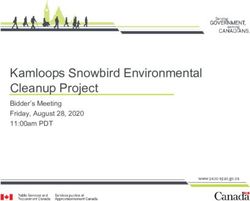EClaims October Webinar - NY.gov
←
→
Page content transcription
If your browser does not render page correctly, please read the page content below
3
Claims EDI R3.1
News
34
Claims EDI R3.1 News
◼ The March 2021 implementation date will be postponed until later in 2021,
but no earlier than July 2021.
◼ This extension will allow the Board to perform an accurate and successful
implementation of Claims EDI R3.1, while providing additional time for all
Trading Partners to complete preparations for the R3.1 transition.
◼ We will communicate the new go-live date with you as soon as possible.
45
Claims EDI R3.1 News
◼ The September 15th webinar slide deck and video recording are now
available on the eClaims Presentation page.
◼ The following Requirement Tables have been updated:
• NYS R3.1 Element Requirements
• NYS eClaims EDI R3.1 Change Log
56
Claims EDI R3.1 News
Document Description of Change
Element Requirements – SROI
Conditional Requirements
Correction. New Edit. Added a new condition to DN0084 so that it
Item is now required if the BTC is 530.
DN0084 (Permanent Impairment
Percentage)
67
Claims EDI R3.1 News
Document Description of Change
Element Requirements – FROI
Element Requirements
Correction. Added DN0437 back to the FROI Element
Item Requirements for clerical purposes.
DN0437 (Employee Individual
Taxpayer Identification Number)
78
eClaims Topics
89
0154-111 Edit Issue
◼ Recently discovered Trading Partners are sending JCN and other data in
Employee ID Assigned by Jurisdiction field.
◼ Senders are encouraged to review this Data Element in their system and fix
data as NY will be fixing the edit issue to enforce the current edit.
◼ Senders should file a FROI-02 when they can obtain the Social Security
Number (SSN).
• Claim administrators may look in eCase to verify if an SSN is on any paper
documents or on the Case Info tab.
◼ Edit Matrix and Data Element Requirements can be found here.
910
0154-111 Edit Issue
◼ DN Error Message:
1011
0154-111 Edit Issue
◼ FROI Element Requirements:
UR for
Format
REC DN# DATA ELEMENT NAME FORMAT 00 01 02 04 AQ AU legacy
cases
0154 Employee ID Assigned by Jurisdiction 15 A/N 15 A/N MC MC fy MC MC MC MC
◼ FROI Conditional Requirement:
DN# DATA ELEMENT NAME BUSINESS CONDITION(S) TECHNICAL CONDITION(S)
0154 Employee ID Assigned by MTC 00, 01, 04, AQ, AU, UR: Required if Employee Type Required when DN0270 (Employee
Jurisdiction Qualifier=A (Employee ID Assigned by Jurisdiction), only when Social ID Type Qualifier) = A (Employee ID
Security Number is not available. Please refer to Population Assigned by Jurisdiction).
Restrictions Table or Implementation Guide for instructions.
1112
0154-111 Edit Issue
◼ SROI Conditional Requirement:
DN# DATA ELEMENT NAME BUSINESS CONDITION(S) TECHNICAL CONDITION(S)
0154 Employee ID Assigned by MTC ALL: Required if Employee Type Qualifier=A (Employee ID Required if DN0270 (Employee ID
Jurisdiction Assigned by Jurisdiction), only when Social Security Number is not Type Qualifier) = A (Employee ID
available. Please refer to Population Restrictions Table or Assiged by Jurisdiction)
Implementation Guide for instructions.
◼ Population Restriction:
Error Error
Data Element Element Error
DN Message Message Population Restriction
Name Text
Number Text
0154 Employee ID 111 Must be DN0154 (Employee ID Assigned By Jurisdiction) is to be initially created by must be in the
Assigned by valid the Claim Administrator by combining other DNs in the following format: required format
Jurisdiction content (a) first 6 characters being DN0052 (Employee Date of Birth) in YYMMDD for NYS WCB
format or 6 nines if it is not known,
(b) followed by the first character of DN0044 (Employee First Name).
(c) followed by up to the first 8 characters of DN0043 (Employee Last
Name), if available.
1213
New Benefit Change Reason Code
◼ New Issue Resolution Request (IRR) CLM900 (DN0439) to be published in
the IAIABC Implementation Guide of January 2021.
◼ Definition: A code reported at the Claim level identifying the reason the
Benefit Type Code (BC) or Net Weekly Amount has changed. This is not at
the Benefit segment level.
1314
New Benefit Change Reason Code
◼ Data Processing (DP) Rule: This Data Element (DN) can only be required
or reported on a SROI Maintenance Type Code (MTC) CB or Change in
Benefit Amount (CA). It does not apply to any other SROI MTCs.
◼ This should not carry over to future transactions. The jurisdiction should
have a current statutory reason for requiring this DN and should be outlined
in the jurisdiction's Trading Partner Tables.
◼ The data element cannot be Mandatory if the reason for the change in the
Net Weekly Amount or Benefit Type Code can be determined by another
DN elsewhere in the standard.
1415
New Benefit Change Reason Code
◼ Element Requirements: IAIABC Change Log ERT 197
◼ Mandatory for CA/CB
◼ For SROI-02, Add - N, Update - Y, Remove - N
◼ Added to R22, position 634, format 1 A/N
◼ Added Error 058 (Code ID Invalid) for DN0439
◼ Edit Matrix - IAIABC Change Log EM 127 to add Valid Values:
• A: Independent Medical Exam (IME) or Claim Administrator Consultant
• B: Employee Treating Physician medical report
• C: Recalculation of Net Weekly Amount based on Wage Statement
• D: Jurisdiction Directed
• E: Stipulated or negotiated Net Weekly Amount (not jurisdiction directed)
1516
New Benefit Change Reason Code
◼ Current
• How do I reference a document on a SROI-CB or SROI-CA in compliance with 12 NYCRR
300.23(a) since these transactions do not allow a narrative field in IAIABC Claims EDI
R3.0?
The Board has determined that a correspondence must be filed within three days of the
SROI-CB or SROI-CA indicating therein the document ID number(s) and the date(s) of the
supporting documentation (such as an IME-4) along with a summary of the specific findings
within that/those document(s) that purportedly supports the reduction in the payment rate. If
CA/CB is rejected, then the correspondence should be submitted within five days. The
correspondence referenced can be either mailed or emailed
to wcbclaimsfiling@wcb.ny.gov.
Note: The Board notes that the compliance process as set forth in the preceding paragraph
should be viewed as a short-term solution pending the anticipated implementation of
OnBoard, the Board’s new online claims system, and adoption of IAIABC Claims EDI R3.1.
1617
New Benefit Change Reason Code
◼ Future
• Trading Partners will no longer need to send a correspondence as the new data
element with the appropriate value of “A” (Independent Medical Exam or Claim
Administrator Consultant) alerts the Board to the basis for the change in
benefits.
1718
Questions?
18GET INVOLVED/STAY INFORMED
Visit the eClaims website at wcb.ny.gov for
eClaims news, engagement opportunities and to register for email updates.
For eClaims EDI R3.1 upgrade questions, email eClaims31@wcb.ny.gov
For eClaims EDI R3.0 questions, email eClaims@wcb.ny.gov
Follow the Board on Social Media
1920
Thank You
20You can also read