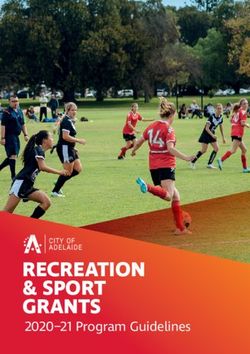EmbOS Real-Time Operating System CPU & Compiler specifics for embOS Visual Studio Simulation
←
→
Page content transcription
If your browser does not render page correctly, please read the page content below
embOS
Real-Time Operating System
CPU & Compiler specifics for
embOS Visual Studio Simulation
Document: UM01060
Software Version: 5.14.0.0
Revision: 0
Date: June 11, 2021
A product of SEGGER Microcontroller GmbH
www.segger.com2
Disclaimer
Specifications written in this document are believed to be accurate, but are not guaranteed to
be entirely free of error. The information in this manual is subject to change for functional or
performance improvements without notice. Please make sure your manual is the latest edition.
While the information herein is assumed to be accurate, SEGGER Microcontroller GmbH (SEG-
GER) assumes no responsibility for any errors or omissions. SEGGER makes and you receive no
warranties or conditions, express, implied, statutory or in any communication with you. SEGGER
specifically disclaims any implied warranty of merchantability or fitness for a particular purpose.
Copyright notice
You may not extract portions of this manual or modify the PDF file in any way without the prior
written permission of SEGGER. The software described in this document is furnished under a
license and may only be used or copied in accordance with the terms of such a license.
© 2010-2021 SEGGER Microcontroller GmbH, Monheim am Rhein / Germany
Trademarks
Names mentioned in this manual may be trademarks of their respective companies.
Brand and product names are trademarks or registered trademarks of their respective holders.
Contact address
SEGGER Microcontroller GmbH
Ecolab-Allee 5
D-40789 Monheim am Rhein
Germany
Tel. +49 2173-99312-0
Fax. +49 2173-99312-28
E-mail: support@segger.com*
Internet: www.segger.com
*By sending us an email your (personal) data will automatically be processed. For further information please refer to our
privacy policy which is available at https://www.segger.com/legal/privacy-policy/.
embOS Visual Studio Simulation © 2010-2021 SEGGER Microcontroller GmbH3
Manual versions
This manual describes the current software version. If you find an error in the manual or a
problem in the software, please inform us and we will try to assist you as soon as possible.
Contact us for further information on topics or functions that are not yet documented.
Print date: June 11, 2021
Software Revision Date By Description
5.14.0.0 0 210611 TS New software version.
5.10.1.0 0 200703 MM New software version.
Renamed and improved chapter “Calling blocking non-embOS functions
5.8.2.0 1 200115 MM
from tasks”.
5.8.2.0 0 200113 MM New software version.
5.06.1 0 190926 MM New API function OS_SIM_DeleteISRThread().
New software version.
5.06 0 190812 MM Added chapter “Updating the Simulation”.
Added chapter “Handling Windows Callbacks”.
New software version.
5.02 0 180724 MM
Updated chapter “Calling Windows API functions from tasks”.
4.40 0 180122 MC New software version.
4.36 0 170809 TS New software version.
4.34 0 170405 TS New software version.
4.24 0 160629 TS New software version.
4.22 0 160503 RH New software version.
4.12a 0 150917 TS New software version.
4.06a 0 150316 SC First version.
embOS Visual Studio Simulation © 2010-2021 SEGGER Microcontroller GmbH5
About this document
Assumptions
This document assumes that you already have a solid knowledge of the following:
• The software tools used for building your application (assembler, linker, C compiler).
• The C programming language.
• The target processor.
• DOS command line.
If you feel that your knowledge of C is not sufficient, we recommend The C Programming Lan-
guage by Kernighan and Richie (ISBN 0--13--1103628), which describes the standard in C pro-
gramming and, in newer editions, also covers the ANSI C standard.
How to use this manual
This manual explains all the functions and macros that the product offers. It assumes you have
a working knowledge of the C language. Knowledge of assembly programming is not required.
Typographic conventions for syntax
This manual uses the following typographic conventions:
Style Used for
Body Body text.
Text that you enter at the command prompt or that appears on
Keyword
the display (that is system functions, file- or pathnames).
Parameter Parameters in API functions.
Sample Sample code in program examples.
Sample comment Comments in program examples.
Reference to chapters, sections, tables and figures or other doc-
Reference
uments.
GUIElement Buttons, dialog boxes, menu names, menu commands.
Emphasis Very important sections.
embOS Visual Studio Simulation © 2010-2021 SEGGER Microcontroller GmbH7
Table of contents
1 Using embOS Simulation ..............................................................................................9
1.1 Installation .................................................................................................. 10
1.2 First Steps .................................................................................................. 11
1.3 The example application OS_StartLEDBlink.c ................................................... 12
1.4 Stepping through the sample application .........................................................13
2 Build your own application ..........................................................................................18
2.1 Introduction .................................................................................................19
2.2 Required files for an embOS ..........................................................................19
2.3 Select a start project configuration .................................................................20
2.4 Add your own code ...................................................................................... 20
2.5 Change library mode .................................................................................... 20
2.6 Rebuilding the embOS library ........................................................................ 20
3 Real-time Behavior ..................................................................................................... 21
3.1 Real-time Behavior ....................................................................................... 22
4 Device Simulation ....................................................................................................... 23
4.1 Introduction .................................................................................................24
4.2 How the device simulation works ................................................................... 24
4.3 Immediate device update ..............................................................................25
4.4 Periodical device update ................................................................................26
4.5 How to use your own simulated device ........................................................... 26
5 Stacks ......................................................................................................................... 27
5.1 Task stacks ................................................................................................. 28
5.2 System stack ...............................................................................................28
5.3 Interrupt stack ............................................................................................ 28
6 Interrupts ..................................................................................................................... 29
6.1 Introduction .................................................................................................30
6.2 How interrupt simulation works ..................................................................... 30
6.3 Defining interrupt handlers for simulation ........................................................30
6.4 Interrupt priorities ........................................................................................31
6.5 API functions ............................................................................................... 31
7 Handling Windows Callbacks ..................................................................................... 35
7.1 Handling Windows Callbacks ..........................................................................36
embOS Visual Studio Simulation © 2010-2021 SEGGER Microcontroller GmbH8
8 Calling blocking non-embOS functions from tasks ..................................................... 37
8.1 Introduction .................................................................................................38
8.2 API functions ............................................................................................... 38
9 Updating the Simulation ..............................................................................................41
9.1 Updating the Win32 BSP files ........................................................................ 42
10 Technical data ...........................................................................................................43
10.1 Memory requirements ................................................................................. 44
embOS Visual Studio Simulation © 2010-2021 SEGGER Microcontroller GmbHChapter 1
Using embOS Simulation
This chapter describes how to start with and use the embOS simulation running under
Windows 32-bit operating system using Visual Studio. You should follow these steps to
become familiar with embOS.
embOS Visual Studio Simulation © 2010-2021 SEGGER Microcontroller GmbH10 CHAPTER 1 Installation
1.1 Installation
embOS is shipped as a zip-file in electronic form.
To install it, proceed as follows:
Extract the zip-file to any folder of your choice, preserving the directory structure of this
file. Keep all files in their respective sub directories. Make sure the files are not read only
after copying.
Assuming that you are using an IDE to develop your application, no further installation steps
are required. You will find a prepared sample start project, which you should use and modify
to write your application. So follow the instructions of section First Steps on page 11.
You should do this even if you do not intend to use the IDE for your application development
to become familiar with embOS.
If you do not or do not want to work with the IDE, you should: Copy the library-file to your
work-directory. The advantage is that when switching to an updated version of embOS
later in a project, you do not affect older projects that use embOS, too. embOS does in
no way rely on an IDE, it may be used without the IDE using batch files or a make utility
without any problem.
embOS Visual Studio Simulation © 2010-2021 SEGGER Microcontroller GmbH11 CHAPTER 1 First Steps
1.2 First Steps
After installation of embOS you can create your first multitasking application. You have
received one ready to go sample start project and every other files needed in the subfolder
Start. It is a good idea to use it as a starting point for all of your applications. The sample
project is contained in the subfolder BoardSupport.
To get your new application running, you should proceed as follows:
• Create a work directory for your application, for example c:\work.
• Copy the whole folder Start which is part of your embOS distribution into your work
directory.
• Clear the read-only attribute of all files in the new Start folder.
• Open the sample project in Start\BoardSupport\Simulation with your IDE (for
example, by double clicking it).
• Build the project. It should be built without any error or warning messages.
After generating the project of your choice, the screen should look like this:
embOS Visual Studio Simulation © 2010-2021 SEGGER Microcontroller GmbH12 CHAPTER 1 The example application OS_StartLEDBlink.c
1.3 The example application OS_StartLEDBlink.c
The following is a printout of the example application OS_StartLEDBlink.c. It is a good
starting point for your application. (Note that the file actually shipped with your port of
embOS may look slightly different from this one.)
What happens is easy to see:
After initialization of embOS two tasks are created and started. The two tasks are activated
and executed until they run into the delay, suspend for the specified time and continue
execution.
/*********************************************************************
* SEGGER Microcontroller GmbH *
* The Embedded Experts *
**********************************************************************
-------------------------- END-OF-HEADER -----------------------------
File : OS_StartLEDBlink.c
Purpose : embOS sample program running two simple tasks, each toggling
a LED of the target hardware (as configured in BSP.c).
*/
#include "RTOS.h"
#include "BSP.h"
static OS_STACKPTR int StackHP[128], StackLP[128]; // Task stacks
static OS_TASK TCBHP, TCBLP; // Task control blocks
static void HPTask(void) {
while (1) {
BSP_ToggleLED(0);
OS_TASK_Delay(50);
}
}
static void LPTask(void) {
while (1) {
BSP_ToggleLED(1);
OS_TASK_Delay(200);
}
}
/*********************************************************************
*
* main()
*/
int main(void) {
OS_Init(); // Initialize embOS
OS_InitHW(); // Initialize required hardware
BSP_Init(); // Initialize LED ports
OS_TASK_CREATE(&TCBHP, "HP Task", 100, HPTask, StackHP);
OS_TASK_CREATE(&TCBLP, "LP Task", 50, LPTask, StackLP);
OS_Start(); // Start embOS
return 0;
}
/*************************** End of file ****************************/
embOS Visual Studio Simulation © 2010-2021 SEGGER Microcontroller GmbH13 CHAPTER 1 Stepping through the sample application
1.4 Stepping through the sample application
When starting the debugger, you will see the main() function (see example screen shot
below). If the debugger does not halt at the main() function, set a breakpoint at the first
instruction in the main() function.
The embOS simulation environment is set up and displays a simulated device which is
shown before the debugger stops at the breakpoint at main().
OS_Init() is part of the embOS library; you can therefore only step into it in disassembly
mode. It initializes the relevant OS variables.
embOS Visual Studio Simulation © 2010-2021 SEGGER Microcontroller GmbH14 CHAPTER 1 Stepping through the sample application
OS_InitHW() is part of RTOSInit.c and therefore part of your application. Its primary
purpose is to initialize the hardware required to generate the system tick interrupt for
embOS. Step through it to see what is done.
OS_Start() should be the last line in main(), because it starts multitasking and does not
return, unless OS_Stop() is used. Before you step into OS_Start(), you should set two
breakpoints in the two tasks as shown below.
embOS Visual Studio Simulation © 2010-2021 SEGGER Microcontroller GmbH15 CHAPTER 1 Stepping through the sample application
Step over OS_Start(), or step into OS_Start() in disassembly mode until you reach the
highest priority task. If you continue stepping, the first LED of your device will be switched
on, the HPTask() will run into its delay and therefore, embOS will start the task with lower
priority.
embOS Visual Studio Simulation © 2010-2021 SEGGER Microcontroller GmbH16 CHAPTER 1 Stepping through the sample application
Continuing to step through the program, the LPTask() will switch on LED1 and then run
into its delay.
As there is no other task ready for execution when LPTask() runs into its delay, embOS
will suspend LPTask() and switch to the idle process, which is always executed if there is
nothing else to do (no task is ready, no interrupt routine or timer executing).
The embOS Simulation does not contain an OS_Idle() function which is implemented in
normal embOS ports. Idle times are spent in the Windows idle process i.e. all threads are
suspended or sleeping.
embOS Visual Studio Simulation © 2010-2021 SEGGER Microcontroller GmbH17 CHAPTER 1 Stepping through the sample application
When you step over the OS_TASK_Delay() function of the LPTask(), you will arrive back
in the HPTask(). As can be seen by the value of embOS timer variable OS_Global.Time,
shown in the Watch window, HPTask() continues operation after expiration of the 50 system
tick delay.
Please note, that delays seem to be longer than expected. When the debugger stops at a
breakpoint, it takes some time until the screen is updated and the OS_Global.Time variable
is examined. Therefore OS_Global.Time may show larger values than expected. After the
delay of HPTask() expired, the simulated device shows both LEDs lit as can be seen in the
following screenshot:
You may now disable the two breakpoints in our tasks and continue the execution of the
application to see how the simulated device runs in real time.
embOS Visual Studio Simulation © 2010-2021 SEGGER Microcontroller GmbHChapter 2
Build your own application
This chapter provides all information to set up your own embOS simulation project.
embOS Visual Studio Simulation © 2010-2021 SEGGER Microcontroller GmbH19 CHAPTER 2 Introduction
2.1 Introduction
To build your own application, you should always start with the supplied sample project.
Therefore, select the embOS sample project as described in chapter First Steps on page 11
and modify the project to fit your needs. Using an embOS start project as starting point
has the advantage that all necessary files are included and all settings for the project are
already done.
2.2 Required files for an embOS
To build an application using embOS simulation, the following files from your embOS dis-
tribution are required and have to be included in your project:
File Usage
Start\Lib\
embOSDP.lib The embOS library.
Start\Inc\
Declares all embOS API functions and data types and has to be
RTOS.h
included in any source file using embOS functions.
Start\BoardSupport\Simulation\Setup\
Contains initialization code for the embOS timer interrupt han-
RTOSInit.c
dling and simulation.
Contains the OS_Error() function that is called when an applica-
OS_Error.c
tion error occurs.
In addition, if the hardware visualization provided by SEGGER is desired, following files
need to be added to your project:
File Usage
Start\BoardSupport\Simulation\Win32\
Calls the embOS simulation window initialization function
WinMain.c
and then jumps into the main() entry function.
Contains initialization and update functionality of the sim-
SIM_OS.c ulated device window. This file may be modified to support
your own simulated device as described later in this manual.
Contains declarations for initialization and update functional-
SIM_OS.h
ity of the simulated device window.
SIM_OS_Device.bmp Image of a hardware device used for the Win32 window.
SIM_OS_Resource.h Contains resource defines used for the Win32 window.
SIM_OS_Simulation.ico Application icon.
SIM_OS_Simulation.rc Resource file used for the Win32 window.
All files, API functions and definitions related to the pure visualization of the simulation have
the “SIM_OS_*” name scheme and are not needed by the embOS simulation to run properly.
embOS Visual Studio Simulation © 2010-2021 SEGGER Microcontroller GmbH20 CHAPTER 2 Select a start project configuration
2.3 Select a start project configuration
The embOS simulation comes with start project which includes two configurations:
Configuration Description
Start - Win32 Debug Configuration used for development and debugging.
Used to build a release executable. It may be used for
Start - Win32 Release
demonstration purposes.
2.4 Add your own code
For your own code, you may add a new folder to the project or add additional files to the
Application folder. You may modify or replace the sample application source file in the
Application directory.
The main() function has to be used as an entry point of the embOS simulation. Your main()
function has to initialize embOS by calling OS_Init() and OS_InitHW() prior to any other
embOS functions that are called.
2.5 Change library mode
embOS simulations are shipped with only one library, that is the debug and profiling library.
This is because there is no need for a simulation to use any other library mode that removes
additional runtime error checks or additional memory requirements, that are negligible on
a Windows machine.
2.6 Rebuilding the embOS library
An new library for the embOS simulation can only be built using the source version of the
embOS simulation.
• Modify the Prep.bat batch file in the root directory of the embOS Simulation source
distribution to set the path to the Visual Studio compiler which should be used.
• Finally start M.bat to produce a new Start\Lib\ folder which then contains the new
library.
embOS Visual Studio Simulation © 2010-2021 SEGGER Microcontroller GmbHChapter 3
Real-time Behavior
embOS Visual Studio Simulation © 2010-2021 SEGGER Microcontroller GmbH22 CHAPTER 3 Real-time Behavior
3.1 Real-time Behavior
In contrast to bare-metal applications on embedded devices, the embOS simulation is only
one of many processes that are executed concurrently on Windows and the underlying CPU.
Therefore, it is worth emphasizing that the embOS simulation relies on Windows and its
scheduler. The embOS simulation can only execute if Windows tells it to. When working on
a PC with not enough performance and/or many other processes running concurrently, it is
likely that another process gets scheduled instead of the embOS simulation at some point.
This can result in different behavior of the simulated application.
embOS Visual Studio Simulation © 2010-2021 SEGGER Microcontroller GmbHChapter 4
Device Simulation
This chapter describes how the device simulation works and how it is used.
embOS Visual Studio Simulation © 2010-2021 SEGGER Microcontroller GmbH24 CHAPTER 4 Introduction
4.1 Introduction
The embOS simulation contains additional functions to visualize and simulate a hardware
device. This may be used to simulate and visualize hardware ports, LEDs or displays which
would normally be controlled with functions running on your real hardware. The following
chapter describes how the device simulation works in our sample project and how this
simulation can be modified to simulate your own hardware.
4.2 How the device simulation works
During startup of the application in WinMain(), SIM_OS_InitWindow() is called, which cre-
ates an event as well as a Windows thread and then waits for the Event to be signaled. The
created thread initializes the device window and handles its window messages. As soon as
the windows is displayed on the screen, the event will be signaled and the main thread
continues its execution. At last, the main thread jumps into the main() function, which
represents the main entry point of the simulated application.
In order to simulate the embOS on a single core device, the Windows Affinity Mask is set
by OS_Init(), so that the process runs on a single core of the PC only. Furthermore, it
deactivates HyperThreading for the process, to prevent unexpected program execution.
After OS_Start() is called, the main thread will be used by the embOS scheduler. The
scheduler, again, creates a Windows thread for each created embOS task and handles their
execution.
embOS Visual Studio Simulation © 2010-2021 SEGGER Microcontroller GmbH25 CHAPTER 4 Immediate device update
4.3 Immediate device update
The function SIM_OS_UpdateWindow() from SIM_OS.c may be called to force an immediate
update of the simulated device. This function does not take parameters and does not return
any value.
For an example, take a look at our BSP.c file, which is responsible for toggling the LEDs.
Our sample device consists of 8 LEDs which can be switched on, off or can be toggled by
the sample hardware specific functions defined in this sample code file. After calling any of
those functions, the SIM_OS_UpdateWindow() routine is called to redraw the device window
as soon as possible.
/*********************************************************************
*
* BSP_SetLED()
*/
void BSP_SetLED(int Index) {
if (Index < 32) {
LEDs |= (1u26 CHAPTER 4 Periodical device update
4.4 Periodical device update
Too many calls of SIM_OS_UpdateWindow() may increase the CPU load of the application.
In those cases redrawing the device window periodically might be more appropriate. To
do so, just modify the SIM_OS_TIMER_PERIOD macro at the top of the SIM_OS.c file. The
value defined by the macro represents the timer period in milliseconds. If the period is
zero, which is the default value, no timer will be created an used.
4.5 How to use your own simulated device
Any Windows bitmap file can be used and shown as main window of the embOS simulation
to visualize a simulated device. To display the real contour of the device, the background
outside the device contour may be filled with one specific color, which is treated as trans-
parent when the bitmap is shown on the screen. This “transparent” color should of course
not exist in the device itself.
To display your device on the screen during simulation, proceed as follows:
• Create a bitmap file of your device.
• Follow the contour of your device and fill the background with one color, that does not
exist in your device image to make the background transparent. Per default, we use
pure red in our sample.
• Save the device as SIM_OS_Device.bmp in the directory BoardSupport\Simulation
\Win32 of your start project.
• In SIM_OS.c check or modify the define OS_SIM_TRANSPARENT_COLOR to the desired RGB
value which shall be transparent.
• To simulate visual elements of your device, write or modify the SIM_OS_PaintWindow()
function in SIM_OS.c, as well as _WndProc() callback function to handle special events.
Finally, you have to write your own “hardware” file similar to our BSP.c sample file which
transforms your hardware outputs to any memory variables or states which can be visual-
ized by your SIM_OS_PaintWindow() function.
embOS Visual Studio Simulation © 2010-2021 SEGGER Microcontroller GmbHChapter 5
Stacks
The following chapter describes stack handling of the embOS simulation running under
Windows.
embOS Visual Studio Simulation © 2010-2021 SEGGER Microcontroller GmbH28 CHAPTER 5 Task stacks
5.1 Task stacks
Every embOS task has to have its own stack. Task stacks can be located in any RAM memory
location. In embOS Simulation, every task runs as a separate Windows thread. The real
“task” stack is therefore managed by Windows. Declaration and size of task stacks in your
application are necessary for generic embOS functions, but do not affect the stack size of
the generated Windows thread. A stack check and stack overflows can therefore not be
simulated.
5.2 System stack
The system stack used during startup and embOS internal functions is controlled by Win-
dows, because simulated startup and system calls run in a Windows thread. Stack checking
of system stack can therefore not be simulated.
5.3 Interrupt stack
Simulated interrupts in the embOS simulation run as Windows thread with higher priority.
As the thread’s stacks are managed by Windows, the interrupt stacks will never overflow
and stack check can not be simulated.
embOS Visual Studio Simulation © 2010-2021 SEGGER Microcontroller GmbHChapter 6
Interrupts
This chapter describes how interrupts are handled by the embOS simulation.
embOS Visual Studio Simulation © 2010-2021 SEGGER Microcontroller GmbH30 CHAPTER 6 Introduction
6.1 Introduction
With the embOS simulation, interrupts have to be simulated and thus differ from those
used in your embedded application. The following chapter describes interrupt simulation
and handling in the embOS simulation running on Windows.
6.2 How interrupt simulation works
With the embOS simulation, all interrupt handler functions are started as individual Win-
dows threads running at highest priority that is THREAD_PRIORITY_TIME_CRITICAL. Because
embOS might have to disable interrupts when embOS internal operations are performed,
the embOS simulation has to be able to suspend and resume interrupt handler threads.
This requires, that all interrupt handler threads have to be created and installed by the
special embOS simulation API function OS_SIM_CreateISRThread().
Interrupt simulation under embOS simulation works as follows:
• An interrupt handler is written as a normal “C”-function without parameters or return
value. The interrupt handler function should contain an endless loop which calls
SleepEx(x, TRUE) at the end of the loop, where ’x’ is either a delay in milliseconds or
INFINITE if the interrupt shall only be resumed via the APC queue technique. The code
within the loop up to the SleepEx(x, TRUE) represents the actual interrupt code.
• The interrupt handler function is initialized and started as a Windows thread running at
highest priority by using the embOS API function OS_SIM_CreateISRThread().
• As soon as the interrupt handler calls SleepEx(x, TRUE), the thread is suspended by
the Windows operating system.
• The interrupt is either triggered by an “APC” function call which is used to resume the
interrupt simulation thread suspended by SleepEx(x, TRUE) or waits until the sleep
period expired.
• The interrupt handler continues execution, iterates its task within the loop, calls
SleepEx(x, TRUE) and suspends until it is resumed again by the associated “APC”
function call or the sleep period expired.
6.3 Defining interrupt handlers for simulation
Interrupt handlers used in the embOS simulation can not handle the real hardware nor-
mally used in your target application. The interrupt handler functions of your real target
application have to be replaced by a modified version which can be used in the simulation.
Simple ISR example:
static void _ISRTimerThread(void) {
while (1) {
OS_INT_Enter(); // Tell embOS that interrupt code is running
DoTimerHandling(); // Any functionality can be added here
OS_INT_Leave(); // Tell embOS that interrupt code ends
SleepEx(10, TRUE); // Suspend until delay expired or triggered
// by "APC" function
}
}
How to create and use a timer object which periodical calls an “APC” function to signal
the interrupt thread can be seen in RTOSInit.c. There we use a timer object to signal the
embOS timer interrupt thread.
Note
Do not forget to call OS_INT_Enter() or OS_INT_EnterNestable() before any other
embOS function is called from the interrupt handler.
embOS Visual Studio Simulation © 2010-2021 SEGGER Microcontroller GmbH31 CHAPTER 6 Interrupt priorities
6.4 Interrupt priorities
With embOS Simulation, all simulated interrupts, installed with function OS_SIM_Cre-
ateISRThread() run on the same ISR thread priority, which is THREAD_PRIORI-
TY_TIME_CRITICAL. The order of thread activation is scheduled by Windows and can not
be influenced or predicted.
6.5 API functions
Timer
main
Task
ISR
Routine Description
OS_SIM_CreateISRThread() Installs an ISR handler. ● ● ● ●
OS_SIM_DeleteISRThread() Uninstalls an ISR handler. ● ●
embOS Visual Studio Simulation © 2010-2021 SEGGER Microcontroller GmbH32 CHAPTER 6 API functions
6.5.1 OS_SIM_CreateISRThread()
Description
OS_SIM_CreateISRThread() installs an embOS Simulation ISR handler.
Prototype
void* OS_SIM_CreateISRThread(OS_ISR_HANDLER* pfStartAddress);
typedef void OS_ISR_HANDLER(void);
Parameters
Parameter Description
pStartAddress Pointer to void function which serves as simulated interrupt handler.
Return Value
A handle to the created interrupt simulation thread.
Additional Information
The returned thread handle may be used to create and assign a synchronization object for
the created thread. An example on how to use this handle for creation of a timer object to
periodical signal an interrupt can be seen in our RTOSInit.c where it is used for embOS
timer interrupt simulation.
Note
In previous versions of embOS, OS_SIM_CreateISRThread() returned a different type.
Since embOS V5.10.1, instead of an OS_U32, OS_SIM_CreateISRThread() returns a
void*.
embOS Visual Studio Simulation © 2010-2021 SEGGER Microcontroller GmbH33 CHAPTER 6 API functions
6.5.2 OS_SIM_DeleteISRThread()
Description
OS_SIM_DeleteISRThread() uninstalls an embOS Simulation ISR handler.
Prototype
void OS_SIM_DeleteISRThread(void* pThreadHandle);
Parameters
Parameter Description
Handle to the ISR which was returned by OS_SIM_Cre-
ThreadHandle
ateISRThread().
Additional Information
This function will block the current thread, until the ISR thread has been terminated. In
order to uninstall an ISR, it has to be ensured that the ISR thread is scheduled by windows
after calling OS_SIM_DeleteISRThread(), so that the thread will be terminated properly.
Note
In previous versions of embOS, OS_SIM_DeleteISRThread() expected the parameter
pThreadHandle to be of a different type.
Since embOS V5.10.1, instead of an OS_U32, OS_SIM_DeleteISRThread() expects a
void*.
Example
The following example shows an ISR tick handler and how it can be uninstalled by adding
a new function DeInitSystemTick(). DeInitSystemTick() can then be called after OS_S-
top() and OS_DeInit().
static HANDLE _hISRThread;
static UINT _hTimerEvent;
/*********************************************************************
*
* _ISRTickThread()
*/
static void _ISRTickThread(void) {
//
// ... initialization
//
while (1) {
//
// ... system tick is handled here
//
SleepEx(INFINITE, TRUE); // Blocks until an APC is queued
}
}
embOS Visual Studio Simulation © 2010-2021 SEGGER Microcontroller GmbH34 CHAPTER 6 API functions
/*********************************************************************
*
* _voidAPC()
*
* Function description
* Dummy APC function. Is required because we (ab)use the
* WIN32 QueueUserAPC() API function to wake up a thread
*/
static void APIENTRY _voidAPC(DWORD Dummy) {
OS_USEPARA(Dummy);
}
/*********************************************************************
*
* _CbSignalTickProc()
*
* Function description
* Timer callback function which periodically queues an APC in order
* to resume the ISR tick thread.
*/
static void CALLBACK _CbSignalTickProc(UINT uID, UINT uMsg, DWORD dwUser,
DWORD dw1, DWORD dw2) {
OS_USEPARA(uID);
OS_USEPARA(uMsg);
OS_USEPARA(dw1);
OS_USEPARA(dw2);
QueueUserAPC(_voidAPC, (void*)dwUser, 0);
}
/*********************************************************************
*
* OS_InitHW()
*
* Function description
* Initialize the hardware required for embOS to run.
*/
void OS_InitHW(void) {
//
// ...
//
_hISRThread = (HANDLE)OS_SIM_CreateISRThread(_ISRTickThread);
_hTimerEvent = timeSetEvent(1, 0, _CbSignalTickProc, (int)_hISRThread,
(TIME_PERIODIC | TIME_CALLBACK_FUNCTION));
//
// ...
//
}
/*********************************************************************
*
* DeInitSystemTick()
*
* Function description
* De-initialize the system tick handler.
*/
void DeInitSystemTick(void) {
//
// Delete the ISR handler.
//
OS_SIM_DeleteISRThread(_ISRTickThread);
//
// Delete the timer which activated the ISR thread periodically
// by queuing APCs.
//
timeKillEvent(_hTimerEvent);
}
embOS Visual Studio Simulation © 2010-2021 SEGGER Microcontroller GmbHChapter 7
Handling Windows Callbacks
embOS Visual Studio Simulation © 2010-2021 SEGGER Microcontroller GmbH36 CHAPTER 7 Handling Windows Callbacks
7.1 Handling Windows Callbacks
Windows callback functions may sometimes need to use embOS API, for instance in order
to signal an embOS task. Unfortunately, embOS API must not be used directly from such
callback functions. However, it is possible to trigger a simulated interrupt from within the
callback function and subsequently call the desired embOS API from within that interrupt.
For example, this could be done by using the APC mechanism described within the chapter
Interrupts on page 29.
Example
static HANDLE _hISRThread = NULL;
/*********************************************************************
*
* _Interrupt()
*/
static void _Interrupt(void) {
while (1) {
SleepEx(INFINITE, TRUE);
OS_INT_Enter();
...
OS_INT_Leave();
}
}
/*********************************************************************
*
* _voidAPC()
*
* Function description
* Dummy APC function. Is required because we (ab)use the
* WIN32 QueueUserAPC() API function to wake up a thread
*/
static void APIENTRY _voidAPC(ULONG_PTR pDummy) {
OS_USEPARA(pDummy);
}
/*********************************************************************
*
* SomeWindowsCallback()
*
* Function description
* This function gets called directly by Windows.
*/
static void CALLBACK SomeWindowsCallback(void) {
if ((_hISRThread != NULL) && (OS_IsRunning() != 0)) {
QueueUserAPC(_voidAPC, _hISRThread, 0);
}
}
int main(int argc, char* argv[]) {
...
//
// Create the interrupt
//
_hISRThread = (HANDLE)OS_SIM_CreateISRThread(_Interrupt);
OS_Start();
}
embOS Visual Studio Simulation © 2010-2021 SEGGER Microcontroller GmbHChapter 8
Calling blocking non-embOS
functions from tasks
This chapter describes how to use non-embOS functions which might be blocking in the
embOS simulation.
embOS Visual Studio Simulation © 2010-2021 SEGGER Microcontroller GmbH38 CHAPTER 8 Introduction
8.1 Introduction
With the embOS simulation, typically the embedded application shall be simulated. Calling
non-embOS functions from tasks, however, may be required for several reasons, e.g. with
a simulated TCP/IP stack that uses the Windows socket interface for communications via
the PC. Calling blocking embOS functions will suspend the task for the time it is waiting and
allows tasks with lower priority to be scheduled by embOS. Calling blocking non-embOS
functions will freeze the calling task and no other task with lower priority will be scheduled.
This may cause the whole simulation to stop until the blocking task continues execution.
To avoid this, two embOS API functions are available to manage the call of blocking non-
embOS functions.
Similar to handling critical regions, there is one entry function (OS_SIM_EnterSysCall(),
which has to be called before calling a blocking non-embOS function) and one exit func-
tion (OS_SIM_LeaveSysCall(), which has to be called after execution of the blocking non-
embOS function).
The Application folder of the embOS shipment contains the sample application OS_Sim-
Blocked.c, which demonstrates these functions’ usage on blocking Windows API calls.
8.2 API functions
Timer
main
Task
ISR
Routine Description
Must be called prior to calling any blocking
OS_SIM_EnterSysCall() ●
non-embOS function from a task.
Must be called after calling any blocking non-
OS_SIM_LeaveSysCall() embOS API function from a task, and before ●
any other embOS API function is called.
embOS Visual Studio Simulation © 2010-2021 SEGGER Microcontroller GmbH39 CHAPTER 8 API functions
8.2.1 OS_SIM_EnterSysCall()
Description
OS_SIM_EnterSysCall() has to be called before a blocking non-embOS function is called
from a task.
Prototype
void OS_SIM_EnterSysCall(void);
Additional information
OS_SIM_EnterSysCall() has to be called before calling any blocking non-embOS function.
After calling OS_SIM_EnterSysCall(), no further embOS API function except OS_SIM_En-
terSysCall() or OS_SIM_LeaveSysCall() must be called.
Nested calls of OS_SIM_EnterSysCall() are allowed. The function must only be called from
tasks.
Example
...
OS_SIM_EnterSysCall();
// Any blocking non-embOS function may be called now...
...
recv (socket, pBuf, len, flags);
// Any other code may follow.
// No embOS function must be called except OS_SIM_LeaveSysCall()
...
OS_SIM_LeaveSysCall();
// From now on, calling other embOS functions is allowed
...
embOS Visual Studio Simulation © 2010-2021 SEGGER Microcontroller GmbH40 CHAPTER 8 API functions
8.2.2 OS_SIM_LeaveSysCall()
Description
OS_SIM_LeaveSysCall() has to be called after execution of a blocking non-embOS function,
before any other embOS function is called.
Prototype
void OS_SIM_LeaveSysCall(void);
Additional information
OS_SIM_LeaveSysCall() has to be called after execution of blocking non-embOS API func-
tions, and before calling any other embOS function.
It must be called only when OS_SIM_LeaveSysCall() has been called by the same task
before. For every call of OS_SIM_EnterSysCall(), OS_SIM_LeaveSysCall() has to be called
a corresponding number of times. After the last call to OS_SIM_LeaveSysCall(), the task
is switched back to normal embOS execution mode.
Nested calls of OS_SIM_LeaveSysCall() are allowed. The function must only be called from
tasks.
Example
...
OS_SIM_EnterSysCall();
// Any blocking non-embOS function may be called now...
...
recv (socket, pBuf, len, flags);
// Any other code may follow.
// No embOS function must be called except OS_SIM_LeaveSysCall()
...
OS_SIM_LeaveSysCall();
// From now on, calling other embOS functions is allowed
...
embOS Visual Studio Simulation © 2010-2021 SEGGER Microcontroller GmbHChapter 9
Updating the Simulation
This chapter provides all information on how to update the embOS simulation with regards
to the Win32 BSP files, which are used for the graphical visualization. For information on
how to update embOS to a newer version, please refer to the chapter “Update” of the
generic embOS manual.
embOS Visual Studio Simulation © 2010-2021 SEGGER Microcontroller GmbH42 CHAPTER 9 Updating the Win32 BSP files
9.1 Updating the Win32 BSP files
The Win32 BSP files allow for a graphical visualization of the simulation, to indicate whether
the simulation is currently executing. By default, a window containing the outline of a circuit
board will be created. This board contains some LEDs that can be turned on and off using
the BSP functions contained within the source file BSP.c. These files are optional to the
embOS simulation and may therefore be modified and extended in functionality, or even
removed if desired. Therefore, updating those files typically is not necessary. If updating
the Win32 BSP files is desired, however, two cases may apply:
The old Win32 BSP files were not modified
In this case, any previous Win32 files may simply be removed and replaced by all files
contained in the Win32 directory of the updated shipment.
The old Win32 BSP files were modified
In this case, any previous Win32 files should be merged with their respective counterparts
from the updated shipment in order to include the performed customizations with the new
files as well.
embOS Visual Studio Simulation © 2010-2021 SEGGER Microcontroller GmbHChapter 10
Technical data
This chapter lists technical data of embOS used with the simulation.
embOS Visual Studio Simulation © 2010-2021 SEGGER Microcontroller GmbH44 CHAPTER 10 Memory requirements
10.1 Memory requirements
These values are neither precise nor guaranteed, but they give you a good idea of the
memory requirements. They vary depending on the current version of embOS. The mini-
mum ROM requirement for the kernel itself is about 2.500 bytes.
In the table below, which is for the debug plus profiling build, you can find minimum RAM
size requirements for embOS resources. Note that the sizes depend on selected embOS
library mode.
embOS resource RAM [bytes]
Task control block 112
Software timer 20
Mutex 20
Semaphore 16
Mailbox 28
Queue 40
Task event 0
Event object 24
embOS Visual Studio Simulation © 2010-2021 SEGGER Microcontroller GmbHYou can also read