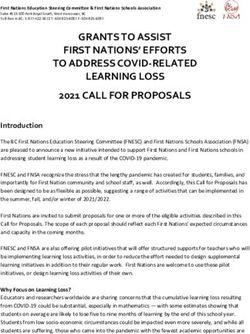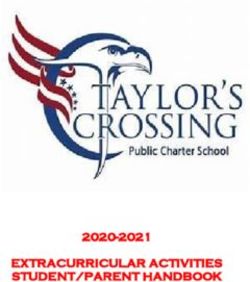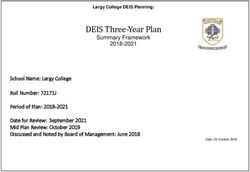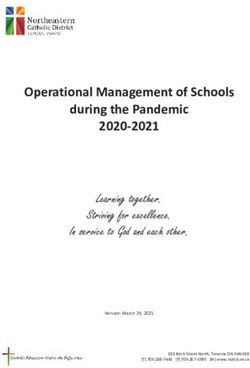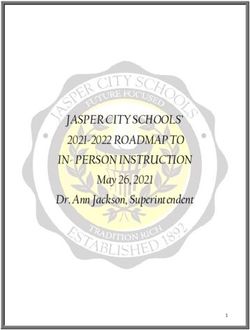Emerald Secondary College - 1:1 Student Laptop &BYOD Program - Student Laptop Program Information Laptop Policy and Acceptable Use Policy 2021 ...
←
→
Page content transcription
If your browser does not render page correctly, please read the page content below
Emerald Secondary College –
1:1 Student Laptop &BYOD Program
Student Laptop Program Information
Laptop Policy and Acceptable Use Policy
2021
2021DISCLAIMER
Whilst every effort has been made to ensure the accuracy and completeness of the information
contained in this document it is acknowledged that:
• Details contained herein may change without notice; and
• Unforeseen circumstances may cause changes in polices, conditions and practices without
notice
2021Emerald Secondary College –
Laptop Program Policy and Information
Overview of the 1:1 Laptop Program
20211:1 Laptop Program
Emerald Secondary College is committed to providing rich and differentiated learning experiences for our students.
Access to appropriate technology through the provision of 1:1 laptop computers has been a goal for the College for
some time. Our staged 1:1 Laptop Program will see all students across the College having 24/7 access to their own
device both at school and at home by the start of the 2020 school year.
We believe that giving students immediate access to technology in a 1:1 program will help engage them in the
learning process in new and creative ways. This is an exciting opportunity for our students who will become increasingly
skilled at using technology to access and present information, to problem solve, and to work collaboratively. Students will
learn to develop and demonstrate the knowledge, skills, practices and attitudes necessary to actively contribute as a 21st
century citizen, capable of shaping our future and being productive members of the workforce.
Objectives and Outcomes of the 1:1 Laptop Program
Emerald Secondary College considers that students having access to a Laptop/Information Technology at school and home
will result in benefits which extend across the College Community. The objectives and expected outcomes are:
Students • Develop essential employability skills required for the future
• Improved learning outcomes
• Increased opportunity to work collaboratively with others
• Increased level of student engagement
• Increased opportunities to access information and class resources via Compass
• Increased variety and flexibility in learning programs to suit learning styles and
individual needs
• Access to Microsoft and other educational software
• Opportunity to access the wealth of learning resources on the internet
(particularly web 2.0 software)
• Develop the knowledge and skills to be responsible and safe digital citizens
• Ongoing access to an individual Laptop
Teachers • New eLearning opportunities
• Different modes of teaching and learning
• Increased assessment feedback
• Opportunities to set more work electronically
• Access to a more broad range of teaching resources
• Increased opportunities for collaborative work – local and global
• Increased communication with students / parents
Parents • Observable improvements in student learning outcomes
• Enhanced communication with teachers and school
• Increased computer and current software access at home
• Increased involvement in students learning and progress
School • Improved student learning outcomes
• Increased eLearning proficiency of staff and students
• Enhanced communication with families
• Reduction in paper wastage
2021BYOD Minimum Requirements
The device must have:
A battery life of at least 6 hours , memory 4GB , hard drive 64GB or more, Dual core processor
A screen size of at least 10" (diagonally)
Be able to access wireless networks
Run Windows 10 or Apple OSX (not windows 10 s)
ipads and tablet android devices are not included in the BYOD program
The device must be accompanied with laptop bag
Curriculum Access
For students involved in the 1:1 Laptop Program, all subject areas will utilise Compass (our College online portal) to store the
resources and assessment tasks. Students will increasingly be able to benefit from access to course materials both in the
classroom and at home. Submission of work will be encouraged, and in many situations be required, to occur electronically.
School Information Technology Infrastructure
Emerald Secondary College runs a substantial suite of servers to provide a range of resources throughout the school as well
as providing file storage space for students and staff. Printers are provided throughout the school, although it is anticipated
that one of the benefits of this program will be a reduction of printed material and reduced impact on the environment.
Virus Protection
With an increased number of laptops within the school accessing the network, moving between school and home, the risks
of contamination from a computer virus is significantly increased. Students should abide by the following guidelines:
• Never reply to spam. Spam email messages can contain viruses which notify a third party of your email address and
then add this to the spammer’s database. They can also consume a large amount of disk space on the server, which
slows computer networks.
• Viruses have the potential to severely damage and disrupt operations within the school and the Department of
Education (DEECD) computer networks. As students have the right to add to the software on their laptop and connect
to the internet from home, they should take every precaution to protect the school and the DEECD computer
network from virus attacks.
2021• Students are recommended to:
i) Protect their devices from virus attacks by scanning for viruses at least weekly.
ii) Run virus scans regularly after accessing the Internet or personal mail, or opening a file from a removable
media source (e.g. USB drive). Carry out the scan before returning to the school and connecting to the school
network.
iii) Avoid opening any files attached to suspicious or unknown emails.
iv) Download files from the Internet with care and caution. Save the files to the laptops hard disk and run the
virus scanner on the file before opening them.
Social Media and Web2.0 Applications
Students use Social Media and Web 2.0 applications to post thoughts and communicate with others for the purposes of
building common interests among a broader community, creative self expression and maintaining connections with friends.
A focus on cyber-safety and ethical behaviours needs to be an integral part of the 1:1 Laptop program.
Students must follow the school’s User Agreement whenever the school equipment or services are involved.
The Internet and Laptop Acceptable Use Agreement contains specific responsibilities to ensure student safety: Such as:
• Students should keep themselves and friends safe by not giving out personal details, including full names, telephone
numbers, addresses, images and passwords.
• Students should be respectful in how they talk to and work with others online, and never participate in online
bullying.
• Students should use technology at school for learning, using the equipment properly and not interfere with the work
or data of another student.
Classroom Management Software
Emerald Secondary College may choose to install on any laptop, a classroom management system that allows the teacher to
monitor the digital activity of the students whilst at school. It is designed to:
• Improve student learning outcomes by increasing learning time in school
• Monitor and assess student activities
• Increase student time on task by preventing inappropriate use of the laptop
• Be a teaching tool to allow individual laptops screens to be mirrored across all devices in the class for demonstration
purposes
This software allows our classroom teachers and IT technicians to monitor the digital activity of students, alerting them to
any breaches of the school laptop/device policy i.e. playing games or accessing inappropriate information.
All breaches of the Acceptable Usage Agreement are referred to Sub School Leaders who will deal with the issue in accordance
with the Colleges Student Management procedures.
Technical Support
The IT Support Office operates during the school hours of 8:30 am –
4:00 pm Monday to Friday, with reduced hours in the holidays. Students can ONLY take laptops in for repairs before school
(8:30 am – 8:45 am), during recess, lunch or after school (3:05 pm – 4:00 pm). It is the responsibility of the student to log
issues, follow up jobs and submit or collect equipment. Students cannot leave equipment at the Laptop Support Office when
it is not attended. Student ID cards may be requested for identification when submitting or collecting Laptops.
• Please note – for correction of some faults devices may need to be reimaged losing any stored data. This is
why regular backing up of important files is necessary. The College takes no responsibility for lost
data/files. Ongoing backups to a portable hard drive or USB are encouraged.
Network and Software Issues
Students experiencing any software issues with their laptop/device (i.e. lack of network connectivity, problems with
computer programs, etc.) need to take their laptop to the IT Support Office during recess or lunchtime, unless otherwise
instructed by the teacher. Here, one of our IT Technicians will evaluate the problem and rectify the issues or refer it
on for specialist assistance if required.
2021Laptop Loan
Emerald Secondary College may provide a loan device as part of their 1:1 Laptop program. Loan devices may be available to
students if their device has been submitted for repair under warranty conditions. Loan devices may be taken home for short
periods of time during the period of repair. These devices may not be of the same quality as the student owned laptop.
Loan devices involve additional costs to the school, so consideration needs to be given to the level of impact on student
work and how long a device will take to be repaired. Any deliberate or malicious damage to the loan device will incur repair
costs to the student/family.
Loan computers will generally be issued under the following circumstances.
• A student’s laptop is inoperable due to gross hardware failure
• An authorised repair, scheduled upgrade or reinstallation exceeds a period of 3 days
• Completion of critical assessment items would be compromised
What if I am unable to buy a Laptop or afford a BYOD machine?
• In cases of financial hardship the will work with parents to look at options for a 1 : 1 device college
• Families who fall into this category should contact the Colleges 1 : 1 Program Coordinator as they may be able to
assist in facilitating a hire arrangement for the family
Laptop Responsibility - Responsibilities of the Parent/Guardian, Student and Teacher
How well our students use the device and the online resources will help set the standard and tradition for other
Year levels at Emerald Secondary College to use mobile computing devices. The following expectations are aimed at
ensuring the safe keeping of laptops.
Parents/Guardians
It is expected that parents/guardians will attend a short induction session when collecting their laptop and agree in writing to
the terms and conditions of the Emerald Secondary College Laptop Program. For most parents/guardians this will occur during
the week prior to the commencement of the school year in January. They will need:
a) To understand the responsibilities that apply to them and their children in supervising the appropriate and safe
use of the laptop at home and the need to reinforce the guidelines established by the school.
b) To be aware of, and familiar with, the school’s Acceptable Use and Laptop Program agreements, and ensure that
their children abide by the conditions and responsibilities detailed in this booklet.
c) Signed the Internet and Student Laptop Acceptable Use Agreement.
2021When the laptop is not at school, parents/guardians will need to support their children in the use and care of the
device. If parents/guardians could:
• Encourage their child to keep their laptop in its protective case and remind them not put heavy books on top of
the laptop when it is in the schoolbag or on a desk.
• Help their child learn to use their laptop. You don't need good computer skills to do this, rather demonstrate
interest and encouragement in what their student is doing.
• Remind their child to recharge their laptop overnight to ensure it is ready for each school day.
• Supervise use at home by ensuring laptops are used in family areas rather than bedrooms.
• Supervise the use of the internet and consider setting screen time limits to avoid overuse.
• Contact the school if any issues arise.
Parents/Guardian should be aware that the nature of the internet is such that full protection from inappropriate content can
never be guaranteed.
Students
Students should be familiar with the school’s Internet and Student Laptop Acceptable Use and Laptop Program agreements
and abide by the conditions and responsibilities detailed in this booklet. Students are required to agree to use the Internet
and digital technologies responsibly at school.
Students will be responsible for ensuring that:
1. They are ready to learn with their laptop -
• Students are required to bring their Laptop to school on every academic school day and take it home each
day.
• The laptop is fully charged at the start of the day and brought to class with power cords left at home.
• They adhere to the school's Acceptable Use Agreement when using their laptop.
• Students are expected to back up their files to a USB or external hard drives.
2. They take care and responsibility for their laptop.
Do -
• Place your name clearly on your laptop and bag for easy identification.
• Make sure that your laptop is either in your possession or locked away in a secure area (locker) at all
times during recess and lunchtime. Your locker must be secured with a sturdy lock (school provided).
• While at school use your laptop in supervised classrooms and in the Library.
• Find a safe place to store your laptop at home so that young children cannot access it and that it is
difficult to locate in the event of a burglary.
• When travelling in the car or on public transport to school, ensure the laptop is placed inside its
protective case. Keep your school bag with you at all times and avoid placing it where it could be stood on,
bumped or misplaced.
Do Not:
• Leave your laptop in unsupervised areas during the school day. They are to be securely locked in a classroom
or in a school locker.
• Use your laptop within the general school grounds during lunchtime or recess unless under the direct
supervision of a teacher.
• Share your password with anyone.
• Leave your laptop logged on when not in use.
• Place it near an external window. Exposure to view from outside may tempt would-be thieves
• Leave your laptop in a vehicle, even if the laptop is out of sight and the vehicle is locked.
• Leave your laptop accessories lying around. They advertise the presence of a computer device.
• Overfill your laptop bag. (Pressure on the device can cause permanent damage to the screen and other
components).
3. They maintain their computer, data and provision for software by:
• Taking care of digital devices in accordance with school guidelines
• Backing up data regularly and securely
• Keeping the settings for virus protection, spam and filtering that have been set as a departmental
standard.
2021• Ensuring inappropriate content for school is not accessed or shown to others while at school.
Furthermore, at Emerald Secondary College we:
• Have policies in place which outline the values of the school and expected behaviours when students use digital
technology and the internet.
• Provide a filtered internet service.
• Provide access to the Department of Education and Early Childhood Development search engine
www.fuse.education.vic.gov.au which can be used to direct students to websites which have been recommended
and reviewed by a teacher.
• Provide supervision and direction in online activities and when using digital technologies for learning.
• Support students in developing digital literacy skills.
• Have a cybersafety program at the school which is reinforced across the school.
• Provide support to parents/guardians through information evenings and through other school documents.
Teacher
As is the case in all facets of life at school, Teachers will endeavour to:
• Support students in their development of responsible behaviour and actions to reinforce the safe and
appropriate use of technology and teach students to be good digital citizens.
• Develop teaching and learning programs that maximise the educational benefits of laptops and ensuring that all
relevant resources are available on Compass / Course Management System (CMS).
• Be involved in professional learning leading to increased use and diversity of use, of the laptop in class in time.
Teachers will not:
• Store laptops for students.
• Be responsible for charging students laptops.
• Attempt to repair laptops.
• Lend students laptops for any reason.
• Allow students to use other student’s laptops.
• Allow students to charge their laptop during school time
Additional Accessories
The school will not provide or specifically recommend any additional accessories as part of the 1:1 Laptop program. Parents
or students may purchase these outside of the program.
Accessories may include:
• USB backup devices
• Mouses (Wired/Wireless)
• External Hard Disc Drives for backing up laptops
• Additional batteries
• External DVD drives
Users and Security
The school has a wireless network to support the Laptop Program. Students will be required to log in to this network (and this
network only) at school using their school provided login. When students log in to the wireless network they will gain access
to some of the school network facilities, including access to the Internet, Compass (Course Management System), Library
resources, printing and some software.
Power Supply Management
Students should always come to school with their laptops fully charged. There will not be a facility to charge laptops at school.
Students who bring an uncharged laptop may not be able to use their computer, and will therefore need to catch up on their
work at home. If this occurs repeatedly it will be treated as a student management matter, similar to a student repeatedly
not bringing their required books to class. This could include being required to catch up on classwork at home or during
lunchtime, for example, as directed by their classroom teacher or Year Level Coordinator.
2021Backing Up and Storage
Students are responsible for their own backup of important data and files at all times. This may be done using a USB, external
drive, or Internet-based backup (Cloud storage).
Examinations
Student laptops will not be used in examinations unless it is specifically prescribed within the conditions of the
subject/examination.
Guidelines for Laptop use at Home – for Parents
Some suggestions to help in the process of maintaining responsible use at home include:
• Reinforcement of the College prescribed “Internet Laptop Acceptable Use Agreement” at home
• Establish guidelines for at home use
• Do not hand over total control of the laptop to the student
• Use filtering software and check regularly for any alerts it provides
• Monitor by regularly checking the Internet history of the user and looking at saved files
• Ask questions and be involved
Cyber Safety
Emerald Secondary College uses the Internet as a teaching and learning tool. We see the Internet and mobile technology as
valuable resources but acknowledge they must be used responsibly. The College believes the teaching of cybersafe and
responsible online behaviour is essential and is best taught in partnership between home and school.
• Students are spending increasing amounts of time online, learning and collaborating. To be safe online and to gain
the greatest benefit from the opportunities provided through an online environment, students need to do the right
thing by themselves and others online. Emerald Secondary College promotes the values of respect and
responsibility and expects students to behave appropriately on line, regardless of whether they are being directly
supervised or not.
• Safe and responsible behaviour is explicitly taught at our school and parents/carers are requested to reinforce this
behaviour at home.
• Some online activities are illegal and as such will be reported to police.
• This agreement applies to the use of the Internet (including email) and the use of digital and mobile technologies at
school or those that are brought into the school. These technologies include the school computers, laptops,
cameras and any other device used to create digital information.
You may find the following links useful:
http://www.cybersmart.gov.au/Parents.aspx
http://www.netalarmed.com/
2021Appendix B– Emerald Secondary College Student Internet and Use Agreement Form
Emerald Secondary College
Student Internet and Laptop Use Agreement
User Agreement
All students and parents are required to sign an Acceptable Use Agreement for students to be able to access and connect to the
School’s network. This agreement applies to use of ICT within the school and the use of laptops. Students and parents/guardians
are asked to read and agree to abide by the conditions of the agreement and the policies detailed in the Laptop Policy and
Information Booklet by returning a signed copy of the Agreement to the school. Access to the school’s ICT network, resources,
software and facilities will be granted once the agreement is signed. Parents/guardians are also encouraged to implement similar
guidelines at home. Resources for parents are available at:
Cybersmart http://www.cybersmart.gov.au/Parents.aspx Net Alert http://www.netalert.gov.au
Acceptable User Agreement – Possible Consequences for Breaches
Adherence to the agreement will help ensure a positive, supportive and productive learning environment for all students. Students
must follow the directions of teachers and school staff at all times. Students should not run any applications unless directed by a
teacher. Students are to advise the teacher of any ICT problem immediately.
Depending on the seriousness of a particular breach of the Acceptable Use Agreement, an appropriate response will be made by
the school. Possible responses could include one or more of the following:
• A discussion with the student
• Informing parents/legal guardian
• Loss or suspension of student access to school ICT network, resources or facilities
• Taking disciplinary action (e.g. Detention, Suspension, etc.)
• ESC retains possession of all the equipment until collected by a parent/guardian
• Recovery of any incurred costs
If illegal material or activities are involved, it may be necessary for the school to inform the police.
Standard Operating System
All laptops must conform to and operate the schools Standard Operating System and software suite. The Standard Operating System
and software suite must not be modified by the students. Where BYOD device is used – again it must meets the College’s outlined
specifications.
Device Working Order
All laptops are expected to be brought to school each day in a state that allows them to be used as intended for learning purposes.
This includes being free of physical damage that prevents them for accessing the network or completing other functions.
Accessing Inappropriate or Illegal Material – Your Responsibilities
When using School’s ICT equipment or student laptops, on-site or at any school related activity, users must not:
• initiate access to inappropriate or illegal material
• save or distribute such material by means such as copying, storing, emailing or printing
• access or attempt to access web proxy sites
In the event of accidental access of such material, the user has a responsibility to:
• not show others
• close or minimise the window
• report the incident to a teacher or IT support staff immediately
Please note - If students bring inappropriate or illegal material (including downloaded music, movies, games, pornography, etc.)
stored on their laptop to school (this includes having sites already open from home when starting up their device here at school),
access to the school network will be removed. For access to be reinstated the laptop may be re-imaged to its original state to
ensure the integrity of our ICT network and facilities. Students will also be dealt with via the appropriate student management
processes and may receive additional consequences.
Copyright Matters
Students must adhere to the laws concerning copyright, other intellectual property rights and licensing agreements. All software,
music, games, images and material on a student’s laptop must not be in violation of copyright laws, hence downloading, storing,
2021playing or sharing illegal or pirated material is prohibited. Any illegal material will result in network access being removed and the
laptop being reimaged prior to reconnection. Refer to the following for resources.
• The Smart Copying website http://www.smartcopying.edu.au/ provides a comprehensive guide to copyright issues
affecting Australian schools.
Music, Games, Media and Non-School Files
The primary purpose of students having a laptop is to allow around the clock access to learning, with a computer that replicates the
world that students will live and work in. Students should feel free to utilise various multimedia to individualise their laptop.
However, the Installation of additional software should be done with care ensuring the software is licensed and from a reliable
source.
Software, including music, movies and games will be allowed for academic and recreational reasons, provided copyright obligations
are met. Students and families can store personal MP3 and other music files on the device. Downloading music, games and videos
from the Internet during school hours is prohibited except when directed by a staff member. It is the student’s responsibility to
ensure that there is enough hard drive space and memory available to engage in all educational requirements. The more that is
stored on the device, the slower the device will operate for learning purposes. Games, music or other unauthorised files (e.g.
videos) cannot be played in class. Students found playing any games during class time may have network access removed and face
disciplinary action from their teacher or Year Level Coordinator.
At no time are online games to be played on the College network. Games and media files are also more likely to cause software
issues and hardware malfunction of the device. These may also contain viruses that are downloaded onto laptops, potentially
affecting both the laptop and College network.
Internet Use and Monitoring by the School
Students must not seek to find any information that could harm, embarrass or offend other members of the Emerald school
community. If students should accidentally come across sensitive or offensive information they must exit that screen immediately.
Accessing, viewing or sharing of any material that is sexually explicit, obscene, violent or offensive via the College network is strictly
prohibited. The school has the right to monitor, access and review all computer use whilst students are accessing the College
network. This includes personal e-mails sent and received whilst accessing the College network facilities. The College Internet
filtering and monitoring software endeavours to restrict access to inappropriate sites and data, including e-mail where appropriate.
Personal Safety and Online Behaviour
• Students should not share any personal information electronically about themselves or others, including home addresses,
telephone numbers, EFTPOS or Credit Card Numbers.
• Students must not attempt to invade the privacy of others, send anonymous, offensive or threatening messages.
• At school, students should not have access to Web-based Mail (mail other than ESCMail) or Chat Groups unless approved
by their teacher.
• Students should promptly disclose to a teacher or parent/guardian any message he/she receives that is inappropriate or
makes him/her feel uncomfortable.
• Students will not agree to meet with someone they have met online without their parent/guardian’s approval.
• In all communications online students are to be respectful, accurate and use appropriate written expression.
• Students will not use inappropriate communications including obscene, profane, inflammatory, threatening or
disrespectful language. Personal attacks and harassment are also not permitted.
System Security
• Students are responsible for the contents stored on their laptop, College network folders and email account. They should
take all reasonable precautions to prevent others from being able to use their account.
• Students must not provide their password to another person under any circumstances.
• Each student’s network directory is restricted in size and students should minimise the material stored there, routinely
deleting out of date or unneeded files and thereby not overtaxing the school’s facilities.
• Students cannot hold the school responsible for any viruses that are transferred from the school network to home
computers.
• Students are responsible for exercising due care in this regard. Students should check their Email frequently and delete
unwanted messages promptly.
2021Emerald Secondary College
2019 Student Internet and Laptop Use Agreement Form
I (Student Name) ……………………………………………………..…………………………………. of (Year Level.HmGp) ……………
And (Parent / Guardian Name) ………………………………………………………………….……..……………....
have read and understand the conditions of use detailed in the Student Internet and Acceptable Use
Agreement This signed Agreement will apply for 6 school years following the date of signing. I am
also aware that it is up to us to also have referenced the Student Laptop Program Information Laptop
Policy & Acceptable Use Policy Information Booklet.
We also understand that while Emerald Secondary College will make every effort to ensure that students comply with
these conditions, we will not hold Emerald Secondary College or its staff responsible or legally liable for material
distributed to or acquired from the school Internet connection. We also agree to report any misuse of the Internet or
Computer System to a member of staff. We also agree to changes that might occur to the Student Computer/Laptop
Acceptable Use Agreement and the Student Laptop Program Information Laptop Policy and Acceptable Use Policy
Information Booklet and that any such changes are made in the best interests of students and families. Any significant
change to the policy document would either require a new Acceptable Use Agreement to be signed or be advertised to
parents in a range of formats i.e. school newsletter, website (of which the most current version of the Laptop Program
Policy is present).
We understand that any violation of the Student Internet and Acceptable Use Agreement may result in disciplinary
action. It may also be necessary for appropriate legal action to be taken.
Student
As a student at Emerald Secondary College I accept and will follow the conditions of use detailed in the Student Internet
and Acceptable Use Agreement and understand that there the Student Laptop Program Information Laptop Policy &
Acceptable Use Policy Information Booklet also establishes clear information and guidelines in relation to College Laptop
use.
Student First Name (Print) ……………………………………….. Student Family Name (Print) ……………………………………..
Student Signature ………………………………………………………. Student Yr level & Home Group ………………
Date ……………………………………………
Student Code (Leave blank if you don’t know) …………………………………….
Parent/Guardian
As parent/guardian of (print child’s name) ………………………………………………………………..……,
I accept the conditions of use detailed in the Student Internet and Acceptable Use Agreement and understand that
there the Student Laptop Program Information Laptop Policy & Acceptable Use Policy Information Booklet also
establishes clear information and guidelines in relation to College Laptop use.
Parent Name (Print) ………………………………..…………………… Signature …………………………………………………...
Date………………………………………
This form is required to be completed by parent / guardian and student prior to your BOYD device is connected to the
internet
2021You can also read