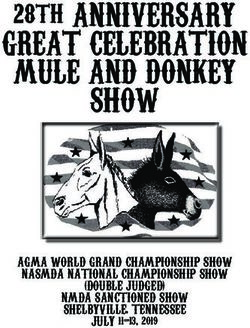Employee FAQs Columbus State Community College - December 2020
←
→
Page content transcription
If your browser does not render page correctly, please read the page content below
Getting started with ClassPass What do I have access to with my ClassPass Corporate Membership? Use your ClassPass credits to book a variety of fitness and wellness experiences both offline and online, hosted by our network of 30,000 partners. Plus enjoy complimentary access to the ClassPass library of 4,000 hours of on-demand classes. On-demand Classes Prefer to keep working out from home? ClassPass has grown its on-demand library of audio and video workouts with 4,000 on-demand classes included for free with all memberships . Livestream Classes Missing the energy of in-studio classes? Try one of the 5,000 daily global livestream classes (book with credits). Be sure to check out 1:1 virtual personal training and nutrition consultations to round out your routine! In-Person Classes Ready to be reunited with your favorite studio or gym? ClassPass has in-person classes available across the country. Please Note: ClassPass is following local government mandates in regards to COVID-19 openings and closures. Wellness Sessions In addition to fitness classes, you can also book wellness experiences with your ClassPass membership. Wellness experiences include guided meditation, sauna, acupuncture, massages, facials, manicures, hair services, and so much more. Ready to get started? Sign up https://classpass.com/corporate/cscc-1b3b today! Need more information? - How to sign up - Getting started with ClassPass On Demand Classes - ClassPass On Demand FAQs - Getting started with ClassPass Livestream Classes - Getting started with ClassPass In-Person Classes - ClassPass Credits FAQs
Getting started with ClassPass As an employee new to ClassPass: • Click https://classpass.com/corporate/cscc-1b3b to get started • Enter the company code: CSCC2021 and select ‘Get started’ • Enter your employee email address (if available) • Enter your name • Enter and verify your phone number (if prompted) • Select your exclusive offer • Enter your billing information • Set up password via emailed link • Start booking! • To change or cancel your plan at anytime contact the Customer Experience team As an employee with an existing or previous ClassPass membership: • Click https://classpass.com/corporate/cscc-1b3b get started • Select ‘Have an existing account?’ • Choose ‘Manage my plan’ • Enter the email address on your current or previous ClassPass account • Choose ‘I want to change to a different membership plan for my next cycle’ • Choose ‘My question is for a Corporate Wellness account’ • Fill in the remaining fields • Enter the company code: CSCC2021 • Make sure to mention the plan you want to switch to, and submit! Your membership will renew monthly unless cancelled. You can locate all membership information regarding cycle date, credit total, etc in your Account Settings upon login. Available Corporate Plans Get started at https://classpass.com/corporate/cscc-1b3b $0 $15 $37 $68 per month per month per month per month Includes 0 credits for Includes 10 credits Includes 25 credits Includes 50 credits on demand access only
Getting started with ClassPass On Demand Access over 4,000 hours of premier on-demand classes across different fitness genres. Available in audio or video format. How to access on-demand classes Launch the ClassPass Explore videos by Select “audio” or Play your workout on app. Scroll down and category “video” format your phone, or select “Explore digital stream to your TV or workouts” smart device Need help streaming to your TV or smart device? Checkout these resources: • Use Airplay to stream video or mirror your device’s screen • How to cast - Chromecast help • Cast your Android screen from the Google Home app
FAQs ClassPass on Demand How do I book a class that require credits? Option 1: Upgrade to a monthly credit plan 1. Follow the steps here to change your membership as an existing ClassPass Member Option 2: Make a one time credit purchase to use in this cycle 1. Head to classpass.com/settings/membership 2. Select “Add credits to your cycle” 3. Select a credit pack and hit “Confirm” 4. The cost of the credit pack will be billed to your credit card on file Already have credits in your account? Continue reading for how to book livestream or in-person sessions and Credits FAQs. Additional Resources: • Will my membership automatically renew? • How do I know when my cycle starts and ends? Looking to stream to a TV or smart device? Checkout these resources: • Use Airplay to stream video or mirror your device’s screen • How to cast - Chromecast help • Cast your Android screen from the Google Home app Have more questions? Reach out to Customer Service at classpass.com/contact
Getting started with ClassPass ClassPass Livestream Pro Tips: Prefer an at-home class experience? Use your Use time & day filters to ClassPass credits to book a livestream class book in advance with top studios across the globe How to book livestream classes Add coworkers as friends and book classes together Select “search” and “online” Explore all available options or select a category Try a virtual personal training session Review options Reserve & confirm!
Getting started with ClassPass ClassPass In Person Pro Tips: Use your ClassPass credits to book a class at Review safety & a top studio or wellness venue near you. cleanliness checklists Checkout safety & cleanliness checklists and ratings & reviews to book with confidence. How to book in-person classes See ratings & reviews before booking Select “search” and “fitness” Explore nearby classes or select a category Checkout “outdoor classes” near you Reserve your spot in class Get ready to sweat!
FAQs ClassPass Credits How do I book classes through the ClassPass website? 1. Follow the steps here to sign up 2. Log in to your corporate membership 3. Head to classpass.com For in-person sessions: Select a Category (All, fitness, wellness, beauty, etc.) For livestream sessions: Select a Livestream Category only 4. Use the filters to browse by day, time of day and credit cost 5. Scroll through options and select a class to book 6. Click the blue reserve button to book For livestream sessions: Keep an eye on your email for a link to join (can arrive up to 20 minutes before class) 7. Check in at the scheduled class time and get ready to sweat! Pro Tips: 1. Use the credits filter (under “more”) and slide the scale to 0 to view any complimentary livestreams 2. Click on any studio to read more before booking 3. Click on the ratings bar to read reviews before booking 4. Invite friends to join you in class 5. In your ClassPass App, add friends to share your upcoming class schedules Simply head to “Profile" > “Friends" > “Add Friends" Additional Resources: • Livestream Classes FAQ • What are credits? • Will my membership automatically renew? • How do I know when my cycle starts and ends? • What is the class cancellation policy? • How do I search for classes? Have more questions? Reach out to Customer Service at classpass.com/contact
You can also read