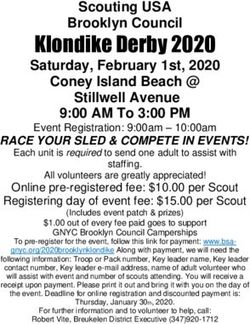Endpoint Detection and Response API - User Guide Version 1.0 March 31, 2022
←
→
Page content transcription
If your browser does not render page correctly, please read the page content below
Endpoint Detection and Response API
User Guide
Version 1.0
March 31, 2022
Verity ConfidentialCopyright 2019-2022 by Qualys, Inc. All Rights Reserved. Qualys and the Qualys logo are registered trademarks of Qualys, Inc. All other trademarks are the property of their respective owners. Qualys, Inc. 919 E Hillsdale Blvd 4th Floor Foster City, CA 94404 1 (650) 801 6100
Table of Contents
Preface.................................................................................................................4
About Qualys ........................................................................................................................... 4
Contact Qualys Support .......................................................................................................... 4
Chapter 1 - Welcome........................................................................................ 5
Qualys API Framework ........................................................................................................... 5
Qualys API URL ........................................................................................................................ 6
Introduction to EDR API Paradigm ........................................................................................ 7
Chapter 2 - EDR Events API ........................................................................... 9
Fetch events within a date range .......................................................................................... 9
Get event count for a date range ......................................................................................... 13
Fetch event details ................................................................................................................ 14
Verity ConfidentialPreface
About Qualys
Preface
This user guide is intended for application developers who will use the Qualys EDR API.
EDR is an evolved superset of the IOC app. EDR expands the capabilities of the Qualys
Cloud Platform to deliver threat hunting and remediation response. EDR detects
suspicious activity, confirms the presence of known and unknown malware, and provides
remediation response for your assets.
The IOC endpoints documented in this guide will work with the new EDR 1.0 release.
About Qualys
Qualys, Inc. (NASDAQ: QLYS) is a pioneer and leading provider of cloud-based security and
compliance solutions. The Qualys Cloud Platform and its integrated apps help businesses
simplify security operations and lower the cost of compliance by delivering critical
security intelligence on demand and automating the full spectrum of auditing,
compliance and protection for IT systems and web applications.
Founded in 1999, Qualys has established strategic partnerships with leading managed
service providers and consulting organizations including Accenture, BT, Cognizant
Technology Solutions, Deutsche Telekom, Fujitsu, HCL, HP Enterprise, IBM, Infosys, NTT,
Optiv, SecureWorks, Tata Communications, Verizon and Wipro. The company is also a
founding member of the Cloud Security Alliance (CSA). For more information, please visit
www.qualys.com.
Contact Qualys Support
Qualys is committed to providing you with the most thorough support. Through online
documentation, telephone help, and direct email support, Qualys ensures that your
questions will be answered in the fastest time possible. We support you 7 days a week,
24 hours a day. Access support information at www.qualys.com/support/.
4Chapter 1 - Welcome
Qualys API Framework
Chapter 1 - Welcome
Welcome to Endpoint Detection and Response API.
Get Started
Qualys API Framework - Learn the basics about making API requests. The base URL
depends on the platform where your Qualys account is located.
Introduction to EDR API Paradigm - Get tips on using the Curl command-line tool to make
API requests. Every API request must authenticate using a JSON Web Token (JWT)
obtained from the Qualys Authentication API.
Get API Notifications
Subscribe to our API Notifications RSS Feeds for announcements and latest news.
From our Community
Join our Community
API Notifications RSS Feeds
Qualys API Framework
The Qualys Endpoint Detection and Response API uses the following framework.
Request URL
The URL for making API requests respects the following structure:
https://////
where the components are described below.
The Qualys API server URL that you should use for API
requests depends on the platform where your account
is located. The base URL for Qualys US Platform 1 is:
https://gateway.qg1.apps.qualys.com
The API module.
The module specific object.
(Optional) The module specific object ID, if appropriate.
The request operation, such as count.
5Chapter 1 - Welcome
Qualys API URL
Qualys API URL
The Qualys API URL you should use for API requests depends on the Qualys platform
where your account is located.
Click here to identify your Qualys platform and get the API URL
This documentation uses the API gateway URL for Qualys US Platform 1
(https://gateway.qg1.apps.qualys.com) in sample API requests. If you’re on another
platform, please replace this URL with the appropriate gateway URL for your account.
6Chapter 1 - Welcome
Introduction to EDR API Paradigm
Introduction to EDR API Paradigm
Authentication
You must authenticate to the Qualys Cloud Platform using Qualys account credentials
(user name and password) and get the JSON Web Token (JWT) before you can start using
the EDR APIs. Use the Qualys Authentication API to get the JWT.
For example,
curl -X POST https://gateway.qg1.apps.qualys.com/auth -d
"username=value1&password=passwordValue&token=true" -H "Content-
Type: application/x-www-form-urlencoded"
where gateway.qg1.apps.qualys.com is the base URL to the Qualys API server where your
account is located.
- username and password are the credentials of the user account for which you want to
fetch EDR data
- token should be true
- Content-Type should be "application/x-www-form-urlencoded"
The Authentication API returns a JSON Web Token (JWT) which you can use for
authentication during EDR API calls. The token expires in 4 hours. You must regenerate
the token to continue using the EDR API.
Using Curl
Curl is a multi-platform command-line tool used to transfer data using multiple
protocols. This tool is supported on many systems, including Windows, Unix, Linux and
Mac. In this document Curl is used in the examples to build Qualys API requests using the
HTTP over SSL (https) protocol, which is required.
Want to learn more? Visit https://curl.haxx.se/
The following Curl options are used according to different situations:
Option Description
-G The GET method is required for all EDR API requests.
-H This option is used to provide a custom HTTP request header parameter
“Authorization: for authentication. Provide the JSON Web Token (JWT) received from
Bearer ” Qualys authentication API in the following format:
Authorization: Bearer
For information about Qualys authentication API, see Authentication.
--data-urlencode Used to encode spaces and special characters in the URL/Parameter
values.
7Chapter 1 - Welcome
Introduction to EDR API Paradigm
The sample below shows a typical Curl request using options mentioned above and how
they interact with each other.
curl -G "https://gateway.qg1.apps.qualys.com/ioc/events" -H "Authorization: Bearer
"
8Chapter 2 - EDR Events API
Fetch events within a date range
Chapter 2 - EDR Events API
Use these API functions to fetch EDR event data.
Fetch events within a date range
Get event count for a date range
Fetch event details
Fetch events within a date range
/ioc/events
[GET]
Get EDR events in the user account filtered by date range.
Input Parameters
fromDate (String) Show events logged after a certain date. Supports epoch time /
unix timestamp.
See https://en.wikipedia.org/wiki/Unix_time
For example - 1483228800
Note: This parameter is used in conjunction with the "toDate"
parameter to fetch events for a specific date. Time value is not
considered in this parameter. Use the filter parameter to drill
down further by applying the time value.
toDate (String) Show events logged until a certain date. Supports epoch time /
unix timestamp.
See https://en.wikipedia.org/wiki/Unix_time
For example - 1514764799
Note: This parameter is used in conjunction with the
"fromDate" parameter to fetch events for a specific date. Time
value is not considered in this parameter. Use the filter
parameter to drill down further by applying the time value.
filter (String) Filter the events list by providing a query using Qualys syntax.
Refer to the “How to Search” topic in the online help for
assistance with creating your query.
For example - event.dateTime : ['2017-01-01T05:33:34' .. '2017-
01- 31T05:33:34'] AND action: 'Created'
You can filter events based on the time they are generated on
the asset (event.dateTime) or based on the time they are
processed at Qualys (event.eventProcessedTime).
It is recommended to use the "event.dateTime" or
"event.eventProcessedTime" parameter if you want to fetch
events by date AND time.
pageNumber (String) The page to be returned. Starts from zero.
pageSize (String) The number of records per page to be included in the
response. Default is 10.
9Chapter 2 - EDR Events API
Fetch events within a date range
sort (String) Sort the results using a Qualys token. For example -
[{"action":"asc"}]
include_attributes (String) Include certain attributes in search (provide comma separated
list). Only included attributes are fetched in the API response.
For example,
include_attributes = _type, _id, processName
exclude_attributes (String) Exclude certain attributes from search (provide comma
separated list).
For example,
exclude_attributes = _type, _id, processName
Note: You need not exclude attributes if you have included
specific attributes using the include_attributes parameter.
Not-included attributes are excluded by default.
state (Boolean) Set state to "true" if you want to fetch events only from the
current state.
Authorization (String) (Required) Authorization token to authenticate to the Qualys
Cloud Platform.
Prepend token with "Bearer" and one space. For example -
Bearer authToken.
Sample
Request:
curl -G --data-urlencode "state=true" --data-urlencode
"filter=type:file"
"https://gateway.qg2.apps.qualys.com/ioc/events" -H
"Authorization:Bearer "
Response:
[
{
"dateTime": "2020-08-17T04:15:06.000+0000",
"actor": {
"processId": 1612,
"processName": "svchost.exe",
"type": "PROCESS",
"userName": "NT AUTHORITY\\LOCAL SERVICE",
"imageFullPath": "C:\\Windows\\System32\\svchost.exe",
"userId": "LOCAL SERVICE",
"createDate": "1970-01-01T00:00:00.000+0000"
},
"score": "0",
"eventProcessedTime": "2020-08-22T08:17:53.202+0000",
"file": {
"fullPath": "C:\\Windows\\System32",
"path": "C:\\Windows\\System32",
10Chapter 2 - EDR Events API
Fetch events within a date range
"extension": "dll",
"fileName": "energyprov.dll",
"createdDate": "2019-03-19T04:43:45.586+0000",
"sha256":
"91511x1x0349xxxx43x1067xx627798x5038752364f60x3x81x24217x433x10x"
,
"certificates": [
{
"certificateSigned": true,
"certificateIssuer": "DigiCert High Assurance Code
Signing CA-1",
"certificateValid": true,
"certificateIssuedTo": "Xxxxx Operations XxxX & Co. KG",
"certificateSignedDate": "2019-12-16T00:00:00.000+0000"
},
{
"certificateSigned": true,
"certificateIssuer": "Microsoft Code Signing PCA 2010",
"certificateValid": true,
"certificateIssuedTo": "Microsoft Corporation",
"certificateSignedDate": "2019-05-02T21:25:42.000+0000"
},
{
"certificateSigned": true,
"certificateIssuer": "Microsoft Windows Production PCA
2011",
"certificateValid": true,
"certificateIssuedTo": "Microsoft Windows",
"certificateSignedDate": "2019-03-27T19:21:43.000+0000"
},
{
"certificateSigned": true,
"certificateIssuer": "Microsoft Code Signing PCA",
"certificateValid": true,
"certificateIssuedTo": "Microsoft Corporation",
"certificateSignedDate": "2008-10-22T21:24:55.000+0000"
},
{
"certificateSigned": true,
"certificateIssuer": "Microsoft Code Signing PCA 2011",
"certificateValid": true,
"certificateIssuedTo": "Microsoft Corporation",
"certificateSignedDate": "2020-03-04T18:39:48.000+0000"
}
],
"md5": "684475093x4x806350x80xxxx3x11332"
11Chapter 2 - EDR Events API
Fetch events within a date range
},
"action": "CREATED",
"indicator2": [
{
"score": 0,
"sha256":
"91511x1x0349xxxx43x1067xx627798x5038752364x60x3x81x24217x433x10x"
,
"familyName": " ",
"verdict": "KNOWN",
"category": " ",
"rowId": "-3836563445362934026"
}
],
"id": "RTF_x82xx34x-5xxx-4110-9878-x91x5x476f47_-
3836563445362934026",
"type": "FILE",
"asset": {
"fullOSName": "Microsoft Windows 10 Enterprise 10.0.18363
Build 18363",
"hostName": "132017-T490.corp.qualys.com",
"agentId": "x82xx34x-5xxx-4110-9878-x91x5x476f47",
"netBiosName": "132017-T490",
"customerId": "8380x005-x923-x37x-8032-42xx709x6xx7",
"platform": "WINDOWS"
}
}
]
12Chapter 2 - EDR Events API
Get event count for a date range
Get event count for a date range
/ioc/events/count
[GET]
Get number of events logged within a date range.
Input Parameters
fromDate (String) Events logged after a certain date. Supports epoch time / unix timestamp.
See https://en.wikipedia.org/wiki/Unix_time
For example - 1483228800
Note: This parameter is used in conjunction with the "toDate" parameter to
fetch events for a specific date. Time value is not considered in this
parameter. Use the filter parameter to drill down further by applying the
time value.
toDate (String) Events logged until a certain date. Supports epoch time / unix timestamp.
See https://en.wikipedia.org/wiki/Unix_time
For example - 1514764799
Note: This parameter is used in conjunction with the "fromDate" parameter
to fetch events for a specific date. Time value is not considered in this
parameter. Use the filter parameter to drill down further by applying the
time value.
filter (String) Filter the events list by providing a query using Qualys syntax. Refer to the
“How to Search” topic in the online help for assistance with creating your
query.
For example - event.dateTime : ['2017-01-01T05:33:34' .. '2017-01-
31T05:33:34'] AND action: 'Created'
You can filter events based on the time they are generated on the asset
(event.dateTime) or based on the time they are processed at Qualys
(event.eventProcessedTime).
It is recommended to use the "event.dateTime" or
"event.eventProcessedTime" parameter if you want to fetch events by date
AND time.
groupBy (String) Group results based on certain parameters (provide comma separated list).
For example - agentId
limit (String) Limit the number of rows fetched by the groupBy function.
sort (String) Sort the results using a Qualys token. For example - [{"action":"asc"}]
interval (String) GroupBy interval for date fields. Valid values are y(year), q(quarter),
M(month), w(week), d(day), h(hour), m(minute), s(second). For example - 1d
state (Boolean) Set state to "true" if you want to fetch events only from the current state.
Authorization (Required) Authorization token to authenticate to the Qualys Cloud
(String) Platform.
Prepend token with "Bearer" and one space. For example - Bearer authToken
13Chapter 2 - EDR Events API
Fetch event details
Sample
Request:
curl -G --data-urlencode "state=true" --data-urlencode
"filter=type:file"
"https://gateway.qg2.apps.qualys.com/ioc/events/count" -H
"Authorization:Bearer "
Response:
{
"count": 55279
}
Fetch event details
/ioc/events/{agentId}/{eventId}
[GET]
Fetch details for an event.
Input Parameters
agentId (String) (Required) ID of the agent you want to fetch the details for.
eventId (String) (Required) ID of the event you want to fetch the details for.
state (Boolean) Set state to "true" if you want to fetch events only from the
current state.
Authorization (String) (Required) Authorization token to authenticate to the Qualys
Cloud Platform.
Prepend token with "Bearer" and one space. For example -
Bearer authToken
Sample
Request:
curl -G --data-urlencode "state=true"
"https://gateway.qg2.apps.qualys.com/ioc/events/fe1118a2-222a-
1111-abcd-28edac4ff111/F_fe1118a2-222a-1111-abcd-
28edac4ff111_111150815650803056" -H "Authorization:Bearer "
Response:
{
"score": 0,
"customerId": "8380x005-x923-x37x-8032-42xx709x6xx7",
"verdict": [
"KNOWN"
14Chapter 2 - EDR Events API
Fetch event details
],
"category": [
""
],
"familyName": [
""
],
"eventId": "RTF_x82xx34x-5xxx-4110-9878-x91x5x476x47_-
3836563445362934026",
"dateTime": "2020-08-17T04:15:06.000+0000",
"type": "FILE",
"action": "CREATED",
"asset": {
"agentId": "x82xx34x-5xxx-4110-9878-x91x5x476x47",
"customerId": "8380x005-x923-x37x-8032-42xx709x6xx7",
"netBiosName": "132017-T490",
"platform": "WINDOWS",
"fullOSName": "Microsoft Windows 10 Enterprise 10.0.18363 Build
18363",
"hostName": "132017-X490.corp.qualys.com"
},
"file": {
"path": "C:\\Windows\\System32",
"fullPath": "C:\\Windows\\System32//energyprov.dll",
"md5": "684475093x4x806350x80xxxx3x11332",
"sha256":
"91511x1x0349xxxx43x1067xx627798x5038752364x60x3x81x24217x433x10x"
,
"extension": "dll",
"size": 178688,
"accessDate": "2020-02-13T07:07:44.325+0000",
"writeDate": "2019-03-19T04:43:45.586+0000",
"deviceLetter": "C",
"company": "Microsoft Corporation",
"copyright": "© Microsoft Corporation. All rights reserved.",
"version": "10.0.18362.1",
"product": "Microsoft® Windows® Operating System",
"securityAttributes": "O:S-1-5-80-956008885-3418522649-
1831038044-1853292631-2271478464G:S-1-5-80-956008885-3418522649-
1831038044-1853292631-2271478464D:PAI(A;;FA;;;S-1-5-80-956008885-
3418522649-1831038044-1853292631-
2271478464)(A;;0x1200a9;;;BA)(A;;0x1200a9;;;SY)(A;;0x1200a9;;;BU)(
A;;0x1200a9;;;AC)(A;;0x1200a9;;;S-1-15-2-
2)S:AI(AU;SAFA;DCLCRPCRSDWDWO;;;WD)",
"fileName": "energyprov.dll",
"createdDate": "2019-03-19T04:43:45.586+0000",
15Chapter 2 - EDR Events API
Fetch event details
"certificates": [
{
"certificateHash": "3484479880440166040",
"certificateIssuer": "DigiCert High Assurance Code Signing
CA-1",
"certificateIssuedTo": "Avira Operations GmbH & Co. KG",
"certificateValid": true,
"certificateSigned": true,
"certificateSignedDate": "2019-12-16T00:00:00.000+0000",
"subject": "Avira Operations GmbH & Co. KG",
"expiryDate": "2021-11-16T12:00:00.000+0000"
},
{
"certificateHash": "3504057697670195553",
"certificateIssuer": "Microsoft Code Signing PCA 2010",
"certificateIssuedTo": "Microsoft Corporation",
"certificateValid": false,
"certificateSigned": true,
"certificateSignedDate": "2019-05-02T21:25:42.000+0000",
"subject": "Microsoft Corporation",
"expiryDate": "2020-05-02T21:25:42.000+0000"
},
{
"certificateHash": "3538015942716645516",
"certificateIssuer": "Microsoft Windows Production PCA
2011",
"certificateIssuedTo": "Microsoft Windows",
"certificateValid": false,
"certificateSigned": true,
"certificateSignedDate": "2019-03-27T19:21:43.000+0000",
"subject": "Microsoft Windows",
"expiryDate": "2020-03-27T19:21:43.000+0000"
},
{
"certificateHash": "3549218827299643443",
"certificateIssuer": "Microsoft Code Signing PCA",
"certificateIssuedTo": "Microsoft Corporation",
"certificateValid": false,
"certificateSigned": true,
"certificateSignedDate": "2008-10-22T21:24:55.000+0000",
"subject": "Microsoft Corporation",
"expiryDate": "2010-01-22T21:34:55.000+0000"
},
{
"certificateHash": "3563733393992181563",
"certificateIssuer": "Microsoft Code Signing PCA 2011",
16Chapter 2 - EDR Events API
Fetch event details
"certificateIssuedTo": "Microsoft Corporation",
"certificateValid": true,
"certificateSigned": true,
"certificateSignedDate": "2020-03-04T18:39:48.000+0000",
"subject": "Microsoft Corporation",
"expiryDate": "2021-03-03T18:39:48.000+0000"
}
]
},
"indicator2": [
{
"score": "0",
"sha256":
"91511x1x0349xxxx43x1067xx627798x5038752364x60x3x81x24217x433x10x"
,
"familyName": " ",
"verdict": "KNOWN",
"category": " ",
"rowId": "-3836563445362934026"
}
],
"actor": {
"state": "RUNNING",
"eventId": "RTP_x82xx34x-5xxx-4110-9878-x91x5x476x47_-
7916036775084163258_1612",
"arguments": "-k LocalServiceNetworkRestricted -p -s
TimeBrokerSvc",
"elevated": "false",
"userName": "NT AUTHORITY\\LOCAL SERVICE",
"processId": 1612,
"parentProcessId": 0,
"processName": "svchost.exe",
"imageFullPath": "C:\\Windows\\System32\\svchost.exe"
}
}
17You can also read