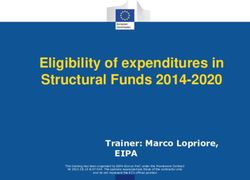Engineering Sketch Pad (ESP) Training Session 4 CSM Language (1)
←
→
Page content transcription
If your browser does not render page correctly, please read the page content below
Engineering Sketch Pad (ESP)
Training Session 4
CSM Language (1)
John F. Dannenhoffer, III
jfdannen@syr.edu
Syracuse University
Bob Haimes
haimes@mit.edu
Massachusetts Institute of Technology
updated for v1.19
Dannenhoffer ESP Training - Session 4 June 2021 1 / 37Overview
Format of .csm file
Special characters
Numbers
Parameters
Types
Names
Dimensions
Lower and Upper Bounds
Expressions
Numeric
String
Reading Help File
CSM File Editor
Dannenhoffer ESP Training - Session 4 June 2021 2 / 37Opening Thoughts
All configuration information is contained in .csm (or
possibly .udc) files
.csm files are plain ASCII text that are readable by humans
because they are ASCII files, they can either be written
directly by humans (using any text editor) or by other
programs
When you build a configuration using the ESP user interface,
you are actually building a .csm file
Using the interface can be effective for beginning users who
are building small models
Once a user gets experience with ESP, most of the models are
created by “typing” a .csm directly
Dannenhoffer ESP Training - Session 4 June 2021 3 / 37Format of the .csm file (1) The .csm file contains a series of statements. If a line contains a hash (#), all characters starting at the hash are ignored. If a line contains a backslash (\), all characters starting at the backslash are ignored and the next line is appended; spaces at the beginning of the next line are treated normally. All statements begin with a keyword (described below) and must contain at least the indicated number of arguments. The keywords may either be all lowercase or all UPPERCASE. Any CSM statement can be used in a .csm file except the INTERFACE statement. Dannenhoffer ESP Training - Session 4 June 2021 4 / 37
Format of the .csm file (2)
Blocks of statements must be properly nested. The Blocks
are bounded by
PATBEG/PATEND
IFTHEN/ELSEIF/ELSE/ENDIF
SKBEG/SKEND
SOLBEG/SOLEND
CATBEG/CATEND
Extra arguments in a statement are discarded. If one wants
to add a comment, it is recommended to begin it with a hash
(#) in case optional arguments are added in future releases.
Any statements after an END statement are ignored.
hint: if debugging, consider THROWing an error instead to
avoid unclosed Blocks
All arguments must not contain any spaces or must be
enclosed in a pair of double quotes (for example, "a + b").
Dannenhoffer ESP Training - Session 4 June 2021 5 / 37Format of the .csm file (3) Parameters are evaluated in the order that they appear in the file, using MATLAB-like syntax (see ’Expression rules’ below). During the build process, OpenCSM maintains a last-in-first-out (LIFO) “Stack” that can contain Bodys, Marks, and Sketches. The .csm statements are executed in a stack-like way, taking their inputs from the Stack and depositing their results onto the Stack. The default name for each Branch is Brch xxxxxx, where xxxxxx is a unique sequence number. Dannenhoffer ESP Training - Session 4 June 2021 6 / 37
Special characters (1)
# introduces comment
" ignore spaces until following "
\ ignore this and following characters and
concatenate next line
separates arguments in .csm file (except
between " and ")
0-9 digits used in numbers and in names
A-Z a-z letters used in names
_ : @ characters used in names (see rule for names)
. decimal separator (used in numbers),
introduces dot-suffixes (in names)
, separates function arguments and row/column
in subscripts
; multi-value item separator
Dannenhoffer ESP Training - Session 4 June 2021 7 / 37Special characters (2)
( ) groups expressions and function arguments
[ ] specifies subscripts in form [row,column] or [index]
{ } < > characters used in strings
+ - * / ^ arithmetic operators
$ as first character, introduces a string that is
terminated by end-of-line or un-escaped plus,
comma, or close-parenthesis
@ as first character, introduces @-parameters
’ used to escape comma, plus, or close-parenthesis
within strings
! if first character of implicit string, ignore
$! and treat as an expression
| cannot be used (reserved for OpenCSM internals)
~ cannot be used (reserved for OpenCSM internals)
& cannot be used (reserved for OpenCSM internals)
Dannenhoffer ESP Training - Session 4 June 2021 8 / 37Numbers Start with a digit or decimal (.) Followed by zero or more digits and/or decimals (.) There can be at most one decimal in a number Optionally followed by an e, e+, e-, E, E+, or E- If there is an e or E, it must be followed by one or more digits If numbers are in a list, the elements are separated by a semicolon (;) Dannenhoffer ESP Training - Session 4 June 2021 9 / 37
Types of Parameters (1)
Design Parameter
values are declared in a DESPMTR statement
in .csm file or
in top-level include-type .udc file
must contain one or more numbers (no strings)
if multi-valued, must be first DIMENSIONed
can contain lower- and upper-bounds, specified in LBOUND
and UBOUND statements
values are only visible at the top-level
values can be changed by a call to ocsmSetValu or
ocsmSetValuD (after ocsmLoad and before ocsmBuild)
values can be read by call to ocsmGetValu
sensitivities can be computed by a call to ocsmSetVel or
ocsmSetVelD
Dannenhoffer ESP Training - Session 4 June 2021 10 / 37Types of Parameters (2)
Configuration Parameter
values are declared in a CFGPMTR statement
in .csm file or
in top-level include-type .udc file
must contain one or more numbers (no strings)
if multi-valued, must be first DIMENSIONed
can contain lower- and upper-bounds, specified in LBOUND
and UBOUND statements
values are only visible at the top-level
values can be changed by a call to ocsmSetValu or
ocsmSetValuD (after ocsmLoad and before ocsmBuild)
values can be read by call to ocsmGetValu
sensitivities CANNOT be computed for Configuration
Parameters
Dannenhoffer ESP Training - Session 4 June 2021 11 / 37Types of Parameters (3)
Constant Parameter
values are declared in a CONPMTR statement
in .csm file
in top-level include-type .udc file
must contain only one number (no strings)
values are visible from any .csm or .udc file
values CANNOT be changed by a call to ocsmSetValu or
ocsmSetValuD
sensitivities CANNOT be computed for Constant Parameters
Dannenhoffer ESP Training - Session 4 June 2021 12 / 37Types of Parameters (4)
Local Variables
is created by a SET, PATBEG or GETATTR statement
can contain one or more numbers or a character string
if multi-valued, must first be DIMENSIONed
can be an @-parameter (described below)
are only usable in .csm or .udc file in which it was defined
(unless the .udc file has INTERFACE . ALL in its preamble)
Output Parameters
declared in a OUTPMTR statement
refers to any local variable whose value is available outside
ESP (such as to CAPS)
Dannenhoffer ESP Training - Session 4 June 2021 13 / 37Parameter Type Summary
LOCALVAR
DESPMTR
CFGPMTR
CONPMTR
OUTPMTR
Can be vector or array of numbers Y Y N Y Y
Can have a string value N N N Y Y
Can be restricted by LBOUND or UBOUND Y Y N N N
Scope T T G L L
Defined during ocsmLoad or ocsmLoadDict Y Y Y N N
Can be set via ocsmSetValu(D) Y Y N N N
Defined and set during ocsmBuild N N N Y Y
Can be read via ocsmGetValu(S) Y Y Y Y Y*
Can find associated sensitivity Y N N N N
Y*=Parameter index may be different for different builds
scopes: T=top-level, G=global, L=local
Dannenhoffer ESP Training - Session 4 June 2021 14 / 37Notes on the DIMENSION Statement
General form is: DIMENSION $pmtrName nrow ncol
Can only be applied once to a DESPMTR or CFGPMTR
Cannot be applied to a CONPMTR
When applied to an OUTPMTR or LOCALVAR
if the new size has fewer elements than the old size
the old values are copied to fill the new size
extra old elements are lost
if the new size has more elements than the old size
the old values are all copied
the last old value is copied into all the remaining new
locations
Dannenhoffer ESP Training - Session 4 June 2021 15 / 37Valid Parameter Names Start with a letter, colon (:), or at-sign (@) Contains letters, digits, at-signs (@), underscores ( ), and colons (:) Contains fewer than 64 characters Names that start with an at-sign cannot be set by a CONPMTR, DESPMTR, CFGPMTR, SET, or PATBEG statement When listed in ESP, are sub-grouped based upon the colons (:) Dannenhoffer ESP Training - Session 4 June 2021 16 / 37
Dot-suffixes
If a name has a dot-suffix, a property of the parameter (and
not its value) is returned
x.nrow number of rows in x (0 for string)
x.ncol number of columns in x (0 for string)
x.size number of elements or characters in x
x.sum sum of elements in x
x.norm RMS norm of elements in x
x.min minimum value in x
x.max maximum value in x
Example:
DIMENSION myvar 2 3 1
DESPMTR myvar "1; 2; 3;\
4; 5; 6"
myvar.nrow returns 2
myvar.sum returns 21
Dannenhoffer ESP Training - Session 4 June 2021 17 / 37Accessing Element of an Array Basic format is: name[irow,icol] or name[ielem] Name must follow rules above irow, icol, and ielem must be valid expressions irow, icol, and ielem start counting at 1 For 2D arrays, either name[irow,icol] or name[ielem] be used Values are stored across rows ([1,1], [1,2], ..., [2,1], ...) Dannenhoffer ESP Training - Session 4 June 2021 18 / 37
@-parameters (1) Every time a Body gets created, or after a SELECT statement, readable local variables are set Dannenhoffer ESP Training - Session 4 June 2021 19 / 37
@-parameters (2)
body face edge node@-parameters (3) @ibody1 -1 x x -1 first element of ’Body’ Attribute in @ibody @ibody2 -1 x x -1 second element of ’Body’ Attribute in @ibody @xmin x x * x x-min of bounding box or x at beg of edge @ymin x x * x y-min of bounding box or y at beg of edge @zmin x x * x z-min of bounding box or z at beg of edge @xmax x x * x x-max of bounding box or x at end of edge @ymax x x * x y-max of bounding box or y at end of edge @zmax x x * x z-max of bounding box or z at end of edge @length 0 0 x 0 length of edge @area x x 0 0 area of face or surface area of body @volume x 0 0 0 volume of body (if a solid) @xcg x x x x location of center of gravity @ycg x x x x @zcg x x x x Dannenhoffer ESP Training - Session 4 June 2021 21 / 37
@-parameters (4)
@Ixx x x x 0 centroidal moment of inertia
@Ixy x x x 0
@Ixz x x x 0
@Iyx x x x 0
@Iyy x x x 0
@Iyz x x x 0
@Izx x x x 0
@Izy x x x 0
@Izz x x x 0
@signal x x x x current signal code
@nwarn x x x x number of warnings
@edata only set up by EVALUATE statement
@stack Bodys in stack: 0=mark, -1=none
@version version number
in above table:
x -> value is set
- -> value is unchanged
* -> special value is set (if edge)
0 -> value is set to 0
-1 -> value is set to -1
Dannenhoffer ESP Training - Session 4 June 2021 22 / 37Expression Rules (Valid operators) Valid operators (in order of precedence): () parentheses, inner-most evaluated first func(a,b) function arguments, then function itself ∧ exponentiation (evaluated left to right) */ multiply and divide (evaluated left to right) +- add and subtract (evaluated left to right) Dannenhoffer ESP Training - Session 4 June 2021 23 / 37
String Variables
Contains the sequence of characters starting after a
dollar-sign($) and ending with a space, plus-sign (+), comma
(,), or closed-parenthesis ())
If escaped with an apostrophe (’), can contain a plus-sign
(’+), comma (’,) or closed-parenthesis (’))
for example:
$thisStringContainsAComma(’,’)
returns thisStringContainsAComma(,)
Can never contain a space
Are parsed left-to-right, as is any expression
for example:
SET one 1
SET mystr $thereIsA+one+$inThisString
returns (in mystr) thereIsA1inThisString
Dannenhoffer ESP Training - Session 4 June 2021 24 / 37Functions (1)
pi(x) 3.14159...*x
min(x,y) minimum of x and y
max(x,y) maximum of x and y
sqrt(x) square root of x
abs(x) absolute value of x
int(x) integer part of x (3.5 → 3, −3.5 → −3)
produces derivative=0
nint(x) nearest integer to x
produces derivative=0
ceil(x) smallest integer not less than x
produces derivative=0
floor(x) largest integer not greater than x
produces derivative=0
Dannenhoffer ESP Training - Session 4 June 2021 25 / 37Functions (2)
mod(a,b) modulus(a/b), with same sign as a and b≥0
sign(test) returns -1, 0, or +1
produces derivative=0
exp(x) exponential of x
log(x) natural logarithm of x
log10(x) common logarithm of x
Dannenhoffer ESP Training - Session 4 June 2021 26 / 37Functions (3)
sin(x) sine of x (in radians)
sind(x) sine of x (in degrees)
asin(x) arc-sine of x (in radians)
asind(x) arc-sine of x (in degrees)
cos(x) cosine of x (in radians)
cosd(x) cosine of x (in degrees)
acos(x) arc-cosine of x (in radians)
acosd(x) arc-cosine of x (in degrees)
Dannenhoffer ESP Training - Session 4 June 2021 27 / 37Functions (4) tan(x) tangent of x (in radians) tand(x) tangent of x (in degrees) atan(x) arc-tangent of x (in radians) atand(x) arc-tangent of x (in degrees) atan2(y,x) arc-tangent of y/x (in radians) atan2d(y,x) arc-tangent ofpy/x (in degrees) hypot(x,y) hypotenuse: px2 + y 2 hypot3(x,y,z) hypotenuse: x2 + y 2 + z 2 Dannenhoffer ESP Training - Session 4 June 2021 28 / 37
Functions (5)
Xcent(xa,ya,dab,xb,yb) X-center of circular arc
produces derivative=0
Ycent(xa,ya,dab,xb,yb) Y -center of circular arc
produces derivative=0
Xmidl(xa,ya,dab,xb,yb) X-point at midpoint of circular arc
produces derivative=0
Ymidl(xa,ya,dab,xb,yb) Y -point at midpoint of circular arc
produces derivative=0
seglen(xa,ya,dab,xb,yb) length of segment
produces derivative=0
Dannenhoffer ESP Training - Session 4 June 2021 29 / 37Functions (6)
incline(xa,ya,dab,xb,yb) inclination of chord (in degrees)
produces derivative=0
radius(xa,ya,dab,xb,yb) radius of curvature (or 0 for linseg)
produces derivative=0
sweep(xa,ya,dab,xb,yb) sweep angle of circular arc (in degs)
produces derivative=0
turnang(xa,ya,dab,...
xb,yb,dbc,xc,yc) turning angle at b (in degrees)
produces derivative=0
dip(xa,ya,xb,yb,rad) acute dip between arc and chord
produces derivative=0
smallang(x) ensures −180 ≤ x ≤ 180
Dannenhoffer ESP Training - Session 4 June 2021 30 / 37Functions (7)
val2str(num,digits) convert num to a string
str2val(string) convert string to a number
findstr(str1,str2) finds location of str2 in str1
(bias-1) or 0 if not found
slice(str,ibeg,iend) substring of str from ibeg
to iend (bias-1)
path($pwd) returns present working directory
path($csm) returns directory of current .csm file
path($root) returns $ESP ROOT
path($file) returns name of .csm file
Dannenhoffer ESP Training - Session 4 June 2021 31 / 37Functions (8)
ifzero(test,ifTrue,ifFalse) if test = 0, return ifTrue,
else return ifFalse
ifpos(test,ifTrue,ifFalse) if test > 0, return ifTrue,
else return ifFalse
ifneg(test,ifTrue,ifFalse) if test < 0, return ifTrue,
else return ifFalse
ifnan(test,ifTrue,ifFalse) if test is NaN, return ifTrue,
else return ifFalse
Dannenhoffer ESP Training - Session 4 June 2021 32 / 37Reading Help File (1)
STORE $name index=0 keep=0
use: stores Group on top of Stack
pops: any
pushes: -
notes: Sketch may not be open
Solver may not be open
$name is used directly (without evaluation)
previous Group in name/index is overwritten
if $name=. then Body is popped off stack
but not actually stored
if $name=.. then pop Bodys off stack back
to the Mark
if $name=... then the stack is cleared
if keep==1, the Group is not popped off stack
cannot be followed by ATTRIBUTE or CSYSTEM
signals that may be thrown/caught:
$insufficient_bodys_on_stack
Dannenhoffer ESP Training - Session 4 June 2021 33 / 37Reading Help File (2)
If argument starts with dollar-sign ($), then the argument is
assumed to be string, and the user does not need to prepend
the argument with a dollar-sign ($)
if an expression is given that should be evaluated (to a string
value), prepend the argument with an exclamation point (!),
as in:
SET i 10
STORE !$ThisIsBody+i+$.
stores the Body in a location named ThisIsBody10.
For arguments that are listed with an equal-sign (=), the
value after the equal sign is the default value
Dannenhoffer ESP Training - Session 4 June 2021 34 / 37CSM File Editor (1)
Started via the button File→Edit:
Dannenhoffer ESP Training - Session 4 June 2021 35 / 37CSM File Editor (2)
Options (on top row) include:
Copy — copy highlighted text into paste-buffer
Cut — copy highlighted text into paste-buffer and remove it
from the file
Paste — copy paste-buffer into .csm file at the cursor
Search — search for text (input is on top line)
Next — search for next occurrence
Prev — search for previous occurrence
Replace — replace one text string with another
...
Dannenhoffer ESP Training - Session 4 June 2021 36 / 37CSM File Editor (3)
Options on top row include:
...
Comment — if first statement in highlighted region is not a
comment, block comment the whole region. Otherwise, block
un-comment the whole region
Indent — indent the highlighted region
Hint — provide a hint (on the top line) for the statement at
the cursor
Undo — un-do the previous edit
Cancel — leave the editor (and lose your changes)
Save — save the file to disk. If there is only one file in the
session, the configuration is also automatically re-built
Dannenhoffer ESP Training - Session 4 June 2021 37 / 37You can also read