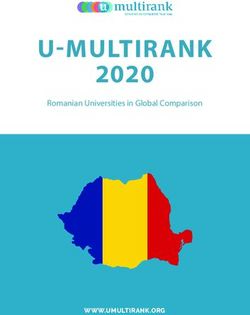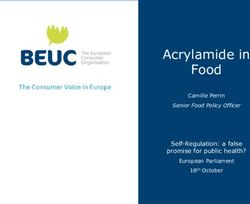ENTERPRISE SECURITY IN iOS - Lecture 20b COMPSCI 702 Security for Smart-Devices Slides from Muhammad Rizwan Asghar
←
→
Page content transcription
If your browser does not render page correctly, please read the page content below
ENTERPRISE SECURITY IN iOS
Lecture 20b
COMPSCI 702
Security for Smart-Devices
Nalin Asanka Gamagedara Arachchilage
Slides from Muhammad Rizwan Asghar
April 28, 2021APPLE BUSINESS
§ Apple’s iOS-based devices have gained popularity
among consumers
– “Apple devices are easiest to manage in the enterprise”
§ More enterprises have started allowing employees to
access and store enterprise data on these devices
2ENTERPRISE CONCERNS
§ Enterprises have to manage devices that may be used
to access or store the sensitive enterprise data
– Enterprise owned devices
– Bring Your Own Device (BYOD)
§ This introduces the new security risks, e.g.,
– Misplaced devices
– Lost devices
– Stolen devices
§ Basically, the sensitive enterprise data could be at risk
3ENTERPRISE NEEDS
§ Control over devices by a number of ways
– Configuring devices (e.g., auto-lock)
– Managing data and app restrictions (e.g., no access to camera)
– Applying rules
§ Strong passcode (8 characters)
§ Remote wipe (after 10 tries)
§ Avoiding issues in case of BYOD
– Users can do unsafe things – say, installing/updating third party
apps
4NAÏVE APPROACH
§ IT admins can do configurations manually
§ Unfortunately, there are issues with a manual
configuration
– It is labour-intensive and
– Error-prone
§ Do we have a better solution?
5iOS CONFIGURATION MANAGEMENT
§ iOS-based devices are managed through the creation
and installation of configuration profiles
§ These profiles contain settings configured by an
administrator for installation on a user’s device
§ Configuration profiles are centrally managed using
– Apple’s iPhone Configuration Utility (a free utility)
– Mobile Device Management (MDM) System
6iPHONE CONFIGURATION UTILITY
§ A graphical utility for iPhone configuration
– It lets administrators create and manage configuration profiles
§ These profiles can be installed onto iOS devices
– Over a USB connection
– By sending via email or
– By hosting them on a web server
§ Issue: not scalable
– It only manages a limited number of devices
7MDM SYSTEMS
§ Used to manage a large number of devices
§ Apple offers an MDM system in Lion Server through
the Profile Manager service
§ This service works well for
– Workgroups and
– Small and Medium-sized Enterprises (SMEs)
§ For large organisations, a commercial third party MDM
solution would likely work best
8CONFIGURATION PROFILES
§ An XML property list file
– Known as plist
§ Values stored in Base64
§ The plist data may optionally be signed and encrypted
– RFC 3852 – Cryptographic Message Syntax (CMS)
– If sensitive information (e.g., a password) has to be sent over a
network then it should be encrypted
9PROFILE METADATA
§ The configuration profile metadata includes
– The human-readable name
– Description of the profile
– Creating organisation
– Some other fields
§ The configuration payloads are the most
important portions of the profile
10SOME CONFIGURATION PROFILE
PAYLOAD TYPES
Payload Description
Removal
Password to remove locked profiles from the device
Password
Passcode Defines whether a passcode is required to unlock the
Policy device and how complex this passcode must be
E-mail Configures the user’s email account
Restricts the user from performing certain actions – e.g.,
Restrictions
using the camera
Calendar
Subscribes the user to a shared calendar
Subscription
VPN Specifies a Virtual Private Network (VPN) configuration
WiFi Configures the device to use the specified 802.11 network
11CONFIGURATION PAYLOADS
§ Removal password
– The password needed to turn off the configuration profile
– Configurations can also be set with “Never remove” – have to
clear the device to get rid of it
§ Passcode policy
– It specifies how complex a passcode should be
– If there is no existing passcode or the existing one is not complex
enough then the user is asked to set a new passcode
12PASSCODE POLICY
Source: “iOS Hacker’s Handbook” 13DISTRIBUTING THE PROFILES USING
THE iPHONE CONFIGURATION UTILITY
§ Puts a root Certificate Authority (CA) in the keychain
§ Each device connected over USB has its certificate
created
– This certificate is used to encrypt configuration profiles
§ It can also use email or the web to send profiles
14DISTRIBUTING VIA MDM
§ 3 components Source: “iOS Hacker’s Handbook”
– iOS device
– Organisation’s MDM server
– Apple’s Push Notification
Service (APNS)
15HOW MDM WORKS
§ A pub-sub model is used in this case
§ The MDM server tells the APNS to publish a
notification (on a particular topic)
§ Devices inform the APNS which topics they are
subscribing to
§ The notification is sent to the subscribed devices
§ The device then establishes a connection to the MDM
server over HTTPS
§ A remote wipe command can be initiated by MDM,
Exchange or iCloud
16ENTERPRISE APPS
§ An enterprise provisioning profile can be
loaded along with the configuration profile
– Then, the in-house enterprise apps can be distributed Over
The Air (OTA) or through MDM
– Enterprise provisioning profiles have to be renewed
annually
17THE KILL SWITCH & HARDWARE
MODIFICATIONS
§ The kill switch worries some companies
– What if Apple wants to shut our apps down?
§ Some companies do not trust software restrictions
– Instead of relying on configuration profiles (say to turn cameras or
WiFi off) companies can purchase special hardware (say iPads
without cameras or WiFi)
18SUMMARY
§ Enterprises need to have control over devices which
connect to their systems
§ IT admins can do configurations manually, but it is
labour-intensive and error-prone
§ Configuration profiles can be installed automatically on
devices to enforce policies and manage restrictions
§ These can be distributed and centrally managed
through the Configuration Utility or MDM systems
19RESOURCES
§ White Paper on iOS Security
https://www.apple.com/business/docs/iOS_Security_Guide.pdf
§ iOS Hacker’s Handbook
Charlie Miller, Dionysus Blazarkis, Dino Dai Zovi, Stefan
Esser,Vincenzo Iozzo, Ralf-Philipp Weinmann
John Wiley & Sons, Inc., 2012
§ Apple Device Management
https://www.apple.com/ipad/business/it/#management
20ACKNOWLEDGEMENT
§ Some slides are based on the presentation
shared by Robert Sheehan, thanks to him!
21Questions?
Thanks for your attention!
22You can also read