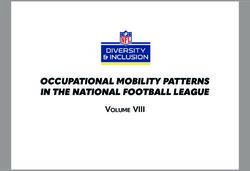ESPORTS A Guide for Public Libraries - WebJunction
←
→
Page content transcription
If your browser does not render page correctly, please read the page content below
ESPORTS
A Guide for Public Libraries
1Contents
Introduction…………….….……….………….…………3
Esports 101….……….….……….………….….….…….4
What Are Esports?
Why Are Esports a Good Fit for Libraries?
Esports & the Public Library……….…….…….………6
Making a Library Team
Other Ways Libraries Can Interact with Video Games
Partnerships….……………..…….……………….….….9
Local Partners
North America Scholastic Esports Federation
Technical Requirements…….………..….……….……10
Creating Internet Videos….…………….……….……12
Recording
Editing
Uploading
IP & Privacy Considerations…………….…………….15
IP Considerations for Video Sharing
Privacy
A Note on ESRB Ratings
Glossary………….……….……….……….……………18
Acknowledgements…….……….………..……………28
Further Reading….….……….…..………….……….…29
URLs……..……….….….……….……………………….30
2Introduction
In September 2019, Pottsboro Area Library in Pottsboro, TX, began an esports
program funded by a IMLS grant. With ten new gaming computers and a vastly
improved internet connection, Pottsboro Library has acted as a staging location
for an esports team in association with Pottsboro High School, opening new
hours on Saturdays for the team to practice in private. This collaboration also
includes the esports club of nearby Austin College, whose students serve as
mentors for the library’s club, and the North America Scholastic Esports
Federation (NASEF), which has provided information and assistance in setting up
the team to play in its high school league. In addition to being used by the
team, four of the gaming computers are open for public use, which has attracted
younger patrons to the library and provides new options for children and young
adults in an area where internet access is otherwise extremely limited.
This guide is intended for public libraries that are interested in esports or video
games for any reason—to increase participation of young adults in library
programming, to encourage technological skills and literacy, to provide a space
for young people to gather and practice teamwork, etc. The information
presented in this document is not intended to explain everything a library might
need to know in order to start an esports team or other related programming
(the resources, needs, and capabilities of public libraries are too diverse to be
entirely covered by a single guide); instead, it is intended to provide a
foundation of knowledge and an account of how one library-based esports
program has found success.
If you’re interested in learning more or have specific questions about how the
Pottsboro program works, please reach out to Dianne Connery, director of
Pottsboro Library, at library@cityofpottsboro.com.
3Esports 101
What Are Esports?
Esports, much like email, are a digital form of a previously physical entity. Just
like physical sports, esports are video games that are played by teams of
professional players during seasonal periods. The term “esports” refers to video
games that are played competitively by scholastic, club, and professional teams.
The types of games that esports feature vary widely, but most fall into several
popular genres, including real-time strategy (RTS), multiplayer online battle
arena (MOBA), and first-person shooter (FPS). Esports attract thousands of
players and millions of viewers worldwide each year and have even been
acknowledged by the International Olympic Committee as a legitimate form of
competition for amateurs and professionals.
Professional esports tournaments, which are often streamed online, can feature
prize pools of millions of dollars. As esports grow in recognition and acceptance,
many colleges and high schools have begun esports programs that compete
against each other in amateur leagues. These teams operate very similarly to
other high school sports, including regular practice times and guidance from
coaches. Esports allow young people who feel alienated from or cannot play
traditional sports to experience the benefits of team competition while
increasing their technology skills along the way.
Why Are Esports a Good Fit for Libraries?
Video gaming and people who claim it as their main hobby have often gotten a
bad rap in larger pop culture, conjuring up images of lone nerds hunched in the
dark of their parents’ basements for days on end. That image may represent the
worst of gaming, but it is not the average player’s experience. Far from being an
isolating, mind-numbing hobby, video gaming, especially competitive esports,
has a number of positive outcomes for its players that can easily translate into
success in other spheres.
4Critical Thinking: Competitive video games involve much more than just
mindless button-mashing. Good players are also good strategizers, who find
creative, real-time solutions to complex problems posed by opponents.
Experienced players become better at processing sensory information and
making good decisions based on that information.
Teamwork: Most esports are not solo endeavors. Players must coordinate with
one another to achieve their goals, often dividing up the work and assigning
different tasks to players with the best skill sets for the job. Effective leadership
is a critical component of esports success, as is the ability to work as part of a
group while potentially sacrificing individual recognition.
Self-Image: Like traditional sports, esports have the ability to boost their
players’ confidence and self-esteem. Esports players have the opportunity to
practice improving their skills, experience success, and learn from failure in the
safe environment of competition. As an added bonus, while not completely
devoid of health risks (professional esports players have to take steps to reduce
the risk of eye strain and carpal tunnel syndrome), esports have far less chance
of injury than traditional sports like football.
Technical Literacy: Esports familiarize their players with the technologies that
are quickly finding their way into every corner of society. This aspect is especially
important for players who may not have much access to technology outside of
their esports environment. Playing video games competitively allows those
players to practice hardware and software troubleshooting while attaining a level
of comfort with technology that might be difficult to achieve otherwise.
As with all activities, too much of even a good thing can be detrimental to one’s
health and wellbeing. Scholastic esports leagues and clubs provide a structured
environment that, when managed well, help their young players maintain a
healthy balance of school, life, and competitive play, just like more traditional
sports teams. Public libraries, with their focus on information literacy,
community-building, and personal wellbeing, can be excellent places for young
people to grow those skills through esports teams.
5Esports & the Public Library
Making a Library Team
While each library and each scholastic esports team looks different, there are
several common factors for any organization to consider before diving into the
world of esports:
Dedicated Staff Member: Like any complex programming, a library esports
team requires oversight from a dedicated member of staff. Pottsboro used a
portion of its grant funding to hire a part-time project manager to supervise
team business, but teen librarians and technology managers also make good
candidates for this role. Depending on your library’s staff structure, it may work
better for a pair of staff members to co-lead the team. Running an esports team,
while rewarding, is hard work, so it’s vital that these staff members communicate
with and receive support from library administration.
Coach: Having a coach is just as important for esports as it is for traditional
sports teams. If the staff member/members coordinating the program don’t
have the time or technical skills required for a more active coaching role, try
reaching out to any nearby colleges or universities with their own esports
program (see “Partnerships,” page 9) and see if they would be willing to help. In
a pinch, a local parent, intern, or volunteer can serve in this role as well.
Hardware: Before starting your team, you’ll need to choose what hardware your
team will play on. While most games are playable on console (Xbox, PlayStation,
etc.) and PC (gaming computer), the majority of esports events use PCs. Gaming
PCs can be more expensive than consoles, but they provide greater
customization options and opportunities for competitive and team play. This
guide assumes PC use, but it can be adapted to consoles as well. For more on
hardware requirements, see “Technical Requirements,” page 10.
Game: Large esports teams and clubs may play many games, but it’s probably
wise for a library team just starting out to choose only one. Pottsboro’s team
6plays Overwatch, a popular arena-style FPS with a wide variety of characters and
options for team composition. Choose the game that works best of the size and
interests of your team, keeping in mind the technical requirements to play it. For
a selection of popular esports games, see page 24.
Players: Different games will require differently sized teams of players. Ideally, a
an esports team should be large enough to form two full in-game teams so
players can practice against each other. While there are many popular individual
esports, this guide focuses on team-based games and play.
Auditions: The popularity of video games may mean you have more interest
than your library’s team can support. In that case, you may need to hold
auditions to select the regular members of your team. Establish criteria
beforehand, like gameplay skill, sportsmanship, etc., and schedule a time for
interested teens to try out. Consider inviting representatives from any partner
organizations to help you make decisions.
Schedule: Like traditional sports, esports require consistent practice in order to
improve skills and group coordination. This can be a loud and sometimes
emotional process. In order to avoid disturbing other patrons, practices should
be held during periods where the library is otherwise closed or low-traffic.
Consider scheduling weekly meetings for team members to practice together
under the supervision of a library staff member or coach. Pottsboro added four
additional library hours on Saturday exclusively for esports team practice. The
extra time is divided into three 60-minute blocks (with breaks) so all team
members get a chance to play. Alternatively, scheduling practice in a separate
activity room may allow greater flexibility.
Tournaments and Events: After practicing on their own, teams will want to
elevate their game by competing with others. For starters, consider scheduling
scrimmages with other area teams. In addition, national organizations for
scholastic esports teams regularly sponsor tournaments for popular games. The
North America Scholastic Esports Federation (see page 9) runs free-to-play
tournaments multiple times a year. If your program is affiliated with a local high
school, you might consider the High School Esports League, with the caveat that
membership is priced based on the number of participants.
7Internet Videos: From live-streaming and let’s plays to Discord and DLC, much
of video game culture exists online. One way for your esports program to
explore that environment and create additional opportunities for growing
members’ individual technical skills is through the creation of video-game-
focused internet videos. See “Creating Internet Videos,” page 12.
Other Ways Libraries Can Interact with Video Games
Starting a library esports team requires a significant investment of time, effort,
and money. If your library isn’t ready to or can’t commit the resources required
to run its own esports team, there are other, less involved ways of interacting
with this popular and diverse medium.
Video Game Lending Collections: Like a DVD or a CD, a single physical copy of
a video game can be played by multiple people as long as they own the
hardware on which to play it. Video games are more expensive than many items
libraries’ lend, however, so additional restrictions and precautions to prevent loss
and theft may be necessary.
Video Game Programming: Many public libraries already run game nights
where teens play friendly matches of popular video games. The Nintendo Switch
is an ideal console for rotating group play, with popular games like Mario Kart
and Super Smash Bros providing quick multiplayer rounds that are fun for
players of all skill levels.
Esports Watch Events: If you want to gauge your community’s interest in
esports, consider planning an esports watch event. Check this calendar for
esports tournaments and events being streamed around the world every day.
Don’t know where to start? Try Games Done Quick, a family-friendly, twice-
annual charity marathon where pro “speedrunners” stream themselves playing a
variety of games as fast as possible.
For more info on games and gaming in the library, check out the ALA’s GamesRT
roundtable.
8Partnerships
Starting an esports team might seem like a massive endeavor, and as we like to
say in the video game world, it’s dangerous to go alone. But you might not need
to—by partnering with outside organizations, you can tap into additional
resources and expertise to help make your program as successful as possible.
Local Partners
High Schools: Partnering with local high schools is a great way to recruit
committed members and create more opportunities for your team. Pottsboro
Library is collaborating with Pottsboro High School, where students in a
technology class helped design and implement the esports program, in addition
to surveying the students to establish how it could be tailored to their interests.
Colleges and Universities: In addition to collaborating with high schools, a
library esports team can benefit from partnering with local higher ed institutions.
Pottsboro Library’s esports team is partnered with Austin College Esports, a
collegiate team whose members serve as mentors and advisors for Pottsboro’s
students.
North America Esports Federation
The North America Scholastic Esports Federation (NASEF) works with high
schools and community organizations to create a healthy, competitive
environment for esports teams. Not only does NASEF organize scholastic
tournaments in which teams compete against one another, it also hosts a variety
of resources (including curriculum guides, webinars, and workshops) to help
team organizers run successful, edifying programs for local young people.
Pottsboro Library’s esports program, including its partnership models with
Pottsboro High School and Austin College, was developed with help from
NASEF’s resources. If you’re interested in the possibility of an esports team or
club at your library, NASEF has many resources to help you get started.
9Technical Requirements
It’s important to ensure that your library has the physical resources to run an
esports program. With almost all technical requirements, more is better. While
meeting the minimum technical requirements will allow games to function, sub-
optimal hardware or bandwidth will make competitive play very difficult and your
equipment will become obsolete quickly, forcing expensive upgrades or an early
shut-down to the program.
Due to rapidly shifting requirements both for both games and hardware,
information in this section may prove to be outdated in a few years. Be sure to
double-check with online resources (as well as your library’s technology
manager) before investing significant resources in gaming equipment.
Recommended Online Resources:
• Tom’s Hardware: Comprehensive tech reviews, buying guides, news, and
editorials
• GPU Boss: Compare different brands and models of graphics cards
• Recycle My Machine: Partnered with NASEF to provide low-cost gaming
PCs to schools and community groups (like libraries!) with a 100% buy-
back guarantee
Computers: Competitive gaming requires far better computers than simple
internet browsing does. You should check the recommended specs for any
games you plan to use in order to make sure you can afford computers that can
run it. Any computer used for gaming should have at least 8GB of RAM and will
benefit from 30GB+ of available hard drive space. Specific needs for processors,
videos, and monitors change quickly. There are a number of websites that can
be used to compare hardware components; we recommended a few of them
above. Spec requirements for specific games, like this one for Overwatch, are
available on a variety of gaming/PC websites.
Many gamers choose to build their own computers rather than buying complete
ones. Assembly is challenging, but can be cheaper and allows greater control
10over a computer’s capabilities. Consider contacting local computer suppliers to
see what options (and non-profit discounts) might be available for your library.
Internet Connection: For team games of 5 players or more, at least 10
Megabytes-per-second (10Mbps) of bandwidth is recommended. Games that
require only a single player to be active at a time will require less, depending on
the exact format used for competitive play. However—and this is especially true
of high-traffic networks, like libraries tend to have—increasing the number of
people on using a single network will drastically reduce internet speeds. As part
of its grant, Pottsboro increased the bandwidth of its network from 18Mbps to
500Mbps. This change not only allowed for a smooth gaming experience for the
esports team but also increased public access to high-speed internet in an area
where such a resource is typically limited.
Games run far better with a wired Ethernet connection than with Wi-Fi. If you
absolutely must use Wi-Fi, try to make sure that the entire network is devoted to
the games (for the reasons mentioned above), either by holding practice
sessions when the rest of the library is closed or getting a separate Wi-Fi
network dedicated exclusively to gaming.
Software: Any computers used for gaming must be kept up-to-date with their
operating systems. Most games will require regular patching, which can
sometimes take over an hour and will consume significant bandwidth.
Fortunately, systems will typical notify users when a software update is available.
11Creating Internet Videos
Recording, editing, and sharing video game play footage aren’t strictly
necessary for a public library esports program, especially one where the primary
goal is socialization or team play. Esports programs that aim to provide
additional avenues for building digital literacy and technological competence,
however, may benefit from offering access to additional ways to interact with
digital formats. Not only does video editing create an opportunity for team
members to increase their familiarity with technology, finished videos can also
serve as marketing materials for the library and portfolio items for their creators.
Recording
In order to record video game footage, you’ll need access to software that
allows you to record computer screens. While there is a wide range of available
software with an even wider range of features and price tags, one of the best is
completely free. OBS Studio is an open-source live-streaming and video-
recording software with a relatively simple interface and configuration options.
OBS may have a steep learning curve for some, but it also has many user-
created guides and tutorials—ranging from entry-level to in-depth—to help new
users troubleshoot and problem solve.
Choosing the right capture software will depend on your library’s program,
needs, participants, and budget. FlashBack Express is the free version of a
proprietary software with similar tools to OBS but a user interface some may find
less intimidating. Camtasia isn’t free or open-source, but offers more
customization, video editing tools, and a slightly discounted price to
government and non-profit organizations. If none of those options fit your
organization’s needs, consider consulting one of many online lists of “best video
game capture software” to find an option with the features that are best for your
program.
12Editing
What your library’s esports team does with captured game footage is up to you
—and your team members! Your team’s creators might make trailer-like
promotional videos, analyses of competition footage, “let’s play”-style videos of
team practices, or highlight reels.
As with game recording, the amount of time, effort, and money your library will
want to put into video editing depends on your program’s needs, goals,
participants, and resources. Video editing is one area where partner institutions
can take the lead; for Pottsboro’s program, the local high school provides space
and software for video editing, as well as offering students assistance and tips.
Video editing can also be done in-library with open-source or proprietary editing
software. Because most of the video editing needed to create projects with
game footage is relatively simple, free and open source options are likely to suit
your program’s needs. A couple options include HitFilm Express, a video editor
with optional, paid add-ons; OpenShot, a beginner-friendly option with an easy-
to-use interface; and Lightworks, a more advanced tool for the tech-savvy. If your
library already has access to professional-level software—like Adobe Premiere
Pro—through a maker-space or technology program, that’s a option too, though
we wouldn’t recommend purchasing professional-grade software for an esports
program alone; the free options available should be more than enough to satisfy
your video-editing needs.
Plenty of how-to articles and videos exist online for each of these editing
programs, and some even have dedicated help forums. Use these to become
familiar with your chosen software before starting your first project (if someone
from the library will be creating videos) or so that you can help answer questions
(if team members are in charge of video creation).
Uploading
Twitch.tv and youtube.com are the two biggest hosts of video gaming content
on the internet. Twitch specializes in livestreams, with chat functions and a
13subscriber-based monetization scheme for popular streamers. While Twitch is
ideal for real-time, unedited content, it is not well-suited to long-term video
storage or uploading edited content. YouTube is the real leader for edited video
game content and likely the best place for you to host your videos.
If your library already has a YouTube channel, consider creating a playlist (or
more than one) for your esports content. If not, make a channel with an easy-to-
understand name, like “Pottsboro Library Esports Team,” and upload your
finished products there. It’s relatively easy to upload videos to YouTube, but
there are things you can do to make it easier for other libraries, esports teams,
and interested community members to find your content. Much of that boils
down to a couple of easy SEO (search engine optimization) tips.
1. Informative video titles. Make sure your video titles are informative and
contain keywords that people looking for your videos might search. This
could include the name of your library/team, the name of the game your
team is playing, the context of the video (practice, tournament, promotion,
highlights), etc.
2. Useful tags. There may be an impulse in the library world to transfer our
metadata systems to YouTube, but things like Dublin Core and LCSH just
aren’t as effective in the popular digital environment as simple keyword tags.
Tag your videos with the name of your library, the name of the game being
played, the word “esports,” and other relevant information to make your
videos easier for your patrons and stakeholders to find.
3. Descriptions. Use the video description to give additional context that
doesn’t fit in your video title. You can also use video descriptions to link to
other library or esports team content (like websites and social media feeds)
and give credit to the creator/editor of the content.
There are plenty of ways to make your content more findable beyond those
covered here. For more information about SEO and YouTube, check out this
article and this guide. There are also many additional resources on SEO
optimization available both in print and online.
14IP & Privacy Considerations
Recording, editing, and uploading video game footage to the internet requires
some special intellectual property (IP) and privacy considerations, especially
when those featured in the videos are minors. Before launching an online
component to an esports program, its coordinators should research and develop
a solid understanding of the current state of IP and privacy laws, terms and
conditions, and regulations affecting all of their chosen technologies.
IP Considerations for Video Sharing
YouTube’s current policy on video game streaming allows for the creation and
uploading of video game content, including recordings (edited or raw) of
esports practice or tournaments streamed on Twitch or other sites. Twitch’s
policy allows for the streaming of almost all legally-purchased video games;
exceptions are usually content, not IP, related. In addition, many (but not all)
video game developers publish user-created-content-specific guidelines, so you
should check to see if your team’s game is covered by any developer policies.
Policies relating to popular esports games include:
• Blizzard (Hearthstone, Heroes of the Storm, Overwatch, Starcraft II,
Warcraft, World of Warcraft): North America Blizzard Video Policy
• Epic Games (Fortnite): Fan Content Policy
• Nintendo (Super Smash Bros): Nintendo Game Content Guidelines for
Online Video & Image Sharing Platforms
• Psyonix (Rocket League): Terms of Use
• PUBG Corporation (PlayerUnknown’s Battlegrounds): Player-Created
Content
• Riot Games (League of Legends): Legal Jibber Jabber, North America
Community Competition Guidelines
• Ubisoft (Rainbow Six: Siege): Video Policy
• Valve (Counter-Strike, DOTA 2, Team Fortress 2): Valve Video Policy
• Xbox Game Studios (Halo): Game Content Usage Rights
15Many of the policies above (which are fairly representative of the industry) permit
the uploading and sharing of user-generated content as long as that content is
not monetized. There are usually some exceptions to this non-commercial rule,
such as when the creator is a part of the YouTube Partner Program or the Twitch
Partnership Program, which allow popular users to monetize their content with
ads and other features. In order to apply to be a part of these programs, an
organization’s channel must meet certain requirements, including a minimum
number of video views and subscribers.
The size and popularity of most public library YouTube channels makes it unlikely
that any related esports channels will meet the criteria for partnership
application. Library esports teams should feel confident uploading content to
YouTube channels, with the acknowledgement that much video game-related
user-generated content exists in a somewhat undefined gray area policed by
imperfect algorithms. You many need to be prepared to submit a counter-claim
if any of your videos do receive copyright complaints.
In addition, recordings of tournament play may be restricted by tournament
organizers. Check with any organizers before recording/uploading content of a
competition. Video editors and uploaders should also be wary of using
copyrighted music in their video creations, as the use of such music is grounds
for a video’s deletion off of the YouTube platform. Video creators are advised to
use royalty free music or music from the featured game itself, not outside songs
or tracks.
Privacy
According to YouTube’s child safety policy, minors are allowed to appear in
YouTube videos as long as they are not involved in dangerous or exploitative
activities. Twitch’s terms of service require all users to be over the age of
eighteen or supervised by a legal guardian when using the platform. Libraries
should inform team members and their guardians about any plans to stream/
upload content featuring their esports team. The library should also solicit
parental/guardian permission to broadcast team members’ images via a waiver
16or similar form (such as a modified photo release form) when a young person
signs up for the team.
Your library should also take additional steps to protect team members’ privacy
online, such as referring to team members by gamertag or in-game name (IGN)
instead of by their real names (a practice that is common in most esports
anyway) in online content.
A Note on ESRB Ratings
Many popular esports games (including some of the titles listed in the glossary
at the end of this guide) have received an ESRB (Entertainment Software Ratings
Board) rating of M (mature), meaning that the game is best suited to players age
17 and older. Does that mean that M-rated games should be banned from
library collections and teen programming? Well, it depends. Which video games
are appropriate for whom is subjective and opinions are likely to vary widely
even within a community. This may mean restricting all persons under the age of
17 from checking out M-rated video games or attending programming that uses
them, it may mean allowing under-17 participation only with a permission slip
from parents/legal guardians, and it may mean allowing unrestricted access to
M-rated games deemed appropriate by libraries (Halo but not Wolfenstein, for
example).
ESRB ratings are one metric by which games may be evaluated, but they are,
like any appropriateness-rating system, imperfect. We recommend that any
librarian considering starting an esports team choose a game that they believe,
after thorough research, to be a good fit for their purposes, their community,
and its values. The good news is that there are plenty of great esports titles (and
video games in general) with ratings of T (teen) and below, so you needn’t feel
as though controversial content will inhibit your ability to create a good gaming
program.
17Glossary
Esports and video games in general have a vast lexicon of terminology and
jargon that can make it difficult for those unfamiliar with the scene to begin
learning about it. We’ve collected a list of common terms and important
acronyms to help you get started in deciphering esports materials.
The terms below are organized by alphabetically and by category (out-of-game
terms, in-game terms, genres, and popular esports games). For additional terms
and definitions, check out this list.
Out-of-Game Terms
coach/player. Just like in physical sports, esports teams are composed of
players and lead by a coach. Some professional teams even have multiple,
specialized coaches. As a general rule, if you hear a term associated with
traditional sports in an esports context, it probably has a similar meaning when
used to refer to gaming.
live stream. A stream is an activity where a player or players display a game as
they play it to an audience. An individual who is streaming will generally provide
entertaining commentary in order to attract viewers, while esports events usually
have a commentator or commentators curating the stream and addressing the
audience in order to allow the players to focus on their game. Streams are still
the most common method of broadcasting esports, but as acceptance for the
medium has grown, esports have expanded their presence to traditional sports
organizations like ESPN as well.
North American Scholastic Esports Federation (NASEF). An organization that
organizes scholastic esports in North America. NASEF works with a variety of
games and organizations to establish leagues, as esports currently lack the
existing frameworks used by traditional sports.
18play maker. An individual player who executes actions that enables their team
to follow up from an advantageous position.
screen caster. Also known as a “caster” or “commentator,” screen casters
provide commentary and analysis for esports events. Much like traditional sports
commentators, good screen casters are both charismatic and knowledgeable
about the game being played.
shot caller. In team-based esports, a shot caller is the player in charge of
directing the team during games, making split-second decisions, and
determining moment-to-moment tactics. A shot caller’s decisions can make or
break a game very easily, making it a position requiring both skill and trust from
the team.
Twitch. The most common platform used for streaming. It is a free website that
can be used by anyone with an account. Twitch allows live commentary while
streaming, which gives the person or people running the stream an avenue with
which to directly interact with the audience.
In-Game Terms
ability. An action taken by a character that creates an effect. Abilities generally
have a “cooldown” period during which they cannot be activated again, and
sometimes consume resources to activate (draining what is frequently referred to
as a “mana bar”).
• targeted. An ability that is activated while targeting an enemy or ally,
either taking effect instantly or seeking the target out.
• skill shot. An ability that can be cast without a target. This makes it
possible for the ability to miss, but it also allows the player to fire the
ability blind when anticipating their opponent’s actions.
• buff. An ability that provides a temporary increase to the target’s
capabilities.
• debuff. The opposite of a buff, weakening the target in some way.
• area of effect (AoE): An ability that hits an area, making it effective
against groups.
19• damage over time (DoT): An ability that doesn’t inflict damage all at
once, instead dealing damage over a duration of time.
actions per minute (APM). The number of specific, distinct actions taken by a
player in a single minute. Activating an ability, clicking the mouse, and pressing
a key all count towards this number. Mostly used in reference to RTS games and
sometimes MOBAs.
build. The customization of a player’s in-game capabilities, such as using
different pieces of equipment focusing on improving certain abilities over
others. Builds can heavily impact how characters function, sometimes changing
play style completely.
character. A specific character that a player can choose to play as during a
game. Characters will generally have a specific role or roles they are intended
for, but unconventional play styles have been known to be highly effective when
done correctly, and can act as nasty surprises to opposing teams.
counter. A strategy or character ( also called a “counter pick”) that is particularly
effective against specific strategies or characters. Counters can be general-
purpose options that happen to be even more effective under the right
circumstances or may be largely unusable outside of the specific situation where
they shine.
crowd control (CC). An ability or weapon that somehow limits the actions of its
targets. Common forms of CC (and common terms for them) include preventing
the target from moving (root/bind), preventing them from using abilities
(silence), or rendering the character totally unable to take any actions (stun).
faction (race). Generally applied in RTS games, a faction is the collection of
units and mechanics a player has access to while playing. Different factions,
much like characters in other genres, have specific gameplay focuses that make
them unique when compared to their counterparts.
kills/deaths/assists (K/D/A). A score value composed of the number of times a
player has killed an enemy player, died themselves, and participated in kills
20without landing the killing blow. Used as one measure of a player’s success,
although what counts as good values can vary depending on the role being
played.
• K/D ratio. The ratio of kills to deaths a player has obtained, either in a
single game/series, a season, or lifetime.
killstreak. The number of kills a player has achieved without dying. Sometimes
provides mechanical benefits to the player or incentives to the opposing team
member who ends the killstreak.
map. The digital space in which a game takes place. Some games have many
maps while others have very few or only one. The map can affect team
compositions and strategies depending on how it is laid out.
meta. Expectations about how players will approach the game based on
community experimentation to determine the most effective ways of achieving
specific goals.
pick/ban phase (draft phase): In character-based games with team
compositions that cannot be changed during the game itself, the draft phase is
a period where players select the characters they will play. Both teams will also
generally receive the ability to ban certain characters, removing them from the
pool of availability for both teams.
• banned out. A player who has had all of the characters they are best at
playing banned or hate drafted, forcing them to use a character that
they are less familiar with and potentially hurting their ability to play the
game.
• hate ban. A character banned out of spite or distaste by a team, rather
than as a specific response to their opponents.
• hate draft. A character drafted into a team with the specific goal of
preventing the enemy team from getting them.
• pocket pick. A character unsuitable for general use that a player has
practiced using for the specific situations where they will be effective.
role: In team-based esports, players will generally specialize in certain characters
and play styles that come together as a cohesive whole. While terminology can
21vary wildly between genres and individual games, here are a number of common
terms (and variations).
• tank. A character with high health and durability, frequently possessing
strong defensive abilities or crowd control. Tanks generally protect their
allies or lead the charge on enemies, absorbing damage and disabling
threats in order to allow the rest of the team to do their jobs
undisturbed. “Bruiser” tanks have strong personal damage, allowing
them to function solo, while “juggernaut” tanks are extremely
dangerous and hard to kill, but lack methods to get close to their
enemies.
• DPS. Short for “damage per second,” a DPS character is one who excels
at doing large amounts of damage very quickly in order to kill enemies.
“Burst DPS” are characters that can deal an enormous amount of
damage in a short period of time but generally must wait for a set
period of time before attempting to do so again. “Sustained DPS” refers
to characters that can deal damage consistently without relying on long
cooldowns to be effective.
• support. A character that is relatively powerless in a void but is able to
help other characters to do their jobs more effectively. Supports
generally do little damage but possess abilities that can buff allies, heal,
and/or debuff or crowd control enemies. “Healers” is an alternative term
for a support character that focuses on healing.
carry. A character or player that is the focus of their entire team’s
design. So-called due to “carrying” their team to victory, a carry can kill
entire opposing teams or win fights unless the opposition is able to
disrupt or kill them. The rest of the team will generally be characters
chosen for their ability to synergize with the carry.
respawn. A character reappearing on the map after dying, usually in a home
base of some type.
stats. Short for “statistics,” stats refer to the underlying numbers unique to a
character or unit in a game. Stats make characters better or worse suited to
certain styles of play and determine their efficacy in a given role.
22Genres
first-person shooter (FPS). A game played from a first-person perspective with
game play emphasizing the use of projectiles for fighting. FPSs have been a
staple of competitive gaming from the start and have remained important into
the modern era. Although applied to a wide variety of genres and settings, FPS
game play is relatively consistent across games.
real-time strategy (RTS). A game played from a top-down perspective, RTS
games see each player controlling vast armies and managing their growth while
attempting to outmaneuver their opponent and destroy their units. RTS games
are usually played one-on-one, but involve an enormous amount of strategy and
skill.
economy. A player’s resources, including how fast they gain them, how
fast they spend them, and which resources they have more or less of.
Resources are used to build units and unlock new capabilities.
micro: A player’s fine control of individual units during fights, combining
reflexes, precision, and motor skills.
macro: A player’s skill at reaching their objectives over the course of the
entire game. Macro includes a player’s economy and when and where
they choose to expand their area of control, among many other factors.
zerg rush: A term originating in Starcraft, a zerg rush is a strategy where
one player forgoes long-term building to create a large army of cheap
units before attempting to overwhelm their opponent early in the game
before they have had a chance to create an army strong enough to
resist.
multiplayer online battle arena (MOBA). MOBAs are direct descendants from
RTS games and share their interface and camera style. Rather than controlling
armies, however, a MOBA player controls a single character throughout the
game, growing in power as they level up their chosen unit.
massively multiplayer online (MMO). MMO games have very large numbers of
players in shared spaces within the game. They provide uniquely large-scale
content that can involve enormous numbers of players. While not currently a
23major part of the esports scene, MMOs see tournament play and have the
potential to become more widely-played competitively in the future.
fighting game. Fighting games concentrate solely on an arena-style battle
between two players. Players try to defeat their opponent in matches consisting
of multiple rounds. As one of the longest-running competitive genres, fighting
games often have very dedicated communities, extremely deep levels of
analysis, and possess a wide lexicon of terms and concepts unique to the genre.
2D. Fighting games that take place in a 2-dimensional space. 2D
fighters have a greater focus on area control and vertical movement.
3D. Fighting games that take place in a 3-dimensional space. 3D
fighters have a larger emphasis on positioning and horizontal
movement.
team. Team fighting games have each player selecting multiple
characters, controlling them one at a time and fluidly switching between
characters during a round.
combo. A series of attacks that, when executed correctly, can be
executed in sequence without allowing an opponent to escape. Combo
usage forms the core of most fighting game play.
super meter. Also known simply as “meter.” While specific terminology
varies between games, most fighting games provide a meter that fills up
as the player takes and deals damage. This meter can be expended to
use super attacks (or “supers”) or sometimes for other uses like
enhanced versions of regular moves.
Popular Esports Games
Call of Duty (CoD). One of the most popular FPS series of all time, Call of Duty
allows for wide customization of a player’s abilities while rewarding strong
personal performance and skill. ESRB Rating: M
Counter-Strike: Global Offensive (CS:GO). A mainstay of the competitive FPS
scene, Counter-Strike is known for being team-oriented and cerebral, with a
great deal of a given round’s outcome decided before the first kill. ESRB Rating:
M
24Defense of the Ancients 2 (DOTA 2). The successor to the first MOBA, DOTA 2
boasts the most complex and technical play of its genre. Less standardized than
esports mainstay League of Legends, DOTA 2 has a very open meta that
enables an extremely wide variety of different strategies. ESRB Rating: Unrated,
T equivalent
FIFA. A series of single-player sports games where one person controls an entire
team of soccer players. Real-world teams and players serve as the characters
with which the game is played. ESRB Rating: E
Fortnite Battle Royal. A massively popular battle royal game where up to 100
players scavenge, build forts, and fight each other one-on-one or in small teams
to be the last person standing. Unique from many of the other titles on this list in
that it is free to play. ESRB Rating: T
Guilty Gear. A classic 2D fighter series that was dormant for many years, Guilty
Gear has seen revitalization recently after the franchise’s ownership was fully
returned to the developer. Guilty Gear has a large, colorful roster and one of the
longest-running continuous communities of any game. ESRB Rating: T or M,
depending on title
Halo. A popular sci-fi FPS that codified many of the genre’s standards. Halo
provides limited player customization other than weapons and resources found
on the map, forcing an aggressive playing style by both teams. ESRB Rating: M
Hearthstone. A digital collectable card game using characters and lore from
Warcraft. Turn-based gameplay revolves around decks of thirty cards and an
associated character with unique ability. ESRB Rating: T
Heroes of the Storm (HOTS). Heroes of the Storm is characterized by shorter
game length and wider diversity of game play compared to its competitors.
Unlike most other MOBAs, HOTS uses a wide variety of maps with varying game
play objectives, forcing players to take both the map and their opponents into
account when preparing for games and allowing for very unique character
designs. ESRB Rating: T
25League of Legends (LoL). The most popular MOBA currently played and one of
the largest esports franchises in the world. League of Legends possesses a
colossal roster of characters but tends towards a strictly defined role-based
meta. League is also known for frequent game rebalances, causing rapid shifts in
effectiveness between different characters and strategies. ESRB Rating: T
Overwatch. A character-based FPS and one of the most popular esports games
active today. Overwatch offers a wide variety of characters with distinct play
styles and unique abilities, giving it more spectacle compared to some more
traditional FPS games. ESRB Rating: T
PlayerUnknown’s Battlegrounds (PUBG). A battle royal game in which up to
100 players scavenge for weapons and equipment in order to fight each other
solo or in small teams with the goal of being the last person/team standing.
ESRB Rating: T
Pokkén Tournament. A fighting game based on the Pokémon franchise, Pokkén
is unique in that it switches back and forth between 2D and 3D game play
during a round, giving it a greater level of game play diversity at the cost of
some depth. ESRB Rating: E10+
Rainbow Six: Siege. An FPS in which two teams of five unique characters go
head-to-head and compete to see whether the attacking team can secure an
objective before being killed by the defending team. ESRB Rating: M
Rocket League. A high-powered sports game where two teams of three players
attempt to score goals by pushing a soccer ball with rocket-powered cars. ESRB
Rating: E
Starcraft II (SC). A quintessential pillar of the competitive gaming community,
Starcraft has been a defining part of the development of esports over the past
two decades. Mechanically, Starcraft is a sci-fi themed RTS. While the game only
contains three factions, each one has enormous depth and a wide variety of
usable tactics. ESRB Rating: T
26Street Fighter. One of the oldest and most successful 2D fighting game series,
Street Fighter is among the most influential series of all time and is what many
people first think of when the idea of a “fighting game” is raised. ESRB Rating: T
Super Smash Brothers (SSB): A series of some controversy in the fighting game
community, competitive Smash Bros has had a consistent audience for many
years and is a very popular game even outside of the tournament scene.
• Melee (SSBM): The second Smash Brothers, Melee is considered by
many to be the best competitive game in the series and still sees
tournament play even today. ESRB Rating: T
• Ultimate (SSBU): The most recent release in the series, Ultimate has the
largest character roster and has addressed or fixed some of the
competitive issues in previous entries, making it popular among
audiences who like the series and desire greater character variety than
Melee. ESRB Rating: E10+
Team Fortress 2. An early character-based FPS, Team Fortress 2 emphasizes
extremely different and limited play styles among its characters, forcing teams to
play with good coordination in order to cover their weaknesses and emphasize
their strengths. ESRB Rating: M
Tekken. Another long-running series and arguably the most well known 3D
fighter. Tekken has come into enormous popularity in the past few years as a
result of the extremely high quality of Tekken 7. ESRB Rating: T
Warcraft (WC). A fantasy-themed equivalent to Starcraft with a wider variety of
faction choices. ESRB Rating: T
World of Warcraft (WoW). The most popular MMO game for most of the
genre’s existence, WoW has defined what it means to be an MMORPG (MMO
role playing game) for years. Still hugely popular today, WoW has a number of
competitive scenes. ESRB Rating: T
27Acknowledgements
This guide was created in spring 2020 by University of Michigan School of
Information MSI candidates Annaka Koster and Connor Haines as a part of our
coursework for SI699: Capstone Projects in Librarianship and Archival Practice.
We would like to thank Dianne Connery, director of Pottsboro Area Library, for
submitting this project to UMSI, for her ready willingness to answer our
questions, and for her dedication to Pottsboro Area Library and its community.
In addition, we would like to thank to Dr. Ricky Punzalan for his leadership and
understanding during what has turned out to be the strangest semester any of
us have ever encountered. Thanks also to our colleagues in SI699 for their
suggestions, feedback, and enthusiasm for our project.
Finally, thank you to the game developers that continue to entertain us and the
librarians that inspired us to follow in their footsteps. We need you both now
more than ever.
28Further Reading
For more information about esports and video gaming in general, check out
these books (and maybe consider adding some to your library’s collection?):
Bissel, Tom. Extra Lives: Why Video Games Matter. 978-0307474315.
Geissinger, Eric. Gamer Nation: The Rise of Modern Gaming and the
Compulsion to Play Again. 978-1633883796.
Gee, James Paul. What Video Games Have to Teach Us About Learning and
Literacy. 978-1403984531.
Harris, Blake J. Console Wars: Sega, Nintendo, and the Battle that Defined a
Generation. 978-0062276704.
Hustad, Douglas. Gaming and Professional Sports Teams. 978-1599539652.
Jin, Dal Yong. Korea’s Online Gaming Empire. 978-0262014762.
Kent, Steven. The Ultimate History of Video Games. 978-0761536437.
Kutner, Lawrence et al. Grand Theft Childhood: The Surprising Truth About
Violent Video Games and What Parents Can Do. 978-0743299510.
Li, Roland. Good Luck Have Fun: The Rise of eSports. 978-1510725904.
McGonigal, Jane. Reality is Broken: Why Video Games Make Us Better and How
They Can Change the World. 978-0143120612.
Mooney, Carla. Inside the E-Sports Industry. 978-1599538914.
Richards, Paul William. Esports in Education: Exploring Educational Value in
Esports Clubs, Tournaments and Live Video Productions.
978-1673224436.
Rogers, Ryan. Understanding Esports: An Introduction to the Global
Phenomenon. 978-1498589802.
Schell, Jessie. The Art of Game Design: A Book of Lenses. 978-1138632059.
Scholz, Tobias M. eSports is Business: Management in the World of Competitive
Gaming. 978-3030111984.
Schreier, Jason. Blood, Sweat, and Pixels: The Triumphant, Turbulent Stories
Behind How Video Games Are Made. 978-0062651235.
Taylor, T. L. Raising the Stakes: E-Sports and the Professionalization of Computer
Gaming. 978-0262527583.
Taylor, T. L. Watch Me Play: Twitch and the Rise of Game Live Streaming.
978-0691183558.
29URLs
Websites and pages linked to in this guide, in order of appearance:
Esports & the Public Library
High School Esports League: www.highschoolesportsleague.com
Esports Calendar: www.esportscalendar.com
Games Done Quick: www.gamesdonequick.com
ALA’s GamesRT: games.ala.org
Partnerships
Austin College Esports: www.austincollege.edu/campus-life/student-life/
clubs-organizations/esports
NASEF: www.esportsfed.org
Technical Requirements
Tom’s Hardware: www.tomshardware.com
GPU Boss: gpuboss.com
Recycle My Machine: esports.recyclemymachine.com
“Overwatch System Requirements”: www.wepc.com/benchmark/
overwatch-system-requirements
Creating Internet Videos
OBS Studio: obsproject.com
Entry-Level OBS Tutorial: www.youtube.com/watch?v=gdqOXl6lFB0
In-Depth OBS Tutorial: www.youtube.com/watch?v=r7teWxV5BCE
FlashBack Express: www.flashbackrecorder.com/express
Camtasia: www.techsmith.com/video-editor.html
“Best Video Game Capture Software”: https://www.pcworld.com/article/
3040695/the-best-pc-game-video-capture-software-5-top-recording-tools-
compared.html
“11 Free and Open Source Video Editing Software”: itsfoss.com/open-
source-video-editors
“The Best Game Recording Software”: www.pcgamer.com/game-screen-
recorder
30“Top 5 Best FREE SCREEN RECORDING Software (2020)”:
www.youtube.com/watch?v=OiOCi3kUXjw
“The 7 Best Game Recording Software of 2020”: www.lifewire.com/best-
game-recording-software-4171306
HitFilm Express: fxhome.com/hitfilm-express
OpenShot: www.openshot.org
Lightworks: www.lwks.com
Adobe Premier Pro: www.adobe.com/products/premiere.html?
promoid=19SCDPSM&mv=other
Twitch: www.twitch.tv
YouTube: www.youtube.com
“YouTube SEO 101: Get Started Optimizing Video”:
searchengineland.com/youtube-seo-101-289416
“Electronic Commerce: Search Engine Optimization”:
libguides.rutgers.edu/c.php?g=336740&p=2267128
IP & Privacy Considerations
YouTube “Video Game and Software Content”: support.google.com/
youtube/answer/138161?hl=en
Twitch “Community Guidelines”: www.twitch.tv/p/legal/community-
guidelines
North America Blizzard Video Policy: www.blizzard.com/en-us/legal/
dd76b654-f2c4-4aaa-ba49-ca3122de2376/blizzard-video-policy
Epic Games Fan Content Policy: www.epicgames.com/site/en-US/fan-art-
policy
Nintendo Game Content Guidelines for Online Video & Image Sharing
Platforms: www.nintendo.co.jp/networkservice_guideline/en/index.html
Psyonix Terms of Use: www.psyonix.com/tou
PUBG Corporation Player Created Content: www.pubg.com/en-us/player-
created-content
Riot Games Legal Jibber Jabber: www.riotgames.com/en/legal
Riot Games North America Community Competition Guidelines:
developer.riotgames.com/policies/na-tournaments
Ubisoft Video Policy: www.ubisoft.com/en-us/videopolicy.html
Valve Video Policy: store.steampowered.com/video_policy
31Xbox Game Studios Game Content Usage Rights: www.xbox.com/en-us/
developers/rules
YouTube Partner Program: support.google.com/youtube/answer/72851
Twitch Partnership Program: www.twitch.tv/p/partners
“Child Safety on YouTube”: support.google.com/youtube/answer/
2801999?hl=en
“Use of Twitch by Minors and Blocked Persons”: www.twitch.tv/p/legal/
terms-of-service/#2-use-of-twitch-by-minors-and-blocked-persons
Sample photo release forms: wikis.ala.org/professionaltips/index.php?
title=Use_of_Photographs_in_Publicity_Materials#Sample_forms
ESRB: www.esrb.org
Glossary
“A Gamer’s Glossary of Terms and Acronyms”: www.bhphotovideo.com/
explora/computers/tips-and-solutions/gaming-week-gamers-glossary
ESPN Esports: www.espn.com/esports
NASEF: www.esportsfed.org
32You can also read