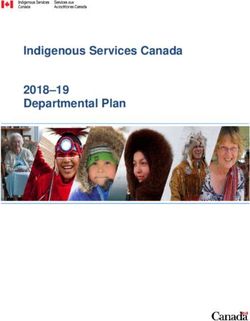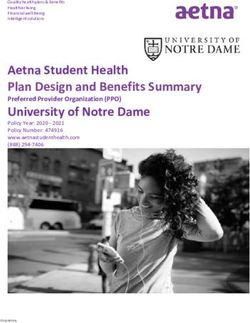SOA Practitioners' Guide - Introduction to Services Lifecycle - Painting by: Surekha Durvasula
←
→
Page content transcription
If your browser does not render page correctly, please read the page content below
SOA Practitioners’ Guide
Part 3
Introduction to Services Lifecycle
Painting by: Surekha Durvasula
Date: 9/15/2006 SOA Practitioners’ Guide Part 3: Introduction to Services Lifecycle Page 1 of 57Contributing SOA Practitioners
Surekha Durvasula, Enterprise Architect, Kohls
Martin Guttmann, Principal Architect, Customer Solutions Group, Intel Corp
Ashok Kumar, Manager, SOA Architecture, Avis/Budget
Jeffery Lamb, Enterprise Architect, Wells Fargo
Tom Mitchell, Lead Technical Architect, Wells Fargo Private Client Services
Burc Oral, Individual Contributor
Yogish Pai, Chief Architect AquaLogic Composer, BEA Systems, Inc.
Tom Sedlack, Enterprise Architecture & Engineering, SunTrust Banks, Inc.
Dr Harsh Sharma, Senior Information Architect, MetLife
Sankar Ram Sundaresan, Chief Architect e-Business, HP-IT
Reviewers
Prasanna Deshmukh, Director of Architecture, WebEx Communications
Noam Fraenkel, CTO IT, Mercury Interactive
Steve Jones, CTO Application Development Transformation, Capgemini Group
Brenda Michelson, Principal Consultant and Analyst, Elemental Links, Inc.
Ashok Nair, Management Systems Analyst, EAI, Information Technology Services,
City of Calgary
George Paolini, Consultant, Georgepaolini.com
Jeff Pendelton, Executive Director, SOA Alliance
Annie Shum, VP SOA Strategy, BEA
The authors would like to acknowledge the many organizations and individuals that contributed portions
of this document, performed substantial editing, or who provided reviews and feedback. In addition, the
authors would also like to thank BEA Systems, Inc. for providing the infrastructure and the platform for
developing and presenting this guide.
Date: 9/15/2006 SOA Practitioners’ Guide Part 3: Introduction to Services Lifecycle Page 2 of 57Table of Contents TABLE OF CONTENTS ........................................................................................................................... 3 1 ABOUT THIS DOCUMENT............................................................................................................... 6 1.1 ABSTRACT ........................................................................................................................................... 6 1.2 INTENDED AUDIENCE ......................................................................................................................... 6 1.3 BENEFITS OF THE SOA PRACTITIONERS’ GUIDE............................................................................. 6 1.4 SOA PRACTITIONERS’ GUIDE: CHAPTERS ....................................................................................... 7 2 INTRODUCTION TO SERVICES LIFECYCLE ............................................................................ 8 2.1 INTRODUCTION ................................................................................................................................... 8 2.2 DEFINITION ......................................................................................................................................... 9 2.3 SERVICE LIFECYCLE GOVERNANCE ............................................................................................... 12 2.3.1 REQUIREMENTS AND ANALYSIS ..................................................................................................... 12 2.3.2 DESIGN............................................................................................................................................ 13 2.3.3 SERVICE DEVELOPMENT ................................................................................................................. 13 2.3.4 IT OPERATIONS ............................................................................................................................... 13 2.3.5 BUSINESS DASHBOARD................................................................................................................... 14 3 SERVICE LIFECYCLE STAGES ................................................................................................... 15 3.1 REQUIREMENTS AND ANALYSIS ...................................................................................................... 15 3.1.1 ACTORS ........................................................................................................................................... 15 3.1.2 TOOLS USED ................................................................................................................................... 15 3.1.3 ARTIFACTS (DELIVERABLES).......................................................................................................... 15 3.1.3.1 Artifact Description ..................................................................................................................... 15 3.1.4 SERVICE LIFECYCLE STAGE KEY CONSIDERATIONS ....................................................................... 16 3.1.4.1 Business Motivation .................................................................................................................... 16 3.1.4.2 Differentiation from Application Lifecycle................................................................................. 16 3.1.5 SERVICE LIFECYCLE STAGE RECOMMENDED PROCESS ................................................................. 16 3.1.5.1 Project Initiation Request ............................................................................................................ 16 3.1.5.2 Architecture Statement of Work.................................................................................................. 16 3.1.6 BEST PRACTICES AND REQUIREMENTS........................................................................................... 17 3.1.6.1 Portfolio Management ................................................................................................................. 17 3.1.6.2 Requirements Capture ................................................................................................................. 17 3.1.6.3 User Experience Simulation ........................................................................................................ 18 3.1.6.4 Business Process Modeling ......................................................................................................... 19 3.1.6.5 SOA Repository........................................................................................................................... 20 3.2 COMPOSITE APPLICATION DESIGN ................................................................................................. 21 3.2.1 ACTORS ........................................................................................................................................... 21 3.2.2 TOOLS USED ................................................................................................................................... 21 3.2.3 ARTIFACTS (DELIVERABLES).......................................................................................................... 21 Date: 9/15/2006 SOA Practitioners’ Guide Part 3: Introduction to Services Lifecycle Page 3 of 57
3.2.3.1 Artifact Description ..................................................................................................................... 21 3.2.4 SERVICE LIFECYCLE STAGE KEY CONSIDERATIONS ...................................................................... 21 3.2.4.1 Enterprise Architecture Framework ............................................................................................ 21 3.2.4.2 Services Classification Framework ............................................................................................. 21 3.2.4.3 Service Granularity...................................................................................................................... 22 3.2.4.4 Reuse Strategy ............................................................................................................................. 22 3.2.5 SERVICE LIFECYCLE STAGE RECOMMENDED PROCESS ................................................................. 23 3.2.6 BEST PRACTICES AND REQUIREMENTS........................................................................................... 23 3.2.6.1 Service Orchestration (Modeling) ............................................................................................... 23 3.2.6.2 Service Composition.................................................................................................................... 24 3.2.6.3 SOA Repository........................................................................................................................... 25 3.2.6.4 Service Registry........................................................................................................................... 26 3.2.6.5 Information Modeling.................................................................................................................. 26 3.2.6.6 Application Modeling.................................................................................................................. 26 3.3 SERVICE DEVELOPMENT ................................................................................................................. 27 3.3.1 ACTORS ........................................................................................................................................... 27 3.3.2 TOOLS USED ................................................................................................................................... 27 3.3.3 ARTIFACTS (DELIVERABLES).......................................................................................................... 27 3.3.3.1 Artifact Description ..................................................................................................................... 27 3.3.4 SERVICE LIFECYCLE STAGE KEY CONSIDERATIONS ...................................................................... 27 3.3.5 SERVICE LIFECYCLE STAGE RECOMMENDED PROCESS ................................................................... 28 3.3.6 BEST PRACTICES AND REQUIREMENTS........................................................................................... 29 3.3.6.1 Development tools....................................................................................................................... 29 3.3.6.2 Testing Tools ............................................................................................................................... 29 3.3.6.3 SOA Repository........................................................................................................................... 29 3.4 IT OPERATIONS ................................................................................................................................ 30 3.4.1 ACTORS ........................................................................................................................................... 30 3.4.2 TOOLS USED ................................................................................................................................... 30 3.4.3 ARTIFACTS (DELIVERABLES).......................................................................................................... 30 3.4.3.1 Artifact Description ..................................................................................................................... 30 3.4.4 SERVICE LIFECYCLE STAGE KEY CONSIDERATIONS ...................................................................... 30 3.4.4.1 Service Deployment .................................................................................................................... 30 3.4.4.2 Service Management and Monitoring ......................................................................................... 31 3.4.5 SERVICE LIFECYCLE STAGE RECOMMENDED PROCESS ................................................................. 31 3.4.6 BEST PRACTICES AND REQUIREMENTS........................................................................................... 32 3.4.6.1 Release Management Tools......................................................................................................... 32 3.4.6.2 Deployment Tool......................................................................................................................... 32 3.4.6.3 Enterprise Management Systems................................................................................................. 32 3.4.6.4 SOA Repository........................................................................................................................... 33 3.5 BUSINESS DASHBOARD ..................................................................................................................... 34 3.5.1 ACTORS ........................................................................................................................................... 34 3.5.2 TOOLS USED ................................................................................................................................... 34 3.5.3 ARTIFACTS (DELIVERABLES).......................................................................................................... 34 3.5.3.1 Artifact Description ..................................................................................................................... 35 3.5.4 SERVICE LIFECYCLE STAGE KEY CONSIDERATIONS ....................................................................... 35 3.5.5 SERVICE LIFECYCLE STAGE RECOMMENDED PROCESS ................................................................... 35 3.5.6 BEST PRACTICES AND REQUIREMENTS........................................................................................... 36 3.5.6.1 Business Intelligence ................................................................................................................... 36 3.5.6.2 Portals .......................................................................................................................................... 36 3.5.6.3 Correlation between the IT Service QoS Monitoring Metrics and Services SLA needs............. 36 Date: 9/15/2006 SOA Practitioners’ Guide Part 3: Introduction to Services Lifecycle Page 4 of 57
4 APPENDIX ......................................................................................................................................... 37 4.1 IT STAKEHOLDERS ........................................................................................................................... 37 4.1.1 IT “BOARD OF DIRECTORS”............................................................................................................ 37 4.1.2 CHIEF INFORMATION OFFICER........................................................................................................ 37 4.1.3 PROGRAM MANAGEMENT OFFICE (PMO)...................................................................................... 37 4.1.4 BUSINESS SPONSOR ........................................................................................................................ 37 4.1.5 PROJECT TEAM ............................................................................................................................... 37 4.1.6 ARCHITECTS ................................................................................................................................... 37 4.1.6.1 Enterprise Architects ................................................................................................................... 38 4.1.6.2 Project Architects ........................................................................................................................ 38 4.1.6.3 Information / Data Architects ...................................................................................................... 38 4.1.7 BUSINESS ANALYST ........................................................................................................................ 38 4.1.8 ARCHITECTURE STEERING COMMITTEE ......................................................................................... 38 4.1.9 IT OPERATIONS ............................................................................................................................... 38 4.1.10 BUSINESS OPERATIONS................................................................................................................. 38 4.1.11 CHIEF TECHNOLOGY OFFICER (CTO) .......................................................................................... 38 4.1.12 ENTERPRISE SHARED SERVICES ................................................................................................... 38 4.1.13 CHIEF PROCESS OFFICER (CPO)................................................................................................... 38 4.1.14 CHIEF SECURITY OFFICER (CSO) ................................................................................................. 39 4.1.15 PROJECT MANAGERS .................................................................................................................... 39 4.1.16 APPLICATION SUPPORT ................................................................................................................. 39 4.2 SOA GOVERNANCE AND ORGANIZATIONS ..................................................................................... 40 4.2.1 SOA DEVELOPMENT ORGANIZATION............................................................................................. 40 4.2.1.1 Introduction ................................................................................................................................. 40 4.2.1.2 Traditional Development Approach ............................................................................................ 40 4.2.1.3 Recommended Approach............................................................................................................. 42 4.2.1.4 Summary...................................................................................................................................... 43 4.2.2 ENTERPRISE ARCHITECTURE: ROLES AND RESPONSIBILITIES........................................................ 44 4.2.2.1 Mission Statement ....................................................................................................................... 44 4.2.2.2 Enterprise Architecture Responsibilities ..................................................................................... 44 4.2.3 IT ENTERPRISE RESOURCE MANAGEMENT PROCESS FLOW........................................................... 46 4.2.4 PROJECT INITIATION REQUEST FORM ............................................................................................. 47 4.2.5 REQUEST FOR ARCHITECTURE WORK ............................................................................................ 48 4.3 SIMPLIFIED COMMON VOCABULARY .............................................................................................. 51 4.4 RELEVANT SOA STANDARDS .......................................................................................................... 52 4.5 SERVICE COMPONENT ARCHITECTURE AND SERVICE DATE OBJECT ......................................... 52 4.5.1 SCA EXTENSIONS ........................................................................................................................... 53 4.6 JAVA BUSINESS INTEGRATION ........................................................................................................ 53 4.7 TRADITIONAL DATA MOVEMENT TECHNOLOGIES ....................................................................... 54 4.7.1 ELECTRONIC DATA INTERCHANGE (EDI)....................................................................................... 54 4.7.2 EXTRACT, TRANSFORM AND LOAD (ETL) ..................................................................................... 54 4.8 RECOMMENDED READING ............................................................................................................... 56 4.8.1 ARCHITECTURE FRAMEWORKS....................................................................................................... 56 4.8.2 ASSOCIATED STANDARDS .............................................................................................................. 56 4.8.3 INDUSTRY FORUMS ......................................................................................................................... 56 4.8.4 ANALYSTS' WEB SITES WITH FOCUS ON SOA ................................................................................ 57 4.8.5 TEMPLATES ..................................................................................................................................... 57 Date: 9/15/2006 SOA Practitioners’ Guide Part 3: Introduction to Services Lifecycle Page 5 of 57
1 About This Document
1.1 Abstract
SOA is relatively new, so companies seeking to implement it cannot tap into a wealth of practical
expertise. Without a common language and industry vocabulary based on shared experience, SOA may
end up adding more custom logic and increased complexity to IT infrastructure, instead of delivering on its
promise of intra and inter-enterprise services reuse and process interoperability. To help develop a shared
language and collective body of knowledge about SOA, a group of SOA practitioners created this SOA
Practitioners’ Guide series of documents. In it, these SOA experts describe and document best practices
and key learnings relating to SOA, to help other companies address the challenges of SOA. The SOA
Practitioners’ Guide is envisioned as a multi-part collection of publications that can act as a standard
reference encyclopedia for all SOA stakeholders.
1.2 Intended Audience
This document is intended for the following audience:
• Business and IT leaders, who need to start and manage an SOA strategy across the
enterprise/LOB
• Enterprise Architects who need to drive the vision and roadmap of the SOA program and the
architecture of each implementation that falls under it
• Program Managers who need to manage a portfolio of sub-projects within an overall SOA
business strategy
• Project Team Members, who need to map dependencies and develop a timeline that meets the
business expectations
• Vendors who provide solutions and tools for new business capabilities to the business and IT
• Standards bodies which need a better understanding of use cases of how business and IT plan to
leverage technology to meet their objectives.
1.3 Benefits of the SOA Practitioners’ Guide
This document helps readers to:
• Learn from others: Early adopters of SOA share their best practices, insights, and views on the
state of SOA adoption across the industry
• Compare alternatives: Identify and define the key technology components of SOA to establish a
baseline reference for comparison of options
• Improve collaboration: A common language clarifies the nature of SOA components defined in
this document
• Accelerate implementations: This guide defines the services lifecycle along with the
requirements, recommended tools, and best practices for each of the stages.
• Understand the value of standards: This document recommends standards for aspects of SOA
• Avoid potential risks: The guide identifies some problem areas not yet addressed by the vendor
community.
Date: 9/15/2006 SOA Practitioners’ Guide Part 3: Introduction to Services Lifecycle Page 6 of 571.4 SOA Practitioners’ Guide: Chapters There are three separate chapters that make up the SOA Practitioners’ Guide. Chapter 1, Why Services-Oriented Architecture? provides a high-level summary of SOA. Chapter 2: SOA Reference Architecture provides a worked design of an enterprise-wide SOA implementation, with detailed architecture diagrams, component descriptions, detailed requirements, design patterns, opinions about standards, patterns on regulation compliance, standards templates, and potential code assets from members. This is Chapter 3: Introduction to Services Lifecycle. It provides a detailed process for services management though the service lifecycle, from inception through to retirement or repurposing of the services. It also contains an appendix that includes organization and governance best practices, templates, comments on key SOA standards, and recommended links for more information. Date: 9/15/2006 SOA Practitioners’ Guide Part 3: Introduction to Services Lifecycle Page 7 of 57
2 Introduction to Services Lifecycle
2.1 Introduction
After establishing an architecture baseline based on the SOA reference architecture, practitioners should
review the services lifecycle. This section briefly describes the service lifecycle and identifies the actors,
potential tools, and artifacts associated with each stage of its stages. This document does not cover all
the cultural, governance, and organizations changes required to make SOA a success; instead, it focuses
on defining best practices for the services lifecycle. The services lifecycle is part of the execution stage in
the SOA lifecycle diagram below.
Figure 1: SOA Lifecycle
Date: 9/15/2006 SOA Practitioners’ Guide Part 3: Introduction to Services Lifecycle Page 8 of 572.2 Definition
The service lifecycle begins at inception (definition) and ends at its retirement (de-commissioning or
repurposing). The service lifecycle enables service governance across its three stages: requirements and
analysis, design and development, and IT operations.
Figure 2: Three Stages of the Services Lifecycle
The above diagram illustrates the three stages and the need for an enterprise service repository to enable
service governance.
• Requirements & analysis: business initially identifies and prioritizes the business needs. Based
on the identified priorities, non-technical staff work closely with business analysts to document the
business process, rules, and requirements. High-level requirements include:
o Visually map business process starting from Level 0 downwards
o Define each of the business processes
o Identify business owners for each of the processes
o Identify objectives and current business services gaps
o Map Input and output data elements
o Prioritize business processes and business services
o Capture all the aspects of business service definitions
o Simulate user interface and/or business processes.
Date: 9/15/2006 SOA Practitioners’ Guide Part 3: Introduction to Services Lifecycle Page 9 of 57• Design & development: during the design phase, the business analysts work closely with the
architect to hand off the business requirements. The architect is responsible for the high-level
estimates, design, and handover to the development team. The development teams are
responsible for developing, assembling, testing, and handing over the composite application to IT
operations. Following are some high-level design requirements:
o Review requirements and identify alternatives for each business process
o Design and estimate the components for each of the services, such as portal, integration,
infrastructure, data, policy, and business (logical) services
o Identify reuse opportunities for business services
o Develop and execute to a detailed project plan
o Track and report progress to business and IT management
o Obtain business sign-off at delivery of each business service.
• IT operations: this team is responsible for the testing, staging, and production environment with
the production environment taking the highest priority. IT operations is responsible for sizing the
network and data center. In addition, IT operations is responsible for deploying, monitoring, and
providing tier 1 support for all applications supported by IT. Following are some of the high-level
requirements:
o Review requirements and identify infrastructure needs
o Establish systems environment consisting of development, system integration testing,
performance testing, user acceptance, and product environments
o Assist solutions development teams in systems and application configuration, periodic
builds, and capacity planning
o Track and manage dependencies among services and assets
o Deploy and manage business services in production
o Provide application support for business services based on business priority
Date: 9/15/2006 SOA Practitioners’ Guide Part 3: Introduction to Services Lifecycle Page 10 of 57The details for each of the stages are described later in this section. Following is the high-level IT-process
for delivering composite applications to the business.
Figure 3: IT-Process of delivering business composite applications
This process also identifies the role of each of the three organizations in delivering the business
application.
Date: 9/15/2006 SOA Practitioners’ Guide Part 3: Introduction to Services Lifecycle Page 11 of 572.3 Service Lifecycle Governance
Governance is a set of processes, tools, and organizational structure that is essential for delivering on the
SOA promise. Effective re-use of services can only be achieved when organizations adhere to standards
and follow proper procedures throughout the service lifecycle. As services are shared among
applications, organizations must take care in design, development, and deployment of services to ensure
that there is no impact on existing consumers of a service.
Services are shared among various organizational silos with conflicting priorities. Effective governance
helps ensure maximum re-usability with minimum disruption. The primary responsibilities of the SOA
governance function include:
• Publication of SOA standards and best practices
• Definition and execution of processes to promote the use and re-use of services at
project level
• To be the custodian of all shared services for the enterprise or LOB
• To be the propagator of standards and best practices across the organization
• Advertise SOA achievements within the organization.
Services governance underpins the entire service lifecycle.
Figure 4: Service Lifecycle Governance
The above diagram illustrates the services lifecycle at a high level and observes the following stages.
2.3.1 Requirements and Analysis
The business analysts work with the business to capture the business requirements, preferably in the
form of business processes. For initial SOA projects, teams typically focus on a business process that is
Date: 9/15/2006 SOA Practitioners’ Guide Part 3: Introduction to Services Lifecycle Page 12 of 57not enterprise- or LOB-wide, but limited to the scope identified by the leadership team while approving the project funding. The team captures the business logic for the composite application being delivered. Once the team captures the business process, the business analyst identifies any duplication of the process across the enterprise or LOB. The business analyst searches the SOA repository for business processes that the team could potentially reuse. Once this phase is complete, the business analyst uploads the artifacts to the SOA repository, which in turn triggers the governance process. The governance process should be specific to the organization and the project. Teams should not consider this stage complete until all approvals are in, especially from the business owners. 2.3.2 Design Business analysts shall pass on the requirements and business processes to the architect to design the application. Each IT organization typically has its own approach or framework for designing applications. During this phase the architect identifies the services and their implementation. The architect then searches the SOA repository for potential reuse. The architect need not limit the search for services currently deployed in production; the search could be expanded to search for services currently under development by other teams. At the end of this process, the architect may have identified services for reuse that have already deployed in products, services that need to be modified to create a new version, services that need to be developed, and services that need to be decommissioned. The architect uploads all the design artifacts to the SOA repository, triggering a governance process that includes approval from enterprise architecture review boards, project managers, and operations. The project manager shall also use this information for distributing the service development tasks. 2.3.3 Service Development The architect sends development teams the design details, preferably from the SOA repository. The development teams could be distributed in multiple locations, and each team may have a expertise in a business or product domain. The development teams develop and test the composite application in an iterative manner and upload the artifacts to the enterprise service repository. When the development teams indicate that the service is ready for deployment, they trigger the governance process. 2.3.4 IT Operations This team is typically responsible for providing the development, QA, staging, and production environment. As the service development organization receives the design details from the architects, IT operations establishes the environment for development. IT Operations often manages the QA environment as well, because it should be identical to the production environment. The development team typically provides a build to the operations team. For composite applications consisting of services, the development team provides the IT operations teams with the service assembly. The recommended best practice would be to assemble services based on the information found in the SOA repository. Once IT operations has assembled the services the team deploys those services to the target node. The business analyst and architect would have defined the business, security, and management policies during the earlier stages. It is now the responsibility of the IT operations to monitor and provide metrics to the business to track business KPIs and review IT-SLAs. The recommended best practice is for the IT operations teams to map the product instance—including hardware, node name, product version, and application version—back to the SOA repository. Date: 9/15/2006 SOA Practitioners’ Guide Part 3: Introduction to Services Lifecycle Page 13 of 57
2.3.5 Business Dashboard
Business would like to view different types of information that combine data from monitoring systems,
operations data stores, and BPM tools. Such information might fall into one of the following categories:
• IT-SLAs
• Business activity monitoring
• Policy management
• Service maturity model (matrix for monitoring the life of the service, and a searchable
attribute in the enterprise service repository).
Date: 9/15/2006 SOA Practitioners’ Guide Part 3: Introduction to Services Lifecycle Page 14 of 573 Service Lifecycle Stages
This section identifies the actors, tools used, deliverables, lifecycle stage recommendations, lifecycle
stage processes, end-user tooling descriptions, and best practices for each of the service lifecycle stages.
3.1 Requirements and Analysis
3.1.1 Actors
• Business personnel (typically business operations from LOB)
• Project managers (business & IT)
• Business analysts
• Architects (optional)
3.1.2 Tools Used
• Business requirements tools including office, business process modeling tool, requirements
capturing tools
• Business process modeling tools including BPMN, Visio, and Pro*Activity
• Business rules tools including product rules engines and Word
• User Interface tools including portal simulation tools, Macromedia, Visual Studio, Eclipse, and
JSP and HTML editors
3.1.3 Artifacts (Deliverables)
• Design models such as UML, BPM (business process models), data flow models
• Bindings such as JMS, RMI, IIOP, and HTTP(s)
3.1.3.1 Artifact Description
Each LOB defines its own business process, which is captured during this stage of the services lifecycle.
Some LOBs may have similar business processes or sub-processes with slight variances. For example,
the consumer banking division and the mortgage banking division would be two separate LOBs within a
large enterprise with common business processes. Both these LOBs could benefit from documenting and
sharing their business processes as well as their key learnings.
The LOB would potentially also run simulations in order to optimize business processes and would use a
monitoring and management system to capture and compare actual and simulated results. The business
activity monitor provides a dashboard for comparing business results to the established objectives.
The lower levels of the business process definitions would typically be used for developing composite
applications. At this level services are identified and mapped to each of the business services (activities).
An SOA repository should be the system of record for all these service definitions and dependencies,
both for external consumption, and to help IT operations to deploy, monitor, and manage services.
Date: 9/15/2006 SOA Practitioners’ Guide Part 3: Introduction to Services Lifecycle Page 15 of 573.1.4 Service Lifecycle stage key considerations Following are some of the key considerations businesses should factor in during the requirements and analysis stage of the service lifecycle. 3.1.4.1 Business Motivation Recording business motivation helps map the business process to services. This enables business and IT to have a productive dialog on how to develop and fund the portfolio of services. Mapping helps make the business case for funding the development of the services because it helps businesses understand how services benefit them. 3.1.4.2 Differentiation from Application Lifecycle Even though the service lifecycle is iterative, it is similar to the application lifecycle. However, one of the best practices for the service lifecycle is to identify existing services that may provide the required functionality. Designers begin by reviewing what already exists to see if it’s applicable; this increases the re-use of existing services and saves time. 3.1.5 Service Lifecycle Stage Recommended Process Following are some of the recommended templates businesses use to initiate projects. 3.1.5.1 Project Initiation Request Businesses use this template to submit requests for a project. At this stage the business sponsor of the project evaluates whether the project is feasible and engages the LOB-IT or PMO to assist in this effort. 3.1.5.2 Architecture Statement of Work Once the business submits the PIR to the LOB-IT or PMO, the IT leadership team engages the business to validate that it meets all the initial criteria. The IT organization then establishes a project team consisting of the project manager, business analyst, and architect to work with the business to estimate the effort involved. Depending on the business priority, the team may or may not be working full time on this estimation. Date: 9/15/2006 SOA Practitioners’ Guide Part 3: Introduction to Services Lifecycle Page 16 of 57
3.1.6 Best Practices and Requirements
This phase begins as soon as the project is funded and the core team is assembled. Following are the
high-level best practices and requirements for this stage of the service lifecycle.
3.1.6.1 Portfolio Management
Business and IT jointly leverage portfolio management tools to manage the portfolio of SOA projects.
These tools enable business users to submit their project requests. Tools map requests to the IT
governance model and help IT manage applications, integration, data centers, and networks. Depending
on the particular tool and objective of the IT organization, tools can also be used for resource planning,
skills mapping, and monitoring funding for a project.
Portfolio management software helps IT define a roadmap aligned closely to the business by translating
business strategy into high-level business prioritization plans. IT organizations can then execute to this
plan, while monitoring it to ensure that there isn’t any deviation. Functionality supported by this type of
tool includes:
• Mapping all the projects to the original business case to help make sure that they are aligned to
the business objectives
• Keeping track of all these assets in a single repository (different from the SOA repository) with the
capability to highlight duplicate business logic, dependencies, and resource constraints
• Mapping all the dependencies and being able to send alerts whenever a change violates the
business rules
• Managing all change requests and defect tracking, including impact on other projects
• Exporting tasks and projects to third-party tools such as enterprise service repository, project
management, and development tools.
Typically only large IT organizations require a portfolio management tool, because of the licensing and
administrative overhead cost associated with such a tool. A single instance of this tool could be used
enterprise-wide or for a specific LOB, unless regulations require IT organizations to deploy multiple
instances of such a tool. The biggest challenge of leveraging such a tool is encouraging adoption; the IT
leadership team needs to enforce it.
The first task of all IT organizations is to document and communicate the process and lifecycle for
managing project requests . This task is typically the responsibility of the program management office
(PMO) or the application development team.
There are typically two steps to initiate a project. The business owners submits a request to IT for
initiating a project, and IT engages a technical team to estimate the effort for the projects.
Based on the estimates, the IT board of directors may approve or reject the project. If they approve, a
team is assembled under the leadership of a project manager to deliver the application to the business.
The best practice is to map the entire application lifecycle management using this tool.
3.1.6.2 Requirements Capture
These tools help capture, prioritize, and track the development of all the business requirements.
Following are the some of the capabilities that these tools should provide:
• Create a repository of business requirements for a given project
• Provide a single repository for all projects
• Provide capability to prioritize requirements based on cost, resources, and benefits
• Identify and track cross-project dependencies
• Conduct what-if scenarios and provide impact analysis reports
• Assign owners to requirements and tasks and track status.
Date: 9/15/2006 SOA Practitioners’ Guide Part 3: Introduction to Services Lifecycle Page 17 of 57It does not matter whether the business analysts capture this information using a requirements capture
tool or a product like Microsoft Office. What is important is that the requirements are captured in business
terms, without technology vocabulary, SQL statements, or references to packaged applications. In
addition, the project team should categorize requirements by business functions and have them approved
across different phases.
3.1.6.3 User Experience Simulation
With text-based specifications of applications, business people don't get to see and interact with
applications until they're already completed. Making changes at this stage leads to cost overruns, time-to-
market delays, and miscommunication between business and IT. Prototyping—either with static screen
images or low-fidelity coded wireframes— has largely failed to solve these problems, since business
people and end users must "fill in the gaps" to picture the full functionality of the application. And
prototyping typically siphons off precious development resources, which increases cost and time to
market.
New tools can simulate the user interfaces to all kinds of business applications. These tools offer a
simple, drag-and-drop paradigm to assemble rich, high-fidelity simulations of applications—including
business logic and data interactions—prior to development. The simulations are easy for business people
and end users to understand, providing a true "test drive" of the final product. The output is a visual
blueprint for what to build, eliminating confusion, cutting costs, and enhancing user adoption. Best of all,
no IT resources are required to build the simulations, which can be done quickly by business analysts,
user-experience designers, project managers, and architects.
The following capabilities should be provided by this class of simulation tool:
• Drag-and-drop assembly of high- or low-fidelity simulation screens
• Ability to link data and business logic into the simulation
• Collaborative, team-based definition environment
• Capture and documentation of requirements in context of the simulation
• Built-in support for use-case scenarios and workflows
• Reusable definition assets
• Ability to encapsulate a simulation in a document that can be e-mailed.
People don’t adopt business applications unless they’re easy to use—or at least, easier than what users
were working with before. But teams often don’t test applications with end users until they are almost
ready to deploy. This can have costly consequences if users demand changes. A new class of tools
solves this problem by letting usability experts quickly create and test high-fidelity simulations directly with
users in a rapid, iterative process prior to development.
Simulation is now a best practice for development organizations that want to move the process of
usability testing to the front of the software development lifecycle (SDLC) process. By working closely with
business analysts and developers early in the process of defining applications, teams quickly and
inexpensively can fix many of the common problems associated with poor usability. A centralized user
experience team can provide the following benefits:
• Standardized best practices around usability and user testing
• Education, training, and mentorship to the rest of the design and development team
• Creation and maintenance of reusable simulation (definition) assets that reflect corporate best
practices
• Feedback and direction early in the SDLC
• Process guidelines, style guides.
Date: 9/15/2006 SOA Practitioners’ Guide Part 3: Introduction to Services Lifecycle Page 18 of 573.1.6.4 Business Process Modeling
The BPM tool is used to capture the business processes during the requirements stages. The tool should
provide the following capabilities:
• Business process modeling: capability for business users to easily model processes, define
business rules and key performance indicators (KPIs), and simulate, test and develop end-to-end
process flows.
• Business activity monitoring: real-time and historic analysis and reporting capability. Real-time
process monitoring, escalation and management helps quickly identify any problem in the
business process quickly to help resolve it.
• Business process execution: execution of the automated component of the business. This
includes orchestrating all resources—people, organizations, applications and systems—to ensure
flawless execution and exception management.
The business process modeling tool can help capture business processes during the requirements
stages. This tool is generally used by business analysts to model the business process using common
industry notations provided in the tool and based on standards such as BPMN and UML. Typically the
business process modeling starts from Level 0 and processes are further defined to lower levels, as
required. The business process could be modeled with a view to achieving one of these objectives:
• To simulate a new process through multiple scenarios before committing to the resources for
executing it. For example, a line of business is focusing on business optimization because it is
entering a new market, rolling out a new product, or starting a marketing campaign.
• To align IT more closely with the business. In this case, the business process modeling tool helps
capture and share the business process—and maybe even screen flows—to help build
consensus across multiple teams and geographies.
Figure 5: Business Process Modeling
The above diagram illustrates a typical business process modeled during the requirements phase. The
business analyst interacts with the business to capture events, manual and automated activities, and
Date: 9/15/2006 SOA Practitioners’ Guide Part 3: Introduction to Services Lifecycle Page 19 of 57business rules. The architect may participate in these meetings as an observer to better understand the
rationale driving the business process.
The business analyst interacts with the architect to define and refine the next level of details during the
analysis phase. Once the business analysts and the architects have modeled the business processes to
the lowest level that the business can define without going into the technical details, they jointly review
business services in the enterprise service repository to determine whether the services already exist or
will need to be built. BPM tools help them in this process by enabling them to:
• Capture all business requirements in the form of business processes such as activities, rules, and
policies
• Simulate end-to-end business processes to identify bottlenecks and improve overall process
• Review business processes globally and invite other LOBs to participate in these discussions
• Capture local and regional requirements
• Capture both manual and automated processes.
3.1.6.5 SOA Repository
This is the repository that enables automating the governance process across all products. It stores all
the relevant product metadata defining the business processes, requirements, and simulation
parameters. In addition, enterprise architects can also upload to this repository the enterprise standard
documents consisting of patterns and architecture frameworks. The SOA repository should also enable
both IT and business to modify the business process to match their internal governance.
Date: 9/15/2006 SOA Practitioners’ Guide Part 3: Introduction to Services Lifecycle Page 20 of 573.2 Composite Application Design
3.2.1 Actors
• Project manager (IT)
• Business analysts
• Enterprise architects
• Project architects
• Designers
• Technical leads or lead developer
3.2.2 Tools Used
• Design: Rational, Together Architecture, Eclipse, and others
3.2.3 Artifacts (Deliverables)
• Design models: UML, SCA service assembly model, and others
• Bindings: JMS, RMI, IIOP, HTTP(s), and others
3.2.3.1 Artifact Description
This stage of the service lifecycle generates models that represent the system flow, data flow, enterprise
data model (represented in the form of Entity Relationship Diagram(ERD)), application design
(represented in UML), activity diagram, and sequence diagram. During this phase, the team also
generates the high-level deployment model, identifying the servers, OS, middleware, databases, firewall,
and load balancers.
The application designer could be an architect, technical lead, or lead developer, and may decide to use
some of the tools in the market. Typically this tool is based on RUP or a variation of RUP and would
consist of artifacts such as activity diagrams, use cases, class diagrams, ERDs, deployment models, and
deployment models. Architects should share these artifacts with the team for review and approval, and
provide instructions to the development teams.
3.2.4 Service Lifecycle Stage Key Considerations
3.2.4.1 Enterprise Architecture Framework
IT organizations should standardize on an architecture framework that defines architecture standards,
development processes, design patterns, and tools. Most IT organizations will already have adopted one
of the standard application lifecycle management processes and modified it to fit its own needs. In
addition, there are other well known architecture frameworks such as Zachman, Federal Enterprise
Architecture (FEA) and The Open-Group Architecture Framework (TOGAF). IT must adopt an
architecture framework enterprise-wide to be successful in implementing SOA.
3.2.4.2 Services Classification Framework
A services classification framework helps provide a basis for design and development of services and is
essential to achieving a flexible architecture. Services could be classified into multiple categories such as:
• SOA reference architecture, including shared data service, business process, and portal service
Date: 9/15/2006 SOA Practitioners’ Guide Part 3: Introduction to Services Lifecycle Page 21 of 57• Portfolio of services, including quote-to-cash services and mortgage approval services
• LOB services, including sales and support services.
After the services have been identified, the team classifies them based on the defined standards.
Classification helps business managers, project managers, and the development team to identify what
services are being developed and for what purpose. This makes it easier for the project manager to
distribute development tasks to the appropriate teams.
3.2.4.3 Service Granularity
Service granularity refers to the level of abstraction or how much functionality the service covers. Teams
can apply the concept of granularity either to the service itself or to the service methods.
In determining service granularity, architects need to consider performance requirements. Fine-grained
services such as Enterprise Java Beans (EJBs) are typically easier to understand and implement, since in
many cases much of the work is already done. However, if performance is a consideration, then aligning
services with existing EJBs may not turn out to be the optimal solution. A fine-grained architecture that
relies on multiple request and response pairs (a “chatty” protocol) may offer slower performance. In order
to reduce the effects of network latency, system I/O, and thread/process wait states, it is much better to
create a coarse-grained service that internally composes multiple business domain services and uses
fewer messages.
Service granularity must take into account legacy system interfaces that are (and must remain) unaware
of the new protocol. Architects must plan carefully to avoid any changes to legacy systems when adding a
new data channel in the form of the Web service.
Finally, in determining granularity architects must consider the possibility of future changes to the
underlying implementation. In general, businesses benefit from using coarse-grained facades or patterns
to hide the fine-grained services beneath them. The goal is to insulate services from changes to the
underlying implementation by designing them at a level of granularity that will allow for future expansion
with little impact to the clients.
3.2.4.4 Reuse Strategy
Reuse of a component starts at the design layer. Architects should design components so that the client
use of that component only executes or inherits the methods that are needed to perform a given task.
Shared components must be written as standalone elements that perform a task while hiding its
complexity. Architects should consider using the facade pattern, as it tends to encapsulate each member
of a related task or class within a common interface so that client code may use those tasks
interchangeably. Since a task is usually coded as one or a few isolated methods, encapsulation
emphasizes reuse of methods that perform a single task. Reusing a single task is easier than reusing
objects containing code and data, which may perform multiple tasks.
Date: 9/15/2006 SOA Practitioners’ Guide Part 3: Introduction to Services Lifecycle Page 22 of 57You can also read