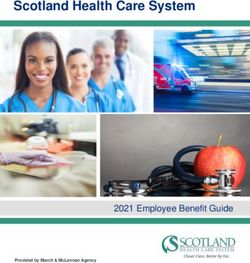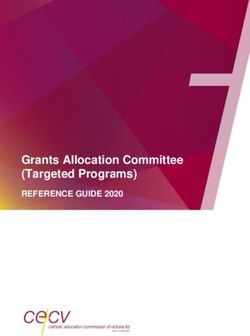Examination into the use of apps and web based learning tools in Victorian government primary schools - Examination under section 8C(2)(b) of the ...
←
→
Page content transcription
If your browser does not render page correctly, please read the page content below
Examination into the use of apps and web‐based learning tools in Victorian government primary schools Examination under section 8C(2)(b) of the Privacy and Data Protection Act 2014 (Vic) Freedom of Information | Privacy | Data Protection
Authorised by the Information Commissioner
Published by the Office of the Victorian Information Commissioner
PO Box 24274
Melbourne, Victoria, 3001
t: 1300 006 842
e: enquiries@ovic.vic.gov.au
w: ovic.vic.gov.au
© State of Victoria 2020 (Office of the Victorian Information Commissioner)
This work is copyright. All material published in this book is licensed under a Creative Commons –
Attribution 4.0 International (CC BY) licence. The licence does not apply to any images or
branding.
Disclaimer
This publication may be of assistance to you, but the Office of the Victorian Information
Commissioner and its employees do not guarantee that the publication is without flaw of any kind
or is wholly appropriate for your particular purposes and therefore disclaims all liability for any
error, loss or other consequence that may arise from you relying on any information in this
publication.
Date of publication
18 August 2020
2Table of contents
Foreword ........................................................................................................................ 4
Executive summary and conclusions ............................................................................... 5
Background ........................................................................................................................... 7
Privacy issues......................................................................................................................... 7
Obligations of government schools under the PDP Act ........................................................... 8
Victorian Government school governance framework ........................................................... 9
Minister for Education ........................................................................................................................... 9
School councils ...................................................................................................................................... 9
DET ........................................................................................................................................................ 9
Principals ............................................................................................................................................... 9
OVIC examination ......................................................................................................... 11
Scope of investigation ...........................................................................................................11
How the examination was conducted ...................................................................................12
What we found: the use of apps and web‐based learning tools in Victorian primary
schools.......................................................................................................................... 13
What apps and web‐based learning tools are used in Victorian primary schools? .................13
Key points............................................................................................................................................ 13
What we found.................................................................................................................................... 13
How are apps and web‐based learning tools selected for use? ..............................................19
Key points............................................................................................................................................ 19
What we found.................................................................................................................................... 19
Issues for consideration....................................................................................................................... 20
How are parents and carers informed about the use of apps and web‐based learning tools? 21
Key points............................................................................................................................................ 21
What we found.................................................................................................................................... 21
Issues for consideration....................................................................................................................... 22
What support is being provided to schools in selecting and using software in the
classroom? ...........................................................................................................................23
Key points............................................................................................................................................ 23
What we found.................................................................................................................................... 24
Issues for consideration....................................................................................................................... 26
Annexure A: Response from DET ................................................................................... 28
Annexure B: Examples of apps used in schools .............................................................. 29
3Foreword
Schools use digital education tools, including apps and web‐based learning tools, to improve
teaching and learning both inside and outside the classroom. These tools can deliver curriculum in
new and innovative ways, facilitate research, and let students engage with their peers – not only
in the classroom, but with other students in their school, elsewhere in Australia, or around world.
This examination started before the COVID‐19 pandemic changed our work and school lives. The
importance of digital learning tools was already clear but has been made even more prominent
since.
While apps and web‐based learning tools present many valuable opportunities for the Victorian
education system, these new technologies can also pose risks to privacy. Government schools are
required by the Information Privacy Principles (IPPs) in the Privacy and Data Protection Act 2014
(Vic) (PDP Act) to maintain the privacy of children when using tools that collect, hold, manage,
use, disclose or transfer personal information about those children.
The discussions held between Office of the Victorian Information Commissioner (OVIC), schools,
and the Department of Education and Training (DET) that are outlined in this examination report
highlight the importance of good privacy governance and the need for a pragmatic and thorough
approach to privacy risk management. The Department has recognised that it has an important
role to support schools in assessing the privacy risks of digital tools. I am pleased to say that it is
already taking steps to enhance the support it provides.
This examination report provides a snapshot of how digital learning tools are used in the four
primary schools we visited and how children’s privacy was considered when those tools were
chosen.
I am publishing this report to provide the community, including students, parents, and carers with
a better understanding of how digital tools are used in Victorian government schools and the
steps that we can all take to ensure that we protect children’s privacy in the State.
This report was only possible through the assistance provided by the Department and the four
schools that took part and I am grateful for the time and expertise that they offered. All the
school and Departmental personnel we interviewed recognised the importance of privacy in
digital learning and showed a genuine desire to protect children’s privacy while delivering a
quality education to Victorian students.
Sven Bluemmel
Information Commissioner
18 August 2020
4Executive summary and conclusions
The DET is the Victorian government department responsible for managing Victorian
government schools and driving improvements in primary and secondary education.1
In recent years, schools have widely adopted the use of digital education tools including
internet connected software such as apps and web‐based learning tools. Whilst apps and
web‐based learning tools present valuable opportunities for educators and students, these
new technologies can also pose risks to privacy. Government schools in Victoria are required
to handle the personal information of students in accordance with the IPPs in the PDP Act.
On 31 October 2019, the Privacy and Data Protection Deputy Commissioner commenced an
examination into the use of apps and web‐based learning tools in Victorian government
primary schools. The purpose of this examination was to assist OVIC and the Victorian
community to obtain a better understanding about the use of apps and web‐based learning
tools in the classroom. The examination considered how apps and web‐based learning tools
were being used in schools in Victoria to help identify potential privacy risks.
The examination involved OVIC staff meeting with and discussing privacy and data protection
issues with DET and four government primary schools. We met with principals or deputy
principals and at least two teachers from each school to understand how apps and web‐
based learning tools were being used from Prep to Year 6. Through the examination we
sought to answer four questions.
What apps and web‐based learning tools are being used in Victorian primary schools?
Schools use a wide range of apps and web‐based learning tools, which vary from school to
school. Some of these tools are provided by DET, while others are selected by schools. Some
tools were used at all or most of the schools we visited. These tools are listed below.
How are apps and web‐based learning tools selected for use?
Schools are responsible for selecting the digital tools used in the classroom, although some
tools are provided by DET. Schools are responsible for conducting Privacy Impact
Assessments (PIAs) for software that collects personal information, although DET provides
numerous pre‐populated PIAs to assist in this process, and assesses the privacy risks for
software that it provides to schools.
We were satisfied that DET had a sound process for assessing privacy risks in the tools that it
procured to provide to schools, but found that schools had difficulty in doing so for the tools
the schools selected themselves. Some of the schools we met with were not aware that they
were expected to complete PIAs. Some also noted that privacy was not the top priority when
selecting software, and other considerations such as cost were a greater priority.
We suggest that DET provide additional guidance to schools on completing PIAs, and
information about what apps and web‐based learning tools may safely be used in the
classroom. In practice it appears difficult for schools to assess privacy risks themselves, and
that this is something that DET should consider having more direct involvement with.
How are parents and carers informed about the use of apps and web‐based learning tools?
Schools are responsible for informing parents and carers about the use of apps and web‐
based learning tools via parent information notices and opt‐out forms. We did see examples
of schools sending information to parents, such as lists of apps and web‐based learning tools
1 https://education.vic.gov.au/about/department/Pages/vision.aspx
5intended to be used in the classroom to be installed on students’ devices. However, three
out of the four schools we met with were not aware that DET expected them to do so for all
apps and web‐based learning tools that collected personal information.
We suggest that DET consider ways to provide further assistance to schools to inform parents
and carers about apps and web‐based learning tools in the classroom. We also suggest that
DET expand the number of parent information notices and opt‐out forms for apps and web‐
based learning tools that are provided to schools.
What support is being provided to schools in selecting and using software in the classroom?
DET provides a range of advice, policy, guidance, and training on privacy and managing
personal information to schools and their employees. However, staff at the schools we met
with were unaware of all the resources available to them, or had difficulty accessing them.
Schools also noted that although the advice they received from DET’s privacy team was of a
high quality, it sometimes took longer than expected to be provided.
We suggest that DET review the level of privacy support provided to schools. Increasing the
level of support provided to schools would reduce the risk of breaches of the IPPs by schools.
Response from DET
Following completion of the examination, OVIC sought feedback from DET with respect to
the issues outlined in this report. DET outlined steps it has recently taken or is in the process
of taking to address matters raised in the report. DET informed OVIC that:
a. over the past 12 months DET has continued to revise the PIA template to make it
more user‐friendly for schools;
b. DET have expanded the privacy team and allocated additional resources to assist in
responding to increased privacy enquiries; and
c. DET intends to review its current support model and investigate ways to streamline
its approach and strengthen guidance.
Conclusions
In light of the issues identified in the examination, we consider that schools are at risk of
breaching the IPPs when using apps and web‐based learning tools that handle student
personal information.
Whilst DET have accurate, clear and concise resources that are available to schools with
respect to issues of privacy and data protection, some schools had difficulty accessing them.
Parents and carers are likely to assume that the privacy implications of apps and web‐based
learning tools used by their students have been considered before the tools are rolled out.
Schools are required to ensure that they handle personal information in accordance with the
IPPs. However, schools have numerous other responsibilities and their staff have high
workloads. It may not be practical for school personnel to identify and manage the privacy
risks of the many apps and web‐based learning tools that are used in Victorian schools.
The Deputy Commissioner acknowledges that DET is taking steps to address the issues
outlined in this report. However, these are complex and are not amenable to simple
solutions. Ensuring that the privacy of students is protected is made all the more difficult in
light of the COVID‐19 pandemic, which has meant that schools rely more on online teaching
and digital learning tools. The Deputy Commissioner considers that if greater support is
6provided by DET to schools, those schools will more confidently be able to select and use
apps and web‐based learning tools that support learning, while also protecting privacy.
Background
Victorian government schools use digital education tools widely, including apps and web‐
based learning tools, to improve teaching and learning both inside and outside the
classroom. The use of digital tools can provide students with opportunities for enhanced
collaboration, engagement, and learning. These tools can also streamline processes for
teachers and allow interactive modes of lesson delivery.
Digital learning tools provide schools and teachers with added flexibility in how lessons can
be delivered. This was demonstrated in early 2020 when Victorian schools delivered lessons
to students remotely because of the coronavirus (COVID‐19) pandemic.
Whilst apps and web‐based learning tools present many valuable opportunities for the
Victorian education system, these new technologies can also pose risks to privacy. Schools
are required by IPPs in the PDP Act to maintain the privacy of children when using tools that
will collect, hold, manage, use, disclose or transfer personal information about those
children.
Privacy issues
Children’s privacy online is a growing concern for parents in Australia. A survey by the
Australian eSafety Commissioner found that 40 percent of parents felt they needed more
information about ways to maintain their child’s online privacy.2 The use of apps and web‐
based learning tools in Victorian primary schools raises a number of privacy considerations.
Some of these relate to how information is collected, stored and shared by app and web‐
based learning tool providers, whilst others relate to whether the privacy protections in
countries where the apps and web‐based learning tools originate from are satisfactory.
Other concerns involve the maturity of young children when using these apps, and the age at
which it is appropriate for their introduction into classrooms. As children grow and mature,
they become savvier in the way they use and consume technology. Over time children also
develop a greater understanding of privacy boundaries which allows them to better navigate
privacy issues online.3 Because younger children do not have the same maturity and
comprehension of what privacy means, they are more vulnerable and require more
supervision when engaging in online and app‐based learning.4
Apart from the role of children and parents in online privacy discussions, the role of the app
and web‐based learning tool provider is also significant. One way in which providers engage
with privacy issues is through a privacy policy. The privacy policy is a legal document that
governs the way that the app or web‐based learning tool manages information. The privacy
policy tells the user what information is being collected, how it is collected, who it is shared
with and how it is stored and protected. Each privacy policy is different for each app and
web‐based learning tool, therefore it is important that schools carefully examine the privacy
policy of apps and web‐based learning tools they intend to use to ensure there are adequate
privacy protections in place.
Another way that privacy is managed in relation to apps and web‐based learning tools is
through applicable law. In Victoria privacy is governed by the PDP Act which includes a
2 This view is supported by a report of the eSafety Commissioner of Australia in Parenting in the Digital Age, 2018, p 5.
3 Stoilova, Livingstone and Nandagiri, Children’s data and privacy online: growing up in a digital age: research findings,
2019, p 9.
4 Lips, Eppel, McRae, Starkey, Sylvester, Parore, Barlow, Understanding children’s use and experience with digital
technologies: Final research report, 2017, 17.
7framework of protections called the IPPs. Whilst these provide significant protections, many
of the apps that are used in the classroom originate overseas, particularly from countries like
the United States.
Whilst many countries have privacy laws, the privacy protections may not be the same as
they are in Victoria. This can affect how safe a child’s information is when using apps and
web‐based learning tools. Where an app or web‐based learning tool originates in a different
country or state, the information will often be transferred out of Victoria, and in doing so
become subject to that country’s laws. This can be problematic where the laws of the
originating country provide less privacy protection than those in Victoria.
Obligations of government schools under the PDP Act
As the primary information regulator in Victoria, OVIC is responsible for regulating how the
Victorian public sector collects, uses and shares information. OVIC’s purpose is to ensure that
public sector organisations conform with the IPPs.
Victorian public schools are public sector organisations under the PDP Act, as they are
established for a public purpose under legislation.5 This means that schools must not do an
act, or engage in a practice, that contravenes the IPPs in respect of personal information that
they handle.6 It should be noted that Victorian catholic and independent schools do not fall
within the definition of public sector organisations and as such, do not fall under the
jurisdiction of OVIC. For this reason, the examination focussed only on government schools.
The ten IPPs set out standards that regulate the way that public sector organisations,
including public schools, collect and manage personal information. There are a number of
IPPs that are relevant to the discussion of information handled by schools for the purpose of
apps and web‐based learning tools. The relevant IPPs include:
a. IPP 1 – Collection regulates the way that public sector organisations collect personal
information;
b. IPP 2 – Use and Disclosure describes the circumstances under which personal
information held by public sector organisations can be used and disclosed. In general,
personal information may only be used or disclosed for the purpose it was collected;
c. IPP4 – Data Security requires public sector organisations to ensure that personal
information they hold is properly protected;
d. IPP 5 – Openness ensures transparency from public sector organisations about their
privacy practices by requiring their privacy policies to be freely available and clearly
communicated; and
e. IPP 9 – Transborder Data Flows describes the circumstances in which public sector
organisations are permitted to transfer personal information outside of Victoria.
5 PDP Act, s 13; ETRA, s 2.2.1(1).
6 PDP Act, s 20.
8Victorian Government school governance framework
The Education and Training Reform Act 2006 (ETRA) establishes the governance framework
for the government school system.
The governance framework can be broken down into four main categories:
Minister for Education;
School Councils;
DET; and
Principals.
Minister for Education
The Minister for Education has the power to establish government schools. The Minister also
has authority to set the policy for education and training in Victoria, has the power to
establish school councils, and is responsible for holding school councils accountable for their
performance.
School councils
School councils share the governance responsibilities with the principal of the school and
DET. School councils’ functions relate to finance, strategic planning, and community
engagement. Their role is limited to the obligations set out in the ETRA7 and the council is
directly accountable to the Minister for Education for how they carry out their role.
School councils are not responsible for the day‐to‐day management of the school or for
operational matters that fall within the responsibility of the principal, such as the decisions
relating to the implementation of the school’s curriculum program.
DET
DET is accountable to the Minister for Education for overseeing the Victorian education
system. It is also responsible for the performance and compliance of government schools.
Schools are an operational arm of DET, and school principals are managed under DET’s
delegation. Some of DET’s responsibilities include employing school principals and staff,
providing advice and establishing guidelines for school operational matters such as
curriculum and developing policies, processes, and procedures that schools must follow.
Principals
The principal is responsible for the day‐to‐day management of the school. A principal’s role
includes:
determining the curriculum programs followed by the school;
ensuring the school complies with all applicable legislation and DET policies;
ensuring the safety and welfare of students and anyone working at the school;
selecting and managing permanent teaching staff and allocating duties;
7 See section 2.3.5 of the ETRA.
9 implementing decisions of school council; and
effectively managing resources available to the school.
In Victoria, schools have autonomy to make decisions about how they meet the demands of
their local learning community. This includes decisions about staffing, finances, facilities, and
curriculum. It also means that the schools have the autonomy to decide what apps and web‐
based learning tools are used in the classroom.
10OVIC examination
The purpose of this examination was to examine the practices of DET and Victorian
government primary schools to assess whether personal information used in apps and web‐
based learning tools was maintained in accordance with the IPPs. The examination was also
intended to assist OVIC and the wider Victorian community have a better understanding
about the use of apps and web‐based learning tools in the classroom. The examination
considered how apps and web‐based learning tools were being used in schools in Victoria to
help identify potential privacy issues or concerns.
Scope of investigation
Section 8C(2)(b) of the PDP Act states that one of the Information Commissioner’s functions
is to examine the practice of an organisation with respect to personal information
maintained by that organisation for the purpose of ascertaining whether or not the
information is maintained according to the IPPs or any applicable code. As highlighted above,
schools are bound by the IPPs.
This examination considered the use of apps and web‐based learning tools in Government
primary schools in Victoria. As described above, many privacy concerns regarding the use of
apps and web‐based learning tools in schools diminish as the students become older. For this
reason, the Privacy and Data Protection Deputy Commissioner determined that this
examination should focus on the use of apps and web‐based learning tools in primary
schools. The Deputy Commissioner understands that privacy concerns and issues surrounding
the use of apps and web‐based learning tools in the classroom exist at all levels of schooling.
This report is not intended to discount or diminish any of those concerns.
The examination considered the following issues:
What apps and web‐based learning tools that collect personal information are
students using in schools?
Who authorises the use of the apps and web‐based learning tools in schools and how
is this done?
What is the process for choosing the apps and web‐based learning tools?
What is the process for notifying and/or seeking consent from the parents or carers
of the students?
What are the potential privacy issues and how are they being addressed by DET? and
How can teachers, schools and DET be better supported in selecting and using apps
and web‐based learning tools?
The examination considered both the viewpoints of DET and the views of staff, from a small
sample of government primary schools. In consultation with DET, OVIC attended at four
government primary schools to meet and discuss the issues for examination.
At each school visit OVIC met with the Principal or Deputy Principal of the school and at least
two teachers to gain information about the use of apps and web‐based learning tools from all
aspects of the school. Each meeting took approximately two hours.
In determining which schools to attend OVIC considered incidents of past privacy complaints
and enquiries about the school, as well as demographics, size, and the uptake of technology
in each school, to obtain information from a diverse range of government primary schools.
11As part of the examination OVIC also met with DET and the DET privacy team to gain an
understanding of DET’s perspective on the use of apps and web‐based learning tools in
government primary schools.
How the examination was conducted
The examination comprised both written communication and interviews. Initially OVIC wrote
to DET informing them of the intention to conduct an examination into the use of apps and
web‐based learning tools in schools and invited DET to meet with OVIC to discuss.
Following that meeting with DET, OVIC continued to communicate with DET with respect to
the examination issues.
As described above OVIC also communicated with and attended at four government primary
schools to meet and discuss the use of apps and web‐based learning tools. OVIC
acknowledges that four schools is a small sample of a large and complex government schools
system. Therefore, conclusions made within this report may not reflect practices at all
Victorian government primary schools.
12What we found: the use of apps and web‐based learning
tools in Victorian primary schools
This section of the report discusses the information obtained from both DET and the schools,
and OVIC’s observations regarding possible findings in relation to the examination issues.
What apps and web‐based learning tools are used in Victorian primary
schools?
Key points
Schools in Victoria are using a wide range of apps and web‐based learning tools. These can be
grouped into four main categories:
a. Educational – for teaching and learning;
b. Administrative – for assisting in communicating with parents and carers and
recording student attendance;
c. Productivity – for assisting with planning, sharing resources and publishing students
work; and
d. Assessment – to assist schools in assessing students against the curriculum.
DET provides schools with apps and web‐based learning tools through a central ‘DET licence’
which assists in supporting government priorities such as meeting educational targets,
providing equitable access to apps and web‐based learning tools, ensuring that schools are
provided with basic ‘tools of the trade’, and to support evidence‐informed improvement and
innovation in teaching and learning.
Schools informed OVIC that many of the additional apps and web‐based learning tools used
in the classroom are free.
What we found
As discussed above, schools in Victoria have autonomy to choose how the curriculum is
delivered and have the freedom to choose any app or web‐based learning tool that fits the
curriculum priorities, the learning needs of the students and the aspirations of the school
community.
As part of the examination OVIC asked the four schools it met with to provide a list of the
apps and web‐based learning tools used by each school. All schools provided OVIC with a list
of apps and web‐based learning tools that were broken down into two main categories; for
day‐to‐day use by all year levels, and for use by specific year levels to meet specific
curriculum needs.
13Below is a list of the apps and web‐based learning tools OVIC observed to be used for day‐to‐
day use by all year levels in at least three out of the four schools:
Name Description Category
G‐Suite for G‐Suite for Education provides a suite of cloud‐based tools Productivity
education for education institutions and home schools. These tools and /Administrative
services include messaging and collaboration apps, such as
Gmail, Google Drive, Calendar and Classroom. Teachers use
this app for planning and sharing resources and students use
the app to publish documents and collaborate.
Seesaw Seesaw is a digital portfolio that allows students and Education
teachers to share work completed by students with parents
and carers in real time. Seesaw allows parents and carers to
get a glimpse into the student’s school day and provides
parents and carers to support the students learning from
home.
Mathletics Mathletics is a mathematics program that allows students to Education
learn and complete curriculum activities in both an online
and offline environment.
Mathletics also allows students to play against other
students in their classroom or in ‘live’ mode which allows
them to play against anyone using the app at the time.
Mathletics allows students to review their progress with
assessments and tests that can be set up by teachers.
Compass Compass is used to record student attendance. It also allows Administrative
teachers and principals to communicate with parents and
carers. It provides access to school news, events, upcoming
assignment due dates and general correspondence from the
school.
Sentral Sentral is used to record student’s attendance. It also allows Administrative
teachers and principals to communicate with parents and
carers by providing them with access to school news, details
of school events, provide permission and make payment for
school activities and allows parents and carers to
communicate directly with teachers.
Explain Explain everything is an interactive whiteboard that allows Education
everything collaborative learning where teachers and students can
share thoughts and ideas in real time. It allows students to
use video, notation and audio recordings to create
presentations and instructions.
Essential Essential Assessment is an online assessment program that Assessment
Assessment allows schools to access curriculum‐based assessments. It
records students’ assessments for each year level which
allows teachers to understand how each student is meeting
the curriculum when planning classes.
14DET informed OVIC that many apps and web‐based learning tools that schools are using are
now being provided to schools through a central ‘DET licence’. The apps and web‐based
learning tools that DET hold licences for include:
Name Description Category
Adobe Creative Adobe Creative Cloud is a collection of over 20 desktop and Education
Cloud mobile apps and services for areas such as photography,
design, video, and web. It includes applications such as
Photoshop, InDesign, and Illustrator.
ClickView ClickView is a platform that provides over 43,000 Education
educational television programmes that are curated and
aligned for the Australian curriculum.
MineCraft: Minecraft: Education Edition is an open‐world game that Gaming
Education promotes creativity, collaboration, and problem solving. It
Edition allows students to collaborate on projects with classmates,
document work and share in class, and play in a secure
environment along with the classroom community.
LinkedIn LinkedIn Learning is an online educational platform that Education
Learning helps students discover and develop business, technology
related, and creative skills thought expert‐led course videos.
Stile Stile blends interactive science lessons, science news and Education
stories and hands‐on investigations to empower students to
observe, think, write and argue like real scientists and
engineers.
Wolfram Wolfram Mathematica is a cloud based mathematical Education
Mathematica computation program that assists with the calculation of
mathematical equations.
Sibelius Sibelius is a cloud‐based program that allows students to Education
compose their own music and share it with others.
Boardmaker Boardmaker Online is a complete special education platform Education
Online that supports education, communication, access, and
social/emotional needs of students who require further or
special assistance with learning.
Comic Life Comic Life is a program that allows students to create their Education
own Comic to assist them in expressing thoughts and ideas
Office 365 Office 365 is cloud‐based subscription to a suite of Office Productivity
programs such as Word, Excel, and PowerPoint. /Administration
G Suite for G Suite for Education provides a suite of cloud‐based tools Productivity
Education for education institutions and home schools. These tools and /Administration
services include messaging and collaboration apps, such as
Gmail, Google Drive, Calendar, and Classroom. Teachers use
this app for planning and sharing resources and students use
the app to publish documents and collaborate.
15Name Description Category
Global2 Global2 is open to Victorian government and Catholic sector Education
schools and is specifically provided for students to learn
about blogging and web publishing.
CISCO WebEx Is a program that allows students and teachers to video Productivity
Teams conference, hold online meetings, share screens and /Administration
conduct webinars.
DET told OVIC that there are several reasons why it holds licences for these apps and web‐
based learning tools. These are:
To assist in supporting government priorities. For example, DET chose to licence
Linkedin Learning, Stile and Wolfram to support maths and science learning in
schools;
To provide equitable access to high quality apps and web‐based learning where the
unit price is high and might otherwise be unaffordable for some school;
To make the curriculum more accessible to students with disabilities;
To ensure that schools are provided with basic ‘tools of the trade’. DET informed OVIC
that it can obtain emailing, word processing, and video conferencing facilities at
competitive unit prices by bulk purchasing licences for apps and web‐based learning
tools such as Office 365 and CISCO WebEx Teams; and
To support evidence‐informed improvement and innovation in teaching and learning.
DET explained to OVIC that an example of innovative teaching is the use of Minecraft
in the classroom.
In addition to using the above apps and web‐based learning tools, the schools also provided
OVIC with a list of apps and web‐based learning tools used by specific year levels to meet
specific curriculum needs. Interestingly, many of the apps and web‐based learning tools
listed by the schools were free. A list of these additional apps and web‐based learning tools
can be found at Annexure B.
Whilst free apps and web‐based learning tools provide further learning support at no
additional cost, there have been some concerns raised about privacy issues related to free
apps and game‐based apps.8 Generally, free apps and web‐based learning tools are related to
lower levels of privacy protections and increased use of information to be on‐sold or used for
targeted marketing. Whilst child users’ information is often given improved protections,
where apps are free or game‐based it is important to verify that the privacy policies provide
sufficient protections.
8See, e.g., Meng, Ding, Chung, Han and Lee, The Price of Free: Leakage in Personalized Mobile In‐App Ads, p 21, and
Rennie, Schmieder, Thomas, Howard, Ma and Yang, Privacy and app use in Australian primary schools: insights into
school‐based Internet governance.
16Case Study 1 – G Suite for Education
G Suite for Education (GSE) is a family of cloud‐based apps that improve collaboration between students
and streamline the teaching process for educators.9 GSE is used by children aged from kindergarten to
tertiary level and includes apps like Google Drive, Gmail, Calendar, Vault, Docs, Classroom, Slides and
Hangouts but does not include Chrome. For some schools GSE is available free of charge for up to 10,000
users. 10 Where a school does not qualify for free access, discounts may still apply. 11 The price of GSE for
ineligible education institutions is not available on the website as an application is required.
Google requires certain information to be provided from schools or departments including, name, email,
username and password.12 In some cases schools also choose to provide secondary emails, addresses and
phone numbers.13 Users may also optionally add information such as profile photos and phone numbers.
GSE also collects device information such as hardware model, operating system version, IP address, location
information using GPS and IP address and browser information.
There are three documents that provide the framework for how GSE manages information collected from
users. They are the Google Privacy Policy, the G Suite for Education Agreement and the G Suite for
Education Privacy Notice. Users approve of GSE’s privacy framework by accepting the terms and conditions
when first using its services. 14 This allows GSE to transfer, process and store data collected from its users to
the United States or any other country where Google operates.15 Transferral of data outside of Victoria
relates to IPP 9 and is relevant where either schools or the Department of Education transfer personal
information such as emails to Google when engaging their services.
IPP 2.1(b) says that where consent is given personal information may be shared for a different purpose than
that for which it was collected. In order for individuals to give informed consent they must aware of certain
things, including the reason why the information is collected, the organisations or individuals the
information might be shared with and the consequences of giving or refusing consent.16 Where schools or
the department do not provide sufficient information about how their information is to be used to parents
the consent provided may not be considered informed and therefore may not be effective.
Google states that information it collects from users is only used to provide the best possible services. 17 It
does not use information collected to create targeted advertising and does not have ads on any GSE apps.18
Google also protects users data using systems and security standards no less protective than those used to
store Google’s own information.19 IPP 4.1 relates to an organisation’s responsibility to keep personal
information it holds secure from misuse, loss and unauthorised access. While Google does not provide
specific detail on how it protects user’s data, it is given similar protection to that of Google’s own data.
Once the relationship between Google and the customer ends, all customer information is eventually
deleted or overwritten after a commercially reasonable period of time.20 This is relevant to IPP 4.2 which
refers to an organisation’s responsibility to delete or de‐identify personal information after it is no longer
needed for any purpose. While Google states that personal data it holds will be deleted, it does not tell us
what is considered a commercially reasonable period. Therefore, it is difficult to know whether Google does
comply with the IPP 4.2.
9 Google for Education, G Suite for Education.
10 Google for Education, G Suite Admin Help.
11Google for Education, G Suite Admin Help.
12 Google for Education, G Suite Privacy Notice.
13 Google for Education, G Suite Privacy Notice.
14 Google for Education, G Suite for Education Agreement, cl 1.1.
15 Google for Education, G Suite for Education Agreement, cl 1.1.
16
IPP 1.3 and 1.5, Information Privacy Principles.
17 Google for Education, G Suite Privacy Notice.
18 Google for Education, G Suite Privacy Notice.
19 Google for Education, G Suite for Education Agreement, cl 1.1.
20 Google for Education, G Suite for Education Agreement, cl 12.1.
17Case Study 2 ‐ Kahoot
Kahoot is a game‐based learning platform that allows participants to engage in quizzes, surveys and games
to test and further their knowledge.21 It is designed to be played in a group setting where each participant is
provided with a PIN to enter the group game from their own electronic device.22 Kahoot is widely used in
both educational and work settings with over 1 billion players.23 The baseline Kahoot Basic package for
teachers is free. The Pro and Premium packages for teachers are UD $3.00 and $6.00 per month,
respectively.
Like GSE, Kahoot requires the collection of personal information, including email address, school, chosen
username and password.24 Kahoot also collects other information which it does not consider personal. This
includes, browser and device information, app usage data, information collected through cookies,
demographic information, aggregated information, and IP address.25
Kahoot manages data through the Terms and Conditions, Privacy Policy and Children’s Privacy Policy. By
using Kahoot’s services users agree to the transfer, processing and storage of their personal information in
any country where Kahoot engages service providers.26 They also understand that privacy protections may
differ in countries where that information is stored.27 Again, IPP 9 is relevant to cross‐border transfer of
personal information and schools or the Department of Education may not comply with IPP 9 if consent is
not provided or the laws of the country where the information is stored is not substantially similar to the
IPPs.
As with GSE, IPP 1.3, 1.5 and 2.1(b) are also relevant to this case study. Where consent is not properly
informed by giving parents and guardians sufficient information about who their child’s information will be
shared with, and for what purpose, consent may not be effective. Kahoot does not collect personal
information from international child users under the age of 16 other than email, and deidentifies this
information so that it cannot be used to contact the child.28 If Kahoot becomes aware that it has
unintentionally collected a child’s personal information it will delete it. Whilst Kahoot does not sell personal
information, where a user is an adult, their personal information may be shared with third parties for the
purpose of providing marketing material, data analysis and customer service.29 Kahoot keeps personal
information it collects for as long as it permitted by law or needed for the purpose for which it was
collected.30 In deciding whether to keep data Kahoot will consider how long the user has used Kahoot’s
services, any legal requirements that Kahoot is subject to and whether the information may be necessary
for an investigation, or legal action.31 Under IPP 4.2 organisations must delete or de‐identify personal
information once it is no longer needed, Kahoot does not provide any clear indication that user’s personal
information will be deleted, which may cause any school or education department to infringe the IPPs.
Kahoot will use reasonable measures to ensure the security of data it holds, however does not guarantee
the security of any data it transfers or stores.32 Further, Kahoot does not take any responsibility for how
third parties manage personal information in instances where Kahoot has transferred information to a third
party.33 These parts of Kahoot’s Privacy Policy may not align with IPP 4.1, which refers to an organisations
responsibility to take reasonable steps to protect personal information from misuse, loss and unauthorised
access.
21 Kahoot, Privacy Policy: What is Kahoot?.
22 Kahoot, Getting Started with Kahoot!, pp 1‐4.
23 Kahoot, website.
24 Kahoot, Privacy Policy: Personal Information.
25 Kahoot, Privacy Policy: Other Information, How We Use and Disclose Other Information.
26 Kahoot, Privacy Policy: Cross‐Border Transfer.
27 Kahoot, Privacy Policy: Cross‐Border Transfer.
28 Kahoot, Privacy Policy: Our Collection of Personal Information from Children.
29 Kahoot, Privacy Policy: How We Use Personal Information.
30 Kahoot, Privacy Policy: Retention.
31 Kahoot, Privacy Policy: Retention.
32 Kahoot, Privacy Policy: Security.
33 Kahoot, Privacy Policy: Services.
18How are apps and web‐based learning tools selected for use?
As part of the examination OVIC asked DET and the schools what the process was for
selecting apps and web‐based learning tools to be used in the classroom.
Key points
DET informed OVIC that schools must complete a Privacy Impact Assessment (PIA) for each
app or web‐based learning tool that the school implements. DET also informed OVIC that it
assists schools by providing them with a PIA template and approximately 22 ‘pre‐populated’
PIAs to ease the school’s workload.
However, three of the four schools OVIC met with were not aware it was a requirement to
complete a PIA for all apps and web‐based learning tools implemented by the school, nor did
they know where to locate the template or pre‐populated templates. Three of the four
schools said that they did not have a full and proper understanding of how to complete a PIA.
The schools OVIC met with all agreed that they are focussed on financial considerations than
privacy considerations when selecting apps and web‐based learning tools for the classroom.
As a consequence, schools are often selecting free or ‘lite’ versions of apps and web‐based
learning tools. We were not satisfied that they were always considering the privacy or data
security implications of doing so.
What we found
DET informed OVIC that the selection and use of any apps or web‐based learning tools is a
school‐based decision. As discussed above, to assist in supporting schools DET supplies
licences to some apps and web‐based learning tools that schools are welcome to use without
charge.
DET said that eduSTAR, which is an online software catalogue provided by DET to schools,
provides approximately 80 software suggestions to support learning and teaching in schools.
DET said that for all the apps and web‐based learning tools that DET hold licences for, DET
performs a PIA to ensure parents are aware how the apps or web‐based learning tools
handles personal information. DET then uses the PIA to draft parent information notices and
opt‐out forms that the school send to parents. DET then advise schools to send the parent
information notices to parents prior to using the app or web‐based learning tool.
DET also informed OVIC that for schools who chose to use apps or web‐based learning tools
that are not licenced by DET, DET directs the school to perform a PIA prior to the
implementation of the product. DET provide schools with a template document to work
from. DET said that its privacy team was also available to provide assistance to schools
regarding the completion of PIAs.
As a further support DET informed OVIC that it has 22 ‘pre‐populated’ PIAs for commonly
used apps or web‐based learning tools that schools can access. DET provided OVIC with
samples of the pre‐populated PIAs.
DET provided OVIC with copies of completed PIAs, parent information notices, and opt‐out.
The documents provided by DET contain information that is useful, clear, concise, and
accurate.
When OVIC met with the schools, the school personnel from all four schools told OVIC that
the process for selecting apps and web‐based learning tools was mainly focussed on
curriculum and budgeting requirements of the school, and that the issue of privacy wasn’t a
19significant factor in determining what apps or web‐based learning tool should be used in the
classroom.
The school personnel from all four schools explained that at the commencement of each
school year, teachers and principals meet to discuss the curriculum. As part of these
discussions, a decision is made about which apps and web‐based learning tools each
classroom will be using. Consideration is given mostly to the cost of the app and how it will fit
in with teaching in each classroom. School personnel said that some high‐level privacy issues
were considered (such as what information each student would be inputting into the app or
web‐based learning tool when setting up a profile), but that teachers and principals were not
delving much deeper into privacy considerations. Further, all the schools OVIC met with said
that PIAs were not completed with respect to the apps or web‐based learning tools used in
the classroom.
OVIC asked the schools if they were aware of any direction from DET to complete PIAs for all
apps and web‐based learning tools the school choses to implement. One of the four schools
who OVIC met with said they were aware of this requirement from DET, and said they knew
how to complete a PIA if required. Three of the four schools informed OVIC that they had a
basic understanding of PIAs and why they were performed, however did not know where to
locate the template PIA form or how to complete it.
In addition, it was observed by OVIC that approximately 90% of the apps and web‐based
learning tools the schools said they were implementing were free. When asked by OVIC why
this was, all of the schools said that cost is a large consideration when determining whether
to implement an app or web‐based learning tool, as the school has to either pay for them out
of its very limited budget, or request that parents and carers of the students pay for it. Both
options are unattractive, so the schools choose to find a ‘lite’ or free version of the app to
use instead of paying the full price.
During the meetings potential privacy concerns about using free apps or web‐based learning
tools were discussed. With the exception of one school, who had recently received a
complaint from a parent about this issue, none of the remaining three schools were aware of
any specific privacy concerns when using free apps or web‐based learning tools, and
therefore hadn’t considered the potential privacy implications of choosing a free app or web‐
based learning tool over a paid version.
Issues for consideration
OVIC observed that while DET have a PIA template and pre‐populated PIA’s to assist schools
in completing PIAs for all apps and web‐based learning tools they use, the schools we spoke
with are not utilising these fully. Further, it appeared the schools we met with are not always
considering privacy issues when selecting apps and web‐based learning tools.
By focussing mainly on the financial aspect of an app or web‐based learning tool it is possible
for schools to overlook important privacy related issues such as how information is collected,
stored and shared by app and web‐based learning tool providers. In particular, if a school is
choosing an app or web‐based learning tool based on its cost, and not properly considering
the privacy practices of the provider of the tool it may not properly consider risks associated
with information being collected to be on‐sold or used for targeted marketing.
In doing so, the schools may be at risk of breaching IPPs such as:
a. IPP 2 – the information the school collected from the student should not be used or
disclosed for any other purpose unless an exception applies. If an app was on‐selling
the personal information to advertising or marketing companies, the school may be
in breach of IPP 2 where it discloses information to the app;
20b. IPP 4 – it is the schools’ responsibility to ensure that personal information they hold
is properly protected. If the school is unaware of what the app or web‐based learning
tool may be doing with the personal information because it has not properly read or
understood the privacy policy, it may be in breach of IPP 4; and
c. IPP 9 – if the app or web‐based learning tool originates from a State or Country
outside of Victoria (as many apps and web‐based learning tools do) and as such is not
bound by the same privacy laws and regulations, the school may be in breach of IPP 9
if it transfers the students personal information to that app or web‐based learning
tool.
OVIC is concerned that it may not be feasible for schools to assess these risks themselves for
the wide variety of apps and tools that they use. As such, DET may wish to consider providing
schools with additional specific information, support, and training on the topic of free apps
and web‐based learning tools. The guidance that DET provides to schools at present is of high
quality but could be better communicated to schools and expanded to cover a wider variety
of apps and web‐based learning tools.
If DET continues to rely on schools to complete PIAs, it may also wish to provide schools with
updated training on the importance of completing PIAs and guidance on where and how to
locate the template and pre‐populated PIAs.
In addition, DET may wish to consider creating a website that provides schools with
information about apps and web‐based learning tools being used in the classroom that
includes information about any privacy and data protection issues the product may have. All
schools said that a website of that nature would be welcomed and that it would greatly assist
teachers and principals in navigating privacy and data security when selecting apps and web‐
based learning tools in the classroom.
How are parents and carers informed about the use of apps and web‐based
learning tools?
Key points
As described above, DET informed OVIC that it directs schools to inform parents and carers
about the use of apps and web‐based learning tools via parent information notices and opt‐
out forms.
However, all four of the schools OVIC met with informed OVIC that they were not aware of
any direction by DET to send parent information notices and opt‐out forms for all apps and
web‐based learning tools and as such rarely did so.
The schools informed OVIC that for schools in which each student has his or her own learning
device (such as a tablet or laptop), a list of apps and web‐based learning tools intended to be
used in the classroom is sent to parents and carers with a request to download them onto
the device. For schools who have devices that are shared between students, the apps and
web‐based learning tools are downloaded onto the devices by the school and the parents
and carers are not consulted.
What we found
Despite being informed by DET that it directs schools to inform parents and carers about the
use of apps and web‐based learning tools via parent information notices and opt‐out forms,
all of the four schools OVIC met with said that this was not done for all apps and web‐based
learning tools.
21You can also read