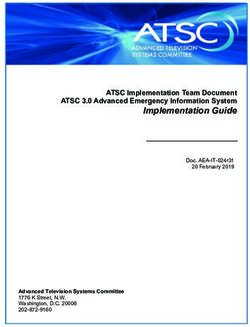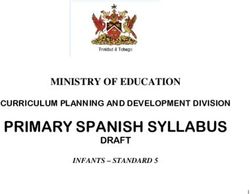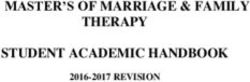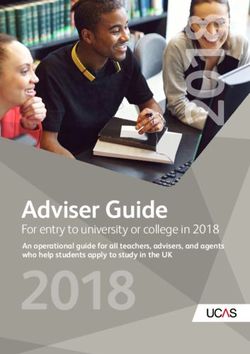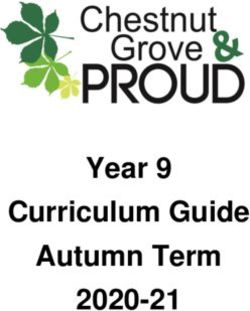COMPUTING 2016-2019 Accreditation Period - VCAA
←
→
Page content transcription
If your browser does not render page correctly, please read the page content below
Accreditation Period
2016–2019
Victorian Certificate of Education
COMPUTING
STUDY DESIGN
www.vcaa.vic.edu.au
updated August 2016Authorised and published by the Victorian Curriculum and Assessment Authority
Level 1, 2 Lonsdale Street, Melbourne VIC 3000
Accredited by the Victorian Registration and Qualifications Authority
Level 4, 2 Lonsdale Street, Melbourne VIC 3000
ISBN: 978-1-922082-65-7
© Victorian Curriculum and Assessment Authority 2014
No part of this publication may be reproduced except as specified under the Copyright Act 1968
or by permission from the VCAA. For more information go to:
www.vcaa.vic.edu.au/Pages/aboutus/policies/policy-copyright.aspx.
The VCAA provides the only official, up-to-date versions of VCAA publications. Details of updates
can be found on the VCAA website: www.vcaa.vic.edu.au.
This publication may contain copyright material belonging to a third party. Every effort has
been made to contact all copyright owners. If you believe that material in this publication is an
infringement of your copyright, please email the Copyright Officer:
vcaa.copyright@edumail.vic.gov.au.
Copyright in materials appearing at any sites linked to this document rests with the copyright
owner/s of those materials, subject to the Copyright Act. The VCAA recommends you refer to
copyright statements at linked sites before using such materials.
The VCAA logo is a registered trademark of the Victorian Curriculum and Assessment Authority.
updated August 2016Contents VCE Computing 2016–2019 3
Contents
Important information 5
Introduction 6
Scope of study 6
Rationale 6
Aims 6
Structure 7
Entry 7
Duration 7
Changes to the study design 7
Monitoring for quality 7
Safety and wellbeing 8
Use of digital resources 8
Employability skills 8
Legislative compliance 8
Assessment and reporting 9
Satisfactory completion 9
Levels of achievement 9
Key concepts 10
Glossary 11
Units 1−4: Problem-solving methodology 14
Unit 1: Computing 17
Area of Study 1 17
Area of Study 2 19
Area of Study 3 20
Assessment 21
Unit 2: Computing 23
Area of Study 1 23
Area of Study 2 24
Area of Study 3 25
Assessment 27
Unit 3: Informatics 28
Area of Study 1 28
Area of Study 2 30
School-based assessment 32
External assessment 33
Unit 4: Informatics 34
Area of Study 1 34
Area of Study 2 35
School-based assessment 37
External assessment 38
updated August 2016Contents VCE Computing 2016–2019 4
Unit 3: Software development 40
Area of Study 1 40
Area of Study 2 41
School-based assessment 43
External assessment 44
Unit 4: Software development 45
Area of Study 1 45
Area of Study 2 46
School-based assessment 48
External assessment 49
updated August 2016Important information VCE Computing 2016–2019 5
Important information
Accreditation period
Units 1–4: 1 January 2016 – 31 December 2019
Implementation of this study commences in January 2016.
Sources of information
The VCAA Bulletin is the only official source of changes to regulations and accredited studies. The VCAA Bulletin
also regularly includes advice on VCE studies. It is the responsibility of each VCE teacher to refer to each issue of
the VCAA Bulletin. The VCAA Bulletin is available as an e-newsletter via free subscription on the VCAA’s website
at: www.vcaa.vic.edu.au.
To assist teachers in developing courses, the VCAA publishes online the Advice for teachers, which includes
teaching and learning activities for Units 1–4, and advice on assessment tasks and performance level descriptors
for School-assessed Coursework in Units 3 and 4.
The current VCE and VCAL Administrative Handbook contains essential information on assessment processes
and other procedures.
VCE providers
Throughout this study design the term ‘school’ is intended to include both schools and other VCE providers.
Copyright
VCE schools may reproduce parts of this study design for use by teachers. The full VCAA Copyright Policy is
available at: www.vcaa.vic.edu.au/Pages/aboutus/policies/policy-copyright.aspx.
updated August 2016Introduction VCE Computing 2016–2019 6
Introduction
Scope of study
VCE Computing focuses on the application of a problem-solving methodology, and strategies and techniques for
managing information systems in a range of contexts, to create digital solutions that meet specific needs. The
study examines the attributes of each component of an information system including people, processes, data
and digital systems (hardware, software, networks), and how their interrelationships affect the types and quality
of digital solutions.
VCE Computing is underpinned by four key concepts: approaches to problem solving, data and information,
digital systems and interactions and impact. Together these form the conceptual framework of the study and the
organising elements for its key knowledge.
An important component of the study is the opportunity for students to develop social capital, that is, the
shared understanding in social networks that enable cooperation and a cooperative approach to problem solving.
VCE Computing provides students with opportunities to acquire and apply knowledge and skills to use digital
systems efficiently and effectively when creating digital solutions both individually and as part of a network. Students
investigate legal requirements and ethical responsibilities that individuals and organisations have with respect to
the security and integrity of data. Through a structured approach to problem solving, incorporating computational,
design and systems thinking, students are equipped to orient themselves towards the future, with an awareness
of the technical and societal implications of digital systems.
Rationale
The ubiquity and rapid pace of developments in digital systems, and the increasing availability of digitised data and
information are having major influences on many aspects of society and the economy. This study equips students
with the knowledge and skills to be discerning users of digital systems, data and information and creators of
digital solutions. They are equipped to apply new ways of thinking as well as technical and social protocols when
developing intellectual and social capital.
VCE Computing supports students to participate in a globalised society and economy as they learn how to exploit
the capabilities of digital systems and manage risks when communicating and collaborating with others locally and
globally. The study provides students with practical opportunities to create digital solutions for real-world problems
in a range of settings, developing an essential tool set for current and future learning, work and social endeavours.
VCE Computing provides a pathway to further studies in areas such as computer science, information systems,
business, systems engineering, robotics, linguistics, logistics, database management and software development,
and to careers in digital-technologies based areas such as information architecture, web design, business analysis
and project management.
Aims
This study enables students to:
• apply skills, techniques, processes and a methodology to create digital solutions that meet a range of needs
and conditions
• understand how data can be represented in digital systems and structured and manipulated to become part
of a digital solution
updated August 2016Introduction VCE Computing 2016–2019 7
• become independent and discerning users of digital systems, able to critically appraise the opportunities and
appropriateness of different digital systems in a range of settings
• understand the components of information systems and the architecture of the associated digital systems
• understand how digital systems, processes, legislation and personal behaviours can affect the integrity and
security of data and information
• apply computational, design and systems thinking skills when creating digital solutions.
Structure
The study is made up of six units:
Unit 1: Computing
Unit 2: Computing
Unit 3: Informatics
Unit 4: Informatics
Unit 3: Software development
Unit 4: Software development
Note: students may elect to undertake one or both of these Units 3 and 4 sequences.
Each unit deals with specific content contained in areas of study and is designed to enable students to achieve
a set of outcomes for that unit. Each outcome is described in terms of key knowledge and key skills.
A glossary defining terms used across Units 1 to 4 in the VCE Computing Study Design is included on pages 11–13.
Entry
There are no prerequisites for entry to Units 1, 2 and 3. However, it is assumed that students enrolling in VCE
Informatics have sound design thinking skills and students enrolling in VCE Software development have sound
computational thinking skills. Students must undertake Unit 3 prior to undertaking Unit 4. Units 1 to 4 are designed
to a standard equivalent to the final two years of secondary education. All VCE studies are benchmarked against
comparable national and international curriculum.
Duration
Each unit involves at least 50 hours of scheduled classroom instruction over the duration of a semester.
Changes to the study design
During its period of accreditation minor changes to the study will be announced in the VCAA Bulletin. The VCAA
Bulletin is the only source of changes to regulations and accredited studies. It is the responsibility of each VCE
teacher to monitor changes and advice about VCE studies published in the VCAA Bulletin.
Monitoring for quality
As part of ongoing monitoring and quality assurance, the VCAA will periodically undertake an audit of VCE
Computing to ensure the study is being taught and assessed as accredited. The details of the audit procedures
and requirements are published annually in the VCE and VCAL Administrative Handbook. Schools will be notified
if they are required to submit material to be audited.
updated August 2016Introduction VCE Computing 2016–2019 8
Safety and wellbeing
It is the responsibility of the school to ensure that duty of care is exercised in relation to the health and safety of all
students undertaking the study. For this study this includes an ergonomically sound work environment.
Use of digital resources
Depending on the unit students need access to the following resources to be able to demonstrate the outcomes:
• appropriate computers, tablets and handheld computing devices
• printers
• internet
• web
• a range of software tools including:
–– database management software to format, store, edit and retrieve data
–– spreadsheet or statistical software to format, store, edit and retrieve data
–– software to edit, retrieve, insert, delete data such as text, sound, static and moving images to create
multimodal information
–– drawing and graphics software, data visualisation software, visualising thinking software to create graphical
output
–– tools to create programs that provide programming and/or scripting environments including editing,
compiling, executing, debugging/testing
• other input and output devices; for example, scanner, stylus, digital camera, gaming console, smart phone.
Employability skills
This study offers a number of opportunities for students to develop employability skills. The Advice for teachers provides
examples of how students can develop employability skills during learning activities and assessment tasks.
Legislative compliance
When collecting and using information, the provisions of privacy and copyright legislation such as the Victorian
Privacy and Data Protection Act 2014 and Health Records Act 2001, and the federal Privacy Act 1988 including
the Privacy Amendment (Enhancing Privacy Protection) Act 2012 and Copyright Act 1968, must be met.
updated August 2016Assessment and reporting VCE Computing 2016–2019 9
Assessment and reporting
Satisfactory completion
The award of satisfactory completion for a unit is based on the teacher’s decision that the student has demonstrated
achievement of the set of outcomes specified for the unit. Demonstration of achievement of outcomes and
satisfactory completion of a unit are determined by evidence gained through the assessment of a range of learning
activities and tasks.
Teachers must develop courses that provide appropriate opportunities for students to demonstrate satisfactory
achievement of outcomes.
The decision about satisfactory completion of a unit is distinct from the assessment of levels of achievement.
Schools will report a student’s result for each unit to the VCAA as S (Satisfactory) or N (Not Satisfactory).
Levels of achievement
Units 1 and 2
Procedures for the assessment of levels of achievement in Units 1 and 2 are a matter for school decision. Assessment
of levels of achievement for these units will not be reported to the VCAA. Schools may choose to report levels of
achievement using grades, descriptive statements or other indicators.
Units 3 and 4
The VCAA specifies the assessment procedures for students undertaking scored assessment in Units 3 and 4.
Designated assessment tasks are provided in the details for each unit in the VCE study designs.
The student’s level of achievement in Units 3 and 4 will be determined by School-assessed Coursework (SACs)
and/or School-assessed Tasks (SATs) as specified in the VCE study designs, and external assessment.
The VCAA will report the student’s level of achievement on each assessment component as a grade from
A+ to E or UG (ungraded). To receive a study score the student must achieve two or more graded assessments
and receive S for both Units 3 and 4. The study score is reported on a scale of 0–50; it is a measure of how well
the student performed in relation to all others who took the study. Teachers should refer to the current VCE and
VCAL Administrative Handbook for details on graded assessment and calculation of the study score. Percentage
contributions to the study score in VCE Computing are as follows:
• Unit 3 School-assessed Coursework: 10 per cent
• Unit 4 School-assessed Coursework: 10 per cent
• School-assessed Task: 30 per cent
• End-of-year examination: 50 per cent.
Details of the assessment program are described in the sections on Units 3 and 4 in this study design.
Authentication
Work related to the outcomes of each unit will be accepted only if the teacher can attest that, to the best of their
knowledge, all unacknowledged work is the student’s own. Teachers need to refer to the current VCE and VCAL
Administrative Handbook for authentication procedures.
updated August 2016Key concepts VCE Computing 2016–2019 10
Key concepts
Four key concepts underpin VCE Computing: data and information, digital systems, approaches to problem solving,
and interactions and impacts. These concepts are themes used as a way to understand and organise Computing
content. They provide a conceptual framework for teaching and learning programs and establish a way of thinking
about problems, opportunities and digital systems. They also assist students in recognising these concepts after
they have encountered several examples in action.
The four key concepts are broadly defined as:
Approaches to problem solving focuses on ways of creating solutions and thinking about problems,
opportunities and needs. A detailed approach to problem solving is explained in the stages and activities of the
problem-solving methodology on pages 14 and 16. Overall approaches to problem solving involve computational,
design and systems thinking (see glossary on pages 11–13).
Data and information focuses on the nature of data and how data and information can be acquired, structured,
represented and interpreted to extract meaning. This process of preparing data and information appropriately is
the precursor to creating solutions that meet intended needs.
Digital systems focuses on the functions and technical underpinnings of hardware and software components as
well as networks (wireless, wired and mobile) and the internet, including protocols and styles of modern application
architecture such as rich client, mobile and internet. This concept also addresses ways in which hardware and
software are used to manage and control access to data and its transfer between digital systems. Digital systems
form one of the components of an information system along with people, data and processes.
Interactions and impact focuses on the relationships within and between information systems and the effects
of these in achieving economic and social goals. Relationships are considered from three perspectives: how people
interact with other people when using digital systems for communication and collaboration; how people interact
with, or respond to, different types of digital systems; and how information systems interact with other information
systems. This concept also considers the impact of these relationships on meeting current and future needs of
individuals, organisations and society, including the ownership and privacy of data and information, and personal
safety.
Within an area of study, the key knowledge is organised under the headings of relevant concepts; however, not
all concepts may be addressed in any one area of study.
updated August 2016Glossary VCE Computing 2016–2019 11
Glossary
For the purposes of this study design and associated assessment the following definitions will apply.
Term Definition
Application architecture Application architecture is the process of identifying the components, and their
interrelationships, of a structured (software) solution that meets all of the technical
and operational requirements, while optimising common quality attributes such as
performance, security and manageability. There are styles of application architecture
such as client-server, peer-to-peer, rich client and service oriented.
Computational thinking Computational thinking is a process of recognising aspects of computation in the world
and being able to think logically, algorithmically, recursively and abstractly. It is about
systematic problem solving in light of the capabilities of digital systems. It typically
involves thinking abstractly, defining problems through decomposition, documenting
steps and decisions through algorithms, transforming algorithms through the use of
programming languages and software that supports automation, and evaluating the
resulting digital solutions.
Data types Data types are the particular forms that an item of data can take including numeric,
character and Boolean, and are characterised by the kind of operations that can be
performed on it. Depending on the software being used, these fundamental types can
be divided into more specific types, for example integer and floating point are numeric
types. More sophisticated types can be derived from them, for example a string of
characters or a date type and their names may vary, such as text data type versus string
data type.
Design brief A design brief is a statement that contains an outline of a situation, context, problem,
need or an opportunity, and constraints or conditions under which a solution must be
developed. It is sometimes important to create a solution that not only meets the current
needs but has the capacity to meet future or changing needs. It provides a basis from
which students can apply some or all of the stages of the problem-solving methodology
when creating digital solutions.
Design principles Design principles are accepted characteristics that contribute to the functionality and
appearance of solutions. In this study the principles related to functionality are useability,
including robustness, flexibility and ease of use, and accessibility, including navigation
and error tolerance. Design principles related to appearance are alignment, repetition,
contrast, space and balance.
Design thinking Design thinking is a way of thinking critically and creatively to generate innovative ideas,
evaluate them and precisely define the preferred solution so it can be created using a
digital system. It involves a strong understanding of the needs of users and of ways of
creating solutions that are more efficient or effective than existing ones. When designing,
students use both convergent and divergent thinking skills: divergent thinking supports
creativity and the generation of a range of ideas, and convergent thinking supports the
selection of a preferred solution and the preparation of accurate and logical plans and
instructions to digitally create the solution.
updated August 2016Glossary VCE Computing 2016–2019 12
Term Definition
Efficiency Efficiency is a measure of how much time, cost and effort is applied to achieve intended
results. Measures of efficiency in a solution could include the speed of processing, its
functionality and the cost of file manipulation. Measures of efficiency in a network include
its productivity, processing time, operational costs and level of automation.
Effectiveness Effectiveness is a measure of how well a solution, an information management strategy
or a network work and whether each achieves its intended results. Measures of
effectiveness in a solution include completeness, readability, attractiveness, clarity,
accuracy, accessibility, timeliness, communication of message, relevance and useability.
Measures of effectiveness of an information management strategy include integrity of
data, security, ease of retrieval and currency of files. Measures of effective networks
include reliability and maintainability.
Information architecture Information architecture is the ways in which content (information and objects) is
grouped, labelled and located in online solutions. This includes the structuring or
grouping of sets of information and determining navigation pathways. Effective and
efficient information architecture enables users to intuitively and confidently locate
information they require. Key principles that govern information architecture include
disclosure, classifications, navigation, growth, choices.
Information system An information system is the combination of digital hardware and software components
(digital systems), data, processes and people that interact to create, control and
communicate ideas and digital solutions.
Legal requirements There are legal requirements with which individuals and organisations are expected
to comply, with respect to the ownership and privacy of information, and freedom of
expression. For the purposes of this study the key provisions of the following acts are
relevant: Privacy Act 1988, including Privacy Amendment (Enhancing Privacy Protect)
Act 2012, Privacy and Data Protection Act 2014, Health Records Act 2001, Copyright
Act 1968, Charter of Human Rights and Responsibilities Act 2006 (VIC) (sections 13, 14
and 15), and the Spam Act 2003 (Part 1.3, Simplified outline).
Normalisation Normalisation is the process of ensuring that a database conforms to a set of normal
forms. Its primary purpose is to remove redundancies that create threats to data integrity
such as update anomalies. It also plays a role in making querying more efficient. The first
three normal forms should be realised:
First normal form (1NF): Where a table has no repeating groups, that is, no single row
has a column containing more than one value or more than one column with the same
kind of value, for example telephone1 and telephone2.
Second normal form (2NF): Where a table is in 1NF and any column that is not part of
the primary key is dependent on the whole primary key.
Third normal form (3NF): Where a table is in 2NF and any column that is not part of the
primary key is dependent only on the primary key and no other column.
A table’s primary key is the smallest set of columns needed to uniquely identify a row in
the table.
Physical security controls Physical security controls are the equipment and procedures used to assist in the
protection of information systems and the files created, communicated and stored by
individuals and organisations. Equipment controls include zoned security strategies,
barrier techniques and biometrics. Physical procedures include backing up, shredding
confidential documents and checking authorisation credentials. Also see Software
security controls.
updated August 2016Glossary VCE Computing 2016–2019 13
Term Definition
Security threats Security threats are the actions, devices and events that threaten the integrity and
security of data and information stored within, and communicated between, information
systems. The threats can be accidental, such as losing a portable storage device
containing files; deliberate, such as malware, phishing; and events-based such as a
power surge.
Software requirements Software requirements specification is a comprehensive description of the intended
specification purpose and environment for purpose-designed software solutions. It documents the
key activities associated with the analysing stage of the problem-solving methodology.
Software requirements specifications (SRS) fulfil the purposes of breaking down a
problem into component parts, providing input to the design stage and serving as a
reference point for further stages of the problem-solving methodology.
Software security controls Software security controls are the software and procedures used to assist in the protection
of information systems and the files created, communicated and stored by individuals and
organisations. These include user names and passwords, access logs and audit trails,
access restrictions, encryption, firewalls and system protection, and security protocols
such as Transport Layer Security (TLS) and Secure Sockets Layer (SSL).
Solution (digital) A digital solution is the method of creating required digital output through the application
of digital systems and processes that transforms data and information. Depending on
the chosen context, the output of a solution may take forms such as an information
product like a website, instructions to control a game, an abstract piece of art or a
soundscape. Solutions can be interactive or non-interactive, online (internet connected)
or not, multimodal or not. An example of an interactive online solution is a website where
users can input variable data. An example of a non-interactive, non-internet connected
solution is an infographic stored on a hard drive. An example of a multimodal solution is
a website that combines multiple types of data, for example text, sound and images to
communicate an idea and information.
Systems thinking Systems thinking is a way of thinking that takes a holistic approach to identifying and
solving problems. It involves analysing the interactions and interrelationships between
individual information system components (data, processes, people and digital systems),
to identify how they influence the functioning of the entire system.
Systems thinking also involves understanding the interdependence between information
systems and how a change or output from one system can affect another, and how this
affects larger systems such as the economy and society.
Types of data Types of data are general categories of data including text, number, sound and image
(still and moving).
User experience User experience are those aspects that affect how an end-user interacts with digital
systems such as visual, interface and navigation design, user needs, functional and
content requirements, and ergonomics.
User flow diagrams User flow diagrams are diagrammatic representations of the path a user travels through
when using an online interactive solution to complete a task or transaction, such as
making a reservation or purchasing a product. It is a diagram showing a user’s journey
to complete a task. User flow diagrams incorporate user interfaces and show the
multiple entry points to interactive online solutions, for example, paid advertisements,
social media and search engines may direct a user to a location in the solution other
than the home page.
updated August 2016Units 1-4: Problem-solving methodology VCE Computing 2016–2019 14
Units 1−4: Problem-solving
methodology
Integral to the VCE Computing Study Design is a methodology for systematically creating solutions to problems,
needs and opportunities. As applied in this study design the methodology comprises four stages: analysis, design,
development and evaluation. For each of these stages there is a typical set of activities, as shown in Figure 1.
Specific details of the scope of the problem-solving methodology are provided in the introduction to relevant areas
of study. Note: when creating solutions, this methodology can be applied as a single stage-by-stage problem-
solving process or to each iteration of an agile problem-solving process.
Problem-solving methodology
Analysis Design Development Evaluation
Activities Activities Activities Activities
Solution Solution Manipulation Strategy
requirements design (coding)
Solution Evaluation Validation Report
constraints criteria
Scope of Testing
solution
Documentation
Figure 1: A problem-solving methodology for creating digital solutions
updated August 2016Units 1-4: Problem-solving methodology VCE Computing 2016–2019 15
Analysis typically answers the ‘what questions’ – what is needed to solve a problem, given particular circumstances?
It involves:
• Determining the solution requirements. What output is the solution to provide? What data is needed to
produce the output? What functions must the solution provide? These requirements can be classified as being
functional, that is, what the solution is required to do, and non-functional, which describes the attributes the
solution should possess including useability, reliability, portability, robustness, maintainability. Tools to assist in
determining the solution requirements include context diagrams, data flow diagrams and use cases.
• Identifying the constraints on the solution. What conditions need to be considered when designing a solution?
Typical constraints include economic, such as cost and time; technical, such as speed of processing, capacity,
availability of equipment, compatibility and security; social, such as level of expertise of users; legal, such as
ownership and privacy of data requirements; and useability, such as usefulness and ease of use of solutions.
• Determining the scope of the solution. The scope states the boundaries or parameters of the solution. It
identifies the area of interest or what aspects of the problem will and will not be addressed by the solution.
Design typically answers the ‘how questions’ – how will the solution requirements be achieved? It involves:
• Planning how the solution will function and its appearance. The solution design typically involves identifying
what specific data is required and how the data will be named, structured, validated and manipulated. Typical
design tools for this purpose include data dictionaries and data structure diagrams, input-process-output
(IPO) charts, flowcharts, pseudocode, object descriptions. Solution design also involves, where appropriate,
showing how the various components of a solution relate to one another, for example web pages, style sheets,
scripts; queries, forms, reports; modules, procedures, methods, functions. Typical design tools used to show
relationships include storyboards, site maps, entity-relationship diagrams, data flow diagrams, structure charts,
hierarchy charts, and context diagrams.
Planning the solution also involves determining its appearance, including, where appropriate, the user interface.
This typically involves identifying the position and size of text, images and graphics, font types, colours and text
enhancements. Design tools used for this purpose include layout diagrams, annotated diagrams/mock ups.
• Determining the evaluation criteria. What measures will be used to judge whether or not the solution meets
the requirements? These criteria should arise from the solution requirements identified in the analysis stage.
Development typically asks the questions of how do we realise or transform solution instructions into a working
solution through the use of digital systems. It involves:
• Electronically ‘building’ or creating the solution following initial designs. It may, however, warrant modifying
initial designs in order to create a working solution.
• Validation to check for the reasonableness of data being input. Validation can be both manual and electronic.
Proofreading is a manual technique and it occurs when a human scans the data for errors. Electronic validation
occurs when the validation process is built into the solution. Its effectiveness is determined through the testing
activity.
• Testing whether the solution does what it was intended to do. This activity typically involves:
–– establishing what tests will be conducted
–– determining what test data will be used
–– determining expected results
–– conducting the test
–– recording the actual results
–– correcting any identified errors.
• Writing internal and user documentation, including within the user interface, to support the functioning and use
of the solution.
updated August 2016Units 1-4: Problem-solving methodology VCE Computing 2016–2019 16
Evaluation typically answers the question: ‘How well did the solution meet its stated requirements’? It involves:
• Determining a strategy for finding out the extent to which the solution meets the required needs of the user.
Typically this occurs after the solution has been developed. Usually an evaluation strategy would include
specifying a timeline, outlining what data will be collected and by what methods and techniques, and how the
data relates to the criteria that were generated in the design stage.
• Reporting on the extent to which the solution meets the requirements of the user. This usually takes place after
the solution has been used by the user/client and is based on the criteria generated in the design stage.
updated August 2016Unit 1: Computing VCE Computing 2016–2019 17
Unit 1: Computing
In this unit students focus on how data, information and networked digital systems can be used to meet a range
of users’ current and future needs. In Area of Study 1 students collect primary data when investigating an issue,
practice or event and create a digital solution that graphically presents the findings of the investigation. In Area of
Study 2 students examine the technical underpinnings of wireless and mobile networks, and security controls to
protect stored and transmitted data, to design a network solution that meets an identified need or opportunity.
They predict the impact on users if the network solution were implemented. In Area of Study 3 students acquire
and apply their knowledge of information architecture and user interfaces, together with web authoring skills, when
creating a website to present different viewpoints on a contemporary issue.
When creating solutions students need to apply relevant stages of the problem-solving methodology as well
as computational, design and systems thinking skills.
Software tools
The following table indicates the software tools that students are required to both study and use in this unit.
Area of Study 1 Any software tool to create a graphic solution
Area of Study 3 Web authoring software, visualising thinking tool/s, tool for planning a project
The following table indicates the software tool that students are required to use, but not required to study, in
this unit.
Area of Study 2 A graphic tool to represent a network solution
Area of Study 1
Data and graphic solutions
In this area of study students conduct an investigation into an issue, practice or event and through the systematic
collection, interpretation and manipulation of primary data they create a graphic solution, such as an infographic,
that represents their findings. Examples of investigations include the social networking habits of people of different
age groups, the heritage of a class of students to three generations and music preferences by genre and favourite
artists within each. Graphic solutions could include charts, flowcharts, diagrams, images, hierarchies, animations,
maps and timelines.
Students develop and apply a detailed understanding of data, including its types, characteristics, sources
and methods of acquisition. Relevant primary data is collected and then evaluated to determine its suitability for
manipulation. When acquiring this data, students consider risks associated with using data owned by other people or
organisations, and apply strategies and techniques for acknowledging legal requirements and ethical responsibilities.
Students apply computational thinking skills when extracting meaning from data and apply design thinking
knowledge and skills to create graphic information for the purpose of informing, educating or persuading an
audience. No restrictions are placed on the software tool used to create these solutions.
updated August 2016Unit 1: Computing VCE Computing 2016–2019 18
Outcome 1
On completion of this unit the student should be able to acquire, secure and interpret data, and design and develop
a graphic solution that communicates the findings of an investigation.
To achieve this outcome the student will draw on key knowledge and key skills outlined in Area of Study 1.
Key knowledge
Data and information
• types and purposes of qualitative and quantitative data
• sources of, and methods and techniques for, acquiring and referencing primary data and information
• factors affecting the quality of data and information such as relevance, accuracy, bias and reliability
• techniques for authorising the collection and use of data and information such as using consent forms
• techniques for protecting the privacy of the providers of data and information such as de-identifying personal data
Digital systems
• physical and software controls used to protect the security of stored data such as backing up, usernames and
passwords, systems protection software and encryption
Interactions and impact
• Australian Privacy Principles relating to the acquisition, management and communication of data and
information, including non-identification of individuals (principle 2), information only being held for its primary
purpose (principle 6)
• ethical dilemmas arising from data acquisition strategies
Approaches to problem solving
• types of graphic solutions suitable for educating, persuading and informing audiences
• design tools for representing the functionality and appearance of graphic solutions such as input-process-
output charts (functionality) and annotated diagrams/mock ups (appearance)
• formats and conventions suitable for graphic solutions such as titles, text styles, shapes, lines and arrows,
sources of data and legend, colours and contrasts
• software functions and techniques for efficiently and effectively manipulating data to develop graphic solutions,
and for validating data
• techniques for testing graphic solutions.
Key skills
• frame an investigation inquiry
• identify, legally and ethically acquire, and reference data and information from primary sources
• devise and implement controls and techniques to minimise risks to the security and privacy of data and information
• interpret selected data, identifying relationships and patterns
• select and apply appropriate design tools to represent the functionality and appearance of graphic solutions
for particular purposes
• use software, and select and apply functions, formats, conventions, data validation and testing techniques to
efficiently manipulate data and create graphic solutions.
updated August 2016Unit 1: Computing VCE Computing 2016–2019 19
Area of Study 2
Networks
In this area of study students investigate how networks with wireless capability allow data and information to be
exchanged locally and within the global environment. Students examine the hardware and software components
and procedures required to connect and maintain a wireless network. They focus on ways in which the security
of exchanged and stored data and information can be compromised in wireless networks, in order to understand
ways of controlling the networked devices they use. Students apply this technical knowledge to create the design
for a network with wireless capability that meets a need or opportunity, identifying its components and how data
and information are transmitted. Students use a software tool to depict the components of their network and its
interactions.
When designing network solutions, students apply systems thinking by considering how users will interact with
the network and the potential effects of the network on users and their data and information.
Outcome 2
On completion of this unit the student should be able to design a network with wireless capability that meets an
identified need or opportunity, explain its configuration and predict risks and benefits for intended users.
To achieve this outcome the student will draw on key knowledge and key skills outlined in Area of Study 2.
Key knowledge
Digital systems
• applications and capabilities of Local Area Networks (LANs) and Wide Area Networks (WANs)
• functions and characteristics of key hardware and software components of networks required for communicating
and storing data and information
• purposes of network protocols
• strengths and limitations of wireless communications technology, measured in terms of data transfer rate, data
storage options, cost, security and reliability
• types, capabilities and limitations of mobile devices connected to networks
• security threats to data and information communicated and stored within networks
• technical underpinnings of malware that intentionally threaten the security of networks
Interactions and impact
• ways in which people, processes, digital systems and data combine to form networked information systems
• legal requirements and ethical responsibilities of network professionals and users of networks with respect to
social protocols and the ownership of data and information
• risks and benefits of using networks in a global environment.
Key skills
• describe the capabilities of different networks and wireless communications technology
• compare the capabilities of a range of network components to support the communication and storage of data
and information
• apply design thinking skills when configuring a network solution with wireless capability, taking into account
how data and information are transmitted and secured
• apply systems thinking skills to predict risks and benefits of the implementation of a new or modified network
solution with wireless capability for the users.
updated August 2016Unit 1: Computing VCE Computing 2016–2019 20
Area of Study 3
Collaboration and communication
In this area of study students examine how the use of particular information systems within specified contexts can
cause tensions and conflicts between different stakeholders. Students develop the ability to critically appraise how
information systems are used and how individuals can be empowered to shape their use.
Working in virtual (local, national, international) or face-to-face teams, students use web authoring software
to create a website, designed for viewing on a mobile device, which presents an overview of an issue associated
with one field. When designing their website students apply their knowledge of information architecture such as
structuring sets of information to facilitate navigation and allowing users choices about levels of detail. They evaluate
the merits of storing their website and its content in the cloud or on a private server.
Project plans are prepared to support an organised approach to problem solving. Students use software to
record tasks to be completed and team member responsibilities and schedules. Students record and monitor
progress of the website development. Students do not have to use dedicated project management software.
On their website students present the viewpoints of different stakeholders, drawing on evidence acquired from
primary and/or secondary sources. They publish the team’s opinions about the issue and propose actions that
can be taken to shape how information systems are used, for example, using social media to encourage actions
or inviting comments in a forum. Students use visualising thinking tools to analyse content, online collaborative
tools to support sharing of ideas, and techniques to assist in forming team opinions. They use other appropriate
software to manipulate acquired data such as image, numeric, text and sound editing tools, and web authoring
tools to communicate viewpoints.
Outcome 3
On completion of this unit the student should be able to design and develop a website collaboratively with others
that presents an analysis of a contemporary issue and the team’s point of view on the issue.
To achieve this outcome the student will draw on key knowledge and key skills outlined in Area of Study 3.
Key knowledge
Interactions and impact
• applications of information systems in a range of settings
• a detailed study in a particular field such as entertainment, agriculture, finance, sport, health, that focuses on:
–– the nature of a contemporary issue associated with the use of information systems
–– legal, social, environmental or ethical reasons for a contentious issue
–– types and capabilities of digital systems associated with the field and issue
–– key stakeholders such as individuals, organisations and governments, and their responsibilities
–– positive and negative opinions of each stakeholder about the issue
• ways in which end-users can express opinions on websites about how information systems are used for
particular purposes such as writing a review in a text box and a rating system
Data and information
• sources of, and methods and techniques for, acquiring and referencing primary data and secondary data and
information
• factors affecting the integrity of data, such as correctness, reasonableness and accuracy
updated August 2016Unit 1: Computing VCE Computing 2016–2019 21
Digital systems
• advantages and disadvantages of using cloud solutions, and using cloud computing for storing, communicating
and disposing of data and information
• impact of growth of mobile devices on website design
Approaches to problem solving
• visualising thinking tools and techniques for supporting reasoning and decision making when analysing issues
and ethical dilemmas
• key principles of information architecture
• characteristics of effective user interfaces for mobile devices, for example useability, accessibility, tolerance,
visibility, legibility, consistency, affordance
• design principles that influence the appearance of websites
• design tools and techniques for representing websites
• formats and conventions suitable for websites
• software functions and techniques for manipulating and validating data, and testing websites
• tools and techniques for coordinating the tasks, people, digital systems resources and time required to create
solutions.
Key skills
• select and apply appropriate methods and techniques to acquire and reference data and information
• use digital systems to document and monitor project plans when creating team solutions
• analyse the causes and effects of issues using visualising thinking tools
• synthesise viewpoints to formulate a team’s point of view
• evaluate cloud computing as a data storage solution
• select and use digital system components appropriate to a team’s needs
• select appropriate design tools and represent the appearance and functionality of solutions, taking into account
user interactions
• recommend online techniques for encouraging end-users’ support of published viewpoints
• use web authoring software and select and apply functions and techniques to manipulate data and create
solutions.
Assessment
Satisfactory completion
The award of satisfactory completion for a unit is based on whether the student has demonstrated the set of
outcomes specified for the unit. Teachers should use a variety of learning activities and assessment tasks that
provide a range of opportunities for students to demonstrate the key knowledge and key skills in the outcomes.
The areas of study, including the key knowledge and key skills listed for the outcomes, should be used for
course design and the development of learning activities and assessment tasks. Assessment must be a part of
the regular teaching and learning program and should be completed mainly in class and within a limited timeframe.
All assessments at Units 1 and 2 are school-based. Procedures for assessment of levels of achievement in
Units 1 and 2 are a matter for school decision.
For this unit students are required to demonstrate three outcomes. As a set these outcomes encompass the
areas of study in the unit.
updated August 2016Unit 1: Computing VCE Computing 2016–2019 22
Suitable tasks for assessment in this unit may be selected from the following:
• using digital systems and techniques, create a solution in response to a need
• visual presentations
• oral presentations
• written reports.
Where teachers allow students to choose between tasks they must ensure that the tasks they set are of
comparable scope and demand.
updated August 2016Unit 2: Computing VCE Computing 2016–2019 23
Unit 2: Computing
In this unit students focus on data and how the application of computational, design and systems thinking skills
support the creation of solutions that automate the processing of data. In Area of Study 1 students develop their
computational thinking skills when using a programming or scripting language to create solutions. They engage in
the design and development stages of the problem-solving methodology. In Area of Study 2 students develop a
sound understanding of data and how a range of software tools can be used to extract data from large repositories
and manipulate it to create visualisations that are clear, usable and attractive, and reduce the complexity of data. In
Area of Study 3 students apply all stages of the problem-solving methodology to create a solution using database
management software and explain how they are personally affected by their interactions with a database system.
Software tools
The following table indicates the software tools that students are required to both study and use in this unit.
Area of Study 1 A programming or scripting language that can support object-oriented programming
Area of Study 2 One data manipulation tool and one visualisation tool, for example a programming
language, database software, spreadsheet software, data visualisation software
Area of Study 3 Database management software
Area of Study 1
Programming
In this area of study students focus on using a programming or scripting language that can support object-oriented
programming to create working software modules. These languages provide users with greater flexibility than
application software, as specific sets of instructions can be implemented to create solutions that are purpose-
designed. Flexibility exists regarding the specific language studied. Depending on its nature the language could
also be used in Area of Study 2.
Students develop skills in interpreting teacher-provided solution requirements and in designing working
modules. They apply methods and techniques for completing a series of small discrete tasks or working modules
that use features of a programming or scripting language, including predefined classes. They apply knowledge
and skills associated with the design and development stages of the problem-solving methodology. Details of this
methodology are on pages 14–16. Students also apply computational and design thinking skills when preparing
design specifications and transforming them into working modules through the use of programming or scripting
languages.
Outcome 1
On completion of this unit the student should be able to design working modules in response to solution requirements,
and use a programming or scripting language to develop the modules.
To achieve this outcome the student will draw on key knowledge and key skills outlined in Area of Study 1.
updated August 2016Unit 2: Computing VCE Computing 2016–2019 24
Key knowledge
Data and information
• characteristics of data types and methods of representing and storing text, sound and images
Digital systems
• functions and capabilities of key hardware and software components of digital systems required for processing,
storing and communicating data and information
Approaches to problem solving
• functional requirements of solutions
• methods for creating algorithms such as identifying the required output, the input needed to produce the
output, and the processing steps necessary to achieve the transformation from a design to a solution
• suitable methods of representing solution designs such as data dictionaries, data structure diagrams, object
descriptions and pseudocode
• characteristics of effective user interfaces, for example useability, accessibility, structure, visibility, legibility,
consistency, tolerance, affordance
• techniques for manipulating data and information
• naming conventions for files and objects
• testing and debugging techniques, including construction of test data.
Key skills
• interpret solution requirements
• select and use appropriate methods for expressing solution designs, including user interfaces
• apply techniques for manipulating data and information using a programming or scripting language
• devise meaningful naming conventions for files and objects
• apply testing techniques using appropriate test data.
Area of Study 2
Data analysis and visualisation
In this area of study students learn to use software tools to access, select and, where appropriate, manipulate
authentic data from large data repositories, and to present the key aspects of the data in an appropriate visual
form. Once the data has been isolated and checked for its integrity, students create data visualisations that assist
in reducing the complexity of data by using designs that illustrate patterns, connections and structure. These
visualisations should minimise the effort required by readers to interpret complex data and they need to be clear,
usable and relevant. Some data visualisation tools allow presentations to be dynamic and/or interactive. Appropriate
visualisation forms include graphs, charts, spatial relationships, maps, histograms and network diagrams (nodes
and edges).
Sources of large data repositories include the Bureau of Meteorology, World Development Indicators, Australian
Bureau of Statistics, United Nations, CSIRO, OECD. Appropriate tools to extract or structure data and create
visualisations include a programming language, database software, spreadsheet software and data visualisation
software. It is important that students engage in a two-step approach when creating visualisations: acquiring and
preparing data (step one) and manipulating data into a visual form (step two). In response to teacher-provided
design briefs, students apply all stages of the problem-solving methodology.
updated August 2016Unit 2: Computing VCE Computing 2016–2019 25
Outcome 2
On completion of this unit the student should be able to apply the problem-solving methodology and use appropriate
software tools to extract relevant data and create a data visualisation that meets a specified user’s needs.
To achieve this outcome the student will draw on key knowledge and key skills outlined in Area of Study 2.
Key knowledge
Data and information
• sources of authentic data in large repositories
• factors influencing the integrity of data, for example accuracy, timeliness, authenticity, relevance
• characteristics of data types and data structures relevant to selected software tools
Approaches to problem solving
• types and purposes of data visualisations
• problem-solving activities related to analysing needs: functional and non-functional requirements and constraints
• characteristics of file formats and their suitability to be converted to other formats
• design tools for representing data visualisations
• formats and conventions applied to visualisations to improve their effectiveness for intended users
• functions of appropriate software tools to extract targeted data and to manipulate data when developing
visualisations
• criteria and techniques for evaluating visualisations.
Key skills
• analyse needs to define specific requirements
• identify and extract, using software functions, relevant data from appropriate data sources
• prepare data structures relevant to the software tools
• interpret selected data, identifying relationships and patterns
• select and apply appropriate tools to represent the design of selected visualisations
• use appropriate software and select and apply functions, formats and conventions to manipulate the extracted
data to create data visualisations
• select appropriate techniques and apply criteria to determine the extent to which data visualisations meet
users’ needs.
Area of Study 3
Data management
In this area of study students are introduced to the structure of databases and their applicability in a range of
settings. Databases underpin many applications such as borrowing and booking systems, medical records and
social media websites. Students develop an understanding of the purposes of databases by exploring the data
and information they supply to and receive from systems such as banking, membership, online purchasing and
voting systems. They apply systems thinking skills when considering the effects of their interactions with information
systems that use databases.
Students develop and apply knowledge and skills in determining data types required to solve specific problems,
and in organising and storing data. They examine the flexibility of databases by constructing query searches and
sorts, and apply design principles that contribute to effective and efficient data collections tools, input forms and
reports. Where appropriate, students apply mathematical calculations to the data and may create macros to automate
updated August 2016You can also read