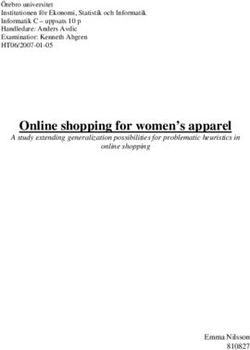Performance and Usability Improvements for Massive Data Grids using Silverlight
←
→
Page content transcription
If your browser does not render page correctly, please read the page content below
5DV097 - Degree project in Computing Science Engineering, 30 ECTS-credits Umeå university, Sweden Performance and Usability Improvements for Massive Data Grids using Silverlight Report Adam Holmström c06ahm@cs.umu.se 2011-02-14 Internal supervisor: Thomas Hellström External supervisor: Daniel Hellström Examiner: Fredrik Georgsson
Abstract TRIMMA Affärsutveckling AB is developing and marketing a business intelligence solution called INSIGHT. INSIGHT presents tables showing possibly very large data sets and the performance and user experience is sometimes suffering. The main objective of this thesis is an evaluation of the pros and cons of replacing the existing ASP.NET/HTML table component in INSIGHT with a component developed in Silverlight. This thesis examines two techniques to speed up a Silverlight application showing a lot of data: UI- and data virtualization. UI virtualization intends to render only the user interface elements that appear on the screen and is visible to the user, while data virtualization intends to fetch (from the data source) only the section of the data that is visible to the user. The result of the project is a fully working prototype integrated into a test version of INSIGHT. Performance testing results indicates that the prototype performs approximately the same as the ASP.NET/HTML version of INSIGHT for small tables but significantly better for large data sets. The prototype also contains a few extra features, not available in INSIGHT, exemplifying the possibilities to create highly responsive user interfaces in Silverlight.
Contents
1 Background ............................................................................................................. 1
2 Introduction ............................................................................................................ 3
2.1 Problem Statement ......................................................................................... 3
2.2 Goals................................................................................................................ 4
2.3 Requirement Specification .............................................................................. 4
2.4 Related Work .................................................................................................. 5
3 Tools and Techniques.............................................................................................. 6
3.1 Silverlight......................................................................................................... 6
3.1.1 History ..................................................................................................... 6
3.1.2 Features................................................................................................... 7
3.1.3 Silverlight Toolkit..................................................................................... 7
3.1.4 Extensible Application Markup Language (XAML) .................................. 8
3.1.5 Competitors .......................................................................................... 13
3.2 Windows Communication Foundation (WCF) .............................................. 16
3.3 Tools .............................................................................................................. 17
4 Model View ViewModel (MVVM) ......................................................................... 18
4.1 Evolution ....................................................................................................... 18
4.2 The Components of MVVM........................................................................... 19
4.2.1 Models................................................................................................... 19
4.2.2 ViewModels........................................................................................... 19
4.2.3 Views ..................................................................................................... 20
4.3 Benefits ......................................................................................................... 20
4.4 Criticism......................................................................................................... 20
5 Techniques for Improving Performance and Usability in Silverlight..................... 21
5.1 UI Virtualization ............................................................................................ 21
5.1.1 Container Recycling............................................................................... 21
5.1.2 Deferred Scrolling ................................................................................. 22
5.1.3 Example of UI Virtualization with Container Recycling......................... 22
5.2 Data Virtualization ........................................................................................ 24
6 Implementation .................................................................................................... 27
6.1 Overview ....................................................................................................... 27
6.2 Server Implementation ................................................................................. 286.2.1 Data Transfer Objects ........................................................................... 28
6.2.2 Server Logic ........................................................................................... 29
6.2.3 Service Interface and Implementation ................................................. 31
6.3 Client Implementation .................................................................................. 32
6.4 Virtualized List Implementation .................................................................... 33
6.5 Performance Testing Implementation .......................................................... 35
7 Performance Testing ............................................................................................. 36
7.1 Performance Testing Theory ......................................................................... 36
7.2 Performance Testing Goals and Targets ....................................................... 37
7.3 Performance Test Cases ................................................................................ 38
7.3.1 UI Virtualization .................................................................................... 39
7.3.2 Data Virtualization ................................................................................ 41
7.3.3 INSIGHT Performance ........................................................................... 41
8 Performance Testing Results ................................................................................ 43
8.1 List With and Without UI Virtualization ........................................................ 43
8.2 Rendering Time vs. Number of Cells Visible ................................................. 45
8.3 Rendering Time vs. Number of Rows ............................................................ 47
8.4 Data Virtualization ........................................................................................ 48
8.5 INSIGHT Performance ................................................................................... 49
9 RIA Advantages ..................................................................................................... 53
10 Conclusions ....................................................................................................... 56
10.1 Limitations..................................................................................................... 56
10.2 Future Work .................................................................................................. 57
11 Acknowledgements ........................................................................................... 58
12 Appendix A – Performance Test Result Tables ................................................. 59
13 Appendix B – Test Machine Specifications ....................................................... 62
15 References......................................................................................................... 63Performance and Usability Improvements for Massive Data
Adam Holmström
Grids using Silverlight
1 Background
Windows Presentation Foundation (1), WPF, is a new and powerful development
framework from Microsoft for development of rich Windows client applications in
.NET. WPF is intended to complement and perhaps eventually replace the older
Windows Forms technology (2). Silverlight (3), another new technology from
Microsoft, is a subset of WPF designed specifically for development of interactive web
applications in .NET.
Unlike most other types of web applications, a Silverlight application is running in the
user's browser. It gives the developer great potential for creating interactive user
interfaces since the application can respond to user actions without having to
communicate with the web server. Communication with the web server, through web
services, is of course still required to access databases or other types of server
resources.
In ASP.NET (4), Microsoft's older Web development platform, a web application runs
on the web server and is inherently less responsive. Therefore, JavaScript and AJAX
are often used to execute code in the browser and communicate asynchronously with
the web server in order to create interactive user experiences in ASP.NET. In
Silverlight, all communication with the web server is asynchronous via web services
(5), making it easier for developers to create responsive applications.
Unlike WPF, Silverlight runs on both Microsoft Windows and Apple Mac OSX and in
most popular browsers, such as Microsoft Internet Explorer, Mozilla Firefox, Apple
Safari and Google Chrome (6). Moonlight is an open-source implementation of
Silverlight which makes it possible to run Silverlight also on Linux (7). Because
Silverlight is running in the browser and also has to be compatible with multiple
platforms, not all features of WPF are available in Silverlight.
Silverlight is often compared to Adobe Flash (8), since Flash and Silverlight are both
well suited for development of graphically rich web applications. Silverlight includes,
for example, animation and hardware accelerated 3D effects (using the GPU) (9).
WPF, Silverlight's big brother, implements a technique called UI virtualization (10). UI
virtualization intends to render only the user interface elements (UI elements) that
appear on the screen (and is visible to the user), while other elements are created,
initiated and rendered when they are needed, e.g. when the user scrolls down a list.
Since version 3, Silverlight also supports UI virtualization in some built-in controls,
albeit not to the same extent as WPF (11). The purpose of the technology is to
decrease rendering time and hence to increase performance of Silverlight/WPF
applications.
Another useful technique to speed up an application that displays a lot of data is data
virtualization. This technique is similar to UI virtualization but concerns application
1Performance and Usability Improvements for Massive Data
Adam Holmström
Grids using Silverlight
data instead of UI elements. A common example is a simple list bound to a large
collection of items. Whereas UI virtualization only renders the items visible to the
user, data virtualization intends to loads only the sections of the collection (the data)
that is displayed in the user interface (12). More data is loaded from the server when
needed, e.g. when the user scrolls down the list. The intent is to reduce the initial
response time by loading fewer items from the server.
There is a clear correlation between response time of websites/web applications and
end user experience. End users are rarely willing to wait more than a handful of
seconds for a web page to load (13). Reduced load times and improved performance
will lead to better usability and thus increase customer satisfaction.
Silverlight is good at much more than graphics. The latest version, Silverlight 4, offers
in combination with .NET 4 and the development environments Visual Studio 2010
and Expression Blend 4 lots of features for design and development of modern
business applications.
2Performance and Usability Improvements for Massive Data
Adam Holmström
Grids using Silverlight
2 Introduction
TRIMMA Affärsutveckling AB (14) is developing and marketing a business intelligence
solution called INSIGHT (or INSIKT in Swedish). INSIGHT is a complete system helping
customer organizations make better and more informed decisions, by providing
support all the way from budgeting and planning to analysis and benchmarking. The
application, which is entirely web-based, is based on the business intelligence
platform provided by Microsoft (Microsoft Analysis Services).
INSIGHT is based on techniques and products from Microsoft, such as .NET, the web
application framework ASP.NET, the database engine Microsoft SQL Server and the
OLAP server Microsoft Analysis Services (which is part of Microsoft SQL Server).
Since INSIGHT in many cases presents tables showing very large data sets,
performance and user experience is sometimes suffering. TRIMMA is constantly
working to improve the user experience in the application and now wanted to
evaluate the possibility of using Silverlight to improve the performance of INSIGHT.
TRIMMA therefore requested an evaluation of the pros and cons of replacing the
existing parts of the application that displays large amounts of data with components
developed in Silverlight.
TRIMMA also requested a prototype implementation of a table component whose
performance can be compared to the performance of the current ASP.NET/HTML
solution used by INSIGHT today. Consideration must be given both to the actual
performance, such as the time it takes to retrieve and present a certain number of
rows from the server side, and perceived performance from a user perspective.
Daniel Hellström, software developer at TRIMMA and former computer science
student at Umeå University, has served as external supervisor. The result of the work
has been presented for the management and software development teams at
TRIMMA.
2.1 Problem Statement
The main tasks of this project was to evaluate
Silverlight as a technique,
design patterns for building business applications in Silverlight ,
integration of Silverlight components in existing ASP.NET applications and
techniques for enhancing performance in a Silverlight application (mainly data
and UI virtualization) and
to implement a prototype application in Silverlight whose performance can be
compared to the ASP.NET/HTML solution employed by INSIGHT today.
The prototype application was supposed to provide functionality similar to that
provided by the grid component in INSIGHT.
3Performance and Usability Improvements for Massive Data
Adam Holmström
Grids using Silverlight
The advantages and disadvantages of techniques such as data and UI virtualization
were also to be documented. The expected result of the work was a fully working and
well documented prototype integrated in a test version of INSIGHT along with
performance benchmarks.
A good performance benchmark requires knowledge in basic performance testing
theory. A short study of performance testing is therefore included as a part of the
work.
2.2 Goals
The goals of the project were to achieve good performance in the resulting prototype,
gain experience in designing and building business applications in Silverlight and to
learn about data and UI virtualization.
TRIMMA’s goals with this project were to evaluate pros and cons of using Silverlight
generally and in the specific case with a table showing large amounts of data. In the
end, there are also plans to replace the existing table component in INSIGHT with a
component based on the prototype (or at least inspired by), provided that the
advantages of the new solution outweigh the disadvantages, and that performance is
noticeably improved.
2.3 Requirement Specification
This section lists functional requirements defined in the beginning of the project that
the prototype should satisfy.
• The data grid must be implemented in Silverlight.
• The data grid must be able to show 2D tabular data.
• The data grid must be able to show hierarchical row and column headers.
• The data grid should feature spanning cells.
• The user should be able to resize columns in the grid.
• The data grid must handle complex cell content (e.g. a text box and a list of
buttons).
• The data grid must feature context menus on data cells and header cells.
• The Silverlight application shall communicate with a web service running on
the web server.
To be able to compare performance with the current version of INSIGHT, the
Silverlight grid must be provided with the same type of data. This means that the
Silverlight application prototype must be integrated in INSIGHT and that the server
implementation supplying the client with data must communicate with an instance of
Microsoft Analysis Services.
4Performance and Usability Improvements for Massive Data
Adam Holmström
Grids using Silverlight
2.4 Related Work
Techniques to achieve good performance in Silverlight applications are discussed all
over the internet. Microsoft defines UI virtualization briefly (10) and says that it is
intended to improve performance but does not present performance benchmarks. A
blog post by Bea Stollnitz (11) is a great article on UI Virtualization and its limitations
in Silverlight compared to WPF, but it does not contain a performance benchmark.
Since data virtualization is not implemented in Silverlight and WPF, Microsoft does
not provide documentation about this feature, although it is discussed in their
forums. (12), another blog post by Bea Stollnitz, summarizes data virtualization and
points out example implementations, one of which is described more thoroughly in
an article by Vincent Van Den Berghe (15). Another simple example implementation
of data virtualization is outlined in an article by Paul McClean (16). None of these
sources presents figures on how data virtualization affects performance.
The only source of Silverlight versus HTML data grid performance comparisons found
during the project is a blog post (17) on MSDN. This post discusses performance
characteristics of the Silverlight Toolkit data grid and presents a rendering
performance benchmark. The benchmark compares HTML and Silverlight (with and
without UI virtualization) grid rendering performance as the number of cells in the
grid increases. The result is that the Silverlight Toolkit grid performs worse than the
HTML table without UI virtualization and that the Silverlight Toolkit grid renders faster
than the HTML table for more than 20 rows1. For 100 rows the Silverlight Toolkit grid
renders in about 3-4 seconds while the HTML table requires about 20 seconds. This
benchmark however does only use the Silverlight Toolkit data grid supplied by
Microsoft and is limited to one test case.
Silverlight is a relatively new technology, but there are many sources describing
common design patterns and recommended practice. The most common design
pattern on the XAML based platforms, Silverlight and WPF, is Model View ViewModel
(MVVM). Two of the first well known descriptions of MVVM can be found in two
separate articles in MSDN Magazine from February and March 2009 (18) (19). (18)
concerns mainly WPF and a basic framework for building MVVM applications, while
(19) is more targeted towards Silverlight. Another well-known MVVM walkthrough is
the book Advanced MVVM by Josh Smith (20). The author describes the MVVM
design pattern and how MVVM was used to create a simple application.
1
70 columns are used in the test.
5Performance and Usability Improvements for Massive Data
Adam Holmström
Grids using Silverlight
3 Tools and Techniques
The prototype application has been developed in the .NET 4 environment using
Silverlight 4, C#, Visual Studio 2010 and Expression Blend 4. Communication between
the Silverlight client and web server is handled with a web service implemented in
Windows Communication Foundation (WCF).
This section describes the tools and techniques used in the project.
3.1 Silverlight
Silverlight is a RIA (rich internet application) web application platform from Microsoft.
The applications run in the user’s web browser using a browser plug-in (21).
According to RIAStats.com, a site providing “a publicly accessible and easily readable
set of statics about the proliferation of Rich Internet Application (RIA) players” (22),
the Microsoft Silverlight plug-in has a market penetration of more than 60 %.
Silverlight runs on both Microsoft Windows and Apple Mac OSX and in most popular
browsers, such as Microsoft Internet Explorer, Mozilla Firefox, Apple Safari and
Google Chrome (6). Moonlight is an open-source implementation of Silverlight that
makes it possible to run Silverlight also on Linux (7). Unfortunately the Moonlight
releases lag behind Microsoft’s releases. Currently there is a preview of version 3 of
Moonlight, while Microsoft has released the fourth version.
3.1.1 History
Windows Presentation Foundation (WPF) was released with .NET Framework 3. WPF
is a new and powerful development framework from Microsoft for development of
rich Windows client applications in .NET. WPF is intended to complement and
perhaps eventually replace the older Windows Forms technology (2) and introduced
and demonstrated the power of the XAML language for defining user interfaces (21).
After the release of WPF, Microsoft started a project called WPF Everywhere, aiming
to create a striped down version of WPF running in a browser plug-in (21). This
project was renamed to Silverlight and the first version, Silverlight 1, was released in
September 2007. The first version focused on media (video, animation and vector
graphics) and was not enriched by the power of the CLR and the .NET Framework but
instead required the developers to write code in JavaScript (21).
Silverlight 2 was a big step forward since it now built on a version of .NET Framework
allowing developers to write code in managed .NET languages, e.g. C# (23). Silverlight
2 was released in October 2008.
With Silverlight 3, Microsoft began to focus on business application development by
for example providing richer data binding support, a few more advanced user
interface controls, the capability to run applications as a standard application (outside
the browser, OOB) and a new framework for communication between Silverlight
client and the web server tier (21). Silverlight 3 was released in July 2009.
6Performance and Usability Improvements for Massive Data
Adam Holmström
Grids using Silverlight
Silverlight 4 continued in the same direction, by adding for example support for
printing, right mouse button events, even more user interface controls and better
integration with Visual Studio and Expression Blend (24). Silverlight 4 was released in
April 2010.
3.1.2 Features
Silverlight is often compared to Adobe Flash (8), since Flash and Silverlight both are
well suited for development of graphically rich web applications. Silverlight includes,
for example, animation and hardware accelerated 3D effects (9). Silverlight is good at
much more than graphics. The latest version, Silverlight 4, offers in combination with
.NET 4 and the development environments Visual Studio 2010 and Expression Blend 4
lots of features for design and development of modern business applications.
A Silverlight 4 client application can be developed in any .NET language (e.g. C# and
Visual Basic .NET). User interfaces are defined in a language called XAML (described in
section 3.1.4).
The SDK (including the Silverlight Toolkit) features more than 60 customizable user
interface controls (24); from simple controls such as text boxes and labels to more
advanced controls such as data grids and tree views.
A Silverlight project is compiled into a single file, called a XAP file, with the .xap
extension. A XAP file is actually a compressed file using the ZIP file format, containing
compiled assemblies, XAML files and other resources (e.g. images) (21). Silverlight
applications are hosted in HTML pages using an tag referencing the XAP
file. When a user first visits the web page, the XAP file is downloaded and loaded into
the browser plug-in (21).
The Silverlight runtime/plug-in installation file is about 6 MB large (or small) (21) and
is everything required to run Silverlight applications in any of the supported browsers.
3.1.3 Silverlight Toolkit
Silverlight Toolkit is an open source project developed by Microsoft containing
additional user interface controls. Silverlight Toolkit, hosted on CodePlex, adds a set
of more advanced controls (e.g. a data grid/table (DataGrid) and a tree control
(TreeView)) to the basic controls provided in the Silverlight 4 SDK (21).
7Performance and Usability Improvements for Massive Data
Adam Holmström
Grids using Silverlight
3.1.4 Extensible Application Markup Language (XAML)
Extensible Application Markup Language (XAML; pronounced “zammel”) is a
declarative language based on XML allowing developers to structure objects
hierarchically (25). XAML can create, initialize and set properties on objects and
express relationships between objects (25). XAML is not used only in Silverlight and
WPF but also in Windows Workflow Foundation (a Microsoft technique to define
workflows) and XML Paper Specification (a Microsoft electronic document format)
(21).
In Silverlight (and WPF) XAML is the primary way to define user interfaces (21), similar
to HTML for web pages. In XAML, an XML element is an object (an instance of a .NET
class) and XML attributes are used to set properties on objects (21).
Code Snippet 1 shows a very simple XAML user interface. The root element is a
UserControl, which is used to create reusable components encapsulating
Silverlight user interfaces (26). The x:Class attribute is used to specify the name of
the created component (including the namespace). Inside the UserControl is a
Grid. The Grid is a layout component organizing children in rows and columns,
similar to the HTML table. In this case, the Grid has white background, specified with
an XML attribute, and a single cell containing a TextBlock centered vertically and
horizontally. The TextBlock is a user interface control showing text. In this
example the TextBlock displays the text “Hello World!”.
Code Snippet 1. Very simple XAML code defining a user interface containing a text block vertically and
horizontally centered in a layout grid.
Event handlers can be attached directly in the XAML file as is illustrated in Code
Snippet 2. The Click attribute attaches a method called Button_Click (in the
corresponding code-behind) to the Click event of the Button. Code Snippet 3
shows an excerpt of the corresponding code-behind file. The Button_Click event
handler simply changes the Content property of the button. The Content
property of the Button controls is what is displayed inside the button, in this case a
text string.
8Performance and Usability Improvements for Massive Data
Adam Holmström
Grids using Silverlight
Code Snippet 2. A button with attached event handler.
public partial class MainPage : UserControl
{
public MainPage()
{
InitializeComponent();
}
private void Button_Click(object sender, RoutedEventArgs e)
{
Button.Content = "Clicked!";
}
}
Code Snippet 3. An example code-behind file written in C#.
3.1.4.1 Content Element Syntax
Some user interface controls accept content between the start and end tags in the
XAML code. This content is mapped to a property of the control (21). One example is
the Button control whose content is mapped to the Content property. In Code
Snippet 2 the text of the Button is set using the Content property (the XML
attribute called “Content”). In Code Snippet 4 the exact same effect is achieved by
setting the content of the XML element. In both cases, the Content
property of the Button is set to “Click”.
Click
Code Snippet 4. A button with attached event handler using the content element syntax.
Two things doing the same thing might seem unnecessary, but the content element
syntax is more powerful than this. In Code Snippet 1 for example, the UserControl
and Grid controls both have complex XAML content that could not have been
specified using XML attributes. The same thing applies to the Button control; it
accepts complex XAML content which makes it very flexible. Code Snippet 5 lists
example code for creating a button containing an image and a text block stacked
horizontally within a StackPanel. Figure 1 shows the resulting button.
9Performance and Usability Improvements for Massive Data
Adam Holmström
Grids using Silverlight
Code Snippet 5. Code defining a button with an image and a text block stacked horizontally.
Figure 1. A button with an image and a text block stacked horizontally.
3.1.4.2 Attached Properties
Code Snippet 6 shows another powerful XAML feature. First of all the Grid control
defines two rows and two columns. The interesting part however is that the child
controls (a TextBlock, a TextBox and a Button) all set values of properties
called Grid.Row and Grid.Column. These properties do not exist on the classes
themselves, but refers to the parent Grid. This type of properties that are assigned a
value on one control but defined in another, are called attached properties (21). The
Grid.Row and Grid.Column properties set the cell position of an object within
the parent Grid layout container.
Code Snippet 6. A grid with two rows and two columns exemplifying the use of attached properties.
10Performance and Usability Improvements for Massive Data
Adam Holmström
Grids using Silverlight
3.1.4.3 Data binding
Data binding (27) is a technique used to connect properties of data objects to
properties of user interface controls. Once the binding is in place, data flow between
the two bound properties (27). If a bound property of a data object is updated, the UI
elements are updated automatically (27). For two-way data binding data flows in the
opposite direction as well; the data object is updated automatically when bound
properties of UI controls are updated (27).
Data binding is an example of a markup extension. A markup extension, surrounded
by curly brackets, returns a value that will be applied at runtime (21). Another
common markup extension is StaticResource for assigning a pre-defined and
possibly shared resource as the value of a property (21).
A class, whose instances are to be data bound, should implement the
INotifyPropertyChanged interface. This interface exposes an event named
PropertyChanged whose sole purpose is to notify a data binding when a property
of an instance of the class is updated (27), so that the user interface can be updated
automatically.
Code Snippet 7 shows two examples of data binding. The layout grid has two rows.
The first row contains a text block displaying “Name:” and a text box two-way bound
to the Name property of the data object currently in data context. The second row
does the same thing for the Age property.
This example assumes that the DataContext property of the Grid is set, in code-
behind or by a parent to the grid, to an object implementing Name and Age
properties. The DataContext property sets the default source of data bindings of a
control and its children. In this case, it is probably an instance of a class representing
persons. The text in the text boxes are automatically updated when the bound
properties are updated and vice versa.
Code Snippet 7. The text of two text boxes are two-way data bound to the Name and Age properties
of the data object currently in data context.
11Performance and Usability Improvements for Massive Data
Adam Holmström
Grids using Silverlight
In Silverlight 4, it is also possible to bind to executable actions (28). An action is in this
case a property implementing the Execute and CanExecute methods of the
ICommand interface. For example, it is possible to bind the click event of a button to
a command on the data object in data context. The Execute method of the
command will then be executed when the button is clicked, and the button will be
disabled when CanExecute returns false.
Data binding is particularly important when using the MVVM design pattern.
12Performance and Usability Improvements for Massive Data
Adam Holmström
Grids using Silverlight
3.1.5 Competitors
In the four following sections, Silverlight is compared to HTML, ASP.NET, Adobe
Flash/Flex and HTML 5.
The reason to use Silverlight in this project was that it was specified as a part of the
assignment specification provided by TRIMMA. This in turn depends on that Silverlight
is a .NET technology and that the company’s development is largely based on .NET.
3.1.5.1 HTML with JavaScript, AJAX and jQuery
HTML is very mature as a development platform and works on almost all Internet-
connected devices. This is a great advantage of HTML compared to Silverlight that
requires a plug-in that does not even work on all platforms.
Another disadvantage of Silverlight compared to HTML is that the application (the
XAP file) must be downloaded to the client when it is first viewed (or when the cache
has expired).
Plain HTML reloads pages on user interaction and an HTML application is thus
generally not as responsive as a Silverlight application, although client-side JavaScript
code can be used to improve responsibility (21). In Silverlight, the entire application
(written in managed .NET) runs on the client and all service calls are asynchronous (5)
by design. Hence a Silverlight application is responsive by default and remains so
unless the developer forces the application to wait for service communication.
As mentioned, JavaScript can be used to improve responsiveness of HTML pages.
JavaScript is an interpreted scripting language, often embedded in HTML pages, that
is used to add interactivity to web pages (29). Therefore, JavaScript can be used to
mitigate the limitations of HTML when it comes to responsiveness. AJAX
(Asynchronous JavaScript and XML) is another technique (which is based on JavaScript
and XML) used to create dynamic HTML pages. Using AJAX, it is possible to exchange
data asynchronously with the web server without having to reload the entire page,
which in turn makes it possible to refresh only parts of a web page (30).
jQuery is “a fast and concise JavaScript Library that simplifies HTML document
traversing, event handling, animating, and Ajax interactions for rapid web
development” (31). In short, it is a JavaScript library aiming to simplify client-side
JavaScript programming and therefore make it easier to create responsive HTML
based applications.
In summary, there are a couple of techniques for adding interactivity and
responsiveness to HTML applications, but still, writing managed .NET code in a
Silverlight client is probably easier than writing JavaScript.
Another advantage of Silverlight compared to HTML is that a Silverlight application
renders the same regardless of platform (21) (provided that the platform is
13Performance and Usability Improvements for Massive Data
Adam Holmström
Grids using Silverlight
supported). In HTML, this is not always the case because different browsers (and
different versions of the same browser) may interpret the HTML differently (32).
3.1.5.2 ASP.NET
Both ASP.NET and Silverlight are used to develop web applications in .NET. ASP.NET,
like HTML, works on almost all Internet-connected devices (21) since the web server
running the application returns standard HTML for the web browser of the client to
display. Hence, unlike Silverlight, ASP.NET, like HTML, does not require a browser
plug-in (21). As a development platform, ASP.NET is also more mature than Silverlight
(21).
However, because ASP.NET is based on HTML, ASP.NET applications tend to be less
responsive than Silverlight applications (21). As with HTML, JavaScript, AJAX and
jQuery can be used to improve responsiveness. The ASP.NET Ajax Control Toolkit
provides a set of pre-built controls making it easy to use AJAX in ASP.NET applications
(33). Visual Studio 2010 ships with jQuery with support for ASP.NET (34).
It may be worth mentioning that Silverlight applications often are hosted in ASP.NET
web applications (although they could be hosted in plain HTML as well).
3.1.5.3 Adobe Flash and Flex
According to (21), Adobe Flash and Flex is Silverlight’s biggest competitor. Adobe
Flash is like Silverlight a platform for building RIAs that run in a browser plug-in. Flash
is, like Silverlight, good at graphics, animations and media playback. Compared to
Silverlight, Flash has broader reach and is almost ubiquitous (21).
Adobe Flex is an SDK from Adobe based on the Flash platform targeted towards
development of RIAs (35). The Flex SDK includes a set of standard user interface
controls, data binding support, a programming model based on a stateful client as
well as ways to communicate with servers in the background (without having to
reload the user interface) (35).
Flex uses a XML-based language called MXML to define user interface appearance and
behavior, and thus corresponds to XAML in Silverlight. Client-side logic is coded in the
ActionScript language (35).
3.1.5.4 HTML 5
A new HTML standard, HTML 5, is under development. The draft of HTML 5 includes
support for video and audio playback as well as drag and drop features (36), and there
are many voices on the Internet discussing whether or not HTML 5 could be the death
of plug-in based technologies as Flash and Silverlight (37).
In a blog post (38) on Silverlight’s official blog, it is argued that HTML 5 will indeed
include parts of the functionality (e.g. media support) previously requiring a Flash or
Silverlight plug-in, but that Silverlight includes many more features that will not be
14Performance and Usability Improvements for Massive Data
Adam Holmström
Grids using Silverlight
available in HTML 5. It is also argued that the purpose of Silverlight is not to replace
HTML, but to do things HTML cannot do.
In the same blog post, it is claimed that Silverlight has been created and shipped in
four major versions during about half the time the new version of HTML has been
under design and that Silverlight will have evolved even more when the specification
of HTML 5 has stabilized and is fully implemented in all major browsers.
15Performance and Usability Improvements for Massive Data
Adam Holmström
Grids using Silverlight
3.2 Windows Communication Foundation (WCF)
This section describes the web service framework, Windows Communication
Foundation, used in the project. The section may be hard to understand without
some web service knowledge and can in that case be skipped.
Windows Communication Foundation (WCF) is “a part of the .NET Framework that
provides a unified programming model for rapidly building service-oriented
applications that communicate across the web and the enterprise” (39).
A WCF web service results in one or many SOAP web services defined by WSDL
interface descriptions. The main approach is to write an annotated interface in C#
which represents the service interface and simple C# classes for custom data types
required in the interface. The annotation attributes provide WCF with additional
information about how to perform the mapping between the object oriented .NET
world and the WSDL interface and SOAP messages (40).
The interface annotations specify for example that the C# interface is a service
interface, the XML namespace of the interface, which methods of the interface that
are to be exposed in the service and the type of each operation (in, in/out, etc.). A
data contract is a simple C# class with annotations specifying how this class is to be
serialized into SOAP/XML messages (41).
To implement a service, a class implementing the service interface is created. This
class can be annotated with instance and concurrency mode attributes, specifying
how the service will be handled by the service container (42). A service is normally
deployed to IIS (Internet Information Services (43), Microsoft’s web server) for service
hosting.
This code first approach described is not the only option in WCF. A contract first
approach is also possible by first developing the WSDL interface description and then
generating code stubs (for both client and service) using command line utility
accompanying the Visual Studio IDE (44) (or a plug-in providing a GUI interface to the
command line utility (45)).
Since the service interface is specified in WSDL, for both approaches, any client that
meets the contract should be able to interact with the service. In this project, the
client (service consumer) has also been developed in Visual Studio which means that
client stubs are automatically generated when adding a service reference to the client
project.
A WCF service can be exposed using different bindings. “Bindings specify the
communication mechanism to use when talking to an endpoint and indicate how to
connect to an endpoint” (46). The most common binding is based on plain SOAP XML
over HTTP and is suitable when interoperability is prioritized. When all involved
parties use WCF (interoperability with other platforms is not required) and
16Performance and Usability Improvements for Massive Data
Adam Holmström
Grids using Silverlight
performance is critical, this binding can be customized to use binary encoding of
message payload. Binary encoding increases performance but sacrifices
interoperability (47). The binary encoder encodes the SOAP XML messages binary (47)
which makes the messages smaller and thus faster to send.
3.3 Tools
Visual Studio 2010 Professional has been used as the main development
environment. Visual Studio 2010 includes is a full IDE including Silverlight/WPF
specific features such as an editable design surface and drag and drop data-binding
(24). Expression Blend 4 has in some cases been used for design of Silverlight user
interfaces. Expression Blend is specialized in user interface design for WPF and
Silverlight and makes the design process easier than using Visual Studio, especially
when it comes to animation and advanced customization of user interface controls.
17Performance and Usability Improvements for Massive Data
Adam Holmström
Grids using Silverlight
4 Model View ViewModel (MVVM)
Model View ViewModel (MVVM) is a design pattern used by many Silverlight and WPF
developers (21). It is an alternative to the code-behind approach common in ASP.NET
and Windows Forms as well as Silverlight and WPF. The main purpose of the MVVM
design pattern is (as in Model View Controller (MVC) and Model View Presenter
(MVP)) separation of concerns between presentation and business logic (21).
MVVM is a widely discussed topic and due to lack of standardization confusion about
how to implement it is not unusual (21). Despite the lack of standardization most
developers agree that designing an application based on MVVM is good practice (21).
Microsoft has also been using MVVM internally on large development projects (such
as Microsoft Expression Blend (18)).
This section intends to introduce MVVM and its components as well as pros and cons.
The client implementation of the prototype (see 6.3 Client Implementation) is based
on MVVM and the principles described in this section.
Note that MVVM is a Silverlight client application design pattern and says nothing
about server-side and web service implementation.
4.1 Evolution
Design patterns for creating user interfaces have been around for a long time. Model
View Presenter (MVP) is one such pattern that emerged as a variation of the older
Model View Controller (MVC) pattern (18). The View is what the user sees on the
monitor, the data displayed by the View is the Model and the Presenter acts as a
bridge between them by populating the View with the Model data and reacting to
user interaction (18).
MVVM can be seen as a version of MVP adapted for the XAML-based platforms
Silverlight and WPF. In MVVM the Presenter has been replaced by a component
called ViewModel. The main difference is that the Presenter has a reference to
and manipulates (and reacts to events in) the View while the ViewModel does not
need a reference to the View (18). Instead, the ViewModel simply exposes data
and actions that the View can bind to via data binding (18).
18Performance and Usability Improvements for Massive Data
Adam Holmström
Grids using Silverlight
4.2 The Components of MVVM
Figure 2 illustrates the three components of the MVVM design pattern.
The View layer contains the presentation (the user interface).
The ViewModel layer contains client business logic controlling the Views.
The Model layer contains business data entities.
Figure 2. An illustration of the three components of the MVVM design pattern.
4.2.1 Models
Models are data entities (objects) that are needed in the client (21). They are usually
fetched from one or more web services by one or more ViewModels. The data
entities are instances of simple classes exposing data (through properties). If a
property of a Model class is not constant, the class may implement
INotifyPropertyChanged so that other objects (and Views) are notified when
the property has changed.
4.2.2 ViewModels
ViewModels contain the business logic controlling what is shown in the user
interface and what happens when the user interacts with the application. They
basically provide the Views with information (based on the Models) that can be
shown in the user interface and commands that can be executed when the user
interacts with the Views. A ViewModel does not know anything about the
View(s) connected to it, but has to notify interested parties when exposed
information changes. (21) describes a ViewModel as “a model of the view”.
19Performance and Usability Improvements for Massive Data
Adam Holmström
Grids using Silverlight
A ViewModel exposes information and commands (executable actions) through
properties that can be accessed by the View. To notify Views when one or more
properties have changed, the INotifyPropertyChanged interface is
implemented (18).
4.2.3 Views
A View is a XAML-file defining the elements of the user interface (21) and a code-
behind file containing presentation specific logic. In the perfect case, the code-behind
file is empty or at least almost empty since all logic is placed in the ViewModel of
the View (21).
A View uses data binding to bind properties of elements in the user interface, e.g.
the text of a text box, to properties of a ViewModel. Properties that may be
changed by the user interface are bound two-way, so that the corresponding
properties of the ViewModel are updated when the user interface is updated.
4.3 Benefits
As stated previously, the main purpose of MVVM is separation of concerns. The loose
coupling between presentation and logic makes it possible to easily create several
Views using the same ViewModel but presenting data in different ways (21).
MVVM makes it easier for developers and designers to cooperate. The development
team can work on the ViewModel without interfering with the designer working on
the View (21).
MVVM may enhance testability since the ViewModel is a regular class without UI
elements (18). The ViewModel can be tested using usual unit tests.
A great benefit with MVVM is that it really unleashes the power of data binding.
When a property of the ViewModel is updated the View is automatically updated
as well and vice versa (18).
4.4 Criticism
The most common criticism is lack of standardization (21) and excessive complexity
(48). The lack of standardization may cause confusion around implementation details
but should not affect the understanding of the basic purpose of the design pattern.
MVVM is certainly not a necessity for small applications and in some cases it may
increase complexity, buy as the complexity of the problem and hence the code
complexity increases, a design pattern may help organize the code (18).
MVVM is widely discussed and debated (21) and opinions differ. (49) e.g. considers
that the responsibilities of the ViewModel are too many.
20Performance and Usability Improvements for Massive Data
Adam Holmström
Grids using Silverlight
5 Techniques for Improving Performance and Usability in
Silverlight
This chapter introduces two performance improving techniques common in
Silverlight.
5.1 UI Virtualization
WPF, Silverlight's big brother, implements a technique called UI virtualization (10). UI
virtualization intends to render only the user interface elements (UI elements) that
appear on the screen (and is visible to the user), while other elements are created,
initiated and rendered when they are needed (11), e.g. when the user scrolls down a
list. Since version 3, Silverlight also supports UI virtualization in some built-in controls,
albeit not to the same extent as WPF (11). The purpose of the technology is to
decrease rendering time and hence to increase performance of Silverlight/WPF
applications (10).
Lots of controls in a user interface may affect performance, since the default behavior
of the layout system in Silverlight and WPF is to create and initialize them all, even
though most of them may be out of sight. A common example is a list with a large
number of items. The standard layout system will create one layout container for
every item in the list and then calculate the layout size and position for all layout
containers (10). If the number of items in the list is large, typically only a small subset
is visible to the user. With UI virtualization, layout container creation as well as
position and size computations are deferred until the item is visible to the user (10),
which potentially can reduce rendering time dramatically. The layout containers of
the items that are scrolled out of view are destroyed (10).
UI virtualization in Silverlight is implemented in a layout component (class) called
VirtualizingStackPanel (50). The standard Silverlight StackPanel stacks
items (its content/children) horizontally or vertically without UI virtualization.
VirtualizingStackPanel does the same thing with UI virtualization and is
intended to improve performance.
5.1.1 Container Recycling
A further optimization of UI virtualization is to recycle layout containers. When an
item is scrolled out of view, its layout container can be reused for another item
scrolled into view. This means that it is not necessary to create and destroy items as
the user scrolls the list (10). Container recycling results in less garbage collection and
improved performance when scrolling because of decreased time spent initializing
layout containers (11). Container recycling is implemented in the standard Silverlight
list control (10).
21Performance and Usability Improvements for Massive Data
Adam Holmström
Grids using Silverlight
5.1.2 Deferred Scrolling
The default behavior when a user drags the thumb of a scroll bar is to immediately
update the UI (e.g. the list or whatever control it is). Deferred scrolling is a technique
used to improve scrolling performance by not updating the UI when the scroll bar
thumb is moved. When the thumb is released the UI is updated to reflect the scroll
position (10).
The advantage of using deferred scrolling is improved scrolling responsiveness since
the elements scrolled by are not rendered. The disadvantage is that the user cannot
see the items scrolled through (11).
5.1.3 Example of UI Virtualization with Container Recycling
Figure 3 tries to illustrate UI virtualization with container recycling. The figure
illustrates a three step scenario with a list with 30 items. A red dashed border
indicates the section of the list visible to the user (the section that fits on the screen).
Light blue color indicates that a list item is rendered and kept in memory.
In the first step, a, the first ten items are visible to the user and thus only the first ten
items are rendered and kept in memory.
In the second step, b, the user has scrolled one row downwards. This makes the first
list item disappear from the screen (indicated with a light red color) and the eleventh
to appear (indicated with a darker blue color). The layout container of the first item is
reused when rendering the eleventh item (indicated by the arrow).
In the third step, c, the user is assumed to have dragged the thumb of the scroll bar
and released in so that items 13-22 are visible. Items 2-11 are not visible anymore and
the layout containers used to render them will be recycled when rendering items 13-
22. If deferred scrolling was enabled, the list would not have scrolled until the scroll
thumb was released which means that the twelfth item (colored light green) never
would have been rendered. With deferred scrolling disabled, the twelfth item would
have been first rendered and then recycled.
Note that this is a constructed example and that it probably does not work exactly like
this in actual implementations.
22Performance and Usability Improvements for Massive Data
Adam Holmström
Grids using Silverlight
Figure 3. Illustration of UI Virtualization of a simple list.
23Performance and Usability Improvements for Massive Data
Adam Holmström
Grids using Silverlight
5.2 Data Virtualization
Another useful technique to speed up an application that displays a lot of data is data
virtualization. This technique is similar to UI virtualization but concerns application
data instead of UI elements. A common example is a simple list bound to a large
collection of items. Whereas UI virtualization only renders the items visible to the
user, data virtualization intends to load only the sections of the collection that is
displayed in the user interface (12). More data is loaded from the server when
needed, e.g. when the user scrolls down the list. The intent is to reduce the initial
response time by loading fewer items from the server (12).
There are many ways to implement data virtualization. Data could be fetched
synchronously or asynchronously when more data is needed. One alternative is to
fetch data only when requested. Another alternative is to fetch all data separated in
smaller packages, so that the data in the first package can be displayed once it has
been received by the client. In this way, the user can start interact with the
application while the rest of the data is still being transferred in the background.
There are a couple of example implementations of data virtualization available on the
internet. Paul McClean outlines (16) a possible implementation of data virtualization
adapted for data binding in WPF. McClean makes use of the fact that an
ItemsControl (e.g. a ListBox) bound to an implementation of IList only
accesses the Count property to find out the size of the collection and the indexer to
retrieve the items to display. Thus, it is possible to create an implementation of
IList that virtualizes data by knowing only the number of items in the collection
and how to fetch and cache items when requested (through the indexer). Items that
have not already been requested will not exist in the cache of the virtual collection,
and must be fetched on demand when requested. The ItemsControl does not
need to know that the collection is virtualized.
McClean’s virtual collection implementation divides the collection in pages
(continuous segment of the collection) that are fetched to a cache (a dictionary/hash
table) when requested and released when no longer required.
When an item from a page already in the cache is requested, it is immediately
returned. If the page of the item is not in the cache, the entire page is fetched to the
cache. When a page is fetched, the previous or next page may also be fetched,
depending on the location of the requested item (in its page). McClean also maintains
“last access” time for every page in the cache in order to know when to release a
page from the cache.
McClean also outlines an asynchronous virtualized collection based on the same
principles. The asynchronous collection also implements
INofityCollectionChanged (the interface used by
ObservableCollection) so that the user interface control bound to the
24Performance and Usability Improvements for Massive Data
Adam Holmström
Grids using Silverlight
collection is notified when the collection is updated (items are added, updated or
deleted).
Vincent Van Den Berghe has another approach to data virtualization in WPF (15). This
solution is based on a generic wrapper class called DataRefBase that wraps
the items in the collection. A wrapper object holds a reference to the “real” object,
and knows how to fetch it. The generic wrapper also exposes all the properties of the
“real” type using dynamic type information and implements
INofityPropertyChanged, so that the user interface control bound to the
collection of “fake” objects will not notice any difference2. The wrapper objects are
initially empty and fetch the real objects when requested.
In a second step, the wrappers’ references to the “real” objects are swapped for weak
references3 allowing the garbage collector to free memory when needed. Van Den
Berghe emphasizes that using the garbage collector for caching is not a good solution
and that sorting this collection can be very slow (since objects may be loaded several
times). Van Den Berghe, like McClean, also provides a solution loading items
asynchronously without blocking the user interface.
Van Den Berghe virtualizes the list items as outlined above, but the collection still has
references to all wrappers, even if they are empty. For a collection of 1 million objects
for which 50 items have been loaded there will be 999 950 empty wrapper objects.
Also, the wrappers never release the “real” objects (unless weak references are used)
so they may all be in memory at the same time.
Van Den Berghe also implements list virtualization in a solution similar to McClean’s,
also making use of the behavior of an ItemsControl when bound to an IList
implementation. The solution is a move to front (MTF) list cache of pages which
releases the pages in the end of the list when the maximum cache size has been
exceeded. Van Den Berghe’s solution also adds support for sorting and filtering the
virtualized collection.
In a blog post by Bea Stollnitz (12), McClean’s and Van Den Berghe’s solutions are
compared and evaluated. Stollnitz also explains how the two solutions work with
Silverlight and concludes that Van Den Berghe’s solution requires several features not
available in the Silverlight version of .NET while McClean’s does compile with minor
changes.
Although McClean’s solution is compatible with Silverlight, it doesn’t work as
expected. The data binding behavior of the ItemsControl in Silverlight differs
from its counterpart in WPF. The ItemsControl implementation accesses all items
in the collection at load time which practically knocks out the data virtualization.
2
Data binding uses only the name of the property; the type does not matter.
3
A target of a weak reference may be collected by the garbage collector even though weak
references to it still exist.
25You can also read