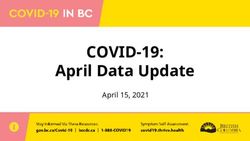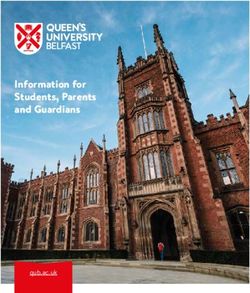Examples of Collaborative Tools Used During Remote-Learning - Muge Karagoz, UMD CSAAPT Virtual Meeting, 4/17/2021
←
→
Page content transcription
If your browser does not render page correctly, please read the page content below
Examples of Collaborative Tools
Used During Remote-Learning
Muge Karagoz, UMD
CSAAPT Virtual Meeting, 4/17/2021Outline
• What I teach?
• Interactive collaborative class tools that I’ve uses during the pandemic
• Google Jamboard
• Menti
• Conclusions
Karagoz 2What I teach?
• A curriculum-based research course (“stream”) at UMD as part of the First-Year Innovation & Research
Experience (FIRE) program (~15 FIRE streams).
• Each stream is a research group of one leader (Research Educator), 1-2 faculty advisors, ~ 35 students, and
up to 15 Peer Research Mentors. Streams have 1 hr lecture and ~4-5 hrs lab time weekly, in a semester.
• My stream SPD (“Simulating Particle Detection”) introduces students to experimental high energy particle
physics (HEP), concentrating on computing and data analysis, specifically CMS@CERN’s upgrade simulations.
• I am reasonably autonomous in running my stream’s research and curriculum. I follow a HEP philosophy:
training, collaboration, leadership, peer-reviewing, community-building, resource-sharing, and mentoring.
• I find it powerful (and fun) to add active-learning components in my classes.
Karagoz
The 3-semester FIRE gen-ed Program (©FIRE) 3What tools can be used?
• What pedagogical purposes can tools be used for?
• Community-building, fun ice-breaking
• Educational & Research activities
• Being a curriculum-based research course, and a computational technology stream that
concentrates on collaborative and research tools, I’ve utilized many online tools online either in-
class or at research setting (Google Suite, GitHub, Overleaf, slack, trello, kahoot!)
• During the pandemic, I started exploring and using tools like Google Jamboard, or menti
• Many others available: poll everywhere, mural, … All is optimal for different purposes.
In-class and online physics activities also foster community building
Karagoz 4Tool 1: Google Jamboard
• Jamboard is an online interactive whiteboard tool for
collaboration across multiple devices. Available with a G-suite
account.
• UMD G-suite for Education gives my students full access to
Google tools/apps.
• I use it only online by sharing links on my drive (no physical
smartboard)
• Very basic functionality, so easy to use.
• Some cons:
• Only 25 connections per jamboard. Solutions: Create multiple
jamboards per session. Or use google drawing or a google slide
for similar functionalities
• I heard that there is accessibility issues for screen readers.
Google slides or drawing would, then again, is an option.
Karagoz 5Example 1: Community Building/Ice-breaking
• Depending on the week’s load, in my online classes, I start my zoom session with a fun question
for students. As students come in, they “join the conversation”.
• For simple use like this, this works seamlessly.
Karagoz 6Example 2: Education – Breakout rooms
• I use jamboards for zoom breakout room sessions for active group learning for my physics topics.
• Depending on the exercise, each group can get their own “jamboard frame” and we may discuss
as the whole class once rooms are closed.
A “prompt” frame and a group frame for in-class active learning exercise
Karagoz 7Example 3: Research – Whole class
• Sometimes I simply use one jamboard frame for a whole class research activity.
Karagoz 8Example 4: Pre-class Exercise
• Jamboards are great for flipped-learning. Students can learn the material and do the exercise
before class, ready for discussion.
Karagoz 9Tool 2: Mentimeter
• Mentimeter lets you create, store and share interactive presentations for polls, quizzes, etc.
• Very easy to run in-class and fun (much better than poll-everywhere)
• Some cons:
• Free version is good for sharing with an audience on the spot, but not very easily accessible to students.
• For many slides/ multiple questions, stragglers may have a hard time keeping up.
Karagoz 10Example: Feedback word-cloud
• So far, I have only used menti for my end-of-course feedbacks. Anonymity gives students a chance
to be open and sincere!
Karagoz 11Conclusions
• Teaching a research course, I find it powerful to add active-learning components in my classes.
• Today’s internet technology gives instructors the freedom and possibility to use and apply in-
class/virtual synchronous tools for various purposes.
• Every tool has its strength and weaknesses, so user should pick what works best.
• I will continue exploring tools in active physics teaching/research courses.
• I will continue using some of the tools mentioned when in-person, but probably not as
extensively. Nothing really replaces face-to-face student-teacher interaction in the classroom!
Karagoz 12Any questions/comments?
• Please feel free to drop your questions and comments on this jamboard
(anonymous)
• Please also feel free to email mkaragoz@umd.edu.
• Thank you!
Acknowledgements: UMD FIRE, UMD Physics and UMD CMS groups. My amazing
students!
Karagoz 13You can also read