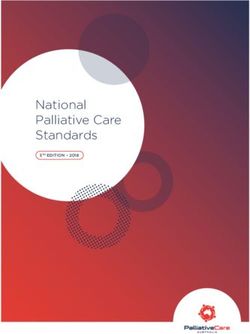External Telescope Simulator User Guide - MODELS: 2.8X - FF Light - cloudfront.net
←
→
Page content transcription
If your browser does not render page correctly, please read the page content below
External Telescope Simulator
User Guide
MODELS:
2.8X – FF LightTable of Contents IMPORTANT .......................................................................................................1 INTENDED PURPOSE .......................................................................................2 ETS PACKAGE CONTENTS ..............................................................................2 TECHNICAL SPECIFICATIONS .......................................................................3 HANDLING AND VIEWING INSTRUCTIONS ..............................................4 Handling the ETS ............................................................................................................ 4 Focusing ......................................................................................................................... 5 Reading Cap and Lenses ................................................................................................. 5 Eyepiece that holds the Astigmatic Correcting Trial Lens ................................................ 6 Use of the astigmatism correction lenses ....................................................................... 7 Viewing Instructions ....................................................................................................... 9 PATIENT USE................................................................................................... 10 Demonstrating the ETS ................................................................................................. 10 Patient’s Visual Tasks ................................................................................................... 12 TROUBLESHOOTING .................................................................................... 13 REPORTING ..................................................................................................... 13 SYMBOLS .......................................................................................................... 13 STANDARDS COMPLIANCE ......................................................................... 14
Important
This User Guide is subject to periodic review, update and revision.
The user of this product has sole responsibility for any malfunction that results
from improper use, faulty maintenance, improper repair, unauthorized service,
damage, or alteration by anyone other than authorized VCOT Ltd. service people.
The safety, reliability, and performance of this device can be assured only under
the following conditions:
• The device has been used according to the accompanying operating
instructions.
• All fittings, extensions, readjustments, changes, or repairs have been
carried out by VCOT Ltd.'s authorized representatives.
No part of this publication may be reproduced, stored in a retrieval system or
transmitted in any form by any means, electronic, mechanical, photo reproductive,
recording or otherwise without the express prior written permission of VCOT Ltd.
Throughout these instructions notes, cautions, and warnings are used to provide
critical information needed before the device is used.
A Note is a statement that alerts the operator to particularly
important information
A Caution is a statement that alerts the operator to the possibility of
a problem with the device associated with its use or misuse. Such
problems include device malfunction, device failure, and damage to
the device or other property. The caution statement includes the
precaution that should be taken to avoid the hazard.
A Warning is a statement that alerts the operator to the possibility
of injury, death, or serious adverse reactions associated with the use
or misuse of the device.
1Intended purpose
The External Telescope Simulator (ETS) is a handheld magnifier, which provides
an Implantable Miniature Telescope (IMT™ by Dr. Isaac Lipshitz) candidate with a
visual experience that mimics the implanted device. The ETS serves as a patient
selection tool simulating magnification, relative scotoma minimization, field of
view, and retinal illumination associated with the telescope prosthesis. Candidates
have the opportunity to use the ETS monocularly to better understand what their
visual status might be like with the telescope prosthesis, and better align their post-
implantation visual expectations.
During the simulation, the practitioner first assesses whether the candidate
responds to the magnification provided by the ETS (i.e., improved visual acuity).
Next, the practitioner discusses with the candidate the relatively wide field of view,
the differences in illumination inherent with telescopes, and the relative scotoma
minimization. The practitioner can use the ETS to demonstrate these important
factors as a pre-operative assessment tool for visual acuity (VA) improvement.
The ETS is not intended for any other use besides indicated in this paragraph. The
device shall be used by certified optometrist.
ETS Package Contents
The ETS package contains the following items (Fig. 1):
• External Telescope Simulator:
ETS model 2.8X – FF Light (a)
(f) • Three Reading caps: +1.5D and
+5.0D optical power lenses (b and
c), and a 60% absorption (40%
(e) transmission) dark filter (d)
• Protective lens cap (attached to the
(b) (c) front of the ETS barrel) (e)
(a)
• External Telescope Simulator User
Guide (f)
(d)
Fig. 1
2Astigmatic Eyepiece
Focus Lock
ETS Handle
ETS Barrel
Front Lens
Protective Lens Cap
Technical Specifications
Model ETS 2.8X – FF Light
Device type Handheld telescope magnifier
Magnification 2.7× ± 10%
Field of view (nominal) 20 degrees
Optimal focusing distance 3m
Depth of field 1.7m – Inf
Interchangeable Reading caps
+1.5D and +5.0D
with lenses
Reading cap simulating the
retinal illumination associated 60% absorption (40% transmission) filter
with the implantable telescope
Objective lens diameter 60mm
Ocular lens diameter 30mm
Overall length 371mm with handle
Weight (±10%) Not including
reading cap 308g
3Handling and Viewing Instructions
Handling the ETS
Handle the ETS with care. The ETS is a glass optical device. To avoid scratching
or dirtying the optical surface, do not lay the telescope down on its lens and avoid
touching the lens. Clean the lens gently using a soft, fiber-free, cloth. If necessary,
use a 70% isopropyl alcohol solution to remove fingerprints.
Patients should not wear corrective glasses while using the ETS. Focusing the ETS
accounts for myopia and hyperopia limited by the indication for use. If the patient
has a high astigmatism then use of the astigmatism-correcting trial lens held in the
ETS eyepiece is recommended. Note that the further away the ETS is from the eye,
the smaller the field of view becomes.
The clear aperture of the telescope prosthesis is fixed at 3.2mm. When using the
ETS, if the patient’s pupil diameter appears to be dilated wider than 3.2mm, the
image the patient sees through the ETS may be brighter than what the telescope
prosthesis may achieve. Using the lens cap with the tinted filter - 60% absorption
(40% transmission) can help to demonstrate lower image brightness to the patient.
The telescope prosthesis does not allow for peripheral vision in the implanted eye.
The ETS flexible rubber eye guard helps block out any peripheral light, which
allows the patient to reach a realistic image.
Guide the patient to hold the ETS as
described in the Patient Use section
of this User Guide to avoid
inadvertent dropping of the ETS or
banging of the orbit. The ETS is held
close to the eye (Fig. 2).
4Instruct the patient to carefully press the flexible rubber eye guard to the orbit to
securely block out any peripheral light.
The rubber eye guard contains latex.
Clean the rubber eye guard with a 70% isopropyl alcohol
solution before and after use on every patient.
Focusing
Prior to focusing the ETS, confirm that the Focus Lock screw is
released.
To focus the ETS, rotate the front lens until the desired focus is achieved (Fig. 3).
Clockwise rotation focuses the telescope on targets that are closer to the patient;
counterclockwise rotation focuses the device on targets further away. Once the
desired focus has been achieved, re-lock the telescope by tightening the Focus Lock
screw. Simply release the Focus Lock screw to unlock the focus.
Clockwise rotation: close target
Focus Lock screw
Counterclockwise rotation: far away target
Fig. 3
Reading Cap and Lenses
Lens caps are provided for visual activities to be performed at 1.5 meter or less. Four
caps are supplied with the ETS: +1.5D and +5.0D optical power lenses (reading
caps) and a dark 60% absorption (40% transmission) filter (tinted filter cap) and
protective cap (without lens, used when there is no other cap on the telescope). Slide
the cap with the appropriate lens for the viewing distance over the front barrel of the
ETS. Clean the lenses with a soft, fiber-free, cloth. If necessary, use a 70% isopropyl
alcohol solution to remove fingerprints.
5Eyepiece that holds the Astigmatic Correcting Trial Lens
The ETS eyepiece is used for holding the astigmatism-correcting trial lens for
examination of patients that have astigmatism (Fig. 4).
Fig. 4
Remove the eyepiece. Insert the astigmatism-correcting trial lens into the slot in the
internal edge of the eyepiece (See Fig.5). Then attach the eyepiece to the back lens
holder and press it gently until a click indicates that the eyepiece has locked in place.
The scale seen through the small window on the eyepiece outside flange indicates
the angular position of the horizontal axis of the correcting lens. Rotating the
eyepiece allows fine adjustment to the angular position of the lens required for
correcting astigmatism.
Fig. 5
6Use of the astigmatism correction lenses
78
Viewing Instructions
Viewing through the ETS should be performed without
corrective glasses.
Field of view simulation should always be performed without corrective glasses.
Hold the ETS as close to the eye as convenient for maximum accuracy.
Distance Viewing
For all distance viewing tasks remove the Protective Lens Cap using a pull and twist
motion and slide the cap with the 60% absorption filter all the way down the ETS
barrel. Verify the ETS lens surface is clean. Turn the front lens (entire telescope
barrel) counterclockwise until it stops. Slowly rotate the barrel until the image is in
focus.
Intermediate Viewing
Ensure that the lens surfaces are clean. For distances of 0.5 – 1.5 meter, it is
recommended to use the reading cap of +1.50. Slide this reading cap all the way
down the ETS barrel. Preset the front lens by turning it counterclockwise until it
stops. Looking through the ETS, slowly rotate the barrel until the image is in focus.
If the object is further away than 1.5 meter, remove the reading cap and follow the
same focusing instructions.
Near Viewing
Ensure that the lens surfaces are clean. Choose an appropriate reading cap lens and
slide the reading cap all the way down the ETS. Preset the front lens by turning it
counterclockwise until it stops. Confirm that the viewable target is approximately
35 centimeter away and then turn the front lens slowly clockwise until the image is
in focus.
Do not attempt to focus the ETS for near viewing without
attaching the reading cap with the +1.50 or +5.00 reading lens.
9Patient Use
Demonstrating the ETS
Before allowing the patient to use the ETS, walk through the following steps
together:
1. Demonstrate the ETS. Make the patient aware of the weight, handle grip, and
focus adjustment features. Explain the potential leverage that could cause the
device to swing back towards the patient if the barrel is not firmly grasped.
Assure that the patient has no sensitivity to latex.
2. Hold the ETS. Demonstrate to the patient how to hold the ETS with two hands,
one hand on the handle, and the other around the telescope barrel. The hand
holding the telescope barrel should coincide with the side of the eye evaluating
the device (i.e., if viewing through the right eye, the right hand holds the
telescope barrel). When handing the ETS to the patient, the practitioner should
hold the handle mid-shaft so the patient can grasp the handle grip with one hand
and the telescope barrel with the other (Fig. 6).
Fig. 6
103. Raise the ETS to the eye. When viewing with the right eye, instruct the patient to
hold the handle with the left hand and place their right hand around the telescope
barrel. Slowly bring the ETS close to the right eye. Gently press the flexible rubber
eye guard to the orbit to securely block out peripheral light and maximize the field
of view (Fig. 7).
Fig. 7
To use the ETS with the left eye, use the above technique, this time holding the
handle with the right hand and the telescope barrel with the left hand.
4. Adjust the focus. Show the patient the location of the Front Lens barrel and explain
how to rotate it for focusing. The ETS is held steady, and the target object is sighted.
Explain to the patient that they should preset the front lens by turning it
counterclockwise until it stops and then turn the lens clockwise until the viewable
image appears in focus.
11Patient’s Visual Tasks
Distance Visual Tasks
Confirm that the lens cap is fitted with the tinted filter - 60% absorption (40%
transmission) and the objects viewed are farther than 10 feet away from the patient.
Seeing Faces or Watching Television
To simulate seeing the faces of people sitting across a table or to simulate watching
television, the ETS performs best when focused on an object fewer than 3 meters
away. At this focal position, all objects in the range of 1.5 to 10 meter should be
in focus. To achieve realistic retinal illumination, use the cap with the 60%
absorption filter. Again, adjust the focus ring to achieve optimal results. If a desired
object is closer than 1.5 meter, use the +1.50 lens and focus ring to obtain optimal
results. There is no need to use the absorption filter for these tasks, but it can be
used as desired by the practitioner for demonstration of illumination.
Indoor and Outdoor Visual Tasks
Indoor and outdoor visual tasks may include looking across a room to see a face
or object and looking through a window to see a distant object. At these distances,
objects will be out of focus with a reading cap in place. Ensure near reading lenses
have been removed and the tinted filter cap is on the telescope barrel at this time.
Focusing the ETS at a distant object seen through a window, for instance, will
optimally focus objects clearly placed at 1.5 to 10 meter and beyond. Adjusting the
focus by rotating the telescope barrel at any stage may improve the image. Ensure
adequate illumination.
Reading and Near-Vision Tasks
The +5.00 Diopter optical power lens is recommended for reading. When using
the reading cap, the ETS should be positioned 19 centimeter away from the target
for optimal results. The focus adjustment may also be used to enhance viewing. To
view a computer screen with the ETS, consider using the +1.50 or +5.00 reading
lenses.
12Troubleshooting
a. If focusing is not smooth or the lens is stuck: make sure that the Focus
Lock screw is released.
b. Astigmatism-If correcting trial lens cylindrical axis is incorrectly
aligned vertically as indicated by the zero angle on the scale: remove
the correcting lens and reinsert it with the correct orientation.
Reporting
Please report to manufacturer without delay:
Any malfunction or deterioration in the characteristics and/or performance of an
ETS device, as well as any customer complaints including quality complaints,
adverse events and other medical device related observations.
The report should include the details of the complaint/event, the applied therapy,
the product type/model, and the serial number of the device used.
Symbols
Symbol Meaning
Catalogue number
Manufacturer
Authorized representative in the European Community
CE Marking
Serial number
Medical device
Consult instructions for use
Contains or presence of natural rubber Latex
13Standards Compliance
EN ISO 13485:2016
21 CFR Parts 820
MDR 2017/745
EN ISO 14971: 2012/ ISO 14971: 2007/2019
EN ISO 15223-1;2016
VisionCare Ophthalmic Technologies Ltd.
21 Yegia Kapayim Street, Petah Tikva 4913020, Israel
Phone: (972) 3 9284000
WEB: www.samsaravision.com
Headquarters:
Samsara Vision Inc.
27 US Highway 202 Suites 8 / 9, Far Hills, NJ 07931, USA
Customer Care: 1-877-997-4448 or 1-408-872-9393
WEB: www.samsaravision.com
Obelis s.a.
Bd. General Wahis 53, 1030 Brussels, Belgium
Phone: (32) 2732 5954
WEB: www.obelis.net
© 2021 VisionCare, Inc. All Rights Reserved.
Version control code RM00873-02 Rev.4 Revision Date: April. 2021
14Simulateur de télescope externe
Guide de l'utilisateur
MODELE:
2.8X – FF LightTable des matières IMPORTANT .......................................................................................................1 OBJECTIF VISE ...................................................................................................2 CONTENU DE LA MALLETTE ETS.................................................................2 CARACTERISTIQUES TECHNIQUES .............................................................3 INSTRUCTIONS DE MANIPULATION ET DE VISUALISATION .............4 Manipulation de l'ETS .................................................................................................... 4 Mise au point ................................................................................................................. 5 Monture et lentilles de lecture ....................................................................................... 5 Utilisation des lentilles de correction de l'astigmatisme ................................................. 7 Instructions de visualisation ........................................................................................... 9 UTILISATION PAR LE PATIENT................................................................. 10 Démonstration de l'ETS ................................................................................................ 10 Tâches de vision du patient .......................................................................................... 12 DEPANNAGE .................................................................................................... 13 SIGNALEMENT ................................................................................................ 13 CONFORMITE AUX NORMES ...................................................................... 14
Important
Le présent guide de l'utilisateur est susceptible d'être revu, mis à jour et révisé
périodiquement.
L'utilisateur de ce produit est seul responsable de tout dysfonctionnement résultant
d'une utilisation incorrecte, d'un entretien défectueux, d'une réparation incorrecte,
d'un entretien non autorisé, d'un dommage ou d'une modification par toute
personne autre que le personnel de maintenance autorisé de VCOT Ltd.
La sécurité, la fiabilité et les performances de ce dispositif ne peuvent être assurées
que dans les conditions suivantes :
• Le dispositif a été utilisé conformément au mode d'emploi avec lequel il est
livré.
• Tous les raccords, extensions, réajustements, modifications ou réparations
ont été effectués par les représentants autorisés de VCOT Ltd.
Aucune partie du présent document ne peut être reproduite, stockée dans un
système d'extraction ou transmise sous quelque forme que ce soit par des moyens
électroniques, mécaniques, de photoreproduction, d'enregistrement ou autre, sans
l'autorisation écrite préalable de VCOT Ltd.
Tout au long de ce mode d'emploi, des remarques, des mises en garde et des
avertissements sont utilisés pour fournir des informations importantes à connaître
avant d'utiliser le dispositif.
Une Remarque est une mention qui avertit l'opérateur d'une
information particulièrement importante.
Une Mise en Garde est une mention qui avertit l'opérateur de la
possibilité d'un problème associé à l'utilisation ou la mauvaise
utilisation du dispositif. De tels problèmes comprennent un mauvais
fonctionnement de l'appareil, une panne de l'appareil et des
dommages à l'appareil ou à d'autres biens. Les mentions de mise en
garde incluent des précautions à prendre pour éviter le danger.
Un Avertissement est une mention qui avertit l'opérateur de la
possibilité de blessures, de décès ou d'effets indésirables graves
associés à l'utilisation ou à la mauvaise utilisation du dispositif.
1Objectif visé
Le simulateur de télescope externe (ETS) est une loupe portable qui offre au
candidat à la mise en place d'un télescope miniature implantable (IMT™ par le Dr.
Isaac Lipshitz) avec une expérience visuelle qui reproduit celle obtenue avec le
dispositif implanté. L'ETS sert d'outil de sélection des patients en simulant le
grossissement, la réduction relative d'un scotome, le champ visuel et l'éclairage
rétinien associés à la prothèse télescope. Les candidats ont la possibilité d'utiliser
l'ETS en monoculaire pour mieux comprendre ce que pourrait être leur capacité
visuelle avec la prothèse télescope et d'ajuster au mieux leurs attentes post
implantation en termes de vision.
Au cours de cette simulation, le praticien détermine tout d'abord si le candidat
réagit au grossissement fourni par l'ETS, autrement dit, si cela améliore son acuité
visuelle. Ensuite, le praticien discute avec le candidat de l'élargissement relatif de
son champ visuel, des différences d'éclairage inhérentes aux télescopes et de la
réduction relative du scotome. Le praticien peut utiliser l'ETS pour faire la
démonstration de ces facteurs importants, comme outil d'évaluation préopératoire
pour l'amélioration de l'acuité visuelle (AV).
L'ETS n'est pas destiné à une utilisation autre que celle indiquée dans le présent
paragraphe. Le dispositif doit être utilisé par un optométriste certifié.
Contenu de la mallette ETS
La mallette ETS contient les éléments suivants (Fig. 1) :
• Simulateur de télescope externe :
ETS modèle 2.8X – FF Light (a)
(f) • Trois montures de lecture :
lentilles de puissance optique
+1,5D et +5,0D (b et c), et un filtre
(e) foncé à absorption de 60 %
(transmission de 40 %) (d)
(b) (c) • Protège-objectif (fixé à l'avant du
(a) barillet de l'ETS) (e)
• Guide de l'utilisateur du simulateur
(d) de télescope externe (f)
Fig. 1
2Oculaire astigmatique
Verrou du foyer
Manche de l'ETS
Barillet de l'ETS
Lentille frontale
Protège-objectif
Caractéristiques techniques
Modèle ETS 2.8X – FF Light
Type de dispositif Loupe télescope portable
Grossissement 2,7× ± 10%
Champ visuel (nominal) 20 degrés
Distance de mise au point
3m
optimale
Profondeur de champ 1,7 m – Inf
Montures de lecture
+1,5D et +5.0D
interchangeables avec lentilles
Monture de lecture simulant
Filtre à 60 % d'absorption (40 % de
l'éclairage rétinien associé au
transmission)
télescope implantable
Diamètre de la lentille de
60 mm
l'objectif
Diamètre de la lentille oculaire 30 mm
Longueur totale 371 mm avec poignée
Poids (±10 %) Monture de
lecture non comprise 308 g
3Instructions de manipulation et de visualisation
Manipulation de l'ETS
Manipulez l'ETS avec précaution. L'ETS est un dispositif optique en verre. Pour
éviter de rayer ou de salir la surface optique, ne posez pas le télescope sur son
objectif et évitez de le toucher. Nettoyez la lentille délicatement à l'aide d'un chiffon
doux non pelucheux. Au besoin, utilisez une solution d'alcool isopropylique à 70 %
pour éliminer les traces de doigts.
Les patients ne doivent pas porter de lunettes de correction quand ils utilisent l'ETS.
La mise au point de l'ETS tient compte de la myopie et de l'hypermétropie limitées
par les indications d'emploi. Si le patient souffre d'un astigmatisme important,
l'utilisation de la lentille d'essai de correction de l'astigmatisme contenue dans
l'oculaire de l'ETS est recommandée. Notez que plus l'ETS est éloigné de l'œil, plus
le champ visuel rétrécit.
L'ouverture claire de la prothèse télescope est fixée à 3,2 mm. Pendant l'utilisation
de l'ETS, si le diamètre de la pupille du patient est supérieur à 3,2 mm, il se peut
que l'image vue par le patient à travers l'ETS soit plus claire que celle obtenue avec
la prothèse télescope. L'utilisation de la monture de lentille avec le filtre teinté à
absorption de 60 % (transmission de 40 %) peut aider le patient à comprendre cette
baisse de clarté des images.
La prothèse télescope ne permet pas la vision périphérique dans l'œil implanté. Le
protecteur oculaire en caoutchouc souple aide à bloquer la lumière périphérique, ce
qui permet au patient d'obtenir une image plus réaliste.
Expliquez au patient comment tenir
l'ETS en suivant la description de la
section Utilisation par le patient de
ce Guide de l'utilisateur pour éviter
qu'il ne le laisse tomber par
inadvertance ou qu'il ne se heurte
l'orbite. L'ETS est maintenu proche
de l'œil (Fig. 2).
Fig. 2
4Demandez au patient d'appuyer doucement le protecteur oculaire en caoutchouc
souple contre l'orbite pour exclure toute lumière périphérique.
Le protecteur oculaire en caoutchouc contient du latex.
Nettoyez le protecteur oculaire en caoutchouc avec une solution
d'alcool isopropylique à 70 % avant et après chaque utilisation
sur un patient.
Mise au point
Avant de procéder à la mise au point de l'ETS, vérifiez que la
vis du verrou du foyer est desserrée.
Pour régler l'ETS, tournez la lentille frontale jusqu'à obtenir la mise au point
souhaitée (Fig. 3). Une rotation dans le sens des aiguilles d'une montre effectue la
mise au point du télescope sur des cibles qui sont plus proches du patient ; une
rotation dans le sens inverse des aiguilles d'une montre effectue la mise au point sur
des cibles plus éloignées. Une fois que la mise au point souhaitée de l'image a été
obtenue, bloquez à nouveau le télescope en serrant la vis du verrou du foyer. Pour
débloquer le foyer, il suffit de desserrer la vis du verrou du foyer.
Rotation dans le sens des aiguilles d'une
montre : cible proche
Vis du verrou du
foyer
Rotation dans le sens inverse des aiguilles
d'une montre : cible éloignée
Fig. 3
Monture et lentilles de lecture
Des montures de lentille sont fournies pour des activités visuelles à effectuer dans
un rayon de 1,5 mètres ou moins. Quatre montures sont fournies avec l'ETS : des
lentilles de puissance optique de +1,5D et +5,0D (montures de lecture) et un filtre
foncé à 60 % d'absorption (40 % de transmission) (monture de filtre teinté) avec
monture de protection (sans lentille, à utiliser quand il n'y a aucune autre monture
5sur le télescope). Glissez la monture avec la lentille appropriée pour la distance
d'observation sur le barillet avant de l'ETS. Nettoyez l'objectif à l'aide d'un chiffon
doux non pelucheux. Au besoin, utilisez une solution d'alcool isopropylique à 70 %
pour éliminer les traces de doigts.
Oculaire de maintien de la lentille d'essai de correction de
l'astigmatisme
L'oculaire de l'ETS sert à maintenir la lentille d'essai de correction de l'astigmatisme
pour l'examen des patients atteints d'astigmatisme (Fig. 4).
Fig. 4
Retirez l'oculaire. Insérez la lentille d'essai de correction de l'astigmatisme dans la
fente située sur le bord interne de l'oculaire (voir la fig. 5). Fixez ensuite l'oculaire
au porte-objectif arrière et appuyez doucement jusqu'à ce que vous entendiez un
déclic indiquant que l'oculaire est bien en place. L'échelle que l'on aperçoit à travers
la petite fenêtre sur la bride extérieure de l'oculaire indique la position angulaire de
l'axe horizontal de la lentille de correction. La rotation de l'oculaire permet
d'effectuer un réglage précis de la position angulaire de la lentille tel que l'exige la
correction de l'astigmatisme.
Fig. 5
6Utilisation des lentilles de correction de l'astigmatisme
78
Instructions de visualisation
La visualisation à travers l'ETS doit se faire sans lunettes
correctrices.
La simulation du champ visuel doit toujours se faire sans lunettes correctrices.
Pour une précision maximale, tenez l'ETS aussi près que possible de l'œil.
Vision de loin
Pour toutes les tâches de vision de loin, retirez le protège objectif par un mouvement
de traction et de rotation et faites glisser la monture avec le filtre à 60% d'absorption
jusqu'en bas du barillet de l'ETS. Vérifiez que la surface de l'objectif de l'ETS est
propre. Tournez la lentille frontale (le barillet du télescope en entier) dans le sens
inverse des aiguilles d'une montre jusqu'à la butée. Tournez lentement le barillet
jusqu'à ce que l'image soit nette.
Vision intermédiaire
Vérifiez que les surfaces de l'objectif sont propres. Pour des distances de 0,5 à
1,5 mètres, il est recommandé d'utiliser le verre de lecture de +1,50. Faites glisser
la monture de lecture jusqu'en bas du barillet de l'ETS. Préréglez la lentille frontale
en la tournant dans le sens inverse des aiguilles d'une montre jusqu'à la butée. Tout
en regardant à travers l'ETS, tournez lentement le barillet jusqu'à ce que l'image soit
nette. Si l'objet est à une distance supérieure à 1,5 mètres, retirez la monture de
lecture et suivez les mêmes instructions de mise au point.
Vision de près
Vérifiez que les surfaces de l'objectif sont propres. Choisissez une lentille de lecture
appropriée et faites-la glisser jusqu'en bas de l'ETS. Préréglez la lentille frontale en
la tournant dans le sens inverse des aiguilles d'une montre jusqu'à la butée. Vérifiez
que la cible visible est approximativement à 35 centimètres de distance, puis
tournez lentement la lentille frontale dans le sens des aiguilles d'une montre jusqu'à
ce que l'image soit nette.
N'essayez pas de régler l'ETS pour une vision de près sans avoir
installé la monture de lecture avec la lentille de lecture de +1.50
ou +5.00.
9Utilisation par le patient
Démonstration de l'ETS
Avant de laisser le patient utiliser l'ETS, suivez ensemble la procédure suivante :
1. Présentez l'ETS. Familiarisez le patient avec le poids, la poignée du manche et
les fonctions de réglage de la mise au point. Expliquez l'effet de levier potentiel
qui pourrait provoquer un basculement en arrière du télescope vers le patient si
le barillet n'est pas saisi fermement.
Assurez-vous que le patient n'est pas allergique au latex.
2. Prenez en main l'ETS. Montrez au patient comment tenir l'ETS à deux mains,
une main sur la poignée et l'autre autour du corps du télescope. La main tenant
le corps du télescope doit coïncider avec le côté de l'œil évaluant l'instrument
(Ainsi, si vous regardez avec l'œil droit, tenez le barillet du télescope de la main
droite). Lorsqu'il donne l'ETS au patient, le praticien doit tenir le manche par le
milieu de sorte que le patient puisse saisir la poignée d'une main et le barillet du
télescope de l'autre (Fig. 6).
Fig. 6
103. Levez l'ETS jusqu'à l'œil. S'il regarde avec l'œil droit, demandez au patient de
tenir le manche de la main gauche et de placer sa main droite autour du barillet du
télescope. Amenez lentement l'ETS près de l'œil droit. Appuyez doucement le
protecteur oculaire en caoutchouc souple contre l'orbite pour exclure toute lumière
périphérique et optimiser le champ visuel (Fig. 7).
Fig. 7
Pour utiliser l'ETS avec l'œil gauche, employez la technique ci-dessus, mais en
tenant le manche de la main droite et le barillet du télescope de la main gauche.
4. Réglez la netteté. Indiquez au patient l'emplacement du barillet de la lentille
frontale et expliquez-lui comme le faire tourner pour faire la mise au point. L'ETS
doit être maintenu fermement et l'objet cible doit être en vue. Expliquez au patient
qu'il doit prérégler la lentille frontale en la tournant dans le sens inverse des aiguilles
d'une montre jusqu'à ce qu'elle s'arrête, puis tourner la lentille dans le sens des
aiguilles d'une montre jusqu'à ce que l'image visée soit nette.
11Tâches de vision du patient
Tâches de vision à distance
Vérifiez que la monture de la lentille est équipée du filtre teinté à 60 %
d'absorption (40 % de transmission) et que les objets visualisés sont à une distance
supérieure à 3 mètres (10 pieds) par rapport au patient.
Voir des visages ou regarder la télévision
Pour simuler la visualisation des visages de personnes assises de l'autre côté d'une
table ou pour simuler que vous regardez la télévision, l'ETS offre les meilleures
performances lorsque la mise au point est faite sur un objet à moins de 3 mètres de
distance. À cette position focale, tous les objets dans un intervalle de 1,5 à
10 mètres doivent être nets. Pour obtenir un éclairage rétinien réaliste, utilisez la
monture avec le filtre à 60 % d'absorption. Réglez à nouveau la bague de mise au
point pour obtenir les meilleurs résultats. Si un objet souhaité est à moins de
1,5 mètres, utilisez la lentille +1,50 et la bague de mise au point pour obtenir les
meilleurs résultats. Il n'est pas nécessaire d'utiliser le filtre d'absorption pour ces
tâches, mais s'il le souhaite, le praticien peut l'utiliser pour faire une démonstration
de l'éclairage.
Tâches de vision en intérieur et en extérieur
Les tâches de vision en intérieur et en extérieur peuvent consister notamment à
regarder à travers une pièce un visage ou un objet, ou à regarder par une fenêtre un
objet lointain. À ces distances, les objets ne seront pas nets si une monture de
lecture est en place. Vérifiez que les lentilles de lecture de près ont été retirées et
que la monture à filtre teinté est installée sur le barillet du télescope à ce moment-
là. La mise au point de l'ETS sur un objet lointain vu par la fenêtre, par exemple,
permettra de voir avec une netteté optimale les objets situés à 1,5 à 10 mètres et
au-delà. Une mise au point complémentaire en tournant le barillet du télescope à
n'importe quel moment peut améliorer l'image. Veillez à ce que l'éclairage soit
adapté.
Tâches de lecture et de vision de près
La lentille de puissance optique de +5,00 dioptres est recommandée pour la lecture.
Quand vous utilisez la monture de lecture, placez l'ETS à 19 centimètres de
distance de la cible pour obtenir les meilleurs résultats. Il faut également utiliser le
réglage de la mise au point pour améliorer la visualisation. Pour regarder un écran
d'ordinateur avec l'ETS, vous pouvez utiliser les lentilles de lecture de +1,50 ou
+5,00.
12Dépannage
a. Si la mise au point n'est pas souple ou si la lentille se bloque, assurez-
vous que la vis du verrou du foyer est débloquée.
b. Astigmatisme – Si l'axe cylindrique de la lentille d'essai de correction
présente un défaut d'alignement vertical comme l'indique l'angle zéro
sur l'échelle : retirez la lentille de correction et réinsérez-la avec
l'orientation appropriée.
Signalement
Veuillez signaler au fabricant sans tarder :
Tout dysfonctionnement ou toute détérioration des caractéristiques et/ou des
performances d'un dispositif ETS, ainsi que toute plainte des clients, y compris les
plaintes relatives à la qualité, les événements indésirables et autres observations
relatives au dispositif médical.
Le signalement doit inclure les détails de la plainte/de l'événement, le traitement
administré, le type/modèle du produit et le numéro de série du dispositif utilisé.
Symboles
Symboles Signification
Numéro de catalogue
Fabricant
Représentant autorisé dans la Communauté européenne
Marque CE
Numéro de série
Dispositif médical
Consultez le mode d'emploi
Contient ou peut présenter des traces de latex de
caoutchouc naturel
13Conformité aux normes
EN ISO 13485:2016
21 CFR Parties 820
MDR 2017/745
EN ISO 14971 : 2012/ ISO 14971 : 2007/2019
EN ISO 15223-1 : 2016
VisionCare Ophthalmic Technologies Ltd.
21 Yegia Kapayim Street, Petah Tikva 4913020, Israël
Téléphone : (972) 3 9284000
WEB : www.samsaravision.com
Siège social :
Samsara Vision Inc.
27 US Highway 202 Suites 8 / 9, Far Hills, NJ 07931, Etats-Unis
Service client : 1-877-997-4448 ou 1-408-872-9393
WEB : www.samsaravision.com
Obelis s.a.
Bd. General Wahis 53, 1030 Bruxelles, Belgique
Téléphone : (32) 2732 5954
WEB : www.obelis.net
© 2021 VisionCare, Inc. Tous droits réservés.
Code de contrôle de version RM00873-02 Rév.4 Date de révision : avril 2021
14Externer Teleskopsimulator
Benutzerhandbuch
MODELLE:
2.8X – FF LightInhaltsverzeichnis WICHTIG ..............................................................................................................1 VERWENDUNGSZWECK ..................................................................................2 ETS-PACKUNGSINHALT ..................................................................................2 TECHNISCHE SPEZIFIKATIONEN .................................................................3 HINWEISE ZUR BEDIENUNG UND BETRACHTUNG................................4 Bedienung des ETS ......................................................................................................... 4 Scharfeinstellung ............................................................................................................ 5 Aufstecklinsen und Linsen .............................................................................................. 5 Okular mit Astigmatismus-korrigierender Versuchslinse ................................................ 6 Die Nutzung der Linsen zur Astigmatismuskorrektur ...................................................... 7 Hinweise zum Betrachten ............................................................................................... 9 PATIENTENANWENDUNG........................................................................... 10 Demonstrieren des ETS ................................................................................................ 10 Sehaufgaben für den Patienten .................................................................................... 12 FEHLERSUCHE ................................................................................................ 13 BERICHTERSTATTUNG ................................................................................ 13 SYMBOLE .......................................................................................................... 13 EINHALTUNG DER STANDARDS ............................................................... 14
Wichtig
Dieses Benutzerhandbuch wird regelmäßig geprüft, aktualisiert und revidiert.
Der Benutzer dieses Produkts ist allein verantwortlich für jede Fehlfunktion, die
aus einem unkorrekten Gebrauch, einer fehlerhaften Pflege, einer unkorrekten
Reparatur, einer unbefugten Wartung, Beschädigung oder Veränderung durch
andere Personen als autorisierte Servicemitarbeiter von VCOT Ltd. entsteht.
Die Sicherheit, Zuverlässigkeit und Leistung dieses Geräts kann nur unter den
folgenden Bedingungen gewährleistet werden:
• Das Gerät wurde der beiliegenden Betriebsanleitung entsprechend benutzt.
• Alle Anbauten, Erweiterungen, Neuanpassungen, Änderungen oder
Reparaturen wurden von autorisierten Vertretern von VCOT Ltd.
ausgeführt.
Kein Teil dieser Veröffentlichung darf reproduziert, in einem Abrufsystem
gespeichert oder in irgendeiner Form, sei es elektronisch, mechanisch, als Foto, als
Aufzeichnung oder anderweitig, ohne die ausdrückliche vorherige schriftliche
Genehmigung von VCOT Ltd. übertragen werden.
In diesen Anweisungen werden Hinweise, Vorsichtsmaßregeln und Warnungen
verwendet, um wichtige Informationen bereitzustellen, die vor der Verwendung
des Geräts benötigt werden.
Ein Hinweis ist eine Erklärung, die den Bediener auf besonders
wichtige Informationen aufmerksam macht
Eine Vorsichtsmaßregel ist eine Erklärung, die den Bediener auf
die Möglichkeit eines Problems mit dem Gerät im Zusammenhang
mit dessen Verwendung oder Missbrauch warnt. Solche Probleme
umfassen Gerätefehlfunktion, Geräteausfall und Beschädigung des
Geräts oder anderer Gegenstände. Die Vorsichtsmaßregel umfasst
die Vorsichtsmaßnahmen, die ergriffen werden sollten, um die
Gefahr zu vermeiden.
Eine Warnung ist eine Erklärung, die den Bediener in Bezug auf
die Möglichkeit einer Verletzung, den Tod oder schwerwiegende
Nebenwirkungen im Zusammenhang mit der Verwendung oder dem
Missbrauch des Produkts warnt.
1Verwendungszweck
Der externe Teleskopsimulator (ETS) ist eine Handlupe, die einem möglichen
Kandidaten für ein implantierbares Miniaturteleskop (IMT™ by Dr. Isaac Lipshitz) eine
visuelle Erfahrung bietet, die das Sehen mit der implantierten Vorrichtung
simuliert. Der ETS dient als Auswahlinstrument für den Patienten, das die
Vergrößerung, die relative Skotomverkleinerung, das Sichtfeld und die
Netzhautbeleuchtung im Zusammenhang mit der Teleskopprothese simuliert. Die
Kandidaten haben die Möglichkeit, den ETS monokular zu verwenden, um besser
zu verstehen, wie ihr visueller Status mit der Teleskopprothese wäre. Sie können
so besser ihre visuellen Erwartungen nach der Implantation einschätzen.
Während der Simulation beurteilt der Augenarzt zunächst, ob der Kandidat auf die
Vergrößerung durch den ETS reagiert (d. h. bessere Sichtschärfe). Anschließend
bespricht der Augenarzt mit dem Kandidaten das relativ breite Sichtfeld, die
Unterschiede der Beleuchtung in Verbindung mit Teleskopen und die relative
Skotomverkleinerung. Der Augenarzt kann den ETS verwenden, um diese
wichtigen Faktoren als präoperatives Bewertungsinstrument für die Verbesserung
der Sichtschärfe zu demonstrieren.
Der ETS ist für keinen anderen Zweck vorgesehen als in diesem Abschnitt
angegeben. Das Gerät sollte durch einen zertifizierten Augenoptiker verwendet
werden.
ETS-Packungsinhalt
Die ETS-Packung enthält die folgenden Bestandteile (Abb. 1):
• Externer Teleskopsimulator: ETS
Modell 2.8X – FF Light (a)
(f) • Drei Aufstecklinsen: +1,5 D und
+5,0 D optische Leistungslinsen
(b und c) und ein Dunkelfilter mit
(e) 60 % Absorption (40 %
Transmission) (d)
(b) (c) • Objektschutzdeckel (befestigt vorn
(a) am ETS-Okularauszug) (e)
• Benutzerhandbuch für den
(d) externen Teleskopsimulator (f)
Abb. 1
2Astigmatisches Okular
Fokussperre
ETS-Griff
ETS-Okularauszug
Frontlinse
Linsenschutzdeckel
Technische Spezifikationen
Modell ETS 2.8X – FF Light
Gerätetyp Handteleskoplupe
Vergrößerung 2,7× ± 10 %
Sichtfeld (Nennwert) 20 Grad
Optimaler Fokussierabstand 3m
Feldtiefe 1,7 m – unendlich
Austauschbare Aufstecklinsen
+1,5 D und +5,0 D
mit Linsen
Aufstecklinse, das die
Netzhautbeleuchtung in
Verbindung mit dem Filter mit 60 % Absorption (40 % Transmission)
implantierbaren Teleskop
simuliert
Durchmesser der Objektivlinse 60 mm
Durchmesser der Okularlinse 30 mm
Gesamtlänge 371 mm mit Griff
Gewicht (±10 %) ohne
Aufstecklinsen 308 g
3Hinweise zur Bedienung und Betrachtung
Bedienung des ETS
Gehen Sie mit dem ETS vorsichtig um. Beim ETS handelt es sich um ein
optisches Gerät aus Glas. Um Kratzer oder Verschmutzungen der optischen
Oberfläche zu vermeiden, legen Sie das Teleskop nicht auf seine Linse und
berühren Sie die Linse nicht. Reinigen Sie die Linse sanft mit einem weichen,
faserfreien Tuch. Bei Bedarf können Sie eine 70%ige Isopropylalkohollösung
verwenden, um Fingerabdrücke zu entfernen.
Patienten dürfen bei der Verwendung des ETS keine Korrektionsbrille tragen. Die
Scharfeinstellung des ETS berücksichtigt Kurz- und Weitsichtigkeit, die je nach
Verwendungszweck beschränkt wird. Wenn der Patient einen hohen
Astigmatismus hat, empfehlen wir die Verwendung der Astigmatismus-
korrigierenden Versuchslinse, die sich im ETS-Okular befindet. Beachten Sie, dass
das Sichtfeld umso kleiner wird, je weiter der ETS vom Auge entfernt steht.
Die durchsichtige Blende der Teleskopprothese ist fest auf 3,2 mm eingestellt. Falls
Sie den ETS verwenden, wenn der Pupillendurchmesser des Patienten mehr als 3,2
mm geweitet scheint, kann das Bild, das der Patient durch den ETS sieht, heller als
das Bild sein, das mit der Teleskopprothese erzielt wird. Wenn Sie das
Aufstecklinse mit dem Farbfilter mit 60 % Absorption (40 % Transmission)
verwenden, können Sie bewirken, dass der Patient das Bild weniger hell
wahrnimmt.
Die Teleskopprothese lässt keine periphere Sicht im implantierten Auge zu. Der
flexible Gummiaugenschutz des ETS blockiert sämtliches periphere Licht, so dass
der Patient ein realistischeres Bild sehen kann.
Zeigen Sie dem Patienten, wie er den
ETS, wie im Abschnitt
Patientenanwendung dieses
Benutzerhandbuchs beschrieben,
halten muss, um ein versehentliches
Fallenlassen des ETS oder Schlagen
gegen die Augenhöhle zu vermeiden.
Der ETS muss nah am Auge gehalten
werden (Abb. 2).
Abb. 2
4Weisen Sie den Patienten an, den flexibilen Gummiaugenschutz vorsichtig an die
Augenhöhle zu drücken, um jedes periphere Licht zu blockieren.
Der Gummiaugenschutz enthält Latex.
Reinigen Sie den Gummiaugenschutz mit einer 70%igen
Isopropylalkohollösung vor und nach der Verwendung bei
einem Patienten.
Scharfeinstellung
Achten Sie vor der Scharfeinstellung des ETS darauf, dass die
Fokus-Sperrschraube entsichert ist.
Um den ETS scharf zu stellen, drehen Sie die Frontlinse, bis die gewünschte
Bildschärfe erzielt ist (Abb. 3). Die Drehung im Uhrzeigersinn stellt das Teleskop
auf Gegenstände scharf, die näher beim Patienten sind; die Drehung gegen den
Uhrzeigersinn stellt weiter entfernte Gegenstände scharf. Sobald die gewünschte
Bildschärfe erreicht wurde, sichern Sie das Teleskop durch Festziehen der Fokus-
Sperrschraube. Lösen Sie einfach die Fokus-Sperrschraube, um die Bildschärfe
freizugeben.
Drehung im Uhrzeigersinn: nahe
Gegenstände
Fokus-
Sperrschraube
Drehung gegen den Uhrzeigersinn: weit
entfernte Gegenstände
Abb. 3
Aufstecklinsen und Linsen
Aufstecklinsen werden für Sehaufgaben für einen Abstand von 1,5 Metern oder
weniger mitgeliefert. Vier Aufstecklinsen werden mit dem ETS mitgeliefert: +1,5 D
und +5,0 D optische Leistungslinsen (Aufstecklinsen) und ein Dunkelfilter mit 60
% Absorption (40 % Transmission) (Farbfilter) und Schutzdeckel (ohne Linse, wird
verwendet, wenn kein anderes Glas auf dem Teleskop ist). Schieben Sie das Glas
mit der entsprechenden Aufstecklinse für den gewünschten Sichtabstand über den
vordereren ETS-Okularauszug. Reinigen Sie die Linsen sanft mit einem weichen,
5faserfreien Tuch. Bei Bedarf können Sie eine 70%ige Isopropylalkohollösung
verwenden, um Fingerabdrücke zu entfernen.
Okular mit Astigmatismus-korrigierender Versuchslinse
Das ETS-Okular wird für die Astigmatismus-korrigierende Versuchslinse zur
Untersuchung von Patienten verwendet, die an Astigmatismus leiden (Abb. 4).
Abb. 4
Entfernen Sie das Okular. Setzen Sie die Astigmatismus-korrigierende
Versuchslinse in den Schlitz in der inneren Kante des Okulars (siehe Abb. 5).
Befestigen Sie dann das Okular an dem hinteren Linsenhalter und drücken Sie es
vorsichtig, bis ein Klick anzeigt, dass das Okular eingerastet ist. Die Skala, die Sie
durch das kleine Fenster des Okular-Außenflansches sehen, zeigt die
Winkelstellung der horizontalen Achse der korrigierenden Linse an. Durch Drehen
des Okulars können Sie die Winkelstellung der Linse, die Sie für die Korrektur des
Astigmatismus benötigen, feinjustieren.
Abb. 5
6Die Nutzung der Linsen zur Astigmatismuskorrektur
78
Hinweise zum Betrachten
Wenn der Patient durch den ETS sieht, muss er seine
Korrektionsbrille ablegen.
Die Simulation des Sichtfelds sollte immer ohne Korrektionsbrille erfolgen.
Halten Sie den ETS so nah wie möglich ans Auge, um eine maximale Sehschärfe
zu erreichen.
Fernsicht
Entfernen Sie für alle Fernsichtaufgaben den Objektivdeckel durch eine Zieh- und
Drehbewegung und schieben Sie das Glas mit dem 60%-Absorptionsfilter den
ETS-Auszug hinab. Stellen Sie sicher, dass die Oberfläche der ETS-Linse sauber
ist. Drehen Sie die Frontlinse (gesamter Teleskopauszug) gegen den Uhrzeigersinn
bis zum Anschlag. Drehen Sie den Auszug langsam, bis das Bild scharf ist.
Mittelfernsicht
Stellen Sie sicher, dass die Linsenoberflächen sauber sind. Für Entfernungen von
0,5 bis 1,5 m wird empfohlen, die Aufstecklinse +1,50 zu verwenden. Schieben Sie
dieses Aufstecklinse den ETS-Auszug hinab. Stellen Sie die Frontlinse ein, indem
Sie sie gegen den Uhrzeigersinn bis zum Anschlag drehen. Sehen Sie durch den
ETS und drehen Sie den Auszug langsam, bis das Bild scharf ist. Wenn der
Gegenstand weiter entfernt als 1,5 m ist, entfernen Sie die Aufstecklinse und folgen
Sie den gleichen Anweisungen zur Scharfeinstellung.
Nahsicht
Stellen Sie sicher, dass die Linsenoberflächen sauber sind. Wählen Sie die richtige
Aufstecklinse und schieben Sie diese den ETS-Auszug hinab. Stellen Sie die
Frontlinse ein, indem Sie sie gegen den Uhrzeigersinn bis zum Anschlag drehen.
Überprüfen Sie, dass der sichtbare Gegenstand ungefähr 35 cm entfernt ist, und
drehen Sie dann die Frontlinse langsam im Uhrzeigersinn, bis das Bild scharf ist.
Versuchen Sie nicht, den ETS für die Nahsicht scharf zu stellen,
ohne das Aufstecklinse mit den +1,50 oder +5,00 Aufstecklinsen
zu befestigen.
9Patientenanwendung
Demonstrieren des ETS
Bevor Sie dem Patienten das ETS übergeben, gehen Sie mit ihm die folgenden
Schritte zusammen durch:
1. Demonstrieren des ETS. Machen Sie den Patienten auf das Gewicht,
den Griff und die Scharfeinstellfunktionen aufmerksam. Erklären Sie
die mögliche Hebelwirkung, die dazu führen kann, dass das Gerät in
Richtung Patient schwenkt, wenn der Auszug nicht fest gegriffen
wird.
Stellen Sie sicher, dass der Patient keine Empfindlichkeit
gegenüber Latex aufweist.
2. Halten des ETS. Zeigen Sie dem Patienten, wie er das ETS mit beiden
Händen halten muss, eine Hand am Griff, die andere Hand um den
Teleskopauszug. Die Hand, die den Teleskopauszug hält, muss sich auf
der gleichen Seite wie das getestete Auge befinden (d. h. wenn Sie mit
dem rechten Auge hindurchsehen, muss die rechte Hand den
Teleskopauszug halten). Wenn Sie dem Patienten den ETS
überreichen, müssen Sie den Griff in der Mitte halten, so dass der
Patient den Griff mit einer Hand und den Teleskopauszug mit der
anderen Hand greifen kann (Abb. 6).
Abb. 6
103. Heben Sie den ETS an Ihr Auge. Wenn das rechte Auge verwendet wird, weisen
Sie den Patienten an, den Griff mit der linken Hand zu halten und die rechte Hand
um den Teleskopauszug zu legen. Heben Sie den ETS langsam an das rechte Auge.
Drücken Sie vorsichtig den Gummiaugenschutz an die Augenhöhle, um das
periphere Licht zu blockieren und das Sichtfeld zu maximieren (Abb. 7).
Abb. 7
Um den ETS mit dem linken Auge zu verwenden, gehen Sie wie oben vor, doch
halten Sie dieses Mal den Griff mit der rechten Hand und den Teleskopauszug mit
der linken Hand.
4. Scharfeinstellung. Zeigen Sie dem Patienten die Position des Frontlinsenauszugs
und erklären Sie, wie dieser für die Scharfeinstellung gedreht wird. Der ETS wird
ruhig gehalten und der Zielgegenstand gesichtet. Erklären Sie dem Patienten, dass
er die Frontlinse durch Drehen gegen den Uhrzeigersinn bis zum Anschlag
einstellen muss, und dann die Linse im Uhrzeigersinn drehen muss, bis der
Gegenstand scharf ist.
11You can also read