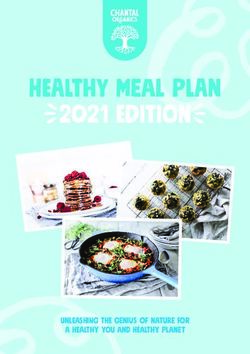FAQs SHRM CERTIFICATION - SHRM-CP | SHRM-SCP
←
→
Page content transcription
If your browser does not render page correctly, please read the page content below
SHRM CERTIFICATION
SHRM-CP | SHRM-SCP
REMOTE PROCTORING
FAQs
CONTENTS
PART 1: GENERAL QUESTIONS
PART 2: TECHNICAL QUESTIONS
20-2555
PART 3: ADDITIONAL RESOURCESPART 1: GENERAL QUESTIONS
1. What is remote proctoring? g The current version of Google Chrome web browser.
Remote proctoring is an exam delivery method administered by g Reliable and stable Internet connectivity with a speed of 0.5
Prometric, SHRM’s test administration partner, using its ProProctor™ mbps or greater.
remote assessment platform. Remote proctoring provides you with
the option of taking the SHRM certification exam in a convenient
location of your choice (i.e., at home) versus testing at a Promet-
ric test center, if your residence or office is located in a country
eligible for the service and your chosen testing environment and
systems meet Prometric requirements. IMPORTANT INFORMATION ABOUT
INTERNET CONNECTIVITY
2. What does it mean when the remote testing experience is
referenced as “live” remote proctoring? g The testing platform works best when used on a wired
Live remote proctoring simply means the testing session is moni- versus a wireless network. (If possible, connect directly to
tored by a qualified proctor through audio-video and screen-share your router.)
feed in real time as opposed to recorded or artificial intelligence g If testing from home, ask others within the household to
(AI) proctoring methods. avoid Internet use during your exam session.
g Tethering to a mobile hotspot is prohibited.
3. What are the main differences between test-center testing
and remote proctoring?
Location and, of course, the testing experience are the main differ- 7. Can I use a tablet or smartphone to take my remote
ences. Everything else is primarily the same to include the level of proctored exam?
scrutiny built into security management/maintenance. No, the ProProctor platform is not compatible with a tablet or
smartphone. However, you can use a Microsoft Surface Pro if it is
4. Is the remote proctored testing option offered worldwide? configured to laptop mode.
Remote proctored testing is currently available domestically and in-
ternationally in most countries except China, Ethiopia and Nigeria. Learn more on how to switch your Surface Pro to laptop mode:
Examinees in these countries must take the exam at an available https://support.microsoft.com/en-in/help/4023461/surface-how-to-
Prometric test center. switch-between-modes-on-surface-book
5. Why might remote proctored testing be a good option for me? 8. What are the environmental requirements for remote
There are many reasons people choose to test remotely. One of proctored testing?
these reasons might fit your circumstance: To comply with the security procedures, there are various require-
g The pandemic has limited their test-center options. ments for your testing environment:
g There were no seats available at the time they wanted to test. g Your selected testing location must be indoors (walled), well-
g They’re in the high-risk category of COVID-19 and wish to lit, with a closed door and free from background noise and
stay safe. disruptions.
g Testing in a familiar place helps ease some of their test g The entrance to the room must be in full view of the camera.
anxiety issues. g Your workstation and surrounding area (including the walls)
g The nearest test center is farther away than they wish to travel. must be free of materials (i.e., pictures, office supplies, elec-
g The convenience of testing anytime/anywhere gives them tronic devices, etc.).
more control over their experience.
9. Can I take my remote proctored exam at my place of work
6. What are the system requirements for remote testing? using my work computer?
To test remotely, you will need the following: SHRM does not recommend this, because corporate firewalls
g A PC or Mac laptop or desktop computer. (including VPN) that many organizations have in place could prevent
g Computer must be undocked. successful test delivery. If you choose to test from the office, SHRM
g Dual-monitor configurations are prohibited. strongly recommends you involve your IT team to resolve any is-
g An internal or external webcam (if external, it must be sues, including potential firewall issues, long before test day.
connected to the computer).
g A microphone. Note: If you test from your office, we recommend you provide your
g A laptop or desktop computer power source. internal IT department with a copy of these FAQ’s prior to your exam.
g A minimum screen resolution of 1024 x 768.
g A Windows 8.1 or higher, or macOS 10.13 or higher, 10. Can I use my work computer for testing from home or office?
operating system. SHRM does not recommend this, because corporate firewalls (in-
SHRM CERTIFICATION: REMOTE PROCTORING FAQs | 2020-2021 WINTER TESTING WINDOW 2cluding VPN) that many organizations have in place could prevent You must complete Section 1 of the exam in order to move on to Sec-
successful test delivery. If you choose to test from home or office tion 2. Unused time from Section 1 does not carry over to Section 2.
using your work computer, SHRM strongly recommends you in- You will not have the ability to review questions in Section 1 after mov-
volve your IT team to resolve any issues, including potential firewall ing on to Section 2. Flagged-item review occurs at the end of Section
issues, long before test day. 1 for items in Section 1 and then again at the end of Section 2 for items
in Section 2.
11. What about turning off pop-up blockers? Do I need to do this
before testing? 17. Is a break allowed at some point during the exam?
Yes. Prior to launching the exam, you must turn off web browser Yes, you are allowed one 15-minute optional, unscheduled break
pop-up blockers to ensure a successful launch and the smooth at any time during the exam session. However, please note that the
administration of the exam. exam clock will continue to run during this time. If you wish to take
a break, you must notify the proctor before leaving the view of the
12. How do I know if my computer system meets Prometric’s camera. Failure to inform the proctor prior to taking a break, or fail-
remote proctoring requirements? ure to return on time from the break, will result in the termination of
You can confirm your system’s compatibility by going to your exam session. Upon your return from the break, a full security
https://rpcandidate.prometric.com and completing the system scan will be conducted before the exam session is resumed.
check step.
18. Can I take more than one break?
13. How do I sign up to test via remote proctoring? No, only one break is permitted.
Once you receive your Authorization to Test (ATT) letter, you may
schedule your exam appointment online 19. Am I required to take a break?
(the preferred method). To schedule No, the break is optional. If you do not need or want to take a
online, go to www.prometric.com/shrm, break, you should just continue testing.
scroll down and select the “Schedule
Your Remotely Proctored Exam” option. 20. Can I download the Prometric ProProctor application ahead
of time?
14. I already signed up to test at a test Yes, the ProProctor app may be downloaded at any time to your
center but would like to change to undocked laptop.
remote proctoring. How do I do that?
To change your appointment to remote 21. Can I have a glass of water on my desk when taking a remote
proctoring, you will need to cancel your proctored exam?
existing appointment first. Go to No. Eating, drinking, smoking and chewing gum are prohibited
www.prometric.com/shrm and click on during the exam. However, if you have a medical condition that
the “Reschedule/Cancel” option under the “Actions” panel, then requires you to drink water or take any other action required to
click on the “Schedule” option in “Remotely Proctored Exam” to manage your medical condition, please submit a testing-accommo-
schedule. dation request.
15. How will I receive my exam results after I test? 22. I see I’m not allowed to have my cellphone in the area
You will receive an unofficial pass/did not pass decision upon com- when I’m testing, but what if I run into technical difficulties or
pletion of the exam; it appears on the final screen before you click unexpected circumstances during my remote proctored exam
“end test.” You will also receive an e-mail that shows the message session and need to connect to a proctor?
that appeared on-screen. It will be sent to the e-mail address you Cellphones are not permitted in the testing area but should be
used to set up your testing appointment within 24 hours of taking close by in another room. In the case of Internet or power loss,
the test. Approximately four weeks after testing, you will receive you should go to the room where your cellphone is located and
an e-mail directing you to retrieve your official results from the My connect with the proctor. If using a smartphone, go to
Resources tab in the SHRM Certification Portal. To protect confi- https://rpcandidate.prometric.com and click on “Contact Support,”
dentiality, results are not provided by e-mail, phone or fax. then follow the prompts.
16. How much time am I given to take the exam, and how is the 23. I’ve heard that the security check-in can take longer than
exam structured? anticipated, which could result in a delay with my exam start
The duration of your exam appointment is 4 hours and 15 minutes and time. If this happens, will I still get the full 4 hours to test?
is structured as follows with the option to take one unscheduled break Yes, you are expected to launch the exam 30 minutes prior to your
of no longer than 15 minutes in duration (see details in item 17): scheduled appointment time to go through the Prometric security
g Confidentiality Reminder – 2 minutes check-in process. However, delays do occur. If this should happen,
g Introduction and Tutorial – 8 minutes rest assured that the extended time spent during security check-in
g Exam Section 1 – Up to 2 hours will not affect your exam time and you will be provided with the full
g Exam Section 2 – Up to 2 hours 4 hours to test.
g Survey – 5 minutes
SHRM CERTIFICATION: REMOTE PROCTORING FAQs | 2020-2021 WINTER TESTING WINDOW 324. What should I expect from the Security Check-In process? 29. I have a medical condition that requires text-reading
A readiness agent will confirm your name, address, and exam details software during my exam. Can I still take a remote proctored
with you via video chat. The readiness agent will ask you to provide exam and receive this type of accommodation?
a 360º view of your environment using your webcam. Your agent Unfortunately, no. The ProProctor platform does not support
also will ask you to scan your work surface using your webcam. We text-reading software, so you will need to schedule your test at a
strongly recommend having a medium-to- large mirror during your testing center.
environmental check. During this step, your readiness agent will
ask to inspect things such as bookshelves, wall hangings, electronic 30. I’ve been told remote proctoring can be done any day or time
devices such as televisions. It is recommended to have a large bed- of the week. If this is so, why am I being told the time I selected
sheet or linen available if asked to cover any area of clutter. is not available?
Remote proctoring is available 24/7; however, keep in mind that due
Important: Do not have your laptop connected to a docking to the number of test takers who proctors are mandated to monitor,
station anytime during the setup of your exam. This can cause con- the day and time you select may not be available. If you are told your
nectivity issues. Make sure to clear your workspace and put away day/time is not available, simply select a different time frame.
all personal items.
31. Is there an additional fee to take a remote proctored exam?
Your Readiness Agent will ask you to stand up to do a scan of your No. At this time, there is not an additional fee to take an exam via
person. This scan will include – but is not limited to – conducting a remote proctoring.
sleeve, pocket and glasses check. Additionally, you will be asked
to turn all pockets inside out. 32. Can I whisper or read the questions out loud?
No. For security reasons, examinees are not permitted to read out
Important: In order to expedite the check-in process, please loud or whisper exam questions/answers.
remember to empty your pockets prior to the visual check.
33. Can I use scratch paper when taking a remote proctored exam?
25. Are there testing accommodations available for remote No. ProProctor utilizes a new online utility within the application called
proctored exams? Stratchpad. Candidates initiate Scratchpad in the same manner as a
Currently, we are only accepting testing-accommodation requests chat window. The application opens as a floating window for you to
for extended exam time or to accommodate a medical condition capture digital notes during your exam. You have the ability to resize
for remote proctored exams. If you need other types of accommo- the window. You may open and close Scratchpad as often as needed
dations, you will need to schedule an in-person exam at a Promet- throughout the test. You have unlimited character capabilities. Data
ric test-center location. is retained in the event a disruption of service is experienced. Data is
purged when the exam is completed.
26. Is remote proctored testing a replacement for the in-person
testing format? 34. What is Prometric’s data privacy protection policy specifically
No, remote proctored exam testing is an additional testing option and as it relates to the duration of storing identifying documentation
not a replacement of in-person testing. Both are available alternatives. such as my government-issued photo ID?
Prometric retains examinees’ test-related documentation for 30
27. Is remote proctored testing a permanent offering or is it days. After that time, the information is removed from its system.
available temporarily as a result of the coronavirus pandemic? You will be asked to acknowledge and consent to this as part of
SHRM plans to offer the remote proctored exam as a permanent the privacy policy review.
testing option unless test security becomes an issue.
35. What if I really want to talk to someone at Prometric for
28. How does remote proctored exam delivery affect SHRM’s scheduling/rescheduling? Can I call them?
certification accreditation? Yes. However, please be advised that the wait time may be long
Live remote proctored exams meet the standards established due to agents assisting other customers. The quickest way to get
by SHRM’s accrediting body; therefore, SHRM’s accreditation is resolution is to fill out an online request form at
not affected. https://www.prometric.com/contact-us.
PART 2: TECHNICAL QUESTIONS
1. Am I required to confirm the compatibility of the equipment I will 2. I passed my system check and want to be sure I have a
be using for testing prior to scheduling a remote proctored exam successful testing event. Are there other things I need to do to
appointment, and do I need to verify this confirmation with the prepare?
testing vendor? The following are important tips beyond the standard system check:
You must confirm the compatibility of your equipment and systems g Attempting to launch using virtual machines or remote desktop
prior to testing, but you will not need to verify that fact with Prometric. connections will NOT be permitted.
SHRM CERTIFICATION: REMOTE PROCTORING FAQs | 2020-2021 WINTER TESTING WINDOW 4g Firewall and/or security settings may restrict your ability to launch during my remote proctored exam session?
the application. Turn OFF pop-up blockers, too. If you experience a power or Internet disruption during your remote
g Testing on corporate laptops and machines may require addition- proctored exam session, the exam will pause after the connection is
al steps, especially regarding firewall issues. lost. At that point you should try to reconnect to the exam by first exiting
g Download and upload speeds are a snapshot in time. Be sure to se- out of the window; a blank screen with an “X” will appear. Next, close
lect a time to test when minimal traffic occurs using your Internet ser- the window, reopen the browser and reconnect to the test driver. If suc-
vices (e.g., household members using video streaming or gaming). cessful, the exam and the timer will resume where you left off. You have
up to 30 minutes before Prometric’s exam-disruption time allowance
For these and additional help topics, see the following ehelp page: runs out. In the event you are unable to reconnect in time, your exam
https://ehelp.prometric.com/proproctor will be terminated and you will need to reschedule. Contact Prometric
Help Support via chat once your Internet is back up or leave the testing
3. Once I download the ProProctor application how will I know I room to use your smartphone. To contact Help Support using a cell-
install it correctly? phone without Internet, see the “How to Contact an Agent” box below.
When prompted to downloaded you will be asked for your Confir-
mation Number and Surname. The download is a very lightweight Important Notice: Repeat disconnections are an indication of an
installation, which allows you to launch your exam in a secure testing unstable Internet. In this situation, SHRM will allow examinees up to
environment. Once downloaded, a temporary icon or shortcut is creat- three relaunches of the exam with up to 30 minutes of overall inter-
ed and added to your desktop as part of the installation. After selecting ruption time. Incidents that extend beyond either of these circum-
“Download & Install ProProctor App,” click “done” and your application stances will result in the termination of the exam. If this happens, you
is installed. If you would like to validate success, look in your application can contact Prometric via chat to report the issue. Upon review and
folder (on Mac) or the add/remove program folder (on Windows) for the approval, you may receive a second opportunity to test. However, you
ProProctor icon and application. You may delete the shortcut icon after will be required to test at an in-person test-center location.
you have completed your exam.
6. I have been waiting for a proctor for over 15 minutes. Is there
4. I am having trouble logging in to the system. Why is that something else I should do?
happening? Any wait time exceeding 15 minutes can be concerning. If this occurs,
If nothing happens after clicking “launch,” the application may not have click the exit button, wait 90 seconds, then try launching again. If the
been installed or may have been installed improperly. Try uninstalling wait time persists, contact Prometric Help Support using the “Contact
the application and reinstalling. If you log in to the system and then be- Support” link at the top of the webpage
come immediately disconnected or are disconnected unexpectedly in https://rpcandidate.prometric.com.
the middle of your check-in, it can be a result of an Internet interruption,
a firewall or a security setting on your computer. To troubleshoot this, 7. What is the best way to resolve technical issues when they arise?
see the ehelp page or connect with a member of the support team. The For self-guided troubleshooting, consider using the ehelp page
ehelp page can be found at https://ehelp.prometric.com/proproctor. (https://ehelp.prometric.com/proproctor) to search for common techni-
cal issues. If issues persist, use the “Contact Support” link at the top
5. What do I do if there is an unexpected power or Internet disruption of the webpage https://rpcandidate.prometric.com.
HOW TO CONTACT AN AGENT
STEP ONE STEP TWO
Use your smartphone with a Click the green
separate Internet source to go to “I’m here to help” button at the
https://rpcandidate.prometric.com bottom of the screen.
and click on “Contact Support”
within the main navigation.
STEP THREE
Answer the questions
to be connected
with an agent.
SHRM CERTIFICATION: REMOTE PROCTORING FAQs | 2020-2021 WINTER TESTING WINDOW 58. What can I expect when I contact Prometric Help Support for 10. I have contacted technical support using the “Contact assistance? Support” link but am receiving a message “Agents are A Prometric Help Support agent will work with you to troubleshoot unavailable, please try again later.” What should I do now? your individual and unique problem. Steps they may take as part of Prometric has agents available at all operational hours. During the resolution will vary depending upon the issue. This may include high-volume times, the queue line may fill quickly. Exit the chat asking you to reboot your machine. In some cases, it may also be window, wait 60 seconds, then try initiating the support link again. necessary for them to see what you are experiencing on-screen, and If the problem persists, contact the Candidate Care line at: they will ask for your permission to take control of your computer. This g Toll Free – U.S., U.S. Territories and Canada: 1.800.813.6779 will help expedite your resolution and get you back to your exam as g International: +1.443.455.6299 quickly as possible. After your exam, Help Support is available to re- Note that any international charges may apply. turn your computer to its pre-test state upon request. Be sure to return g E-mail: pro-proctor@prometric.com to Help Support for assistance with this step. 9. How do I uninstall and reinstall the ProProctor application? For instructions on how to uninstall on a Windows operating system,see the Windows HELP page. For Mac OS, see the Mac OS HELP page. PART 3: ADDITIONAL RESOURCES Prometric ProProctor User Guide https://www.prometric.com/sites/default/files/2020-04/PrometricProUserGuide_3.1_1.pdf Information on the SHRM Certified Professional (SHRM-CP) or SHRM Senior Certified Professional (SHRM-SCP) shrmcertification.org The SHRM Certification Handbook All candidates should carefully review the Handbook during the application process and before arriving at the test center. pages.shrm.org/certhandbook Confirm that your computer and network will allow testing through ProProctor https://rpcandidate.prometric.com/Home/SystemCheck ”What to Expect” ProProctor Candidate Infographic Video https://vimeo.com/471444491 SHRM CERTIFICATION: REMOTE PROCTORING FAQs | 2020-2021 WINTER TESTING WINDOW 6
You can also read