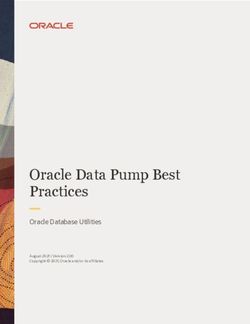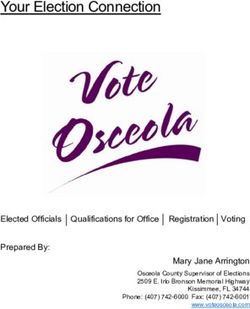(DSE) Brief User's Guide: Dynamic Systems Estimation
←
→
Page content transcription
If your browser does not render page correctly, please read the page content below
Brief User’s Guide: Dynamic Systems Estimation
(DSE)
Paul Gilbert
September, 2009. Copyright 1993-2009, Bank of Canada.
The user of this software has the right to use, reproduce and distribute it.
The Bank of Canada makes no warranties with respect to the software or its
fitness for any particular purpose. The software is distributed by the Bank of
Canada solely on an ”as is” basis. By using the software, the user agrees to
accept the entire risk of using this software.
The software documented here is available on the the Comprehensive R
Archive Network (CRAN) . Please check for new
versions.
This Guide is generated automatically using the R Sweave utilities (see F.
Leisch, R News v2/3, Dec. 2002, p 28-31), so the examples should all work.
The text and examples are included in the distributed package subdirectory
inst/doc/dse-guide.Stex. Please check that file if there is any doubt about the
example code. The output from some of the examples is shown but, to conserve
paper, much of the output is not shown. It is intended that users should work
through the examples and see the output themselves.
I regularly use the code with R on Linux and sometimes on Windows. There
is an extensive set of tests which is run on all R test platforms for packages
distributed on CRAN. Please report any errors you find. In the past, the code
has also worked with Splus 3.3 on Solaris, but I no longer run this. There are
known problems with Splus since version 5.
Caveat: This software is the by-product of ongoing research. It is not a
commercial product. Limited effort is put into maintaining the documentation
(but the R tools do automatically check that all functions and their arguments
are documented in the help system, and all examples work). This guide may
have references to functions which do not yet work and/or have not been dis-
tributed, and the documentation may not correspond to the current capabilities
of the functions (but please report these problems if you find them). While the
software does many standard time-series things, it is really intended for doing
some non-standard things. The main difference between dse and most widely
available software is that dse is designed for working with multivariate time
series and for studying estimation techniques and forecasting models.
Constructive suggestions and comments are welcomed by the package main-
tainer.
11 Introduction to dse
2 Getting Started
3 General Outline of dse Objects and Methods
4 Defining a TSdata Structure
5 ARMA and State-Space TSmodel s
6 VAR and VARX TSmodel s
7 Model Estimation
8 Forecasting, Etc
9 Evaluation of Forecasting Models
10 Adding New TSmodel Classes
11 Adding New TSdata Classes
12 Mini-Reference
Related Packages (not in this guide)
setRNG, tframe, EvalEst, CDNmoney, tsfa, TSdbi
21 Introduction to dse
dse was originally designed with linear, time-invariant auto-regressive moving-
average (ARMA) models and state-space (SS) models in mind. These remain
the most well developed models and provide the basis for the examples in this
guide.
In order to provide examples, implemented estimation techniques and meth-
ods for converting among various representations of time series models are used
in this guide. (However, it is possible to use dse structure and add other estima-
tion techniques.) Many functions for the usual diagnostics which are preformed
with time series data and models are included in the package. Additional in-
formation on specific functions is available through the help facility. For details
of some of the underlying theory of ARMA and SS model equivalence and ex-
amples of some of the capabilities of the dse packages see Gilbert (1993) 1 . For
examples where dse is used to evaluate estimation methods see Gilbert (1995) 2 .
Examples of the use of several functions are illustrated in the files in the demo
subdirectories. (In R see demo(package=”dse”) )
2 Getting Started
These packages works with recent versions of the R language (Ihaka and Gen-
tleman, 1996) 3 available at . Italics will be used to
indicate functions and objects, and () is frequently added to function names to
help distinguish them as such. Anything entered after a # is a comment in R.
Most examples in this guide show only the user input, not the computer output.
If dse is not installed on your system, please use the usual R package instal-
lation procedures. Once R is started the dse packages must be made available.
> library("dse")
The code from the vignette that generates this guide can be loaded into an
editor with edit(vignette(”Guide”, package=”dse”)). This uses the default editor,
which can be changed using options().
Several data sets are included with dse and will be used in examples in this
guide. The names of the data sets can be listed with
> data(package="dse")
They are made available by
1 P.D. Gilbert, 1993. ”State Space and ARMA Models: An Overview
of the Equivalence”, Bank of Canada working paper 93–4. Available at
http://www.bankofcanada.ca/1993/03/publications/research/working-paper-199/
2 P.D. Gilbert, 1995. ”Combining VAR Estimation and State Space Model Reduction for
Simple Good Predictions”, J. of Forecasting: Special Issue on VAR Modelling, 14, 229–250.
3 R. Ihaka and R. Gentleman, 1996. ”R: A Language for Data Analysis and Graphics”,
Journal of Computational and Graphical Statistics, 5(3), 299–314.
3> data(eg1.DSE.data, package="dse")
> data(egJofF.1dec93.data, package="dse")
The dse package requires tframe. It and other required packages will be
loaded automatically. Some functions (in particular, tfplot) are part of the
tframe package.
Descriptions of functions and objects are available in the R help system once
the packages are installed.
3 General Outline of dse Objects and Methods
dse implements three main classes of objects: TSdata, TSmodel, and TSes-
tModel. These are respectively, representations of data, models, and models
with data and estimation information.
TSdata is an object which contains a (multivariate) time series object called
output and optionally another called input. Methods for defining the general
version of this class of object are described in the next section and more details
are provided in the help for TSdata. Input and output correspond to what are
often labelled x and y in econometrics and time series discussions of ARMA mod-
els. These are sometimes called exogenous and endogenous variables, though
those terms are often not correct for these models. Statistically, output is the
variable which is modelled and input is the conditioning data. From a practical
and computational point of view, the model forecasts output data and input
data must always be supplied. In particular, to forecasts multiple periods into
the future requires supplying input data for the future so that the model can
calculate outputs. The terms input and output are commonly used in the en-
gineering literature, and often correspond to a control variable and the output
from a physical system. However, the causal interpretation in this context is not
always appropriate for other uses of time series models. In addition, even when
a causal direction is known or assumed, it is not always desirable to define the
exogenous variable as an input. If the model is to give forecasts into the future
then it may be better to define exogenous variables as outputs and let the model
forecast them, unless better forecasts of the exogenous variables are available
from other sources. One context in which an input variable is important is to
examine policy scenarios. In this context the policy variable is defined as the
input and forecasts are produced conditioned on different assumptions about
the policy.
TSmodel objects are models which are arranged to use TSdata. These objects
always have another specific class indicating the type of model. The ARMA and
SS constructor methods for ARMA TSmodel s and state-space TSmodel s are
described in a section below. Other specific classes of TSmodel s can be defined
and many of the methods in dse will work with these new models, as long as
they use TSdata and have a few important methods implemented. More details
on defining other classes of models are given in another section of this guide.
Details on the representation of models are provided in the help for TSmodel
and the help for specific model constructors.
4TSestModel objects are objects which contain TSdata, a TSmodel, and some
statistical information generated by l(model, data). The l() method originally
meant likelihood, but the method returns the one-step-ahead predictions and
other information based on those predictions. Methods for studying one-step-
ahead model forecasts extract the predictions from these objects. Other methods
treat TSestModel objects as a simple way to group together a model and data.
For example, methods for studying multi-step forecasts need to generate the
forecasts, so they do not use the predictions in the TSestModel object. More
detail about TSestModel objects is available in the help system.
The default method for TSdata() constructs a TSdata object, as will be
described in the next section. The generic methods TSmodel() and TSdata()
can also be used to extract the TSmodel or TSdata object from another object
(such as a TSestModel ).
The functions in dse can be used by starting with data and estimating a
model, or by starting with a model and producing simulated data. The next
section on TSdata starts with data, but it would be equally possible to start
with models as described in the sections on ARMA and State-Space TSmodels.
4 Defining a TSdata Structure
This section describes how to construct a TSdata structure if you have other
data you would like to use. Some installations may have an online database
and it may be possible to connect directly to this data. See the TSdbi package
regarding some possibilities for doing this.
For many people the situation will be that the data is in some ASCII file.
This can be loaded into session variables with a number of standard R functions,
the most useful of which are probably scan() and read.table(). Following is an
example which reads data from an ASCII file called ”eg1.dat” and puts it in
the variable called eg1.DSE.data (which is also one of the available data sets).
The file is in the dse package directory otherdata. The file has five columns
of numbers and 364 rows. The first column just enumerates the rows and is
discarded.
> fileName eg1.DSE.data eg1.DSE.data eg1.DSE.dataThere are several different possibilities for representing time in R objects.
The most common is the ts object, which is applied in the above default tframed
method to both input and output. Either tframed or ts can also be used directly
on the matrix before the TSdata object is formed. The methods from the tframe
package are used extensively in the dse package because they extend to other
time representations in addition to ts, and provide a mechanism for extending
methods to other objects like TSdata and TSmodel s.
Names can be given to the series with
> seriesNamesInput(eg1.DSE.data) seriesNamesOutput(eg1.DSE.data) model1 model2 # or model2 summary(model1)
> summary(model2)
> model1
> model2
> stability(model1)
> stability(model2)
> informationTests(model1, model2)
Typing the name of an object in R results in the object being printed.
The function tfplot produces separate graphs for each series.
> tfplot(model1)
6One step ahead predictions (dotted) and actual data (solid)
30000
M1
10000
0
1961 1963 1965 1967 1969 1971 1973 1975 1977 1979 1981 1983 1985 1987 1989 1991
4e+05
GDPl2
2e+05
0e+00
1961 1963 1965 1967 1969 1971 1973 1975 1977 1979 1981 1983 1985 1987 1989 1991
100
CPI
60
20
0
1961 1963 1965 1967 1969 1971 1973 1975 1977 1979 1981 1983 1985 1987 1989 1991
Note that initial conditions have been set to zero, but the effect of this dies
out quickly. (Also note that the graph size and text labels may be different
depending on your par settings for graphical parameters – it is difficult to get
this good for the automatically produced vignette, but generally it is possible
to produce very good quality graphs in R.)
Other examples that display plots:
> tfplot(model2)
> tfplot(eg1.DSE.data)
> checkResiduals(model1)
> checkResiduals(model2)
5 ARMA and State Space TSmodel s
Specifying ARMA and SS models is described below, but first their definition
is outlined. The linear time-invariant ARMA representation is
A(L)yt = B(L)et + C(L)ut (1)
where yt is a p dimensional vector of observed output variables, ut is an m
dimensional vector of input variables, et is a p dimensional unobserved distur-
bance vector process and A, B and C are matrices of the appropriate dimension
in the lag (back shift) operator L. VAR models can be thought of as a special
7case of ARMA models with B(L) = I. ARIMA models are also a special case
of ARMA models.
A linear time-invariant state space representation in innovations form is given
by
zt = F zt−1 + Gut + Ket−1
yt = Hzt + et
where zt is the unobserved underlying n dimensional state vector, F is the
state transition matrix, G, the input matrix, H, the output matrix, and K, the
Kalman gain. The first equation is commonly referred to as the state transition
equation and the second as the measurement equation.
dse also has some limited capabilities to work with the more general non-
innovations form
zt = F zt−1 + Gut + Qnt
yt = Hzt + Ret
where nt is the system noise, Q, the system noise matrix, and R the output
(measurement) noise matrix.
Note that the time convention implies that the input variable ut can influ-
ence the state zt and then the output variable yt in the same time period. This
convention is not always used in time-series models. It is important with eco-
nomic data, especially at annual frequencies, that the input can influence the
output in the same period. Another convention that is often used is to have
the output in the measurement equation depend on the state in the previous
time period. Then, to achieve the same objective, it is necessary to include the
input ut in the measurement equation as well. A different convention will also
result in slightly different algrebra converting between ARMA and state-space
models.
Models are specified by setting up the arrays that define the model and
grouping them into a TSmodel object. Here is an example ARMA model with
two series, a second order AR polynomial, a first order MA polynomial and no
exogenous variable:
> AR MA arma rm(AR, MA) # these can be removed from the environment as
> #they are no longer needed
> arma
A(L) =
1+0.5L1+0.3L2 0+0.2L1+0.05L2
80+0.2L1+0.1L2 1+0.5L1+0.3L2
B(L) =
1+0.2L1 0
0+0.1L1 1+0.3L1
> stability(arma)
Distinct roots of det(A(L)) and moduli are:
[,1] [,2]
[1,] -0.9364072-1.3324883i 1.6286140+0i
[2,] -0.9364072+1.3324883i 1.6286140+0i
[3,] -0.6518281-2.0026588i 2.1060679+0i
[4,] -0.6518281+2.0026588i 2.1060679+0i
The system is stable.
[1] TRUE
attr(,"roots")
Inverse of distinct roots of det(A(L)) moduli
[1,] -0.3530437+0.5023739i 0.6140190+0i
[2,] -0.3530437-0.5023739i 0.6140190+0i
[3,] -0.1469563+0.4515046i 0.4748185+0i
[4,] -0.1469563-0.4515046i 0.4748185+0i
> data.arma.sim arma summary(arma)
neg. log likelihood = 292.2258 sample length = 100
out1 out2
RMSE 0.9207399 1.18607
ARMA:
inputs :
outputs: out1 out2
input dimension = 0 output dimension = 2
order A = 2 order B = 1 order C =
11 actual parameters 4 non-zero constants
trend not estimated.
> tfplot(data.arma.sim)
> tfplot(arma)
Note that arrays are filled in the order of their dimensions, which may not be
what you expect. The function l() evaluates the model with the simulated data.
Functions generally use default values for some arguments. For example, the
length of the simulation and the covariance of the noise can be specified. The
above example uses the default values. If start and freq, of some other way to
determine the time frame is not provided, then it is not set, with the result that
9plots may be for a matrix rather than a time series, that is, points instead of line
graphs. See the help on simulate for more details. In the example above, arma is
initially assigned an object of class TSmodel, but it is then re-assigned the value
returned by l(), which is an object of class TSestModel. Also, many functions
work with different classes of objects, and do different things depending on the
class of the argument. The function tfplot() works with objects of class TSdata
and TSestModel and also with time series matrices.
Here is an example of a state space model:
> f #F (=FALSE) as a variable name
> h k ss print(ss)
> stability(ss)
> data.ss.sim ss summary(ss)
> tfplot(ss)
Data which has been generated with simulate is a TSdata object and can be
used with estimation routines. This provides a convenient way to generate data
for estimation algorithms, but remember that estimation will not necessarily get
back to the model you start with, since there are equivalent representations (see
Gilbert, 1993). However, a good estimate will get close to the likelihood and
predictions of the original model.
Here is an example of changing between state space and ARMA representa-
tions using the models defined in the previous example:
> ss.from.arma arma.from.ss summary(ss.from.arma)
> summary(arma)
> summary(arma.from.ss)
> summary(ss)
> stability(arma)
> stability(ss.from.arma)
The function roots() is used by stability() and can be used by itself to re-
turn the roots but not evaluate their magnitude 4 . When their arguments are
TSmodel s the functions toSS() and toARMA() return objects of class TSmodel
4 By default the roots of an ARMA model are calculated by converting the model to state
space form, for reasons explained in Gilbert (2000, ”A note on the computation of time series
model roots”, Applied Economics Letters, 7, 423–424). By specifying by.poly=T the method
can be changed to use an expansion of the polynomial determinant.
10which are not assigned to a variable in the above example, but used in the eval-
uation of l(). The models are returned as part of the TSestModel returned by
l().
For state space models there is often interest in the underlying state series.
These can be extracted from an estimated model with the function state.
> tfplot(state(ss))
For an innovations form model the state is defined as an expectation given
past information, so the Kalman filter estimates the state exactly. For an non-
innovations form model the filter and smoother give slightly different estimates.
(These are often called one-sided and two-sided filters in the economics liter-
ature.) An innovations form model would usually be specified based on some
additional information about the structure of the system, typically a physical
understanding of the system in engineering, or some theory in economics. In
the absence of this, an arbitary technique is to use a Cholesky decomposition
to convert an innovations form model to an non-innovations form model.
The filter values are automatically returned by l() but, because of the addi-
tional time and space requirements, the smoother values are not. The smoother
is run separately by the function smoother().
> ssc ssc tfplot(state(ssc, filter=TRUE))
> tfplot(state(ssc, smoother=TRUE))
These can be compared more easily with
> tfplot(state(ssc, smoother=TRUE), state(ssc, filter=TRUE))
The term state estimate is well established, but these should not be confused
with model parameter estimates. The error in the model parameter estimates
converges to zero as the length of the series increases to infinity (with good
estimators and assuming estimation assumptions are satisfied). State estimation
errors never converge to zero, and some authors prefer the term state prediction
because of this. The state tracking error can also be extracted from an non-
innovations form model.
6 VAR and VARX TSmodel s
Vector auto-regressive models (VAR) and vector auto-regressive models with
exogenous inputs (VARX) models are special cases of ARMA models covered in
the last section. (If you did not notice, please go back and re-read the previous
section.) For the moment, this section is only here because of the number of
time I get asked if dse can do VARs. Sometime I might add more special case
examples here.
117 Model Estimation
The example data eg1.DSE.data and egJofF.1dec93.data are available with dse
and are used in examples in this section.
To estimate an AR model with the default number of lags:
> model.eg1.ls subsample.data summary(model.eg1.ls)
> print(model.eg1.ls)
> tfplot(model.eg1.ls)
> checkResiduals(model.eg1.ls)
Other estimation techniques are available
> model.eg1.ar model.eg1.ss model.eg1.bft model.eg1.mle tfplot(model.eg1.ls, model.eg1.ar)
> tfplot(model.eg1.ls, model.eg1.ar, start=c(1990,1))
Most of the estimation techniques have several optional parameters which
control the estimation. Consult the help for the individual functions. estMax-
Lik extracts data from a TSestModel and uses the model structure and initial
12parameter values for the estimation. (Note: Maximum likelihood estimation
can be very slow and may not converge in the default number of iterations. It
also tends to over fit unless used with care, so that out-of-sample performance
is not good. I do not generally recommend it, although it does offer possibilities
for constraining the structure in specific ways (e.g. fixing some model matrix
entries to zero or one). You might consider comparing mle to other estimation
techniques using functions discussed in the following sections and in the package
EvalEst.) In the above estMaxLik example a smaller (one lag) model is used.
Be prepared for the estimation to take some time when models have a large
number of parameters.
An important point to note is that the one-step-ahead predictions and related
statistics returned by these estimation techniques are calculated by evaluating
l(model, data) as the final step after the model has been estimated. This can
give different results than might be expected using the estimation residuals,
particularly with respect to initial condition effects. (For stable models initial
condition effects should not be too important. If they are an important factor
check the documentation for specific models regarding the specification of initial
conditions.)
Also remember when estimating a model that, if you want to predict future
values of a variable, it will need to be an output in the TSdata object.
For the next example a four variable subset of the data in egJofF.1dec93.data
will be used. This subset is extracted by
> eg4.DSE.data outputData(eg4.DSE.data) model.eg4.bb informationTests(model.eg1.ar, model.eg1.ss)
An arbitrary number of models can be supplied. The generated table lists several
information criteria. For state space models the calculations are done with both
the number of parameters (the number of unfixed entries in the model arrays)
and the theoretical parameter space dimension. See Gilbert (1993, 1995) for a
more extensive discussion of this subject.
13Note that converting among representations produces input-output equiv- alent models, so that predictions, prediction errors, and any statistics calcu- lated from these, will be the same for the models. However, different estima- tion techniques produce different models with different predictions. So, est- VARXls(data) and toSS(estVARXls(data)) will produce equivalent models and estSSMittnik(data) and toARMA(estSSMittnik(data)) will produce equivalent models, but the first two will not be equivalent to the second two. 8 Forecasting, Etc. The TSestModel object returned by estimation is a TSmodel with TSdata and some estimation information. To use different data, the new data needs to be in a variable which is a TSdata object. For example, suppose a model is estimated by > eg4.DSE.model new.data z
> z z tfplot(z, start=c(1990,6))
Predictions (dotted) and actual data (solid)
2.5
2.0
1.5
Series 1
1.0
0.5
0.0
1990 1991 1992 1993 1994
0.5
0.0
Series 2
−0.5
−1.0
1990 1991 1992 1993 1994
0.0 0.2 0.4 0.6 0.8
Series 6
−0.4
1990 1991 1992 1993 1994
2
Series 7
1
0
−1
1990 1991 1992 1993 1994
15Sometimes a forecast for input data comes from another source, perhaps
another model. Rather than construct the conditioning.inputs as described
above, another way to combine this forecast with the historical input data is to
use the argument conditioning.inputs.forecasts:
> z summary(z)
> print(z)
> tfplot(z)
> tfplot(z, start=c(1990,1))
If you actually want the numbers from the forecast they can be extracted with
> forecasts(z)[[1]]
The [[1]] indicates the first forecast (in this example there is only one, but the
same structures are used for other purposes discussed below. To see a subset of
the data use tfwindow :
> tfwindow(forecasts(z)[[1]], start=c(1994,1), warn=FALSE)
This prints values starting in the first period of 1994.
The horizon for the forecast is determined by the available input data (condi-
tioning.inputs or conditioning.inputs.forecasts). If neither of these are supplied
then the argument horizon, which has a default value of 36, is used to repli-
cate the last period of data to the indicated horizon. For models with no input
variables the argument horizon controls the length of the forecast.
9 Evaluating Forecasting Models
How well does the model do at forecasting? The first thing to check is that model
forecasts actually track the data more or less. The generic function tfplot()
works with results from the following functions. Recall that the function l()
applies a TSmodel to TSdata and returns a TSestModel which includes one-step
ahead forecasts. It can be used with any TSmodel and TSdata of corresponding
dimension. So
> z tfplot(z)
16would plot the one-step ahead forecasts. The function forecast discussed in the
previous section calculates multi-step ahead forecasts from the end of the data.
For evaluating forecasting models it is more useful to calculate forecasts within
the sample of available data. This is for two reasons. First, the forecast can
be compared against the actual outcome. Second, if the model has an input
then the forecast is conditioned on it. If data is available then the actual input
data can be used. (But beware that this is not a true test of the model’s ability
to forecast if the whole sample has been used to estimate the model.) There
are two methods to calculate multi-step ahead forecasts within the data sample.
featherForecasts produces multiple period ahead forecasts beginning at specified
periods. The name comes from the fact that the graph sometimes looks like a
feather (although it will not if the forecasts are good).
> z tfplot(z)
In the example above the forecasts begin by default every tenth period. In
the following example the forecasts begin at periods 20, 50, 60, 70 and 80 and
forecast for 150 periods.
> z tfplot(z)
17Predictions (dotted) and actual data (solid)
2.5
2.0
1.5
Series 1
1.0
0.5
0.0
1974 1976 1978 1980 1982 1984 1986 1988 1990 1992 1994
0.5 1.0 1.5 2.0
Series 2
−0.5
−1.5
1974 1976 1978 1980 1982 1984 1986 1988 1990 1992 1994
0.5
Series 6
0.0
−0.5
−1.0
1974 1976 1978 1980 1982 1984 1986 1988 1990 1992 1994
3
2
Series 7
1
0
−1
−2
1974 1976 1978 1980 1982 1984 1986 1988 1990 1992 1994
The second method, horizonForecasts, produces forecasts from every period
for specified horizons.
> z tfplot(z)
18Predictions (dotted) and actual data (solid)
2.5
2.0
1.5
Series 1
1.0
0.5
0.0
1974 1976 1978 1980 1982 1984 1986 1988 1990 1992 1994
0.5 1.0 1.5 2.0
Series 2
−0.5
−1.5
1974 1976 1978 1980 1982 1984 1986 1988 1990 1992 1994
0.5
Series 6
0.0
−0.5
−1.0
1974 1976 1978 1980 1982 1984 1986 1988 1990 1992 1994
3
2
Series 7
1
0
−1
−2
1974 1976 1978 1980 1982 1984 1986 1988 1990 1992 1994
The result is aligned so that the forecast for a particular period is plotted
against the actual outcome for that period. Thus, in the last example, the plot
will show the data for each period along with the forecast produced from 1, 3,
and 6 periods prior. This plot is particularly useful for illustrating when models
do well and when they do not. A common experience with economic data is
that models do well during periods of expansion and contraction, but miss the
turning points. The forecast covariance, to be discussed next, averages over all
periods. It is quite possible that a model can indicate turning points well but
not do so well on average, and thus be overlooked if only forecast covariance is
considered. It is always useful to keep in mind the intended use of the model.
19The numbers which generate the above plot can be extracted from the result
of horizonForecasts with forecasts(). This gives an array with the first dimen-
sion corresponding to the horizons and the time frame aligned to correspond to
the data. So forecasts(z)[2,30,] from the above example will be the prediction
made for the 30th period from 3 periods previous (the second element indicated
in horizons is 3) and forecasts(z)[3,30,] will be the prediction made for the 30th
period from 6 periods previous (horizons[3] is 6). Remember that these fore-
casts are conditioned on the supplied input data, which means that the output
variables here are forecast 1, 3 and 6 periods ahead, but true, not forecasted,
input data is used.
If the forecasts look reasonable then examine the forecast errors more system-
atically. The following calculates the forecast covariances at different horizons.
> fc tfplot(fc)
> tfplot(forecastCov(TSmodel(eg4.DSE.model), data = eg4.DSE.data,
horizons = 1:4))
The last example calculates for horizons from 1 to 4 rather than the default 1
to 12. To see how the model forecasts relative to a zero forecast and a trend
forecast:
> fc tfplot(fc)
This is a very useful check (and often very humbling).
You can also do out-of-sample forecast covariance analysis. This is discussed
in the EvalEst package vignette.
There is not yet implemented in dse any measure of forecast errors which
can be compared across models - inevitably the covariance of the error is smaller
for less variable series and is also affected by scaling of the series. This may just
mean that the series is easier to predict or has a different scale, not that the
forecast equation is more brilliant. MAPE may be implemented sometime.
10 Adding New TSmodel Classes
dse uses object oriented methods for studying new estimation techniques and
other kinds of time series models. Methods were implemented for studying
Troll (Intex Solutions, Inc.) models and some neural net architectures have
also been explored. These different model objects and estimation methods were
implemented for research purposes. Users are encouraged to consider specific
representations used in this guide as examples in the context of dse’s broader
objectives.
Models used in the package are of class TSmodel with secondary classes to
indicate specific types of models. The distributed package supports subclass
20ARMA and SS. The main methods which will be necessary for a new class of
models ”xxx” are print.xxx, is.xxx, l.xxx, simulate.xxx, seriesNamesInput.xxx, se-
riesNamesOutput.xxx, checkConsistentDimensions.xx x, and MonteCarloSimula-
tions.xxx. Also, the method to.xxx is useful for converting models from existing
classes to this new class where possible. Models should inherit from TSmodel.
11 Adding New TSdata Classes
Data used by functions in this package are objects of class TSdata. The default
methods assume that this is a list with an element output and optionally an
element input, each of which is a (multivariate) time series object. New classes
of time series can be defined and the dse package should work as long as the
methods describe in the tframe package are implemented for the new time series
class. This usually will not require any changes to TSdata methods (or anything
else in the dse package).
2112 Appendix I: Mini-Reference
Following is a short list of some of the functions. The online help contains more
details on all functions, while the guides for each package contain more complete
descriptions.
OBJECTS
ARMA - define an ARMA TSmodel
SS - define a state-space TSmodel
TSdata - an input/output time series data structure
TSestModel - a TSmodel estimated with TSdata
MODEL INFORMATION
print - display model arrays
summary - summary information about a model
tfplot - plot data or model predictions.
MODEL PROPERTIES
McMillan.degree - calculate the McMillan degree of a model
roots - calculate the roots of a model
stability - check stability of model
MODEL CONVERSION
to.SS - convert to an equivalent state space innovations representation
to.ARMA - convert to an ARMA representation
SIMULATION, ONE-STEP PREDICTIONS & RELATED STATIS-
TICS
simulate - Simulate a model to generate artificial data.
l - evaluate a TSmodel with TSdata and return a TSestModel object
smoother - calculate smoothed state for a state space model.
check.residuals - distribution, autocorrelation and partial autocorrelation
of residuals
information.tests - print model selection criteria
22MODEL ESTIMATION & REDUCTION
est.VARX.ls - estimate VAR model with exogenous variable using OLS
est.VARX.ar - estimate VAR model with exogenous variable using auto-
correlations
est.SS.from.VARX - estimate a VARX model and convert to state space
est.SS.Mittnik - estimate state space model using Mittnik’s markov pa-
rameter technique
estMaxLik - Maximum likelihood estimation of models.
est.black.box - estimate and find the best reduced model
bft - estimate and find the best reduced model by techniques in Gilbert
(1995), also referred to as est.black.box4
reduction.Mittnik - nested-balanced state space model reduction by svd of
Hankel generated from a model
FORECAST AND FORECAST EVALUATION
forecast - generate a forecast from given model and data.
featherForecasts - forecast from specified periods
horizonsForecasts - forecast specified periods ahead
forecastCov - calculate covariance of multi-period ahead forecasts
23You can also read