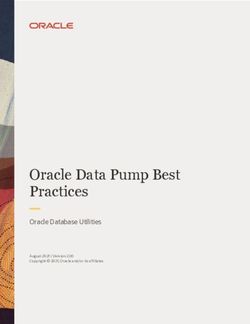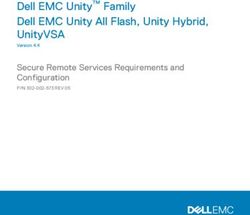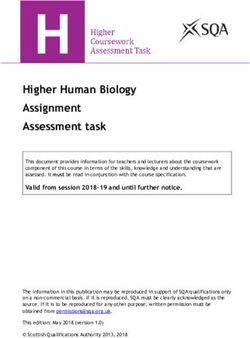Compilation of FAQs Nov 2017 - Version 4.1 - For MPP - Marinet
←
→
Page content transcription
If your browser does not render page correctly, please read the page content below
MyInfo
Compilation of FAQs
Compilation of FAQs
Nov 2017
Version 4.1 – For MPP
Document Name:
Page 0 of 26 Last updated: 1/23/2018
MyInfo Consolidated FAQsMyInfo
Compilation of FAQs
About the Consolidated FAQ Document
This document contains a structured list of Frequently Asked Questions (FAQs) relating to MyInfo.
The responses aim to help facilitate a deeper understanding of the MyInfo initiative, and provide
key information required for supporting queries from the agencies and members of the public.
These responses are organised under two key sections:
1) Public Query Support (Applicable to Agencies and the Public)
The “Public Query Support” section addresses queries in four key areas:
1. General Responses
2. Technical / Functional Queries
3. Data Related Queries
4. Privacy Related Queries
The “Public Query Support” section addresses potential enquiries from the public, which
may be published on the FAQ webpages of the various participating agencies, digital
services and MyInfo.
2) Internal Agency Support (Meant for Internal Reference)
The “Internal Agency Support” section aims to support agencies in managing queries from
the public and to assist with troubleshooting potential technical issues.
Document Name:
Page 1 of 26 Last updated: 1/23/2018
MyInfo Consolidated FAQsMyInfo
Compilation of FAQs
Figure 1 below depicts the overall FAQ framework:
Figure 1: FAQ Framework
Document Name:
Page 2 of 26 Last updated: 1/23/2018
MyInfo Consolidated FAQsMyInfo
Compilation of FAQs
In order to navigate through the table of contents below, click “Ctrl + Left Click” to select a certain
topic or question:
Table of Contents:
1. PUBLIC QUERY SUPPORT ............................................................................................... 6
1.1. General Responses ................................................................................................... 6
1.1.1. What is MyInfo?.................................................................................................... 6
1.1.2. What are the benefits of MyInfo? .......................................................................... 6
1.1.3. How does MyInfo work for government digital services? ...................................... 6
1.1.4. How does MyInfo work for private sector services? .............................................. 6
1.1.5. Why does the Government require my information again? ................................... 7
1.1.6. Am I eligible for a MyInfo profile? ......................................................................... 7
1.1.7. Why don’t I qualify for a MyInfo profile? ................................................................ 7
1.1.8. Which government digital services can I use MyInfo for? ..................................... 7
1.1.9. Are there plans to extend MyInfo to other government digital services? ..............10
1.1.10. Which private sector services can I use MyInfo for? ............................................10
1.1.11. What are the supported mobile browsers for MyInfo? ..........................................10
1.1.12. What are the supported desktop browsers for MyInfo? ........................................10
1.2. Technical & Functional Related Queries .................................................................12
1.2.1. What are the key functions available on MyInfo? .................................................12
1.2.2. When will changes or updates to my personal data be reflected on my MyInfo
profile? ................................................................................................................12
1.2.3. Can I delete my profile?.......................................................................................12
1.2.4. What types of transactions are recorded under MyInfo’s transaction history? ......12
1.2.5. What is the “Manage Settings” function? .............................................................13
1.2.6. Why can’t I log-in to MyInfo? ...............................................................................13
1.2.7. How do I navigate my MyInfo profile? ..................................................................13
1.2.8. I am an Employment Pass / Work Permit holder but my occupation is inaccurately
reflected on my profile. How do I amend it? .........................................................13
1.2.9. Why is my MyInfo profile inactive and how can I reactivate it?.............................14
1.2.10. Who should I contact if I have issues with my MyInfo profile?..............................14
1.2.11. Who should I contact if I have digital service related issues?...............................14
1.2.12. What is the hotline for the MyInfo Helpdesk?.......................................................14
1.2.13. What are the opening hours for the MyInfo Helpdesk? ........................................14
Document Name:
Page 3 of 26 Last updated: 1/23/2018
MyInfo Consolidated FAQsMyInfo
Compilation of FAQs
1.3. MyInfo Data Related Queries....................................................................................15
1.3.1. For government digital transactions, what data will be retrieved upon SingPass
authentication? ....................................................................................................15
1.3.2. For government digital transactions, will all my data be automatically retrieved? .16
1.3.3. For transactions with commercial entities, what data will be retrieved from my
MyInfo Profile? ....................................................................................................16
1.3.4. How can I update my Name/Sex/Date of Birth/Nationality/Country of
Birth/Race/Dialect in MyInfo? ..............................................................................16
1.3.5. My marital status in my profile is incorrect. How do I update my marital status? ..17
1.3.6. My school/occupation is not in the dropdown list. How do I update the Name of
School/Occupation fields in MyInfo? ....................................................................17
1.3.7. Why wasn’t my financial information auto-filled on the digital service form, like the
rest of my information? ........................................................................................17
1.3.8. Why isn’t my financial information showing up in my MyInfo Profile? ...................18
1.3.9. How current is my financial information, taking into account the down time? .......18
1.3.10. Why is my CPF information not available? I am transacting outside of the scheduled
maintenance periods. ..........................................................................................18
1.3.11. My CPF information appears to be incorrect. How do I fix this? ...........................18
1.3.12. Why can’t I see other CPF information besides what is displayed in MyInfo? Where
can I see it? .........................................................................................................18
1.3.13. I received an error message from MyInfo when I tried to retrieve my CPF information
to transact. What happened?...............................................................................19
1.3.14. How can I print my CPF Contribution history in MyInfo? ......................................19
1.3.15. Why are some fields on MyInfo non-editable? .....................................................21
1.3.16. My government-verified information is incorrect. What should I do? ....................21
1.3.17. Will the Government include more data fields in the future? ................................21
1.3.18. If I edit or change my data on MyInfo, will the data changes be updated across all
participating agencies? ........................................................................................21
1.4. Privacy Related Queries ...........................................................................................22
1.4.1. Will the Government be using data from my profile for other purposes? (e.g.
research, policy studies, etc.)? ............................................................................22
1.4.2. Will commercial entities be using data from my profile for other purposes? (e.g.
research, policy studies, etc.)? ............................................................................22
1.4.3. Who else can access the information on my MyInfo profile? ...............................22
1.4.4. Will the system administrators and Helpdesk staff be able to view my personal data?
............................................................................................................................22
Document Name:
Page 4 of 26 Last updated: 1/23/2018
MyInfo Consolidated FAQsMyInfo
Compilation of FAQs
1.4.5. After my data is shared for the purposes of a digital service transaction, will the
digital service have access to all my MyInfo profile personal data? .....................22
1.4.6. Why is my consent required for certain transaction? ...........................................22
2. INTERNAL AGENCY SUPPORT (FOR INTERNAL ONLY) ..............................................23
2.1. Helpdesk Escalation .................................................................................................23
2.1.1. What is the helpdesk escalation procedure? .......................................................23
2.1.1. When should I route a call from my Agency to the MyInfo central helpdesk? .......23
2.1.2. What should I do if a user calls to update information on his / her MyInfo profile?
............................................................................................................................23
2.2. Other Support Related Queries ................................................................................23
2.2.1. Can I inactivate or reactivate the MyInfo profile on behalf of the user? ................23
2.2.2. Am I able to view or access a user’s MyInfo profile? ...........................................23
2.2.3. Can I make profile changes or updates on behalf of the user? ............................24
2.2.4. Can I view transactions associated to a user’s MyInfo profile? ............................24
2.2.5. Can I select a preferred mode of notification on behalf of the user? ....................24
Document Name:
Page 5 of 26 Last updated: 1/23/2018
MyInfo Consolidated FAQsMyInfo
Compilation of FAQs
1. PUBLIC QUERY SUPPORT
1.1. General Responses
1.1.1. What is MyInfo?
MyInfo is a service that allows SingPass users to manage their personal data and
pre-fill forms in digital services transactions. This includes government-verified
data that is retrieved across participating Government agencies and data you
contributed to form your Profile. This means that users need only provide personal
data once to the Government, instead of repeatedly providing data for every online
transaction. Users can view their own personal data profile here.
1.1.2. What are the benefits of MyInfo?
By using your profile, you can enjoy the following 3 benefits:
• No more repetitive filling of your personal information for multiple online
transactions with participating digital services;
• Reduce the incidence of mistakes as a result of human error;
• Eventually do away with the need for physical documents as verifications to
complete transactions.
1.1.3. How does MyInfo work for government digital services?
1. Authentication: After initiating a transaction, you will be directed to SingPass
to authenticate yourself.
2. Verify and/or give consent: Upon logging in via SingPass, your personal data
will be retrieved from various participating public agencies into the digital
service form. Please verify that the information in the form is accurate. If
financial data is required for the transaction, your consent will be requested.
3. Submit the application: Complete the transaction.
1. AUTHENTICATE 2. VERIFY 3. TRANSACT
Verify your personal data, Submit the application.
Log in via SingPass to
and give consent to the
authenticate yourself.
retrieval of financial data.
1.1.4. How does MyInfo work for private sector services?
Document Name:
Page 6 of 26 Last updated: 1/23/2018
MyInfo Consolidated FAQsMyInfo
Compilation of FAQs
1. Choose MyInfo option: you must click on the ‘Retrieve MyInfo’ button when using
private sector digital services to launch the service.
2. Authentication: Upon clicking ‘Retrieve MyInfo’, you will be directed to SingPass
to authenticate yourself.
3. Give consent: To protect your privacy, you are required to explicitly give consent
for any information to be used with private sector digital services. If you do not
give consent, you can proceed to fill up the form manually and submit the
requested supporting documents.
4. Verification: Once consent has been obtained, your details will be retrieved from
various participating public agencies into the digital service form. Please verify
that the information in the form is accurate.
5. Submit the application: Complete the transaction.
1.1.5. Why does the Government require my information again?
The Government has restricted personal data-sharing practices on a need-to-know
basis due to the confidential nature of your personal data.
We recognise that this may have created unnecessary inconvenience, where you
might be required to submit additional physical documents such as your CPF
statements for verification.
To simplify your online transactions, all SingPass have a MyInfo Profile. Eligible
residents can choose to use their profile in digital services transactions to pre-fill
online forms.
1.1.6. Am I eligible for a MyInfo profile?
SingPass users who have set up their 2FA (2-Factor Authentication) and have
registered their e-mail address or local mobile number will be eligible for a MyInfo
Profile. Foreigners who have a valid permit (e.g. work permit / employment pass)
can also register for SingPass.
1.1.7. Why don’t I qualify for a MyInfo profile?
You will not be eligible for a MyInfo Profile under the following conditions:
• You have an active SingPass account without a registered email or local
mobile number; or
• You are a foreigner with an expired permit (e.g. renounced work permit /
employment pass); or
• Your SingPass account has been deactivated or is dormant.
1.1.8. Which government digital services can I use MyInfo for?
The list of participating government digital services can be found here:
Document Name:
Page 7 of 26 Last updated: 1/23/2018
MyInfo Consolidated FAQsMyInfo
Compilation of FAQs
Agency Digital Service Description
1. Ministry of Social & Baby Bonus Online For eligible parents to join the Baby
Family Development – Join Baby Bonus Bonus Scheme and enjoy cash gift
(MSF) Scheme disbursement and Government matching
of deposits into the Child Development
Account.
Office of the Public For public to apply for a search of the
Guardian Public Guardian registers.
- Online Search
Office of the Public For applicants to register an instrument
Guardian as a Lasting Power of Attorney (LPA).
- Register LPA
Casino Exclusion For public to apply for casino exclusion
System and check exclusion status.
Casino Exclusion prohibits individuals
from entering the casinos in Singapore.
There are three main types of Casino
Exclusion – Self-Exclusion, Family
Exclusion and Automatic Exclusion by
Law.
Casino Visit Limit Casino Visit Limit limits the number of
System visits per month an individual can make
to the casinos in Singapore.
There are three main types of Casino
Visit Limits – Voluntary Visit Limit, Family
Visit Limit and Third Party Visit Limit.
Social A one-stop resource centre on
Development relationship skills, social interaction
Network opportunities and information.
2. Inland Revenue Updating of contact Updating of contact details held by IRAS
Agency of Singapore details via a web portal.
(IRAS)
3. Housing Application for flats Electronic application for HDB flats via a
Development Board web portal.
(HDB)
4. Ministry of Manpower Foreign Domestic For renewal of work permit, and the
(MOM) Worker’s WINS application for new foreign domestic
workers.
Document Name:
Page 8 of 26 Last updated: 1/23/2018
MyInfo Consolidated FAQsMyInfo
Compilation of FAQs
5. Singapore Police Electronic Driver Online enquiry system for the public,
Force (SPF) Data Information & insurance and car rental companies to
Enquiry System check a motorist’s driving license status
and eligibility for Certificate of Merit
(COM).
e-Focus Digital reporting hub for reporting of
crime or lost property.
PLUS – Police Application for private lotteries permit.
Licensing
CompUterised
System
6. Ngee-Ann Online Course Online application system for NP
Polytechnic (NP) Application System courses.
eRecruitment Online application system for NP jobs.
Portal
Joint Polytechnic Online application system for prospective
Admissions students.
System
7. Singapore Land Single Contact Online application for Temporary
Authority (SLA) Point for TOL Occupational License
8. National Hawker's Online A portal for the management of stall
Environment Agency licenses, tenancies, etc.
(NEA)
9. Agri-Food & Pet Animal Online application for pet license.
Veterinary Authority Licensing System
of Singapore (AVA)
10. Singapore Internet Online application for students to register
Examinations and Examination for GCE, O and A-Levels.
Assesment Board Registration
(SEAB) System
11. Temasek Polytechnic Course Application Online application for status enquiry and
(TP) Status Enquiry and enrolment of courses.
Enrolment
12. Sport Singapore SPORTSG Digital service to allow members of public
(SPORTSG) Membership to book facilities and sign up for
Management programmes
System
13. Republic Polytechnic Alumni Portal Update of alumni particulars
(RP)
14. Nanyang Polytechnic NYP E- NYP Job Application System
(NYP) RECRUITMENT
EAE Joint Poly For EAE application
System
Document Name:
Page 9 of 26 Last updated: 1/23/2018
MyInfo Consolidated FAQsMyInfo
Compilation of FAQs
1.1.9. Are there plans to extend MyInfo to other government digital services?
To increase convenience, MyInfo will be rolled out to most of the SingPass 2FA-
enabled digital services by mid-2018.
1.1.10. Which private sector services can I use MyInfo for?
Bank Banking Product
DBS DBS Multiplier Savings Account
DBS eMulti-Currency Autosave Plus
Account
DBS eMulti-Currency Autosave
Account
DBS Multi-Currency Autosave Plus
Account
DBS Multiplier Account
POSB Current Account
POSB Everyday Savings Account
POSB eSavings Account
POSB Payroll Account
MySavings Account
eMySavings Account
POSB SAYE Account
POSB eEveryday Savings Account
DBS 1 Click Particulars Update
OCBC OCBC 360 Savings Account
SCB Standard Chartered Bonus$aver
Savings
Standard Chartered MyWay Savings
UOB Krisflyer UOB Account
UOB ONE Card
1.1.11. What are the supported mobile browsers for MyInfo?
MyInfo is best viewed via the following mobile browsers:
iOS: Safari versions 8.07 onwards
Android: Google Chrome for Android versions 43 onwards
1.1.12. What are the supported desktop browsers for MyInfo?
MyInfo is best viewed via the following desktop browsers:
1. Internet Explorer: Versions 9 onwards
2. Firefox: Versions 39 onwards
3. Safari: Versions 8.07 onwards
Document Name:
Page 10 of 26 Last updated: 1/23/2018
MyInfo Consolidated FAQsMyInfo
Compilation of FAQs
4. Chrome: Versions 43 onwards
Document Name:
Page 11 of 26 Last updated: 1/23/2018
MyInfo Consolidated FAQsMyInfo
Compilation of FAQs
1.2. Technical & Functional Related Queries
1.2.1. What are the key functions available on MyInfo?
You will be able to perform the following functions:
1. View your profile: You must have an active SingPass account for this.
2. Edit your profile: You may update your personal information for user
provided data fields.
3. View your Transaction History: You may view transactions and consent
associated with your profile that have occurred over the past 6 months.
4. Manage your settings: You may configure what information is displayed
in MyInfo, as well as when and how you would like to be notified on your
MyInfo transactions.
1.2.2. When will changes or updates to my personal data be reflected on my MyInfo
profile?
Your profile consists of two data field types:
• User-provided Information – The information updated on user-provided
fields will be reflected after they have been updated and saved by the user.
• Government-verified Information – For government-verified fields,
please contact the relevant source Agency update any information in your
profile. The duration of this process will vary depending on each Agency
and it will take an additional 1 working day for this information to be
reflected on MyInfo after verification by the relevant Agency.
In your profile, the green tick – “ ” – next to a data item indicates that the
data source was a public Agency.
The black tooltip icon – “ ” – provides useful information, including:
▪ a description of the data field,
▪ the source of data,
▪ the latest verified date, and
▪ how you can update the data field.
1.2.3. Can I delete my profile?
MyInfo serves as the Profile of your National Digital Identity. As such, you cannot
delete it.
If you do not wish to use your MyInfo Profile in digital services transactions, you
may choose to key in the required data manually. You may need to submit
supporting documents for verification should you do this.
1.2.4. What types of transactions are recorded under MyInfo’s transaction history?
Document Name:
Page 12 of 26 Last updated: 1/23/2018
MyInfo Consolidated FAQsMyInfo
Compilation of FAQs
You can view your transactions and consent associated with MyInfo over the past
6 months.
The Transaction History tab will record the following events:
• A digital service has extracted your profile data for pre-filling purposes with
your consent; and
• Any changes you have been made to your profile.
1.2.5. What is the “Manage Settings” function?
The “Manage Settings” function allows you to configure what information is
displayed in MyInfo, and to choose your preferred mode of receiving notifications.
You can choose howyour income & CPF information is displayed in MyInfo, and
can choose to be notified when:
• Your profile has been modified; and/or
• A digital service has extracted your profile data for pre-filling purposes.
You may choose to receive your notifications via mobile SMS or email. You can
update your mobile number and e-mail via your SingPass contact detail page here.
1.2.6. Why can’t I log-in to MyInfo?
Please ensure that you have keyed in the correct password. If you are still unable
to log-in, your MyInfo Profile may have been inactivated due to security and data
privacy reasons. Please contact the MyInfo Helpdesk for assistance.
1.2.7. How do I navigate my MyInfo profile?
On the MyInfo landing page, you will be able to select various info sections of your
profile by clicking on the corresponding icon at the bottom of the cover image titled,
“Personal”, “Contact”, “Income & CPF”, “Employment & Education”, “Family”
and “Other”. Clicking these icons will take you to the relevant section of your profile
page.
1.2.8. I am an Employment Pass / Work Permit holder but my occupation is
inaccurately reflected on my profile. How do I amend it?
Your employer will need to inform the Ministry of Manpower (MOM) of any changes
in your employment details via the iSubmit function here. Please select request
type ‘Work Pass Application Matters (Excluding Work Permit)’ if you are an S Pass
or Employment Pass holder when submitting the document.
For work permit holder, your employer needs to fill in the ‘Change of Work Permit
holder’s occupation’ form and submit it through request type ‘Amendment of
Information/Particulars for Foreign Workers and Foreign Domestic Workers’ here.
Document Name:
Page 13 of 26 Last updated: 1/23/2018
MyInfo Consolidated FAQsMyInfo
Compilation of FAQs
Your profile will reflect the updated employment details after MOM has approved
the amendment.
1.2.9. Why is my MyInfo profile inactive and how can I reactivate it?
There are several reasons why your MyInfo profile may be inactive:
1. Your SingPass account is no longer valid;
2. Your employment pass or work permit is no longer valid; or
3. Your MyInfo profile has been inactivated by the system administrator due
to security and data privacy reasons.
You may contact the MyInfo Helpdesk for assistance to reactive your profile.
1.2.10. Who should I contact if I have issues with my MyInfo profile?
You may contact the MyInfo Helpdesk for issues relating to your MyInfo profile.
1.2.11. Who should I contact if I have digital service related issues?
For issues relating to specific digital services, please contact the respective
organisation you are transacting with. You may contact the MyInfo Helpdesk for
assistance.
1.2.12. What is the hotline for the MyInfo Helpdesk?
Our hotline number is +65 6643 0567.
1.2.13. What are the opening hours for the MyInfo Helpdesk?
Our operating hours are from 8.00 am to 8.00 pm (Mondays to Fridays) and from
8.00 am to 2.00 pm (Saturdays). We are closed on Sundays and Public Holidays.
Document Name:
Page 14 of 26 Last updated: 1/23/2018
MyInfo Consolidated FAQsMyInfo
Compilation of FAQs
1.3. MyInfo Data Related Queries
1.3.1. For government digital transactions, what data will be retrieved upon
SingPass authentication?
Personal data relevant to the transaction, such as the data found on your NRIC,
will be pulled into forms upon SingPass authentication.
GOVERNMENT-VERIFIED DATA FIELDS AUTO-POPULATED UPON SINGPASS LOGIN:
Residential Status Source Agency
Singapore Citizen Data Field Singapore Citizen
/ Permanent Foreigner / Permanent Foreigner
Resident Resident
✔ 1. NRIC Number ICA -
✔ 2. Foreign Identification Number - MOM/ICA
✔ ✔ 3. Name (as in NRIC) ICA MOM/ICA
✔ ✔ 4. Sex / Gender ICA MOM/ICA
✔ ✔ 5. Race ICA MOM/ICA
✔ 6. Dialect ICA -
✔ ✔ 7. Nationality ICA MOM/ICA
✔ ✔ 8. Date of Birth ICA MOM/ICA
✔ ✔ 9. Country of Birth ICA MOM/ICA
✔ 10. Registered Address ICA -
✔ 11. Type of Housing HDB/URA -
✔ 12. Marital Status MSF -
✔ 13. Marriage Date MSF -
✔ 14. Divorce Date MSF -
✔ 15. Occupation - MOM
✔ 16. Name of Employer - MOM
✔ 17. Secondary Race ICA -
✔ 18. Residential Status ICA -
✔ 19. Passport Number1 ICA -
✔ 20. Passport Expiry1 ICA -
Document Name:
Page 15 of 26 Last updated: 1/23/2018
MyInfo Consolidated FAQsMyInfo
Compilation of FAQs
1.3.2. For government digital transactions, will all my data be automatically
retrieved?
No. The Government takes your privacy seriously. Consent will always be sought
for transactions that require confidential government-verified data, such as your
yearly income and CPF statements, before it continues.
GOVERNMENT-VERIFIED DATA FIELDS THAT REQUIRE CONSENT FOR AUTO-
POPULATION:
Residency Status Data Field Source Agency
SC PR F SC PR F
✓ ✓ ✓ 1. Yearly Assessable Income IRAS IRAS IRAS
✓ ✓ ✓ 2. Year Assessed IRAS IRAS IRAS
✓ ✓ ✓ 3. Ownership of Private Residential Property IRAS IRAS IRAS
✓ ✓ 4. CPF Contribution History CPFB CPFB -
✓ ✓ 5. CPF Account Balances (OA/MA/SA) CPFB CPFB -
1.3.3. For transactions with commercial entities, what data will be retrieved from
my MyInfo Profile?
Commercial entities can only request personal data that is required for their
forms and to process your transaction. Consent will always be sought before any
personal data is retrieved.
1.3.4. How can I update my Name/Sex/Date of Birth/Nationality/Country of
Birth/Race/Dialect in MyInfo?
These fields are government-verified, and reflect what has been registered with
the government.
To find out more about changing your residential address, please click here
(https://www.ica.gov.sg/page.aspx?pageid=141)
To find out more about changing your Name in your NRIC, please click here
(https://www.ica.gov.sg/page.aspx?pageid=140)
To notify MOM of changes if you are a Work Permit holder, please click here
(http://www.mom.gov.sg/passes-and-permits/work-permit-for-foreign-
worker/notify-mom-of-changes)
Document Name:
Page 16 of 26 Last updated: 1/23/2018
MyInfo Consolidated FAQsMyInfo
Compilation of FAQs
To notify MOM of changes if you’re an Employment Pass holder, please click here
(http://www.mom.gov.sg/passes-and-permits/employment-pass/notify-mom-of-
changes)
Click here for a full listing of government-verified fields available in MyInfo.
1.3.5. My marital status in my profile is incorrect. How do I update my marital
status?
The marital status in MyInfo reflects your marital status as it is registered with the
Government. To update this field, please contact MSF via email at
MSF_MSR@msf.gov.sg.
1.3.6. My school/occupation is not in the dropdown list. How do I update the Name
of School/Occupation fields in MyInfo?
The Name of School and Occupation fields are free-text fields; if you cannot find
your school or occupation on the dropdown lists, you can enter the name of your
school or occupation and save the changes.
In the example below, “Sous Chef” is not found in the dropdown list. However, you
can save “Sous Chef” as your occupation.
1.3.7. Why wasn’t my financial information auto-filled on the digital service form,
like the rest of my information?
Upon SingPass authentication, MyInfo will auto-populate forms by pulling your
personal data, such as name, NRIC and address, across participating government
agencies. However, financial data such as yearly income and CPF statements will
always require your consent before retrieval.
Document Name:
Page 17 of 26 Last updated: 1/23/2018
MyInfo Consolidated FAQsMyInfo
Compilation of FAQs
1.3.8. Why isn’t my financial information showing up in my MyInfo Profile?
Due to scheduled maintenance during low transaction periods, IRAS and CPF
information will be unavailable at the following times:
CPFB: Every day 5:00 am to 5.30 am
IRAS: Every Wed, 2:00 am to 6:00 am
Every Sun, 2:00 am to 8:30 am
(UTC +8hours)
We seek your understanding as GovTech is working with CPFB and IRAS to
minimise the inconvenience.
1.3.9. How current is my financial information, taking into account the down time?
Your latest CPF and IRAS information is reflected in MyInfo.
1.3.10. Why is my CPF information not available? I am transacting outside of the
scheduled maintenance periods.
If your CPF information is not reflected in MyInfo, please contact the MyInfo
Helpdesk at +65 6643 0567 or email support@myinfo.gov.sg. Our operating hours
are from 8 am to 8 pm (Mondays to Fridays) and from 8 am to 2 pm (Saturdays).
We are closed on Sundays and public holidays.
1.3.11. My CPF information appears to be incorrect. How do I fix this?
If you find any discrepancies in your CPF information please email the MyInfo
Helpdesk at +65 6643 0567 or email support@myinfo.gov.sg. Our operating hours
are from 8 am to 8 pm (Mondays to Fridays) and from 8 am to 2 pm (Saturdays).
We are closed on Sundays and public holidays.
1.3.12. Why can’t I see other CPF information besides what is displayed in MyInfo?
Where can I see it?
Upon your consent, MyInfo only retrieves your CPF account balances (Ordinary
Account, Special Account, Medisave Account, Retirement Account if applicable)
and your CPF employment-related contribution history (up to the past 15 months)
to fill in digital services forms. Other CPF information will not be retrieved. Please
visit www.cpf.gov.sg to view other CPF information.
Document Name:
Page 18 of 26 Last updated: 1/23/2018
MyInfo Consolidated FAQsMyInfo
Compilation of FAQs
1.3.13. I received an error message from MyInfo when I tried to retrieve my CPF
information to transact. What happened?
MyInfo was unable to retrieve your CPF information at the time. Please contact the
MyInfo Helpdesk at +65 6643 0567 or email support@myinfo.gov.sg. Our
operating hours are from 8 am to 8 pm (Mondays to Fridays) and from 8 am to 2
pm (Saturdays). We are closed on Sundays and public holidays.
1.3.14. How can I print my CPF Contribution history in MyInfo?
MyInfo aims to bring convenience to users when they transact online by allowing
government-verified information, such as the CPF contribution history, to be
transmitted on their behalf upon their consent. It is not meant to replace the existing
website where the source information resides.
To print out your CPF statement, please log in to the CPF Portal to retrieve your
CPF statements.
Document Name:
Page 19 of 26 Last updated: 1/23/2018
MyInfo Consolidated FAQsMyInfo
Compilation of FAQs
USER-PROVIDED DATA FIELDS:
Residency Status Data Field
SC PR F
✓ ✓ 1. Passport Number
✓ ✓ 2. Passport Expiry
✓ ✓ ✓ 3. Mailing Address
✓ ✓ ✓ 4. Billing Address
✓ ✓ ✓ 5. Contact Number (Home)
✓ ✓ ✓ 6. Monthly Household Income
✓ ✓ ✓ 7. Vehicle Number
✓ ✓ ✓ 8. Relationship Data
✓ ✓ ✓ 9. Highest Education Level
✓ ✓ ✓ 10. Year of Graduation
✓ ✓ ✓ 11. Name of School Attended
✓ ✓ 12. Occupation
✓ ✓ 13. Name of Employer
✓ ✓ ✓ 14. SingPass Mobile No.
✓ ✓ ✓ 15. SingPass Email
✓ 16. Dialect
✓ 17. Marital Status
✓ 18. Marriage Date
✓ 19. Divorce Date
Legend:
“SC” – Singapore Citizen, “PR” - Permanent Resident, “F” – Foreigner
Document Name:
Page 20 of 26 Last updated: 1/23/2018
MyInfo Consolidated FAQsMyInfo
Compilation of FAQs
1.3.15. Why are some fields on MyInfo non-editable?
Some of your personal data fields have been validated and retrieved from the
relevant source agencies. As any changes would have to be verified by the
relevant source agencies, such fields have been made non-editable. For more
information, click on the tooltip icon beside the field name.
1.3.16. My government-verified information is incorrect. What should I do?
Government-verified fields are validated by various relevant source agencies.
Please contact the relevant Agency to update your Government-verified fields if
they are incorrect. Do refer to the tooltips to the right of each field for instructions
on contacting the Agency responsible for updating the information.
Please note that it will take approximately 1 working day for your MyInfo profile to
reflect the updated data after verification by the relevant Agency.Where does the
data for MyInfo come from?
Your personal data is pulled from various participating public agencies. The full list
of source agencies can be found here.
1.3.17. Will the Government include more data fields in the future?
The Government will be looking to increase the number of relevant data fields
available on MyInfo in order to make your profile more comprehensive and useful
for your future transactions.
1.3.18. If I edit or change my data on MyInfo, will the data changes be updated
across all participating agencies?
No. MyInfo does not forward your data to any organisation without your consent.
Your personal information will only be shared (or passed on) when you perform a
digital service transaction.
Document Name:
Page 21 of 26 Last updated: 1/23/2018
MyInfo Consolidated FAQsMyInfo
Compilation of FAQs
1.4. Privacy Related Queries
1.4.1. Will the Government be using data from my profile for other purposes? (e.g.
research, policy studies, etc.)?
No. The data in your profile is only managed and used by you.
1.4.2. Will commercial entities be using data from my profile for other purposes?
(e.g. research, policy studies, etc.)?
No. The data in your profile is only managed and used by you.
1.4.3. Who else can access the information on my MyInfo profile?
Due to the sensitive and confidential nature of your personal data, only you will
have access to the information on your MyInfo profile. No personal data will be
shared with participating digital services until you have authenticated yourself with
your SingPass login.
1.4.4. Will the system administrators and Helpdesk staff be able to view my
personal data?
MyInfo’s central system administrators and Helpdesk staff will not be able to
access or view the personal data on your profile.
1.4.5. After my data is shared for the purposes of a digital service transaction, will
the digital service have access to all my MyInfo profile personal data?
Participating digital services will only retrieve the required data fields as specified
in the online forms at the point of transaction. No additional information will be
shared.
1.4.6. Why is my consent required for certain transaction?
When using MyInfo with government digital services, your consent is required to
retrieve financial information from your MyInfo Profile.
When using MyInfo with commercial entities, your consent is required before any
personal information is retrieved from your MyInfo Profile.
This “consent-based” approach ensures that your data is not shared without your
consent.
Document Name:
Page 22 of 26 Last updated: 1/23/2018
MyInfo Consolidated FAQsMyInfo
Compilation of FAQs
2. INTERNAL AGENCY SUPPORT (FOR INTERNAL ONLY)
2.1. Helpdesk Escalation
2.1.1. What is the helpdesk escalation procedure?
The Agency helpdesk may receive MyInfo related queries directly from the public.
The query should be resolved by the Agency with the support of the MyInfo FAQs,
and Step-by-Step Manual. If the Agency is unable to close the query, it should then
be escalated to the MyInfo helpdesk.
2.1.1. When should I route a call from my Agency to the MyInfo central helpdesk?
When a query is received, the Agency helpdesk should refer to the following
documents including the MyInfo FAQs, and the Step-by-Step Manual to provide a
resolution for the query.
If a query cannot be resolved at your Agency, the helpdesk agent or customer
service representative should escalate the case using an escalation template to
the MyInfo Central Helpdesk via the dedicated hotline number +65 6643 0567 or
via e-mail at support@myinfo.gov.sg.
2.1.2. What should I do if a user calls to update information on his / her MyInfo
profile?
If a user calls in to update his / her MyInfo profile, the Agency’s helpdesk should
determine the type of information that the caller wishes to update.
If the caller would like to update a user provided data field, the Agency’s helpdesk
should guide the user through the “View & Edit Profile” process.
If the user would like to update a government-verified data field, the Agency
helpdesk should indicate that these changes cannot be done manually. The
relevant source Agency/agencies will have to be contacted for these updates to be
made.
2.2. Other Support Related Queries
2.2.1. Can I inactivate or reactivate the MyInfo profile on behalf of the user?
MyInfo’s central system administrators are the only ones able to inactivate or
reactivate MyInfo profiles under permitted circumstances.
2.2.2. Am I able to view or access a user’s MyInfo profile?
Your Agency’s helpdesk support will not be able to access or view information on
a user’s MyInfo profile.
Document Name:
Page 23 of 26 Last updated: 1/23/2018
MyInfo Consolidated FAQsMyInfo
Compilation of FAQs
2.2.3. Can I make profile changes or updates on behalf of the user?
You will not be able to make profile changes on MyInfo on behalf of the user. If you
are the source Agency representative, your Agency’s protocol must be followed in
order to update the user’s personal information.
2.2.4. Can I view transactions associated to a user’s MyInfo profile?
MyInfo’s central system administrators are the only ones able to view the
transaction history of users’ profiles under permitted circumstances.
2.2.5. Can I select a preferred mode of notification on behalf of the user?
Any changes to the preferred mode of notification can only be effected by the user.
Document Name:
Page 24 of 26 Last updated: 1/23/2018
MyInfo Consolidated FAQsMyInfo
Compilation of FAQs
This document should be distributed to all internal stakeholders within your Agency, particularly
to your Agency’s helpdesk staff, customer service managers, and any other parties affected by
the implementation of MyInfo. You may extract the relevant suggested responses for sharing with
the public via your Agency’s or digital service’s website.
In addition, all media-related queries will be managed by CMG, GovTech. Hence, please direct
all media-related queries on MyInfo to Medha Lim (medha_lim@tech.gov.sg; 6211-1622) or
Henna Jayabalan (henna_jayabalan@tech.gov.sg; 6211-1203)
Document Name:
Page 25 of 26 Last updated: 1/23/2018
MyInfo Consolidated FAQsYou can also read