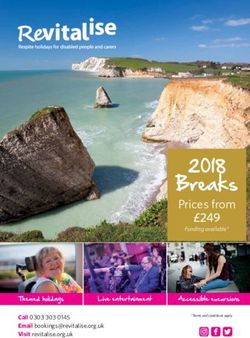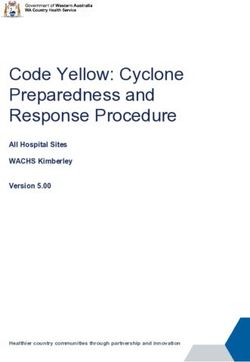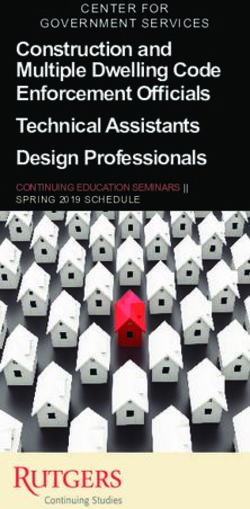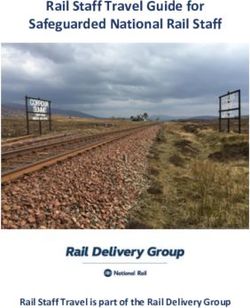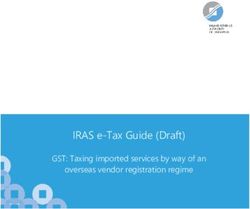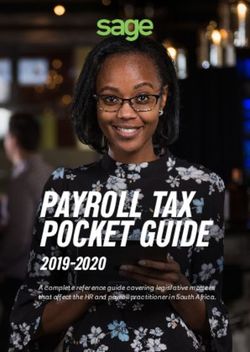First Atlantic Commerce Hosted Page Integration Guide for Developers
←
→
Page content transcription
If your browser does not render page correctly, please read the page content below
Contents
Introduction .......................................................................................................................... 5
Hosted Pages ......................................................................................................................... 6
Overview ............................................................................................................................................................. 6
Simple integration with the Merchant’s checkout page using an Iframe .......................................................... 7
Transaction Flow ................................................................................................................................................. 8
Hosted Payment Page Transaction Flow Diagram .......................................................................................... 9
PART 1 - Designing a Payment Page ..................................................................................... 10
Implementing the Page ..................................................................................................................................... 10
Page HTML Format........................................................................................................................................ 10
Permitted Fields ............................................................................................................................................ 12
Using Merchant Administration Portal to Create your Hosted Page ........................................................... 14
PART 2 - Integrating your Hosted Payment Page to your System .......................................... 26
Understanding the Integration Process ............................................................................................................ 26
Available Interfaces........................................................................................................................................... 27
Integrating with the HostedPage SOAP interface............................................................................................. 27
HostedPageAuthorize Operation .................................................................................................................. 28
HostedPageAuthorizationRequest................................................................................................................ 28
HostedPageAuthorizationResponse ............................................................................................................. 31
Integrating with the HostedPage XML POST Method ...................................................................................... 32
HostedPagePreprocessRequest .................................................................................................................... 32
HostedPageResults method .............................................................................................................................. 34
HostedPageResultsResponse ........................................................................................................................ 35
Letting the Cardholder Enter the Amount ........................................................................................................ 36
Kount Fraud Control Integration ...................................................................................................................... 37
Example of the complete flow (general flow) .................................................................................................. 38
Example of the complete flow (SOAP) .............................................................................................................. 41
Example of the complete flow (XML) ............................................................................................................... 46
Code Snippets ................................................................................................................................................... 50
APPENDICES ........................................................................................................................ 51
Appendix 1 - Integration Process Overview ..................................................................................................... 51
Appendix 2 - Testing Considerations ................................................................................................................ 53
Appendix 3 – Data Field Validation ................................................................................................................... 55
Appendix 4 – AVS Field Requirements.............................................................................................................. 57
Appendix 5 – ISO 3166 US State Codes ............................................................................................................ 58
Appendix 6 – Test Cards for FAC Test Environment ......................................................................................... 59
Appendix 7 – Response Codes .......................................................................................................................... 61
Appendix 7.1 – System Response Codes and Reason Codes ........................................................................ 61
Appendix 7.2 – ISO Response Codes............................................................................................................. 64
Appendix 7.3 – 3D-Secure Response Codes ................................................................................................. 68
Appendix 7.4 – AVS Response Codes ............................................................................................................ 69
Appendix 7.5 – CVV Response Codes ........................................................................................................... 70
Appendix 7.6 – Fraud Control Response Codes ............................................................................................ 71
2 of 92Appendix 7.7 – Hosted Payment Page Error Response Codes ..................................................................... 72
Appendix 8 – PHP Code Snippets ...................................................................................................................... 74
Calling the Hosted Page Service Methods .................................................................................................... 74
Calling HostedPageAuthorize within a Page ................................................................................................. 74
Calling HostedPageResults within a Page ..................................................................................................... 76
ComputeHash function ................................................................................................................................. 78
Appendix 9 – C# Code Snippets ........................................................................................................................ 79
Calling HostedPageAuthorize via SOAP (Getting an HPP Token via SOAP interface) ................................... 79
Getting the Hosted Page, applies to SOAP and XML (get HTML source code for the hosted page) ............ 81
Calling HostedPageResults via SOAP (Retrieve transaction details)............................................................. 82
Calling HostedPagePreprocess via XML (Getting an HPP Token via xml interface) ..................................... 83
Calling HostedPageResults via XML (Retrieve transaction details) .............................................................. 85
Utilities Class ................................................................................................................................................. 86
Appendix 10 – Signature and URL Encoding of the Signature .......................................................................... 88
What is the Signature?.................................................................................................................................. 88
URL Encoding ................................................................................................................................................ 88
Validating the ComputeHash Function on C# ............................................................................................... 89
Appendix 9 - Glossary of Terms ........................................................................................................................ 91
Change Log
Document Version Description Release Date
V1.0 Initial version 20th Jan 2012
V1.1 Web service name updated 9th Jan 2013
V1.2 Fraud Control and other Enhancements 18th Apr 2013
V1.3 Updated formatting, clarified several sections, 24th Jul 2013
added appendices
V1.4 Updated Device Data Collector form name in 28th Jul 2015
code snippet to correct form name
V1.5 Updated RecurringDetails in Detailed Field 22nd Aug 2018
Descriptions
Added XML POST specifications
Added SOAP message sample for
HostedPageResults Request
Restructured code snippets into separate
Appendices (6 - PHP and 7 - C#)
Added C# code snippets for:
HostedPageAuthorize
HostedPageResults
ComputeHash
Added new Appendix (8) Signature and URL
Encoding of the Signature
Expanded information on Page Templates
3 of 92Removed references to deprecated
“MerRespURL”
Updated CKEditor/CKFinder help links
V1.6 Updated ExecutionDate format 21nd Feb 2019
V1.7 Updated to use new KOUNT specifications 10th July 2019
V1.8 Added SOAP examples 11th Nov 2019
V1.9 Added HPP Error Codes to Appendix 17 Feb 2020
V1.10 Fixed a typo 464748 5th August 2020
V1.11 Removed remaining traces of MerRespURL 15 Feb 2021
from samples
4 of 92Introduction
This document will guide a developer through the integration process required to use First Atlantic Commerce’s (FAC)
Payment Gateway (PG) Hosted Page (HP) Service and additional operations for managing your transactions.
The document describes in detail the integration process, general steps in generating/publishing a payment page to
FAC’s servers along with requirements for implementing your Hosted Payment Hosted Page.
The Hosted Payment Page transaction specifications within the document include the following:
Standard Authorization Only or Authorization with Capture (with or without Address Verification)
3D Secure Authentication with Authorization or Authorization with Capture (with or without Address
Verification)
Tokenized Authorization Transactions
Recurring Transactions
Fraud Control (with Kount®)
Additional web services and operations outside of the Hosted Payment Page that can be used to manage your
transactions include:
Transaction Modification (for Captures, Reversals or Refunds)
TransactionStatus
Notifications
A few important details to note about Hosted Payment Pages
Using a Hosted Page, a merchant never needs to never have access to or know the Card Number (PAN) used by
the Cardholder.
Although FAC’s servers are hosting the merchant’s payment page, the creation, coding and management of the
page is of the responsibility of the merchant or merchant’s developer(s). A payment page could be as simple or
complex as a merchant would like it to be.
Please note that integration via Hosted Page is not a way of reducing the work required to integrate to the
Payment Gateway, the integration via a Hosted Page is just as complex as the integration via our API.
The advantages of using Hosted Pages can be great, especially when you consider the PCI Audit requirements
that come into scope when you store Card Numbers on your servers.
It is also important to note that in order to integrate a merchant’s site or payment module to FAC’s gateway, a
developer must be able to provide client-side security to be able to connect to FAC using HTTPS as to pass data
via SSL.
5 of 92Hosted Pages
Overview
Hosted pages are complete pages of HTML that reside on servers at FAC.
They are designed and maintained by the Merchant in the “Hosted Payment Pages” section of the FAC Merchant
Administration Portal, as follows:
(Please treat all data shown here as fictitious. All screenshots are for exemplary purposes only.)
FAC will provide a “Developer” user ID for the person(s) responsible for editing and publishing the hosted
payment page.
Once the page has been created and published, the merchant needs to integrate it with the FAC Payment
Gateway v2.0 (FACPG2) in order to use the page in a live environment.
6 of 92Simple integration with the Merchant’s checkout page using an Iframe
The Hosted Payment Page can be presented to the user on an iFrame within the merchant’s web page. When
integrating the hosted page this way, it blends in with the Merchant’s checkout page, so the user will see a
seamless page experience.
The Hosted Page design is fully customizable with CSS, javascript and popular javascript libraries.
Here’s an example of how an iFrame would look like within a sample merchant checkout page:
7 of 92Transaction Flow
A single transaction using a hosted page involves several steps as follows:
1) The Cardholder navigates to the Merchant Merchant’s checkout page.
2) Merchant obtains the HPP Token by calling HostedPageAuthorize
Before a Cardholder can use a hosted page, the merchant must obtain a HPP security token (SingleUseToken)
from our server and pass this as part of the URL for the page.
The token request contains some transactional details such as
amount to pay, merchant details etc.
The HPP security token (SingleUseToken) has a limited lifespan of 5 minutes (by default) and cannot be used
twice creating an additional level of security.
Execution of a hosted page without a valid HPP security token (SingleUseToken) is not permitted.
In Summary, in order to request the token, the Merchant calls:
o For SOAP implementations, the method called HostedPageAuthorize on the FACPG2 Gateway
Service, passing in some of the transaction details and receiving a HPP security token
(SingleUseToken).
o For XML-POST implementations, the method called HostedPagePreprocessRequest. See
Integrating with the HostedPage XML POST Method for further details.
3) Merchant requests the Hosted Payment Page
The Merchant site constructs the URL to access the hosted page using the Merchant Pages Site
Domain, Page Set name, the Page name and the HPP security token (SingleUseToken).
The merchant uses that URL to GET the Html Code of the Hosted Payment Page.
The Merchant redirects the Cardholder to this Hosted Payment Page or shows this page in an iFrame.
4) The Cardholder enters the Card Data and clicks the submit button which POSTs the values (credit card
details) of the page. Those values are posted DIRECTLY to the FAC Payment Gateway and do not pass
through the Merchant’s Site.
The basic response code and token are passed as parameters and sent to a
“CardHolderResponseURL”, which is a page on the Merchant’s site that will process the response code
returned and present a suitable message to the Cardholder.
The response provided in the previous step only provides a Response Code (RespCode) and a Reason
Code (ReasonCode), no additional details are given.
5) Merchant requests HostedPageResults
In order to obtain additional details about the transaction (such as the transaction’s reference
number), the merchant needs to call the HostedPageResults method.
8 of 92Hosted Payment Page Transaction Flow Diagram
The following diagram shows the communication between all the entities involved.
sd Hosted Page Use Case
FACPG2 FAC Merchant Sentry
Pages Site
Card Holders Browser Merchant Site
Request to Pay()
HostedPageAuthorization(HostedPageAuthRequest) :HostedPageAuthResponse
Redirect to Hosted Page(URL + Amount + Token)
Hosted Page Request(Amount + Token) :Embedded Hidden Fields
HostedPageWithEmbeddedFields()
Hosted Page Form Post(Hidden and Entered Fields)
Redirect to Merchant Response Page(Token + Response Code)
Response Page Request(Token + Response Code)
HostedPageResponse(Token) :Full Response Legend
Optional
Construct Response Page()
Response Page View()
Merchant Response URL(Full Response)
Save Response()
9 of 92PART 1 - Designing a Payment Page
Implementing the Page
Page HTML Format
The HTML page must adhere to a certain format, the FAC Payment Gateway expects to see one Form (and
ONLY one form, with ID of “FrmCheckout”) on the page. Here is an example of how the page should look like
before fields are added:
Content Goes Here
10 of 92 Please note that we allow the use of the CSS library “Blueprint”. This is for convenience and allows the
use of div elements in a tabular format without too much CSS programming. It keeps your HTML clean
of embedded STYLE elements.
o For more information on Blueprint, please see: http://blueprintcss.org/
o And, specifically, this tutorial is the most useful:
http://net.tutsplus.com/tutorials/html-css-techniques/a-closer-look-at-the-blueprint-
css-framework/
Page Rules:
The Page must start with an HTML element
It must include a HEAD element with the links as shown above
It must include a FORM element called “FrmCheckout”
All the fields added must be one of the permitted fields (see the next section)
All fields must be INPUT element fields
There must be a button or mechanism that submits (POSTS) the Form.
INPUT id and name attributes must be the same.
11 of 92Permitted Fields
The FAC Payment Gateway expects to see fields with specific names and descriptions. In addition, we
recommend that validation be added to restrict the data entered to only the data required, in line with OWASP
standards.
Some fields can be processed either by passing into the call to HostedPageAuthorize or by including on the
form. If included on the form, the value of these fields takes precedence over any values passed into
HostedPageAuthorize. In this case, you should ensure that values on the form are valid and completed by the
user before being processed.
Here is a Table of all INPUT fields of type TEXT allowed on hosted payment pages, with validation rules:
Category Input “id”/”name” Format Notes
Card Details Amount N(4-10) “#0.00” Optional. For displaying of amount to user. If
added to the form will be auto-populated with
Amount passed in call to HostedPageAuthorize.
Will not be processed by hosted page. If edited by
the user, should be used to populate the (hidden)
PurchaseAmt field in Currency unit format (see
below).
CardNo N(16 – 19) Mandatory. Max 16 for non-Amex, 19 for Amex.
Numeric only
CardExpDate N(4) Mandatory. MMYY Format
CardCVV2 N(3 - 4) Conditional. May be required depending on
processor. Usually 3 digits.
IssueNumber N(2) Required for Debit Cards Only where applicable
(e.g. UK Debit cards)
StartDate N(4) MMYY Format. Debit Cards only and is usually
required if Issue number is not mandatory.
PurchaseAmt N(12) or Optional. Transaction Amount in Currency units or
N(4-10) Decimal Decimal format. Currency unit format is padded
“#0.00” format. left with Zeros. E.g.: 10.00 = 0000000001000. If
included in Form will override what has been
passed into HostedPageAuthorize. Decimal format
(“#0.00”) will be converted to Currency Unit
format when hosted page is posted.
PurchaseCurrency N(3) Optional. ISO Numeric Currency code. E.g. 840 for
US Dollars
PurchaseCurrency N(1) Optional. Number of decimal places. Usually 2 for
Exponent most currencies
SessionId AN(30) Optional. A Unique ID for Kount Fraud Control
Processing. See the Fraud Control Section for
more information.
Billing Details BillToFirstName AN(30)
(all optional) BillToMiddleName AN(30)
BillToLastName AN(30)
BillToAddress1 AN(50)
12 of 92BillToAddress2 AN(50)
BillToCity AN(30)
BillToState AN(2) State Code. Max A(2) if USA only. You could hide
this field and use a drop down to set the value.
Max A(3) for non US.
BillToCounty AN(15) County Name
BillToPostCode AN(10) Or Zip Code. Strictly Alpha-Numeric only.
BillToCountry N(3) Country Code. Hide this field and use a drop down
to set the value.
BillToTelephone
BillToEmail
BillToFax AN(30)
BillToMobile AN(30)
Shipping Details ShipToFirstName AN(30)
(all optional) ShipToMiddleName AN(30)
ShipToLastName AN(30)
ShipToAddress1 AN(50)
ShipToAddress2 AN(50)
ShipToCity AN(30)
ShipToState A(3) State Code. Max A(2) if USA only. You could hide
this field and use a drop down to set the value.
Max A(3) for non US.
ShipToCounty AN(15) County Name
ShipToPostCode AN(10) Strictly Alpha-Numeric only.
ShipToCountry N(3) Country Code. Hide this field and use a drop down
to set the value.
ShipToTelephone AN(30)
ShipToEmail AN(50)
ShipToFax AN(30)
ShipToMobile AN(30)
Address Text Validation Rules (for a full list, see the Appendix):
No special characters
No accents
No special Symbols
Avoid all unnecessary symbols
Standard punctuation is OK
Mandatory fields MUST have values
13 of 92Using Merchant Administration Portal to Create your Hosted Page
While it is possible to create a Page from scratch, it is advisable to use a template from our Merchant
Hosted Page Administration App as a starting point for the Page implementation. This is accessible via
FAC’s Merchant Administration online portal.
You will need to use the Hosted Page Administration Application in Merchant Administration to publish
the page on the FAC’s Merchant Pages site.
To create a page, the developer/designer must follow some steps within the Hosted Page
Administrator.
FAC will provide you with access and login credentials to the Merchant Administration Online Portal.
Here you will be able to create and manage your page(s).
The URL to the Merchant Administration portal:
o Test environment -
https://ecm.firstatlanticcommerce.com/sentry/paymentgateway/merchant/administration/WF
rmLogin.aspx
o Production environment -
https://marlin.firstatlanticcommerce.com/sentry/paymentgateway/merchant/administration/
WFrmLogin.aspx
o Once you are logged in, you can navigate to the Hosted Pages Administration Application under
the left hand side menu.
14 of 92Creating a new blank page
o As you can see, there are no pages defined for your account, so the “No Hosted Pages found” message
is displayed.
o To create a new page, click the “Create New Page” link, then a blank form is displayed:
15 of 92Choosing a template and filling up additional information
The next step is choosing a template and filling up additional information such as Page Set and Page Name.
FAC has a series of HTML Templates that provide different fields and formats and validations.
More Details about these templates are explaned below.
The fields have the following meanings:
HPP Fields
Page Set The Name of a Set of Pages. This can be anything
although it should reflect your business division
name.
This gives assurance to Cardholders that they
are dealing with the Merchant even when
paying directly to FAC.
Note: Do not put any spaces in the name, as
it forms part of the URL for the Page.
Page Name The Name of the Page. e.g. PayPage, PayNow,
Payment. Can be whatever you decide.
16 of 92 Again, do not use any spaces, as it is part of
the Page URL.
Publish Email The email address of the Author is a good candidate
here. If there are any issues with the Page, FAC will
contact the Author by using this email address. Note
that the “Publish Email” is never visible to
cardholders / end users of the payment page.
Status Read only field that shows the state of the page
(New or Published).
Hosted Payment Page Templates
Card Details Only Fields: Amount to Pay, Card Number, Expiry
Date(MMYY), Security Code (CVV2).
NOTE: This is the most basic template containing
the minimum fields required.
There is no data validation built-in to the “Card
Details Only” template. Merchants who use this
template must add their own data validation.
If you need a basic template with data validation already
built-in, use the “CheckoutWithValidation” template
(see F below).
Card and Billing Fields: All of the above (Card Details) plus BILLING
address fields:
First Name, Last Name, Street Address, City,
State/Region, Zip/Postal Code, Country Code,
Telephone, Email.
NOTE: Billing address fields are OPTIONAL and not
supported by all banks/processors.
There is no data validation built-in to the “Card
and Billing” template. Merchants who use this
template must add their own data validation.
Card, Billing and Shipping Fields: All of the above (Card and Billing Details)
plus SHIPPING address fields:
First Name, Last Name, Street Address, City,
State/Region, Zip/Postal Code, Country Code,
Telephone, Email.
17 of 92 NOTE: Billing and Shipping address fields are
OPTIONAL and not supported by all
banks/processors.
There is no data validation built-in to the “Card, Billing
and Shipping” template. Merchants who use this
template must add their own data validation.
Debit/Credit Card Only Fields: Amount to Pay, Card Number, Expiry
Date(MMYY), Security Code (CVV2), Issue
Number, Start Date(MMYY)
NOTE: Issue Number, Start Date(MMYY) fields are
OPTIONAL and not supported by all
banks/processors. It is best to avoid using this
template unless instructed by FAC support.
There is no data validation built-in to the
“Debit/Credit Card Only” template. Merchants
who use this template must add their own data
validation.
Blank Template If you are starting from scratch, choose the Blank
Template.
Checkout With Validation Fields: Amount to Pay ([Currency]), Card Number,
Expiry Date(MMYY), Security Code (CVV2).
NOTE: The “CheckoutWithValidation” template
contains the minimum fields required, PLUS it
will enforce validation of the Card Number, Expiry
Date(MMYY), and Security Code.
For merchants’ convenience, data validation is
built-in to the template for these 3 fields.
Merchants should replace the “Merchant Logo”
image with their own logo, and replace
“[Currency]” with their own merchant currency
(e.g. “USD”).
This template also includes the ‘Visa’,
‘MasterCard’, ‘Verified by Visa’, ‘MasterCard
SecureCode’ and ‘Powered by FAC’ logos. All of
these logos are required for merchants
processing 3DSecure. Merchants processing
NON-3Dsecure should remove the ‘Verified by
Visa’ and ‘MasterCard SecureCode’ logos, as they
are not applicable to non-3DS.
This template, when properly customized per
above guidelines, meets FAC’s basic requirements
18 of 92that we review during End to End testing and Site
Review of your website’s payment process.
Card Details , Selective 3DS Same functionality as Card Details Only Template.
Adds 3DS downgrade for for AMEX/Discover cards
Checkout with Validation , Selective 3DS Same functionality as Checkout with Validation
Template. Adds 3DS downgrade for
AMEX/Discover Cards.
Once completed, select the “Insert” link. The page will be added and the default template will appear in the
editor:
The hosted page can be customized according to the merchant needs. You can even use JavaScript
libraries (from a CDN source) to enhance the page with UI widgets not available in plain HTML.
Our recommendation is to:
o to enhance the page to look like one of your own
o to add data validation to the payment page fields to ensure the data passed is valid, scrubbed
or rendered to the proper format.
19 of 92 The templates adhere to the following guidelines by default:
1. A form set to the “post” method
2. A fieldset element to group “text” type input elements.
3. A label element related to each “text” input
4. Simple 3-column layout using Blueprint CSS
5. A single input with submit type for posting the form.
You are free to use any of the templates elements as they are or change them for your own.
Please note the input fields posted with the form must exist in our “Permitted Fields” list.
The editor on the form is a standard HTML editor that has many features, it is called Telerik RadEditor.
You can get plenty of information about this editor by looking at these links:
o The Telerik RadEditor itself: https://demos.telerik.com/aspnet-
ajax/editor/examples/overview/defaultcs.aspx
20 of 92Editing HTML directly
You can use the built in page designer to create and modify the hosted page or you can also use the integrated
HTML editor by clicking in the “HTML” view button on the bottom of the editor’s.
It’s entirely possible to copy the source text and paste it into your favorite editor, and then paste it back once
edited.
Uploading Images
One thing you will definitely need to do is change the image on the Template page from the FAC
default image to something related to your business. Of course, you can also delete the image.
Hosted Pages allow you upload many image files for inclusion on your pages for, say, the company
logo, card types accepted icons, etc.
21 of 921) To change the image, click and select the image in the editor, then right click and select “Image
Map Editor”, as seen in the screenshot below: You will then see an Image Map Editor dialog.
2) Image Map Editor - Click the image icon to browse to desired image
22 of 923) Press the Upload button then Select button to browse to desired image. Once selected press
upload in the bottom left hand corner.
Here you also have the option to select multiple images to upload.
4) You will then be taken back to the Image Manager.
Please press insert and image will be available to the HPP
23 of 925) Image on Page
Saving and Publishing the Page
Once you finished with your edits, it is important that to select the “Save HTML File” highlighted link to
the left of the editor.
o If you do not do this, you will lose all your HTML edits.
24 of 92 Once the page is saved and you are ready to release the page, select the “Publish to Gateway” link.
o This will validate the page and may fail if it finds issues.
o Common errors can be a misspelt input names or ids so you may need to edit and re-publish.
o Once published, the page is ready to be used as a Hosted Page on your e-commerce
transactions.
o The details on how you integrate this Hosted Payment Page on your website is covered in the
next section (Part 2).
25 of 92PART 2 - Integrating your Hosted Payment Page to your System
Understanding the Integration Process
As described in the overview, the integration of a Hosted Page is not trivial. This is to ensure the use of the
page is securely validated.
The following flow describes the interaction among all the parties during checkout
1. The Customer performs checkout on the Merchant's Page
2. During checkout the Merchant makes a SOAP Call to HostedPageAuthorize method (on FAC's payment gateway)
passing transaction and merchant information on HostedPageAuthorizationRequest
3. The HostedPageAuthorize method returns HostedPageAuthorizationResponse containing the HPP security Token
that must be stored on the merchant site for later use
4. The Merchant requests the Hosted Page by calling a predetermined URL (http GET) using the HPP Security Token
obtained in the previous step as a parameter
26 of 92o The URL would be something like:
https://ecm.firstatlanticcommerce.com/MerchantPages/PageSet/PageName/sSgK-E0cuEChgUF1xcPWXQ2
o PageSet and PageName are defined by the merchant at the time of design of the Hosted Payment Page
o The single use token should be passed at the end of the URL,
o for the example shown above it’s: sSgK-E0cuEChgUF1xcPWXQ2
5. The Hosted Page is loaded and presented to the Cardholder
6. Once the Cardholder fills in all the required payment information (credit card number, expiry, etc.), the Cardholder
clicks the submit button which sends all the information (via http Post) to FAC
7. FAC sends the authorization to Interchange (card networks) and when processing is done it calls the Merchant's
response URL provided in step 2) with the result of the authorization.
8. The Merchant makes a SOAP call to HostedPageResults to retrieve the full details corresponding to the
authorization result. This is only available for the lifetime of the HPP security token (SingleUseToken) which is
around 5 minutes.
Available Interfaces
There are two interfaces than can be used to integrate with FAC: SOAP and XML, more details about these are explained
below.
Integrating with the HostedPage SOAP interface
This section provides details about the two SOAP methods involved in the Hosted Page execution,
HostedPageAuthorize and HostedPageResults.
If you do not have access to a SOAP client library or Service Proxy, we also support XML messaging that
will accept plain XML posted directly to a URL. See the section further below Integrating with the
HostedPage XML POST Method for details.
For general information on integrating with our Payment Gateway v2, please refer to our Guide “First Atlantic
Commerce Payment Gateway 2 Integration Guide for Developers”. This guide explains Authorization and 3DS
Authentication in more detail and has definitions for Response codes and other useful information for integration.
Service Description Request Data Response Data
Operation (SOAP) Type Type
HostedPage Used to register for using a Hosted Page for a transaction. HostedPage HostedPage
Authorize Returns a single-use Token to be used in the URL to the Authorization Authorization
hosted page Request Response
HostedPage Allows the retrieval of the Full Authorize Response data HostedPage HostedPage
Results directly from the FAC Gateway. Results Results
Request Response
27 of 92HostedPageAuthorize Operation
This operation is used to register for using a Hosted Page for a transaction. The operation returns a single-use Token to
be used in constructing the URL to the hosted page.
Example:
HostedPageAuthorizeResponse := HostedPageAuthorize(HostedPageAuthorizeRequest)
HostedPageAuthorizationRequest
This request object needs to get passed when calling the HostedPageAuthorize method
It contains among other things the CardHolderResponseURL which corresponds to the URL where FAC will send
the response once the transaction has been processed (authorized or declined)
This also contains three main sections RecurringDetails, ThreeDSecureDetails and TransactionDetails.
Please note the Card Details, Billing Details and Shipping Details are not present in this request since they will be
sent at a later point
Detailed Field Descriptions
Section Field Forma Presen Value
t ce
Main Message Body CardHolderResponseURL AN(150) R Required for Response to Cardholder. Should be the
response Page. Cardholder is redirected here after
transaction completion.
TransactionDetails AcquirerId N(11) R ALWAYS “464748”
MerchantId N(15) R Merchant ID provided by FAC
OrderNumber AN(150) R A unique identifier assigned by the merchant for the
transaction. Must be unique.
TransactionCode N(4) R The transaction code is a numeric value that allows any
combinations of the flags listed below to be included
with the transaction request by summing their
corresponding value. For example, to include AVS in the
transaction and to tokenize the card number, assign the
sum of the corresponding values 1 and 128 to the
transaction code. The valid codes for an Authorization
request are:
0 - Standard basic Authorization
1 - Include an AVS check in the transaction
2 - Flag as a $0 AVS verification only transaction
4 - Transaction has been previously 3D Secure
Authenticated the 3D Secure results will be included in
the transaction.
8 - Flag as a single pass transaction (Authorization and
Capture as a single transaction)
64 – 3DS Only (N/A)
128 – Tokenize PAN
256 – Hosted Page Auth + 3DS
Amount N(12) R Total amount of purchase. Note: The purchase amount
must be presented as a character string that is 12
28 of 92characters long. (i.e. $12.00 should be provided as
“000000001200”). Can be excluded if PurchaseAmt field
is on the form.
Currency N(3) R The purchase currency ISO 4217 numeric currency code
(ex: USD = 840). See Appendix
CurrencyExponent N(1) R The number of digits after the decimal point in the
purchase amount (i.e. $12.00 = 2)
SignatureMethod AN(4) R ALWAYS “SHA1”
Signature AN(28) R See Appendix 8 for information on the Signature and
code snippets for on creating the SHA1 signature hash
IPAddress AN(15) C Cardholder’s IP Address
CustomData AN(n) O Reserved for future use
CustomerReference AN(256) O Used with Tokenization Request to associate a Token
with a Customer
StartDate C Cardholder’s credit/debit card start date formatted as
(MMYY format). Required for some debit cards.
ThreeDSecureDetails ECIIndicator N(2) C This value is only needed for pre-authenticated 3D
Secure transactions and the transaction code must
include the value 4 in its summed value. Possible values
include:
Visa:
“05” - Full 3D Secure authentication
“06” - Issuer and/or cardholder are not enrolled for 3D
Secure
“07” - 3D Secure authentication attempt failed
(numerous possible reasons)
MasterCard:
“01” - Issuer and/or cardholder are not enrolled for 3D
Secure
“02” - Full 3D Secure authentication
AuthenticationResult A(1) C This value is only needed for pre-authenticated 3D
Secure transactions and the transaction code must
include the value 4 in its summed value. Possible values
include:
“A” = An attempt at authentication was performed
(ECIIndicator: V=06, MC=01)
“N” = Authentication attempt not supported
(ECIIndicator: V=06, MC=01)
“U” = Unable to authenticate (ECIIndicator: V=07,
MC=01)
“Y” = Authentication attempted and succeeded
(ECIIndicator: V=05, MC=02)
TransactionStain AN(28) O A hashed version of the Transaction ID (XID). The XID is
a unique tracking number assigned to the
authentication request that prevents replay or
resubmission of the same transaction.
CAVV AN(28) O This is a cryptographic value derived by the issuer
during payment authentication that provides evidence
of the results of the payment authentication process.
Note that for MasterCard this field is referred to as
UCAF but the field name will still be CAVV.
RecurringDetails IsRecurring A(5) C Set to “True” or “False” depending on whether a
Recurring transaction is required.
ExecutionDate AN(28) C When to execute the first/initial authorization. Example
Date format is “YYYYYMMDD”
Frequency A(1) C Flag to determine how frequently to execute the
recurring authorization.
Possible values are:
“D” – Daily
29 of 92“W” – Weekly
“F” – Fortnightly/Every 2 weeks
“M” – Monthly
“E” – Bi-Monthly
“Q” – Quarterly
“Y” - Yearly
NumberOfRecurrences N(3) C How many times in total to execute. For example,
Frequency = “D”, NumberOfRecurrences = 7 will
execute every day for a week.
Example:
30 of 92HostedPageAuthorizationResponse
The HostedPageAuthorizationResponse contains FAC's validation result of the previously sent
HostedPageAuthorizationRequest.
The validation result is indicated through the ResponseCode field which value is described in the table below and
a description
If the validation is successful, a SingleUseToken will be sent.
Detailed Field Descriptions
Section Field Format Value
Main Message ResponseCode N(2) 0 – Preprocessing Successful
Body 01 – Request is empty
02 –Missing transaction details
03 – Missing parameters
04 - Amount Invalid
05 – Preprocessing System Error
06 – Missing CardholderResponseURL
ResponseCode AN(150) Example: “Authorized” when response =
Description 0, otherwise the reason for failure.
SingleUseToken AN(40) Token GUID when Response = 0, else
null
Example:
31 of 92Integrating with the HostedPage XML POST Method
Please note that if you choose to integrate to FAC’s Hosted Payment Page system with XML POST, there are some
differences in the integration, versus SOAP.
Service Operation Description Request Data Response Data
(XML) Type Type
HostedPagePreprocess This XML POST operation is used to register for using a HostedPage HostedPage
Hosted Page for a transaction. Returns a single-use Token Preprocess Authorization
to be used in the URL to the hosted page Request Response
HostedPageResults Allows the retrieval of the Full Authorize Response data HostedPage HostedPage
directly from the FAC Gateway. Results Results
Request Response
Example:
The URL to call is: https://ecm.firstatlanticcommerce.com/PGServiceXML/HostedPagePreprocess
HostedPagePreprocessRequest
This request object needs to get passed when calling the HostedPagePreprocess method
Similarly to the previously described HostedPageAuthorizationRequest, the HostedPagePreprocessRequest
contains the CardHolderResponseURL which corresponds to the URL where FAC will send the response once the
transaction has been processed (authorized or declined)
This also contains three main sections RecurringDetails, ThreeDSecureDetails and TransactionDetails.
Please note the Card Details, Billing Details and Shipping Details are not present in this request since they will be
sent at a later point
https://merchant/response/page.php
false
0
32 of 92464748
000000001000
840
< CurrencyExponent>2
127.1.1.1
99999999
M0918921929182981
612893689213897hg2whg1r
SHA1
0
33 of 92HostedPageResults method
The HostedPageResults operation allows the Merchant to retrieve the full response data.
o There are two interfaces than can be used to integrate the HostedPageResults: SOAP and XML, more
details about these are explained below.
It is only possible to use this operation during the lifetime of the transaction as it’s limited by the single use token
expiry time (currently 5 minutes).
o The HostedPageResults operation can only be used once.
The semantics of the operation are as follows:
o HostedPageResultsResponse := HostedPageResults(token As String)
The input parameter is the single-use Token returned from the HostedPageAuthorize (SOAP) or
HostedPagePreprocess (XML POST) operation.
Important Note:
The HostedPageResults method should not be called more than one time; otherwise, it will return an error.
Example:
HostedPageResults – sample SOAP message
Here is a sample SOAP message for HostedPageResults operation:
_JBfLQJNiEmFBtnF3AfoeQ2
34 of 92HostedPageResults – sample XML message
Here is a sample XML-POST message for HostedPageResults operation:
_JBfLQJNiEmFBtnF3AfoeQ2
There should be no “soap” or “envelope” or “Body” in the XML-POST request - just one “string” tag carrying the single-
use token. The namespace is important.
HostedPageResultsResponse
The response is made up of the AuthorizeResponse fields and ThreeDSResponse fields. These are described in full
in our standard integration guide.
35 of 92Letting the Cardholder Enter the Amount
The standard use-case for Hosted Payment Page, is to let the user enter only the card details since these are the fields
Merchants do not want to save on their systems. However, it is possible to implement a Hosted Payment Page with a
payment amount (named PurchaseAmt) on the form.
There are rules for including this on the form:
The PurchaseAmt format must comply with the currency’s number of decimal places and be a properly formed
decimal number.
Do not include currency symbols in PurchaseAmt.
If you want to give the ability to choose a currency then you must include an input with the PurchaseCurrency
field and the PurchaseCurrencyExponent field on the Hosted Page.
The signature you create and pass to the HostedPageAuthorize method will not be the same. Because you are
putting the PurchaseAmt field on the form, the signature must not include the data of the amount or currency
fields.
Note that the “CheckoutWithValidation” template is not designed for use in a payment page where the cardholder
enters their own amount.
36 of 92Kount Fraud Control Integration
Fraud Control integration has been included in Hosted Page functionality but a small amount of extra code is
required to enable it. Kount requires that you integrate the page to their Data Collector.
Here is an example of how this can be done with Hosted Payment Page:
1. First, get your FAC ID enabled for Kount Fraud Integration.
2. Then, include this script import in the element of your page
3. Add the following script between the closing tag and the closing tag:
What does this do exactly?
o The added script code routes to the Kount site and back again. During this process, certain data on
the cardholder’s browser is collected by a process on the Kount site called the “Data Collector”.
o At the same time, a unique identifier is passed into Kount to create an ID for the data. This ID is
then passed to FAC in the Authorization data.
o The above script does this dynamically using JavaScript and JQuery. Note that the script requires
your Merchant ID. This is your Kount Merchant ID, not your FAC Merchant ID.
o When you do an Authorization with Fraud enabled, the authorization data is passed to Kount via
the FAC Gateway. Kount uses the authorization data along with the Data Collector data to provide
a fraud check score that is returned in the Authorize response.
o You can then use this to decide whether a transaction is fraudulent or not and act accordingly (by
stopping shipment of goods for example).
o In Hosted Payment page, we have already included the “logo” image files on our Merchant Pages
site and integrated the Authorization data to Kount, so all you need to do is add the code above to
implement the iframe “Data Collector” functionality.
o The code above does the job and can be used as a template or as-is. It all depends on your
platform; you might want to use PHP or Java for example.
For a more detailed description of the Kount Fraud Control Integration, our support and business
development staff will be able to help.
37 of 92Example of the complete flow (general flow)
1. Merchant sends HPP Token Request on HostedPageAuthorizationRequest
o For the Soap interface
o The merchant uses the HostedPageAuthorize soap operation to retrieve the HPP token
POST https://ecm.firstatlanticcommerce.com/PGService/HostedPage.svc HTTP/1.1
Content-Type: text/xml; charset=utf-8
SOAPAction: "http://schemas.firstatlanticcommerce.com/gateway/IHostedPage/
HostedPageAuthorize"
Host: ecm.firstatlanticcommerce.com
Content-Length: 1073
Expect: 100-continue
Accept-Encoding: gzip, deflate
Connection: Keep-Alive
https://localhost
464748
000000000100
840
2
YOUR_MERCHANT
Test|b6333a0dcc3a0877
w6V5ZJnEIguUB16J5ATXc13fGmI=
SHA1
0
This is a test
38 of 92o For the XML interface
o For the XML interface the operation to retrieve the token is HostedPagePreprocess (please note the
operation name is different from the one used on the SOAP interface)
POST https://ecm.firstatlanticcommerce.com/PGServiceXML/HostedPagePreprocess HTTP/1.1
Content-Type: application/x-www-form-urlencoded
Host: ecm.firstatlanticcommerce.com
Content-Length: 880
Expect: 100-continue
Connection: Keep-Alive
https://[YOUR URL HERE]/
464748
000000000100
840
2
88800033
Test|b424b1f0a23abd5e
MdpFGbFwT04VQ+8/BXRc9AMBojQ=
SHA1
0
This is a test for merchant: 88800033
2. FAC returns token in HostedPageAuthorizationResponse
3. Merchant Requests the Hosted Page
https://ecm.firstatlanticcommerce.com/MerchantPages/PageSet/PageName/8991287hggaftrwqfg55
o PageSet needs to be adjusted (in the example provided below is pset)
o PageName needs to be adjusted (in the example provided below is pname)
o The single use token needs to be appended to the end of the URL, in this case it's: 8991287hggaftrwqfg55
o For example:
GET https://ecm.firstatlanticcommerce.com/MerchantPages/pset/pname/8991287hggaftrwqfg55
HTTP/1.1
Host: ecm.firstatlanticcommerce.com
39 of 924. Cardholder fills out and submits payment page
o Page has a 5-minute lifespan
o Merchant should validate data before submitting to FAC
5. FAC Redirects the Cardholder to the provided Cardholder response URL
In this example, the merchant's cardholder response URL is: https://merchant/response/page.php
6. Merchant Retrieves Hosted Page Results via SOAP call
o For the Soap interface
o The merchant calls the HostedPageResults SOAP operation
o This call returns the detail results corresponding to the transaction associated with the provided Token.
POST https://ecm.firstatlanticcommerce.com/PGService/HostedPage.svc HTTP/1.1
Content-Type: text/xml; charset=utf-8
SOAPAction: "http://schemas.firstatlanticcommerce.com/gateway/IHostedPage/HostedPageResults"
Host: ecm.firstatlanticcommerce.com
Content-Length: 224
Expect: 100-continue
Accept-Encoding: gzip, deflate
pQwFQMM71kOlq0PJaexjDA2
o For the XML interface
Merchant Posts to the following URL, providing the Single Use Token
o https://ecm.firstatlanticcommerce.com/PGServiceXML/HostedPageResults
This call returns the detail results corresponding to the transaction associated with the provided Token.
The web service call should look like this (with the corresponding token):
POST https://ecm.firstatlanticcommerce.com/PGServiceXML/HostedPageResults HTTP/1.1
Content-Type: application/x-www-form-urlencoded
Host: ecm.firstatlanticcommerce.com
Content-Length: 194
Expect: 100-continue
o6Cje-PygkO9nAHq0ewzPg2
40 of 92Example of the complete flow (SOAP)
Request Response
POST https://ecm.firstatlanticcommerce.com/PGService/HostedPage.svc HTTP/1.1 200 OK
HTTP/1.1 Content-Type: text/xml; charset=utf-8
Content-Type: text/xml; charset=utf-8 Server:
SOAPAction: Content-Security-Policy: default-src https: 'unsafe-eval' 'unsafe-inline'
"http://schemas.firstatlanticcommerce.com/gateway/IHostedPage/ Strict-Transport-Security: max-age=31536000; includeSubdomains=true
HostedPageAuthorize" X-Frame-Options: SAMEORIGIN
Host: ecm.firstatlanticcommerce.com X-XSS-Protection: 1; mode=block
Content-Length: 1073 X-Content-Type-Options: nosniff
Expect: 100-continue Referrer-Policy: no-referrer-when-downgrade
Accept-Encoding: gzip, deflate Date: Tue, 10 Dec 2019 20:57:57 GMT
Connection: Keep-Alive Content-Length: 540
0
https://localhost Authorized
pQwFQMM71kOlq0PJaexjDA2
464748
000000000100
840
2
YOUR_MERCHANT
Test|b6333a0dcc3a0877
w6V5ZJnEIguUB16J5ATXc13fGmI=
SHA1
0
This is a test for merchant:
88800033
GET HTTP/1.1 200 OK
https://ecm.firstatlanticcommerce.com/MerchantPages/factest96/factest96 Cache-Control: private
/pQwFQMM71kOlq0PJaexjDA2 HTTP/1.1 Content-Length: 6687
Host: ecm.firstatlanticcommerce.com Content-Type: text/html; charset=utf-8
Server:
Content-Security-Policy: default-src https: 'unsafe-eval' 'unsafe-inline'
Strict-Transport-Security: max-age=31536000; includeSubdomains=true
X-XSS-Protection: 1; mode=block
X-Content-Type-Options: nosniff
Referrer-Policy: no-referrer-when-downgrade
Date: Tue, 10 Dec 2019 20:57:57 GMTCheckout
<
/script>
$(document).ready(onDocumentReady);
function onDocumentReady() {
DisableSubmit(false);
evalFormValues();
ConnectEvaluation();
DisableButtonOnSubmit();
}
Payment Details Amount to Pay ([Currency])
Card Number
Expiry Date(MMYY)
Security Code (CVV2)
42 of 92
POST HTTP/1.1 302 Found
https://ecm.firstatlanticcommerce.com/MerchantPages/HostedPage.aspx Cache-Control: private
HTTP/1.1 Content-Type: text/html; charset=utf-8
Content-Type: application/x-www-form-urlencoded Location:
Host: ecm.firstatlanticcommerce.com https://localhost?ID=pQwFQMM71kOlq0PJaexjDA2&RespCode=1&ReasonCode=1
Content-Length: 122 Server:
Expect: 100-continue Content-Security-Policy: default-src https: 'unsafe-eval' 'unsafe-inline'
Strict-Transport-Security: max-age=31536000; includeSubdomains=true
HPPKey=pQwFQMM71kOlq0PJaexjDA2&Amount=1.00&CardNo=4111111111111111& X-XSS-Protection: 1; mode=block
CardExpDate=0129&CardCVV2=123&BtnSubmit=Confirm+Payment X-Content-Type-Options: nosniff
Referrer-Policy: no-referrer-when-downgrade
Date: Tue, 10 Dec 2019 20:58:00 GMT
Content-Length: 193
Object moved
Object moved to here.
POST https://ecm.firstatlanticcommerce.com/PGService/HostedPage.svc HTTP/1.1 200 OK
HTTP/1.1 Content-Type: text/xml; charset=utf-8
43 of 92Content-Type: text/xml; charset=utf-8 Server:
SOAPAction: Content-Security-Policy: default-src https: 'unsafe-eval' 'unsafe-inline'
“http://schemas.firstatlanticcommerce.com/gateway/IHostedPage/HostedPag Strict-Transport-Security: max-age=31536000; includeSubdomains=true
eResults” X-Frame-Options: SAMEORIGIN
Host: ecm.firstatlanticcommerce.com X-XSS-Protection: 1; mode=block
Content-Length: 224 X-Content-Type-Options: nosniff
Expect: 100-continue Referrer-Policy: no-referrer-when-downgrade
Accept-Encoding: gzip, deflate Date: Tue, 10 Dec 2019 20:58:00 GMT
Content-Length: 2423
464748
123456
M
00
XXXXXXXXXXXX1111
1
Transaction is
approved.
934420611321
1
YOUR_MERCHANT
Test|b6333a0dcc3a0877
v6PozXKKPBbHVdkvTobCmwL3rPk=
SHA1
411111
VISA
UNITED STATES
JPMORGAN CHASE BANK, N.A.
7PHZ0WQCV6LY
R
1
38
44 of 92000000000100
45 of 92Example of the complete flow (XML)
Request Response
POST HTTP/1.1 200 OK
https://ecm.firstatlanticcommerce.com/PGServiceXML/HostedPagePr Cache-Control: private
eprocess HTTP/1.1 Content-Type: text/html
Content-Type: application/x-www-form-urlencoded Server:
Host: ecm.firstatlanticcommerce.com X-AspNet-Version: 4.0.30319
Content-Length: 880 Content-Security-Policy: default-src https: 'unsafe-eval' 'unsafe-inline'
Expect: 100-continue Strict-Transport-Security: max-age=31536000; includeSubdomains=true
Connection: Keep-Alive X-Frame-Options: SAMEORIGIN
X-XSS-Protection: 1; mode=block
X-Content-Type-Options: nosniff
Content-Length: 317
https://[YOUR URL HERE]/
000000000100 0SuccessAzXrogQb5E2aEJDWsyE-
2 aw2
YOUR_MERCHANT
Test|a48b7f95a4e5fa70
SIGNATURE=
SHA1
0
This is a test
GET HTTP/1.1 200 OK
https://ecm.firstatlanticcommerce.com/MerchantPages/factest96/ Cache-Control: private
factest96/AzXrogQb5E2aEJDWsyE-aw2 HTTP/1.1 Content-Length: 6687
Host: ecm.firstatlanticcommerce.com Content-Type: text/html; charset=utf-8
Server:
Content-Security-Policy: default-src https: 'unsafe-eval' 'unsafe-inline'
Strict-Transport-Security: max-age=31536000; includeSubdomains=true
X-XSS-Protection: 1; mode=block
X-Content-Type-Options: nosniff
Referrer-Policy: no-referrer-when-downgrade
Date: Wed, 27 Nov 2019 18:22:15 GMT
CheckoutYou can also read