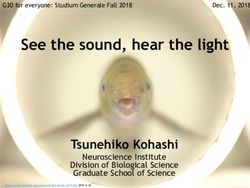FIRST THINGS FIRST! - Step by Step guide for the registration for services of the University of Applied Sciences Mainz - Hochschule Mainz
←
→
Page content transcription
If your browser does not render page correctly, please read the page content below
FIRST
03//2019
CROSS-FACULTY SERVICES
THINGS
FIRST!
TECHNIK
TECHNOLOGY DESIGN WIRTSCHAFT
BUSINESS
Step by Step guide for the
registration for services
of the University of Applied
Sciences Mainz.The blue leaflet with the first password CROSS-FACULTY SERVICES
and the user name of the IT account.
IT account
Please find the following information on the blue sheet
(called Leporello), containing the “Studi-Ticket” and
enrolment certificate:
— IT user name + (Initial) Passwort
Important:
You have to activate your IT account
before the first use.
New students find further information under:
https://hs-mz.de/firststeps
Please find general information about
the IT account under:
https://hs-mz.de/itaccountgo
IT account
01
https://account.hs-mainz.de (mobil)Online services of the University of Applied Sciences Mainz
by using the IT Account for authe ntication
COMPUTER LAB
PRINTING STATIONS
UTILISATION
EDUROAM
WiFi access
ONLINE ACCESS
TO EXAMINATION
HERE: IT-Account@hs-mainz.de https://ke.hs-mainz.de
UNIVERSITY WEBSITE
SOFTWARE
https:www.hs-mainz.de
Allows
OPENOLAT ONE login SEAFILE
of the University of Applied Sciences Mainz
LEARNING PLATFORM IT-ACCOUNT for different CLOUD-SPEICHER
https://olat.vcrp.de https://seafile.rlp.net
systems
IT accounts and online services
STUDENT'S
EMAIL ACCOUNT PANOPTO
https://webmailer.hs-mainz.de https://video.hs-mainz.de
INFORMATION PORTAL
OF THE UNIVERSITY OF LYNDA.COM
APPLIED SCIENCES (HIP)
02
https://hs-mz.de/lynda
https://hip.hs-mainz.de
CAMPUS MANAGEMENT PORTAL CITRIX ACCESS GATEWAY
https://cm.hs-mainz.de https://citrix.hs-mainz.deCROSS-FACULTY SERVICES CROSS-FACULTY SERVICES
Student's email account OpenOLAT
Log in: Registration
https://webmailer.hs-mainz.de
Log in with your IT account. What do you need OpenOLAT for:
Please find your email address at the top right. Ω Access to information relevant for the program of study
Ω Download of lecture documents
You may optionally integrate your student email account on Ω Practicality of online groups.
external clients (Smartphone, Outlook, Thunderbird, …).
Go to:
All official email correspondence between the University of https://hs-mz.de/openolathelp
Applied Sciences (lecturers, employees and administration
of the University of Applied Sciences) and the students is Here you will find all necessary information
performed using only this email address. for your first steps in OpenOLAT.
In order to use your email address you In order to register for OpenOLAT you
have to activate your IT account first. have to activate your IT account first.
email account
registration
Student›s
OpenOLAT
03
04CROSS-FACULTY SERVICES CROSS-FACULTY SERVICES
WiFi setup Software
(“eduroam”) Students of the University of Applied Sciences Mainz
obtain access to different software offers under favourable
“eduroam” enables you to use WiFi at many conditions which are generally free of charge.
universities in Germany and all over the world
without requiring additional registration. Occasionally there may be charges incurred within partner
companies.
Please use your IT account to login.
More information under:
Important: https://hs-mz.de/software
You have to append “@hs-mainz.de” (only available in German)
to your IT account.
Example: s2a12345@hs-mainz.de
In order to be able to setup “eduroam”
you have to activate your IT account first.
WiFi setup
(eduroam)
Software
05
06CROSS-FACULTY SERVICES
Studicard of Student
Service Mainz
The Student Service (“Studierendenwerk”) of Mainz is pro-
viding each student in Mainz a chip card: the Studicard.
Studicard is mainly used for paying in the canteens of the
Hochschule Mainz and Johannes Gutenberg University
Mainz, because it is not possible to pay everywhere in cash.
In addition to that, the Studicard of the Hochschule students
is also used for services, such as:
Ω printing at the printing stations
Ω entering the Holzstraße and Rheinstraße locations
at night time
The card costs 5 € and can be bought in the Central Canteen
of the University or in the cafeteria of the Hochschule.
The card can be charged with bank-notes via special
charging machines, which can be found in the canteens
Studicard
of the Hochschule Mainz/University of Mainz.
07CROSS-FACULTY SERVICES CROSS-FACULTY SERVICES
Printing stations Seafile
The printing stations at Hochschule Mainz are available The Johannes Gutenberg University Mainz provides to every
for all the students and the staff. They are operated by the student in Rhineland-Palatinate a cloud storage of 20 GB
Johannes Gutenberg University and can be used with a Studi- through the cloud service Seafile.
Card provided by the Student Service (“Studierendenwerk”).
It is necessary to do a one-time registration, in order to con- Seafile serves as administration platform for data files located
nect the personal Hochschule IT account with the printing on a server storage. You can manage your files through a web
account. interface or using a client on your computer or smartphone.
Additionally, you can share your files and folders with other
The registration can be done through a service terminal, users (“sync and share”).
either in Holzstraße or at Campus. After the registration, it is
possible to send print jobs – in colour or B/W, from every PC, To reach the Seafile Server go to:
laptop, Mac or computer room within the university network. https://seafile.rlp.net
The printing stations are evenly spread around the locations. Please use your IT-Account to login
You can find a list of all the printers in each location or from
the web sites of ZIK.
Printing stations
Seafile
08
09CROSS-FACULTY SERVICES CROSS-FACULTY SERVICES
Information portal Panopto
of the University of Panopto is the video content management system of Mainz
Applied Sciences (HIP) University of Applied Sciences and provides the technical
basis for the creation, provision and organization of videos.
The Panopto platform gives you access to all of the videos
What do you need HIP for: made available by the University and the faculty, either
Ω View of your master data sheet of marks publicly or to specific user groups.
Ω Overview of achievements
Ω Changing the master data
Ω From certificates & registration to test achievements Log in under:
Ω Insight into timetables and exam dates https://video.hs-mainz.de
Ω Room occupations as well as information about lecturers Log in with your IT account.
Ω Individual timetables including absence notifications
Go to:
Log in under: https://hs-mz.de/openolathelp
University of Applied Sciences (HIP)
http://hs-mz.de/hipen You will find all of the necessary information
Video Content Management System
Log in with your IT account. there under the tab “Students”.
Information portal of the
Please find instructions and tutorials directly in HIP
(menu entry “Instructions/Demos”) Your IT account must already be activated
before you can log in to Panopto.
Panopto
In order to be able to log in the HIP,
you have to activate your IT account first.
10
11CROSS-FACULTY SERVICES CROSS-FACULTY SERVICES
Library Lynda.com
Available medium from both locations of the library All members of the University of Applied Sciences Mainz
can be accessed through the following link: may use the valuable offer of “Lynda.com” for free.
https://hs-mz.de/bibkatalog
(only available in German) On the following web portal you can find several video
tutorials for various topics, such as image processing and
Availability of the desired medium can be viewed at once. photography, business, 3D & CAD or coding.
Furthermore, you are able to arrange your user account You will need to use the following link and your
as well as managing extensions and reservations. IT account to log in:
https://hs-mz.de/lynda
All digital media out of the catalogue (OPAC) can also be
accessed through the Citrix Access Gateway at home. Please note:
When logging in for the first time, you will need to
The same is valid for the database offered by the library select both German (Deutsch) and English as your
which you find through the following link: languages. This is the only way to gain access to
https://hs-mz.de/bibdatenbanken both training libraries.
(only available in German)
General information to services of the library:
Lynda.com
Library
https://hs-mz.de/library
12
13CROSS-FACULTY SERVICES CROSS-FACULTY SERVICES
Computer labs (Windows/Linux) Citrix Access Gateway
(also refer to: “Mac labs”, page 19)
You will have access to the internal services of the
The rooms listed below have PC workstations with study- University of Applied Sciences Mainz via this encrypted
related software which are available for lectures and connection (personal network drive, databases and
independent work. The pools are maintained by the ZIK. e-books of the library…).
Location Campus:
Log in under:
B1.04, B1.06, C-1.09, D1.03, D1.05, D1.07
https://caccess.hs-mainz.de
GIS laboratory C0.06, GPS laboratory M3.24
Log in with your IT account.
(Faculty Geoinformatics and Surveying)
Location Holzstraße: L2.07, L3.01, L3.02 Further instructions can be found under:
https://hs-mz.de/citrix
Location Wallstraße: W1.20, W1.21, W1.22
(only available in German)
Individual memory space
An individual memory space (5 GB) is made available for you
under “Drive U:”. You can access documents you saved there In order to be able to use the gateway
(also refer to Mac labs, p. 19)
from any other PC workstation on the campus or via the you have to activate your IT account first.
PC labs (Windows-Linux)
Citrix Access Gateway.
Print
Citrix Access
With your “Studicard” you can use any PC pool to print
Gateway
on central printers of the University of Applied Sciences.
Instructions can be found in the postings in front of and in the
14
15
PC pools.
Change password
After having logged in on the PC (Windows!) you can change
your IT password by using the shortcut “CTRL+ALT+DEL”.FACULTY-SPECIFIC SERVICES / TECHNOLOGY
Architecture
Organizational course of the faculty of
architecture
Subscribe to the OpenOLAT course „* Organization LEA“
of the major architecture in order to receive up-to-date
information regarding lectures and additional offers such
as e.g. expert talks and excursions.
Geoinformatics and
Surveying
Virtual office
Subscribe to the OpenOLAT course
„G&M virtual office“ which keeps you informed.
Please find information to subscribe to a course under:
https://hs-mz.de/olatenglish
Faculty of Technology
Civil Engineering
Organization course of the study programme
Subscribe to the OpenOLAT course „* Organization
16
LEB“(Password: technik) and enrol for your corresponding
course of studies.
Then you will receive up-to-date information regarding lectures
and additional offers such as e.g. study trips and presentations.
TECHNIK
TECHNOLOGY DESIGN BUSINESSFACULTY-SPECIFIC SERVICES / DESIGN FACULTY-SPECIFIC SERVICES / DESIGN
Newsletter Virtual Assistance
Communication Design Media Design
Newsletter of the faculty Communication Design Virtual assistance of the faculty Media Design on OpenOlat:
Ω Log in under: Ω Official announcements of the faculty
http://newsletter.designinmainz.de Ω News, events and more.
Ω Enter the student‘s email address (2x)
Forum
Newsletter Medien Design Ω Forms, templates and important
study-related documents
Newsletter of the faculty Media design
Newsletter Communication Design and Media Design
http://zbm.hs-mainz.de/url/oova
Ω Subscribe to newsletter: Password: olat4ever
Send an email with the subject “subscribe” to
„zm_newsletter-requests@lists.hs-mainz.de“
Virtual Assistance Media Design
Ω Unsubscribe from newsletter:
Send an email with the subject “subscribe” to
„zm_newsletter-requests@lists.hs-mainz.de“
For Communication and Media Design:
Please use the student‘s email address
17
(refer to step 2) in o rder to guarantee a safe
receipt of the e-mails.FACULTY-SPECIFIC SERVICES / DESIGN FACULTY-SPECIFIC SERVICES / DESIGN
Mailing-Lists Mac labs
(also refer to: “Computer labs”, page 14)
Ω Call http://lists.hs-mainz.de in the browser
Ω Search for the faculty specific list (see below) In the following rooms Mac workstations with study relevant
Ω Log in with the student‘s email address, software are available for lectures and independent work:
refer to step 02
Ω Open the validation email and confirm your log in Location Holzstraße:
using the link in the browser Claudius I H1.02, Claudius II H1.04
Ω Wait for the answer of the administrator (Mac-Pools of the faculty Communication Design)
Ω Receive emails
Location Wallstraße:
Faculty Communication Design
W1.04 (Mac-Pool of the faculty Media Design)
The mailing list corresponds to the semester
in which the studies have started
Login credentials:
(e.g. “kd-ba-WS13”)
(also refer to Computer labs, p. 14)
Faculty Interior Architecture Faculty Communication Design
The mailing list corresponds to each semester Holzstraße (Claudius I and II):
with an abbreviation of the course of studies ia A profile for each student is already created on the PCs.
Ω User name: matriculation number
Mailing-Lists
Example: Ω Password: surname
Mac labs
Ω Innenarchitektur (Interior Design) Bachelor (1st letter upper case, umlauts written out)
1st Semester -> ia-ba1@lists.hs-mainz.de Please change the password directly after the first log in.
18
19
Ω Innenarchitektur(Interior Design) Master Faculty Media Design Wallstraße
2nd Semester -> ia-ma2@lists.hs-mainz.de A general account is created on the PCs. Please find
further information on the Login screen on site.FACULTY-SPECIFIC SERVICES / BUSINESS
Help and Guidance
Online access Do you have problems with one of the online services?
to examinations You can find all instructions on:
https://hs-mz.de/zikanleitungen (German)
You can find instructions about OpenOLAT on:
Access to examinations is possible by means of a
https://www.hs-mainz.de/university/
web application:
campus/e-learning-center/openolat/index.html
http://ke.hs-mainz.de
In case of problems, please contact the respective
Ω Log in with your IT account. contact points::
Ω You have a total of 3 log in attempts per available • Citrix Access Gateway • Printing station
examination (independent from the actual inspection in • HIP2Go • IT account
the corresponding test). • PC labs • Seafile
• Students email account • Software
Please note that every log in attempt is valid for every • Studicard • WiFi
available exam. A successful login reduces the remain- helpdesk@hs-mainz.de or 06131 628-6363
ing attempts to view all available tests.
OpenOLAT
medienundlehre@hs-mainz.de
It is only possible to use the web application oder 06131 628 - 7322 (School of Business)
within the network environment of the bzw. 06131 628 - 7329 (School of Technology and Design)
Help and Guidance
University of Applied Sciences
Online access
Online Library Catalogue
(WiFi / Computer labs).
of tests
bibliothek.campus@hs-mainz.de
bibliothek.holzstrasse@hs-mainz.de
Ω In exceptional cases lecturers may arrange exam viewing
20
21
by themselves. HIP
Contact form
Online examination insight
klausureinsicht.wirtschaft@hs-mainz.deCROSS-FACULTY SERVICES
HOCHSCHULE MAINZ
UNIVERSITY OF
APPLIED SCIENCES
01 IT account and online services
02 Account activation in the PC pool
of the University of Applied Sciences
03 Student‘s email address
04 OpenOLAT registration
05 WiFi setup (eduroam)
06 Software
CROSS-FACULTY
07
SERVICES
Studicard of Student Service Mainz
08 Printing stations at Hochschule Mainz
09 Seafile
10 Information portal of the University
of Applied Sciences
11 Panopto
12 Library
13 Lynda.com
14 PC Pools
15 Citrix Access Gateway
16 Faculty of Technology
17
FACULTY-SPECIFIC
Newsletter Communication Design and Media Design
Virtual Assistance Media Design
SERVICE
18 Mailing lists Communication Design
and Interior Design
19 Mac labs
20 Online access to examinations
21 Help and GuidanceYou can also read