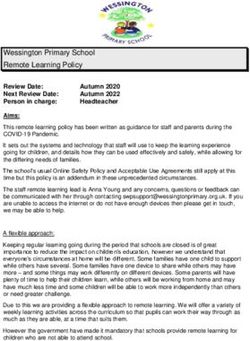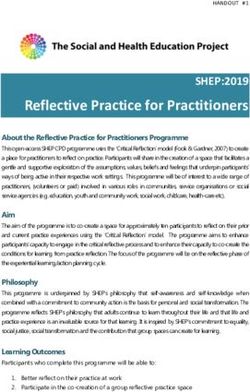Getting started with Twitter - A strategy for NHS professionals
←
→
Page content transcription
If your browser does not render page correctly, please read the page content below
Twitter Strategy for NHS Leaders
‘We trust our staff with patients’ lives, so why don’t we trust them with social media?’
@DGFoord (David Forde, Clinical Governance Lead, NHS Direct)
This strategy aims to provide NHS staff using Twitter on a professional basis with
best practice guidelines so that they can use social media in a beneficial and safe
way for both themselves and their employing organisations. Potential uses for Twitter
include staff engagement, knowledge sharing and learning, and service
improvement.
What is Twitter?
Twitter is a micro-blogging site established in 2006 with over 500 million registered
users. Through the site, users can publish 140 character messages or ‘tweets’ that
can be read by anyone on the internet.
Twitter is commonly used by NHS organisations to engage with patients and staff,
form networks, undertake research, share information and gain feedback on their
services. Moreover, the site is increasingly being utilised by NHS staff as individuals
who use Twitter on a professional basis to assist them in their work.
Why use it?
Following the publication of the Report of the Mid Staffordshire NHS Foundation
Trust Public Inquiry (Francis, 2013) there has been a renewed emphasis on the need
for openness and transparency in the NHS. In the report, Francis’ recommendations
highlight the need for honest, open conversations to take place between the NHS, its
staff, the public and patients.
By using Twitter to engage and share with colleagues inside and outside of our
organisations, and consult with and gain feedback from the public and patients, we
can improve the NHS and ultimately patient care.
Potential Benefits for Individuals
In a recent survey of NHS staff using Twitter on a professional basis, it was found
from the 80 staff surveyed:
87% agreed that it had expanded their professional network
Getting in touch with other professionals both inside and outside of the NHS
Sharing best practice and the latest news and research
Gaining access to regional, national and international leaders. Twitter is a great
‘leveller’ and allows leaders to converse with a huge cross-section of individuals
and gain feedback from staff, the public and patients75% agreed that it had led to them being more engaged in their work
Sharing knowledge and engaging in discussion with others
Making new connections
Tweeting from conferences and events to engage others in the discussion
outside of the event and vice versa. Great for keeping up to date if you can’t
attend
More motivated and more proactive in their roles
39% agreed using Twitter had led to new professional opportunities
Gaining influence through engagement with national speakers
Participating in national work
Made new contacts
Led to them taking on a new role, both promotions and national roles in
addition to their day job
47% agreed that it had led to them making improvements in patient care and
outcomes
Spreading and sharing good practice and innovation
Staying up to date with and implementing the latest guidance
Engaging with staff, patients and public and feeding back within their
organisation
Improvements in continuous professional development
Potential Risks
There has been much talk about the potential risks to organisations by their staff
participating in social media. For example, information governance issues relating to
patient and organisational confidentiality, security, and privacy issues.
Before using any type of social media professionally it is recommended that look at
your organisation’s social media and information governance policies.Best Practice Guidelines
Getting started
Use a (professional) picture of you – nobody wants to talk to an egg!
Follow others who share your interests, see the who to follow in health
section of this strategy for ideas
Listen – once you’re following come people, listen to what they’re saying, how
they say it and when you feel confident, join in!
Tweet often. Research shows Twitter is more beneficial for those who are
active! If you’re just finding your feet, stick to re-tweets.
Joining the discussion
Gain followers – as you begin tweeting users that are interested in what you
have to say will begin to follow you. Some users will automatically follow you
back when you follow them.
Keep it interesting. Make sure tweets are to the point and relevant, sharing
links is a good way to start discussions.
Be yourself - be authentic and transparent.
Use it to build relationships not your business, talk with not at.
Ask questions – invite conversation instead of making closed statements
Lead others – once you’re confident help others find their feet, the more of us
that use Twitter, the greater the benefit!
Words of wisdom
Be sensible - if you wouldn’t say it in the canteen don’t say it on Twitter. Don’t
share anything that could be a confidentiality and security issue (for example
patient data).
Share but don’t share too much, don’t over-disclose or be over familiar
Know when to take a conversation off-line – sometimes a DM followed by an
email is more appropriate.
Seek out your professional body’s social media guidelines. Healthcare bodies
including the British Medical Association and the Nursing and Midwifery
Council have social media guidelines
Find out if your organisation has a social media policy. If they haven’t then ask
why not!Who to follow in health (selection of NHS/health related users)
@AgencyNurse @helenbevan @NHSE_DoOD
@alisonsmith2306 @HilaryGarratt @Nhse_paul
@AmandaGrindall @jamesmarcus_ @nhsemployers
@annabb02 @JaneMCummings @NHSLeadership
@BurnAnnabel @JanSobieraj @NHSPaul
@c_chipperfield @jonathanmason @NVTweeting
@CCareStandards @Jules_GastroRD @Paulie9922
@ceo_davidb @julianhartley1 @peteg1973
@CEO_DavidB @jumcnu @petegnhs
@chlouhe @JustineNHS @PowerNHS
@ChrisJSquire @profchrisham
@KarenCHPO
@ChrisLake1 @KarenDumain1 @ProfRHarris
@clarercgp @ProfSteveField
@KarenLynas2012
@clinpsychrace @rachelEMLA
@kathevans2
@Clivespencer3 @respirologist
@KazLindsay
@richardstubbs
@Colette_OKane @KerryMoodyNHS
@RichardVize
@croftpod @kieran_cambell
@ksslc @Ruthholt800
@CRWLibrary
@L_Slatcher @sandyhastilow
@curetheNHS
@sarahk_ne
@Curtis23curtis @LewisNHS
@lizzyslater @SDHCCEO
@daretoleapR
@LuckyMiller2010 @StaffsPartnership
@DaveAshton_ @standardsnurse
@DaveThomas145 @marshall_johnny
@Martineheadofc @stephebas
@DavidFosterDH @stevokeyes
@MattTee
@deborahchafer @TheKingsFund
@maxine_craig
@DGFoord @THFstephen
@mbrandreth
@DHgovuk @TN4646
@McCandlish
@DrshirleyLockeridge @tonynchambers
@Mel_Pickup
@drmarknewbold @MerielChudleigh @TriciaHart26
@DrShirleyLock @TRUSTECH_NHS
@MFitzgerald_
@Eileen.foster @TVWLA
@MorviaGooden
@FarrarMike @N8leadership @VivJBennett
@fibigibi @NHS_HealthEdEng @wendymkelvin
@gafolabi1 @NHSAdamTurner @WestM61
@geoffsau @NHSAndrewM @Yol_ahp
@HealthEd_NE @nhsconfed @yvonnecoghill1
@hee_ian @NHSE_Andrew @YWimbleton
@hee_lisaBP @NHSE_DeanGlossary Hashtag / # - is used before a key word or phrase in a tweet to categorize it so that it appears when the relevant word or phrase is searched for e.g. #leadership Avatar/Profile Picture – the picture that appears on your Twitter profile and beside any tweets you send Bio – A short 160 character biography that appears on your Twitter profile page and is searchable by other users. DM / Direct Message – a message that is sent privately between two Twitter users Favourite – users can ‘favourite’ or bookmark tweets which then appear on their favourites list #FF / Follow Friday – A popular hashtag on which users recommend other users to follow Follow – If you follow a twitter user their tweets appear in your Twitter feed Follower – Someone who follows you on Twitter. Your tweets will appear in their Twitter feed Handle – A twitter username, always prefaced with @ e.g. @nelacademy Interactions – A list of users that have replied to, favourite or re-tweeted your tweets and new followers. Mentions – a list of every tweet your username has been mentioned in. e.g. great day with @nelacademy on the Mary Seacole Programme MT / Modified Tweet – prefaces a tweet that has been modified or shortened. Profile – A page displaying information about a user including their bio, who they follow, who follows them and their most recent tweets Profile picture – the picture which is displayed on a user’s profile and beside their tweets. New users appear as an ‘egg’ until a picture is uploaded. Protected Accounts – a twitter account that has been set as private and followers must be approved by the user in order for their tweets to be visible. Reply – a response to a tweet made directly to a user e.g. @nelacademy thanks RT / Re-tweet - Timeline – a list of real-time tweets on twitter from those who are followed by a user Trends – the most talked about topics on twitter
Tweep – a person who uses twitter Tweet – a message posted on twitter Tweet-up – a face to face meet up of twitter users Unfollow – to unsubscribe from a user’s tweets Username – your handle on twitter e.g. @nelacademy
NHS North East Leadership Academy
Telephone: (0191) 333 2870)
email: nelacademy@nelacademy.nhs.uk
Twitter: @nelacademyYou can also read