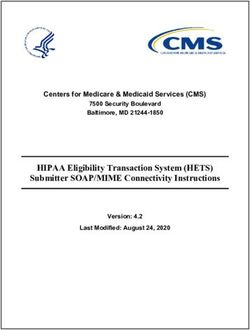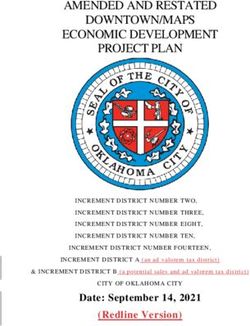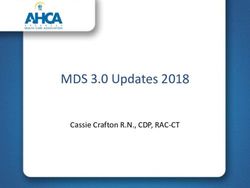Getting Started Liquid XML Data Binder 2018
←
→
Page content transcription
If your browser does not render page correctly, please read the page content below
https://www.liquid-technologies.com v16.0 Liquid XML Data Binder 2018 Getting Started Copyright © 2001-2018 Liquid Technologies Limited. All rights reserved.
Liquid XML Data Binder 2018 - Getting Started
Contents
INTRODUCTION .................................................................................................................................. 1
GETTING FURTHER ASSISTANCE ........................................................................................................... 1
DESIGNING AN XML SCHEMA (XSD) ............................................................................................ 3
SAMPLE XSD ........................................................................................................................................ 3
DESIGN CONCEPTS ................................................................................................................................ 4
NAMESPACES ........................................................................................................................................ 8
COMMON PROBLEMS ........................................................................................................................... 10
RUNNING THE WIZARD .................................................................................................................. 11
THE WIZARD ....................................................................................................................................... 11
EDITING THE SCHEMA TO OBJECT MAPPINGS ..................................................................... 13
LIQUID SCHEMA TO OBJECT MAPPER .................................................................................................. 13
GENERATING THE OBJECT LIBRARY ....................................................................................... 16
RUNNING THE GENERATOR ................................................................................................................. 16
HAND CODED BLOCKS ........................................................................................................................ 16
WRITING AND DEPLOYING A CLIENT ....................................................................................... 17
DEVELOPMENT LANGUAGE CHOICE .................................................................................................... 17
CLIENT CODE BASICS .......................................................................................................................... 17
RUNTIME LIBRARIES ........................................................................................................................... 19
MULTILANGUAGE, UNICODE AND UTF-8 ENCODING CONSIDERATIONS ............................................. 22
SCHEMA VERSIONING .................................................................................................................... 24
MINOR CHANGES ................................................................................................................................ 24
MAJOR CHANGES ................................................................................................................................. 25
Copyright and Trademark Information
Information in this document is subject to change without notice.
LIQUID TECHNOLOGIES LIMITED BEARS NO LIABILITY FOR ANY TECHNICAL
INACCURACIES OR TYPOGRAPHICAL ERRORS, OR FOR DAMAGES RESULTING
FROM USE OF THE INFORMATION IN ANY PROVIDED DOCUMENTATION AND/OR
EXAMPLES.
The names of actual companies and products mentioned herein may be the trademarks of
their respective owners.
Liquid XML™ and XML the Smart Way™ are trademarks or registered trademarks of Liquid
Technologies Limited in the United States and/or other countries. Microsoft® and Visual
Studio® are trademarks or registered trademarks of Microsoft® Corporation in the United
States and/or other countries.
Other content may be trademarks of other companies.
Copyright © 2001-2018 Liquid Technologies Limited. All rights reserved.Liquid XML Data Binder 2018 - Getting Started Chapter 1: Introduction 1
CHAPTER 1
Introduction
This is a walkthrough tutorial that takes you through the process of developing an XML Data
Binding Component from an XML Schema (XSD).
It is assumed that you have a working knowledge of XSD and either C#, VB .Net, C++, Java
or Visual Basic 6.
The concepts covered are:
Designing an XML Schema (XSD)
Running the Wizard
Editing the Schema to Object Mapping
Generating the XML Data Binding Component
Writing a Client
Deploying the Component and Runtime Library
Getting Further Assistance
Further product details can be found in the documents and help files included with the Wizard
installation. Latest information can be found on the Support pages of our web-site:
https://www.liquid-technologies.com/support
LTHelp.chm
This is a standard Windows Help File that provides help on using the Wizard and provides
detailed code examples in C#, VB .Net, C++, Java and Visual Basic 6 for dealing with XML
Schema concepts including:
Cardinality
This sample shows how to deal with mandatory, optional and collections of elements.
Derived By Extension
This sample shows how a complexType may be extended, and how the base and extended
types can be manipulated in code.
Simple All
This sample shows an element containing an 'all' group of simple elements. All the elements
must appear, but in any order.
Simple Choice
This sample shows an element containing a choice of simple elements. One and only one
child element may be provided.
Simple Hierarchy
This sample shows a number of elements within a Hierarchy. It includes local (anonymous)
and global complexType’s. It also shows how collections are manipulated within sequences
and choices.
Simple Sequence
This sample shows an element containing a sequence of simple elements and attributes.
Your Library Generated Documentation
The best place to find help about writing client code specific to accessing your generated
library component is in the generated documentation. This can be compiled into a HTML Help
Copyright © 2001-2018 Liquid Technologies Limited. All rights reserved.Liquid XML Data Binder 2018 - Getting Started Chapter 1: Introduction 2 file by using the generated build.bat file (and ensuring you have Microsoft HTMLHelp 1.3 installed on your PC). This documentation shows the complete interface to your library, as well as the standard interface provided by the Liquid XML 2018 Runtime classes specific to your chosen language. Copyright © 2001-2018 Liquid Technologies Limited. All rights reserved.
Liquid XML Data Binder 2018 - Getting Started Chapter 2: Designing an XML Schema (XSD) 3
CHAPTER 2
Designing an XML Schema (XSD)
The first thing we need to do is create an XML Schema. The wizard extracts the information
from the XML Schema which then forms the basis of the rules required by the XML code
generator. In simple terms, each XML Schema defined type is mapped to a class with
elements and attributes mapped to properties of the class. Relationships between types are
also modelled in the generated classes, taking into account cardinality (0..1, 1..1, 0..n, 1..n),
as well as validation rules for data type bounds checking.
The Wizard supports XSD, XDR and DTD. The examples we use are written in XSD as it is
the W3C Standard.
This is not a tutorial on XSD. It is an overview of how your XSD design affects the generated
code within your XML Data Binding Component.
Sample XSD
The XSD that is provided as an example is the BookStore.xsd.
You can find example client code that accesses code generated from this schema in the
‘[Install Dir]\XmlDataBinder16\Examples\BookStoreLib’ directory. If you generate code from
this xsd you will see that the following classes are generated, that are specific to this schema:
AuthorName
Bookstore
BookType
BookTypeCol
Note: When generating for C# or VB .Net, BookTypeCol is not generated as Templated
collections are used instead.
E.g. XmlObjectCollection
Copyright © 2001-2018 Liquid Technologies Limited. All rights reserved.Liquid XML Data Binder 2018 - Getting Started Chapter 2: Designing an XML Schema (XSD) 4
Design Concepts
When developing the XSD we have to ensure that as well as been syntactically correct (i.e.
valid against the W3C XML Schema standard) it also must make sense from a design
perspective.
There are a number of key entities that we can create in our generated components
1. Classes
2. Attributes or Properties
3. Collections
4. Enumerations
Classes
Each complexType and element defined in the schema causes a class to be generated.
There are also a number of optimisations in place to reduce the number of classes created.
A complexType or element is mapped to a class, its child elements and attributes become its
properties in the case of VB6, C# and VB .Net, and accessors and mutators (getters and
setters) in the case of java & C++.
For simple schemas, the mapping between the schema and the generated code is quite
straight forward. Sometimes names need to be changed in order to avoid reserved words or
duplicates.
However for more complex schemas things become a little more interesting. There are 2 main
schema concepts that have a bearing on the generated classes, ‘extension/restriction’ and
‘substitutionGroup’.
Elements created by extension or restriction
Elements can be created by specifying another complexType as a base. This has the effect of
allowing additional child elements and attributes to be added to the one being extended (see
xsd reference).
In C++, java, C# and VB .Net this is implemented using interface inheritance. An abstract
base class (or interface class) is created holding all the attributes and elements of the base
complexType. A concrete instance is then created for the complexType base and the new
derived type.
So given the schema:
Copyright © 2001-2018 Liquid Technologies Limited. All rights reserved.Liquid XML Data Binder 2018 - Getting Started Chapter 2: Designing an XML Schema (XSD) 5
You would get the following classes generated:
«interface»
IBaseClass
+ItemA()
+ItemB()
BaseClass DerivedClass
-ItemA -ItemA
-ItemB -ItemB
-ItemC
There are however a number of added complications. If the model of the base and derived
types are different, e.g. in the case of ‘sequence’, ‘choice’ or ‘all’, then the generated code
becomes a little more complex.
For example, if we now defined the BaseClass as having a Choice (ItemA or ItemB), and
keep the DerivedClass as adding a Sequence (ItemC):
The generated code now includes two additional classes to allow the all XML data
possibilities to be represented:
Copyright © 2001-2018 Liquid Technologies Limited. All rights reserved.Liquid XML Data Binder 2018 - Getting Started Chapter 2: Designing an XML Schema (XSD) 6
«interface»
IBaseClass
+ItemA()
+ItemB()
BaseClass 1 DerivedClass
-BaseClassData : BaseClass -BaseClassData : BaseClass_Type
-DerivedClassData : DerivedClass_Type
1
1
1
1 1
DerivedClass_Type
BaseClass_Type -ItemA
-ItemA -ItemB
-ItemB -ItemC
Elements defined as substitutionGroups
An element can define itself as a possible substitution for another element. This allows the
element to be used in place of the other element. In the example below, ElmSubs1 or
ElmSubs2 may be used anywhere that ElmSubsBase is specified.
Copyright © 2001-2018 Liquid Technologies Limited. All rights reserved.Liquid XML Data Binder 2018 - Getting Started Chapter 2: Designing an XML Schema (XSD) 7
The code generator deals with this by creating a SubGrpElmSubsBase class wherever
ElmSubsBase is specified. The SubGrpElmSubsBase class is created as a choice, which has
all the possible substitutions contained within it (in this case ElmSubsBase, ElmSubs1 and
ElmSubs2). The base class, ICtSubsBase, can normally be ignored.
«interface»
ICtSubsBase
+ItemA()
ElmSubs1 ElmSubs2 ElmSubsBase
-ItemA -ItemA -ItemA
-ItemB -ItemC
1 1
1
SubGrpElmSubsBase
-ElmSubsBase
-ElmSubs1 0..1
-ElmSubs2 0..1
0..1
1
1
ElmSubsUse
-SubGrpElmSubsBase : SubGrpElmSubsBase
Attributes
Each element or attribute that we define will be mapped to an attribute in the appropriate
generated class.
Collections
Each association that we define will be mapped to a Collection Class in our generated
component.
Enumerations
Each Enumeration that we define will be mapped to an Enum in our generated component.
Copyright © 2001-2018 Liquid Technologies Limited. All rights reserved.Liquid XML Data Binder 2018 - Getting Started Chapter 2: Designing an XML Schema (XSD) 8
Namespaces
Within an XSD schema, namespaces can be used to segment your schemas and to separate
off reusable entities. The XML created by the wrapper classes qualifies the entities within the
XML document. This will mean that valid XML is created, but this XML may be verbosely
qualified with namespace declarations. By default only namespaces aliased in the XSD are
explicitly declared in the generated XML document, the rest are aliased as they appear and
given arbitrary aliases (AA, AB, AC etc). This behaviour although it produces valid XML is not
always ideal.
The class XmlSerializationContext controls how namespace's are dealt with, when the ToXml
methods are called. The settings can be changed in 2 ways.
There is a global instance of the XmlSerializationContext class accessible via
XmlSerializationContext::Default. This instance is used if an instance of an
XmlSerializationContext class is not explicitly passed to the ToXML methods, thus
changes to this are considered global.
An instance of the XmlSerializationContext class can be created and explicitly passed
to the ToXML methods. This allows for a finer level of control, if you need it to behave
one way some of the time, and differently in other circumstances, then you can define
two XmlSerializationContext objects, and pass them to the ToXML methods
accordingly.
The XmlSerializationContext object allows you to 'pre-register' namespace's. This allows you
to define the aliases used for them, and to define a default namespace if required.
If you want these changes to be global then you can place changes within the generated
code, the changes will be persisted even if the code is re-generated.
For C++ - Enumerations.cpp - CAppLifetime::RegisterLibrary method, inside the
##HAND_CODED_BLOCK
For C# - Enumerations.cs - Registration.RegisterLicense method, inside the
##HAND_CODED_BLOCK
For VB .Net - Enumerations.vb - Registration.RegisterLicense method, inside the
##HAND_CODED_BLOCK
For Java - Registration.java - Registration.registerLicense method, inside the
##HAND_CODED_BLOCK
For VB6 - General.bas - CF method, inside the ##HAND_CODED_BLOCK
Copyright © 2001-2018 Liquid Technologies Limited. All rights reserved.Liquid XML Data Binder 2018 - Getting Started Chapter 2: Designing an XML Schema (XSD) 9
An Example.
Assuming we were using the following XSD:
This will cause the following XML to be produced:
Joe
J
Bloggs
As you can see the document is qualified using the alias ‘AA’. By changing the entry in the
NamespaceAliases collection you can control the alias used, in this case allowing
‘http://sample’ to be aliased using ‘MyAlias’ in the document element.
// ##HAND_CODED_BLOCK_START ID="Default Namespace Declarations"## DO NOT MODIFY …
LtXmlLib16::CXmlSerializationContext::Default.GetNamespaceAliases().Add(
_T("xs"),
_T("http://www.w3.org/2001/XMLSchema-instance"));
LtXmlLib16::CXmlSerializationContext::Default.GetNamespaceAliases().Add(
_T("MyAlias"),
_T("http://sample"));
// ##HAND_CODED_BLOCK_END ID="Default Namespace Declarations"## DO NOT MODIFY ANYTHING
OUTSIDE OF THESE TAGS
The resulting document will look like this:
Joe
Copyright © 2001-2018 Liquid Technologies Limited. All rights reserved.Liquid XML Data Binder 2018 - Getting Started Chapter 2: Designing an XML Schema (XSD) 10
J
Bloggs
The need for namespace qualification can be removed by defining a default namespace, see
below.
// ##HAND_CODED_BLOCK_START ID="Default Namespace Declarations"## DO NOT MODIFY ...
LtXmlLib16::CXmlSerializationContext::Default.GetNamespaceAliases().Add(
_T("xs"),
_T("http://www.w3.org/2001/XMLSchema-instance"));
LtXmlLib16::CXmlSerializationContext::Default.SetDefaultNamespaceURI(
_T("http://sample"));
// ##HAND_CODED_BLOCK_END ID="Default Namespace Declarations"## DO NOT MODIFY ANYTHING
OUTSIDE OF THESE TAGS
This gives the following XML
Joe
J
Bloggs
Warning: Declaring a default namespace with some schemas, may cause the XML created
to be invalid.
Common Problems
Infinite Recursion
Some Schema designs produce validation code that can never be satisfied. A good example
of this is an infinitely recursive schema.
No Elements
If you do not specify any elements in your schema, no classes will be generated as the
optimiser will determine that any complexTypes will never be used.
Copyright © 2001-2018 Liquid Technologies Limited. All rights reserved.Liquid XML Data Binder 2018 - Getting Started Chapter 3: Running the Wizard 11
CHAPTER 3
Running the Wizard
Once we have designed our XSD we can run the wizard and generate our component library
in our chosen language.
The Wizard
The Wizard can be installed on Windows Vista or later. Please ensure you have the latest
service packs installed.
Once installed it can be run from:
Start->Programs->Liquid Studio 2018->Liquid XML Data Binder 2018
Select Schema File
This screen allows you to select the XSD, XDR, DTD or WSDL Schema file that describes the
objects and properties used within your business process.
The first screen allows you to select your schema. This can be an XSD, XDR, DTD or WSDL
document. If your schema includes other files, these must have fully qualified paths within the
schema (or in the same directory).
Select Schema Type
This screen allows you to verify the ‘type’ of your Schema.
The XML Data Binding Wizard uses the file extension to attempt to select an initial value of
XSD, XDR, DTD or WSDL.
XDR Settings
If your schema is an XDR document, you will be presented with the XDR Settings screen.
This enables you to set the values to ‘Allow Additional Attributes in XDR Schema’ and ‘Ignore
Simple Elements’. Both values default to ‘false’.
WSDL Settings
If your schema is a WSDL document, you have the option to ‘Generate a Web Client
Interface’. If selected, you will be presented with a screen asking you to select the service port
from your web service to generate client code.
Select Output Language
This screen allows you to select the output language and namespace for your generated
code.
C++
The C++ option generates project files for the following platforms:
Microsoft Visual C++
GNU g++
You have the option to change the ‘Default Class Namespace’. This value represents both the
name of the generated project and the namespace that all classes are generated within.
C# .Net
The C# .Net option allows you to select Development Environment from Visual Studio 2005 to
Visual Studio 2017. Within the selected environment, you may then select your Target .Net
Platform. This includes all .Net Frameworks from .Net 2.0 to .Net4.7, .Net Core 1.1 and 2.0,
.Net Starndard 1.6 and 2.0, Portable Class Library (PCL), Silverlight 3, 4 and 5,
Xamarin.Android and Xamarin.iOS.
You have the option to change the ‘Default Class Namespace’. This value represents both the
name of the generated project and the namespace that all classes are generated within. You
Copyright © 2001-2018 Liquid Technologies Limited. All rights reserved.Liquid XML Data Binder 2018 - Getting Started Chapter 3: Running the Wizard 12 can also specify a ‘Base Package’ which is typically the package path your company uses e.g. ‘com.mycompany’. Java Java supports the Java 2 SDK 1.5 and above and generates an ANT build file. You have the option to change the ‘Default Package Name. This value represents both the name of the generated project and the package that all classes are generated within. You can also specify a ‘Base Package’ which is typically the package path your company uses e.g. ‘com.mycompany’. Visual Basic .Net The VB .Net option allows you to select Development Environment from Visual Studio 2005 to Visual Studio 2017. Within the selected environment, you may then select your Target .Net Platform. This includes all .Net Frameworks from .Net 2.0 to .Net4.7, .Net Core 1.1 and 2.0, .Net Starndard 1.6 and 2.0, Portable Class Library (PCL). You have the option to change the ‘Default Class Namespace’. This value represents both the name of the generated project and the namespace that all classes are generated within. You can also specify a ‘Base Package’ which is typically the package path your company uses e.g. ‘com.mycompany’. Visual Basic 6 (ActiveX DLL) Visual Basic 6.0 generates an ActiveX DLL for COM support. You have the option to change the ‘Component Name’. This value represents the name of the generated project. NOTE: Due to the COM restriction limiting each class ProgID to 39 chars, the maximum length of the ‘Component Name’ is 15 characters Enter Output Directory This screen allows you to select the output directory for your generated code. Create Documentation You also have the option to generate HTML documentation for your XML Data Binding library by ensuring the 'Create Documentation' checkbox is checked. Copyright © 2001-2018 Liquid Technologies Limited. All rights reserved.
Liquid XML Data Binder 2018 - Getting Started Chapter 4: Editing the Object Mappings 13
CHAPTER 4
Editing the Schema to Object Mappings
Schema that you write yourself may produce code that suits your needs without making any
changes. However for more complex schema or schema that is out of your control you may
wish to change the names of the classes, member variables and methods that are generated
as part of your XML Data Binding Component.
This is achieved by editing the Schema to Object mappings using the ‘Change Schema to
Object Mappings’ button on the ‘Select Output Options’ screen.
Liquid Schema to Object Mapper
A representation of the XML Schema is displayed in a Tree.
Selecting an entry displays its associated properties.
Schema Properties
This represents the Schema.
Language (Read Only) Currently selected language.
Namespace Prefix (Read Only)
xmlns (Read Only)
Namespace Properties
This represents the Schema’s Namespace.
Schema Namespace (Read Only)
Schema Alias (Read Only)
Copyright © 2001-2018 Liquid Technologies Limited. All rights reserved.Liquid XML Data Binder 2018 - Getting Started Chapter 4: Editing the Object Mappings 14
Class Namespace
Class Properties
This represents a Complex Type within the Schema.
Name (Read Only) The name created from the schema to identify the class
before illegal names and chars are removed.
Long Name (Read Only) The full name created from the schema to identify the
class before shortening, illegal names and chars are
removed.
Class Name The code legal name for the class. This is the name of
the class as it will appear in the generated code.
Collection Name The code legal name for the Collection of classes. This
is the name of the class as it will appear in the
generated code.
Description The description placed into the code against the class.
ASCII text.
Remarks The remarks placed into the code against the class.
ASCII text.
Attribute Properties
This represents an Element or Attribute within the Schema.
Name (Read Only) The name of the attribute from the schema. It may have
been altered from the schema to avoid duplicates.
Default Value The default value for the attribute. Must be formatted
correctly (given its type) as it would appear in a valid
XML document.
IsValid Name The name of the Is Valid method on the parent class.
The IsValid method is generated to determine if a given
attribute is present within the schema (See optional
parameters).
SetValid Name The name of the method used to create or remove and
optional entity from the parent class. The Set valid
method is generated to allow optional parameters
(elements & attributes) to be added and removed from
the parent class.
IsValid Member The name of the member variable used to determine if
an optional attribute or element is present.
Member Name The member variable used to hold the data for this
attribute.
Display Name The name used to represent the selected element if the
parent class is a choice.
Property Name (C#, VB .Net and The name of the property used to expose this attribute
VB6) in the parent class.
Setter Name (C++ and Java) The name of the method used to set this attribute in the
parent class.
Getter Name (C++ and Java) The name of the method used to get the value of this
attribute in the parent class.
Description The description placed into the code against the
attribute. ASCII text.
Copyright © 2001-2018 Liquid Technologies Limited. All rights reserved.Liquid XML Data Binder 2018 - Getting Started Chapter 4: Editing the Object Mappings 15
Remarks The remarks placed into the code against the attribute.
ASCII text.
Enum Properties
This represents an Enumeration within the Schema.
Name (Read Only) The name of the enumeration from the schema. It may
be different to the name in the schema (to avoid
duplicates).
Enum Name The name of the enumeration (or enumeration class in
java).
Enum Collection Name The name of the class that will hold a collection of these
enumerations.
Enum Value Properties
This represents an Enumeration value within the Schema.
Value (Read Only) The name of the enumeration value from the schema.
Mapped Value The name enumeration as it will appear in the
generated code. It may have been changed to avoid
duplication, invalid names, and invalid chars.
Copyright © 2001-2018 Liquid Technologies Limited. All rights reserved.Liquid XML Data Binder 2018 - Getting Started Chapter 5: Generating the Object Library 16
CHAPTER 5
Generating the Object Library
Pressing the ‘Generate’ button on the ‘Code Generator’ screen will start the generation
process.
Running the Generator
On pressing ‘Generate’ the Schema is validated and then the generation process begins.
Each file that is been processed is displayed in the Output Window. If the ‘Show Detailed Log’
checkbox is checked, you will continue to receive a more detailed log.
The generator will inform you when it has finished. During the generation process, you can
press the ‘Stop’ button at any time.
Hand Coded Blocks
Once you have generated your library, you will be able to load the generated project file into
the relevant development environment. The generated files contain special markers ‘hand
coded blocks’ that provide areas that will not be overwritten the next time you generate.
This gives you flexibility to add proprietary code in the knowledge that it will remain intact.
Copyright © 2001-2018 Liquid Technologies Limited. All rights reserved.Liquid XML Data Binder 2018 - Getting Started Chapter 6: Writing and Deploying a Client 17
CHAPTER 6
Writing and Deploying a Client
Once you have created an XML Data Binding Component, you will need to write Client code
to make use of it.
Development Language Choice
The language you choose for your client does not necessarily have to be the same as the
language generated by the Wizard.
For example if you have generated a C# component, you can make use of its functionality
from any .Net compliant language such as VB.Net or F#. Similarly, if you generated a Visual
Basic 6 ActiveX COM component, you can write your client in Delphi, ATL or any COM
compliant language.
You may also choose to generate a C++ component and wrap it in .Net or ATL.
Client Code Basics
Here are some code snippets that show how you can reference objects that are exposed from
your generated component. Full client code examples that use the PriceEnquirySample.xsd
are provided as part of the product installation.
The following examples assume you have generated a component ‘MyLib’ that has two
classes ‘MyClass’ and ‘OtherClass’ which have a one to many relationship.
C#
try
{
MyLib.MyClass myClass = new MyLib.MyClass();
// the xml can be read into our object model from a file using FromXmlFile
myClass.FromXmlFile("MyFile.xml");
// properties can be read from and written to the object model
myClass.FirstName = "Fred";
myClass.LastName = "Smith";
// one:many relationships can be created between classes using collections
MyLib.OtherClass otherClass = new MyLib.OtherClass()
otherClass.Description = "Some Information";
myClass.OtherClass.Add(otherClass);
// the entire object model can be converted to an xml string using ToXml()
Console.WriteLine(myClass.ToXml());
// or written back to a file using ToXmlFile
myClass.ToXmlFile("MyOtherFile.xml");
}
// All exceptions are derived from LtXmlLib16.LtException
catch (LiquidTechnologies.LtXmlLib16.LtException ex)
{
string errText = "Error - \n";
// Note: exceptions are likely to contain inner exceptions
// that provide further detail about the error.
while (ex != null)
{
errText += ex.Message + "\n";
ex = ex.InnerException;
}
Console.WriteLine(errText);
}
Copyright © 2001-2018 Liquid Technologies Limited. All rights reserved.Liquid XML Data Binder 2018 - Getting Started Chapter 6: Writing and Deploying a Client 18
C++
try
{
// classes are referenced through smart pointers, so they do not need deleting
MyLib::CMyClassPtr spMyClass = MyLib::CMyClass::CreateInstance();
// the xml can be read into our object model from a file using FromXmlFile
spMyClass->FromXmlFile("MyFile.xml");
// properties can be read from and written to the object model
spMyClass->SetFirstName("Fred");
spMyClass->SetLastName("Smith");
// one:many relationships can be created between classes using collections
MyLib::COtherClassPtr spOtherClass = spMyClass->GetOtherClass()->Add();
spOtherClass->SetDescription("Some Information");
// the entire object model can be converted to an xml string using ToXml()
printf("%s", spMyClass->ToXml().c_str());
// or written back to a file using ToXmlFile
spMyClass->ToXmlFile("MyOtherFile.xml");
}
// All exceptions are derived from LtXmlLib16::CLtException and should be caught by
// reference.
catch (LtXmlLib16::CLtException &e)
{
printf("Error\n%s\n", e.GetFullMessage().c_str());
}
Java
try {
MyLib.MyClass myClass = new MyLib.MyClass();
// the xml can be read into our object model from a file using FromXmlFile
myClass.fromXmlFile("MyFile.xml");
// properties can be read from and written to the object model
myClass.setFirstName("Fred");
myClass.setLastName("Smith");
// one:many relationships can be created between classes using collections
MyLib.OtherClass otherClass = myClass.getOtherClass().add();
otherClass.setDescription("Some Information");
// the entire object model can be converted to an xml string using ToXml()
System.out.println(myClass.ToXml());
// or written back to a file using ToXmlFile
// NOTE: java components can optionally specify an end of line type (LF or CRLF)
myClass.toXmlFile("MyOtherFile.xml", EOLType.LF);
} // All exceptions are derived from LtXmlLib16.exceptions.LtException
catch (com.liquid_technologies.LtXmlLib16.exceptions.LtException ex) {
System.out.println(ex.getMessage());
}
Visual Basic 6
On Error GoTo Failed:
Dim o MyClass As New MyLib.MyClass
// the xml can be read into our object model from a file using FromXmlFile
myClass.FromXmlFile "MyFile.xml"
// properties can be read from and written to the object model
myClass.FirstName = "Fred"
myClass.LastName = "Smith"
// one:many relationships can be created between classes using collections
Dim otherClass As MyLib.OtherClass
Set otherClass = myClass.OtherClass.AddNew
Copyright © 2001-2018 Liquid Technologies Limited. All rights reserved.Liquid XML Data Binder 2018 - Getting Started Chapter 6: Writing and Deploying a Client 19
otherClass.Description = "Some Information"
// the entire object model can be converted to an xml string using ToXml()
MsgBox myClass.ToXml()
// or written back to a file using ToXmlFile
myClass.ToXmlFile "MyOtherFile.xml"
Exit Sub
Failed:
MsgBox Err.Description
Runtime Libraries
In order to run your client and deploy it to your users you will need to distribute the
appropriate Runtime Library.
All redistributable files can be found in the ‘[Install Dir]\XmlDataBinder16\Redist16’ folder. The
files that you must distribute are dependent on the language of your generated component.
C# and VB .Net
.Net 2.0 (C# and VB .Net)
The redistributable file LiquidTechnologies.Runtime.Net20.dll can be found in the
‘Redist16\DotNet’ sub folder. This is a .Net Component with the following Namespace:
LiquidTechnologies.Runtime.Net20
Your generated component, and possibly your client, should reference this file.
.Net 3.0 (C# and VB .Net)
The redistributable file LiquidTechnologies.Runtime.Net30.dll can be found in the
‘Redist16\DotNet’ sub folder. This is a .Net Component with the following Namespace:
LiquidTechnologies.Runtime.Net30
Your generated component, and possibly your client, should reference this file.
.Net 3.5 (C# and VB .Net)
The redistributable file LiquidTechnologies.Runtime.Net35.dll can be found in the
‘Redist16\DotNet’ sub folder. This is a .Net Component with the following Namespace:
LiquidTechnologies.Runtime.Net35
Your generated component, and possibly your client, should reference this file.
.Net 4.0 (C# and VB .Net)
The redistributable file LiquidTechnologies.Runtime.Net40.dll can be found in the
‘Redist16\DotNet’ sub folder. This is a .Net Component with the following Namespace:
LiquidTechnologies.Runtime.Net40
Your generated component, and possibly your client, should reference this file.
.Net 4.5 (C# and VB .Net)
The redistributable file LiquidTechnologies.Runtime.Net45.dll can be found in the
‘Redist16\DotNet’ sub folder. This is a .Net Component with the following Namespace:
LiquidTechnologies.Runtime.Net45
Your generated component, and possibly your client, should reference this file.
Silverlight 3 (C#)
The redistributable file LiquidTechnologies.Runtime.Silverlight30.dll can be found in the
‘Redist16\DotNet’ sub folder. This is a .Net Component with the following Namespace:
LiquidTechnologies.Runtime.Silverlight30
Copyright © 2001-2018 Liquid Technologies Limited. All rights reserved.Liquid XML Data Binder 2018 - Getting Started Chapter 6: Writing and Deploying a Client 20 Your generated component, and possibly your client, should reference this file. Silverlight 4 (C#) The redistributable file LiquidTechnologies.Runtime.Silverlight40.dll can be found in the ‘Redist16\DotNet’ sub folder. This is a .Net Component with the following Namespace: LiquidTechnologies.Runtime.Silverlight40 Your generated component, and possibly your client, should reference this file. Silverlight 5 (C#) The redistributable file LiquidTechnologies.Runtime.Silverlight50.dll can be found in the ‘Redist16\DotNet’ sub folder. This is a .Net Component with the following Namespace: LiquidTechnologies.Runtime.Silverlight50 Your generated component, and possibly your client, should reference this file. Xamarin.Android and Xamarin.iOS (C#) The redistributable file LiquidTechnologies.Runtime.PCL.dll can be found in the ‘Redist16\DotNet’ sub folder. This is a .Net Component with the following Namespace: LiquidTechnologies.Runtime.PCL Your generated component, and possibly your client, should reference this file. .Net Core 1.1 and .Net Standard 1.6 (C#) The redistributable file LiquidTechnologies.Runtime.Standard16.dll can be found in the ‘Redist16\DotNet’ sub folder. This is a .Net Component with the following Namespace: LiquidTechnologies.Runtime.Standard16 Your generated component, and possibly your client, should reference this file. .Net Core 2.0 and .Net Standard 2.0 (C#) The redistributable file LiquidTechnologies.Runtime.Standard20.dll can be found in the ‘Redist16\DotNet’ sub folder. This is a .Net Component with the following Namespace: LiquidTechnologies.Runtime.Standard20 Your generated component, and possibly your client, should reference this file. If you are using Visual Studio 2017, a Nuget package and can be installed using the Nuget Manager in Visual Studio containing the Liquid .Net Runtimes. C++ All C++ generated code includes the files in the ‘Redist16\cpp\include’ folder. However the files that need to be linked against and redistributed are dependant on the platform and type of build. Windows The build version you require further depends on the C Runtime version that your compiler is using. The 32 bit dll files are found in the ‘Redist16\cpp\win32\bin’ folder and corresponding lib files in the ‘Redist16\cpp\win32\lib’ folder, and the 64 bit dll files are found in the ‘Redist16\cpp\win64\bin’ folder and corresponding lib files in the ‘Redist16\cpp\win64\lib’ folder. Windows Builds The Liquid Runtime libraries for Windows use the following naming convention: Release libraries: LtXmlLib16_vcVV.dll Debug Libraries: LtXmlLib16D_vcVV.dll Unicode Release libraries: LtXmlLib16U_vcVV.dll Unicode Debug Libraries: LtXmlLib16UD_vcVV.dll Copyright © 2001-2018 Liquid Technologies Limited. All rights reserved.
Liquid XML Data Binder 2018 - Getting Started Chapter 6: Writing and Deploying a Client 21 64 bit libraries: LtXmlLib16_vcVVx64.dll XP specific libraries: LtXmlLib16_vcVV_xp.dll Where VV is the C++ version you are using. E.g. A 32 bit non-Unicode Release library using C++ 14.1 would look like: LtXmlLib16_vc141.dll Whereas a 64 bit Unicode Debug library using C++ 14.1 specifically for XP would look like: LtXmlLib16UD_vc141x64_xp.dll These are all C++ dynamic link libraries and have the following namespace: LtXmlLib16 Your generated component, and possibly your client, should reference this file. Linux The build version you require further depends on the gcc compiler version. The.so libraries are found in the ‘Redist16\cpp\linux\bin’ folder and are specific to the g++ version you are using. Linux Builds The Liquid Runtime libraries for Linux use the following naming convention: Release libraries: libXml16_gccVV.so Unicode Release libraries: libXml16U_vcVV.so 64 bit libraries: libXml16_vcVV_64.so Where VV is the g++ version you are using. E.g. A 32 bit non-Unicode Release library using g++ 4.3.3 would look like: libXml16_gcc433.so Whereas a 64 bit Unicode Release library using g++ 7.2.0 would look like: libXml16U_gcc720_64.so These are all C++ dynamic link libraries and have the following namespace: LtXmlLib16 Your generated component, and possibly your client, should reference this file. Java The redistributable file LtXmlLib16.jar can be found in the ‘Redist16\Java’ sub directory. This is a Java jar file containing Java class files with the following Namespaces: com.liquid_technologies.LtXmlLib16 com.liquid_technologies.LtXmlLib16.exceptions Your generated component, and possibly your client, should reference these files. Visual Basic 6 The redistributable files LtXmlComLib16.dll and LtXmlComHelp16.dll can be found in the ‘Redist16\COM’ sub directory. These are both COM Components. Your generated component, and possibly your client, should reference LtXmlComLib16.dll. Copyright © 2001-2018 Liquid Technologies Limited. All rights reserved.
Liquid XML Data Binder 2018 - Getting Started Chapter 6: Writing and Deploying a Client 22 Multilanguage, Unicode and UTF-8 Encoding Considerations In order to explain how the Liquid XML Data Binging Libraries handle Multilanguage issues we will first explain the different technologies involved. Unicode On the windows platform Unicode encodes each character using 2 bytes. This gives a possible 0xffff (65535) characters. The Unicode standard dictates the code used to represent each character. Typically, when a Unicode document is written to file, the file is prefixed with the 2 bytes 0xFF 0xFE. When the file is read these bytes indicate that the file is Unicode and are ignored. Windows 32 bit Operating Systems (NT, 2000, XP and Windows 7) all use Unicode internally to represent characters. CodePages On older systems, each character is encoded using a single byte, this provides 0xff (256) possible characters. This system proved limited as there where not enough encodings for all the characters that needed to be represented. The solution was to use a code page. The code page specifies which characters the 256 encodings map to. An application will set its codepage, thus determining which 256 characters it has available to use. Problems arise with this system when converting data between different code pages. It is normal for many of the characters from the source code page to be missing from the destination code page (and visa versa). This causes data or the interpretation of the data to be corrupted. To avoid this typically a system will try to use the same code page across all the applications. MultiByte There are a number of MultiByte formats, but we are going to look at UTF-8 (Unicode Transformation Format). MultiByte means that variable a number of bytes are used to encode a single character. If you develop a new application that uses Unicode internally, everything is fine until you need to pass some information via an older system (e.g. Email). The old system does not understand Unicode, and when you attempt to pass your Unicode strings to it, it comes across a null in the string (0x00 0x41 is the A character) and stops reading, believing it has hit the end of the string. MultiByte encoding promises a solution. Before passing your string to the older system, you encode your Unicode string as UTF-8. The legacy system can quite happily use the encoded string, even if it can't represent it all correctly on the screen (extended characters will not appear correctly), but all regular chars (0x00-0x7f) are fine. On the other side the data can be extracted and decoded, back into Unicode. The advantage of UTF-8 over other encodings like BASE64, UUE, and HEX, is that the message is still (mostly) viewable, with only the extended characters corrupted. XML Xml documents can be encoded using a number of different encodings. The type of encoding is indicated using the encoding tag in the document header (i.e. ). Writing an XML document to file When an XML document is persisted as a file, it is safer to consider it in terms as of a stream of bytes as opposed to a stream of characters. When an XML document is serialized to a file, an encoding is applied to it. The resulting file will then be correctly encoded given the encoding applied. If a Unicode encoding is applied, the resulting file is prefixed with the Unicode header 0xFF 0xFE, and will be encoded with 2 bytes per character. Copyright © 2001-2018 Liquid Technologies Limited. All rights reserved.
Liquid XML Data Binder 2018 - Getting Started Chapter 6: Writing and Deploying a Client 23 If a UTF-8 encoding is applied the resulting file will contain a variable number of bytes per character. If this file is then viewed using a tool incapable of decoding UTF-8, then you may see it contains a number of strange characters. If the file is viewed using an UTF-8 compliant application (e.g. Internet Explorer or Notepad on Win2000) then the XML Document will appear with the correct characters. NOTE: If characters are corrupted or misrepresented, it should be noted that some fonts do not contain the full Unicode set. Turning an XML Document into a String When an XML document is created from a generated class using ToXml (ToXml returns a string). The string returned is encoded as Unicode (except Non-Unicode C++ builds), however the XML Document header does not show any encoding (). Unicode is the internal character representation for VB6, .Net & Java, as such if it is written to file or passed to another application, it should be passed as Unicode. If it has to be converted to a 1 byte per character representation prior to this, then data will likely be corrupted if complex characters have been used within the document. If you need to persist an XML document to a file use ToXmlFile, if you need pass an XML document to another (non-Unicode) application, then you should use ToXmlStream. Passing an XML Document to an ASCII or ANSI application It is common to want to pass the XML Document you have created to a non-Unicode application. If you need to do this then you may look first at ToXml, this will provide you with a Unicode string, however converting this to an ASCII or ANSI string may cause the corruption of complex characters (you loose information going from 2 bytes to 1 byte per character). You could take the string returned from ToXml, and apply your own UTF-8 encoding, however the encoding attribute in the header () would not be present, and the XML parser decoding the document may misinterpret it. The better solution is to use the ToXmlStream method. This allows you to specify an encoding, and returns a stream of bytes (array of bytes in VB). This byte stream is a representation of the XML Document in the given encoding, containing the correct encoding attribute in the header (). Copyright © 2001-2018 Liquid Technologies Limited. All rights reserved.
Liquid XML Data Binder 2018 - Getting Started Chapter 7: Schema Versioning 24
CHAPTER 7
Schema Versioning
There are 2 main considerations when versioning schemas,
Backwards compatibility – Allowing code written to work against a new version of the
schema to continue to work against older versions.
Future compatibility – Allowing code written to work against an old version to continue
working if messages constructed against a new version of the schema are passed to
it.
There are broadly speaking 2 types of changes,
Minor – ones that preserve compatibility with the previous versions. (e.g., new
optional elements, attributes, extensions to an enumerated list, etc.). These can allow
Backwards & Future compatibility to be preserved
Major – ones that break compatibility with existing versions (these break Backwards
& Future compatibility).
Minor Changes
It is only possible to provide any real form of compatibility with minor changes, so we will
consider this first.
Minor changes should be optional and should appear after all exiting elements/attributes.
When designing a schema it is important to decide from what perspective you want versioning
to be performed.
Case 1
You are implementing a service. The xml messages you are building describe
requests/response messages to/from this service. The service will always be implemented
using Liquid XML Library generated from the latest version of the messaging schema,
however when you upgrade the clients may still be using older versions.
In this case you need backward compatibility. If only ‘minor’ changes have occurred between
versions then if a message is received constructed according to an old version of the schema,
then there will just be optional attributes/elements missing from it. This combined with the
SchemaVersion implemented in the root element allow this missing data to be defaulted
appropriately.
Case 2
You are implementing a client. The xml messages you are building describe
requests/responses to the service. You want to build the application, but if the service is
upgraded you don’t want to have to roll out the clients again.
If only minor changes have taken place to the schema, then the messages being sent from
the client to the service will still be compatible, but the responses received may now contain
new (unexpected attributes/elements/enumerations). There are a number of ways for the
client to deal with these.
The schema can be altered (either formally or on a working copy if you don’t own the schema)
in order to facilitate version proofing. If an element is appended to each element.
These ’s will form catch all’s for any unknown elements. This can be time consuming on
large schemas, and can cause the schema to become con-deterministic.
The XmlSerializationContext can be setup to ignore unknown elements and attributes. This is
a simple solution, and is easy to implement especially if you don’t have control of the schema.
Copyright © 2001-2018 Liquid Technologies Limited. All rights reserved.Liquid XML Data Binder 2018 - Getting Started Chapter 7: Schema Versioning 25 Major changes When making major changes to the schema there is no way to preserve compatibility between versions, so a new version needs to be produced i.e. 1.0 to 2.0. If you are building a client then this is not so much of an issue, you build your client to work against a specific major version of the schema, your client can cope with minor changes to the standard (see previous section), but there is no clear way to cope with major changes without re-working code or when using Liquid XML re-generating the library. If you are building a service then you may have to support a number of versions until your clients upgrade (possibly indefinitely). At this point the strategy you have taken for versioning becomes more critical, both for simplifying your own life and your clients upgrade path. There are a number of approaches to producing major versions. Create a new schema This requires a new namespace and filename/url for the schema, in order to make it distinct from the previous one. This does of course mean that if you are implementing this server side you now have 2 distinct libraries providing similar functionality, and the code behind them needs to be replicated. This approach is better suited when the schema is changing significantly, and the differences between the schemas outweigh any re-use you may get from code produced against the previous version. Add to the existing one The simplest way to create a new version is to add new functionality to an existing schema, but do it in such a way that it will support old and new messages. SubstitionGroups and extensions are a useful tool in accomplishing this, let’s look at an example. The following is the first version of a schema, the CustomerDetails element can contain a Person element, which describes a person. Copyright © 2001-2018 Liquid Technologies Limited. All rights reserved.
Liquid XML Data Binder 2018 - Getting Started Chapter 7: Schema Versioning 26
And a sample file…
Joe Bloggs
Later the Person definition is found to be a little lacking, and it is decided that the forename &
surname need breaking out. If we were to just remove the ‘Name’ element and add the
Surname and Forename elements then this would break compatibility with the previous
version.
An alternative approach is to create a substitution group or choice allowing legacy documents
to be readable.
This ‘version 2’ of the schema shows how to use a choice to provide compatibility with the
existing schema, while allowing a new Person2 element to be used interchangeably with it.
The choice solution is simple to implement if Person appears in a small number of places, but
the substitution group approach is better if Person appears in a large number of locations.
The Choice approach also has the draw back that each instance creates a new class, which
needs to be dealt with as a separate entity in the code.
‘Version 2’ of the schema uses substitution groups to accomplish the same thing. This
approach is more effort to setup, but is easier to change each instance of Person in use
(simply swap it for a reference to the PersonGroup element).
The code generated for the Person substation group is also consistent, so a single function
can be used to manipulate Person/Person2 elements throughout the code.
Copyright © 2001-2018 Liquid Technologies Limited. All rights reserved.Liquid XML Data Binder 2018 - Getting Started Chapter 7: Schema Versioning 27
This new versions of the schema will allow the previous XML sample to be read as well as the
new version.
Joe
Bloggs
Note
Even if you achieve your goal of making your schema backwardly compatible, then you must
remember that if clients come in with requests marked as version 1, they will still expect the
response that conforms to Version 1.
Best practices
Include the version in the schema itself i.e.
….
Use a convention for schema versioning to indicate whether the schema changed
significantly (case 1) or was only extended (case 2). For example, for case 1 a
version could increment by one (e.g., v1.0 to v2.0) whereas for case 2, a version
could increment by less than one (e.g., v1.2 to v1.3).
Be consistent, create root level complexTypes for each element, use naming
conventions for complextypes (i.e. postfix Type)
Copyright © 2001-2018 Liquid Technologies Limited. All rights reserved.Liquid XML Data Binder 2018 - Getting Started Chapter 7: Schema Versioning 28
Avoid using the same name for complex types and element definitions.
Avoid complex structures substitution groups, extensions etc unless you have a clear
reason to use them.
Copyright © 2001-2018 Liquid Technologies Limited. All rights reserved.You can also read