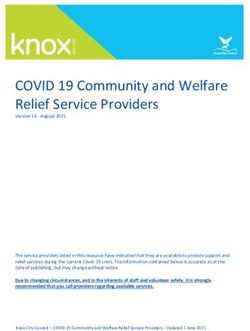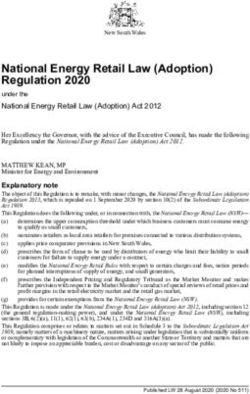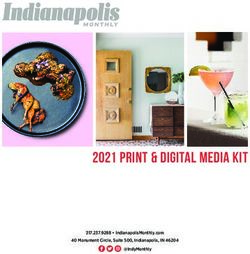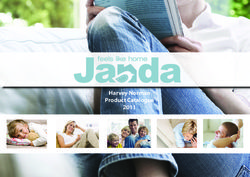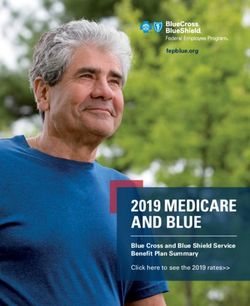GHX Customer Care Guide - Support Guide
←
→
Page content transcription
If your browser does not render page correctly, please read the page content below
Support Guide
GHX Customer Care Guide
© 2021 Global Healthcare Exchange, LLC. All rights reserved. Confidential and proprietary 2/2/2021 2:38 PM
All data in this document is fictional and for illustrative purposes only.Support Guide
Table of Contents
Chapter 1: Customer Care Overview ......................................................................................1
Contact Information .................................................................................................................. 1
Business Hours ........................................................................................................................ 1
US .................................................................................................................................................................... 1
Europe .............................................................................................................................................................. 2
Scope ....................................................................................................................................... 2
Chapter 2: Approach ................................................................................................................2
Methodology ............................................................................................................................. 2
Service Monitoring .................................................................................................................... 3
Service Maintenance ................................................................................................................ 3
Chapter 3: Service Level Management ...................................................................................3
Customer Incidents ................................................................................................................... 3
Customer Requests .................................................................................................................. 4
Service Outage Response and Communication ........................................................................ 4
Managing System Status Notifications .............................................................................................................. 5
Customer Case Creation .......................................................................................................... 7
What to Expect When Opening a Case ............................................................................................................. 7
Support Case Best Practices ............................................................................................................................ 8
Opening a New Case ...................................................................................................................................... 10
Partner Down Support Process............................................................................................... 11
During Business Hours ................................................................................................................................... 12
After Hours ..................................................................................................................................................... 12
Notification Email Template ............................................................................................................................ 13
© 2021 Global Healthcare Exchange, LLC. All rights reserved. Confidential and proprietary 2/2/2021 2:38 PM
All data in this document is fictional and for illustrative purposes only.Support Guide
Chapter 1: Customer Care Overview
GHX understands that the services we provide to the healthcare supply chain community are critical.
Healthcare providers, suppliers, distributors, and group purchasing organizations (GPOs) rely on us.
GHX Customer Care is a global service desk and technical support team that provides support and
service monitoring around the clock: 24/7/365.
Contact Information
US
Phone 800.YOUR.GHX (1-800-968-7449)
Customer Support Portal https://ghxcommunity.force.com/community/login
(via the GHX Community)
Europe
Phone +49 (0) 211–30188–222
Email ghxservice@ghxeurope.com
Business Hours
US
Monday through Friday, 5:00 AM to 6:00 PM Mountain Time (MT). On-Call Resources are available
outside of Business Hours by calling 800.YOUR.GHX (1-800-968-7449) and following the phone
prompts. Holiday exceptions are in the following table
Holiday Date Hotline Transaction/Monitoring
New Year’s Day January 1 Emergency On-Call Only Emergency On-Call Only
Martin Luther King Jr. Day January 18 6:00 AM to 12:00 PM MT 6:00 AM to 12:00 PM MT
President’s Day February 15 6:00 AM to 12:00 PM MT 6:00 AM to 12:00 PM MT
Memorial Day May 31 6:00 AM to 12:00 PM MT 6:00 AM to 12:00 PM MT
Juneteenth June 18 5:00 AM to 12:00 PM MT 6:00 AM to 12:00 PM MT
Independence Day July 5 6:00 AM to 12:00 PM MT 6:00 AM to 12:00 PM MT
Labor Day September 6 6:00 AM to 12:00 PM MT 6:00 AM to 12:00 PM MT
Veteran’s Day November 11 6:00 AM to 12:00 PM MT 6:00 AM to 12:00 PM MT
Thanksgiving Day November 25 Emergency On-Call Only Emergency On-Call Only
Day after Thanksgiving November 26 6:00 AM to 12:00 PM MT 6:00 AM to 12:00 PM MT
Christmas Eve December 24 6:00 AM to 12:00 PM MT 6:00 AM to 12:00 PM MT
Christmas Day December 25 Emergency On-Call Only Emergency On-Call Only
© 2021 Global Healthcare Exchange, LLC. All rights reserved. Confidential and proprietary 2/2/2021 2:38 PM 1
All data in this document is fictional and for illustrative purposes only.Support Guide
Europe
• Monday through Friday, 8:00 AM to 6:00 PM GMT+1
• Holiday exceptions are in the following table
Holiday Date Hotline Transaction/Monitoring
New Year’s Day January 1 Closed Not applicable
Easter Monday Easter Sunday +1 day Closed Not applicable
Labour Day May 1 Closed 8:30 to 16:30 GMT+1
Ascension Day Easter Sunday + 39 days Closed 8:30 to 16:30 GMT+1
Whit Monday Easter Sunday + 50 days Closed 8:30 to 16:30 GMT+1
Christmas Eve December 24 8:00 AM to 12:00 noon GMT+1 8:00 AM to 12:00 noon GMT+1
Christmas Day December 25 Closed Not applicable
New Year’s Eve December 31 8:00 AM to 12:00 noon GMT+1 8:00 AM to 12:00 noon GMT+1
Customer Care currently operates on German holiday schedules. GHX provides coverage during partial
or German-only holidays across the full European market from either our offices in Cambridge, England
or in Brussels, Belgium.
Scope
Some service delivery components are outside GHX control and may impact the service goals
enumerated in this document. While we will always work to mitigate any problems, GHX excludes from
the service metrics listed in this agreement any problems related to the following:
• Failure of the customer’s or customer vendor’s equipment/systems
• The customer’s failure to follow agreed-upon procedures
• Fires, floods, or other natural events
• Outages and/or degraded performance of infrastructure not managed or owned by GHX
Chapter 2: Approach
Methodology
GHX Customer Care’s processes are modeled after the Information Technology Infrastructure Library
(ITIL) framework. ITIL is a set of best practices for IT Service Management used by best-in-class
companies to manage and deliver reliable IT services.
© 2021 Global Healthcare Exchange, LLC. All rights reserved. Confidential and proprietary 2/2/2021 2:38 PM
All data in this document is fictional and for illustrative purposes only. 2Support Guide
GHX Customer Care manages the following customer request types.
Service Request Type Description
Incident Used to report any event that is outside of the service’s standard
operation and that causes an interruption to or a reduction in the quality
of that service. Generally speaking, an incident describes when
something is broken or not functioning correctly.
Request This category describes any request for service that is not related to the
functional performance of a GHX product. This can include requests for
information, requests for updates to account and other static data
related to that customer’s business, or requests for system
enhancements that could improve the way the customer uses GHX
products and services.
Service Monitoring
GHX systems are continuously monitored with a comprehensive set of automated system and business
activity monitors. Customer and technical support teams are ready to respond to major service
interruptions 24/7/365.
Service Maintenance
GHX performs regular system maintenance to conduct system upgrades and fault tolerance testing to
ensure systems continue to operate at optimal levels. GHX makes every effort to ensure that
transaction processing is not delayed during maintenance windows.
GHX Maintenance Windows:
• Friday: 8:00 PM to 11:59 PM Mountain Time
• Saturday: 8:00 PM to 11:59 PM Mountain Time
Chapter 3: Service Level Management
GHX Customer Care manages customer incident and request cases according to service level goals,
which are prioritized according to the service impact and urgency. Operational Request service level
goals are set according to the complexity and urgency of the request.
Customer Incidents
An “Incident” is an unplanned service interruption or a reduction in service quality that causes a user’s
business process to fail. GHX will designate priority based on how widespread and urgent the incident
impact is to the GHX customer base and their businesses. GHX will make every effort to resolve the
incident within the Target Resolution Time (described in the table below):
© 2021 Global Healthcare Exchange, LLC. All rights reserved. Confidential and proprietary 2/2/2021 2:38 PM
All data in this document is fictional and for illustrative purposes only. 3Support Guide
Incident Priority Matrix
Target Response Target Resolution
Priority Description Example Time Time
• Order and delivery-related transaction [PO (850), ASN (856),
1 Product Activity Data (852)] processing impacted for a single 1 Business Hour 4 Business Hours
Critical customer
• Non order and delivery related transaction processing
2 impacted for a single customer 2 Business Hours 8 Business Hours
High • GHX application is available, but performance is degraded
3
6 Business Hours 2 Business Days
Medium • GHX application is impacted, but a work-around is available
Customer Requests
A “Request” is a customer request for information, a standard change or for access to an IT service.
GHX will assign the priority based on the potential impact to business operations of the customer. GHX
will make every effort to resolve the incident within the Target Resolution Time (described in the table
below):
Request Priority Matrix
Target Response Target Resolution
Priority Description Example Time Time
1 • Password reset 2 Business Hours 6 Business Hours
Simple • User setup research (Request that impacts daily business)
2 • New user setups 1 Business Day 3 Business Days
Standard • New registration accounts
• New transaction testing
3 • > 5 New registration addresses 2 Business Days 10 Business Days
Complex • 0 - 100 content items to be cleansed
Service Outage Response and Communication
GHX enacts its Major Incident Management process in the event of a service outage or unplanned
downtime event. Once detected, a rapid response team minimizes any system outage impacts and
restores service(s) as quickly as possible. During GHX system outages, GHX will post customer
communication using the Status.io online app. Customers can subscribe to Status.io to receive product
notifications for the products they use. If GHX has an outage, the information posts in this app and
subscribers are automatically notified.
© 2021 Global Healthcare Exchange, LLC. All rights reserved. Confidential and proprietary 2/2/2021 2:38 PM
All data in this document is fictional and for illustrative purposes only. 4Support Guide
For major system outages GHX conducts an internal review of the failure and develops a remediation
plan to minimize or prevent the chance of future failures. Root cause analysis (RCA) reports are
available upon request.
Managing System Status Notifications
You can view the status of all GHX systems and products after you log on to the Community.
Note: You must be a Community member to log in.
1. Go to https://ghxcommunity.force.com/s/.
2. Click Login. The GHX Community log in page opens.
3. Type your Username and Password in the fields and click Log in. The GHX Community page
opens.
© 2021 Global Healthcare Exchange, LLC. All rights reserved. Confidential and proprietary 2/2/2021 2:38 PM
All data in this document is fictional and for illustrative purposes only. 5Support Guide
4. Click the Click here to check System Status link in the upper right corner. The GHX System
Status page opens.
© 2021 Global Healthcare Exchange, LLC. All rights reserved. Confidential and proprietary 2/2/2021 2:38 PM
All data in this document is fictional and for illustrative purposes only. 6Support Guide
5. Scroll down to view the status of all systems and a list of past incidents.
Customer Case Creation
Customers create cases by sending an email to support@ghx.com with all relevant information related
to the issue, by calling 1-800-968-7449 and speaking directly with our support and through the GHX
Community, which is available here: https://ghxcommunity.force.com/community/login.
Tip: See Support Case Best Practices for tips and recommendations for logging support cases.
What to Expect When Opening a Case
Opening a new case triggers the following actions:
1. For email and GHX Community-generated support requests, the GHX ticketing system sends
an automated email response, which provides the case number and other initial details.
2. GHX routes the case to the appropriate GHX resource.
3. GHX researches the issue and adds responses to the case file.
© 2021 Global Healthcare Exchange, LLC. All rights reserved. Confidential and proprietary 2/2/2021 2:38 PM
All data in this document is fictional and for illustrative purposes only. 7Support Guide
4. Customers receive updates by email as GHX adds responses and the case moves toward
resolution. GHX personnel will call the customer directly if they determine the use of email may
delay resolution.
5. When resolved, GHX will close the case. Customers are notified of the closure and sent a brief
survey to record their experience and any comments.
Note: Each case should address one issue, rather than multiple issues. If a follow up issue remains,
customers should open a separate case. If the customer is on the phone with a support analyst, the
analyst can open a new case for the follow-up issue. Likewise, if a secondary issue is uncovered during
the resolution process for the primary issue, a new case will be opened to separately track the new
issue. This ensures a quicker response to all customer cases and more efficient management of
multiple customer issues.
Support Case Best Practices
Use the following tips and recommendations when logging support cases to ensure a more effective
and timely resolution to your issues.
What information is required in the Subject line?
The email Subject should contain two parts:
1. The GHX solution (product) with which you are experiencing an issue or have a question
2. The reason for creating the support case (ticket)
Examples:
Exchange | 855 Error
Registration Center (new) | New user registration missing
Important: Please do not send an email Forward (FW:) or Reply (RE:) to GHX Customer Care without
stating the GHX solution name and reason in the Subject line.
What should I include in the body of the email body?
The body of the message should contain the necessary information to accurately identify your
organization and a description of your issue. A checklist of the information you need to provide follows.
© 2021 Global Healthcare Exchange, LLC. All rights reserved. Confidential and proprietary 2/2/2021 2:38 PM
All data in this document is fictional and for illustrative purposes only. 8Support Guide
Email Body Checklist
Contact at your organization GHX Customer Care can work with to resolve the issue
Name
Phone number
Email address
Organization name
Solution/System product – For example, Exchange, Registration Center, My Exchange, G-Fax,
MetaTrade, etc.
Brief, direct summary of the issue you are experiencing
Expected outcome – why is this an issue / what is your expected result, action, outcome
Example of the information to provide:
Contact Sally McBuyer 555-555-5555 smcbuyer@anvik.com
Org Anvik Medical
Trading Partner If applicable
Product My Exchange- 855 Error
Issue My Exchange is showing the 855 for PO# 123456 in ERROR.
Outcome Please advise as the account number is enabled for 855s and it should
pass successfully to receiver.
Attachment Identify what is attached and for what purpose
© 2021 Global Healthcare Exchange, LLC. All rights reserved. Confidential and proprietary 2/2/2021 2:38 PM
All data in this document is fictional and for illustrative purposes only. 9Support Guide
Important: Please do not send an email thread to GHX Customer Care with the text “see below.” This
type of information will very likely delay your case resolution because GHX must infer the true issue.
Saying “see below” may introduce complexity and we may need to work back and forth with you before
identifying the actual issue.
Opening a New Case
1. Log in to the GHX Community.
Already a Community member?
a. Go to https://ghxcommunity.force.com/s/login/.
b. Login with your user name (typically your work email) and password.
Not a Community member?
a. Go to https://ghxcommunity.force.com/s/login/.
b. Click the Not a member? link and follow the onscreen instructions (You will receive
a password via email from Salesforce within 48 hours).
2. Click Customer Support. The Cases home page opens and contains a list of cases that you
have already created.
3. Click Create Case. The Create Case page opens.
© 2021 Global Healthcare Exchange, LLC. All rights reserved. Confidential and proprietary 2/2/2021 2:38 PM
All data in this document is fictional and for illustrative purposes only. 10Support Guide
4. Select the application or product name for which you are requesting assistance from the System
Product list. If you are unsure, select Unknown.
5. Select the appropriate classification for the issue from the Topic list.
6. Type the Summary for your case. Be as thorough as you can.
7. Type a detailed description. The more details you include, the quicker GHX Customer Care can
resolve your issue.
8. Click Create Case. The case is created and forwarded to the Customer Care team for action.
You will receive an email message with a case number to reference, should you need to contact
GHX directly.
Partner Down Support Process
GHX Systems have monitors in place to alert support teams when documents fail to process through
the exchange. Successful delivery is determined by the receipt of MDN’s, or Message Delivery
Notifications, from the supplier system. If the exchange attempts to deliver documents to a supplier and
fails to receive MDN’s, the following process is activated.
© 2021 Global Healthcare Exchange, LLC. All rights reserved. Confidential and proprietary 2/2/2021 2:38 PM
All data in this document is fictional and for illustrative purposes only. 11Support Guide
During Business Hours
Document delivery failures are monitored and addressed in real-time, as part of our normal support
processes.
• When a document cannot be successfully delivered to the intended destination, one of our
transaction support analysts investigates right away.
• The Support Analyst logs in and makes a manual attempt to resend the document(s)
• They then document the failures and place the affected files in a ‘resolved’ status which sets
them aside to prevent any further alerting.
• A standardized email is sent to the contacts list of the affected partner, informing them of the
failed delivery and recommends some basic actions. (See the email template example below).
• Upon receiving a response from the partner team, GHX Support will engage and remain so
until the issue is resolved – regardless of time of day.
After Hours
On-call Support Analysts are equipped to receive system alerts for document delivery failures, 24x7.
• When a document cannot be successfully delivered to the intended destination, the system
automatically attempts to re-send for a total of 30 minutes.
• If a total of 20 documents accumulate and are unable to be re-sent by the system, an alert is
triggered to the on-call team member.
• The on-call technician logs in and makes a manual attempt to resend the documents
• They then document the failures and place the affected documents in a ‘resolved’ status which
sets them aside and prevents any further alerting.
• A standardized email is sent to the contacts list of the affected partner, informing them of the
failed delivery, and recommends some basic actions. (See the email template example below).
!! ACTION ITEM !!
Due to the typical lack of available personnel during nights and weekends, the GHX
notification email may not be read and acted upon until the next business day. GHX
advises partners to use the email template shown below to create an alert which will inform
the appropriate personnel so that immediate action can be taken if
If a partner team member receives the email notification and chooses to engage GHX support services
during nights or weekends, they need to call the GHX Support telephone number, which will
automatically be routed to the on-call team member’s cell phone. The on-call team member will
engage and remain so until the issue is resolved and all documents have been delivered.
© 2021 Global Healthcare Exchange, LLC. All rights reserved. Confidential and proprietary 2/2/2021 2:38 PM
All data in this document is fictional and for illustrative purposes only. 12Support Guide
** GHX Support does not monitor email outside of business hours!
Please call the support hotline for immediate attention**
GHX SUPPORT 24x7 ASSISTANCE
1-800-968-7449
Notification Email Template
An example of a notification email template follows.
SUBJECT LINE: GHX Notification of Retry Limit Reached
MESSAGE CONTENT:
Issue: GHX has not received a positive response regarding the successful delivery of the following documents.
Date: (Today’s Date in the following format: MM/DD/YYY)
Client: (**Receivers Name Here**)
List Affected Documents: (**list of purchase orders here**)
Analysis: GHX has attempted to send the above documents and has received either a negative response, or
no response at all.
Customer Action Necessary: Please confirm if you have successfully received the documents, or reply if you
need it resent. Also, please inform us if you are having any system issues or possible connectivity issues, or
provide updated AS2 certification information.
We want to continue to earn your business every day. If you have any questions or need assistance, please
contact GHX Customer Care at 1-800-YOUR-GHX (800-968-7449) or email support@ghx.com.
Thank you for your continued support.
Regards,
GHX Support Services
© 2021 Global Healthcare Exchange, LLC. All rights reserved. Confidential and proprietary 2/2/2021 2:38 PM
All data in this document is fictional and for illustrative purposes only. 13You can also read