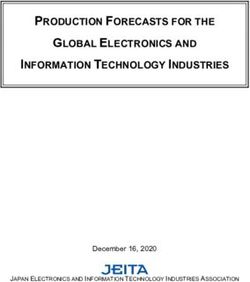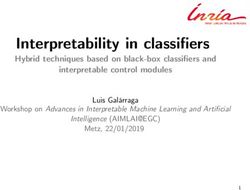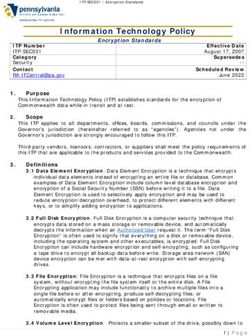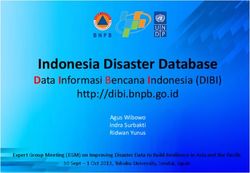Global Graphics PDF/X Overprint control strip
←
→
Page content transcription
If your browser does not render page correctly, please read the page content below
Global Graphics
PDF/X Overprint
control strip
Version 1.0, August 2002Global Graphics
PDF/X Overprint control strip
The PDF/X standards are becoming increasingly popular methods for the delivery of graphic arts
content from one company or site to another. A file prepared in accordance with the standards is likely
to be processed through a prepress workflow with no errors and with a more predictable result than a
Global Graphics PDF/X Overprint control strip
general PDF file.
Part of the reason for that predictability is that the PDF/X standards are not just file formats - they also
specify correct rendering behavior of the files in the RIPs driving proofing printers, image setters and
CTP devices.
The Global Graphics PDF/X overprint control strip is designed to help determine whether jobs have
been correctly rendered, and therefore whether a proof and final press sheet are likely to match.
It is supplied as an EPS file that can be placed outside the trim or bleed area of every job you make in
a design application. When the job is later converted to one of the PDF/X conformance levels and then
proofed or printed, the strip will allow you to check quickly and easily whether or not the rendering
process in that proofing or prepress system has been configured in conformance to the PDF/X
standards.The EPS file may also be placed on a press sheet, e.g. by an imposition application.
Two versions of the control strip are supplied. Both perform the same tests and display the results in
1 the same way, but the ‘basic’ version is much larger and includes more explanatory text than the
‘expert’ version.
Basic (actual size):
Created by Global Graphics - www.globalgraphics.com, www.jawspdf.com
Global Graphics is a trademark of Global Graphics S.A. which may be registered in certain jurisdictions. Acrobat and PostScript
PDF/X standards no X should appear in any box
PDF/X overprint
are either registered trademarks or trademarks of Adobe Systems Incorporated in the United States and/or other countries
When correctly rendered in compliance with
Process overprints, fails from:
* Level 2 in-RIP separations
A * Overprinting disabled
White overprint, fails from:
* Level 2 in-RIP separations
B * Overprinting disabled
* Host-based separations
DeviceN overprints, fails from:
C * Overprinting disabled
* Host-based separations
DeviceGray overprint, fails from:
D * Acrobat® 5 overprint preview
Printed PostScript® is OK
1.0a
Expert (150% size):
- - Created by Global Graphics - www.globalgraphics.com, www.jawspdf.com - -
PDF/X A B C D
overprint 1.0a
When correctly rendered in compliance with PDF/X standards no X should appear in any box
If rendering is performed according to the PDF/X standards the strip will appear as above, with all of
the four patches labeled ‘A’ to ‘D’ as a flat color.The same strip may be used in exactly the same way tovalidate rendering of both PDF/X-1a and PDF/X-3, and should be usable with the PDF/X-2 standard in
the future.
If the rendering has not been correctly configured then one or more of the test patches will fail, and
will appear in a different color, and/or will show a clear letter ‘X’.
Color management in some proofing printers may lead to a faint X being visible in one or more of the
test patches.This indicates that it should not be used for color-critical proofing of overprinting objects,
Global Graphics PDF/X Overprint control strip
but does not mean that they are not PDF/X compliant.
The patches may be viewed either as a composite or as separations. If a clear ‘X’ is visible on any
separation then the patch has failed, but a separation that does not show an ‘X’ does not necessarily
mean that it has passed the test - all separations should be examined.
The control strip may be scaled to fit the requirements of any particular job without affecting its
performance.
Common causes of error
Failures, where a clear ‘X’ is visible, can be interpreted as follows.This information may look very
technical, but the detail is required so that it can be used in conjunction with the documentation for
your proofer or prepress system to re-configure it to be compliant.
2 It’s not possible to give a complete listing of the probable cause of any specific failure, but the most
common explanations are summarized on the output of the ‘basic’ version of the file.
A. The rendering system did not overprint process colors, even with OPM set to 1.
This patch will fail in a PostScript Level 2 language compatible RIP if it is performing
in-RIP separations according to the Adobe® specification. Some Adobe Level 2 RIPs
may not fail on this patch, and many from other vendors (including the Jaws® RIP
and the Harlequin® RIP) can be configured in such a way that they may either
succeed or fail.
It will also fail on a device (whether printer, plate setter or on-screen preview) that
does not support overprinting at all.
B. The rendering system treated overprinting white objects as a special case and did
not effectively discard them as required by the PDF specification as referenced in
the PDF/X standards.
This patch will fail in a Level 2 RIP that follows the Adobe specification for in-RIP
separations, and on devices that don’t support overprinting at all, in exactly the
same way as A.
It will also fail if you print separated PostScript from most design applications.
C. The rendering system is not displaying overprints between DeviceN color spaces
correctly.
This patch will fail if the device does not support overprinting at all, and when
printing separated PostScript from most design applications.
D. The rendering system is not displaying overprints between a Black Separation space
and DeviceGray correctly.
This patch fails on-screen in Adobe Acrobat 5 when overprint preview is turned on.
The PostScript generated if the job is printed from Acrobat is correct, but it’s likely
that incorrect output would result from printing directly to non-PostScript printers
from Acrobat.
Designs containing combinations of objects that will trigger this situation are rare.Application and workflow notes
Configuring the conversion from PostScript to PDF
The tool used to convert from PostScript to PDF must be correctly configured to retain overprints. If
this is not done several patches may indicate a failure because of inappropriate encoding in the PDF file
itself, rather than incorrect rendering.
Global Graphics PDF/X Overprint control strip
Adobe Acrobat Distiller® versions 4 and 5, make sure that “Preserve Overprint Settings” is checked
(Color tab).
Jaws PDF Creator™ versions 2.11 and 3.0, make sure “Preserve Overprint” is checked
(General:Advanced dialog).
Applications that do not show overprints
Patches A, B and C will normally fail for on-screen previews of PDF files in applications which cannot
preview overprints or where that preview mode has been switched off:
- - Created by Global Graphics - www.globalgraphics.com, www.jawspdf.com - -
PDF/X
overprint
A
X X X X B C D
1.0a
When correctly rendered in compliance with PDF/X standards no X should appear in any box
3
This applies to Adobe Acrobat Reader®, Jaws PDF Editor™ and all versions of Adobe Acrobat before 5
at all times, and to Adobe InDesign and Adobe Acrobat 5 when overprint preview is disabled.
Exporting PDF to EPS & PostScript level.
Your prepress workflow may include a conversion from PDF to EPS, especially if you’re using standard
design tools to composite a number of partial page submissions together.You should ensure that the
files are exported to at least PostScript Level 2, and preferably PostScript LanguageLevel 3 EPS files.
PostScript Level 1 cannot carry the overprinting information required for the patches, or for many print
jobs.The level you select must obviously be chosen in the context of the software used later in the
workflow.
The same guidelines should be followed if printing from PDF to PostScript rather than exporting.
Any applications and tools that can only process PostScript Level 1 should now be regarded as
obsolete and upgraded – it’s extremely unlikely that it can be configured to render files reliably in
conformance with PDF/X. Upgrades for applications and tools that can process PostScript Level 2, but
not PostScript LanguageLevel 3 should also be given serious consideration.
Composite vs. Separated workflows
You may place a PDF/X file containing the patches on a page in a design application and print from
there to a proofer or RIP using PostScript. Most major design applications do not create separated
PostScript correctly under these circumstances; you are much more likely to achieve correct output if
you generate composite PostScript and use in-RIP separations instead.
Note that some major design applications do not generate correct composite PostScript for all aspects
of elements created within that application itself. Some care must be taken to design and construct a
page on which all elements can all be printed correctly.Harlequin RIP
Patch B (white overprint) will fail when performing in-RIP separations in a Harlequin RIP when using
the default configuration, and when not using a RIP version that includes explicit support for
PDF/X1a:2001 or PDF/X-3:2002. By default the RIP treats white objects that have been set to
overprint as a special case – it essentially ignores the overprint request so that the white object doesn’t
just disappear.This means that the default in-RIP separations from a Harlequin RIP exactly match the
output you would have produced if you’d printed directly from almost all design applications with
Global Graphics PDF/X Overprint control strip
separations turned on.The PDF/X standards were written to the least common denominator of RIP
capabilities, which means that the Harlequin output must be downgraded to match what other RIPs
can do in order to be compliant
If you’re using a ‘Classic’ edition of version 5.3 or 5.5 of the Harlequin RIP, you can make it PDF/X
compliant, by opening the Edit Page Setup dialog and clicking on the Color Options button. Make sure
that the Drop white objects checkbox is selected.
4 If you’re using a Harlequin RIP from an OEM who provides a different interface you’ll have to ask that
OEM how to make this same change.
Printing directly from design applications
The control strip is intended for use in workflows where PostScript is generated from a design
application and then converted into a PDF(/X) file. It is not designed to work in a situation where the
file is printed directly from design application to printer using only PostScript.The test file will make its
best attempt to display the probable final result after the file has been converted to PDF, but this is not
always possible. When it is not possible a solid rectangle will be shown with the text “Non-PDF
workflow” on it. Even if test patches are shown they should be treated as inconclusive.
- - Created by Global Graphics - www.globalgraphics.com, www.jawspdf.com - -
PDF/X
overprint Non-PDF workflow 1.0a
When correctly rendered in compliance with PDF/X standards no X should appear in any box
The job in which the patches are placed should print without error on any PostScript Level 2 or higher
printer, to allow proofing of the page before conversion to PDF.
Once the PDF file has been made and transmitted, the processing workflow may take many forms,
including conversion back to PostScript. Processing as PostScript after the PDF stage will not, in itself,
cause any patches to fail, unless those steps are not correctly configured to be PDF/X compliant.
Color managed PDF/X-3 files
The patch is designed to be used when CMYK colors remain as CMYK in the PDF file. If your
workflow converts CMYK to Lab or ICCBased color spaces inside the PDF the patches will typically
report that overprinting is not supported (patches A, B and C will fail). Even though the failure does
not, in this case, show a deficiency in the rendering process, it does show that overprints in other
CMYK elements of the layout are also unlikely to be rendered as expected.If you’re using PDF/X-1a rather than PDF/X-3 then any conversions to Lab or ICCBased color spaces
would mean that the file is not compliant anyway.
Fonts
All of the text on the control strip has been converted to curves. While this is likely to reduce the
apparent quality, especially at low resolution, the strip itself will not be within the live area of the real
job and therefore the quality should not be a problem.The text will remain legible at normal proofing
resolutions, and being converted to curves avoids the requirement to embed fonts that would not
Global Graphics PDF/X Overprint control strip
otherwise be required in a PDF/X file. It also avoids pre-flight issues around small or reversed-out type.
Spot colors
For compatibility with the greatest number of workflows, the control strip does not include any test
patches using spot colors.
Support
Global graphics does not provide any formal support for the control strip. Issues arising from use with
Harlequin or Jaws RIPs should be addressed to your normal support route for those products.
Comments and suggestions regarding the control strip itself may be sent direct to
pdfxoverprint@globalgraphics.com, but no guarantee of a response can be given. If you would like to
distribute the control strip via your web site, or discuss the possibility of versions in additional languages
please use the same email address.
5
The Control Strip and this documentation are copyright © 2002, Global Graphics Software Limited. All Rights Reserved.
Global Graphics grants you a limited, non-exclusive, non-transferrable, royalty-free license to use the Control Strip solely as described in this
documentation and for no other purpose. Global Graphics has the right to terminate your license immediately, without cause.
You agree that you will not modify, adapt or translate the Control Strip unless expressly agreed in writing by Global Graphics.You also agree not
to reverse engineer, decompile, disassemble or otherwise attempt to discover the source code of the Control Strip except as may be expressly
permitted by law.
THE CONTROL STRIP IS PROVIDED “AS IS”, WITHOUT WARRANTY OF ANY KIND, EXPRESS, IMPLIED, OR OTHERWISE, INCLUDING
BUT NOT LIMITED TO THE WARRANTIES OF MERCHANTABILITY, FITNESS FOR A PARTICULAR PURPOSE AND
NONINFRINGEMENT. IN NO EVENT WILL GLOBAL GRAPHICS BE LIABLE FOR ANY CLAIM, DAMAGES OR OTHER LIABILITY,
WHETHER IN AN ACTION OF CONTRACT, TORT OR OTHERWISE, ARISING FROM, OUT OF, OR IN CONNECTION WITH THE
CONTROL STRIP OR THE USE OR OTHER DEALINGS IN THE CONTROL STRIP.
If you do not agree with these term and conditions, do not use the Control Strip.
Global Graphics is a trademark of Global Graphics S.A. which may be registered in certain jurisdictions. Harlequin, Jaws, Jaws PDF Creator and
Jaws PDF Editor are all trademarks of Global Graphics Software Limited which may be registered in certain jurisdictions. Adobe, Acrobat,
Acrobat Distiller, Acrobat Reader, InDesign and PostScript are either registered trademarks or trademarks of Adobe Systems Incorporated in the
United States and/or other countries. All other brand and product names are the registered trademarks or trademarks of their respective
owners.You can also read