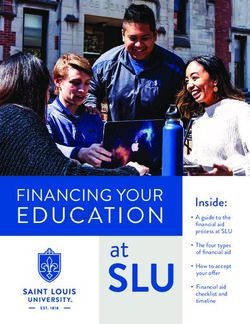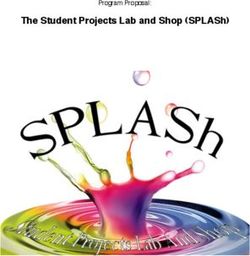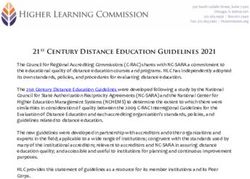Graphics Online CPD Cluster Day 2020/2021 - JCT.ie
←
→
Page content transcription
If your browser does not render page correctly, please read the page content below
Introduction
This learning log aims to support you during and after the online CPD 2020/2021 Graphics workshop.
This learning log is divided into two sections and can be navigated in the next page using the table of
contents. For ease of use the home icon shown underneath will navigate you to the table of contents
when clicked. This icon can be found at the bottom of the page throughout this document.
Click icon to go to the Table of Contents
The first section details key information, key websites, supports developed by the JCt4 Graphics team
and any other relevant updates.
The second section contains the material which will be discussed and engaged with during the Online
CPD 2020/2021.
As always, the latest up to date information can be found on www.jct.ie and to keep up with any
and all developments in Junior Cycle Graphics join our mailing list and follow us on twitter through
the handle @JCt4ed.
1Table of Contents
Key Documents for Graphics: .................................................................................................................. 3
Key Websites/Online Information ........................................................................................................... 3
New supports for Junior Cycle Graphics Teachers .................................................................................... 4
Elective CPD Events ..................................................................................................................................... 4
Graphics: Digital Learning Activities: ........................................................................................................................................... 4
Graphics: Communicating through sketching ............................................................................................................................. 4
Exploring geometry in Junior Cycle Graphics using “My Geometry Journey” resource ............................................................. 5
Cloud-based CAD workshops – Tinkercad and Onshape ............................................................................................................ 6
New Supports and Resources ....................................................................................................................... 6
Second Teaching Subject Supports: ............................................................................................................................................ 6
Graphics Excel Digital Planner: .................................................................................................................................................... 7
Physically Distanced Classroom Resource: ................................................................................................................................. 7
Students Engaging with Learning from Home: ........................................................................................................................... 7
Return to School Practical Room Infographics:........................................................................................................................... 8
#JCt4Tuesday Digital Resources: ................................................................................................................................................. 8
Classroom-Based Assessment 1 resources: ................................................................................................................................ 8
My Geometry Journey – Reflecting on my geometry learning in Graphics: ............................................................................... 9
CAD self-directed supports: ........................................................................................................................................................ 9
Podcasts: ....................................................................................................................................................10
Partnerships: ..............................................................................................................................................10
Existing supports: .......................................................................................................................................10
Structure of the Day: ............................................................................................................................ 12
CPD Workshop 2020/2021 Session 1 ..................................................................................................... 13
Level 2 Learning Programme ................................................................................................................. 14
CPD Workshop 2020/2021 Session 2 ..................................................................................................... 22
CPD Workshop 2020/2021 Session 3 ..................................................................................................... 33
Self-directed pathways ......................................................................................................................... 34
Graphics Planning Tool ......................................................................................................................... 41
Planning for Classroom-Based Assessments .......................................................................................... 42
2Key Documents for Graphics:
www.ncca.ie www.curriculumonline.ie
Key Websites/Online Information
www.curriculumonline.ie
www.ncca.ie
www.jct.ie
Twitter: @JCt4ed
Email: info@jct.ie
Graphics Mailing List
3New supports for Junior Cycle Graphics Teachers
This section outlines new supports for Graphics teachers and will be explored at
different stages throughout the workshop. This may also act as a support after
the workshop, to keep up to date with all the latest from the JCt4 Graphics
team join the mailing list and follow us on twitter.
Elective CPD Events
The JCt4 Graphics team have been very busy since the previous CPD 2019/2020 workshop which
finished on the 12th of March 2020. Since March the JCt4 Graphics team have completed five elective
workshops engaging with a total of 1,043 teachers. Details of each elective workshop can be found
below.
Graphics: Digital Learning Activities:
The focus of the webinar was to demonstrate Tinkercad, a cloud-based CAD modelling software, and
the classroom feature within it. On the night, a member of the Graphics team completed a live
demonstration of the setup of a classroom on the software and some basic modelling features. A full
recording of this webinar as well as all associated handouts discussed on the night can be found on
the www.jct.ie website in the elective section or by clicking the image below.
Graphics: Digital
Learning Activities
Graphics: Communicating through sketching
To support teachers in planning for Classroom-Based Assessment 1, the JCt4 Graphics team hosted a
webinar on Wednesday 7th of October at 7pm. The webinar included details of the four lenses for
CBA 1 as well as suggestions for department and teacher planning in preparation for the Classroom-
Based Assessment. To view a recording of the webinar and associated resources please click here.
Graphics:
Communicating
through sketching
4Exploring geometry in Junior Cycle Graphics using “My Geometry Journey” resource
The Graphics team facilitated several electives CPD events through Zoom this academic year. These
events are not recorded and as a result present themselves differently on the website in comparison
to other webinars which are recorded events.
Exploring geometry in Junior Cycle Graphics using “My Geometry Journey” resource was an interactive
workshop which guided teachers through a new student resource which encourages students to
explore geometry in their environment and make links between everyday life and classroom learning.
As part of this workshop there was samples of student work discussed and video footage of the
student resource in action in a classroom setting.
To best engage with this elective CPD work from top to bottom on the website, starting with the
Introduction to the event and moving onto the breakout room materials and finishing at the
conclusion video. A layout of the resource of the website is shown below.
5Cloud-based CAD workshops – Tinkercad and Onshape
The JCt4 Graphics team ran 12 elective CAD workshops exploring CAD as a teaching and learning tool
in the Graphics classroom. In these workshops cloud-based CAD packages Tinkercad (6 workshops) and
Onshape (6 workshops) were explored. These were hands-on workshops with live demonstrations and
Q & A sessions. These events were not recorded so supports were developed for teachers to engage in
self-directed learning and development in both Tinkercad and Onshape through Microsoft Forms,
accompanying videos and CPD booklet. Click the images below to find out more information.
Tinkercad Onshape
Tuesday Thursdays
New Supports and Resources
The Graphics team have also been busy developing new supports and resources for teachers of
Junior Cycle Graphics. Many of these resources were developed with teachers’ feedback in mind.
Second Teaching Subject Supports:
This is a support developed around the CPD 2019/2020
workshop and includes 4 screencasts of the CPD workshop
being presented by Graphics Advisors with the
accompanying supports on the day. Click the image to
navigate to this resource.
6Graphics Excel Digital Planner:
The excel planner was developed around
teacher feedback and scaffolds the planning
process previously seen by the Graphics team
using Microsoft excel. It is recommended to
watch the accompanying screencast and read
the information sheet to best utilise the
resource.
Physically Distanced Classroom Resource:
This was resource was developed as students and teachers
made the transition back to school at the start of the
2020/2021 academic year. The JCt4 team aimed to create rich
learning experiences to complement the Junior Cycle
specifications, particularly in the wider context of students
and teachers returning to school with COVID-19 procedures in
place.
Students Engaging with Learning from Home:
During school closures the JCt4 team developed weekly challenges which were released
every week for a period of 7 weeks. These weekly challenges have now been compiled to a
single document. These activities only offer, as a
suggestion, some possible tasks which could be completed
by students if they are engaging with learning from home.
Teachers knowledge of their own students’ context should
inform their decision around which activities would best
engage their students.
Some examples of how students engaged with the weekly challenges were sent to the
Graphics team and can be found below.
7Return to School Practical Room Infographics:
The JCt4 team developed infographics for practical classrooms following the release of the “Return
to School Guidance for Practical Subjects in Post Primary Schools and Centres for Education”
document, to assist in the safe return to learning. These infographics are available in two formats
and can be found on the resources section of the website. One format of the resource is an
infographic room poster and the other format as individual reference cards which can be used as
signage for specific locations in a practical classroom.
#JCt4Tuesday Digital Resources:
The JCt4 team generated weekly resource cards since
September 2020 around possible digital Technologies which
aim to promote a blended approach to teaching and learning in
the Graphics classroom. These resource cards were part of a
twitter campaign #JCt4Tuesday to highlight digital technologies
across the suite of the Technologies subjects. Examples which
would be very relevant to the Graphics classroom highlighted in this campaign would be Onshape,
The Pocket Document Camera, Office Lens and Screencastify. To explore all the resource cards,
visit the www.jct.ie website and go to the Resources section within Graphics. All the resource cards
can be found under the Digital Technology Supports Tab.
Classroom-Based Assessment 1 resources:
A number of supports have been developed to support teachers in the completion of Classroom-
Based Assessment 1: Communicating through sketching. As outlined earlier a webinar aired on the
7th of October focusing on Classroom-Based Assessment 1. In conjunction with this webinar two
supports were developed to aid teachers in the Classroom-Based Assessment process. The resources
are as follows:
Important Considerations for CBA 1 Planning for Classroom-Based Assessment
8My Geometry Journey – Reflecting on my geometry learning in Graphics:
This is a student resource which was developed by the JCt4 Graphics team which encourages the
exploration of the geometric world and making links between classroom learning and everyday life.
The development of this resource was heavily influenced by teacher feedback from the CPD
2019/2020 core workshop. The resource is structured around two teaching and learning strategies
‘Looking In’ and ‘Looking Out’. Looking In activities encourage students to identify as much geometry
and/or geometric concepts/principles in a single object/image/environment. Looking out activities
encourage students to apply their understanding of a specific geometry or geometric principle and
identify it in several examples found by the student. Throughout this resource a multi-modal
approach is encouraged for appropriate communication of graphical information. This resource was
the focus of a Zoom event on the 4th of November and a full support has been developed around this
event, including samples of student work, teacher testimonial and classroom footage. Click the
images below to navigate different aspects of this resource.
CAD self-directed supports:
A self-directed resource package has been developed to emulate the very successful cloud-based
CAD workshops which focused on Tinkercad and Onshape. Each software package has a dedicated
set of supports to develop a broad range of skills and competencies in each software package. These
supports are tiered and range from a basic introduction to the software, all the ways to exploring
advanced commands. The support is structured using a series of Microsoft Forms which have
embedding media throughout and can be engaged with in a non-linear fashion depending on each
individual’s level of competency and experience. Click the icons below to navigate to the resources
section of the website.
9Podcasts:
JCt4 were delighted to launch our Podcast playlist
‘Hands On’, as part of the Junior Cycle Talks
podcast channel. Our playlist will include lots of
interesting conversations with people outlining
their inspiration and creativity in many different
walks of life from Game Designers, Architects, a
Silver Smyth and everything in between.
Partnerships:
The Royal Institute of the Architects of Ireland (RIAI) are offering an opportunity for students
studying Junior Cycle Graphics to have their work exhibited on the RIAI website. This is the second
year of this partnership. Last year’s entries were hosted digitally on the RIAI website and can be seen
by clicking here.
What are students asked to do this year?
Identify their favourite space or object and communicate it graphically to highlight the following:
- Why is it a good design?
- What/where is it?
- Why they like it?
- What geometry is present?
Teachers are asked to submit entries on their students' behalf to jct4competitions@jct.ie by 1st May
2021. For full details on the exhibition visit the RIAI website or click on the images below.
10Existing supports:
The table below outlines existing supports available to Graphics teachers on www.jct.ie. This table is
hyperlinked and to navigate to the resource click the image or title.
Section Document title and link
1. Framework for Junior Cycle 2015
2. Junior Cycle Graphics specification
3. Guidelines for the Classroom-Based
Assessments
4. Graphics Information Leaflet
5. Graphics Newsletter Autumn 2020
6. Graphics Newsletter Spring 2020
7. Graphics Newsletter Autumn 2019
8. Graphics Newsletter Summer 2019
9. Graphics Newsletter Spring 2019
10. Graphics CPD Presentation 2019/2020
11. Graphics Learning Log 2019/2020
12. Graphics Planning Tool
13. Graphics Exploring Learning Outcomes
14. Graphics Digital Planning Tool
15. Design Guide
16. Graphics Exploring Learning Outcomes
17. Exploring Learning Outcomes Video
18. Linking Graphics to Level 2 Learning
Programmes
19. Graphics Professional Time
20. Glossary of Assessment Terms
21. Dermot Bannon – Talks Graphics
22. Uploading images to the Merge Miniverse
website
23. 3D Representations
24. Plane Figures
25. Tangency Resource
26. Tangram Activity
27. Kiragami Resource
28. A Design Process
11Structure of the Day:
Session 1: 9.30 – 11.00
- Introduction and ice breakers
- Familiarise ourselves with the ‘Junior Cycle Graphics: Guidelines for Classroom-Based Assessments’
document
- Explore the structure of Classroom-Based Assessment 2: Graphical presentation skills
- Explore the process involved in awarding a descriptor of achievement for Classroom-Based
Assessments
Tea/Coffee – 11.00 – 11.20
Session 2: 11.20 – 1.00
- Exploring ongoing assessment to support all learners
- Explore a unit of learning
Lunch – 1.00 – 2.00
Session 3: 2.00 – 3.30
- Explore JCt4 developed online resources and reflect on our practice
- Discuss assessment in Junior Cycle Graphics
Ice Breaker Challenge: Ice Breaker Challenge:
12CPD Workshop 2020/2021 Session 1
In this session we will…
- Familiarise ourselves with the ‘Junior Cycle Graphics: Guidelines for Classroom-
Based Assessments’ document
- Explore the structure of Classroom-Based Assessment 2: Graphical presentation skills
- Explore the process involved in awarding a descriptor of achievement for Classroom-Based
Assessments
Notes
___________________________________________________________
___________________________________________________________
___________________________________________________________
___________________________________________________________
___________________________________________________________
___________________________________________________________
___________________________________________________________
___________________________________________________________
___________________________________________________________
___________________________________________________________
___________________________________________________________
___________________________________________________________
___________________________________________________________
___________________________________________________________
___________________________________________________________
___________________________________________________________
___________________________________________________________
___________________________________________________________
___________________________________________________________
___________________________________________________________
__________________________________________________________
13Level 2 Learning Programme
Throughout the day we will be reflecting on the how we can plan classroom experiences for all
learners, including students studying the Level 2 Learning Programme(L2LP).
Prompt Questions:
What interests does Alex have which may aid his learning
in the Graphics classroom?
What challenges may Alex experience in the Graphics classroom?
_______________________________________________________
_______________________________________________________
_______________________________________________________
_______________________________________________________
_______________________________________________________
_______________________________________________________
_______________________________________________________
The school has liaised with Alex’s parents and it is decided that John, who is not engaging with
Graphics as a Level 3 subject, will be focusing on the Priority Learning Units (PLU) of Communicating
and Literacy and Numeracy in the Graphics classroom. To aid Graphics teachers in such a process, a
document called ‘Linking Junior Cycle Graphics with Level 2 Learning Programmes’ was developed
and can be found by clicking the image below or scanning the QR code.
1415
16
Classroom-Based Assessment 2:
Skillsets for CBA 2 Illustrate below your student’s engagement
Lens 1: ______________________________ with the skillsets associated with CBA 2
1. Primary Research
1
2
3
Lens 2: ______________________________
1
2
3
4
Lens 3: ______________________________
1
2
3
4 1719
20
Exploring Graphical Media
The icons below will lead you to the www.jct.ie website where you will find two self-directed pathways
which will highlight some top tips and insights on different approaches to developing/enhancing
graphical media. These supports will remain on the website after the online CPD 2020/2021 so feel
free to explore them in your own time.
Phone Photography Tips
Prompt Questions:
What did I learn from engaging with this
support?
How could this information influence my
current practice?
How could I explore this information further
with my students?
Sourcing Media Online
Prompt Questions:
What did I learn from engaging with this
support?
How could this information influence my
current practice?
How could I explore this information further
with my students?
21CPD Workshop 2020/2021 Session 2
- In this session we will…
- Exploring ongoing assessment to support all learners
- Explore a unit of learning
Engaging with the Graphics Specification
Notes:
__________________________
__________________________
__________________________
__________________________
__________________________
__________________________
__________________________
__________________________
__________________________
22Visualisation Challenges
Challenge 1.
In the orthographic projection of a cubic die the
elevation projects the true shape of the planar
surface of the die that contains the number 1.
The plan shows a 2 and an end view projected
from the left shows the number 3. Elevation
- Sketch the numbers on the die and complete
the sketch of the orthographic projection.
- What number will project as visible in the end
elevation projected from the right? Research
how the numbers on a die are laid out. (Primary
or secondary source)
Challenge 2.
The dice is rotated clockwise (↻) 90° about any
vertical edge.
- Draw a 3D sketch of the die including
numbers in its new position.
Elevation
- Complete the orthographic projection of
the die showing the numbers visible in
each view.
Plan
23Challenge 3
A development of the die is shown below.
- Complete the development layout by including all the numbers on the appropriate faces of the die.
- Apply the same colour on die faces to identify parallel planes when 3D model is created.
- Cut up the development and create a 3D model of the die.
- Use your model to reflect on and evaluate your solutions to challenges 1 and 2 and to aid visualisation of the further challenges.
24Challenge 4.
Position the die so that the projection in
plan shows 2 planar faces and sums to 10.
- Draw a 3D sketch of the die including
numbers in its new position.
- Use the 3D model from challenge 3
to demonstrate your solution.
Challenge 5.
Partially complete developments of the die are shown below. Complete the development layouts by including all the numbers on the
appropriate faces of the die. In each case, use the same colour on parallel planes when 3D model is created.
Draw an alternative development layout of your own for the die in the square grid below.
25Exploring Geometric Solids:
Notes:
___________________________________________________________
___________________________________________________________
___________________________________________________________
___________________________________________________________
___________________________________________________________
___________________________________________________________
___________________________________________________________
___________________________________________________________
___________________________________________________________
___________________________________________________________
___________________________________________________________
_________
Geometric Solids
40mm
2627
28
Rationale
Each subject of the technology suite offers the student different experiences which
contribute towards their education in technology education. As a result, preparing
students for learning in the technology subjects is not just about teaching towards the technology but
towards the skills that are fundamental to the technology subjects and are transferable into other areas of
their learning. Skills that encourage the student to solve problems through creation, innovation,
communication, collaboration, and exploration, all of which are developed in an active learning
environment where students can advance their ideas from conception to realisation.
Graphics is recognised as the underpinning language of the technology disciplines and is transferable
across a wide range of subjects such as mathematics, science and art. Students will use a variety of media
to communicate their ideas and designs through this unique language. Throughout the course, students
will explore the geometric world to gain an appreciation of the importance of graphics in the world around
them. They will develop cognitive and practical skills such as graphical communication, spatial visualisation,
creative problem-solving, design capabilities and modelling, both physically and through the use of
computer-aided design.
Students will develop their creativity as they investigate and solve design challenges. During the problem-
solving process, they will work with their peers to refine their ideas from an abstract concept to a final,
detailed, drafted design. Abstraction, and spatial reasoning are fundamental to this process; graphics
provides multiple and varied opportunities for students to develop these high level cognitive and creative
skills in engaging contexts.
Accurate technical drawings are essential in the design and manufacture of components and artefacts. The
need for precise communication in the preparation of a functional document distinguishes technical
drawing from the expressive drawing of the visual arts. Producing accurate drawings requires significant
attention to detail and a patient and resilient mind-set. Students will continually review and reflect on their
working drawings developing strategies for improvement as they progress.
Junior Cycle Graphics Specification, p. 4
Notes/comments:
_________________________________________________________
_________________________________________________________
_________________________________________________________
_________________________________________________________
_________________________________________________________
_________________________________________________________
_________________________________________________________
_________________________________________________________
________________________________
29Aim
The study of Graphics at junior cycle aims to:
• develop the student’s creativity, spatial ability, and capacity to reason and communicate ideas
through engagement with abstract and applied geometric problem-solving activities
• encourage the development of the cognitive and practical dexterity skills associated with graphical
communication
• instil an appreciation of the role of graphics in the world around them
• equip all students to make judgements on the best mode through which to represent their ideas
and solutions
• encourage the production of drawings that promotes the skills of communicating through graphics
develop students cognitive and practical skills associated with modelling and graphical
communication
Junior Cycle Graphics Specification
Notes/comments:
________________________________________________________
________________________________________________________
________________________________________________________
________________________________________________________
________________________________________________________
________________________________________________________
________________________________________________________
________________________________________________________
________________________________________________________
________________________________________________________
________________________________________________________
________________________________________________________
________________________________________________________
________________________________________________________
_
30Click here for A3 version
3132
CPD Workshop 2020/2021 Session 3
In this session we will…
- Explore JCt4 developed online resources and reflect on our practice
- Discuss assessment in Junior Cycle Graphics
Updates/Notes
___________________________________________________________
___________________________________________________________
___________________________________________________________
___________________________________________________________
___________________________________________________________
___________________________________________________________
___________________________________________________________
___________________________________________________________
___________________________________________________________
___________________________________________________________
___________________________________________________________
___________________________________________________________
___________________________________________________________
___________________________________________________________
___________________________________________________________
___________________________________________________________
___________________________________________________________
___________________________________________________________
___________________________________________________________
___________________________________________________________
___________________________________________________________
___________________________________________________________
___________________________________________________________
___________________________________________________________
___________________________________________________________
___________________________________________________________
___________________________________________________________
33
___________________________________________________________Self-directed pathways
The information in the following pages outlines the self-directed pathways that can be
explored in this final session.
Found below is a description of each pathway and any additional information and supports that
may be relevant for teachers to aid in the exploration process of each pathway.
Linking Level 2 Learning Programmes(L2LP)
1
1. Linking Junior Cycle Graphics with Level 2
Programmes
This document was developed by the JCt4 to aid teachers in
planning for students studying the L2LP in the Graphics
classroom.
Prompt Questions:
- How can this document aid in the planning and consideration for students
studying the L2LP?
- What information did you find most useful in this support and why?
2. Working with L1LPs & L2LP – A Collaborative Journey
2
This document was developed by the JCT L1LPs/L2LPs Team
to support the collaborative process which teachers could
use when planning across departments. Read the poster
and consider the prompt questions that follow.
Prompt Questions:
- What step do you feel you could in your own practice improve on? What makes
you think that?
- Do you think this document would help start a conversation with a college in
another subject department?
Further Information
For further information on Linking the
Level 2 Learning Programme and the
Technology subjects click the image on
the right to view a webinar which looks at
this process in more detail.
34Student supports
1 1. My Geometry Journey
This is a student support which was developed by the JCt4
Graphics team which encourages the exploration of the
geometric world and making links between classroom
learning and everyday life. The resource is structured around
two teaching and learning strategies ‘Looking In’ and
‘Looking Out’. Explore the resource while considering the
Prompt Questions: prompt questions underneath.
- What is the ‘Looking in’ strategy? How would you describe it to someone else?
- What is the ‘Looking out’ strategy? How would you explain this to someone
else?
- How could you integrate this support into your student’s engagement of Junior
Cycle Graphics?
2. My Design Guide
2
This is a student support that was developed by the JCt4 team
to encourage design thinking when engaging with a project.
The design process is explored through four stages with each
stage of the process uses questions to learn more about the
idea or problem and to bring solutions to life. Explore the
resource while considering the prompt questions underneath.
Prompt Questions:
- What is the name of the design process that this support follows? What are the
stages that it is broken up into?
- Can the support be used in a non-linear fashion? If so, how?
- Do all questions have to answered on each page?
- How would you introduce this support to your students?
Further Information
For further information on ‘The My
Geometry Journey’ you can explore a
support found in elective CPD section of the
www.jct.ie website which outlines a recent
Zoom event focusing on embedding this
support in the Graphics classroom.
35Classroom-Based Assessment 1 – Communicating
1 through sketching
1. Important Considerations for CBAs
This document relates to Classroom-Based Assessment 1
(CBA 1) entitled Communicating through sketching in
Graphics within the academic year 2020/2021, but also
addresses some important considerations for CBA 2 in
Graphics. Explore the resource while considering the prompt
questions underneath
Prompt Questions:
- When do the Classroom-Based Assessments in Graphics take place?
- Does the student submission for CBA 1 follow a prescribed format/layout?
- When should the Features of Quality be shared with students for CBA 1?
- Should feedback on CBA 1 be provided to students? When?
2 2. Planning for Classroom-Based Assessments
This is a graphic which outlines some planning considerations
that subject department and individual teachers may follow in
advance of, during and after the CBA process. Explore the
resource while considering the prompt questions underneath.
Prompt Questions:
- Having explored this poster what conversations would you have with subject
department teachers in your school prior to engaging with a CBA.
- As a subject teacher what areas do you feel you could improve on or need to
find more information on?
Further Information
For a further information on Classroom-Based
Assessment 1 – Communicating through sketching
in Graphics click the image on the left which will
take you to a pre-recorded webinar on which was
broadcast on the 7th October 2020.
36CAD Supports
Onshape Thursday CAD Elective
This pathway explores a cloud-based CAD package called
Onshape and supports a recent CAD elective focusing on
Onshape. This support is structured using Microsoft
Forms focusing on different features. This support can be
engaged with in a non-linear fashion and by reading the
Onshape Thursday context page you can identify an appropriate starting
Elective point to reflect your own experience in the software.
Tinkercad Tuesday CAD Elective
This pathway explores a cloud-based CAD package called
Tinkercad and supports a recent CAD elective focusing on
Tinkercad. This support is structured using three
Microsoft Forms, focusing on different features. This
support can be engaged with in a non-linear fashion and
by reading the context page you can identify an
Tinkercad Tuesday appropriate starting point to reflect your own experience
Elective in the software.
Further Information
For further information on how
Tinkercad could be used in the
Graphics classroom you can view a
webinar titled ‘Graphics: Digital
Learning Technologies’ by clicking the
image on the right. This webinar was
broadcast on the 1st of May 2020.
37Reflecting on these supports
‘We do not learn from experience… we learn from reflecting on experience.’ - John Dewey
Support(s):
__________________________________________________________
_____________________________________________________________
_________________
Brief overview of support
______________________________________________________________
______________________________________________________________
______________________________________________________________
______________________________________________________________
______________________________________________________________
______________________________________________________________
Key messages that resonate with you through engagement with this resource.
______________________________________________________________
______________________________________________________________
______________________________________________________________
______________________________________________________________
______________________________________________________________
______________________________________________________________
How could this influence your practice going forward?
______________________________________________________________
______________________________________________________________
______________________________________________________________
______________________________________________________________
______________________________________________________________
______________________________________________________________
38Reflecting on these supports
Supports(s):
__________________________________________________________
_____________________________________________________________
_________________
Brief overview of support
______________________________________________________________
______________________________________________________________
______________________________________________________________
______________________________________________________________
______________________________________________________________
______________________________________________________________
Key messages that resonate with you through engagement with this resource.
______________________________________________________________
______________________________________________________________
______________________________________________________________
______________________________________________________________
______________________________________________________________
______________________________________________________________
How could this influence your practice going forward?
______________________________________________________________
______________________________________________________________
______________________________________________________________
______________________________________________________________
______________________________________________________________
______________________________________________________________
39Updates/Notes
___________________________________________________________
___________________________________________________________
___________________________________________________________
___________________________________________________________
___________________________________________________________
___________________________________________________________
___________________________________________________________
___________________________________________________________
___________________________________________________________
___________________________________________________________
___________________________________________________________
___________________________________________________________
___________________________________________________________
___________________________________________________________
___________________________________________________________
___________________________________________________________
___________________________________________________________
___________________________________________________________
___________________________________________________________
___________________________________________________________
___________________________________________________________
___________________________________________________________
___________________________________________________________
___________________________________________________________
___________________________________________________________
___________________________________________________________
___________________________________________________________
___________________________________________________________
_______________________________________________________
4041 Graphics Planning Tool
Planning for Classroom-Based Assessments
4243
Contact Details
Director’s Office:
Administrative Office:
LMETB,
Monaghan Ed. Centre,
Chapel Street,
Armagh Road,
Dundalk.
Monaghan.
www.metc.ie
Key websites:
For all queries please contact:
www.jct.ie
info@jct.ie
www.curriculumonline.ie
Follow us on Twitter:
www.ncca.ie
@JCforTeachers
@JCt4ed
QR code – Feedback form
Join our mailing list
44You can also read