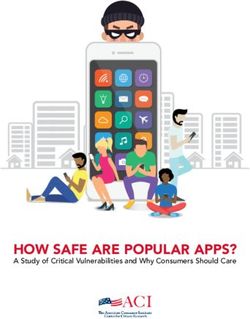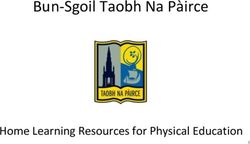Grasping Robot Integration and Prototyping: The GRIP Software Framework
←
→
Page content transcription
If your browser does not render page correctly, please read the page content below
1
Grasping Robot Integration and Prototyping:
The GRIP Software Framework
Brice Denoun, Beatriz León, Miles Hansard, and Lorenzo Jamone.
Abstract—Robotic manipulation is fundamental to many real-
world applications; however, it is an unsolved problem, which
remains a very active research area. New algorithms for robot
perception and control are frequently proposed by the research
community. These methods must be thoroughly evaluated in
realistic conditions, before they can be adopted by industry.
This process can be extremely time consuming, mainly due to
the complexity of integrating different hardware and software
components. Hence, we propose the Grasping Robot Integra-
tion and Prototyping (GRIP) system, a robot-agnostic software
framework that enables visual programming and fast prototyping
of robotic grasping and manipulation tasks. We present several
applications that have been programmed with GRIP, and report
a user study which indicates that the framework enables naive
users to implement robotic tasks correctly and efficiently.
I. I NTRODUCTION
DVANCES in robust autonomous grasping and manipu-
A lation would enable new degrees of autonomy in indus-
trial production facilities [1]. This prospect has driven research
Fig. 1. Overview of the GRIP framework. The architecture allows users
to operate robots with integrated components (hardware and/or software) for
grasping and manipulation tasks. The task editor provides an intuitive interface
into both the hardware [2] and software [3] aspects of the for designing and tuning the robot’s behaviour. Arrows indicate the different
(mutually compatible) ways to interface external components.
problem, leading to increasingly capable robotic systems [4],
[5]. Although new algorithms are usually evaluated on physical
robots, constraints in industry are often quite different from (e.g. kinematics library or motion planner) should be possible
those in the research laboratory. For this reason, it is crucial without having to understand the internal details. Third, it
for companies to test and compare newly developed methods, should be possible to design and evaluate tasks related to
in the context of their own setup and constraints. For example, grasping and manipulation, with minimal investment of time.
a new robotic arm controller, which proved effective in a We believe that a tool with these characteristics would support
human-robot handover experiment, could be of interest for the interaction of research and industry, so that companies
a company in a pick-and-place task, subject to performance could maintain a competitive advantage, by implementing the
evaluation. However, this presents several problems, the most best performing methods from the research community. On
challenging of which is integration. For example, the integra- the other hand, academia would see the application of novel
tion of a new planner or grasping algorithm, into an existing ideas to real-world use cases, which could reveal new research
production pipeline, requires substantial effort and resources, problems. Furthermore, the community at large would benefit
owing to the divergence of tools that are used in research from the increased capabilities of robots.
and industry. For this reason, companies may be reluctant to Hence we propose the Grasping Robot Integration & Pro-
explore new systems that have been developed in the wider totyping (GRIP) framework, a system for rapid and intuitive
research community. prototyping of grasping and manipulation tasks, involving mul-
To partially bridge this gap between academia and industry, tiple integrated components. This hardware-agnostic software
we believe that a framework for efficient evaluation of new framework is designed to reduce the time and effort required to
systems is required. We argue that such a tool should meet explore, test and evaluate newly published robotics algorithms.
three conditions. First, it should be easy for users to interface In particular, the Graphical User Interface (GUI) guides and
their own hardware with the components that needs testing, supports the user in all the necessary steps, including: (1) hard-
in order to reproduce the essential features of their working ware configuration, (2) software integration, (3) design and
environment. Second, integrating a new software component execution of complex manipulation tasks.
B. Denoun, M. Hansard, and L. Jamone are with the ARQ Centre for Ad-
vanced Robotics at QMUL, School of Electronic Engineering and Computer II. R ELATED WORK
Science, Queen Mary University of London, UK {b.d.denoun, m.hansard, Working with robots has become substantially easier in
l.jamone}@qmul.ac.uk.
B. Denoun and B. León are with The Shadow Robot Company, London, recent years, because robot-agnostic mid-level software has
United Kingdom. provided the communication tools that are required to operate2
complex platforms [6], [7]. In particular, the Robot Operating companies usually offer extensions for autonomous sensory-
System (ROS) [7] furnishes the main tools to manage low- based systems. We have therefore identified the need for a
level tasks such as communication and control, as well as framework that can incorporate both low-level and high-level
high-level tasks such as package management and algorithm components, in an intuitive way.
integration. These features have made ROS one of the most This is the aim of GRIP: a hardware agnostic ROS-based
commonly used systems in a wide range of robotic research, software framework, which facilitates prototyping and robot
such as navigation [8] or planning [9]. For robotic grasping and integration, specifically for grasping and manipulation tasks.
manipulation, MoveIt! [10] is a widely used ROS-compatible Both low-level and high-level components (kinematic libraries,
solution. However, making the most of software stacks such controllers, motion planners, sensors and learning methods)
as ROS and MoveIt! requires an extensive knowledge of can be integrated, without imposing constraints on their im-
hardware, motion planners, kinematic libraries, sensors, and plementation (see Figure 1). This greatly improves the re-
controllers – and how they interact with each other. On the usability of existing software components, in the industrial
other hand, companies tend to use more domain specific setting. Unlike the existing solutions, that mainly focus on
solutions [11], which are usually faster [12], and which satisfy easing the programming part, GRIP guides users from robot
particular constraints. However, the deployment of ROS-based and software integration to task execution thanks to a reactive
algorithms, on a given platform, may be challenging for in- GUI. The architecture of our framework minimises the effort
experienced users. This problem has been partially addressed, required to interface existing software, even on complex sys-
in other software systems. tems (e.g. bimanual robots). We therefore believe that GRIP
For example, PyRobot [13] provides a common Python- is a useful tool, which makes it possible to evaluate grasping
based interface to operate supported robots. This software, and manipulation software/hardware, with minimal overhead.
which wraps around ROS, enables Machine Learning and The optimal combination of components, for a given task, can
Computer Vision researchers to focus on developing high level then be integrated into an existing and optimised pipeline.
components (such as grasp pose determination or vision-based
navigation), without having to deal with low-level components III. OVERVIEW OF GRIP
(such as controllers or kinematics). However, only compo- The main purpose of this framework is to provide an
nents implemented in Python are supported, and integrating environment in which robots can be operated with ROS-
new robots may require advanced ROS, MoveIt! or Python compatible software components, coming from academia, as
knowledge, which can be an obstacle to the naive user. well as external software components. Although GRIP pro-
Other works have been presented to enable visual pro- vides a wide range of integration and interfacing options, we
gramming of robots through state machines [14], [15]. One made sure to keep its use straightforward and as programming-
example, which is comparable to our proposed framework, is free as possible, as follows:
RAFCON (RMC Advanced Flow Control) [16]. This hardware
• Robot interfacing; from material widely available online
and middleware independent framework allows the user to
• Software and sensor integration; regardless of their im-
design complex robotics tasks, through an intuitive GUI. It
plementation details
uses a system of hierarchical state machines to determine and
• Variables definition; to be used during the robot execution
coordinate the robot behaviour. RAFCON is a very general
• Task design and execution with integrated components;
framework for programming robots, ranging from simple
through a visual drag and drop interface
indoor navigation to complete space exploration missions.
To handle such complex sequences of operations, the task Typical use-cases implemented using this procedure are de-
description is high-level (e.g. ‘explore’, or ‘pick object’) rather scribed in section VI and videos are available online4 .
than low-level (e.g. use a specific inverse kinematic solver to Section IV explains how we ensure that a maximum of ex-
move to a computed position). Given the variety of tasks and isting components can be integrated to GRIP with a minimum
robots that can be programmed, the practical use of this tool overhead while maintaining a good communication between
becomes very complex, and may be dependent on previously components. Section V presents the different mechanisms
developed examples. In particular, the integration of low-level implemented to graphically guide naive users through all the
components may not be straightforward. steps from robot integration to task execution. Section VI
Some industry-specific frameworks are also commercially demonstrates the use of GRIP in five use cases, and briefly
available and allow for rapid and intuitive design of automated discuss the differences with comparable works. The intu-
and/or autonomous tasks, such as Artiminds1 , Mech-Viz2 and itiveness and contributions of our framework are evaluated
drag&bot3 . These systems mainly support industrial robots in section VII, based on a practical user study, involving
and can be programmed through a drag and drop interface. participants with different degrees of expertise in robotics.
They come with a set of available operations (e.g. move
or search). However, these systems are not always able to IV. I NTEGRATION
accommodate external components (e.g. from academia), as This section explains how GRIP is able to run a wide
range of hardware and software, in order to make good use
1 https://www.artiminds.com/ of existing components. This entails two challenges: how to
2 https://en.mech-mind.net/
3 https://www.dragandbot.com/ 4 https://sr-grip.readthedocs.io/en/latest/3
Fig. 2. Diagram showing the different ways of interfacing a robot with GRIP. Colours indicate the integration modalities, as described in section IV of the
text. Robots can be configured through MoveIt! (blue: IV-A1) or using an existing launch file that gathers all components to be run (orange: IV-A2). External
low-level components can also be integrated into our framework by wrapping them into ROS actions or services (red: IV-B). Black arrows indicate consistent
operations across the integration modalities.
avoid the need for GRIP-specific configuration files, and how framework, in order to create the appropriate states in the task
to integrate software components for which a standardised editor (see Figure 2). This interfacing mode allows users to
format is yet to be defined. operate complex hardware, without a detailed understanding
of it. We demonstrate this facility with both the Allegro Hand
A. Interfacing hardware and the Shadow Dexterous Hand, in section VI.
We assume that the robot has ROS-compatible drivers,
as commonly provided by the manufacturer. In addition, B. Integrating software components
like most ROS-compatible software, we rely on the standard For GRIP to be able to run software written in different
Unified Robot Description Format (URDF) file, which typi- programming languages, and with different interfaces, users
cally accompanies the drivers. This standard file encapsulates need to:
hardware-specific information, which downstream services can • Create a ROS package
access. Although GRIP provides a way to integrate several • Wrap their code inside a ROS service or action server
components separately (see section IV-B), it also offers two (see Figure 2)
ways to interface robots (i.e. running several components at
These operations are straightforward, do not need an in-depth
once) from materials widely available online.
1) Using MoveIt!: As previously mentioned, MoveIt! [10] knowledge of the ROS stack and are widely documented5 . We
is a ROS-compatible framework for manipulation tasks, which provide examples of this process for components written in
is commonly used in the research community. It embeds kine- different programming languages6 . Since an external compo-
matics libraries, controllers, and motion planners for robotic nent can expect input and can output meaningful information
hands/arms. Once a MoveIt! configuration package is defined to be used by other components, the server needs to follow
for a robot, it can be controlled through a C++ or Python API. these rules:
This stack allows the user to carry out basic operations such • The request (i.e. input) of the server needs to be named
as motion planning or collision avoidance, without having to input and does not have any constraint about its type
implement them. Due to an active and large community, a • The response (i.e. output) of the server must contain two
wide range of configurations are available for standard robot fields; an integer named outcome and returned object,
arms (e.g. Franka Panda, Universal Robots, Kuka, Kinova) without constraint about its type
and hands (e.g. Allegro Hand, Shadow Dexterous Hand). In The outcome field needs to be returned according to the
order to use such resources, robots can be interfaced to GRIP component’s behaviour. For instance a grasping method can
using only a MoveIt! configuration package. After graphically find one grasp (outcome 0), several (outcome 1) or none
specifying some options (e.g. available planners, robot speed), (outcome 2). The only constraint is that the total number of
this configuration is used to initialise an arm and/or hand outcomes needs to be known when adding this component to
commander (see Figure 2). These commanders are objects the GUI. We believe that this interfacing modality is generic
which, in addition to include most of MoveIt! functionalities, and modular enough to handle most of the different types of
embed useful functions e.g accessing to upstream information components that are encountered.
to ensure a full support of components previously integrated
to the MoveIt! stack (light blue arrow in Figure 2). We C. State generator
believe this compatibility with MoveIt! is essential, in order
As illustrated in Figure 2, interfacing hardware and software
to embrace as much existing work as possible.
results in a set of states available in the task editor (see
2) Using a launch file: GRIP also offers the possibility to
section V-B) which enables users to graphically design and
interface a robot through a launch file (i.e. ROS file gathering
execute complex manipulation tasks. When interfaced through
all the components to run, potentially including MoveIt!).
However, the controllers and components to be used (even 5 http://wiki.ros.org/actionlib/Tutorials
if already run in the launch file) must be registered in our 6 https://sr-grip.readthedocs.io/en/latest/user guide/resources.html4
generic and widely used in low and high-level components,
we provide users with the possibility to add managers for
custom messages through a well documented procedure. The
purpose of the message managers is to give researchers better
control of the flow of messages, which can be confusing
when working with unfamiliar software components.
It is important to note that the GRIP interface modalities
are not mutually exclusive, and that a user can operate a robot
in the task editor regardless of how components are interfaced
to our framework. This makes it possible to run a custom
low-level controller while also making use of MoveIt!. We
will demonstrate the use of multiple interface modalities in
section VI. We believe that this approach will greatly facilitate
the incorporation of new software components. Our framework
is unique in offering this freedom of interfaces, while also
providing a task editor to carry out experiments.
Fig. 3. Example of the configuration required to run two RGBD-sensors:
one fixed, and one mounted on the wrist of a robot. This figure also shows V. G RAPHICAL U SER I NTERFACE
some of the mechanisms implemented to provide the user feedback about
the current configuration. It includes auto-completion, live parsing and live Unlike other available software tools, GRIP provides an
update of already registered configuration. The ‘+’ symbol in the margin intuitive and reactive GUI that guides users through all of the
marks a template, which must be completed in order to add a new component
(e.g. pose, trajectory or sensor). steps from robot integration to task execution. In this section,
we highlight some of the mechanisms implemented to help
the user.
MoveIt!, robots can be operated via states that internally call
one or more methods of the configured commander. For each
A. Integration stage
external component integrated to GRIP, its configuration is
parsed to generate a new state using the Jinja2 templating Integrating unfamiliar components can be challenging, for
library7 . This results in states that can be graphically config- instance due to unfamiliar syntax. In order to improve its
ured (e.g. input of the component) and that contain the user- usability, our GUI includes a wide range of features, which
specified number of outcomes. When executed, these states help the user to configure its robot. For example, we have
call the server and trigger the transition set by the user, implemented real-time checks on all of the different entries
according to the outcome field of the response. the user can interact with. If the input is not valid, then the
user is directly notified by red signals. These measures range
from simple filename conventions, to full configuration syntax
D. Message managers checks. As illustrated in Figure 3, we have implemented a real-
One important factor when designing robotic tasks is con- time parser, which will indicate whether or not the current
trolling the flow of information between components. It be- input is valid. In addition, we have implemented different
comes even more challenging when dealing with components levels of help, depending on the information provided by
coming from different sources. ROS introduced the notion the user to the GUI, such as autocompletion or display of
of messages that are sent through channels called topics. appropriate templates. These features are designed to help
These topics can be listened to by any ROS-node to catch the users familiarise themselves with GRIP, and to help them cope
information sent by others. However, storing and/or sending with complex robotic tasks.
specific messages across components is not straightforward,
especially for naive users. In order to make the communication
B. Task editor
between integrated components more intuitive, GRIP features
message managers. These objects allow the messages sent by In common with other robot programming frameworks [14],
others nodes or previously defined in the GUI to be stored [16], we opt for a graphical programming paradigm through
or retrieved at any level of the task. Users can either interact state machines. This approach is more intuitive than textual
with the managers through the GUI (e.g. add/remove a new programming and does not require specific prior knowledge.
entry, display the current messages that are stored) or through Unlike FlexBE [14] or RAFCON [16] that implemented their
Python and C++ APIs that can be included in external scripts. own state machine system, we decided to base our task editor
GRIP provides managers for messages containing generic on the well established SMACH [17] library. This ROS-
information, including joint states, poses, plans, and compatible software provides a wide range of state classes and
trajectories. As illustrated in Figure 3, users can initialise containers (e.g. hierarchical, concurrent, sequential) allowing
these managers through the GUI. Although these messages are users to create complex and adaptive tasks through textual
programming. While SMACH containers include a userdata
7 https://jinja.palletsprojects.com object (i.e. dictionary of variables accessible across the states),5
Fig. 4. Appearance of the task editor when designing a bimanual operation (see section VI-Bimanual robots). The user can navigate both between and
within hierarchies, via the sub-windows that are created when new containers are added. Different levels of zoom will show or hide the configuration data of
each state, to ensure an appropriate visualisation.
a certain degree of expertise is required to implement coherent easy to define and edit complex robotic behaviours (see
and deep state machines with a correct flow of information. For section VII-B).
this reason, all of the generated states and containers proposed
in our framework are derived from SMACH components, and VI. C ASE STUDIES
include our modifications to enable intuitive visual program- This section outlines five examples, from the wide range of
ming. This will be demonstrated in section VII. scenarios in which GRIP can been used.
As illustrated in Figure 4, creating a task consists of:
Benchmarking (Figure 5-a): GRIP can be used to evaluate and
• Drag and dropping states or state machines in the window
analyse several state-of-the-art components of a grasping or
• Configuring each state
manipulation pipeline. In the present work, we benchmarked
• Connecting the outcomes of the different elements to
four grasping algorithms [18], [19], [20], [21] on a set of
define the behaviour of the robot
20 objects, over a total of 6000 grasps. Each method has
This intuitive way of programming allows the user to under- been deployed on a EZGripper mounted on an Universal
stand the logic of the task at a glance. Unlike RAFCON or Robot UR5 arm. Since these different methods have not
FlexBE, for which the user needs to define global variables, been demonstrated using similar platforms, their associated
our state machines can dynamically store/retrieve information code usually includes robot-specific components for control
from both its userdata and the different message managers. In or motion planning. However, some of these components are
addition, each state can quickly be further configured directly not available for our platform. In addition, none of the methods
in the task editor. These features allow for rapid configuration we benchmarked describe a grasp using the same convention,
of complex robotic tasks, unlike textual programming. which leads to four different messages. The architecture of
One of the main challenges related to such a GUI is navi- GRIP allowed us to configure a common motion planning and
gating inside substantial state machines with deep hierarchies. control pipeline using MoveIt!, which ensures that we evaluate
An appropriate visual interface can ease the design and config- only the performance of the grasp generation. We quickly
uration of complex tasks. In particular, we have implemented integrated the core methods by wrapping them into services
zooming and multi-windowing mechanisms (see Figure 4). and using the C++ and Python API to make their output
Zooming-in on a specific state displays the different options compatible with the controller provided with the EZGripper.
that can be configured. When a new state machine is added
to an existing one, a compact and box-like representation Visual-exploration (Figure 5-b): Multiple sensors can easily
will appear, and a sub-window corresponding to the new be integrated with GRIP, thereby facilitating the exploration
container will be created. This window will be dedicated to of cluttered scenes. In this case, we used a RealSense D435i
the definition and configuration of the given hierarchy, while mounted directly on the end effector of a Franka Panda
keeping a clear view in the first sub-window. The task editor arm, in conjunction with an externally fixed Kinect2. In this
also features consistency checks, which can assist novice users. work, the robot performed a pre-defined spiral trajectory above
At execution time, our containers allow the user to keep track the objects, and periodically captured point clouds from the
of which state is currently being run, which provides a useful RealSense device. The collected point clouds were registered
tool for debugging. through a custom method and the combined point cloud was
We believe that GRIP’s task editor enables intuitive visual used as input to an existing grasping algorithm [20]. Here,
programming of grasping and manipulation tasks. It can be GRIP allowed us to easily run and coordinate a recently
used by experienced users, while providing a simple and published method with an external component, not specifically
straightforward interface to novice users. We argue that the designed for ROS.
interactive mechanisms, implemented in the GUI, make it Bimanual robots (Figure 5-c): Two robot arms are controlled6
(a) (b) (c) (d)
Fig. 5. Examples of robotic tasks that can be executed with GRIP. These include (a) benchmarking of grasping algorithms, (b) dual-camera based exploration
of clutter, (c) bimanual dexterous manipulation, and (d) repetitive industrial tasks.
in a coordinated way to unscrew the lid of a plastic bottle. One if an object has been grasped, and a new state that generates
arm is equipped with an EZGripper and is used to hold the a new end-effector pose within a given radius.
bottle using a MoveIt! controller. The other arm is equipped These different scenarios show the variety of tasks and robots
with an Allegro Hand which is controlled using an external that can be targeted using GRIP, by combining different inte-
ROS package [22] to unscrew the lid. For this use case, we gration modalities. It is important to note that some of these
used the launch file provided in the ROS package of the spring tasks could not have been implemented using commercial
framework that directly runs gravity compensation for the solutions (e.g. drag&bot) because the set of supported robots
Allegro hand’s fingers. Once two MoveIt! arm controllers were is fixed. On the other hand, GRIP allows users to interface
registered in our GUI, we were able to easily coordinate the their own robot, using widely available materials. Designing
two arms to unscrew the lid. Here, we integrated a custom- complex tasks such as the bimanual operation through textual
made controller for the EZGripper, which adapts the force programming (e.g. with SMACH) would be tedious due to the
applied to keep the bottle stable. The task editor corresponding substantial number of states and containers involved. While
to this use case is illustrated in Figure 4. RAFCON and FlexBE provide advanced GUIs to design sim-
Industry-related tasks (Figure 5-d): A complex dexterous ilar tasks, integrating new robots or new software components
manipulation task was carried out using the Shadow Dexterous is less flexible. For example, each component to be run by such
Hand mounted on a UR10 robot arm. The task consisted frameworks would need to be rewritten in a specific language
of picking a pipette, drawing some liquid contained in a following a very specific format or template.
glass container to release it in a small plastic tube, which
is subsequently grasped and moved to a pre-determined pose. VII. U SER S TUDY
This use case reflects the potential of the GRIP framework
to cope with automated real-world tasks. Similarly to many GRIP’s practical usability has been evaluated in a user study.
commercial robots, both the Shadow Hand and the UR10 are Its purpose is to assess the intuitiveness of (1) interfacing
ROS compatible and are provided with launch files that run different robot hardware, (2) integrating different software
all the necessary ROS components. Thanks to the hardware components and (3) designing and executing manipulation
manager, both robots could be operated by GRIP by simply tasks, in typical robotic scenarios.
interfacing a launch file provided by the manufacturer. The
necessary states were then generated automatically, by GRIP. A. Experimental protocol
The task editor was subsequently used to choose the sequence
In order to evaluate GRIP in realistic conditions, we asked
of way-points and motion trajectories for the arm and finger
participants to perform a set of four tasks, in the following
joints required to automate the task. The entire process took
sequence:
approximately 30 minutes to complete.
1) Integrate a UR5 robot arm using MoveIt! and make it
Design of reactive behaviours: The GRIP framework can
move between two pre-recorded joint states.
also be used to easily generate new and reactive behaviours
2) Change the kinematics library and motion planner con-
from existing components at the task level. In fact, due to the
figured by default to TRAC-IK8 and BiTRRT9 . Repeat
task editor interface and the ease with each new states can be
the previous motion to make sure the integration was
added, reactive behaviours can be implemented graphically,
successful.
without having to modify an existing method. For instance,
3) Using a launch file, run the Shadow Dexterous Hand
we upgraded a plain pick-and-place system, so that placement
mounted on a UR10 arm, and add the necessary states
into a crate is only attempted if the picking stage succeeded.
After integrating a grasping method [19], we have integrated a 8 http://wiki.ros.org/trac ik kinematics plugin
high level method that performs an image difference to check 9 https://ompl.kavrakilab.org/classompl 1 1geometric 1 1BiTRRT.html7
Fig. 6. Experimental time distributions, with respect to different tasks (four panels), and levels of expertise (coloured boxes, with quartiles above and below
the median, in each case). A total of 12 participants managed to complete all tasks within 1 hour 45 minutes, and 4 more participants completed all tasks
except programming the robot. All participants managed to complete the three first tasks within 1 hour. For simple tasks (top row), robot configuration and
programming time is similar regardless of the expertise of users; this can be attributed to the intuitive GRIP GUI. However, the level of expertise does affect
the time required to complete more complex tasks (bottom row). The general trend is that the time spent to read and assimilate the documentation (denoted
‘other’) is inversely related to the level of expertise.
to the previous task to create a pick and place scenario age and gender) and participants gave their consent that the
from pre-recorded poses. collected data was going to be anonymously used in a scientific
4) Add a Kinect2 and integrate an external grasping algo- study. This questionnaire consists of three 0–4 rating scales
rithm [19], to run an autonomous pick and place task. corresponding to the following questions:
In order to avoid unexpected behaviours, participants were • How familiar are you with robotics? Was it part of your
asked to select the joint states and poses among a list of safe education, or do you have other experience in the field?
ones. Participants were provided with the links to the official • How familiar are you with programming robot hardware,
repositories of the grasping algorithm10 and of the Shadow for grasping and manipulation tasks?
Hand11 . For convenience, the names of the topics generated • How familiar are you with ROS (Robot Operating Sys-
by the Kinect2 were also provided in the instructions. tem)?
In order to reflect realistic conditions, participants did not For these three questions, answering ‘0’ means having no
have any training time with our software, but were provided knowledge whereas ‘4’ means having in-depth knowledge and
with a documentation. The latter only contained generic prin- thus being proficient in the task, tool or concept. Based on the
ciples (e.g. wrapping code inside a ROS server) and examples replies from the participants, we were able to define three
for robots and software components that were not involved groups:
in the experiment (e.g. Franka Panda robot), limiting the
(A) Those with no knowledge of robotics (9 participants).
documentation bias.
(B) Those with basic robotics knowledge, but who have never
The cohort was composed of 25 participants; 15 males and
used ROS (8 participants).
10 females between 22 and 54 years old. All participants
(C) Those who have previously used ROS, or who have pre-
had a Computer Science background and were first-time
vious experience in robot programming for manipulation
users of GRIP. Among them, only three had experience in
tasks (8 participants).
programming Universal Robot arms, and none had worked
with the Shadow Dexterous Hand. Before the study, each This classification allows us to estimate the value of GRIP, for
participant was asked to complete a questionnaire about their each type of user. A useful metric for this is the time spent
background. No personal information was asked (apart from by participants on each task and sub-task (i.e. configuring
hardware and software components, design and execution of
10 https://github.com/dougsm/ggcnn the task). We also measured how much time participants
11 https://github.com/shadow-robot/sr interface/tree/kinetic-devel spent consulting documentation and external resources, rather8
than using the framework itself. In order to collect this data, modalities are intuitive and straightforward, even for users
participants worked with a version of GRIP that embeds with no previous knowledge in ROS or robotics. Within the
several timers. Every time the user changed the window focus, allotted time, task 4 was completed by 12 participants (1 from
time stamps were stored. In addition, participants were asked group A, 3 from group B and all participants from group
to press a button when they finish a task. The resulting time C), with an average completion time of 1 hour 38 minutes.
stamps allowed us to determine the time spent on windows As indicated in Figure 6, four naive participants managed
within and outside our GUI. to finish configuring the robot and to integrate the grasping
At the end of the allotted time (1 hour 45 minutes), par- algorithm, but did not have enough time to program it. This is
ticipants were asked to complete another questionnaire about because users needed to understand the inputs and outputs of
their experience. It consists of one binary question and three the grasping algorithm to successfully port it, which can be a
0–4 rating scales: long process without any background in robotics and computer
• How intuitive was the configuration of a robot? vision.
• How intuitive was programming the robot (i.e. using the
task editor)?
• How frustrating was your experience with the software?
• Have you completed all of the tasks? If not, how much
more time do you estimate would have been required?
When rating frustration, we asked participants to consider the
overall usability of GRIP and whether they thought the GUI
was overly constraining. For this particular scale, ‘0’ means
no frustration, whereas ‘4’ means very high frustration (i.e.
they were not able to perform anything). For the last question,
if participants answered ‘no’, then they had to choose between
the following possibilities: less than 15 minutes, between 15 Fig. 7. Distribution of ratings given by participants in each expertise group,
and 30 minutes, between 30 and 45 minutes, between 45 in the second questionnaire. Each participant was asked to evaluate their
minutes and 1 hour, more than an hour. experience regarding the robot configuration, programming intuitiveness, and
general frustration.
B. Results The results of this user study show that even without
The breakdown of the time spent on each task for each previous knowledge of robotics, users are able to configure
group of participants is shown in Figure 6. Similarly, the different robots and program them to perform simple tasks, in
ratings from the post-experiment questionnaire are reported a limited amount of time, owing to the intuitive GUI. On the
in Figure 7 for each group of participants. Both sets of data other hand, our framework allows users with more knowledge
are used to evaluate GRIP, based on three aspects: to easily carry out typical grasping tasks in less than 1 hour 45
minutes, with integrated software and/or hardware. These
Intuitiveness of configuration: The total amount of time results highlight the contribution of our framework: an intuitive
spent on configuring hardware and software components is and modular interface to (1) interface new robots, (2) integrate
consistent among the three groups and remains low (less than new components and (3) design and execute grasping and
6 minutes) across the tasks. We attribute this effect to our manipulation tasks.
intuitive GUI, which helps users, across all groups, to integrate
hardware and software components. VIII. C ONCLUSION
Intuitiveness of programming: The total amount of time We have presented and evaluated GRIP, a hardware agnostic
spent on designing and executing the two first tasks is not ROS-based and standalone software, which facilitates robot
statistically different across the three groups. For the third task, programming with integrated components for grasping and
the difference becomes significant, as experienced participants manipulation tasks. Its intuitive GUI allows users to configure
spent less time than more naive users. We attribute it to the a wide range of robots and software components. In order
difference in participant’s background. In fact, users that are to decrease porting and integration effort, our software also
unfamiliar with robotics would need more time to understand supports a wide range of hardware and software integration
and coordinate all the components required in a pick-and-place methods. It features a dedicated interface, which can be used
scenario. However, the task editor was reported to be quite to intuitively design and execute a wide range of tasks, through
intuitive by all users, regardless of their group. hierarchical state machines. This was demonstrated in five case
Completion time: All participants were able to complete the studies, involving different robots and tasks. It was shown that
three first tasks in a short amount of time. This means that the modular GRIP framework can cope with tasks such as pick
even naive users were able to integrate and configure two and place, and in-hand manipulation, as well as exploration
robots, and to execute an automated pick-and-place operation with several sensors, and complex tasks involving a bimanual
within an hour. The reported time also consists of external system. A realistic experiment showed that GRIP can be
factors, including reading the documentation and assimilating used by naive users to program robotic manipulation tasks
novel concepts. This demonstrates that our GUI and interface successfully in a very short amount of time. Notably, users9
have reported that the system is very intuitive, due to its well [17] J. Bohren and S. Cousins, “The smach high-level executive,” IEEE
organised structure and easy to use GUI. GRIP is not limited Robotics & Automation Magazine, vol. 17, no. 4, pp. 18–20, 2010.
[18] A. Makhal, F. Thomas, and A. P. Gracia, “Grasping unknown objects
to a specific application or to a specific robotic setup; rather, in clutter by superquadric representation,” in 2018 Second IEEE Inter-
it is a general framework that can help any user to evaluate national Conference on Robotic Computing (IRC), pp. 292–299, IEEE,
a new component on their own setup. We believe that this 2018.
[19] D. Morrison, P. Corke, and J. Leitner, “Learning robust, real-time, reac-
will facilitate the exchange of knowledge between academia tive robotic grasping,” The International Journal of Robotics Research,
and industry, and the deployment of robotic solutions in real- 2019.
world applications. [20] H. Liang, X. Ma, S. Li, M. Görner, S. Tang, B. Fang, F. Sun, and
J. Zhang, “Pointnetgpd: Detecting grasp configurations from point sets,”
in 2019 International Conference on Robotics and Automation (ICRA),
ACKNOWLEDGMENT pp. 3629–3635, IEEE, 2019.
This work was supported by the EPSRC UK (NCNR, [21] T. Suzuki and T. Oka, “Grasping of unknown objects on a planar surface
using a single depth image,” in Advanced Intelligent Mechatronics
EP/R02572X/1 and MAN3 , EP/S00453X/1) and by the (AIM), 2016 IEEE International Conference on, pp. 572–577, IEEE,
Shadow Robot Company. 2016.
[22] G. Solak and L. Jamone, “Learning by demonstration and robust control
R EFERENCES of dexterous in-hand robotic manipulation skills,” in 2019 IEEE/RSJ
International Conference on Intelligent Robots and Systems (IROS),
[1] C. Canali, F. Cannella, F. Chen, G. Sofia, A. Eytan, and D. G. pp. 8246–8251, 2019.
Caldwell, “An automatic assembly parts detection and grasping system
for industrial manufacturing,” in 2014 IEEE International Conference
on Automation Science and Engineering (CASE), pp. 215–220, IEEE,
2014.
[2] M. Honarpardaz, M. Tarkian, J. Ölvander, and X. Feng, “Finger de-
sign automation for industrial robot grippers: A review,” Robotics and
Autonomous Systems, vol. 87, pp. 104–119, 2017.
[3] Y. Litvak, A. Biess, and A. Bar-Hillel, “Learning pose estimation
for high-precision robotic assembly using simulated depth images,” in
2019 International Conference on Robotics and Automation (ICRA),
pp. 3521–3527, IEEE, 2019.
[4] M. Andrychowicz, B. Baker, M. Chociej, R. Jozefowicz, B. McGrew,
J. Pachocki, A. Petron, M. Plappert, G. Powell, A. Ray, et al., “Learn-
ing dexterous in-hand manipulation,” arXiv preprint arXiv:1808.00177,
2018.
[5] H. Zhu, J. Yu, A. Gupta, D. Shah, K. Hartikainen, A. Singh, V. Kumar,
and S. Levine, “The ingredients of real world robotic reinforcement
learning,” in International Conference on Learning Representations,
2020.
[6] H. Bruyninckx, “Open robot control software: the orocos project,” in
Proceedings 2001 ICRA. IEEE international conference on robotics and
automation, vol. 3, pp. 2523–2528, IEEE, 2001.
[7] M. Quigley, K. Conley, B. Gerkey, J. Faust, T. Foote, J. Leibs,
R. Wheeler, and A. Y. Ng, “Ros: an open-source robot operating system,”
in ICRA workshop on open source software, vol. 3, p. 5, Kobe, Japan,
2009.
[8] R. L. Guimarães, A. S. de Oliveira, J. A. Fabro, T. Becker, and V. A.
Brenner, “Ros navigation: Concepts and tutorial,” in Robot Operating
System (ROS), pp. 121–160, Springer, 2016.
[9] M. Moll, I. A. Sucan, and L. E. Kavraki, “Benchmarking motion
planning algorithms: An extensible infrastructure for analysis and vi-
sualization,” IEEE Robotics & Automation Magazine, vol. 22, no. 3,
pp. 96–102, 2015.
[10] S. Chitta, I. Sucan, and S. Cousins, “Moveit!,” IEEE Robotics &
Automation Magazine, vol. 19, no. 1, pp. 18–19, 2012.
[11] A. S. Huang, E. Olson, and D. C. Moore, “Lcm: Lightweight commu-
nications and marshalling,” in 2010 IEEE/RSJ International Conference
on Intelligent Robots and Systems, pp. 4057–4062, IEEE, 2010.
[12] A. Shakhimardanov, N. Hochgeschwender, M. Reckhaus, and G. K.
Kraetzschmar, “Analysis of software connectors in robotics,” in 2011
IEEE/RSJ International Conference on Intelligent Robots and Systems,
pp. 1030–1035, IEEE, 2011.
[13] A. Murali, T. Chen, K. V. Alwala, D. Gandhi, L. Pinto, S. Gupta, and
A. Gupta, “Pyrobot: An open-source robotics framework for research
and benchmarking,” arXiv preprint arXiv:1906.08236, 2019.
[14] P. Schillinger, S. Kohlbrecher, and O. von Stryk, “Human-robot collab-
orative high-level control with application to rescue robotics,” in 2016
IEEE International Conference on Robotics and Automation (ICRA),
pp. 2796–2802, IEEE, 2016.
[15] H. Nguyen, M. Ciocarlie, K. Hsiao, and C. C. Kemp, “Ros commander
(rosco): Behavior creation for home robots,” in 2013 IEEE International
Conference on Robotics and Automation, pp. 467–474, IEEE, 2013.
[16] S. G. Brunner, F. Steinmetz, R. Belder, and A. Dömel, “Rafcon: A
graphical tool for engineering complex, robotic tasks,” in 2016 IEEE/RSJ
International Conference on Intelligent Robots and Systems (IROS),
pp. 3283–3290, IEEE, 2016.You can also read