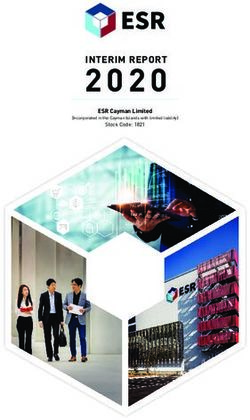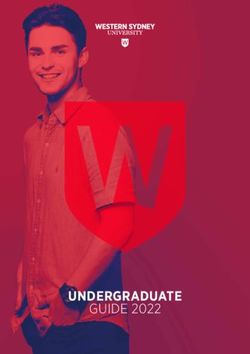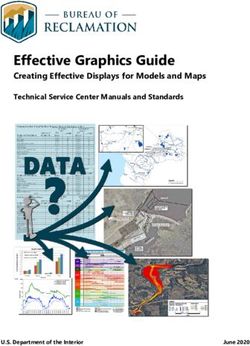Group Navigation for Guided Tours in Distributed Virtual Environments
←
→
Page content transcription
If your browser does not render page correctly, please read the page content below
Group Navigation for Guided Tours
in Distributed Virtual Environments
Tim Weissker and Bernd Froehlich, Member, IEEE
Fig. 1. Left: Five distributed users discuss with each other in a virtual museum. The group’s spatial extent is visualized on the floor by
the convex hull of the projected head positions. Center: The guide of the group plans a jump to another exhibit and rearranges the
group to a circle formation for improved joint observation. Right: After the jump, the group ends up in the specified formation.
Abstract—Group navigation can be an invaluable tool for performing guided tours in distributed virtual environments. Related work
suggests that group navigation techniques should be comprehensible for both the guide and the attendees, assist the group in avoiding
collisions with obstacles, and allow the creation of meaningful spatial arrangements with respect to objects of interest. To meet these
requirements, we developed a group navigation technique based on short-distance teleportation (jumping) and evaluated its usability,
comprehensibility, and scalability in an initial user study. After navigating with groups of up to 10 users through a virtual museum,
participants indicated that our technique is easy to learn for guides, comprehensible also for attendees, non-nauseating for both roles,
and therefore well-suited for performing guided tours.
Index Terms—Virtual Reality, Collaborative Virtual Environments, Group Navigation, Guided Tour, Teleportation, Jumping.
1 I NTRODUCTION
The ongoing global health crisis has moved most social gatherings to group navigation for distributed dyads [60], group sizes for guided tours
online spaces. While conventional conferencing tools provide a 2D are often larger and these quality factors more difficult to achieve.
video stream of each participant, social virtual reality systems enable Therefore, this paper addresses the central research question of how
users to meet and interact with each other in a 3D environment using effective group navigation can be realized in larger distributed group
head-mounted displays and controllers. However, navigation through settings. We started by consulting related literature on group navigation
these environments is usually performed on a per-user basis only [35, to derive requirements for performing guided group tours in distributed
45], which leads to additional coordination efforts when planning to get virtual environments. Based on the common travel metaphor of short-
to a new destination together. This overhead is especially pronounced distance teleportation (jumping) in social VR systems [35, 62], we
in guided tour scenarios, where there is often a strong asymmetric developed solutions for each of the formulated requirements to design
distribution of knowledge between the guide and the attendees [5]. As the first group navigation technique for more than two distributed users.
a result, individual navigation responsibilities might distract attendees In an initial usability study, proficient users of virtual reality systems
from the actual content of the tour, and the overall pace of the tour is evaluated the conduction of and participation in guided group tours
slowed down by the required coordination efforts. using a virtual indoor exhibition as the scenario. Our research led to
To overcome these drawbacks, prior research motivated the use of the following contributions:
group navigation techniques in distributed virtual environments [60].
However, it is a responsible task for a guide to take over the navigation • the derivation and formulation of requirements regarding group
for the whole group, which requires a high degree of awareness of the navigation techniques for guided tours in social VR,
current and future configurations of the group to avoid inconvenient
positions and collisions. Attendees, as well, must be able to understand • the design and implementation of a group jumping technique for
and predict what will happen to them and the group as a whole. While multiple distributed users addressing the proposed requirements
previous work introduced predictable, easy to learn, and non-nauseating for performing guided group tours,
• the results of an initial usability study on group navigation with
groups of five to ten (partially simulated) participants, which
• The authors are with the Virtual Reality and Visualization Research Group indicate the effectiveness, comprehensibility, learnability, and
at Bauhaus-Universität Weimar. E-Mail: {tim.weissker, acceptance of our technique in the context of museum tours, and
bernd.froehlich}@uni-weimar.de.
• qualitative feedback on individual feature variations of our tech-
Manuscript received xx xxx. 201x; accepted xx xxx. 201x. Date of Publication
nique motivating potential future research directions.
xx xxx. 201x; date of current version xx xxx. 201x. For information on
obtaining reprints of this article, please send e-mail to: reprints@ieee.org.
Digital Object Identifier: xx.xxxx/TVCG.201x.xxxxxxx In summary, our results encourage the integration of group navigation
techniques for guided tours into social virtual reality systems.1: collocated individual
interac�on only dyad
triad
group
2+: collocated
and distributed
interac�on
crowd
Number of workspaces Collocated users in a workspace
Fig. 2. We classify group interactions in virtual reality by the number of Fig. 3. In prior work for dyads, displaying one target ray per user was
involved distributed workspaces (left) and the number of collocated users deemed helpful and comprehensible for joint navigation [60,61]. However,
within each of these spaces (right). This paper focuses on group naviga- for larger groups, tracing one target ray per user can be confusing,
tion techniques for distributed groups with one person per workspace. especially if the formation of the group changes during the jump.
2 R ELATED W ORK reality systems can enable both physically collocated and spatially
Although collaborative virtual reality systems have been in use for quite distributed users to meet and form groups with each other in a shared
some time, the design and development of techniques for navigating virtual environment. As a result, group interactions in VR can be
entire groups have not attracted much attention in prior research. In classified by the number of involved distributed workspaces and the
particular, commercial social VR systems almost exclusively rely on number of collocated users situated within each of these spaces (see
individual navigation capabilities. In contrast, approaches to group Figure 2). Motivated by the current pandemic circumstances and the
navigation have only been used in research prototypes so far. available commercial social VR platforms [45], we focused our research
on systems that support one immersed individual per workspace and
2.1 Individual Navigation in Virtual Reality therefore fully rely on distributed rather than collocated collaboration.
Navigation through virtual environments requires cognitive wayfinding Most of such systems either provide independent virtual navigation
processes and a travel technique allowing the user to execute move- on a per-user basis (see [1, 23, 27, 41, 53] for projection-based systems
ments to a new location [8]. Physical walking within the available and [30,42,54,55,59] for head-mounted displays). While recent studies
workspace is deemed the most natural form of travel that can lead to showed that individually navigating dyads could outperform individu-
high amounts of presence [58]. For multiple users sharing the same als in the acquisition of survey knowledge [10], others lamented that
workspace, strategies for collision-avoiding redirected walking were individual navigation can lead to difficulties staying together, finding
suggested [2, 21, 43]. Virtual travel techniques, on the other hand, each other, or understanding spatial references [59, 60]. This strongly
usually require less space and are therefore often adopted for cover- motivates the use of group navigation techniques for distributed se-
ing larger distances in the virtual environment. However, anecdotal tups, but the design, realization, and evaluation of such techniques has
evidence suggests that many users even prefer virtual travel for small received only little attention in prior research. In a review of commer-
viewpoint adjustments that could be easily covered by physical walk- cial social virtual reality applications, Kolesnichenko et al. reported
ing otherwise [36, 60]. Two common metaphors for virtual travel are about mechanisms that allowed users to form groups in order to switch
steering- and target-based approaches. Steering requires the continuous between different virtual environments together [35]. For group navi-
specification of the desired direction and speed of motion similar to gation within the same virtual environment, Weissker et al. introduced
driving a vehicle in the real world. In virtual environments, however, a framework stating that group navigation techniques in distributed vir-
the resulting conflict between the visual and vestibular systems is often tual reality should allow users to form navigational groups (Forming),
deemed a plausible cause of simulator sickness [18,39,49]. The severity distribute navigational responsibilities (Norming), navigate together
of sickness symptoms can be reduced by displaying rest frames [11] or (Performing), and eventually split up again (Adjourning) [60]. For the
by reducing the user’s field-of-view during travel and hence minimiz- Performing phase, the authors suggested a two-user jumping technique,
ing the amount of visual flow in the periphery [25, 44]. Target-based in which an operating navigator could take a nearby passenger along
approaches, on the other hand, often avoid visual flow completely by when executing a jump. For this purpose, when the navigator specified
teleporting the user instantaneously to the specified target. In partic- their target position using the conventional parabolic pick ray, the off-
ular, short-distance teleportation in vista space (often referred to as set target position of the accompanying passenger was previewed by
jumping) has become a prominent travel metaphor in applications for an additional secondary target ray starting from the passenger’s con-
head-mounted displays [35, 62], and several studies confirmed that troller. The comprehensibility of this approach was already evaluated
jumping can significantly reduce simulator sickness compared to steer- positively in previous work for two collocated users, but the spatial
ing [14, 16, 24, 32, 47, 62]. For this paper, we therefore decided to focus synchronization between user positions in the physical and virtual space
our research on the virtual jumping metaphor for groups of multiple (implemented for improving mutual awareness in collocated setups)
users. It is important to note, however, that some researchers also use required dyads to perform frequent walking to adjust their spatial for-
the term jumping to denote physical upward movements of the user for mation in certain situations, e.g. after turning at corners, to fit through
locomotion [31, 56, 63], which is beyond the scope of this paper. spatial constrictions, or to investigate objects from different perspec-
tives [61]. As a result, the follow-up work for two distributed users
2.2 Group Navigation in Multi-User Virtual Reality additionally allowed the navigator to adjust the spatial formation of the
A group consists of two or more individuals who are linked by their dyad virtually, i.e. without requiring physical walking. In particular,
membership in a way that the actions and thoughts of one member can when planning a jump, the navigator could specify the passenger’s
influence the others [26, chpt. 1]. As a result, group sizes are diverse new target position relative to their own one using the touchpad of
and can range from dyads working together over small groups exploring the controller. This enhancement enabled navigators to perform travel
a museum to large crowds and audiences, where one member starting sequences more efficiently, and the accompanying two target rays were
to clap or chant might motivate the others to join. Multi-user virtual deemed a helpful visualization by both navigators and passengers [60].Nevertheless, two central aspects of the proposed technique design distributed group work. Especially, the handling of the navigation con-
limit its scalability to groups of more than two users. First, displaying trols for the whole group by the guide must be used responsibly. It is
an individual visual ray to communicate each participant’s target po- therefore a key requirement for the guide to conduct group navigation
sition can easily seem chaotic and difficult to decode. As visualized at an appropriate pace and to moderate the tour appropriately such that
in Figure 3, this is especially true when the spatial formation of the the group can understand what is happening and what to expect. To
group is planned to change during the jump. Second, the specification support this goal, the group navigation technique itself should provide
of virtual formation adjustments using the approach from prior work comprehensible feedback mechanisms to improve mutual awareness
becomes increasingly challenging with larger groups since the navi- and make the navigation process predictable:
gator would have to manually specify new target positions for each
individual passenger when planning a jump. In this paper, we present Comprehensibility Performing techniques should “foster the aware-
the design, implementation, and evaluation of a distributed group navi- ness of ongoing navigation activities and facilitate the predictability
gation technique that addresses these limitations to make group travel of their consequences for the navigator [guide] and all passengers
feasible and understandable for group sizes beyond dyads. [attendees]” [61]. In particular, this means that each attendee should
be able to understand and predict the navigational actions that the
3 R EQUIREMENT A NALYSIS ON G ROUP N AVIGATION T ECH - guide is applying to them and the group as a whole. The guide, on
NIQUES FOR G UIDED TOURS IN S OCIAL VR the other hand, should have an understanding of the future spatial
formation of the group and how to predict and prevent undesired
Guided tours are shaped by interactive exchanges between the guide arrangements.
and the individual attendees rather than by pre-defined sequences of
movements and explanations [5]. As a result, a central task of the guide Furthermore, additional mechanisms are required to support the adjust-
is to engage with the attendees to adjust the pace and content with ment of undesired group formations:
respect to their interests and capabilities. In current commercial social
VR systems, the main forms of exchange include audio communication Obstacle Avoidance Performing techniques should provide mecha-
using built-in headsets in the head-mounted displays as well as a basic nisms that assist with avoiding collisions with objects in the virtual
set of gestures and expressions that can be generated with a user’s environment during travel [37]. In particular, the group should be
avatar [35, 45]. In this section, we investigate how group navigation able to fit through narrow aisles and confined spaces without any
techniques can and should build upon these means of communication to user being navigated out of bounds.
allow a guide to perform a tour effectively and efficiently while giving View Optimization When arriving at a certain object or area of inter-
attendees enough freedom for individual engagement. est, Performing techniques should provide mechanisms that support
placing the group in a meaningful spatial arrangement for the joint
3.1 Advantages of Group over Individual Navigation
observation and discussion of the respective content [37, 51, 60].
Prior work motivated that successful remote collaboration benefits
from fluent transitions between individual and group navigation [60]. While these adjustments could be realized by individual user move-
Similarly, a guided tour might consist of loose phases where attendees ments every time they are required, it is usually more comfortable and
explore on their own and close phases where the attendees strictly efficient to adjust the group’s spatial arrangement virtually [37, 60]. In
follow the narrative of the guide. We believe that group navigation can collocated setups, these individual virtual viewpoint adjustments per
be especially beneficial for the latter type and argue that Forming and user would lead to spatial desynchronization and therefore disrupt the
Adjourning navigational groups should be lightweight to support easy joint perception of a spatially consistent workspace [12, 37, 40]. In the
transitions between the two types of phases. For the close phases, we scenario of distributed users, on the other side, group formations in the
identify two central advantages of group over individual navigation: virtual environment are not bound to a physical counterpart and can
therefore be adjusted more easily to meet certain criteria. As a result,
Reduction of Input Redundancy for Travel When the guide moves we propose the following approach to Obstacle Avoidance and View
towards the next object of interest, all attendees equipped with only Optimization in distributed virtual environments:
individual navigation capabilities have to perform similar travel
inputs to follow. This unavoidably leads to waiting times until all Virtual Formation Adjustments Performing techniques should al-
attendees have arrived and assembled with respect to the object/area low the system and/or the users to adjust a group’s spatial arrange-
of interest and shifts attentive resources from the content of the tour ment without requiring individual movements in order to meet
to the operation of the travel technique. Group navigation techniques the requirements of Obstacle Avoidance and View Optimization
allow the guide to move the group as a single entity and therefore (cf. [3, 60]).
assist the group in staying together. As the guide takes care of all
travel inputs, attendees can also concentrate more on the subject of While there might be a large variety of group formations that are
the tour. This advantage is especially pronounced for novice users beneficial for Obstacle Avoidance and View Optimization in a given
of virtual reality systems, who would not need to learn the operation situation, observations from the real world indicate that people tend to
of a travel technique before being able to attend the tour. assume certain characteristic formations when walking, observing,
and discussing together [17, 34]. In his seminal work on spacing
Reduction of Navigational Accords for Wayfinding While the and orientation in co-present interaction, social anthropologist Adam
guide is knowledgeable about the environment they are present- Kendon identified so called functional formations (F-Formations) that
ing, attendees are often completely unfamiliar with its content and help members of a group to organize their interactions and attentive
spatial layout. As a result, wayfinding to a new destination as a resources in a meaningful way [34]. Circle formations, for example,
group with individual navigation requires either a pre-travel briefing, create a shared transactional space for the exchange about a common
where the guide explains the next destination and how to get there, theme. Current VR systems for distributed users motivate the creation
or asking attendees to blindly follow the guide on the go. While both of these formations as conversational anchors by placing campfires or
of these options can be tedious and risk attendees losing the group, round tables with exhibits into the virtual environment [45]. Two people
group navigation techniques keep the group together and allow to often tend to be vis-à-vis or L-shaped [34]. If members of a group would
comfortably guide attendees towards the next destination. like to focus their attention more on watching something in the distance
rather than mutual interactions, they establish a side-by-side formation.
3.2 Requirements for Group Navigation Techniques A horseshoe formation offers a good compromise between observing
While the general quality factors for virtual travel like sickness- something in the distance and talking about it within the group. When
prevention, ease of learning, spatial awareness, and presence [7] also implementing Virtual Formation Adjustments for group navigation, we
apply to group navigation, additional requirements specific to multi- believe that it is helpful to support the creation of these or related
user navigation can be derived based on prior work on collocated and F-Formations to conform to the requirement of View Optimization.(a) (b) (c) (d) (e)
Fig. 4. Interaction sequence for executing the formation-changing jump in Figure 1 from the guide’s (top row) and the yellow attendee’s (bottom row)
point of view. (a) The guide opens the radial menu around the controller’s touchpad to select a formation. The attendee may be interacting with
another group member and therefore not looking in the same direction as the guide. (b) The guide selects a circle formation by pressing and holding
the touchpad button in the respective segment. Preview avatars allow the guide to predict how the group will be arranged after the jump. A secondary
target ray only visible to attendees as well as the faded main avatars direct attendees’ focus of attention towards the preview avatars. (c) The roll
angle of the guide’s controller allows rotation of the previewed group formation around its centroid. Attendees will always know where they will jump
to when tracing their personal target ray. (d) Radial swipes on the touchpad of the guide’s controller specify the spatial extent of the group. (e) When
the guide has ensured that everyone is ready and releases the touchpad button, the group will be teleported as indicated by the preview avatars.
On the other hand, there are several approaches to supporting the technique independent from additional awareness mechanisms like spa-
requirement of Obstacle Avoidance with Virtual Formation Adjustments. tial audio, animated high-fidelity avatars, and voice indicators that can
In a few cases, it might be sufficient to only rotate the group in its be seen in some more advanced systems.
current formation to create a collision-free user placement in the virtual
environment. Other situations, however, might require increasing or 4.1 Group Representation
decreasing the group’s spatial extent to distribute users around a larger Avatars in our system consist of a virtual head with a head-mounted
object of interest or to fit through narrow passages. The most extreme display, a shirt, and controller geometries (see Figures 1 and 4). We
reduction of a group’s spatial extent is to virtually overlay the positions found this abstract representation suitable to support mutual awareness
of all users during travel, which requires hiding the avatars of the other by providing more visual saliency than the representation of devices
users and impairs mutual awareness and interactions [45, 61]. Thus, alone while not evoking uncanny feelings as known from imperfectly
we argue that Virtual Formation Adjustments for group navigation behaving avatars [52]. We suggest additional visualizations for the
should allow reducing the group’s spatial extent while still ensuring guide to improve recognizability, e.g. an icon on their shirt and/or
that appropriate distances between all users are kept [29]. A tradeoff crown above their head as illustrated in Figure 1. Since feet are usually
between these two conflicting goals could be achieved, for example, by not tracked in common head-mounted display setups, we project each
rearranging users in a compact grid formation (similar to a bus in the user’s head position onto the floor and display a sphere in the color
real world) or even a queue formation for very narrow spaces. When of the user’s shirt to improve depth perception. For members of a
increasing the group’s spatial extent, on the other side, it should be group, we also continuously display the convex hull of these points
assured that users do not lose track of the other group members and as an indication of the group’s current spatial extent in the virtual
the guide as they get more dispersed across the environment. As a space (similar to the concept of group graphs presented in related
result, we argue that solutions to Obstacle Avoidance can come in many work [19, 20]), which can be used to judge the necessity of measures
different forms, which require group navigation techniques to offer for Obstacle Avoidance and View Optimization during group travel.
strategies for rotating, scaling, or completely rearranging the group.
4.2 Group Travel
4 A G ROUP J UMPING T ECHNIQUE FOR G UIDED TOURS Many commercial single-user applications for the HTC Vive family
The formulated requirements for realizing group navigation in the con- established the use of the controller’s round touchpad button for jump-
text of guided group tours can be implemented in various ways. In this ing. It is customary to press and hold this button to activate target
section, we present and justify one way of addressing these require- specification, select the target using a parabolic pick ray, and release
ments using jumping as the core travel metaphor. As a development the button for confirmation. We aimed at building upon this workflow
platform, we used a proprietary virtual reality software system for to allow the guide to initiate, plan, and execute jumps for the whole
rapid prototyping to create a shared networked virtual environment, group. An exemplary interaction sequence for executing a group jump
which served as a basis for the developments presented in this paper. is shown in Figure 4 and will be explained in the following.
This system allowed distributed users to join with an HTC Vive Pro
head-mounted display, to be represented as a basic avatar, and to com- 4.2.1 Initiating Formation-Preserving and -Changing Jumps
municate with other users using the built-in headsets of the display in a Following our previous requirement analysis on group navigation, the
classic non-spatial audio channel. We identified this as a basic feature guide may need to rotate the group, change its spatial extent, or re-
set that is supported by all commercial social VR systems reviewed arrange participants completely to achieve Obstacle Avoidance and
in the surveys of [35, 45] and aimed at building our group jumping View Optimization. To address all of these possibilities, our technique
technique for guided tours on this common ground. This makes our distinguishes between the two modes of formation-preserving andFig. 5. In our implementation, the guide can choose between four pre- Fig. 6. If the preview avatars are occluded for participants, we suggest
defined group formations to initiate target specification for a formation- fading the corresponding scene geometries. If the previewed convex hull
changing jump: circle, queue, horseshoe, and grid. intersects with obstacles, the respective edges are colored in red.
formation-changing jumping, which have to be toggled before press- comfortable wrist rotations (see transition from Figure 4b to c). Fur-
ing the touchpad down for target specification. Formation-preserving thermore, the guide can perform radial swipes on the touchpad (similar
jumping is the default and allows relocating the group in its current to the Pie Slider technique [38]) to scale the previewed group formation
formation with potential adjustments only to its rotation and spatial ex- around its centroid (see transition from Figure 4c to d). The minimum
tent. Formation-changing jumps, on the other hand, allow rearranging selectable size of the group in this process is computed ensuring that
the group to a pre-defined formation and have to be toggled explicitly. no user pair will ever jump into each other’s intimate space, which is
To do so, the guide can open a radial menu around the touchpad by usually defined by an interpersonal distance of 0.45m [28,29]. Scalings
pressing the controller’s menu button. The touchpad is then visually that violate this constraint are clamped and previewed at the smallest
subdivided into four regions that correspond to different group forma- possible group size. If the guide is unsatisfied, target specification can
tions when pressed down (see Figure 4a and 5). As group discussions be aborted without jump execution by pressing one of the grip buttons
are often focused on a particular object or region of interest, we de- on the controller. These buttons require slightly more effort to reach
cided to provide the circle and horseshoe formations for supporting and are therefore good candidates for destructive actions that should
joint observations. To achieve collision-free group placements when not be triggered by accident. If the guide, however, is satisfied with the
traversing narrow aisles, we offer grid and queue formations for space shown preview, they can release the touchpad to execute the jump (see
reduction. Once the guide decided on a formation-preserving or a Figure 4e).
specific formation-changing jump, they start the target specification
process by pressing the touchpad down. Afterwards, the mechanisms 4.2.3 Interaction of Preview Avatars and the Environment
shown in the following sections are identical for both types of jumps. To achieve the requirement of Comprehensibility for all involved users
during target specification, it is vital that everybody is able to see the
4.2.2 Target Specification and Comprehensibility Mechanisms provided preview avatars and rays to understand what will happen
As explained in Section 2.2, the use of additional target rays to mediate next. While we already discussed the semi-transparency of the current
user destinations seems to be restricted to dyads. For larger groups, we avatars in that regard, certain parts of the group preview at the new
therefore decided to show secondary target rays only to their respective target might still be occluded by objects in the environment. Figure 6
users and to mediate the group context by preview avatars (see also [22, shows an example of such a situation, where the preview avatars would
46, 64]) visible for all group members. be occluded by walls for the leftmost users if no countermeasures were
When the guide presses the touchpad down, the current avatars of the taken. We therefore suggest making occluding scene objects translucent
group become semi-transparent to avoid occlusions and to indicate their such that an obstruction-free view can be ensured for all participants.
transitional state (see Figure 4b). The conventional parabolic pick ray With the requirement of Obstacle Avoidance in mind, we imple-
starting from the guide’s controller is used to determine an intersection mented a simple heuristic that constantly checks for collisions of the
point with the scene, but unlike in single-user jumping, we propose previewed convex hull with the scene’s geometries. Colliding edges are
that this position is used as the new centroid of the group’s convex hull highlighted in red and signal to the guide that improvements might be
instead of the guide’s personal target position. The centroid is a more required. This computationally inexpensive approach allows the guide
relevant point for the group as a whole and a more suitable anchor for to already detect many cases in which users might be moved out of
rotations or changes in spatial extent. Preview avatars and a preview bounds, placed inside of obstacles, or separated from each other. In
convex hull are then displayed around the specified centroid and allow the situation of Figure 6, one user would be separated from the rest of
to predict the group’s spatial arrangement at the target as visualized in the group by a wall if the jump is executed, which can be disturbing.
Figure 1 (center). Nevertheless, we believe that a visual target ray from More sophisticated obstacle avoidance techniques could consider, for
the guide’s controller to the group’s new centroid might be a conflicting example, users inside the convex hull, arbitrary floor geometries as well
cue to the guide’s off-centroid preview avatar. As a result, we suggest as lines of sight between users and objects of interest.
hiding the parabolic pick ray in favor of a curved feedback ray going to
the actual target position of the guide in the preview. In Figure 4b-d, 4.3 Discussion of Interaction Design
the centroid of the group is located below the globe while the guide’s As guided tours usually are highly dynamic and dependent on the in-
visual ray always goes to their target position. As suggested in previous dividual attendees, our described group navigation technique allows
work on two-user jumping, attendees can see an additional curved ray the specification of versatile group transitions for different situations.
from their controller to their personal target position [61]. As these While our proposed solution is only one of many options on how the
rays always emanate in the direction given by the respective controllers, formulated requirements can be fulfilled by a group navigation tech-
attendee awareness is also raised if a jump is planned outside their field nique, it builds upon prior research on two-user jumping and requires
of view (see Figure 4b). only one controller per user to operate. As a result, a potential second
For rotating the group around its centroid, the guide can use the controller could be fully employed for more use-case specific features
otherwise unemployed roll angle of their controller, which is ampli- and interactions. Our formations for formation-changing jumps were
fied such that all potential rotations of the group can be achieved by chosen to match the characteristics of museum-type indoor environ-5 I NITIAL U SABILITY S TUDY ON G UIDED G ROUP J UMPING
Since the ongoing global pandemic circumstances and the related safety
measures of our university prevented us from carrying out a user study
with a large participant sample, we decided on an initial usability
study, more particularly a single-condition assessment test [50], of our
technique with an emphasis on qualitative measures. This procedure
allowed us to explore how well users can learn to perform realistic tasks
with our technique and identify potential usability deficiencies. Based
on the general workflow of usability testing, we started by formulating
the following research questions:
RQ1 Is the operation of our group navigation technique learnable and
suitable for moderating guided tours?
RQ2 Are the preview avatars and target rays comprehensible visual-
Fig. 7. Top view of the museum in our initial usability study. The guided izations for predicting what will occur to oneself and the group?
tours to be conducted by participant A and B, respectively, both started RQ3 What are the perceived advantages and disadvantages of auto-
in the welcome lounge (top right), followed a figure-eight pattern through matic view direction adjustments during group navigation?
the rooms, and covered five exhibits to be presented to the group.
RQ4 Does the prolonged use of our group navigation technique induce
symptoms of discomfort?
RQ5 What are the differences when navigating a small group of five
users compared to a larger group of ten users?
ments and can be easily replaced or extended by other application- or
environment-specific formations if required. All in all, the large navi- To answer these questions, we chose the scenario of tours through a
gational freedom of our technique might also make it more complex to virtual museum (see Figure 7) and recruited participants familiar with
learn and operate, which was an important subject of investigation in VR systems. To be compliant with prevailing heath regulations, we
our initial usability study described in the next section. invited only two participants per session, who later formed a virtual
group with the experimenter and additional simulated users to achieve
Two aspects of our proposed technique give particular rise to debate. more reasonable group sizes for guided tours.
First, when performing a formation-changing jump, there is a multitude
of ways to arrange users within the desired target formation. While our 5.1 Experimental Setup
current solution always places users in a fixed order with the same inter- We equipped three separate rooms with a workstation, an HTC Vive
personal distance for neighbors, more sophisticated approaches could Pro, and corresponding controllers. Two ceiling-mounted base stations
consider social ties and relationships between users, the surrounding 2.0 were used as tracking references for an interaction space of 2.0m
objects, or information from the formation before the jump to derive x 1.5m in each room. The workstations were connected to each other
more advanced placement suggestions. As we acknowledge that this via a 10 GigE network connection and ran our proprietary distributed
might be a parameter to fine-tune for a specific composition of group VR application. Each machine rendered user perspectives with a res-
members and virtual environment, we focused our initial usability study olution of 1080x1200 pixels per eye and an update rate of 90Hz. All
on a more general evaluation of our technique, in which one of our workstations were also connected to a Mumble server to allow for audio
research questions (RQ2) asked if the provided preview avatars and communications using the built-in headphones and microphones of the
target rays were sufficient for achieving Comprehensibility independent head-mounted displays. In comparison to a user study with remote
of particular placement heuristics for formation-changing jumps. participants, this setup allowed us to ensure maximal stability, minimal
latency, and fully comparable hardware for all participants.
Second, jumping implementations in virtual reality can theoretically
introduce changes to the users’ positions and viewing directions. The 5.2 Experimental Procedure and Methods
most common variant, sometimes referred to as partially concordant
Participants arrived in pairs at our laboratory and were briefed about
jumping [13, 33], only shifts each user’s viewpoint while keeping their
the scope of the experiment. They were informed that they would be
global viewing directions unchanged. As a result, all changes in view-
distributed to separate rooms and meet again virtually as part of a group
ing direction must be generated by physical rotations. Discordant
with the experimenter and additional simulated users that should be
jumping, on the other hand, uses auxiliary mechanisms to specify a
treated as if they were real humans. We emphasized that both partic-
new viewing direction to be set in addition to the change in position.
ipants would take turns in being the guide for performing joint tours
In our technique, the motivated formations for formation-changing
and that we would record all inputs for further analyses. Participants
jumps all come with an inherent idea of viewing directions for each
gave their written consent by signing a form before continuing. Once
individual user that seem to be suitable candidates for automatic view
everybody was separated and put their head-mounted display on, par-
direction adjustments during jumping. Circle and horseshoe forma-
ticipants and the experimenter had a short verbal chat in the welcome
tions, for example, build on the importance of shared eyelines for
lounge of the virtual museum to ensure that participants could identify
conversations [34, 45] while users in the space-compressing grid and
the avatars of the others and that the audio channel was working cor-
queue formations might benefit from looking into the same direction
rectly. They were also introduced to the simulated users, whose head
for traversing the scene (similar to a vehicle in the real world). When
direction always automatically followed the current guide’s viewpoint.
rotating the group in a formation-preserving jump, on the other hand,
Afterwards, the experiment followed the structure shown in Figure 8.
adjusting each user’s viewing direction accordingly can improve visual
consistency of the other users’ avatars before and after the jump. As a System and Technique Explanations First, the experimenter as-
result, automatic view direction adjustments seem to be advantageous sumed the role of the guide in a group of five users (i.e. two addi-
for reducing the number of physical rotations required. However, re- tional simulated users) and showcased all features and navigational
lated work on discordant jumping usually reports on negative effects possibilities the system had to offer in an order similar to Section 4.
regarding spatial orientation and user comfort [9,13,33,47]. To improve Participants in the attendee role could observe the guide’s controller
our understanding of the advantages and disadvantages of automatic and actions during jumping, understand the preview avatars and their
view direction adjustments using our technique, we decided to gather personal target rays (RQ2), and ask questions if necessary. The ex-
more user feedback on this subject in our initial usability study by perimenter also demonstrated the optional addition of automatic view
formulating and evaluating a corresponding research question (RQ3). direction adjustments and underlined that participants would be askedTechnique Training Guided Tours
System & Technique Semi-Structured
Explana�ons Guide: A Guide: B Guide: A Guide: B Guide: A Guide: B Interview
Group: 5 users Group: 5 users Group: 5 users Group: 5 users Group: 10 users Group: 10 users
DCS 1 DCS 2 DCS 3 DCS 4 DCS 5 DCS 6 DCS 7
Fig. 8. Procedure diagram of our initial usability study (introduction and conclusion omitted for simplicity). After the initial technique explanations by
the experimenter, Participants A and B took turns in training and performing guided tours for the rest of the group. At various points across the study,
we asked participants for their current discomfort score (DCS) to be able to intervene if necessary.
to form an opinion about its utility later (RQ3). In this phase, we
only measured the total duration to get an impression on how long an
exhaustive presentation of all features including follow-up questions
may take (RQ1).
Technique Training Afterwards, the guide’s controls were passed
on to the first participant to try all group navigation features of the
technique on their own while the other participant could still observe
as an attendee. The operating participant should replicate the same
series of jumps as the experimenter in the previous phase to ensure
that all features were understood and operated at least once. Particu-
larly, the experimenter configured the system such that the participant
could experience jumps with and without automatic view direction
adjustments (RQ3). Next, the same process was repeated after passing
controls to the second participant. We silently measured the duration
of each participant’s training to avoid pressure. Moreover, we asked
participants to think aloud as they progressed and asked follow-up
questions where appropriate (RQ1), a methodological mixture of a Fig. 9. A guide, two real attendees, and seven simulated attendees
concurrent think aloud and concurrent probing protocol [4]. After observe a virtual car as part of a guided tour in the 10-user condition
of our usability study. The orange arrows, highlights, and additional
both participants were done, we conducted a short interview in VR on
information panels were visible to the guide but not the attendees to
their opinions regarding automatic view direction adjustments during
simulate the common asymmetric knowledge distribution in guided tours.
jumping (RQ2) and asked them to decide whether they would like to
perform the rest of the study with or without this optional addition. We
asked for this decision early in the study to allow for a fallback option
each feature of our technique on a scale from 0 (very disturbing) to 10
if participants felt uncomfortable about virtual rotations as reported in
(very helpful), where 5 was labeled neither disturbing nor helpful.
previous work [9, 13, 33, 47].
Guided Tours (5 users) The guide’s controls were passed back to the To ensure the continuous wellbeing of our participants during the study
first participant, who was tasked to conduct a guided tour for the whole (RQ4), we repeatedly asked each user of a team for their discomfort
group through the museum. Since both participants were unfamiliar score (DCS) at the measurement points illustrated in Figure 8 using the
with the environment prior to the study, we displayed the intended question “On a scale of 0-10, 0 being how you felt coming in, 10 is that
route, five exhibits of interest, and a one-sentence fact about each of you want to stop, where are you now?” [25, 48]. This wording was pre-
these exhibits using orange arrows and highlights (see Figure 9). These viously deemed suitable for detecting the onsets of simulator sickness
helper visualizations were only visible for the guide while the other user and considered more feasible to administer for repeated measurements
in the attendee role had to rely on the guide’s narration. In particular, compared to the commonly used SSQ [6, 48].
the task of the guide was to move the group along the displayed route, 5.3 Participants
ensuring that everyone could follow along, place the group with respect
to the featured exhibits, and to communicate the additional facts to 12 participants (2 females and 10 males) between 23 and 34 years of
them. After completing the tour, the controls were passed to the second age (M = 26.75, σ = 3.33) participated in our study in pairs. They
participant and the process repeated with a different tour layout. To be came from both academic and industrial contexts and claimed to have
comparable, both tour layouts started and concluded in the welcome between one and seven years of prior experience with head-mounted dis-
lounge and followed a figure-eight pattern through the rooms and aisles plays (M = 3.17, σ = 2.21). They were hence able to provide valuable
of the museum (cf. Figure 7). For both tours, the five exhibits of interest feedback, discussions, and suggestions regarding our developments.
were chosen to include one of the large exhibits (A3/B2), one of the 5.4 Results and Discussion
medium-sized exhibits (A1/B3), one of the small exhibits on a pillar
(A5/B1), and two of the wall-mounted images (A2;A4/B4;B5). During In the following sections, we summarize participant experiences as
the tours, the experimenter assumed the role of a silent attendee to communicated when thinking aloud (technique training phase) and
observe how guides were performing in this task (RQ1). The system when probed in the semi-structured interview. We supplement our
recorded all head and controller inputs for further analyses. reports with quantitative logging data where applicable. When quoting
participants, we use the team number for stating a consensual opinion
Guided Tours (10 users) After completing both tours, we added five shared by both team members (e.g. [T4] for the fourth team) and add
additional simulated users and asked participants to repeat their tours the participant letter within a team if the opinion concerned only one
using the previously described procedure. This allowed us to draw con- member (e.g. [T4B] for member B of the fourth team).
clusions on the applicability of their acquired knowledge and training
to a larger group (RQ5). 5.4.1 Technique Operation (RQ1)
Semi-Structured Interview In a final interview, we questioned both System and technique explanations took an average of 10:06min (σ =
participants about their experiences using our technique focusing par- 0:55min) per team, followed by an average of 4:58min (σ = 1:23min)
ticularly on the aspects formulated in our research questions. This of technique training per participant. This form of introduction enabled
methodology is commonly referred to as retrospective probing [4]. Fi- all participants to successfully perform guided tours along the pre-
nally, each user was asked individually to provide a numeric rating for defined routes and exhibits. Each of these tours had a mean durationof 4:05min (σ = 1:55min) and required guides to perform an average DCS 1
of 21.63 (σ = 3.92) group jumps, among which were 9.71 (σ = 5.76)
formation-preserving and 11.92 (σ = 3.24) formation-changing jumps. DCS 2 T3A
As expected, circle and horseshoe formations were mainly used to
DCS 3
Exposure Time
place the group around the exhibits while grid and queue formations
were mostly employed to move the group from exhibit to exhibit [T1- DCS 4 T6B
6]. Overall, our group navigation technique got very positive general
feedback for being “straightforward” [T5], “fast to learn and good to DCS 5 T3B
use” [T6], “really informative and transparent” [T4] as well as “cool
DCS 6
and helpful for museums” [T1]. Nevertheless, due to the large number
of features, some participants mentioned to have taken training slowly DCS 7 T5B
as they observed themselves getting progressively better over time [T3,
T6]. The most challenging part of our technique certainly was the 0 2 4 6 8 10
specification of the group’s new centroid together with the rotation (how you felt coming in) (you want to stop)
and spatial extent of the group’s formation in a single gesture. In that
regard, participants appreciated that the guide’s feedback ray always Fig. 10. Boxplots showing the distribution of discomfort scores (DCS)
pointed at their target position instead of displaying the picking ray at the measurement points illustrated in Figure 8. N = 12 per boxplot.
used to determine the group’s new centroid [T1, T4, T5]. Furthermore, Circles and asterisks denote outliers and extreme values based on
participants valued the “intuitive” nature of the controller’s roll angle for Tukey’s fences with k = 1.5 for outliers and k = 3.0 for extreme values [57].
specifying the group rotation [T4] and the addition of radial touchpad
swipes for scaling to “complement [it] well” [T1] and “work nicely”
[T2]. However, generating swipes on the touchpad while holding also conveying view direction changes comprehensibly [T1, T2, T4,
it down at the same time was deemed more challenging for larger T6]. Some participants even suggested view direction as another freely
swipe distances [T1]. A variation of our technique could therefore adjustable parameter during target specification instead of defaulting to
involve a press-release gesture for activating target specification such the fixed directions for formation-changing jumps shown in Figure 4
that all parameters can be specified without holding the touchpad down. (left) [T1, T2]. Based on related work, we were surprised about these
Alternatively, the system could automatically derive and propose certain positive reactions, which motivate more formal future research on the
parameter values by considering the surrounding geometries. effects of preview avatars on spatial orientation and user comfort during
automatic view direction adjustments.
5.4.2 Comprehensibility of Jumping Previews (RQ2)
The preview avatars consistently received positive ratings for both the 5.4.4 Discomfort Scores (RQ4)
guide and the attendee role. Across all teams, they were appreciated Except for uncomfortable heat developments due to the prolonged use
for communicating where the group would be located after a jump – of of head-mounted displays [T1, T2, T5, T6], participants did not report
course only if the guide’s pace allowed attendees enough time to see any symptoms of simulator sickness or discomfort. This is underlined
them [T5]. On average, the preview avatars were visible for only 2.67s by the discomfort scores voiced during the course of the study as
(σ = 1.15s) per jump since the attendees were often already looking visualized in Figure 10, which had a median between 0 and 0.5 with
in the direction of the jump and therefore did not need much time to standard deviations between 0.67 and 1.76 at all measurement points.
understand the planned jump. The see-through feature was also mostly We neither observed an increase of discomfort scores over time nor
valued, particularly for the attendee role [T1, T2, T4], with the excep- relationships between the discomfort score and the guide/attendee role
tion of one team that worried about the correct perception of building assignment or gender. The unique maximum score of DCS5 = 6 was
proportions when walls are temporarily made semi-transparent [T5]. given by a guide after accidentally stepping outside the calibrated area
The previewed collisions of the new convex hull with the scene helped and colliding with a real-world obstacle. They declined the offer for a
guides to optimize user placements or to understand when switching break and already felt better at the next measurement point (DCS6 = 2).
to a more appropriate formation mode was required [T1, T2, T4, T6]. We therefore conclude that the discomfort introduced by operating and
The constantly updated visualization of the current avatars’ convex hull, experiencing guided tours using our technique is negligible, which is
however, was a more controversial feature that individual participants consistent with previous comparisons of active and passive two-user
described either useful for judging the next steps to perform [T1, T3A, jumping through virtual environments [60, 61].
T4, T5A, T6B] or slightly distracting [T2, T3B, T5B, T6A]. For the
attendee role, the secondary target ray was mostly valued for guiding 5.4.5 Scalability (RQ5)
user attention to the preview avatars even when they were looking away Participants did not report on major problems of navigating the 10-user
[T2, T4, T5] while one team claimed that they were constantly looking compared to the 5-user group with “no big differences” in technique
in the direction of the preview avatars anyways [T6]. From this feed- operation [T4] and “surprisingly similar” interaction sequences [T5].
back in combination with our observations, we conclude that preview Nevertheless, users claimed that finding suitable group placements was
avatars seem to be a suitable means of achieving comprehensible group more challenging in corridors and around exhibits [T1, T2, T3, T6].
jumping that can benefit from additional awareness mechanisms when For exhibits, this often resulted in smaller interpersonal distances than
they are out of a user’s field of view. The convex hull representation of in the small group since all avatars had to be placed within the available
the current avatars seems to be an optional addition. space without occluding the view of others. However, planning user
formations did not seem to take longer based on the recorded visibility
5.4.3 Automatic View Direction Adjustments (RQ3) durations, which were 2.89s (σ = 1.29s) and 2.46s (σ = 0.99s) per
After the technique training phase, only 2 out of 12 participants de- jump for the small and large group, respectively. For narrow spaces
cided against automatic view direction adjustments for completing like corridors, guides claimed an increased preference of the grid over
the guided tours [T3]. Consistent with reasons mentioned in previous the queue formation in the larger group [T1, T4, T5, T6]. Indeed, the
work [9, 33, 47], they found automatic view direction adjustments to be proportion of grid jumps compared to all formation-changing jumps
“too disorienting” [T3A] and valued the increased individual freedom of went from 3.7% (σ = 6.1%) in the small to 27.4% (σ = 22.5%) in
physical rotations [T3B]. The remaining users, on the other hand, appre- the large group. While all teams deemed a group size of 10 to be still
ciated the increased efficiency of automatic view direction adjustments manageable using our technique, they suggested that even larger groups
for jointly observing an object or direction of interest together [T1, T2, could benefit from a more spacious virtual environment [T1-T6] and
T4, T5, T6] while frequent physical rotations were even deemed “too an adapted choice of formations for formation-changing jumps like a
exhausting” [T5]. Our preview avatars were explicitly mentioned for circle with multiple shifted rows or a “cinema seat” arrangement [T3,Convex Hull Representa�on the navigation experiences in both the guide and the attendee role,
Preview Avatars T6B T5B
but social ties and relationships one would usually observe between
See-Through of Preview Avatars human group members were not present. As a result, future studies
T5B T5A
Passenger Target Rays should investigate the influence of such interpersonal relationships on
Preview and Prevent Collisions
the group navigation process in more detail. In particular, it could be
T2A T2B
Forma�on-Changing Jumping relevant to study how users should be placed and ordered within the
T6A
Autom. View Direc�on Adjustments target formation of a formation-changing jump, which target formations
T3A T3B
are particularly suitable for specific situations (also beyond the four we
0 2 4 5 6 8 10 have chosen to match our scenario), and more sophisticated algorithms
(very disturbing) (neither disturbing nor helpful) (very helpful) for predicting and preventing collisions in the virtual environment.
Fig. 11. Boxplots showing the distribution of responses to our concluding 6 C ONCLUSION AND F UTURE W ORK
feature scoring questionnaire, where each feature was rated on a scale
from 0 (very disturbing) to 10 (very helpful). N = 12 per boxplot. Circles Group navigation techniques allow getting to a destination together
and asterisks denote outliers and extreme values based on Tukey’s efficiently by reducing input redundancy for travel and navigational
fences with k = 1.5 for outliers and k = 3.0 for extreme values [57]. accords for wayfinding. In this paper, we identified the three central
requirements Comprehensibility, Obstacle Avoidance, and View Opti-
mization for group navigation and developed a corresponding technique
T4]. With these changes, even group sizes of up to 20-30 users were using jumping as the core travel metaphor. Based on the positive results
considered plausible for performing guided tours [T5]. Nevertheless, of our usability study, we conclude that our requirements are helpful for
due to the large number of avatars, participants also raised the question designing group navigation techniques for small groups of five to ten
if attendees really need to see each other during a tour or if merging at users and that our particular technique is an effective implementation
least sub-groups to a single viewpoint could also be a viable alternative that conforms to these requirements.
[T2]. Based on related work on guided tours [5], however, we would Future work might focus on the suitability of alternative travel
suggest providing mechanisms for these cases that allow individual metaphors for group navigation like steering, flying, or long-distance
attendees to step out of the crowd to interact with the guide if necessary. teleportation. This is especially motivated by related work that, despite
If all attendees should be able to see and interact with each other at all the general acceptance of jumping for minimizing simulator sickness,
times, we conclude that the complexity of group navigation increases observed small subsets of “telesick” users who seem to have more prob-
with group size, where the requirements Obstacle Avoidance and View lems with jumping over its alternatives [15, 16]. While we believe that
Optimization seem to be the key driving factors. our requirements still apply to other metaphors, their implementations
will certainly differ. Formation-changing transitions for steering, for
5.4.6 Individual Feature Ratings example, should put a much stronger focus on optimizing the paths
to be traversed by each user since prolonged visual flows as well as
At the end of our study, participants were asked to provide individual
crossings with other user paths could easily introduce discomfort. For
numeric ratings of certain aspects of our technique from 0 (very dis-
long-distance teleportation, as another example, additional views such
turbing) to 10 (very helpful), which aimed at summarizing their voiced
as portals or worlds-in-miniature are required to be able to evaluate
opinions in the semi-structured interview. As the overview of responses
previews of the group at the destination.
in Figure 11 shows, all features received very positive median scores
between 9 and 10, which indicates a high level of acceptance for our Furthermore, the development of group navigation techniques for
group navigation technique across our participants. even larger groups such as school classes or virtual travel groups is
an important next step. Our study already provides initial ideas on
5.4.7 Summary and Limitations how to address the increased complexity of Obstacle Avoidance and
View Optimization in managing such groups. In general, however, more
Our study results indicate that effective, comprehensible, and learnable formal studies are necessary to investigate suitable techniques for group
group navigation techniques can be realized for guiding small groups navigation of only human users in more detail. Group navigation with
through distributed virtual environments (RQ1, RQ2). Across all teams, even more users probably requires completely different approaches,
we received particularly positive feedback regarding the use of preview which also have to consider the placement of users and their avatars
avatars for role-independent Comprehensibility as well as collision very close to, on top of, or even intersecting each other.
previews and formation-changing jumps for Obstacle Avoidance and While this paper only focused on distributed individuals, future work
View Optimization. In particular, passive movement in the attendee should also address the combination of collocated and distributed user
role did not seem to lead to increased discomfort or confusion if the groups for group navigation. The challenge here is to find appropriate
guide performed all actions with a reasonable pace (RQ4). This re- solutions for group transitions that avoid spatial desynchronization for
sult underlines that the guide should watch their attendees for signs collocated participants while using the spatial flexibility of distributed
of distraction or confusion to adjust the pace of the tour if necessary. entities for realizing Obstacle Avoidance and View Optimization.
Moreover, the guide’s narration can complement the visualizations of In conclusion, research on group navigation is still at the beginning
the group navigation technique if they are unsure about the attentiveness and therefore offers much potential for future investigations. We believe
of particular attendees. The majority of users (10 out of 12) preferred that group navigation is a valuable tool for social virtual environments
automatic view direction adjustments during group jumping over phys- and therefore plan to implement our results as plugins for commer-
ical rotations for their efficiency and underlined the preview avatars’ cially available platforms. We hope that this step will spark further
comprehensibility also in this regard (RQ2, RQ3). Future more formal discussions on effective group navigation in multi-user virtual reality
research is required to analyze the effects of view direction adjustments and encourage researchers to investigate alternative mechanisms and
on spatial awareness and to investigate sources of discomfort for indi- scenarios for achieving Comprehensibility, Obstacle Avoidance, and
viduals. Overall, the discussions with the participants in our study gave View Optimization.
us valuable insights on how certain aspects of our proposed jumping
technique could be tweaked for specific use cases/user preferences and
how it could be extended to guide even larger user groups, where the ACKNOWLEDGMENTS
requirements Obstacle Avoidance and View Optimization seem to be Our research received funding from the Thuringian Ministry for Eco-
the driving factors of complexity (RQ5). nomic Affairs, Science, and Digital Society under grant 5575/10-5
While the results of our study are promising, we would like to (MetaReal). We would like to thank the participants of our studies and
emphasize that groups only consisted of three human group members the members of the Virtual Reality and Visualization Research Group at
with additional simulated users. This allowed participants to experience Bauhaus-Universität Weimar (http://www.uni-weimar.de/vr).You can also read