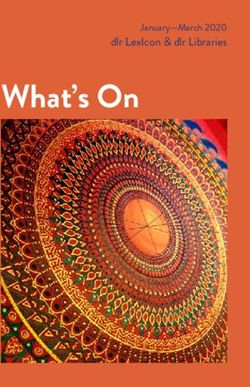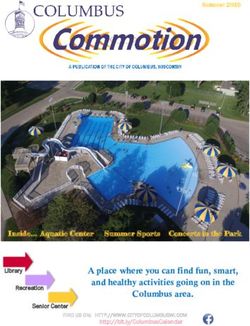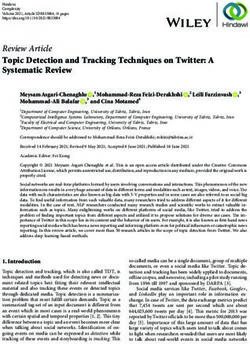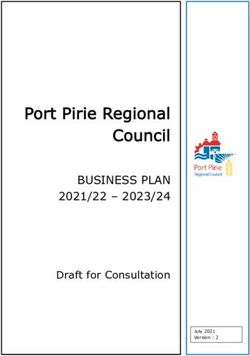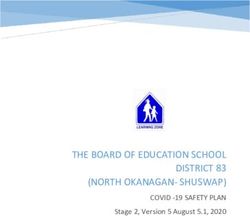The Circle of Life: Managing a Law Library Web Site Redesign Project
←
→
Page content transcription
If your browser does not render page correctly, please read the page content below
The Circle of Life:
Managing a Law Library Web Site Redesign Project*
Bonnie Shucha**
In the great circle of life, Web site designs come and go quickly. Outdated
designs are laid to rest as newer, more effective redesigns are born. Because
the effectiveness of a law library Web site influences user success, a redesign
project deserves careful thought and planning. Ms. Shucha identifies the issues
surrounding each phase of a law library Web site redesign project and explains
the impact of potential management and design choices.
There’s far too much to take in here,
more to find than can ever be found.
But the sun rolling high through the sapphire sky
keeps great and small on the endless round.
It’s the circle of life, and it moves us all.1
¶1 In the great circle of life, Web site designs come and go quickly. Sites that were
once useful or even cutting-edge soon become old and outdated. Many lie aban-
doned, silently rotting in cyberspace. Others have been patched and mended so
many times that they are no longer effective. There comes a time when even the
best Web site designs must pass away, making way for the redesign always loom-
ing on the horizon.
¶2 Because the effectiveness of a law library Web site influences user success,
a redesign project deserves careful thought and planning. Although the literature is
full of tips on various aspects of Web design, there are very few guides on manag-
ing a redesign project from beginning to end. This article fills that void by identi-
fying the issues surrounding each phase of a law library redesign project and
explaining the impact of potential management and design choices. Consequently,
Web authors2 will be able to make more informed decisions about what is right for
themselves and their users.
¶3 A successful redesign should involve each of the following phases:
l Analyzing. Spend some time analyzing your library’s resources, your audience,
* © Bonnie Shucha, 2003. This is a revised version of a winning entry in the new member division of
the 2002 AALL/LexisNexis Call for Papers Competition.
** Reference and Electronic Services Librarian, University of Wisconsin Law Library, Madison,
Wisconsin.
1. TIM RICE & ELTON JOHN, The Circle of Life, on THE LION KING (Walt Disney 1994).
2. Throughout this work, the terms “Web author” and “Web designer” are used interchangeably to refer
to someone who creates Web sites. The term “Web editor,” however, refers to Web editing software.
4748 Law Library Journal [Vol. 95:1
and your current site. Knowing your landscape will help you chart your course
and avoid pitfalls.
l Designing. In this phase, you’ll set policies and consider content and presen-
tation. These elements should be given careful thought and should be selected
wisely.
l Implementing. It’s time to turn your design into a reality. Follow established
policies and use technology to make construction more efficient.
l Reviewing. Before publically releasing your new site, last-minute testing
might suggest some improvements.
l Marketing. When you do finally release your new design, do it with fanfare.
A little marketing can go a long way in attracting users to your site.
l Maintaining. Keep your new site fresh by updating content and repairing
problems. Start collecting ideas for the next redesign!
¶4 It’s important to weigh the costs and benefits that a Web site redesign proj-
ect can bring before embarking on your journey. Only then will you know if a
redesign is right for you.
Analyzing
¶5 One of the most important and, unfortunately, often neglected aspects of good
Web design is proper analysis. Many Web authors are so eager to jump right into
the design phase that they fail to consider their institution’s resources, their users’
needs, their existing site’s effectiveness, or even their own goals. “Remember, the
final launch of your redesign will be as good as the plan you start out with, so
spend the necessary time during this phase to make sure nothing is left to chance.”3
¶6 One of the first aspects to consider is whether your institution is willing to
provide the resources needed for your redesign to succeed. Undoubtedly, the most
important and most costly resource will be the staff time needed to develop the
new site. Web design contributors can range from a single webmaster to a multi-
departmental Web committee.
¶7 Many libraries, especially larger ones, form committees to redesign their
Web sites. A committee may include any number of members, although you’ll find
it more difficult to reach a consensus as the number increases. To provide focus to
the group and distribute workload, a committee chair should be appointed.
However, the makeup of the rest of the committee can vary.
¶8 It’s wise to include a member from each area of the library to ensure broad
representation, expand the level of expertise, and encourage a heightened sense of
ownership. It’s especially important to consult with your reference librarians and
others who have direct contact with patrons. They have first-hand knowledge of
3. Kim Guenther, Evidence-Based Web Redesigns, ONLINE, Sept.-Oct. 2000, at 67, 68.2003-02] The Circle of Life 49
what information patrons are seeking and they know the limitations of the current
design. When available, technology specialists should also be included on the Web
committee. Their expertise may prove invaluable, especially in the implementation
phase.
¶9 Some Web design experts feel that it’s best not to include your organiza-
tion’s chief decision makers on a Web committee. It’s thought that other members
of the committee might feel pressure to defer to their wishes. Also, simply finding
time to meet might be difficult for someone who naturally has other demands on
his or her time. However, it is important that you regularly share progress reports
with your directors and executives.4
¶10 As an alternative to a committee, a library instead may choose one web-
master to create and maintain the new site. Because committees can be notoriously
slow, a single author might be able to complete the redesign more quickly, and thus
more economically, than a Web committee. However, sites created by a single
webmaster may not be as well balanced as those from a Web committee.
Therefore, webmasters should still informally solicit input and suggestions from
other library staff. And, of course, chief decision makers should also be informed
of your progress on the redesign project.
¶11 Once your Web author(s) has been selected, the next issue to consider is
technology. If it’s been a while since you purchased your Web editing software, do
some fresh investigating because not all editors are alike. Those Web authors who
prefer working directly with HTML code should select a package that allows more
text-editing control. Others might prefer WYSIWYG (“What you see is what you
get”) editors that emulate word processors and display pages as they might appear
in a browser. Whatever the emphasis, most good Web editors allow the author to
alter the raw HTML code as well as the WYSIWYG display. Choose one that’s
simple to pick up, yet offers enough sophistication for advanced designers. If mul-
tiple-user or site licenses are needed, be sure to address this in your budget.
Consult with other Web authors and seek their recommendations.
¶12 If the software you’ve chosen is new to your staff members, they must be
trained to use it effectively. Depending on how many people will be contributing
to the new site, training expenses can be substantial. However, not offering train-
ing can cost just as much or more in lost productivity if staff members must teach
themselves how to use the software. Also consider that “[t]he less that an institu-
tion invests in giving its Web authors skills to do their job, the less likely they are
to produce an exemplary product.”5
¶13 In most Web projects, budgeting for space on a Web server would also be
4. For more information about Web committees, see Susan Smith et al., Make It a Team Effort, LIBR. J.
NETCONNECT, Winter 2001, at 18.
5. Beth Evans, The Authors of Academic Library Home Pages: Their Identity, Training, and
Dissemination of Web Construction Skills, 9 INTERNET RES. 309, 314 (1999).50 Law Library Journal [Vol. 95:1
a concern, but in a redesign project this shouldn’t be a problem.6 However, if you
plan to expand your Web presence substantially, you may need to secure the extra
space. Other Web-related expenses that may or may not be relevant to your
redesign project include firewalls or other security devices.
¶14 After securing the resources needed to make your redesign a reality, it’s
very important to take some time to carefully analyze your audience. Knowing
your users is essential in organizing your site, choosing terminology, designing
graphics, and more. Begin by asking yourself the following questions about your
users:
l Who are they? Are they new to the law or legal veterans? Are they new to the
Web or experienced surfers? Chances are that you will have a mixed audience.
Some of your heaviest users may be law students, clerks, and new associates
who are comfortable with technology but need more guidance in finding the
law. But don’t forget about the partners, faculty, and judges who may be will-
ing to spend some time getting acquainted with your site if the content is
worthwhile.
l What are their needs? What types of information are they seeking? What tasks
would they like to accomplish using your site? Think about the reference ques-
tions that your users ask. This will help you determine what information and
services might be most useful to them.
l Where are they? Are your users operating within your network or outside of
it? Will they want to access your services at home or on the road? Study the
server logs for your current site. If you know the IP addresses for the comput-
ers in your institution, the logs should be able to help you identify the ratio of
internal versus external use.7
l What type of hardware and software are they using? What operating system
do they have? Are they connecting via modem, T1, or DSL? Which browser
are they using and what version is it? Again, you may be able to answer some
of these questions by studying your server logs.
¶15 Although these questions may seem routine, thoughtful answers can sig-
nificantly impact the design of your future site. Failing to adequately consider your
users will likely result in a librarian-centric design rather than one that is based on
user needs and perceptions. Remember that the more attuned to the user your site
becomes, the more successful it will be.
6. If your Web server isn’t large enough to hold both your existing site and your redesign during the proj-
ect, you may need to develop the new site on an alternate server. When you are ready to release the
new redesign, removing the old site from the server should make room for the new.
7. When using server logs to measure site usage, be sure to exclude statistics generated by Web crawlers.
Although allowing search engines to use Web crawlers to index your site is beneficial from a mar-
keting perspective, crawlers can generate large numbers of potentially misleading hits in your log. To
learn more about interpreting server log data, see Thomas Dowling, Lies, Damned Lies, and Web
Logs, LIBR. J. NETCONNECT, Spring 2001, at 34.2003-02] The Circle of Life 51
¶16 Next, take a look at the successes and failures of your existing site. Start
by compiling a list of your own impressions about the site. Identify both problem
areas and high points. Follow up by asking users their opinions about the site. Have
they ever used the site for research? If so, how often? Which pages do they visit
most often? Ask close-ended questions that will provide you with concrete data.
You may wish to conduct a short usability test by asking a few representative users to
locate specific information on the site and observing their behavior. This will help
you identify problem areas that your users may not have articulated in an interview.
¶17 Another more objective way to measure the effectiveness of your site is by
studying your server logs. Take a look at which pages were accessed most often.
Identifying the content that your users feel is most valuable will allow you to tar-
get pages worthy of special effort during the redesign. It’s also helpful to deter-
mine which pages received very low usage. These may be candidates for
reorganization or elimination.
¶18 In addition to your own site, evaluate other Web sites.8 Examine both the
visual presentation (aesthetics) and information architecture (content). Start with
law library sites from institutions similar to your own.9 These will provide the most
points of comparison. Take a look at sites outside of librarianship as well, espe-
cially online booksellers such as Barnes & Noble or Amazon.com. “Although the
main purpose of these competitors’ Web sites is to ultimately sell products and
services, many of today’s library customers are used to slick advertising, beautiful
graphics, and very little text.”10 Emulating these well-known designs may help to
create a familiar frame of reference for your users.11 But remember that although
it is fine to draw inspiration from other sites, it may be a violation of copyright to
borrow directly.
8. For an interesting evaluation of academic law library Web sites, see Robert C. Vreeland, Law
Libraries in Hyperspace: A Citation Analysis of World Wide Web Sites, 92 LAW LIBR. J. 9, 2000 LAW
LIBR. J. 2. Vreeland contends that a law library site’s usefulness can be measured by how many other
sites it points to and the number of other sites pointing to it. In this estimation, all but the largest, most
impressive sites are disappointing. He even implies that many sites “could be safely switched off, not
only without any loss to anyone, but actually to the great benefit of all serious Net users.” Id. at 22, ¶
29 (quoting T. Matthew Ciolek, The Size, Content and Geography of Asian Cyberspace: An Initial
Measurement, J.E. ASIAN LIBR., Oct. 1997, at 1, 12). I feel that Vreeland’s analysis is unjustly harsh.
While they can’t all be powerhouses of legal information, every law library Web site has something
to offer, especially to its internal audience. In a landscape as vast as the Web, your site offers your
library patrons a personal connection with authority. Even if your site simply acts as a gateway to
those larger sites, your internal audience may appreciate your advice on those links because they
know and respect you.
9. Several of the American Association of Law Libraries special interest sections maintain directories of
their member libraries. For state, court, and county law libraries, see LIBRARY WEB SITES, at
http://www.aallnet.org/sis/sccll/membrlib.htm (last update May 9, 2002); for academic law libraries,
see ACADEMIC LAW LIBRARIES, at http://www.aallnet.org/sis/allsis/libraries.html (last updated Apr. 25,
2002). Unfortunately, many law firm and corporate library Web sites reside on Intranets and are not
publicly accessible. You may find, however, that some librarians are willing to offer an insider’s tour.
10. ELAINA NORLIN & CM! WINTERS, USABILITY TESTING FOR LIBRARY WEB SITES: A HANDS-ON GUIDE
vii (2002).
11. See Pat Ensor, What’s Wrong with Cool? LIBR. J. NETCONNECT, Spring 2000, at 11, 14.52 Law Library Journal [Vol. 95:1
¶19 As the final step of the analysis phase, prepare a list of goals for your site.12
Consider the essential purposes and functions of your library as expressed in your
mission statement. Identify ways in which your Web site can support those func-
tions and better meet those purposes. Specifically state what it is that you hope
your users will accomplish with your site. A clear set of agreed-upon objectives
will keep you from drifting off course, especially when working with a Web
committee. Even if you developed a list of goals for your current site, revisit them
now. Chances are that time and advances in technology may have changed your
priorities.
Designing
¶20 After reflecting on your library’s resources, your audience, and your current
site, and then establishing a set of goals for your new site, you are ready to move
on to the design phase. Here you will establish site policies and specifications,
establish the information architecture, lay out the visual presentation, and, finally,
test a paper prototype.
¶21 Before you start thinking about what your new site will look like and what
information it will include, it is helpful to establish some design guidelines. These
may include both policies for site administration and specifications on style and
content. By establishing such guidelines, you will “provide assistance to those
involved in Web page development and creation, fostering creativity while
enabling the Web site to develop around a common set of standards.”13
¶22 To foster efficient site construction and maintenance, certain administra-
tive policies should be developed. These may include, but are not limited to,
assigning authority for page creation and maintenance, creating guidelines for sub-
mitting content to the Web server, identifying a routine for error checking, and
scheduling page maintenance. Addressing these issues now may prevent them
from becoming problems later, thereby saving you the time and trouble of dealing
with them in the future.
¶23 Creating style and content specifications for your site will help foster con-
sistency, accessibility, and usability. Setting policies for consistent inclusion and
placement of certain elements, such as headers, footers, and navigation bars will
increase the familiarity and comfort level of your users. You may also consider
establishing rules for use of multimedia “extras,” such as Javascript mouseovers,
frames, PDF files, and graphics, because they can affect access capability and
speed. Other considerations might include creating a style guide for consistent
12. For tips on constructing a list of goals for your site, see PATRICK L. LYNCH & SARAH HORTON, WEB
STYLE GUIDE: BASIC DESIGN PRINCIPLES FOR CREATING WEB SITES (1999).
13. JERI L. TRAW, LIBRARY WEB SITE POLICIES 5 (Coll. Library Info. Packet Comm., CLIP Notes, No. 29,
2000).2003-02] The Circle of Life 53
terminology,14 drafting rules for file naming, establishing policies for linking to
other sites, and identifying an optimal screen resolution for your design.15
¶24 Once you’ve established your “rules of the road,” it’s finally time to make
some specific design decisions about what your site will look like and how it will
be organized. To be effective, site design should be considered from the user’s per-
spective, not from your own. Most usability experts agree that good Web sites are
user-centric rather than author-centric, and therefore you’ll find that the time you
spent analyzing your users and their needs was well spent. Remember that lawyers
don’t think like librarians, so don’t expect them to approach a Web site as you
would. Even if something makes perfect sense to you, if it doesn’t work for the
user, then it doesn’t work.
¶25 While this principle may sound simple, it can be difficult to follow. As law
librarians, we have become accustomed to organizing information according to
time-honored models. Classification schemes such as LC call numbers, MARC
records, and key numbers are the backbone upon which the traditional brick and
mortar law library is formed. Therefore, it can be very difficult for library Web
authors to resist structuring and labeling information according to our own partic-
ular organizational models.
¶26 For example, a recent usability study found academic library Web sites are typ-
ically designed “on the premise that people enter a library or access a Web site to look
for a particular tool, such as the catalog, or use a particular service such as inter-
library loan, or a particular format such as a journal. But people have information prob-
lems and cannot extrapolate from the list which tool/service is best suited to help
with them. The Web site must guide users in the resolution of their problems.”16
¶27 So when it comes to library Web design, put aside all your predefined
“librarianesque” notions about organizing information. Start fresh by putting your-
self in your users’ shoes and considering their information needs. Based on your
earlier user analysis, you should have thoughts on this already. Then, consider how
your site might address those needs in a voice that your users can understand. This
should be the basis of your site’s organization.
¶28 Not sounding so simple anymore, is it? As you begin to make those design
decisions, how do you know if your new site will be both useful and easy to use?
Unfortunately, you won’t—not yet. Only after you’ve designed a prototype based
on educated intuition can you measure patron success through “observation and
analysis of user behavior while users use a product or product prototype to achieve
a goal,” also known as “usability testing.”17
14. For a sample style guide, see UW–MADISON LIBRARIES WEB STYLEBOOK, at http://www.library.wisc.
edu/libraries/News/stylebook.html (last updated Sept. 18, 2002).
15. For a selection of academic library Web site policies, see TRAW, supra note 13, at 21–72.
16. Louise McGillis & Elaine G. Toms, Usability of the Academic Library Web Site: Implications for
Design, 62 C. & RES. LIBR. 355, 365 (2001).
17. Ruth Dickstein & Vicki Mills, Usability Testing at the University of Arizona: How to Let the Users in
on the Design, 19 INFO. TECH. & LIBR. 144, 146 (2000).54 Law Library Journal [Vol. 95:1
¶29 In Web page design, there are two distinct stages to consider: information
architecture (content) and visual presentation (aesthetics). Because it would be
very difficult to lay out the visual presentation without any content to populate it,
the establishment of your information architecture must come first. Although
many Web designers spend a great deal of time perfecting the visual “look and
feel” of their site, the impact of content selection and organization is sometimes
overlooked. “How information is categorised, labelled and presented and how nav-
igation and access are facilitated—the information architecture—determines not
only whether users will and can find what they need, but also affects user satis-
faction and influences return visits.”18
¶30 The key concept in information architecture is “chunking,” in which the
designer identifies all information to be included in a site and arranges it into man-
ageable sections, or “chunks.” Begin by brainstorming all of the things you would
like to offer on your site. Write down everything that comes to mind, no matter
how large or small. Include content offered on your existing site because much of
it can probably be reused. Record your ideas on index cards—one card per idea.
This will prove useful later, when you are sorting the information.
¶31 Be sure to include content that you might not be able to offer right away
because of time constraints or current technological limitations. Even if you can-
not offer something yet, identifying it now will help you organize your site so that
it may easily be added later. Don’t worry about arranging the content now because
doing so might limit your creativity. Remember that your goal is to establish an
organizational structure to accommodate your content, not to choose content that
fits into a predetermined structure.
¶32 When you’ve exhausted all your content ideas, the next step is to evaluate
the merit of each suggestion. Sort your list into three categories: “yes,” “no,” and
“not yet.” In the “yes” group, put those things that fit the needs of your users and
the mission of your library, and that can realistically be in place by the time the
redesign is released. The “no” pile will consist of things that would be of little
value to your users or are outside the scope of your library mission. In the “not yet”
category, place ideas that would otherwise be useful and appropriate, but are sim-
ply too time-consuming or technologically advanced to include right away.
¶33 When evaluating new content ideas, you will have to rely solely on your
educated intuition. In judging the merit of existing content, however, your site
server logs can assist you. Examine the hit count data you collected in the analy-
sis phase. Determine which pages your users accessed most often; these should
certainly be placed in the “yes” pile. However, don’t rush to place low use pages
in the “no” category. Question whether the content itself is undesirable or simply
the manner in which it has been presented on the existing site.
18. Shelley Gullikson & Ruth Blades, The Impact of Information Architecture on Academic Web Site
Usability, 17 ELECTRONIC LIBR. 293, 293 (1999).2003-02] The Circle of Life 55
¶34 Next, using the pile of “yes” and “not yet” cards, you can begin to form
the organizational structure of your site. First, using a large table, group related
content cards together, then arrange them by order of importance. “Once you have
determined a logical set of priorities, you can build a hierarchy from the most
important or most general concepts, down to the most specific or optional top-
ics.”19 Figure 1 illustrates this principle.
Figure 1. Establishing Hierarchy
Home
Page
Major
Submenus
Content
Pages
Source: Patrick J. Lynch & Sarah Horton, Yale Style Manual Guide, Site Design, Introduction (vis-
ited Jan. 10, 2002) .
¶35 Because research shows humans can remember and understand no more
than nine separate items of information, try to limit the number of headings and
amount of content on each page.20 Not doing so could result in a structure that is
too shallow, such as in figure 2.
¶36 Conversely, you should also avoid a structure that is too deep, such as in
figure 3. Consider the “three-click rule” which states that the user should be able
to get to the desired content within three mouse clicks from your home page.21
¶37 However, as useful as the “nine-item” and “three-click” rules may be,
don’t be afraid to bend them as necessary. “The concept of a chunk of information
must be flexible, and consistent with common sense, logical organization, and con-
venience. Let the nature of the content suggest how it should be subdivided and
organized.”22 Remember that “[w]ith a well-balanced, functional hierarchy you
19. LYNCH & HORTON, supra note 12, at 25.
20. See CHAMBERS & ASSOCIATES, Chunking Principle, in GLOSSARY, at http://www.chambers.com.
au/glossary/chunk.htm (visited Jan. 24, 2002).
21. LEE KONSSRAD ET AL., DESIGNING AN EFFECTIVE WEB SITE NAVIGATION, at http://wiscinfo.doit.wisc.
edu/ltde/ORFI/wds/modules/navigation.htm (last update Aug. 23, 2002).
22. LYNCH & HORTON, supra note 12, at 25.56 Law Library Journal [Vol. 95:1
Figure 2. Shallow Hierarchical Structure
Too Shallow
Main menu becomes a massive
“laundry list” of unrelated topics
Source: Patrick J. Lynch & Sarah Horton, Yale Style Manual Guide, Site Design, Introduction (vis-
ited Jan. 10, 2002) .
Figure 3. Deep Hierarchical Structure
Menu pages
Too Deep
Menus are numerous and
too thin. Users are driven
through an endless series
of nested menus.
Content pages
Source: Patrick J. Lynch & Sarah Horton, Yale Style Manual Guide, Site Design, Introduction (vis-
ited Jan. 10, 2002) .
can offer users menus that provide quick access to information and reflect the
organization of your site.”23
¶38 Eventually, your stack of cards should begin to resemble the spokes of a
wheel with content spinning out from your home page. When you feel that the
organization is relatively settled, create a site map to document the arrangement.
23. Id. at 26.2003-02] The Circle of Life 57
You’ll find that flowcharting is an ideal way to represent your site map in a clear,
easy-to-follow format.
¶39 The terminology you choose to label and describe content on your Web site
can also have a great impact on usability.24 Once again, step back and attempt to
look through your users’ eyes. Consider the main elements, or “spokes,” in your
organizational structure; try to express these concepts in simple, concise terms that
your users can understand. Where possible, create labels that describe the tangible
(book, article, etc.) rather than the conceptual (catalog, index, etc.). Avoid poten-
tially confusing library lingo, including jargon (Boolean operators), acronyms
(ILL, OPAC), and vendor labels (OCLC).25
¶40 Once you have established the information architecture for your site, you
may begin to conceptualize the visual presentation. It’s important to give a signif-
icant amount of thought to the way in which you combine visual elements, such as
color, graphics, and placement. Your visual presentation doesn’t just convey an
image for your Web site, it represents your entire library. Consider that for some
patrons your Web site may be their first or only exposure to your library.
Additionally, your presentation can also greatly affect the way users interact with
your content. A well-planned interface that anticipates user response will encour-
age successful navigation.26
¶41 Because not every user will enter your site through the home page, every
page in your Web site must be able to stand on its own. Therefore, there are certain
visual elements that should be included on each page.27 First and foremost, make
sure that all pages contain the name of your library and parent institution so that
users who “deep link” to an interior page know that you are the author. As obvious
as this sounds, it’s surprising how often it is omitted. Along with the name, include
an e-mail address to which users can submit questions or suggestions. Make sure it
is an e-mail account that someone in your library checks regularly.
¶42 Each page should also contain links to the site’s home page and main nav-
igational headings, or “spokes,” as determined by the information architecture.
Often, these are the same links offered on your home page. Including these ele-
ments will eliminate “orphan” pages that contain no links back to your other pages.
¶43 There are also a number of other visual elements commonly used by Web
24. According to a study appearing in Information Technology and Libraries, researchers found that most
academic library Web sites that were surveyed contained at least one instance of potentially unclear
language. Mark A. Spivey, The Vocabulary of Library Home Pages: An Influence on Diverse and
Remote End Users, 19 INFO. TECH. & LIBR. 151, 155 (2000).
25. See Leo Robert Klein, The Web is not Your Library, LIBR. J. NETCONNECT, Winter 2001, at 36, 36–37;
Spivey, supra note 24, at 153.
26. Because there are many guides to effective Web design, no specific recommendations on font size,
color, frames, etc. are offered here. For specific visual design tips, see JENNIFER NIEDERST, WEB
DESIGN IN A NUTSHELL: A DESKTOP QUICK REFERENCE (2001); MARTHA C. SAMMONS, THE INTERNET
WRITER’S HANDBOOK (1999); LYNCH & HORTON, supra note 12.
27. Fortunately, using templates, you can create and save these elements in one place and easily repeat
them on an infinite number of pages. See infra ¶¶ 52–66 for more on these and other technology tools.58 Law Library Journal [Vol. 95:1
authors. Although they are important, they may not merit the same degree of atten-
tion as those listed above. So that users may easily determine the timeliness of the
information, consider including the date the page was created and the date the page
was last modified on each of your pages. Some Web authors also include a copy-
right statement on each page, even though copyright enforcement of Internet mate-
rials is relatively uncharted. Nevertheless, such a notice can be easily included and
may end up affording you some protection.
¶44 Placement of the visual elements mentioned above is also important. Many
of these elements can be incorporated into a header, footer, or left menu bar.
Because they are so prevalent on the Web, these features offer a sense of comfort
and familiarity to users. “Using a familiar layout and site structure helps users.
They expect the logo at the top, the content in the middle, menus on the left, and
footers. Make use of their intuitive knowledge, and put their brain cycles to work
on understanding what services are offered.”28
¶45 Consistency will also help your users become acquainted with your site
design more quickly. If you offer navigational links or a help button in a certain
place on one page, users will expect to find it there on other pages; do not disap-
point them. The terminology you use should also be consistent. Don’t confuse
users by having several different names for the same thing. If you took the time to
create a style guide when establishing policies for your site, it will help ensure
consistency. A consistent visual presentation will not only help users navigate
more easily, it will also alert them when they leave your site.
¶46 When viewing a Web page, there are certain places on the screen to which
the eye is naturally drawn. With proper placement, you can direct your users’ atten-
tion to the most important portions of the page. One way this is done is through
the use of white space, which is simply the blank space between visual elements.
Used effectively, white space breaks a page into manageable sections and allows
the user to quickly skim for relevant information.29
¶47 “Hot spots,” or areas of the screen upon which the user focuses most, can
also be used to guide the user’s eye. Studies have shown that the “hottest” spot
on the screen is the top left corner. Not surprisingly, this is where most Web authors
place their name and navigational links. Next is the top right, followed by the bot-
tom left and bottom right. When designing your pages, be sure to put the most
important information in the places to which your users are naturally drawn.30
¶48 With an understanding of the principles of effective information architec-
ture and visual presentation, you are ready to design a prototype of your new site.
Because every proposed design goes through multiple revisions, consider sketch-
ing your site layout on paper before implementing it electronically. Unless you’re
28. Darlene Fichter, Designing Usable Sites: A State of Mind, ONLINE, Jan.–Feb. 2001, at 68, 70.
29. LEE KONRAD ET AL., CREATING AN APPEALING WEB SITE DESIGN, at http://wiscinfo.doit.wisc.edu/
ltde/ORFI/wds/modules/aesthetics.htm (last update Oct. 2, 2002).
30. Id.2003-02] The Circle of Life 59
a computer design expert, it’s much easier to correct problems and implement
changes with an eraser than with a mouse. You’ll find that a standard sheet of paper
in landscape position roughly matches the dimensions of a monitor screen.31
¶49 Even with a paper prototype, you can begin to test the usability of your
new site to see if you are on the right track. Start with a small group of represen-
tative users and ask them to perform certain tasks by pointing to where they might
click if the site were live. As they “click,” follow along by presenting paper
sketches that illustrate each requested page. Record their path by making note of
where they clicked and in what order they did so. If you created a flowchart site
map when designing the site, you may also find it ideal for recording user paths.
Try not to coach or show approval or disapproval of users’ choices; be quiet and
let them do the talking.
¶50 When testing is complete, study user response by analyzing both their
comments and paths taken. Pay close attention to concepts or terms that caused
confusion. Although it may be difficult, take user responses seriously even if they
tell you something you do not want to hear. Remember again that if something
doesn’t work for the user, then it doesn’t work.32 Usability testing only works if
you approach it with an open mind. Fixing potential problems at this stage of the
design process is fairly painless. However, if you continue to implement your
design without alteration, the problems identified are going to resurface in your
finished product where they will be much harder to fix.33
¶51 In addition to identifying potential problems, usability testing also can help
settle disagreement among Web authors. In cases where designers cannot agree, let
the user decide what works best. Testing is also helpful for Web authors who must
defend against criticisms from those outside the design team. Most important, it gives
authors a fresh perspective and forces them to consider the site more objectively.34
Implementing
¶52 For those following the redesign management plan outlined above, the actual
implementation phase should be fairly routine. Because most of the important
design decisions have already been made, Web authors can focus their energies on
31. Anna Belle Leiserson, Web Wizards: Engineers, Artists, and Librarians, 94 LAW LIBR. J. 167, 171,
2002 LAW LIBR. J. 11, ¶ 18 (2002).
32. See Dan Marmion, Library Web Page Design: Are We Doing It Right? 20 INFO. TECH. & LIBR. 2, 2
(2001). In another example, after a great deal of painstaking design work, University of Arizona
librarians made the difficult decision to discard their first several designs when usability testing
revealed that patrons were unsuccessful in navigating the site. They found that most problems “were
caused by librarians expecting users to understand how library information is organized and to know
the meaning of standard library terminology.” Dickstein & Mills, supra note 17, at 148. By listening
to their users, the Arizona librarians ultimately created a highly usable, well-used site.
33. See COMM. TECHNOLOGIES BRANCH, NAT’L CANCER INST., Usability Basics, in USABILITY.GOV, at
http://www.usability.gov/basics/ (last visited Oct. 13, 2002).
34. Dickstein & Mills, supra note 17, at 149–50. For guidelines on conducting usability tests, see NORLIN
& WINTERS, supra note 10, at 31–64.60 Law Library Journal [Vol. 95:1
transforming ideas into electronic reality. With tools such as templates and style
sheets, Web authors can implement their designs more quickly and easily than ever
before.
¶53 Both templates and style sheets store formatting elements in one central
location within the site. Web authors only need to designate this information once,
then “attach” it to desired pages. As each attached page is requested, these ele-
ments are pulled from “storage” and incorporated into the displayed page.
Although templates and style sheets function in much the same way, they are actu-
ally two unique tools that can be used together or alone.
¶54 A template serves as the foundation for many other pages within a site. It
is similar to a sheet of letterhead upon which a document is printed. “Templating
is the separation of content from the common page elements, such as the top logo
or header area, side menu, and footer area of the page.”35 Consistently used page
elements are pulled together and saved independently of page content. As each
new page is created, the template is recalled and new content is simply inserted
into it.
¶55 The real beauty of templates, however, comes with updating. Because con-
sistent page elements are stored in one central location, a single change can alter
the appearance of an entire site. Any modifications made to the template are auto-
matically implemented sitewide, including pre-existing pages. This can be espe-
cially useful for a site redesign project in which visual presentation changes but
page content remains fairly constant.
¶56 There are several ways to incorporate templates into your Web site. Some
Web editors, such as Macromedia’s Dreamweaver, include a templating feature
that automatically manages your templates. Other Web authors prefer to use
Server Side Includes (SSIs) for templating. “Basically, SSIs embed special com-
mands into an HTML document that tell the server to perform specific actions
[such as inserting a header, footer, etc.] when a user requests the page. The server
then creates the Web page on-the-fly by merging files or inserting requested infor-
mation.”36
¶57 Unlike templates which gather consistent page elements, style sheets (also
known as cascading style sheets) assign rules that tell the browser how to display
such elements. A style is simply a group of formatting attributes, such as font,
color, or size. Using a style sheet, you can combine several attributes into one cus-
tom style and assign it a name, such as “title” or “subtitle,” that describes its purpose.
¶58 For example, imagine that you want the title of every page in your Web site
to combine the following four attributes: font—Times New Roman; size—24 pt;
weight—bold; color—gray. While you could manually assign each one on every
page, this would become very cumbersome. By creating a custom style that com-
35. Darlene Fichter, Building Web Sites Using Dynamic Templating, ONLINE, Nov.–Dec. 2000, at 84, 84.
36. Michelle Mach, The Service of Server-Side Includes, 20 INFO. TECH. & LIBR. 213, 213 (2001). SSIs
are very powerful tools that also have applications outside of templating. See id.2003-02] The Circle of Life 61
bines all four attributes, you’ve reduced four clicks down to one. As with tem-
plates, any changes made to a style are automatically updated on all attached
pages. This can save Web authors a great deal of time and help ensure consistency.
¶59 As with templates, style sheets are especially useful when updating your
site. Continuing the example, if next week you decide that you don’t like the Times
New Roman font and would rather use Garamond, simply change the style on the
style sheet once. Rather than having to search through every page on your site to
make this font change, the style sheet will automatically apply the change to all
pages in the site using the “title” style. As an added bonus, style sheets also pro-
duce cleaner code and can reduce download time because your pages only contain
coding for one “title” style instead of all four individual style attributes.
¶60 As new documents are created, pay special attention to the names that you
assign to your site’s files and folders. Although it may seem obvious, remember
that renaming a file or folder will change the URL for that page, resulting in
numerous broken links and bookmarks. Therefore, avoid renaming if possible. It
is estimated that every six months, approximately 16% of all once-valid Internet
links break.37 As an Internet user, you know how frustrating those “404 Not
Found” errors can be; do not be the cause of that frustration for your users.
¶61 As harmful as it be may be to rename a file or folder, renaming your
domain in a redesign could be even more damaging. Consider that “[n]ot many
users will take the time and energy to hunt down your library’s new URL when
their old bookmark fails them—especially if the next bookmark on their list is
Amazon or AskJeeves. Even if they did, they wouldn’t always know where and
how to look.”38
¶62 Nevertheless, as many Web authors know, renaming a file, folder, or even
a domain is sometimes unavoidable. To help ensure that your users move with you,
place pointers or automatic redirects in the old locations and keep them active for
at least one or two years. If you eventually do remove a pointer, check for 404
errors in your site’s server logs over the next few months. Consider contacting the
referring page Web authors to inform them of the change.
¶63 Because the names you assign to your files, folders, and domains can
affect the usability of your site, keep them simple and decipherable. Choose
names that are short, yet descriptive of content. Avoid unusual characters, such as
carats, underscores, or hyphens, that could be mistyped by the user. Web servers are
case sensitive, so use all lowercase to reduce confusion. Spaces in file or folder
names should also be omitted because servers tend to replace them with percent
signs. It is perfectly fine to run words together in names to avoid troublesome char-
acters and spaces.39
37. Thomas Dowling, One Step at a Time, LIBR. J. NETCONNECT, Fall 2001, at 36, 36.
38. Id.
39. Bonnie Shucha, Just What the Webmaster Ordered: Tips for Marketing a Law Library Web Site,
AALL SPECTRUM, Mar. 2002, at 12, 12.62 Law Library Journal [Vol. 95:1
¶64 When implementing a site design, Web authors should consider accessi-
bility and the principle of “universal design.” According to Ron Mace, founder and
former program director of the Center for Universal Design, “products and envi-
ronments [should] be usable by all people, to the greatest extent possible, without
the need for adaptation or specialized design.”40 Using accessible design tech-
niques will assist all users in accessing and interpreting your site.
¶65 The use of non-HTML multimedia “extras,” such as graphics and mouse-
overs, can be an essential part of the visual presentation. However, some additional
steps are required to ensure accessibility for all users. Whether by choice or neces-
sity, some users will connect to your site via browsers that are not capable of dis-
playing some or all extras. Make sure that your Web pages degrade gracefully if a
user’s browser encounters unknown code.41 The content of each page must still be
accessible without all the extras.
¶66 Accessibility isn’t just a good idea; it may be required by law. “The
Americans with Disabilities Act (ADA) of 1990 requires that U.S. programs and
services be accessible to individuals with disabilities. A 1996 Department of
Justice ruling makes it clear that ADA accessibility requirements apply to Internet
resources.”42 If your law library receives public funding, you may be required to
follow the Federal Rehabilitation Act’s amended section 508 standards.43
Reviewing
¶67 As you finish the implementation phase and see your new site roll off the
assembly line, you will undoubtedly experience a tremendous feeling of accom-
plishment and relief. After weeks, months, or even years of work, your new site is
finally ready for release—almost. As with any publication, Web authors should
allow some time to evaluate their site before releasing it to the public. “As surely
as users will be attracted to quality content, they will be repelled by a site full of
errors and broken links. Therefore, it’s important to check and double-check for
40. Quoted in CTR. FOR UNIVERSAL DESIGN, N.C. STATE UNIV., WHAT IS UNIVERSAL DESIGN? at
http://www.design.ncsu.edu/cud/univ_design/ud.htm (last visited Oct. 13, 2002).
41. When a browser encounters code it doesn’t understand or can’t display, degradation occurs.
Degradation is considered graceful if the page content remains fully accessible. CARI D. BURSTEIN,
Graceful Degradation, in ACCESSIBLE SITE DESIGN GUIDE, at http://www.anybrowser.org/cam-
paign/abdesign.html#degradability (last modified July 31, 2002).
42. DISABILITIES, OPPORTUNITIES, INTERNETWORKING & TECH., UNIV. OF WASHINGTON, WORLD WIDE
ACCESS: ACCESSIBLE WEB DESIGN, at http://www.washington.edu/doit/Brochures/Technology/univer-
sal.design.html (modified Mar. 14, 2002). See Civil Rights Div., Dep’t of Justice Core Letter #204
(Sept. 9, 1996) (letter from Deval L. Patrick, Assistant Attorney General, Civil Rights Division, to
Senator Tom Harkin), available at http://www.usdoj.gov/crt/foia/cltr204.txt.
43. For the text of section 508, see Workforce Investment Act of 1998, Pub. L. No. 105-220 § 408(b), 112
Stat. 936, 1202–06 (1998) (codified at 29 U.S.C. § 794d (2000)). For a list of section 508 priorities
and examples, see BLAIRE BUNDY & TIM DUGDALE, 1194.22 Web-Based Intranet and Internet
Information and Applications, in SECTION 508 WEB DEVELOPMENT GUIDELINES, at http://wiscinfo.
doit.wisc.edu/ltde/orfi/wds/modules/508guidelines.html (May 24, 2001).2003-02] The Circle of Life 63
mistakes.”44 Fortunately, there are a number of technology tools that can help Web
authors identify and correct problems.
¶68 Most good Web editors include built-in error checkers; make use of them.
Dreamweaver, for example, can check the spelling of all visible text while exclud-
ing HTML codes. The “find and replace” feature can also help you quickly correct
page text or code if desired. The HTML cleanup function in Dreamweaver will auto-
matically check a page for code errors, including empty, duplicate, or invalid tags.
¶69 Each link in your site should also be checked for validity. If your site is
large, manually checking each one could quickly become very time-consuming
and tedious. Fortunately, there are tools to assist with this task as well. Many Web
editors offer internal link checkers which identify any links between your own
pages that may be broken. For external links, try the World Wide Web
Consortium’s Validation Service.45 With this free link checker, Web authors can
manually check each page for broken links or configure routine e-mail delivery of
sitewide reports.
¶70 In addition to error checking, Web sites also should be tested for accessi-
bility. Make an effort to view your site using as many different types of browsers
as possible, including text-only systems such as Lynx. Turn off all special viewers
and examine your graphics, mouseovers, and other “extras.” Double-check that all
content is clearly accessible and degrades gracefully.
¶71 To help Web authors identify and repair accessibility problems, the Center
for Applied Special Technology (CAST) developed a useful tool called Bobby.
“Bobby is a comprehensive web accessibility software tool designed to help
expose and repair barriers to accessibility and encourage compliance with existing
accessibility guidelines. . . . CAST has worked closely with the World Wide Web
Consortium’s (W3C) Web Accessibility Initiative (WAI) to develop an evaluation
tool that employs their Web Content Accessibility Guidelines and provides page
and site evaluation support for developers. Support for the new US Section 508
standard was implemented in December 2001.”46 Bobby identifies and prioritizes
potential problems and offers suggestions on how to repair barriers to access by
individuals with disabilities.
¶72 After you’ve run through your site with a fine-toothed comb and have cor-
rected all known problems, it’s time for a test run. A final round of usability test-
ing will give you a preview of user reaction and allow you to adjust any additional
problem areas. If you tested your paper prototype design, this round of testing
hopefully should only require some fine-tuning. Knowing ahead of time what reac-
tions to expect from users should reduce any anxiety and allow you to more con-
fidently release the site.
44. Shucha, supra note 39, at 12.
45. W3C HTML VALIDATION SERVICE, at http://validator.w3.org (Sept. 19, 2001).
46. ABOUT BOBBY, at http://bobby.watchfire.com/bobby/html/en/about.jsp (last visited Oct. 13, 2002).64 Law Library Journal [Vol. 95:1
¶73 Before scheduling the final public release, offer your library staff members
the courtesy of a private in-house demonstration. If there are any concerns or sug-
gestions, it is important to address them now. Because they will be fielding ques-
tions about the new site, it’s imperative that library staff feel comfortable with the
content and arrangement. If someone suggests a change that you feel is appropri-
ate, by all means make it. However, suggestions that go against usability test find-
ings should be discussed openly and defended against. Although it may sound
cliche, explain to staff that “the customer is almost always right.”
Marketing
¶74 When the time finally arrives to publicly release your new site, make some
noise about it. A little marketing can go a long way in drawing users to your site.
Some types of promotions take advantage of Web technology, but others do not.
Some are available at no cost, while others may involve some expense. Choose the
balance that’s right for you and your library.
¶75 If you failed to include meta tags during the implementation phase, con-
sider adding them now to the header section of your Web pages.47 While they don’t
affect the visible page content, search engines draw on meta tags to index and dis-
play information about Web pages. Page is perhaps the most important and
easily implemented meta tag. This is the title that search engines display when
retrieving a Web page.48 Choose one that is short, yet descriptive of page content,
and include the name of your library so users have a sense of the information’s
authority. For example, the tag for a page containing the University of
Wisconsin Law Library’s staff directory might read: Staff Directory, UW
Law Library .
¶76 Though underused by many library Web designers, the and
meta tags can also help guide users to your site. The
tag contains a string of search terms that describe the page. Search engines use
these words to index Web pages, so select words that you think your users might
choose when trying to locate your page. Continuing our example, the
tag for the UW Law Library’s staff directory might be: .
¶77 The tag contains a one- or two-sentence summary of the
page contents, such as:2003-02] The Circle of Life 65
for UW Law Library staff by name and department.”>. Many search engines dis-
play this information in their search results right after the page .49
¶78 Another way you can use technology to attract users is by registering your
site with major search engines. If you didn’t register your site before the redesign,
you may wish to do it now. Although some search engines will find your site any-
way by following links to it from other pages, registration can increase the odds
and help speed up the process. Most search engines encourage recommendations
with a free self-submission feature. To get more of your pages indexed, try regis-
tering several pages within your site because some engines only follow a small
number of internal links. Also, register with several different engines or use a mul-
tisite submission service that will submit registrations on your behalf.50
¶79 There are also a number of things that don’t involve technology that you
can do to get noticed. Begin by making a practice of including your URL on any
written materials that your library distributes, such as your official letterhead, busi-
ness cards, e-mail signatures, and publications. If your library or institution has a
newsletter, write an article announcing the redesign. And keep contributing articles
as your site grows and new features are added.
¶80 If you have a marketing budget, consider designing a few personalized
freebies to give your users. Colorful bookmarks featuring your URL and site high-
lights can be effective. They are easily created with any graphics program and can
be printed in-house using a color printer or colored paper. While more expensive,
you may also consider purchasing custom-printed mousepads which will put your
URL right at your users’ fingertips—literally.
¶81 Public relations events can also be a very effective way of introducing new
users to your site and educating existing users about any changes. There is no need
to plan anything grand; simply work your site into the special events already taking
place at your library. Plan some time to demonstrate the site on library tours offered
during the first week of school or summer associate orientation. Schedule biblio-
graphic instructional sessions in which you can demonstrate particular resources
on your site. Offer Web-centered contests and prizes for National Library Week.
¶82 Not every marketing effort has to be planned in advance. Don’t underesti-
mate the importance of day-to-day interactions with library patrons. “Be an every-
day advocate for the library’s Web site. Get to know its users personally. Find out
what content they would like to see and try to get it. Those that helped create con-
tent will likely recommend it to others. And, of course, don’t ignore the importance
of the reference interview. If the site can guide a patron to an answer, show him or
her the path to that information. A patron who has achieved success by using a site
will probably return.”51
49. For assistance generating meta tags, see META Builder 2, at http://vancouver-webpages.com/META/
mk-metas.html (last visited Feb. 11, 2002).
50. For a list of multisite submission services, search for “Submitting Services” in the Google Directory,
at http://directory.google.com (last visited Oct. 13, 2002).
51. Shucha, supra note 39, at 13.You can also read