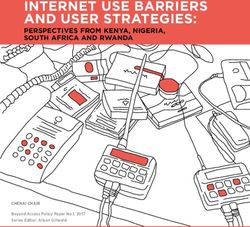EMUI 10.1 Security Technical White Paper - Huawei
←
→
Page content transcription
If your browser does not render page correctly, please read the page content below
EMUI 10.1 Security Technical White Paper Contents
Contents
1 Overview .......................................................................................................................................... 1
2 Hardware Security .......................................................................................................................... 5
3 TEE ................................................................................................................................................... 9
4 System Security ............................................................................................................................. 13
5 Data Security ................................................................................................................................. 19
6 App Security .................................................................................................................................. 23
7 Network and Communication Security....................................................................................... 26
8 Distributed Security ...................................................................................................................... 28
9 Payment Security .......................................................................................................................... 32
10 Internet Cloud Service Security................................................................................................. 36
11 Device Management .................................................................................................................... 40
12 Privacy Protection ....................................................................................................................... 42
13 Security Standards Compliance and Certification .................................................................. 46
14 Digital Copyright Protection ...................................................................................................... 48
15 Conclusion.................................................................................................................................... 50
16 Acronyms and Abbreviations ..................................................................................................... 51
Change History ................................................................................................................................. 55
Note: * indicates a feature not supported by all devices. Supported features vary depending on device
models or market characteristics in difference countries. For more information, refer to specific product
descriptions.
Issue V1.0 (2020-06-30) Copyright © 2020 Huawei. All rights reserved iiEMUI 10.1 Security Technical White Paper Figures
Figures
Figure 1-1 EMUI All-scenario Security Architecture .................................................................................. 1
Figure 1-2 EMUI Security Architecture .................................................................................................... 2
Figure 1-3 Huawei Device Security Principle ............................................................................................ 3
Figure 2-1 Secure Boot............................................................................................................................ 6
Figure 2-2 Three-level Certificate Chain ................................................................................................... 7
Figure 2-3 Four -level Certificate Chain .................................................................................................... 7
Figure 3-1 iTrustee Secure OS Architecture ............................................................................................ 10
Figure 4-1 Fingerprint Recognition Security Framework .......................................................................... 17
Figure 4-2 Facial Recognition Security Framework ................................................................................. 18
Figure 5-1 Data Security Architecture ..................................................................................................... 19
Figure 5-2 File encryption levels ............................................................................................................ 21
Figure 9-1 Bank Card Security Architecture ............................................................................................ 33
Figure 10-1 Account protection .............................................................................................................. 37
Figure 10-2 Sliding Verification Code .................................................................................................... 37
Figure 10-3 Heuristic Security Authentication ......................................................................................... 38
Figure 14-1 TEE Security Architecture ................................................................................................... 48
Issue V1.0 (2020-06-30) Copyright © 2020 Huawei. All rights reserved iiiEMUI 10.1 Security Technical White Paper 1 Overview
1 Overview
EMUI Development and Evolution
The Emotion UI (EMUI) is an operating system developed by Huawei for smart mobile
products.
EMUI 10.1 presents us with a new seamless AI life, securely connecting multiple consumer
products. It provides a unified cross-device development platform, allowing seamless
integration of multiple smart devices available in the all-scenario smart life, allowing these
smart devices to transform into one super device for consumers. This systematically improves
experience for consumers and working efficiency for developers in multi-device
environments.
Figure 1-1 EMUI All-scenario Security Architecture
Huawei's distributed technology benefits both developers and consumers.
Benefits to developers:
− Unified development platform: The hardware differences are shielded so that
different devices can transform into a super device, saving developers from
repeatedly developing apps for multiple devices.
Benefits to consumers:
− Hardware collaboration: Multiple types of smart devices can work together and
share hardware resources, providing high-quality cross-device experience.
Issue V1.0 (2020-06-30) Copyright © 2020 Huawei. All rights reserved 1EMUI 10.1 Security Technical White Paper 1 Overview
− Ecosystem sharing: The software service can be provided by the device at the most
appropriate distance, delivering the most suitable capabilities, and allowing the most
convenient interaction with users. Consumers can enjoy seamless experience without
needing to know which device is providing the software service; as long as the
software service is installed on one device, it can be used on multiple devices.
EMUI Security
Security is a systematic project. EMUI provides end-to-end security protection from
hardware, systems, apps, and the cloud (as shown in Figure 1-2), including security and
privacy protection for the hardware chips, Trusted Execution Environment (TEE), system
kernel, data, apps, network, payment, cloud services, and device management.
EMUI provides a secure boot mechanism from underlying hardware chips to prevent the
EMUI read-only memory (ROM) image from being tampered with. The ROM image can only
run on a device after passing signature verification. This ensures secure boot for the
bootloader, recovery, and kernel images, and prevents tampering and malicious code
implantation during the boot process, thereby ensuring security from hardware chips to EMUI
system boot.
To ensure data security, EMUI encrypts user data using a hardware unique key (HUK) and a
user lock screen password. Data files from various apps are stored in the sandboxes of the
corresponding apps, preventing files from one app from being accessed by another. The data
erasure function is provided to permanently erase data during device recycling or factory
restoration, thereby preventing unauthorized data restoration. EMUI also allows cloud
services to help users back up and synchronize data to ensure data security.
For app security, in addition to mechanisms such as security sandbox and permission
management, EMUI pre-installs Phone Manager to provide virus scanning, block and filter,
traffic management, notification management, and other functions. Utilizing these functions,
EMUI can automatically detect viruses and Trojans within apps, and provide fine-grained
permission, traffic, and notification management functions.
Figure 1-2 EMUI Security Architecture
App
Permission
management Threat detection
App sandbox
File system encryption
Kernel
SELinux security policy TEE
Hardware
Secure boot
Encryption/Decryption
engine HUK
Issue V1.0 (2020-06-30) Copyright © 2020 Huawei. All rights reserved 2EMUI 10.1 Security Technical White Paper 1 Overview
As mobile Internet continues to develop, smart mobile devices have become primary network
access devices, which store large amounts of user data including personal user information. In
addition, an increasing number of apps from unverifiable sources are installed on these
devices. As a result, privacy and security are ever-present concerns.
Mobile apps can come from various channels, some arriving pre-installed by vendors and
others acquired from third parties. Through this process, it is possible for users to download
malicious apps, which may infringe upon users' privacy or steal users' assets, presenting a
wide range of potential security risks.
Huawei always attaches great importance to product security and user privacy protection, and
provides comprehensive security assurance to deliver fully-connected, intelligent experience
across all scenarios.
In terms of device security, Huawei always adheres to the principle of allowing the right
person to access the right data through the right devices, thereby providing consistent security
assurance for data throughout the lifecycle.
Figure 1-3 Huawei Device Security Principle
The distributed, intelligent all-scenario super device brings new challenges to the security of
Huawei products:
How to interconnect and transform different user devices into one distributed virtual
device in a secure and trusted manner while allowing these devices to identify/recognize
the same user
How to ensure that each node of the distributed device is secure and trusted, as well as
working properly
How to ensure consistent security protection for the user data storage and use on each
node and data transmission between nodes of the distributed device
This document describes the security technologies and functions of the EMUI 10.1 system,
and enables security practitioners to understand the specific implementation of EMUI
security. It also enables EMUI developers to integrate the security capabilities provided by the
EMUI platform with developer programs to ensure the privacy and security of consumer data.
Issue V1.0 (2020-06-30) Copyright © 2020 Huawei. All rights reserved 3EMUI 10.1 Security Technical White Paper 1 Overview
This document contains the following chapters:
Hardware security: secure boot, hardware encryption/decryption engine and random
number generator (RNG), HUK, device group key, device attestation, secure element,
and secure storage
TEE: secure OS, security capability, security capability openness, and TUI
System security: integrity protection covering verified boot, Huawei Kernel Integrity
Protection (HKIP), and EMUI Integrity Measurement Architecture (EIMA); kernel
security covering system access control and kernel address space layout randomization
(KASLR); identity authentication; system software update
Data security: lock screen password protection, secure storage of short data, Huawei
Universal Keystore (HUKS), secure erasure, and password vault
App security: app release security detection, app signature, app sandbox, runtime
memory protection, secure input, app threat detection, artificial intelligence (AI) security
protection, malicious website detection, HiAIKit, and HiHealth Kit
Network and communication security: virtual private network (VPN), Transport Layer
Security (TLS), Wi-Fi security, protection against fake towers, and device
interconnection security
Trusted interconnection of the distributed system: interconnection security between
devices logged-in with the same HUAWEI ID; IoT device interconnection security
Collaborative user identity authentication of the distributed system: multi-device
collaborative authentication of facial information
Payment security: Huawei Pay, secure keys, and short message service (SMS)
verification code protection
Internet cloud service security: HUAWEI ID, account protection, HUAWEI ID message,
MyCloud, HUAWEI ID-based key, and MyCloud backup
Device management: Find My Phone, activation lock, and Mobile Device Management
(MDM) Application Programming Interface (API)
Privacy protection: permission management, audio/video recording reminder, location
access, device identifier system, differential privacy, and privacy statement
EMUI is applied to products running a variety of hardware chip platforms. As such, security
implementation may differ depending on hardware and chips. For the specifications relating
to a particular device, refer to its product manual.
Issue V1.0 (2020-06-30) Copyright © 2020 Huawei. All rights reserved 4EMUI 10.1 Security Technical White Paper 2 Hardware Security
2 Hardware Security
EMUI adopts security capabilities based on hardware chips, and delivers overall security with
secure software solutions. Hardware chip security is the core of the EMUI security system.
This chapter describes Huawei device hardware chip security, including the following security
features:
Secure boot
Hardware encryption/decryption engine and RNG
HUK
Device group key
Device attestation
Secure element
Secure storage
Secure Boot
Secure boot prevents the loading and running of unauthorized apps during boot. The boot
program uses a public key to verify the digital signatures of software, ensuring
trustworthiness and integrity. Only image files that pass the signature verification can be
loaded. These files include bootloader, kernel, and baseband firmware image files. If the
signature verification fails during boot, the boot process is terminated.
When a device is started, a boot program in the chip, known as the ROM SoC Bootloader, is
executed first. This code snippet is written into the ROM inside the chip during manufacturing
and is not modifiable after delivery. It is the root of trust for device boot.
The ROM SoC Bootloader performs basic system initialization and then loads the Flash
Device Bootloader from the flash storage chip. The ROM SoC Bootloader uses the public key
hash in the eFuse space (using the fuse technique and cannot be changed once the fuse blows)
of the main chip to verify the public key, and then uses the public key to verify the digital
signature of the Flash Device Bootloader image. The Flash Device Bootloader is executed
once verification is successful. The Flash Device Bootloader then loads, verifies, and executes
the next image file. A similar process is repeated until the entire system is booted, thereby
ensuring a trust chain transfer and preventing unauthorized programs from being loaded
during the boot process.
The images used during some boot processes are encrypted.
Issue V1.0 (2020-06-30) Copyright © 2020 Huawei. All rights reserved 5EMUI 10.1 Security Technical White Paper 2 Hardware Security
Figure 2-1 Secure Boot
System running
Flash Device Bootloader REE OS boot
ROM SoC Bootloader TEE OS boot
Device power-on
Hardware Encryption/Decryption Engine and RNG
To meet the requirements of high-performance encryption/decryption and key protection,
EMUI utilizes the hardware security engine to perform operations such as data
encryption/decryption and key derivation. The chip provides a high-performance hardware
encryption/decryption acceleration engine which supports the following algorithms and
functions:
3DES
AES128 and AES256
SHA1 and SHA256
HMAC-SHA1 and HMAC-SHA256
RSA1024 and RSA2048
ECDSA-P256 and ECDH-P256
CTR_DRBG RNG compliant with NIST SP800-90A and hardware entropy source
compliant with NIST SP800-90B
HUK
An HUK is a unique identifier in a chip. It can only be used by the hardware
encryption/decryption engine for key derivation and varies depending on the chip. The HUK
provides a device-unique key for EMUI. It is applied to lock screen password protection, file
system encryption, and other functions.
Device Group Key
A device group key is an identifier in a chip. It can only be used by the hardware
encryption/decryption engine for key derivation and is the same across devices of the same
type. The device group key enables EMUI to derive the same key for the same type of
devices. It is applied to image encryption and other functions.
Device Attestation
To ensure that EMUI devices are trustworthy, Huawei has preset device certificates and public
and private key pairs in the production line. The device certificate and public and private key
Issue V1.0 (2020-06-30) Copyright © 2020 Huawei. All rights reserved 6EMUI 10.1 Security Technical White Paper 2 Hardware Security
pair vary by device and are used to uniquely identify a specific device. Certificates and keys
are written into iTrustee of EMUI and then encrypted for storage. Services cannot directly
access the certificates or keys, and can only access them through the unique proprietary
interface provided by Huawei's unified key management service.
A device certificate is issued by the Huawei public key infrastructure (PKI) system and
contains a three-level certificate chain.
Figure 2-2 Three-level Certificate Chain
Device CA Device
Root certificate
certificate certificate
If the validity of devices, users, or accounts needs to be verified for services with high
security requirements (such as payment and account services), a service certificate can be
obtained from the device certificate and provided for the service entity to verify the certificate
chain before the services can be executed, ensuring that only trusted devices are allowed to
operate corresponding services.
A service certificate is obtained from a device certificate in iTrustee of a mobile phone. A
service certificate contains a four-level certificate chain, as shown in the following figure.
After the four-level certificate chain passes verification and the signature of the last level of
certificate passes verification, the device is considered valid and is allowed to perform the
corresponding service.
Figure 2-3 Four -level Certificate Chain
Root CA Level-2 CA Device Key attestation
certificate certificate certificate certificate
Secure Element*
A secure element is a subsystem that provides a secure execution and storage environment.
On EMUI, a secure element is used to address insufficient mobile payment security.
Huawei developed the Integrated Secure Element (inSE) security solution, which integrates
security chips into processors. When compared with software security solutions and other
separated chip security solutions, the inSE provides both software and hardware protection
through System-on-a-Chip (SoC) level security design and software algorithms. This solution
not only delivers software security protection capabilities, but also defends against physical
attacks. It provides improved protection and fundamentally ensures the security of mobile
phones.
The inSE has received the China Financial National Rising Authentication (CFNR)
Technology Certification of Mobile Financial Service – Chip Security, China UnionPay's
Certification of Card Chip Security Specifications, and a Certificate for Commercial Cipher
Product Models. In addition, the inSE has obtained the EMVCo chip security certification and
can be used for international mobile payment and mobile financial services.
Issue V1.0 (2020-06-30) Copyright © 2020 Huawei. All rights reserved 7EMUI 10.1 Security Technical White Paper 2 Hardware Security
Secure Storage*
The secure storage function is a security function implemented by the secure file system
(SFS) provided by iTrustee®. This function enables the secure storage of keys, certificates,
personal privacy data, fingerprint templates, and more.
A trusted application (TA) running in iTrustee® uses a secure storage API to encrypt and store
data in the SFS. The encrypted data is accessible only to the TA.
The AES256 hardware encryption/decryption used by the secure storage function is
compatible with the GlobalPlatform (GP) TEE standard. Secure storage keys are derived by
the HUK and not sent outside of the TrustZone. Data encrypted using the keys cannot be
decrypted outside of the TrustZone.
EMUI also provides a flash-based replay protected memory block (RPMB) to prevent system
data from unauthorized deletion and access. The RPMB is directly managed by iTrustee and
bound with the keys derived by the HUK. Only iTrustee can access the RPMB-protected data,
and the Rich Execution Environment (REE) does not provide any interface for accessing the
RPMB. The RPMB uses built-in counters, keys, and the HMAC verification mechanism to
defend against replay attacks and prevent data from being maliciously overwritten or
tampered with.
Issue V1.0 (2020-06-30) Copyright © 2020 Huawei. All rights reserved 8EMUI 10.1 Security Technical White Paper 3 TEE
3 TEE
This chapter describes the TEE of devices. The Huawei iTrustee is a secure OS that provides a
TEE in compliance with GP TEE specifications. It is independently developed by Huawei
based on the HarmonyOS's formal microkernel, and features high security, performance,
scalability, and stability.
iTrustee Secure OS
The iTrustee secure OS provides a TEE based on TrustZone technology. TrustZone enables
hardware-level security and balances performance, security, and cost. This technology allows
CPUs to operate in a TEE or an REE. Special instructions are used to switch a CPU between
the TEE and REE, in order to provide hardware isolation. A TEE protects and isolates
hardware resources, such as memory and peripherals. End-to-end security is achieved by
protecting the execution process, key confidentiality, data integrity, and access permissions,
which prevents malware attacks from an REE.
The Huawei iTrustee secure OS utilizes microkernel technology, which simplifies kernel
functions and adopts a modular design to implement more system services outside the kernel.
The microkernel provides only the most basic services, with system services remaining in
user mode for most of the time. On-demand scaling improves system performance and
reduces the attack surface. In addition, fine-grained permission design is enhanced to provide
more powerful security features and lower latency. Formal verification is an effective means
to verify system correctness (without vulnerabilities) from the source by using mathematical
theorems.
iTrustee first uses formal verification to significantly improve the system security level. The
correctness of core modules, core APIs, and high-level mechanisms such as process isolation
and permission management is verified to prevent data race and memory access errors,
thereby rebuilding trustworthiness and security.
iTrustee implements comprehensive security hardening for REE-side systems, channels, and
authentication as well as TEE-side systems, and uses kill-chain-based security defense
techniques to enhance system security, such as image anti-reverse engineering, system anti-
intrusion, and data anti-damage. For example, anti-reverse engineering is used to prevent
attacks in the intrusion preparation phase by encrypting images. Image encryption is enabled
in the chip delivery phase to prevent reverse engineering attacks. Anti-intrusion encrypts
authentication information and strictly authenticates REE-TEE communication sessions to
ensure that TEE data from the REE is intact and trusted. Anti-attack uses control flow
protection, stack canary, and other techniques to defend against common kernel vulnerability
exploits.
Issue V1.0 (2020-06-30) Copyright © 2020 Huawei. All rights reserved 9EMUI 10.1 Security Technical White Paper 3 TEE
iTrustee also builds proactive defense capabilities to identify abnormal program behavior and
REE-side system exceptions, enabling security responses to be made in advance and
protecting sensitive information.
The following figure shows the iTrustee secure OS architecture.
Figure 3-1 iTrustee Secure OS Architecture
TEE REE
Security Apps Common Apps
iTrustee OS Framework and Service
Micro Kernel Linux Kernel
Hardware
The iTrustee secure OS ensures the safe running of security apps by providing a TEE, thereby
safeguarding security services. Major security services are as follows:
Content protection Applies to the digital rights management (DRM) field to
ensure security and anti-copy during playback.
Bring your own Applies when enterprises require mobile platforms with higher
device (BYOD) security. For example, secure storage is required to store user login
passwords. iTrustee ensures the security of user login passwords
and prevents malicious programs from stealing user passwords.
Mobile payment Ensures the security of input information and can be used together
with Near Field Communication (NFC). iTrustee protects user
input information against theft from malicious programs.
Application logic Protects critical application logic from being stolen or tampered
protection with.
As an example, iTrustee provides a TEE to protect the security of services on Huawei mobile
phones, such as fingerprint payment, 3D face recognition, Huawei Pay, mobile POS, smart
vehicle key, secure key, SkyTone, and electronic identification (eID).
The iTrustee secure OS supports the following basic security capabilities:
Trusted Storage Service
Trusted storage service enables the storing of critical information and ensures data
confidentiality and integrity. Trusted storage supports device binding and isolation between
Issue V1.0 (2020-06-30) Copyright © 2020 Huawei. All rights reserved 10EMUI 10.1 Security Technical White Paper 3 TEE
different security apps. Each security app can only access its own storage content and cannot
open, delete, or tamper with the storage content of other apps.
Trusted storage of iTrustee is classified into two types: SFS and RPMB. An SFS stores
ciphertext to a specific secure storage partition, and an RPMB stores ciphertext to a specific
storage area of the embedded multimedia card (eMMC). The RPMB supports anti-deletion
and anti-rollback.
Encryption/Decryption Service
iTrustee supports multiple symmetric and asymmetric encryption and decryption algorithms,
as well as key derivation algorithms. It supports the same key derived on a chip platform,
HUK, keys derived of hardware based on secure elements, and international standard
cryptographic algorithms. It also provides support for third-party development of service TAs
that store and use keys, and complies with GP TEE specifications. To improve security, key
generation and calculation in iTrustee is implemented by independent hardware chips. Keys
are stored in a separate secure storage chip or in a secure storage space that is strictly
encrypted. Users can develop TAs based on service needs to use the trusted key service.
Trusted Display and Input (TUI)
In app environments in the REE, the displayed payment amounts or input passwords may be
hijacked by malicious apps. To counter such threats, iTrustee provides the Trusted UI (TUI)
display technology (compliant with GP standards) that disables screenshots to protect content
displayed by TAs, and prohibits access from the REE side. In this way, the TUI prevents the
hijacking and tampering of displayed data and input by malicious apps, so that such apps
cannot view information on the screen or access the touchscreen.
The TUI ensures that the information displayed to users is not intercepted, modified, or
obstructed by any software in the REE or unauthorized apps in the TEE. Displayed
information is not transferred to the REE, and permission control is used to ensure that only
authorized TEE apps can access the information. In the TUI, preset images or texts are
displayed to indicate the secure display and input state.
The TUI supports basic controls such as PNG images, texts, buttons, and text entry boxes,
display of Chinese characters, English letters, symbols, and digits in the same size,
customized UI, randomized keypad keys, and various controls and window management. In
addition, the UI is consistent in style with EMUI of devices.
Trusted Time
iTrustee provides trusted reference time, which cannot be modified by malicious TA or REE
apps.
iTrustee supports the following advanced security capabilities:
Multi-core and multi-thread capabilities: Multiple tasks can be created for security
services and run on multiple CPUs, greatly improving the computing power of iTrustee.
For example, the 3D face TA utilizes the multi-thread architecture and can run
concurrently on multiple CPUs, ensuring the security of 3D face recognition throughout
the process. Facial data, facial detection, facial data storage, 3D face recognition
algorithm, and facial attribute extraction and comparison are all within the TrustZone.
Basic function library and math library: Standard C libraries are supported, which
provide approximate Portable Operating System Interface (POSIX) APIs.
Issue V1.0 (2020-06-30) Copyright © 2020 Huawei. All rights reserved 11EMUI 10.1 Security Technical White Paper 3 TEE
AI capability: The neural-network processing unit (NPU) library is integrated, which
provides the convolutional neural network (CNN) computing power. 3D face recognition
uses the NPU capability in iTrustee.
Device security service: Unique device identifiers are provided, as well as REE health
status information, and more.
iTrustee provides developers with TEE platform capabilities, diversified APIs, comprehensive
SDKs, and relevant reference manuals and reference design. It also provides security
certificate management, app signature, security app lifecycle management, and application
release services. A unified developer UI is available in the HUAWEI DevEco Studio
development environment.
Third-party TAs can be developed and debugged in iTrustee.
Issue V1.0 (2020-06-30) Copyright © 2020 Huawei. All rights reserved 12EMUI 10.1 Security Technical White Paper 4 System Security
4 System Security
System security aims to ensure that EMUI devices leverage the security capabilities of
hardware chips to provide basic hardware-based software security capabilities for apps
running on the EMUI system. EMUI builds system security capabilities primarily from the
following aspects:
Integrity protection: This is the basis of system security, ensuring that trusted system
software provided by vendors is running at initial device operation. In addition, Huawei
Kernel Integrity Protection (HKIP) and EMUI Integrity Measurement Architecture
(EIMA) are used to ensure that the kernel is not maliciously compromised during
runtime and that any compromised system is promptly detected.
System software update: When the system becomes faulty or maliciously compromised,
the minimum system can be used to perform security update of the system software.
Only authentic system software can be used for device updates.
Kernel vulnerability anti-exploitation: At runtime, the system faces the risk of malicious
exploitation of kernel vulnerabilities. If the kernel is compromised, the system cannot
provide basic protection for upper-layer apps, and confidential data of apps may be
disclosed. For this reason, multiple kernel vulnerability anti-exploitation technologies are
needed in different scenarios. For example, Kernel Address Space Layout
Randomization (KASLR) can ensure that vulnerabilities are not discovered at the
kernel's runtime. Even if vulnerabilities are discovered, exploitation can be prevented
using Privileged Access Never (PAN)/Privileged eXecute Never (PXN) and Control
Flow Integrity (CFI).
Kernel attack detection: This technology can accurately detect exploitation of kernel
vulnerabilities and malicious attacks on systems and promptly notify users to take proper
mitigations.
Mandatory access control (MAC): After a secure and trusted system kernel base is built
using the preceding four technologies, MAC can be used for the kernel, defining policy
rules for different apps in the system to properly use different resources, ensuring that the
entire system provides basic security capabilities for upper-layer apps.
Integrity Protection
Secure Boot and Verified Boot
EMUI supports secure boot and verified boot functions. Secure boot uses the signature
verification mechanism, which ensures that the system image is provided by the vendor and
cannot be maliciously tampered with. When a read-only system partition with verified boot
enabled is accessed, the system uses the integrity protection information generated when the
Issue V1.0 (2020-06-30) Copyright © 2020 Huawei. All rights reserved 13EMUI 10.1 Security Technical White Paper 4 System Security
read-only partition image is built to verify the integrity of the accessed partition. This feature
helps prevent malicious software from permanently residing in system partitions and ensures
that the device has the same status at startup as when it was last used.
HKIP*
Although secure boot and verified boot ensure the authenticity and integrity of software
during startup, vulnerabilities in authentic code may still be exploited by attackers. HKIP uses
the hypervisor mode (EL2) provided by the ARMv8 processor to protect the kernel and key
system registers, preventing system tampering and malicious code injection. This protects
system integrity and prevents privilege escalation during system runtime. HKIP supports the
following security protection mechanisms:
Code snippets of the kernel and driver module cannot be tampered with.
Read-only data of the kernel and driver module cannot be tampered with.
Non-code snippets of the kernel cannot be executed.
Critical dynamic kernel data, such as SELinux PolicyDB, cannot be tampered with.
Critical system register settings cannot be tampered with.
* Note: This function is available only for certain HiSilicon chip models in China.
EIMA
The EIMA measures and detects the integrity of critical code and resource files of the system,
and provides a system integrity measurement framework. This framework offers a unified
service for measuring the integrity of critical system components or processes, and addresses
runtime measurement as well as dynamic measurement of user-mode processes. This detects
whether protected processes have been maliciously tampered with so that handling policies
can be provided. The integrity measurement framework consists of three parts:
1. Baseline extraction
The goal of baseline extraction is to generate static baseline metrics for software
programs to be protected. Target files are hashed to generate baseline metrics. Two
generation modes are available:
− Offline generation: Baseline metrics are calculated during the build process, and are
protected by a private key signature and built into the software image version.
− Runtime generation: It is assumed that secure boot can ensure the validity of files.
Baseline metrics are generated when target programs are loaded for the first time.
2. Static measurement
The integrity of a file means that its content or attributes have not been modified. From a
cryptography point of view, the hash value of a file can be used to detect whether the file
has been tampered with. Therefore, the hash values of measured objects are collected to
determine the integrity of programs or data instances during memory loading.
3. Runtime measurement
In the measurement evaluation phase, the baseline metrics are compared with the
measurement data collected during system operation to determine whether the programs
running are consistent with the baseline metrics. The integrity check result is provided,
and service-specific decision makers then determine subsequent handling policies.
Issue V1.0 (2020-06-30) Copyright © 2020 Huawei. All rights reserved 14EMUI 10.1 Security Technical White Paper 4 System Security
System Software Update
EMUI supports over the air (OTA) update in order to quickly fix any possible vulnerabilities.
The signature of an update package is verified during system software updates. Only verified
update packages are considered authentic and can be installed.
In addition, the EMUI provides software update control. At the beginning of OTA update and
after a software package is downloaded, EMUI applies for update authorization by sending
the digest information of the device identifier, the version number and hash value of the
update package, and the device upgrade token to the OTA server. The OTA server verifies the
digest before authorization. If the digest verification succeeds, the OTA server signs the digest
and returns it to the device. The upgrade can be implemented only after the device passes the
signature verification. If the device fails the signature verification, an upgrade failure is
displayed to prevent unauthorized software updates, especially updates using vulnerable
software.
EMUI periodically releases security patches. After the system is upgraded, required security
patches are automatically updated to ensure the security of the EMUI system. For more
information about software security updates, visit
https://consumer.huawei.com/en/support/bulletin/.
Kernel Vulnerability Anti-exploitation
KASLR
In a stack overflow attack, the attacker can bypass data execution prevention (DEP)
technology by overwriting the return address of a function. In the exploit code targeted at this
type of vulnerability, a specific jump address must be determined. KASLR enables the
address mapped to the kernel image to have an offset relative to the link address, and this
offset address is randomly generated upon each boot. As a result, the virtual address mapped
to the kernel image varies with each boot. KASLR enables unpredictable address space
layout, and makes it more difficult to launch code reuse attacks, thereby enhancing the
security of the system kernel.
PAN/PXN
EMUI supports PAN and PXN for security protection. These technologies prevent the kernel
from accessing user space data and executing user space code.
An attacker tampers with the data pointer of a kernel entry so that it points to the data
structure that the attacker prepared in user mode, which launches an attack by affecting kernel
behavior. PAN prevents the kernel from accessing user-mode data, thereby preventing such
attacks.
Using some kernel attack methods, an attacker tampers with the code pointer of a kernel entry
so that it points to privilege escalation code in user mode, and then triggers execution of the
privilege escalation code by using a system call. PXN prevents the kernel from directly
executing user-mode code, defending against such attacks.
A processor is required to support PAN and PXN. The ARM supports PAN from the 8.1
instruction set.
CFI
Return-oriented programming (ROP) and jump-oriented programming (JOP) are attack means
to redirect program control flows to the code snippets of existing programs by exploiting
Issue V1.0 (2020-06-30) Copyright © 2020 Huawei. All rights reserved 15EMUI 10.1 Security Technical White Paper 4 System Security
program vulnerabilities. Attackers combine these code snippets to implement complete attack
behavior.
A common method for implementing ROP/JOP attacks is to exploit a program vulnerability to
overwrite a function pointer stored in memory. Therefore, a targeted check can be performed.
CFI adds additional checks to confirm that control flows stay within the preset scope, in order
to mitigate ROP/JOP attacks. If undefined behavior is detected in a program, the program
execution is discarded. Although CFI cannot prevent attackers from exploiting known
vulnerabilities or even rewriting function pointers, it can strictly limit the scope of targets that
can be effectively called, making it more difficult for attackers to exploit vulnerabilities.
EMUI uses Clang CFI technology to reduce ROP/JOP attack threats to the kernel.
CFI adds a check before each indirect branch to verify the validity of the target address
and prevent an indirect branch from jumping to an arbitrary code location.
The compiler supports link-time optimization (LTO) to determine all valid call targets for
each indirect branch.
Kernel modules can be loaded at runtime. Cross dynamic shared object (cross-DSO) can
be enabled in compilation so that each kernel module contains information about valid
local branch targets and the kernel looks up information from the correct module based
on the target address and the modules' memory layout.
Kernel Attack Detection
On the basis of the attack characteristics and threat model of kernel vulnerabilities, EMUI
monitors and collects app behavior in the kernel and determines whether the behavior matches
the threat model. It can detect kernel vulnerability exploit attacks in real time and block such
an attack. Once EMUI detects a risky app with malicious behavior, it immediately generates a
warning that prompts users to handle the risky app and synchronizes the warning to the cloud.
Huawei is the first in the industry to implement this function in mobile systems, which
enhances Huawei's detection and defense capabilities and competitiveness in the security of
mobile phone systems.
MAC
EMUI supports the SELinux feature. When a device is started, MAC policies are loaded to the
system kernel and cannot be dynamically changed. This feature applies MAC to all processes
when they access resources such as directories, files, and device nodes, and applies root-
capability-based MAC to local processes with the root permission. This prevents malicious
processes from reading and writing protected data or attacking other processes and limits the
system impact of processes that are maliciously tampered with to a local scale, providing
strong support for the security defense of upper-layer apps.
Identity Authentication
EMUI provides two biometric identification capabilities: fingerprint recognition and facial
recognition. That is, EMUI uses the unique physiological features (fingerprint and facial
features) to authenticate personal identities. These capabilities can be applied to identity
authentication scenarios such as device unlocking, payment, and app login.
Fingerprint Recognition
EMUI provides two fingerprint recognition modes: capacitive and optical. Both modes have
similar recognition capabilities (recognition rate and anti-counterfeiting rate). Capacitive
Issue V1.0 (2020-06-30) Copyright © 2020 Huawei. All rights reserved 16EMUI 10.1 Security Technical White Paper 4 System Security
fingerprint recognition is applicable to devices with external fingerprint sensors, while optical
fingerprint recognition is applicable to devices with under-display fingerprint sensors.
The following figure shows EMUI's fingerprint recognition security framework.
Figure 4-1 Fingerprint Recognition Security Framework
Chip Tr ustZone
App TEE
Fingerp rint
processing
Fingerp rint
template
Fingerp rint service
Sen sor dri ver
EMUI establishes a secure channel between a fingerprint sensor and iTrustee. Fingerprint
information is transmitted to iTrustee through this secure channel, and the REE cannot obtain
the information. EMUI collects fingerprint image information, extracts features, detects live
fingers, and compares features in iTrustee, and performs security isolation based on the
TrustZone. The REE fingerprint framework is only responsible for fingerprint authentication
initiation and authentication result data, and does not involve fingerprint data.
Fingerprint feature data is stored in the iTrustee secure storage, and data encryption and
integrity protection are implemented using high-strength cryptographic algorithms. The key
for encrypting fingerprint data cannot be obtained externally, ensuring that fingerprint data is
not leaked. No external third-party app can obtain fingerprint data or transfer such data
outside of iTrustee. EMUI does not send or back up any fingerprint data to any external
storage media including the cloud.
EMUI's fingerprint recognition supports the anti-brute force cracking mechanism. If the
fingerprints of a user fail to be identified five consecutive times in the screen-on state,
fingerprint recognition will be disabled for 30 seconds. In the screen-off state, fingerprint
recognition is disabled for 30 seconds after 10 consecutive failed fingerprint recognition
attempts. If a user fails fingerprint recognition 20 consecutive times, the user must enter the
password to unlock his/her device.
Dirty or damaged fingerprint sensors, dirty or wet fingers, and other external factors may
affect the recognition rate, and should be avoided.
Fingerprint recognition facilitates identity recognition, but users may easily forget their lock
screen passwords. Currently, if a user does not use his/her unlock password within 72 hours,
the user is compelled to enter the password to unlock the screen, in order to reduce the
likelihood of a forgotten password.
Facial Recognition
EMUI provides two types of facial recognition capabilities: 2D and 3D. Only devices with 3D
face recognition capabilities can use this technology. The recognition rate and anti-
counterfeiting capability of 3D face recognition are better than those of 2D face recognition.
3D face recognition can be applied to payment scenarios, whereas 2D face recognition cannot.
The following figure shows EMUI's facial recognition security framework.
Issue V1.0 (2020-06-30) Copyright © 2020 Huawei. All rights reserved 17EMUI 10.1 Security Technical White Paper 4 System Security
Figure 4-2 Facial Recognition Security Framework
EMUI establishes a secure channel between the camera and iTrustee. Face image information
is transmitted to iTrustee through this secure channel, and the REE cannot obtain the
information. EMUI collects face images, extracts features, detects live faces, and compares
features in iTrustee, and performs security isolation based on the TrustZone. The external
facial framework is only responsible for facial authentication initiation and authentication
result data, and does not involve facial data.
Facial feature data is stored in the iTrustee secure storage, and data encryption/decryption and
integrity protection are implemented using high-strength cryptographic algorithms. The key
for encrypting facial feature data cannot be obtained externally, ensuring that facial feature
data is not leaked. No external third-party app can obtain facial feature data or transfer such
data outside of iTrustee. EMUI does not send or back up facial data (either encrypted or
unencrypted) to any external storage media including the cloud.
EMUI's facial recognition supports the anti-brute force cracking mechanism. If the face of a
user fails to be identified five consecutive times, the user must enter his/her password to
unlock the screen.
The facial recognition rate is different for twins and siblings who are similar in appearance, as
well as children under 13 years of age. Fingerprint recognition or password authentication can
be used in such cases.
3D face recognition is a strong biometric authentication, whereas 2D face recognition is
weaker. If a 3D face recognition user does not enter his/her unlock password within 72 hours,
the user is prompted to enter the password to unlock the screen.
Issue V1.0 (2020-06-30) Copyright © 2020 Huawei. All rights reserved 18EMUI 10.1 Security Technical White Paper 5 Data Security
5 Data Security
This chapter describes EMUI data security protection. The EMUI file system is divided into a
system partition and a user partition. The system partition is read-only, isolated from the user
partition, and inaccessible from common apps. For data stored in the user partition, the system
provides file-based data encryption and directory permission management to restrict data
access between apps. EMUI provides various mechanisms for critical data in the user partition
to ensure the secure storage, use, and destruction of highly sensitive user data. Such
mechanisms include lock screen password protection, secure storage of short data, secure
erasure, and password vault. In addition, EMUI provides app developers with HUKS
framework capabilities, enabling them to securely use keys to protect confidential data in
apps.
Figure 5-1 Data Security Architecture
Lock Screen Password
Secure Erasure Password Vault
File Classification & Secure Storage of
Encryption shot data
(CE/DE)
HUKS
HUKS
The HUKS is a key and certificate management system based on the J2EE Connector
Architecture/Java Cryptography Extension (JCA/JCE) architecture in the EMUI, and provides
KeyStore and Crypto APIs for apps. It provides key management, symmetric/asymmetric
encryption and decryption, certificate management, and other functions. The HUKS enables
EMUI app developers to manage keys and certificates throughout their lifecycles and call
encryption and decryption algorithms. It provides device authenticity verification based on
device certificates. The cloud server can authenticate the EMUI devices through certificate
authentication. In combination with biometric authentication, the HUKS can provide services
such as login and payment with iTrustee security for payment apps.
Issue V1.0 (2020-06-30) Copyright © 2020 Huawei. All rights reserved 19EMUI 10.1 Security Technical White Paper 5 Data Security
HUKS keys and certificates are stored in iTrustee. All keys are encrypted by the HUK using
AES_256_GCM and then stored in the file system. When a key is used, it is decrypted in
iTrustee and also used in the calculation of encryption and decryption keys. A plaintext key is
always stored in iTrustee, and key encryption and decryption are protected by iTrustee.
The HUKS strictly controls access to keys in order to prevent unauthorized access. A key can
be accessed only by the app that generated the key. When a key is generated, the HUKS
records the app's identity information such as the UID, signature, and package name. An
EMUI app shall pass identity authentication before accessing a key. EMUI apps can use
biometric authentication functions (such as fingerprint and facial recognition) to enhance
access control for keys. The HUKS allows key access and operations only after confirming
the biometric authentication result.
The HUKS also provides a key attestation function. With this function, a Huawei device
certificate injected by the production line can be used to authenticate keys in iTrustee. Each
device has a unique device certificate. The HUKS also provides an ID attestation function,
which offers trusted device identifier authentication capabilities for the cloud, covering device
identifiers such as the SN and IMEI. The HUKS allows EMUI apps to apply for certificates
from the certificate authority (CA) server through protocols such as the Certificate
Management Protocol (CMP) and Simple Certificate Enrollment Protocol (SCEP). In
addition, the HUKS integrates the Standard Of auThentication with fingERprint (SOTER)
framework to provide SOTER-based biometric authentication for EMUI apps.
Lock Screen Password Protection
EMUI allows lock screen passwords with six digits (default), four digits, an unfixed number
of (four or more) digits, an unfixed number of (four or more) hybrid characters, and patterns.
After a user sets a lock screen password, the password can be used to unlock the device and
provide entropy for the file system encryption key. This means that even if an attacker obtains
a device, the attacker cannot access data protected by the lock screen password entropy
without a screen lock password.
EMUI increases the password attempt interval upon input of each incorrect password to
prevent password brute forcing. A longer password and more character types indicate longer
time needed to attempt all combinations.
Lock screen passwords are protected using the HUK. When a user creates or modifies a lock
screen password, or unlocks the screen using the lock screen password for verification, the
lock screen password is processed in iTrustee. This means that brute force cracking attempts
can only be made on attacked devices. If a lock screen password contains six digits and
letters, it will take 8 years to attempt all possible combinations using brute force cracking,
even if the attempt interval increase is not considered.
Even if the system beyond iTrustee is compromised, the lock screen password will still
remain protected.
Lock screen password protection is powerful. A lost password may lead to data loss on the
phone. As such, it is recommended that users properly store their password and back up their
data.
In cases where a mobile phone is lost, EMUI provides data encryption protection for the user
file system, preventing unauthorized users from launching physical attacks (for example,
directly reading the flash memory) to obtain device data and cause user data breaches.
Issue V1.0 (2020-06-30) Copyright © 2020 Huawei. All rights reserved 20EMUI 10.1 Security Technical White Paper 5 Data Security
Data Classification and Hierarchical Encryption
File System Classification and Hierarchical Encryption
Since EMUI 5.0, the kernel's encryption file system module and hardware
encryption/decryption engine are used to deliver file-level encryption through the XTS-AES
256 algorithm. EMUI provides Credential Encryption (CE) that works with the lock screen
password and Device Encryption (DE) that is irrelevant to the lock screen password. CE
applies only after a phone is unlocked for the first time. The class keys of DE-encrypted data
are irrelevant to the lock screen password, and are applied when a phone is powered on.
Figure 5-2 File Encryption Levels
Secure Storage of Short Data
Some apps may process short sensitive data, such as user passwords and authentication
credentials. It is complex to store this type of data in a file system. Such short data can be
stored in the secure storage.
Encrypted short data (ciphertext) is protected using the HUK and app identity. Decryption and
encryption are performed in the TEE, and the key for encrypting data is stored in the TEE. A
single piece of ciphertext is protected in AES_256_CCM mode, and batch ciphertext is
protected in AES_256_CBC mode.
Two types of short data can be stored in the secure storage:
Sensitive data: sensitive data of critical assets, such as user passwords.
Authentication credentials: authentication credentials or tokens, which are usually the
credentials for an app to use a service. For example, when an app connects to a server,
the token is used for session validation.
The secure storage service verifies the signature, package name, user identity (UID), and
other information of the app that queries the stored data, in order to verify the access
permission and ensure access security.
Secure Erasure
Normal factory restore operations cannot ensure that all data stored on physical storage is
completely deleted. While logical addresses are usually deleted for efficiency, this method
does not clear the physical address space, and the data can often be restored.
In factory restoration, EMUI erases stored data securely. An overwrite command is sent to the
physical storage to erase the data. Erased data is all 0s or all 1s. This ensures that sensitive
user data cannot be restored using software or hardware means, and protects data security if
Issue V1.0 (2020-06-30) Copyright © 2020 Huawei. All rights reserved 21EMUI 10.1 Security Technical White Paper 5 Data Security
devices are resold or abandoned. The following compatibility definition document (CDD)
requirement is met: [C-0-3] MUST delete the data in such a way that will satisfy relevant
industry standards such as NIST SP800-88.
Password Vault
An ever-increasing number of apps are available for mobile phones, and logins to these apps
require user names and passwords, which can be forgotten at any time. A password vault is
provided to store user app login information (user names and passwords) and associate the
login information with relevant face IDs, touch fingerprints, or lock screen passwords so that
the password vault automatically fills in a user's user name and password for login.
The password vault (supported only by Huawei HiSilicon platform-based devices of EMUI
9.0 and later) stores encrypted app accounts and passwords in the SQLite database of the file
system on a device, providing hardware-level encryption and storage capabilities. The
passwords are encrypted using AES_256_CCM. The encryption key is protected by iTrustee,
and encryption/decryption is always performed in iTrustee.
Currently, the password vault does not provide cloud synchronization or backup capabilities.
The account and password data stored in the password vault can be encrypted and transferred
between Huawei devices that support the password vault through Phone Clone (password
vault clone is available only to Huawei devices that support the PKI certificate). Alternatively,
users can restore encrypted data stored on a PC back to the device that previously possessed
the data.
The password vault data transmitted in the Phone Clone process is encrypted using
AES_256_CBC. The encryption key is obtained through key negotiation using the
asymmetric key generated by two phones in iTrustee. Key negotiation is performed in
iTrustee, which also protects the obtained clone encryption key. Encryption and decryption
are performed in the REE, facilitating the quick execution of the clone operation for password
vault data.
The password vault data transmitted in the PC-based backup process is also encrypted using
AES_256_CBC, and the encryption key is derived from the HUK. A device's backup data on
a PC cannot be restored on other devices.
Issue V1.0 (2020-06-30) Copyright © 2020 Huawei. All rights reserved 22You can also read