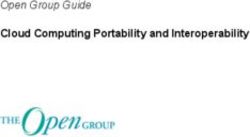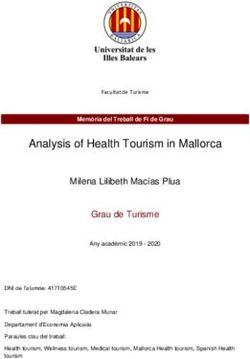The Inconvenient Truth about Web Certificates
←
→
Page content transcription
If your browser does not render page correctly, please read the page content below
The Inconvenient Truth about Web Certificates
Nevena Vratonjic, Julien Freudiger, Vincent Bindschaedler and Jean-Pierre
Hubaux
Abstract HTTPS is the de facto standard for securing Internet communications.
Although it is widely deployed, the security provided with HTTPS in practice is
dubious. HTTPS may fail to provide security for multiple reasons, mostly due to
certificate-based authentication failures. Given the importance of HTTPS, we inves-
tigate the current scale and practices of HTTPS and certificate-based deployment.
We provide a large-scale empirical analysis that considers the top one million most
popular websites. Our results show that very few websites implement certificate-
based authentication properly. In most cases, domain mismatches between certifi-
cates and websites are observed. We study the economic, legal and social aspects
of the problem. We identify causes and implications of the profit-oriented attitude
of CAs and show how the current economic model leads to the distribution of
cheap certificates for cheap security. Finally, we suggest possible changes to im-
prove certificate-based authentication.
Nevena Vratonjic
School of Computer and Communication Sciences, EPFL, Switzerland, e-mail: nevena.
vratonjic@epfl.ch
Julien Freudiger
School of Computer and Communication Sciences, EPFL, Switzerland, e-mail: julien.
freudiger@epfl.ch
Vincent Bindschaedler
School of Computer and Communication Sciences, EPFL, Switzerland, e-mail: vincent.
bindschaedler@epfl.ch
Jean-Pierre Hubaux
School of Computer and Communication Sciences, EPFL, Switzerland, e-mail: jean-pierre.
hubaux@epfl.ch
12 Nevena Vratonjic, Julien Freudiger, Vincent Bindschaedler and Jean-Pierre Hubaux
1 Introduction
HyperText Transfer Protocol Secure (HTTPS) is a key factor of the growth of the
Internet ecosystem. It is the de facto standard used to guarantee security of Inter-
net communications such as e-banking, e-commerce and Web-based email. HTTPS
notably provides authentication, integrity and confidentiality of communications,
thus preventing unauthorized viewing of exchanged information. The security of
HTTPS communications is increasingly relevant, given the popularity of Web ser-
vices where users reveal private information.
Yet, in practice the provided security is dubious and HTTPS may not achieve the
intended objectives for multiple reasons. In most of the cases, it is due to certificate-
based authentication failures typically caused by one of the following four problems.
First, certification authorities may fail to implement certificate-based authentication
properly [20, 38]. Second, websites may not deploy digital certificates in the cor-
rect way [11]. Third, users frequently do not attempt or are not able to verify the
status of HTTPS connections [26, 27, 29, 36, 41]. Lastly, Web browsers may fail to
meaningfully convey security threats to users [25, 39].
In order to implement HTTPS and certificate-based authentication, website ad-
ministrators need a public/private key pair and a matching digital certificate [9]. The
digital certificate authenticates the entity owning a specific website and the associ-
ated public key. X.509 certificates are standard on the Web and assume a hierarchical
system of certificate authorities (CAs) issuing and signing certificates. Certificates
notably contain information about the issuer (a CA), the certificate owner, the pub-
lic key, the validity period, and the hostname (website). Website administrators can
purchase trusted certificates from root CAs. The list of trusted CAs on top of the
CA hierarchy (called root CAs) is usually pre-installed in Web browsers and varies
from one Web browser to the next. If a website owns a certificate signed by a root
CA, then a chain of trust is established and Web browsers can authenticate the web-
site [9].
In cases of authentication failures, communication is vulnerable to man-in-the-
middle attacks. Not only are sophisticated active attacks (e.g., session hijacking)
possible, but also attacks such as phishing [32] and typosquatting [35] where a ma-
licious party may impersonate a legitimate entity. These attack scenarios are more
realistic because they do not require the attacker to modify users’ communication
on-the-fly, but rather to simply obtain a valid certificate for the relevant domains [6].
For example, an adversary may obtain a certificate for a domain name that is sim-
ilar to the domain name of a legitimate entity (e.g., paypaal.com for the legitimate
domain name paypal.com) and rely on typosquatting attacks (i.e., users accidentally
mistyping the domain name in the URL) for users to initiate communication with
the adversary. In these scenarios, consumers are frequently not aware that they are
under attack as browser indicators of a secure connection are present and there are
no security warnings. Thus, users may reveal sensitive information (e.g., a credit
card number) to the adversary.
Compromise of HTTPS communications may have severe consequences for both
users and Web service providers. Therefore, it is important to assess the scale ofThe Inconvenient Truth about Web Certificates 3
HTTPS’ current deployment and evaluate the security it provides. In particular, it is
crucial to investigate deployment practices of certificate-based authentication. We
seek answers to the following research questions:
Q1: How much is HTTPS currently deployed?
Q2: What are the problems with current deployment of HTTPS and certificate-
based authentication?
Q3: What are the reasons that led to these problems?
In this paper, we report the results of a large-scale empirical analysis of the use
of HTTPS and certificate-based authentication, that considers the top one million
websites.
Our results show that one-third of the websites can be browsed with HTTPS.
Only 22.6% of websites with username and password fields implement user login
via HTTPS. In other words, for 77.4% of websites users’ credentials can be compro-
mised because login pages are not securely implemented. We believe that for most
websites the complexity and cost in operating HTTPS might deter administrators
from implementing HTTPS.
More importantly, only 16.0% of the websites implementing HTTPS carry out
certificate-based authentication properly, i.e., using trusted, unexpired certificates
with valid signatures, deployed on proper domains. For most of the websites
(82.4%), authentication failures are in most cases due to domain mismatch, i.e., the
domain name that certificate is issued for does not match the domain name it is de-
ployed for. Other authentication failures are caused by untrusted certificates, expired
certificates and broken chains of trust. Untrusted certificates are certificates whose
chain of trust does not originate at one of the root CAs trusted by Web browsers. This
is the case with self-signed certificates which website administrators often produce,
by signing certificates themselves, in order to avoid costs of purchasing certificates
from CAs.
The results imply that website administrators either lack the know-how or the in-
centives to properly deploy certificates. To avoid domain mismatch warnings, web-
sites need a different certificate for each subdomain or a wildcard certificate (that
matches any subdomain). Obtaining such certificates from trusted CAs is expen-
sive. Further, website administrators that deploy self-signed certificates might lack
incentive to take the additional overhead of managing multiple certificates, because
Web browsers do not trust self-signed certificates and will anyhow display security
warnings to users.
Websites are not the only culprits as malpractices of CAs also contribute to weak
certificate-based authentication. CAs sometimes do not follow rigorous procedures
when issuing certificates and distribute domain-validated only certificates that do
not provide trust in the identity of certificates’ owners. These certificates are less
costly, thus website administrators are tempted to choose such options.
Our results help to understand the modes of intervention to properly achieve
the security promised by HTTPS. In particular, we need to rethink the economic
incentives behind the certificate-based authentication system. Further solution ap-
proaches may utilize means of engineering (e.g., introducing a third-party that pro-4 Nevena Vratonjic, Julien Freudiger, Vincent Bindschaedler and Jean-Pierre Hubaux
vides records of websites that deploy certificates properly, similarly to the Google
Certificate Catalog project [15]), policy change (e.g., shifting the liability from users
to the stakeholders), usability (e.g., preventing users to access websites that imple-
ment certificate-based authentication improperly) and reputation (e.g., maintaining
public records on security (mal)practices of CAs or websites administrators).
The rest of the paper is organized as follows. In Section 2, we detail HTTPS un-
derpinnings and provide related work on Web authentication including attacks and
countermeasures. We explain the methodology used for data collection and process-
ing in Section 3. The properties of the collected data are assessed in Section 4 and
the main results of our study are presented in Section 5. We discuss possible causes
of current status of affairs in Section 6 and conclude in Section 7.
2 Background and Related Work
Netscape Corporation introduced the Secure Socket Layer (SSL) protocol to secure
Internet communications [2], later standardized by the Internet Engineering Task
Force (IETF) as Transport Layer Security (TLS) [4]. HTTPS combines the Hy-
pertext Transfer Protocol (HTTP) with SSL/TLS to securely transport HTTP over
insecure networks.
A key part of HTTPS is authentication of Web servers. The authentication pro-
cess is based on X.509 certificates and takes place when an HTTPS connection is
initiated between a client and a server. We detail how X.509 certificates work and
review the research literature identifying X.509 vulnerabilities and improvements.
Users can trigger HTTPS communications by using the https:// prefix in URLs.
Web browsers then initiate HTTPS connections by connecting on port 443 of Web
servers [5]. If Web servers support HTTPS, they respond to the client by sending
their digital certificate.
A digital certificate is an electronic document that binds a public key with an
identity by relying on a digital signature. In a typical public key infrastructure (PKI),
a trusted certificate authority (CA) generates the signature. A certificate allows third-
parties to verify that a public key belongs to an individual, and thus to authenticate
this individual. X.509 certificates include [9]:
• Version: X.509 version number.
• Serial Number: Uniquely identifies each certificate.
• Signature Algorithm: Algorithm used by issuer to generate digital signature and
parameters associated with the algorithm.
• Issuer: Entity that issued the certificate (i.e., CA)
• Validity period: Date certificate is first valid from (Not Before) and expiration
date (Not After).
• Subject: Identified entity.
• Subject Public Key: The public key.
• Extensions: Key Usage (e.g., encipherment, signature, certificate signing).
• Signature: Certificate’s signature.The Inconvenient Truth about Web Certificates 5
In practice, website operators obtain certificates from CAs by sending certifica-
tion requests that contain the website name, contact email address, and company
information. CAs should perform a two-step validation [21, 22]: (i) verify that the
applicant owns, or has legal right to use, the domain name featured in the appli-
cation; (ii) verify that the applicant is a legitimate and legally accountable entity.
If both verifications succeed, CAs are entitled to sign certification requests, thus
producing Organization Validated (OV) certificates.
Web browsers verify certificates’ authenticity by checking the validity of their
digital signature and of their different fields. To check a digital signature, Web
browsers need a second certificate that matches the identity of the Issuer. All Web
browsers come with a built-in list of trusted root CAs. If browsers can verify the sig-
nature and trust the associated CA, then the certificate is trusted. Trust in a digital
certificate is thus inherited from the entity that signed it and relies on the concept of
chain of trust [9].
2.1 Certificate Verification Failure
Certificate verification can fail for the following reasons: i) the certificate has ex-
pired, ii) the domains certificate is valid for do not match the visited website, iii) the
signature is not valid, or iv) the certificate issuer is untrusted. In the event of such
failures, Web browsers usually warn users using pop-up windows. Users can either
ignore such warnings and continue to the website, or decide not to proceed.
Firefox 4 redesigned its warnings and made them harder to skip, compared to
Firefox 2. The goal is to encourage safe behavior from users [8]. In the exam-
ple of Figure 1, a user gets a warning because the certificate is valid for domain
www.paypal.com and he tried to connect to paypal.com. If the user wants to continue
to the site, he must click on “I Understand the Risks” and then the “Add Exception”
button. The intention is to discourage unexperienced users from proceeding while
enabling advanced users to take appropriate security decisions.
2.2 Attacks
Previous work introduced several attacks on HTTPS.
2.2.1 Attacking Certificate Authentication Failures
Certificate authentication failures may lead to man-in-the-middle attacks. An adver-
sary can replace an original certificate with a rogue certificate. If users systemati-
cally bypass security warnings, they will not notice the subterfuge and their com-
munications will be hijacked.6 Nevena Vratonjic, Julien Freudiger, Vincent Bindschaedler and Jean-Pierre Hubaux
Fig. 1 Warning message for invalid certificates in Firefox.
2.2.2 Attacking Root CAs
Sogohian and Stamm [37] introduce the compelled certificate creation attack in
which government agencies may compel a certificate authority to issue false certifi-
cates that can be used by intelligence agencies to covertly intercept and hijack secure
communications. They note that too much trust is put in CAs and challenge the cur-
rent trust system calling for a clean-slate design approach that notably reduces the
number of entities that could violate users’ trust.
2.2.3 Attacking Weak Certificate Validation
CAs do not systematically perform a proper two-step validation before issuing a cer-
tificate. Such weak validation affects the quality of certificates. For example, some
CAs only verify that the applicant owns the domain name (step 1 of validation)
and do not validate the identity of the applicant [21]. A challenge is emailed to the
administrator appearing on the Domain Name Registrar, and if CAs receive an ap-
propriate response, they issue the requested certificate. However, when purchasing
a domain name, the identity of the claimed owner of the domain is not properly
verified. Consequently, Domain Name Registrars are untrustworthy and should not
be used as a basis for user authentication. Acknowledging this, CAs often use the
term “Organization Not Validated” in the certificate. Unfortunately, such certificates
bypass browser security warnings. This practice introduces the notion of domain-
validated only (DVO) certificate that do not provide as much trust as trusted OV
certificate.
Attackers can exploit the limitations of DVO certificates to their advantage. An
adversary may register for the domain bank-of-america.com and obtain a corre-
sponding DVO certificate.1 By using an active redirection attack (e.g., DNS poi-
soning), or relying on typosquatting [35], users may connect to such fake websites.
1 The legitimate domain is bankofamerica.com.The Inconvenient Truth about Web Certificates 7
Fig. 2 User interface for EV SSL certificates in Firefox.
As Web browsers will not issue security warnings, the padlock will be displayed,
and the URL will contain the bank’s name, users may not realize they are on a
phishing website. Most banking sites actually redirect their users from their main
sites to e-banking URLs. Such URLs are sometimes long meaningless strings2 . It
is particularly hard for users to recognize a phishing URL from a legitimate one.
These examples highlight the security risk associated with DVO certificates; they
offer cheap untrustworthy authentication.
CAs have additionally introduced the concept of Extended Validation (EV) Cer-
tificates. To issue EV certificates, CAs use an audited and rigorous authentication
method [12]. With EV certificate, Web browsers display an organization’s name in
green in the address bar as well as the name of the issuer (Figure 2). Together with
the displayed colors, this makes it difficult for adversaries to hijack communica-
tions. For example, Firefox colors in green the address bar for a website with EV
certificate and in blue for regular certificates. Unfortunately, this distinction is often
unknown to regular users [25].
2.2.4 Attacking Cryptographic Primitives
Ahmad [23] discovered that the OpenSSL library used by several popular Linux dis-
tributions was generating weak cryptographic keys. Although the flaw was quickly
fixed, SSL certificates created on computers running the flawed code are open to
attacks on weak keys.
Stevens et al. [38] demonstrated a practical attack to create a rogue CA certifi-
cate, based on a collision with a regular end-user website certificate provided by a
commercial CA. The attack relies on a refined chosen-prefix collision construction
for MD5 and has since then discouraged the use of MD5 to generate signatures of
certificates and encouraged adoption of SHA.
2E-banking URL of ubs.com:
https://ebanking1.ubs.com/en/OGJNCMHIFJJEIBAKJBDHLMBJFELALLHGKIJDA
CFGIEDKHLBJCBPLHMOOKDAHFFKONKKKAMPMNAEDFPCIOENKBGNEGNBDKJNN6Aes21W
HTRFkGdlzvKKjjyZeB+GNeAGf-jzjgiO2LFw8 Nevena Vratonjic, Julien Freudiger, Vincent Bindschaedler and Jean-Pierre Hubaux
2.3 Proposed Countermeasures
In order to limit the effect of such attacks, multiple countermeasures were proposed.
2.3.1 Surveillance of Self-Signed Certificates
Wendlandt et al. [40] improve the Trust-On-First-Use (TOFU) model used for web-
sites that rely on self-signed SSL certificates. Web browsers securely contact notary
servers, who in turn independently contact the webserver and obtain its certificate.
A man-in-the-middle attack can be detected by the fact that the attacker-supplied
SSL certificate differ from those supplied by notary servers.
2.3.2 Improve Web Browsers’ Interface
Jackson and Barth [31] propose to protect users who visit HTTPS protected web-
sites, but who are vulnerable to man-in-the-middle attacks because they do not type
in the https:// component of the URL. Their system enables a website to hint to
browsers that future visits should always occur via a HTTPS connection.
Herzberg and Jbara [30] help users detect spoofed websites by prominently dis-
playing the name of the CA that provided the sites’ certificate in Web browsers.
2.3.3 SSL Observatory
Recently, the SSL Observatory project [20] led by Eckersley and Burns investigated
security practices of CAs and properties of digital certificates. This project is the
first large scale empirical analysis of SSL certificates gathering a large number of
certificates. Current results identify bad practices of CAs, such as issuing EV cer-
tificates non-compliant with the standard (e.g., issued for unqualified host names or
improper key lengths) and having a high number of subordinate CAs. Eckersley and
Burns suggest that Web browsers only need between 10 and 20 root CAs to use SSL
with most websites, rather than the current long lists of CAs.
In comparison with the SSL observatory, we consider a different approach. First,
while the SSL Observatory project analyzes root certificates and certificates that
have a valid chain of trust, we investigate all trusted and self-signed certificates
served by the top 1 million websites. Second, we collect certificates by crawling
different domains whereas the SSL observatory project crawls the entire IP address
space. The key difference is that we can check how certificates are used in prac-
tice by websites. For example, we can measure the relation between domains, their
popularity, their category and the quality of certificate deployment. We can mea-
sure the exposure of a user browsing the Web to different types of authentication
failures. The data collected by the SSL observatory enables to check the type of
certification construction and properties but not how they are used in practice. InThe Inconvenient Truth about Web Certificates 9
other words, [20] gives an optimistic view of the current situation and our analysis
complements their work.
3 Methodology
In this section, we describe the algorithms that are used for data collection and pro-
cessing. We collect the data based on the HTTP and HTTPS connections established
with Web servers of the most popular websites according to Alexa’s ranking. In par-
ticular, we focus on understanding how certificates are deployed on these websites.
To analyze the collected certificates we rely on OpenSSL [17] tools.
3.1 Algorithms for Data Collection
We conduct the survey on one million most popular websites (according to their
Internet traffic), ranked by Alexa, a leading analytical firm that provides informa-
tion on Internet traffic data [13]. This dataset imposes no limitations on websites’
categories, countries, languages, or any other property. In order to determine if
there is a significant difference in the results across different website categories,
we additionally conduct the survey on 500 most popular websites from each of the
Alexa’s 16 categories: Adult, Arts, Business, Computers, Games, Health, Home,
Kids and Teens, News, Recreation, Reference, Regional, Science, Shopping, Soci-
ety and Sports.3
We crawl the websites from the list using a Python script whose pseudo-code is
illustrated with Algorithms 1 and 2. For each host in the list, separately for HTTP
and HTTPS, the script uses the retrieve function to initiate a connection and at-
tempt to retrieve the content of the website. If redirections are encountered, they are
followed unless the maximum of 8 redirections per host has been reached. Given
that some websites are accessible only at www.host, the retrieve function performs
forced redirection to www.host if the script was not automatically redirected and
the DNS lookup for host failed. If the connection is successfully established and all
redirections have been followed, the script saves the content, cookies, and URL of
the final page. At the same time, it checks the content of the webpage for login forms
by looking for type=“password” in the HTML source. Login forms use this prop-
erty to instruct browsers to hide the characters typed into the text box. Whenever an
HTTPS connection can be established to the host, the script additionally saves the
websites’ certificates and records the cipher suite and version of TLS used through-
out the connection (lines colored in blue). Because of redirections, it is possible that
the script encounters more than one certificate per host. In such a case, it only saves
the certificate associated with the final URL, i.e., the one following the last redirec-
3 To illustrate how Alexa sorts websites into categories, we provide the list of top 5 websites per
category in Appendix.10 Nevena Vratonjic, Julien Freudiger, Vincent Bindschaedler and Jean-Pierre Hubaux
tion. The rationale behind this choice is that this is the certificate associated with the
Web pages, users connecting to htt ps : //host can actually browse.
Having collected this data, we proceed to the verification and analysis of each
certificate. This step is performed off-line with a second Python script. The latter
relies on OpenSSL to verify the validity of certificates’ signatures and extract values
of some of the fields.
Algorithm 2 HTTPS data collection
Algorithm 1 HTTP data collection for all host in list do
retrieve(htt ps : //host)
for all host in list do
if success then
retrieve(htt p : //host)
store content and URL
if success then
store cookies
store content and URL
check for login
store cookies
store certificate
check for login
store cipher suite
else
store HTTPS version
log connection failure
else
end if
log connection failure
end for
end if
end for
3.2 Verifying X.509 Certificates
The verification process includes several steps, the first of which is building a certifi-
cate’s chain of trust. For each certificate, the chain of trust is built starting from the
certificate that is to be verified. Building each new level of the chain requires retriev-
ing the certificate of the Issuer (i.e., the parent certificate) of the previous certificate.
Typically, each certificate contains CA Issuers’ URI which can be used to download
its parent certificate. If any of the certificates in the chain cannot be retrieved, the
verification process cannot proceed and the chain is broken. When a certificate is its
own Issuer (i.e., the Subject and Issuer fields match), it is considered to be a root
certificate and the chain is complete.
After successfully building the chain of certificates, the signatures in the chain
should be verified. If all of the digital signatures can be verified according to their
cryptographic signature algorithm, the certificate has a valid signature. A certifi-
cate with valid signature is trusted if the issuer of the root certificate of the chain
is trusted, otherwise it is untrusted. To establish trust, we rely on a well-known list
of trusted root certificates provided in the ca-certificate 20090814-3 package of the
Archlinux distribution. This package contains most of the root certificates provided
in Mozilla [14] software products. Among untrusted certificates, we distinguish be-
tween self-signed certificates (whose chain contains only itself) and untrusted cer-
tificates (whose chain contains at least two certificates, but whose root certificate
issuer is not in the list of trusted certificates). Privately-signed certificates are a par-The Inconvenient Truth about Web Certificates 11
ticular case of untrusted certificates, which are often used in large companies, where
a self-signed certificate is produced and trusted as a root certificate to sign other cer-
tificates (e.g., for email and Web servers).
Algorithm 3 Certificate verification
for all cert in downloaded certificates do
current ← cert
while current is not self-signed do
if parent of current not available locally then
try to retrieve parent
end if
if parent of current not available locally then
return CHAIN BROKEN
else
current ← parent
end if
end while
invoke openssl veri f y on cert
if signature is valid then
if parent of current is trusted then
store ”trusted”
else if cert = parent of current then
store ”self-signed”
else
store ”untrusted”
end if
invoke openssl x509 on cert
store subject country, subject CN
store Not before, Not after
store Alternative DNS name
else
store ”invalid signature”
end if
end for
return SUCCESS
The actual verification performed by the script (for each certificate) uses OpenSSL
verify tool [16]. The output of the tool is used to determine if the certificate signa-
ture is valid, and if so, whether the certificate is trusted, self-signed or untrusted
(e.g. privately-signed). For each certificate that has a valid signature, we collect ad-
ditional information. In particular, we extract the values of Common Name (CN) and
Country from the Subject, and of the Not before and Not after fields. In addition,
we extract DNS name entries from the X509v3 Subject Alternative Name extension,
if it exists. Moreover, we obtain the root certificate of the chain and save the value
of the Issuer field. Algorithm 3 illustrates the verification process.
Not before and Not after fields are used to compute the validity period of a
certificate. If the current date is not within the validity period then the certificate is
expired.12 Nevena Vratonjic, Julien Freudiger, Vincent Bindschaedler and Jean-Pierre Hubaux
Domains for which a certificate is valid are specified in the subject common name
field or the DNS name field of the X509v3 Subject Alternative Name extension. Ac-
cording to RFC 2818 [5], if the X509v3 Subject Alternative Name extension exists
and contains at least one field of type DNS name, it must be used as identity for
the server. Otherwise, if no such field exists, the subject CN fields are used. There-
fore, to verify if a certificate is deployed for a proper domain (i.e., if there is a do-
main match), we match the DNS names or subject CN fields against host for which
the certificate is saved (after following all redirections). As there might be several
candidates (several DNS name fields, or several subject CN fields), we match each
candidate according to the rules given by RFC 2459 [3]. Namely, we attempt to
match each candidate (using case-insensitive matching) to host, taking into account
possible wildcards4 .
Based on the described comparison, there is a domain match if one of the fol-
lowing is true:
• Host and at least one of the candidate fields (case-insensitive) match exactly.
• The candidate field contains one or more wildcard (e.g. *.domain) and host
matches the regular expression given by the candidate field.
If a match is found, the certificate is said to have a valid domain for host, other-
wise there is a domain mismatch.
We also classify certificates as domain-validated only (DVO) certificates and ex-
tended validation (EV) certificates. Checking whether a given certificate is an EV
certificate is easy: it suffices to look for the EV Object Identifiers (OID) of the root
CA. If the OID appears in one of the certificate’s policy fields, then the certificate
provides extended validation. OIDs can be obtained directly from authorized CAs’
certificate policy statements (CPS) that can usually be downloaded from CAs’ web-
sites.
Determining whether a certificate is a DVO certificate is more complicated, be-
cause different CAs tend to indicate that a certificate is DVO in different ways. Many
of the DVO certificates contain OU=Domain Control Validated string in their sub-
ject field. However, not all of the certificates that contain this string in the subject
field are DVO. Indeed, for some of the certificates that contain this specific string
in their subject field, we found that the subject organization had been validated as
well. Moreover, some DVO certificates do not contain this string, but O=Persona
Not Validated string instead. However, as the number of root CA is (relatively) small
and only a few of them signed a significant number of certificates, we examined
a few certificates signed by each of the top CAs (in terms of the number of cer-
tificates signed) and looked for typical strings or indications that the certificate is
DVO. Those strings (usually located in the subject field) are sometimes product
names, such as RapidSSL or QuickSSL. In other cases, the presence of the string
OU=Domain Control Validated in the subject field and having an organization field
identical to the CN field, is an indicator that the certificate is DVO. Based on these
observations, we design an algorithm that determines if a certificate is DVO.
4A wildcard “*” stands for at most one level of subdomain, i.e. *.domain.tld matches subdo-
main.domain.tld but not subsubdomain.subdomain.domain.tld.The Inconvenient Truth about Web Certificates 13
Summary of the certificate data set obtained in the survey is presented in Ap-
pendix (Figure 17).
4 Data Collected
We store all the collected data in a SQLite [18] database. The database and some ex-
amples queries are available at http://icapeople.epfl.ch/freudiger/SSLSurvey.
We create a list of unique hosts by merging the lists of top one million websites
with 16 lists containing top 500 websites across categories. By including 787 hosts
from the categories lists that were not in the top one million, we obtain a list of
10 0000 787 unique hosts.
The script successfully established HTTP or HTTPS connections with 95.76%
of unique hosts. Most connection failures were due to socket failures (connection
timeout) or DNS failures (unable to resolve hostname). Other failures included redi-
rections to invalid URLs or redirections to unknown protocols. We consider the
958’420 working hosts for our survey.
Fig. 3 Number of Redirections with HTTP and HTTPS. Most of the websites perform one or no
redirection at all. Redirections occur more frequently when websites are browsed via HTTP than
via HTTPS.
Based on the number of redirections (Figure 3) that we observed with HTTP or
HTTPS, most websites perform one or no redirection at all. We can also observe
that redirections occur more often for websites browsed via HTTP. The results also
justify our decision to allow the data collection script to follow up to 8 redirections.
For the few websites that had more than 8 redirections, the browser entered an infi-
nite loop without reaching a final page. Thus, for proper hosts, up to 8 redirections
were sufficient to successfully retrieve their content.14 Nevena Vratonjic, Julien Freudiger, Vincent Bindschaedler and Jean-Pierre Hubaux After following redirections, in most cases, the landing page belongs to the same domain or www subdomain (Figure 4) with both protocols. The script ob- tained 10 0320 139 Web pages with HTTP and 3390 693 Web pages with HTTPS. Fig. 4 Final domain after following redirections, compared to initial domain. Typically, the final page is in the initial domain or in the www subdomain with both HTTP and HTTPS. 5 Analysis To answer our research questions, we generate different statistics on the usage of HTTPS based on the collected data. We run a number of SQL queries to obtain the following results. 5.1 HTTPS Deployment on the Web According to Figure 5, more than half (65.3%) of the 1 million websites can be browsed only via HTTP, whereas only one-third of websites can be browsed via HTTPS. Among websites that implement HTTPS, 0.99% can be browsed exclu- sively via HTTPS (do not respond to HTTP or redirect users from HTTP to HTTPS) and the remaining 33.7% support both HTTPS and HTTP.
The Inconvenient Truth about Web Certificates 15 Fig. 5 HTTP vs HTTPS. About 65% of the websites can be browsed only via HTTP and one-third can be browsed via HTTPS. 5.1.1 HTTPS Across Website Categories Given that the data set for each category contains 500 websites, we cannot draw strong conclusions about HTTPS deployment across categories. However, we still observe some trends: HTTPS is implemented most in categories Reference (33.75%), Health (33.41%) and Business (31.12%) and least in categories Arts (17.67%) and Sports (20.21%). Websites of universities belong to the Reference category and contribute to the high percentage of that category as most of them implement secure services, such as emails. In the Health category, websites may deal with sensitive medical data and we observe that a high percentage of them implements HTTPS. On the contrary, websites in categories Sports and Arts most likely do not need HTTPS, and we observe smaller deployment rate in those categories. 5.1.2 HTTP vs. HTTPS for Login Web Pages We check whether websites that require users’ login credentials (i.e., username and password) implement HTTPS. To do so, we searched for retrieved Web pages con- taining login and password fields. Surprisingly, only 22.6% of Web pages with pass- word fields were implemented via HTTPS! In most cases, websites do not encrypt Web pages at all or use HTTPS encryption only partially, for parts of Web pages containing credentials. However, if the entire page is not transmitted over HTTPS, it can be compromised by man-in-the-middle attacks and lead to the compromise of
16 Nevena Vratonjic, Julien Freudiger, Vincent Bindschaedler and Jean-Pierre Hubaux credentials. Therefore, 77.4% of websites put users’ security at risk by communicat- ing users’ credentials in clear text or by encrypting only parts of Web pages. Such weak security practices may be due to trade-offs between security and performance, the lack of know-how or the burden to implement HTTPS. 5.1.3 HTTPS Cipher Suites The majority (∼ 70%) of websites use DHE-RSA-AES256-SHA cipher suite. DHE denotes ephemeral Diffie-Hellman, where the Diffie-Hellman parameters are signed by a signature-capable certificate, itself signed by a CA. The signing algorithm used by the server is RSA, specified after the DHE component of the cipher suite name. The cipher used is AES with 256 bit keys. The last field notifies the message au- thentication code (MAC) used, in this case SHA that stands for a modified version of SHA-1. It is a good news that a majority of websites use this cipher suite, be- cause it is in the top of the list of cipher suites recommended and preferred by major software companies (e.g., Mozilla). Most websites use 256 bits (∼ 76%) or 128 bits (∼ 22%). Surprisingly, there are some (∼ 50) websites that still use 40 or 56 bit keys. Nevertheless, our findings show that good cipher suites are selected. It means that the potentially weak part of establishing a secure HTTPS connection is server authentication. 5.2 Authentication Failures Authentication failures are the major cause of improper implementation of HTTPS in practice. Besides malicious behavior, TLS-based authentication can fail for sev- eral reasons: • Broken chain of trust: If a signature in the chain of trust cannot be verified, the chain of trust is broken. • Untrusted root certificate: Trusted root certificates are self-signed certificates of CAs. Any other self-signed certificate is untrusted. In general, any certificate is untrusted if it is signed by an entity whose certificate is not among the trusted root certificate. Users must manually check whether they trust the Issuer of cer- tificates untrusted by Web browsers. • Expired certificate: Certificate validity period is defined using Not Before and Not After markups. Certificate validity varies from a few months to a few years, as agreed with CAs. Standards require that Web browsers check certificate valid- ity periods and issue a warning to users in case of expiration. Certificate signa- tures can be verified even after a certificate expires because signature verification only guarantees the integrity of the certificate’s content. • Domain mismatch: Certificates apply to hosts identified in the Subject markup using the common name (CN) tag (e.g., CN=www.epfl.ch) or to the DNS name
The Inconvenient Truth about Web Certificates 17
specified in the Alternative Name Extension. If the host does not match exactly
the name specified in the CN field or the DNS name of a certificate, Web browsers
issue a domain mismatch warning. If another host is located at login.epfl.ch, then
another certificate is required to identify this other host or the website can use a
wildcard certificate (*.epfl.ch) that is valid for any subdomain of the host.
(a) Authentication Success - no browser (b) Authentication Failure - browser warn-
warnings. ings.
Fig. 6 Web browser authentication outcomes for websites that implement HTTPS and whose cer-
tificate signatures can be verified. Certificates of only 16.02% (480 158) of those websites allow for
a correct authentication. When authentication fails, in 82.44% of the cases it is due to a domain
mismatch.
Each problem occurs in our dataset and multiple combinations of problematic
scenarios exist. Firstly, among 3300 037 downloaded certificates, the signature of
3000 582 could be properly verified. Our analysis is thus based on those certificates
with valid signatures. Surprisingly, we observe (Figure 6(a)) that only 16.02% of all
certificates with valid signatures allow for a correct authentication, i.e., would not
cause Web browsers to pop-up security warnings to users and HTTPS connection
will be established transparently. It is only a minority (480 158) of all tested websites
that enable proper Web authentication. The domain mismatch failure is clearly the
main cause of problems (Figure 6(b)). It accounts for 82.44% of failures, followed
by untrusted, expiration date and broken chain failures. These results show that web-
site operators fail to understand the domain to which acquired certificates apply to
or do not wish to bear the cost of handling multiple certificates for one website.
5.3 Certificate Reuse Across Multiple Domains
While looking for an explanation for the high number of domain mismatch failures,
we noticed that a high number of the same certificates (both trusted and self-signed)
appear for a number of different domains. With the exception of a few wildcard
certificates that can be valid for multiple domains, other certificates are usually
valid for a single domain and when deployed on other domains will cause a do-
main mismatch failure. Figure 7 shows the distribution of unique certificates that18 Nevena Vratonjic, Julien Freudiger, Vincent Bindschaedler and Jean-Pierre Hubaux
Fig. 7 Reusing certificates across multiple domains. A high number of certificates (both trusted
and self-signed) that are issued for a single domain appear across a number of different domains.
Deployment on those other (invalid) domains causes a domain mismatch authentication failure.
appear across different hosts. Among the 330’037 collected certificates, there are
157’166 (47.6%) unique certificates, 126’229 of which appear each on only one
host. The same certificate sometimes appears on more than 100 000 different do-
mains! We find that there are 24 unique certificates that are reused across at least
500 domains each. In other words, 520 142 (26.5%) of the hosts that have a trusted
certificate with valid signatures, have certificates that are reused across at least 500
domains. 20 of those certificates are certificates of Internet hosting providers (ac-
counting for 460 648 hosts).
Typically, with virtual hosting (when many websites are hosted at same IP ad-
dress) hosting providers serve the same certificate for all of the hosted websites. Dur-
ing the establishment of a TLS connection, the server does not know which website
the client is requesting, because this information is part of the application layer pro-
tocol. Thus, the practice of hosting servers is to provide a default certificate, which
is the behavior we observe. Table 1 shows a few examples with the number of hosts
for which the certificate of a hosting provider is served and the domains for which
the certificate is valid. In most of the cases, hosted websites do not belong to sub-
domains of hosting providers and rather have a completely different domain name,
which causes domain mismatch warnings. Even though technically those websites
are hosted at the provider’s servers, the authenticity of those business should not be
vouched for by the provider. Hosted websites should irrespectively obtain valid cer-
tificates for their domains from CAs and hosting providers should implement Server
Name Indication (SNI), an extension of TLS which aims at solving this problem [7].
The main idea is that the client provides the domain name of the requested website
during the TLS negotiation phase, thereby allowing the server to serve an appro-
priate certificate. Nowadays, SNI is supported by most of Web browsers and Web
servers. However, even if a client does not support SNI, servers should not serve
default certificates that do not match domains of hosted websites, but rather refuse
such connections.The Inconvenient Truth about Web Certificates 19
Table 1 Certificate reuse due to Internet hosting.
Certificate Validity Domain Number of hosts
*.bluehost.com 10’075
*.hostgator.com 9’148
*.hostmonster.com 4’954
*.wordpress.com 4’668
*.websitewelcome.com 2’912
*.justhost.com 2’908
A website often simply “borrows”, i.e., uses a certificate of another website. If a
certificate appears on a smaller number of domains, it might also be that the same
administrator is in charge of these domains and then uses a single certificate for all
of them. In either case, such certificate deployment is a bad practice.
5.4 Properties of Self-Signed Certificates
We investigate the differences in the deployment of trusted and self-signed cer-
tificates. Among certificates with valid signatures, 65.6% are trusted (signed by
trusted CAs) and the remaining 34.4% are self-signed (Figure 6(a).
Fig. 8 Distribution of the expiration periods (in years) of self-signed certificates. In addition to
being untrusted, most of the self-signed certificates are also expired (45.54%) and have a domain
mismatch (97.48%). Even though self-signed certificates have almost no cost and are easy to gen-
erate, they are not maintained properly.
We observe that with self-signed certificates, in addition to being untrusted, at
least one other authentication problem likely occurs (e.g., expired or domain mis-
match). As self-signed certificates are free and easy to generate, it is to be expected20 Nevena Vratonjic, Julien Freudiger, Vincent Bindschaedler and Jean-Pierre Hubaux
that self-signed certificates are up-to-date and that they match domains they are used
for. Our results show the opposite. We observe that almost half of the self-signed
certificates are already expired. Some certificates expired a long time ago (e.g.,
100 years).5 Distribution of the time validity periods of the non-expired self-signed
certificates is presented in Figure 8: most of the self-signed certificates are valid for
one or two years. We also notice a number of certificates that have a validity of 100
years.
Interestingly, 97.48% of the self-signed certificates have an invalid domain.
This shows that website administrators either do not know how to properly man-
age certificates or simply do not care what kind of warnings are displayed to users,
as there will be one for a self-signed certificate anyway (due to the lack of trust in
certificates’ issuer). It is unclear whether users would trust self-signed certificates
more if other fields (e.g., validity and domain) are correct, or whether it does not
make a difference.
5.5 Properties of Trusted Certificates
In the following, we consider only trusted certificates with valid signatures. We
observe that among trusted certificates with valid signatures, only 7% are expired,
but 74.5% have a domain mismatch.
5.5.1 Domain Matching for Trusted Certificates
By comparing domains certificates are deployed for (i.e., host) with domains cer-
tificates are valid for (i.e., common names (CN) and DNS names in the subject
alternative name extension fields of X.509 certificates), we observe the following
cases (Figure 9(a)):
No mismatch: Host matches one of the domains certificate is valid for.
Lack subdomain redirection: The certificate is valid for subdomain.host and de-
ployed on host. Automatic redirection from host to subdomain.host
would resolve the domain mismatch problem in this case.
Lack www redirection: The certificate is valid for www.host and deployed on host.
Automatic redirection from host to www.host would resolve the do-
main mismatch problem in this case. This case is a specific instance
of the previous case and we look into it separately.
Wrong subdomain certificate: The certificate is valid for host and deployed on
subdomain.host. To resolve the domain mismatch problem in this
case website administrator has to obtain a certificate valid for sub-
domain.host.
5 Expiration periods are computed with respect to February 2010.The Inconvenient Truth about Web Certificates 21
Wrong www certificate: The certificate is valid for host and deployed on www.host.
To resolve the domain mismatch problem in this case website ad-
ministrator has to obtain a certificate valid for www.host. Again, this
is a specific instance of the previous case.
Complete mismatch: (i) The host does not match the domains certificate is valid
for, (ii) the host is not a subdomain of the domains certificate is valid
for, or (iii) the domains certificate is valid for are not subdomains
of host.
(a) Domain matching for trusted certificates with (b) Domain matching for unique, trusted certifi-
valid signatures. cates with valid signatures.
Fig. 9 A majority of trusted certificates are deployed for non-matching domains. Partially, do-
main mismatch happens because of certificate reuse across different domains (e.g., due to Internet
hosting). After excluding reused certificates, the major problem that causes domain mismatch is
deployment of certificates issued for subdomain.host on host domains. Simply by automatically
redirecting to subdomain.host, about 27% of the websites would avoid security warnings being
displayed to users when vising their websites.
From the results in Figure 9(a) we observe that trusted certificates are mostly
(62.58%) deployed for domains that are completely different from the domains
certificates are valid for. For 11.93% of the websites with trusted certificates, the
domain mismatch problem could be easily solved with automatic redirection: to
subdomain.host or www.host.
Because we have seen that certificates are often reused (mostly due to hosting
providers) we narrow our analysis to unique certificates only and, as expected, re-
sults are better. Domain mismatches happen for 45.24% of the unique trusted cer-
tificates with valid signatures (Figure 9(b)). The number of complete mismatches
is thus drastically reduced from 62.58% to 17.85%. A possible interpretation for
the remaining complete mismatches is that online businesses and major companies
require at least one certificate and understand that the certificate has to be up-to-
date and timely renewed, for the purposes of its online transactions or simply for a
good reputation. However, as most certificates are valid for a single domain (with
the exception of rarely used wildcard certificates), websites need to obtain multi-
ple certificates for multiple domains. This cost is most likely too high, and website
administrators rather deploy the same trusted valid certificate across different do-
mains. A very common case is that websites obtain certificates for subdomain.host22 Nevena Vratonjic, Julien Freudiger, Vincent Bindschaedler and Jean-Pierre Hubaux and use it for host domain as well. In these situations, browsers also issue security warnings due to domain mismatch. This problem can be solved if websites automat- ically redirect to subdomain.host when visiting host. With automatic redirection to subdomain.host, about 27.32% of websites with trusted certificates would avoid domain mismatch warnings (Figure 9(b)). In particular, redirecting to www.host would resolve domain mismatch problem for about 20% of the websites. In a small percentage of cases (0.06%), websites have certificates that are valid for host and it is used on subdomain.host. 5.5.2 Validity Period of Trusted Certificates Fig. 10 Distribution of validity periods (in years) of trusted valid certificates. Almost half of the certificates are issued for one year, indicating that it might be too costly for businesses to pay for certificates valid for several years or that they do not favor long term investment. It might also be due to unwillingness of CAs to trust websites for too long, as it limits the risk of bad publicity in case a malicious websites is actually issued a certificate. Figure 10 shows the validity time distribution of trusted certificates. We notice that almost half of the trusted certificates have a validity of 1 year. Typically, CAs offer certificates for periods of 1, 2 and 3 years. Similarly as for obtaining certificates for multiple domains, it seems that it is too costly to obtain certificates for more than one year. We found a surprising number (almost 10%) of certificates that have a validity of 10 years or more. However, it appears that all of those certificates are DVO and the price of such 10-year DVO certificates is approximately the price of a properly validated 1-year OV certificate. CAs have incentives to issue short term
The Inconvenient Truth about Web Certificates 23
Fig. 11 CA root certificates. VeriSign has the largest share of the market, followed by Comodo.
The certificates issued by GeoTrust, Thawte and Equifax are counted as VeriSign certificates as
these CAs were acquired by VeriSign.
certificates in order to minimize the risk of being associated and vouching for an
organization that might turn out to be compromised.
5.6 (Mal)practices of CAs
We looked into how many certificates were issued by each CA (Figure 11) and the
common (mal)practices of CAs when issuing certificates. Notably, we focus on in-
vestigating whether CAs issue: (i) domain-validated only certificates (ii) certificates
based on MD5 hash-functions and (iii) certificates with keys of inappropriate length
with respect to their time validity.
VeriSign, together with its acquired CAs (Equifax, Thawte and GeoTrust), has
the largest part of the market, issuing (42.2%) of the certificates, followed by Co-
modo with 32.7% of the certificates (Figure 11).
5.6.1 DVO, OV and EV Certificates
We investigate the usage of DVO, OV and EV certificates. Bad news is that 54.2% of
trusted certificates with valid signatures are only domain-validated (Figure 12(a)).
In other words, half of the certificates issued by CAs are issued without properly
verifying the identity of certificates’ owners. As previously discussed, these cer-
tificates do not guarantee trust and do not provide the security that users expect. In
addition, there are no explicit security warnings to notify users about the difference
in provided security.
Results from Figure 12(b) show that among the small number (480 158) of valid
certificates, users should not trust about 61% of them as the legitimacy of the
organizations behind these certificates was not properly verified by CAs.24 Nevena Vratonjic, Julien Freudiger, Vincent Bindschaedler and Jean-Pierre Hubaux
Only about 3% (50 762) of trusted certificates with valid signatures are EV (Fig-
ure 12(a)). But only 2’894 EV certificates are actually not expired and valid for
the requested domain (Figure 12(b)). OV certificates are traditional SSL certificates
that are issued by CAs after the proper two-step validation, but not following spe-
cial EV recommendations. OV certificates can as well authenticate the organization
owning the certificate.
Essentially, 18’785 websites have valid certificates that can prove the identity
of the organization owning a certificate (either with EV or OV certificates).
(a) Trusted certificates with valid signatures. (b) Certificates that allow for successful authen-
tication by Web browsers.
Fig. 12 Types of certificates: EV, OV and DVO. A small number of websites have certificates (EV
or OV) that provide the trust in the identity of the organization owning a certificate. About 61%
of the certificates trusted by Web browsers do not guarantee the legitimacy of the owner, i.e., are
DVO.
5.6.2 Certificates Using MD5
To sign a certificate, CAs first produce the hash of the certificate (typically with
MD5 or SHA-1 hashing functions) and then encrypt the hash with their private keys.
MD5 is not a collision resistant hashing function as it has been shown that it is possi-
ble to create two files that share the same MD5 checksum and consequently, to fake
SSL certificates [38]. After the discovery of this attack, VeriSign announced [10]
that it immediately discontinued the use of flawed MD5 cryptographic function for
digital signatures, while offering a free transition for customers to move to cer-
tificates using the SHA-1 algorithm. Unfortunately, we found that certificates with
MD5 are still in use. In our study, we found 2071 trusted, not expired certificates
that use MD5 and are all issued by Equifax (belonging to VeriSign). Some cer-
tificates are valid until year 2014. Perhaps, some of these websites are not willing
to go through the hassle of obtaining new certificates and decide to keep potentially
vulnerable certificates. Nevertheless, CAs should not allow for such websites that
expose customers to serious security threats.The Inconvenient Truth about Web Certificates 25
5.6.3 Certificate Public Key Length wrt. Expiration Date
CAs may issue certificates with keys of inappropriate length with respect to their
time validity. We extract the expiration date (Not After field) and key length from
certificates and we represent them in Figure 13. The size of a bubble in the graph
corresponds to the number of data points that have the same value and the center of
the bubble to the (Expiration year, Key length) point. We also plot the recommended
(optimistic) key length that is considered to be secure in a given point in time [34].
Data points (centers of bubbles) that are above the recommended curve are accept-
able and represent well chosen keys. Data points that are below the curve are badly
chosen and are considered to be vulnerable at the point in time they are used. In
aggregate, about a half (97’436) of the trusted certificates have inappropriate key
length with respect to their time validity. Ideally, these certificates should not be
used and CAs should rigorously follow the recommendations about the key length.
Fig. 13 Appropriateness of the key length wrt. expiration time. Data point (Expiration Year, Key
Length) is represented with the center of a bubble and the size of the bubble represent a number of
data points with the same value. Data points above the recommended key length curve (linear) are
well chosen, the ones below are not considered to be secure at the time they are used. About half
of the trusted certificates have inappropriate key length with respect to their time validity.
5.7 Correlation of the Authentication Failure Rate with Other
Parameters
To better understand the underlying reasons for the observed certificate deployment,
we correlate the authentication failure rate with other parameters such as issuing
CAs, subjects’ countries, website categories and rank.You can also read