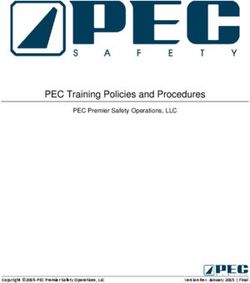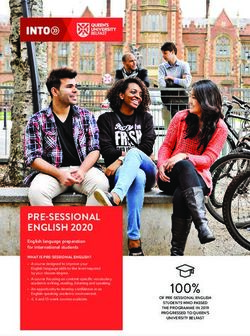Guide to didactics Student's guide for classroom reservation Academic year 2021-2022
←
→
Page content transcription
If your browser does not render page correctly, please read the page content below
Guide to didactics
Student’s guide for classroom
reservation
Academic year 2021-2022
UniCamillus – Saint Camillus International University of Health Sciences – Via di Sant’Alessandro 8 - 00131 Roma
www.unicamillus.org info@unicamillus.org PEC: unicamillus@pec.it Tel. +39 06 400 640 Codice Fiscale 97962900581Index
Introduction.........................................................3
Badge request.....................................................4
a) Request of a new badge..............................4
b) Badge replacement......................................6
On-site lesson: seat reservation in the classroom
.............................................................................8
On-site lesson: attendance in the classroom
tracking..............................................................10
Online lesson: attendance tracking...................12
Access to a classroom when there is no
scheduled lesson.............................................15
Access to a not-started lesson........................15
On-line lesson: recorded lessons.......................15
Study rooms reservation....................................17
UniCamillus – Saint Camillus International University of Health Sciences – Via di Sant’Alessandro 8 - 00131 Roma
www.unicamillus.org info@unicamillus.org PEC: unicamillus@pec.it Tel. +39 06 400 640 Codice Fiscale 97962900581LESSONS AND RESERVATIONS
Introduction
1. lessons of the first semester of the academic year 2021/22
will be delivered on-site. However, the University will
guarantee live streaming of the lessons for students
from outside the EU or from countries that currently have
travel restrictions. Streaming will be also guaranteed to
students who tested positive for COVID-19 that are in
quarantine, in isolation, or to those who are exempt from
the Covid-19 vaccination, and finally, to those who present
a justification approved by the didactic structure of
referral.
2. In order to enter the University and participate in on-site
lessons, it is mandatory to have:
a. Green Pass (without prejudice to all the categories
indicated in the Circular of the Ministry of Health n.
35309 of 4 August 2021); the Green Pass can be
uploaded directly from GOMP student’s portal, by
accessing the “Green Pass” section of the student’s
personal area. However, it is better for the students
to always bring their Green Pass with them, since
random checks can be made.
b. Identification badge.
c. Valid TB Test: access to the University from
December 1st will not be guaranteed to students who
have not uploaded a valid TB Test (performed in the
last 12 months) to the WebApp.
3. If you want to participate in on-site lessons and access the
study rooms, you must book your place in the classroom
through the WebApp, following step-by-step the
procedures mentioned below.
UniCamillus – Saint Camillus International University of Health Sciences – Via di Sant’Alessandro 8 - 00131 Roma
www.unicamillus.org info@unicamillus.org PEC: unicamillus@pec.it Tel. +39 06 400 640 Codice Fiscale 97962900581Badge request
a) Request of a new badge
To request the Badge for the first time, you must visit the
WebApp website (https://srv.unicamillus.org/uniwebapp/) and
login with your credentials (Username and Password).
1. Once you have entered your
credentials, click on "Request
of a new badge"
2. Once you have clicked
on “Request of a new
Badge” this screen will
open. Here, you can
send a “New” request.
UniCamillus – Saint Camillus International University of Health Sciences – Via di Sant’Alessandro 8 - 00131 Roma
www.unicamillus.org info@unicamillus.org PEC: unicamillus@pec.it Tel. +39 06 400 640 Codice Fiscale 979629005813. Upload a photo in a classic document format and click "Save" 4. Then, the final summary screen will appear. It includes the term "Ready for withdrawal", which means the date on which the badge will be ready to be withdrawn at the office. It also includes "Withdrawal date", which means the date the badge is actually withdrawn. As long as the Badge is not withdrawn, or as long as the “Ready for withdrawal” section remains empty, it is possible to cancel the request. UniCamillus – Saint Camillus International University of Health Sciences – Via di Sant’Alessandro 8 - 00131 Roma www.unicamillus.org info@unicamillus.org PEC: unicamillus@pec.it Tel. +39 06 400 640 Codice Fiscale 97962900581
b) Badge replacement
To request the replacement of the Badge, you must visit the
WebApp website and log in with your credentials (Username
and Password).
1. Once you have entered
your credentials, click on
"Request of a new
Badge"
2. Once you have clicked
on “Request of a new
Badge” this screen will
open. Here, you can
send a “New” request.
UniCamillus – Saint Camillus International University of Health Sciences – Via di Sant’Alessandro 8 - 00131 Roma
www.unicamillus.org info@unicamillus.org PEC: unicamillus@pec.it Tel. +39 06 400 640 Codice Fiscale 979629005813. Fill in the "reason" area. You have to write the reason for which a new badge is requested. Finally, click on "Save" 4. Then, the final summary screen will appear. It includes the term "Ready for withdrawal", that means the date on which the badge will be ready to be withdrawn at the office, and "Withdrawal date", that means the date the badge is actually withdrawn. As long as the Badge is not withdrawn, or as long as the “Ready for withdrawal” section remains empty, it is possible to cancel the request. UniCamillus – Saint Camillus International University of Health Sciences – Via di Sant’Alessandro 8 - 00131 Roma www.unicamillus.org info@unicamillus.org PEC: unicamillus@pec.it Tel. +39 06 400 640 Codice Fiscale 97962900581
On-site lesson: seat reservation in the classroom
To attend lessons on-site, it is mandatory to reserve a seat in
the classroom. In order to do so, visit the WebApp website
(https://srv.unicamillus.org/uniwebapp/) and log in with your
credentials (Username and Password).
1. Go to the "Teaching" section and
click on "Lesson calendars"
UniCamillus – Saint Camillus International University of Health Sciences – Via di Sant’Alessandro 8 - 00131 Roma
www.unicamillus.org info@unicamillus.org PEC: unicamillus@pec.it Tel. +39 06 400 640 Codice Fiscale 979629005812. This screen will
appear, it allows you
to view information
related to the
lesson, including the
starting time and
the ending time.
To reserve a seat in
the classroom, click
on book on the line of the lesson.
Please note: if there are still seats available, the seat in
the classroom can be reserved up to 40 minutes before
the end of the lesson. In this case, attendance will be
recognized only for the last hour of class.
Attention: the following errors may appear on the reservation
page:
In this case you only need to read and follow the written steps.
3. Once the seat in the classroom has been reserved, the
following message will appear:
UniCamillus – Saint Camillus International University of Health Sciences – Via di Sant’Alessandro 8 - 00131 Roma
www.unicamillus.org info@unicamillus.org PEC: unicamillus@pec.it Tel. +39 06 400 640 Codice Fiscale 97962900581Attention:
• if you decide not to attend the reserved lesson, you must
cancel the reservation 3 hours before the lesson starts. If
you do not attend the lesson on-site, and if you do not cancel
your reservation, it will not be possible to attend the lessons
online and the student will be considered absent.
• In the event that, the student does not succeed to make a
reservation, he/she can attend the lesson on-line.
• If the student's reservation is considered to be overbooked,
so if the reservation limit for the classroom has been reached
and exceeded, the student can cancel his/her reservation at
any time, or the student can wait to re-enter the limited
number if any previous reservation is cancelled. When the
seats in the classroom are vacated, the student in the
overbooking list automatically switches among the students
booked to attend the lessons on-site. As long as the reservation
is overbooked, it is not possible to attend the lessons
online. Therefore, it is advisable to remain in the overbooking
list only if you intend to attend the lesson on-site.
• For the students of the faculty of Medicine and Surgery, who
have to follow a group, they must reserve the specific lesson of
their group.
UniCamillus – Saint Camillus International University of Health Sciences – Via di Sant’Alessandro 8 - 00131 Roma
www.unicamillus.org info@unicamillus.org PEC: unicamillus@pec.it Tel. +39 06 400 640 Codice Fiscale 97962900581On-site lesson: attendance in the classroom tracking
After making the reservation on the WebApp, to track
attendance in the classroom it is mandatory to follow the
following steps:
1. Swipe your badge on the identification device. If the
device emits a single “beep” you are authorized to access.
Instead, if the detection device emits a trill, access is not
authorized and it is necessary to go to the reception to
understand the cause.
2. At the beginning of the lesson, login again on the WebApp,
and return to the "Lesson calendars" section. Here,
instead of the booking screen, will appear a screen in
which the student can enter the attendance code. This
code will be provided by the teacher at the beginning of
the lesson.
Attention: The validation of attendance in class is linked to the
validation of the badge on the identification device. Therefore,
if it is not swiped on the detection device, the presence is
invalid and the student will be considered absent. However, it is
UniCamillus – Saint Camillus International University of Health Sciences – Via di Sant’Alessandro 8 - 00131 Roma
www.unicamillus.org info@unicamillus.org PEC: unicamillus@pec.it Tel. +39 06 400 640 Codice Fiscale 97962900581possible to swipe your badge on the identification device within
the day of the lesson to validate the attendance, if this
operation has not already been carried out at the time of
access to the faculty.
UniCamillus – Saint Camillus International University of Health Sciences – Via di Sant’Alessandro 8 - 00131 Roma
www.unicamillus.org info@unicamillus.org PEC: unicamillus@pec.it Tel. +39 06 400 640 Codice Fiscale 97962900581Online lesson: attendance tracking
To attend the on-line lessons, you need to visit the WebApp
website (https://srv.unicamillus.org/uniwebapp/) and login with
your credentials (Username and Password).
1. In the "On-line lessons" section
click on "Classrooms"
2. In the classrooms screen, select
the classroom of interest to access the lesson
UniCamillus – Saint Camillus International University of Health Sciences – Via di Sant’Alessandro 8 - 00131 Roma
www.unicamillus.org info@unicamillus.org PEC: unicamillus@pec.it Tel. +39 06 400 640 Codice Fiscale 979629005813. When the student begins to follow the lesson, the presence detection is activated. Therefore, is requested to the student to enter the presence code. 4. Once the code has been entered, the following message will appear, meaning that attendance has been registered. The attendance check is carried out for each SINGLE lesson. UniCamillus – Saint Camillus International University of Health Sciences – Via di Sant’Alessandro 8 - 00131 Roma www.unicamillus.org info@unicamillus.org PEC: unicamillus@pec.it Tel. +39 06 400 640 Codice Fiscale 97962900581
5. If there is a pause or the video stops due to a problem,
you can re-enter the lesson by clicking on “reload”, or by
exiting and re-entering the lesson. If the presence has
already been registered, the students don’t have to re-
enter a code for the control; instead of this, the time of the
previous presence detection will appear. If the program
requests to enter the presence code again, it can be re-
entered without problems.
Please note: If a student is attending a lesson online and a
problem that makes the attendance impossible occurs, the
presence is not valid and the student is considered absent
from the lesson.
UniCamillus – Saint Camillus International University of Health Sciences – Via di Sant’Alessandro 8 - 00131 Roma
www.unicamillus.org info@unicamillus.org PEC: unicamillus@pec.it Tel. +39 06 400 640 Codice Fiscale 97962900581Access to a classroom when there is no scheduled
lesson
If you access to a classroom where no lesson is scheduled, the
following message will appear:
Access to a not-started lesson
If you access to a classroom where the lesson has not started,
the following message will appear:
On-line lesson: recorded lessons
In order to ensure the review and in-depth study of all teaching
contents, the University will also make recordings of the
lessons held during the academic year available for one year.
However, viewing the recorded lessons WILL NOT ALLOW
PRESENCE DETECTION. Therefore, only viewing the lessons in
live streaming will allow the correct registration of attendance.
The visualization of the recorded lessons will guarantee the
detection of attendance exclusively for students from
outside the EU or from countries that currently have
travel restrictions. The other students are required to view
UniCamillus – Saint Camillus International University of Health Sciences – Via di Sant’Alessandro 8 - 00131 Roma
www.unicamillus.org info@unicamillus.org PEC: unicamillus@pec.it Tel. +39 06 400 640 Codice Fiscale 97962900581lessons in live streaming to allow correct registration of
attendance.
To access the recorded lessons, visit the WebApp website
(https://srv.unicamillus.org/uniwebapp/) and log in with your
credentials (Username and Password).
1. In the online lessons section click on recorded lessons
2. Select the classroom and click on "view lesson"
UniCamillus – Saint Camillus International University of Health Sciences – Via di Sant’Alessandro 8 - 00131 Roma
www.unicamillus.org info@unicamillus.org PEC: unicamillus@pec.it Tel. +39 06 400 640 Codice Fiscale 97962900581Study rooms reservation
To access the study rooms, it is mandatory to make a
reservation. Therefore, connect to the WebApp website
(https://srv.unicamillus.org/uniwebapp/) and log in with your
credentials (Username and Password).
1. In the "Didactics" section
click on "Study Rooms" and
the classroom reservation
screen will appear
UniCamillus – Saint Camillus International University of Health Sciences – Via di Sant’Alessandro 8 - 00131 Roma
www.unicamillus.org info@unicamillus.org PEC: unicamillus@pec.it Tel. +39 06 400 640 Codice Fiscale 979629005812. The study room reservation screen includes two shifts:
morning and afternoon. The classrooms are divided by:
name, floor and total capacity. In the "booked" column
you can view the number of students booked for the
classroom. To reserve the seat in the classroom, click on
reserve. It is possible to book one or both shifts. Once the
classroom has been reserved, the same button will give
you the opportunity to cancel the reservation. Near the
button, it is possible to see the time by which the
reservation can be cancelled.
3. After making the reservation on the WebApp, to track
attendance in the study room it is mandatory to swipe
your badge on the identification device to confirm your
presence. If the device emits a single “beep” you are
authorized to access. Instead, if the detection device
emits a trill, access is not authorized and it is necessary to
go to the reception to understand the cause.
Attention:
• If the student's reservation is considered to be overbooked,
so, the reservation limit for the classroom has been reached
and exceeded, the student can cancel his/her reservation at
UniCamillus – Saint Camillus International University of Health Sciences – Via di Sant’Alessandro 8 - 00131 Roma
www.unicamillus.org info@unicamillus.org PEC: unicamillus@pec.it Tel. +39 06 400 640 Codice Fiscale 97962900581any time, or the student can wait to re-enter the limited
number if any previous reservation is canceled. Overbooking
will be shown with a red message.
• If the student books 3 times in a month the study room, but
does not show up or swipe the badge the three times, he/she
will no longer be able to make any reservations for a month.
For any information relating to the use of the WebApp, students
are reminded to read the FAQs section in the WebApp websiote
(https://srv.unicamillus.org/uniwebapp/).
UniCamillus – Saint Camillus International University of Health Sciences – Via di Sant’Alessandro 8 - 00131 Roma
www.unicamillus.org info@unicamillus.org PEC: unicamillus@pec.it Tel. +39 06 400 640 Codice Fiscale 97962900581You can also read