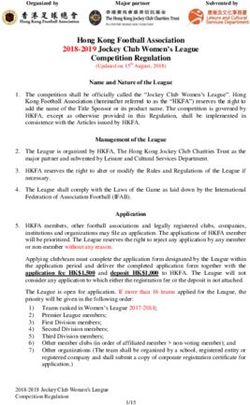GUIDELINE SELECTION SYMPOSIUM 2020 - Software Campus
←
→
Page content transcription
If your browser does not render page correctly, please read the page content below
Agenda
1 Your To Do‘s
2 The interview procedure
3 Technical Set Up
4 Contact information of SWC organisation team
5 Next steps & timing
6
7
2Your To Do‘s
Confirmation of the interview
Please confirm your participation. Stefan Jazdzejewski has invited you and the industry
partners to your interview. In the email you will find the dial-in details.
Ensure access to MS teams
Your interview will take place via videoconference via Microsoft Teams, make sure that you
have a working MS Teams access (via Teams App or web browser).
Make a test call
Do the microphone and camera work? Is the connection stable?
Your content preparation
Your interview consists of two parts, a 3-minute short introduction (pitch) and the 30-
minute personnel interview. You can find more information on the following slides.
3Preparation for your Pitch
Introduce yourself briefly (max. 3 minutes) as a person to the industry partners present.
Make sure that this is about you as a person. It is not about your project or your professional
work. We call this short introduction Pitch.
o Max. 3 minutes speaking time (strict), free speech, without aids
o During and after the pitch there are no further questions from the industry partners
o Please hold your pitch in English
o Your personnel interview begins immediately afterwards
4Your personnel Interview
o In the focus is your personality
o If necessary, reference is made to your potential test
o Your conversation can be conducted in English if you wish
o As some partners might have English-speaking representatives, in these cases a
conversation could be conducted in English
5Agenda
1 Your To Do‘s
2 The interview procedure
3 Technical Set Up
4 Contact information of SWC organisation team
5 Next steps & timing
6
7
6The interview procedure
40 min.
5 min. 3 min. 30 min. End of
Everybody Your Pitch Interview your
present? Interview
Welcome!
7Agenda
1 Your To Do‘s
2 The interview procedure
3 Technical Set Up
4 Contact information of SWC organisation team
5 Next steps & timing
6
7
8Technical Set Up of the interviews
Preperaring & testing the setups Ready
1. Installation and use of the App MS Teams
https://teams.microsoft.com/downloads
Installing the Teams App for your
Test call Interview!
2. Access via the Web browser
https://teams.microsoft.com (IE11, MS Edge, Functional check of microphone
Google Chrome newest Version, Mozilla Firefox & camera
newest Version)
3. / Fallback: Dial-in via telephone, No. in the
appointment invitation
è In case of problems: write an e-mail to all
participants of your call (you will find them in
your call invitation)
9Code of conduct during the call
Please be on time.
Please mute your microphone while you are not speaking to avoid background noise.
Activate your camera.
Activate the microphone before you want to talk.
If the connection quality is poor, please deactivate your video camera to ensure sufficient voice
quality.
Use the chat function if you have problems with the microphone or speakers.
Interviews can be conducted in English or German.
101. Dial-in information in the appointment invitation
Click on the link to dial in
Dial-in via telephone number
(followed by a prompt to enter the ID)
112. Dial in options
If MS Teams is installed,
click here to open
Click here for dial-in via Web browser
Download the MS Teams App
(Windows or Mac)
123. Audio & video settings
To participate in the call click HERE
Opening the audio & video settings
Kamera: Aktiviert
Microphone: Enabled
133. Audio & video settings
Selecting the desired audio setup
Selecting the desired speaker
Selecting the desired microphone
Make a test call to test audio & video
Selecting the desired camera
144. Functions in the Call
Opening the Options/
Settings
Microphone: Fade in the
mute Chat window
Camera: Fade in the contacts
on / off
Hang up
Share screen
154. Functions in the Call
audio & video settings
164. Functions in the Call
Selecting the desired audio setup
Selecting the desired speaker
Selecting the desired microphone
Selecting the desired camera
175. The the Call – Showing the participants
Participating
Invited, but not in the call yet
18Agenda
1 Your To Do‘s
2 The interview procedure
3 Technical Set Up
4 Contact information of SWC organisation team
5 Next steps & timing
6
7
19Don't hesitate to ask the Organisation Team J
We are available as follows:
Stefan Jazdzejewski Susanne Kegler
030 – 3450 66 90 – 130 030 – 3450 66 90 – 129
0162 – 39 65 297 susanne@softwarecampus.de
stefan@softwarecampus.de
Katrin Tottleben
katrin@softwarecampus.de
20Agenda
1 Your To Do‘s
2 The interview procedure
3 Technical Set Up
4 Contact information of SWC organisation team
5 Next steps & timing
6
7
21Next steps & timing
You will be informed by Stefan
Jazdzejewski by e-mail if the
selection symposium or academic
22.04.- Selection Symposium
review is not completed
24.04. successfully.
Academic Review for applicants who have successfully passed the selection
27.04.- symposium
22.05.
Matchingphase: Search for an industrial partner as cooperation partner for the
25.05.- micro project
17.06.
22You can also read