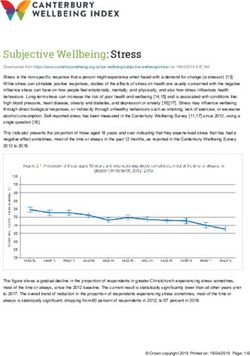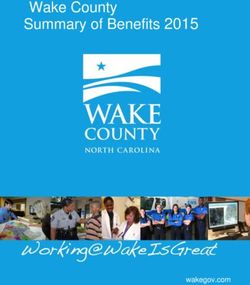Guidelines for Ride the Knowledge Wave presenters at #EIE2021
←
→
Page content transcription
If your browser does not render page correctly, please read the page content below
Guidelines for Ride the Knowledge Wave presenters at #EIE2021
Session format
Your oral presentation will be part of the Ride the Knowledge Wave (RTKW) session format. This
format will provide EIE2021 attendees with brief insights into latest cutting-edge implementation
science and practice. Each RTKW session has a specific topic, which guides how oral presentations
have been assigned to these sessions. Please find the final EIE2021 program including your oral
presentation here.
Each RTKW session will consist of five oral presentations. That means, that you will share a virtual
stage with five other presenters. An RTKW session will be 60 minutes long, meaning that each oral
presentation will be 10-12 minutes. In other words: Prepare for a flash talk format! We have
assigned a session host to each RTKW session. This host will welcome the audience, lead through the
different presentations and manage time, take questions from the audience and close the session.
Going online
All EIE2021 sessions will be held live and online, based on two tools: The event platform (a form of
virtual conference centre) and Zoom. While the EIE2021 will take place on the virtual event platform,
all parallel sessions - such as your RTKW session - will use Zoom technology.
For each session, there will be a technical assistant to troubleshoot technical issues and ensure that
all technology can be used as intended (including, e.g., slide sharing). Your audience will be present
with you in the Zoom room (i.e., we will be using the Zoom Meeting technology) which will allow for
easy interaction between you and the participants. Your slides will need to be ready no later than
May 21th – as these will need to be integrated with other slide decks, which will be shared with your
session host. This session host will steer slide decks for all presenters involved in your session. Please
send your slide deck to info@implementation.eu
How to enter the presentation space
As an EIE2021 presenter, you will wear two (online) hats during the event.
1. Most of the time, you will be attending the EIE2021 as a regular attendee or event delegate.
That means that you will enter the event through the delegate portal (a personalized link,
which will be provided to you) with your login information.
1
European Implementation Collaborative (EIC) - http://www.implementation.eu/ -
info@implementation.eu2. For your RTKW session, you will receive a separate link to access your session room. This link
will be provided to you before the event - please store it at a secure place to ensure a
smooth ‘walk-in’ to your session.
Prepare your session
Please consider the below Tips, tricks and guidelines for RTKW sessions (see page 3) when preparing
the content of your session. Additionally, we will support you in designing your presentation based
on two online sessions, the first of which is focused on session design (DESIGN SESSION) and the second
on preparing you technically (TECHNICAL TEST TALL) for the EIE2021. Please attend both the design
session and the technical test call!
DESIGN SESSION
The design session will provide you with tips, tricks and tools on how to best design your oral
presentation. This will include topics such as the set-up of your oral presentation, the availability and
use of tools to facilitate audience interaction, and to understand how your session is technically
supported during the event. You will also have the chance to ask questions during this session. If you
have any questions in advance, please send them to us via info@implementation.eu and we will
make sure to cover them during the session.
The design session for RTKW sessions will take place on May 4, 2021 at 5 PM CET. You will receive a
calendar invite in due time. You can enter the session via the following link:
https://live-online-events.zoom.us/j/95755086956?pwd=Q051b3dpRCtYcEpob2ZlMlJCRVFjQT09
Meeting ID: 957 5508 6956
Passcode: 252197
If you are unavailable at 5 PM CET, an alternative date is May 4, 2021 at 10 AM CET. This session is
not explicitly for the RTKW format but will cover basics of designing your session. You can enter the
session via the same link provided above.
While we highly recommend for all presenters to attend the session, we are aware that time
constraints may prevent you from attending. We will record these sessions and make them available
to you – please watch them at a time convenient for you in due time prior to the event.
2
European Implementation Collaborative (EIC) - http://www.implementation.eu/ -
info@implementation.euTECHNICAL TEST CALL
The technical test call will function as a practice call for your session. In this session we will cover all
technical aspects of your presentation to allow for a hitch-free session at EIE2021. This includes
instructions on, e.g., screen-sharing, light and sounds, available technical assistance, and how to
enter your presentation space. You will have the chance to ask your questions during this session. If
you have any questions in advance, please send them to us via info@implementation.eu and we will
make sure to cover them during the session.
The technical test call for RIKW sessions will take place on May 20, 2021 at 5 PM CET. You will
receive a calendar invite in due time. You can enter the session via the following link:
https://us02web.zoom.us/j/81180739866?pwd=ZENXdG1vZUVqZERySnBYcGRJbk9Udz09
Meeting ID: 811 8073 9866
Passcode: 210527
If you are unavailable on May 20, 2021 at 5 PM CET, an alternative date is May 25, 2021 at 10 AM
CET. You can enter the session via the same link above.
Tips, tricks and guidelines for RTKW sessions1
As we all have experienced by now, presenting (online) can be a challenge. Follow these guidelines to
make your oral presentation effective and enjoyable for your audience:
Prepare well
• Budget your time: 8 minutes presenting – 3 minutes questions – 1 min buffer. Keep in mind
to take a minute or two less than your maximum allotment.
• Limit your slides to 5-7. One minute/slide is a good estimate.
• Consider replacing text with strong (relevant) visuals like flowcharts or graphs.
• Better safe than sorry: Preview your presentation (check for errors etc.)
• You want to use a video during your presentation? Please let us know beforehand and our
technical assistant will take care of it.
• PRACTISE! Ask a colleague to judge your presentation, delivery, clarity of language, and use
of time. If you feel rushed when you practice, then you have too much material.
1 Gratefully borrowed and adapted from the ESRII2019 Copenhagen guidelines who gratefully borrowed and adapted it from the ISRII2019 Auckland guidelines.
3
European Implementation Collaborative (EIC) - http://www.implementation.eu/ -
info@implementation.euKeep it simple
• Keep background information to an absolute minimum. Avoid providing a rationale for why
implementation is important (after all, you will be preaching to the converted).
• Keep textual information to a minimum. Summarize the main points – don’t include every
detail of what you plan to say. Less is more. Don’t forget that people aren’t listening to you
when they’re reading your slides, and the other way around.
• Keep your talk to three take-away messages. Don’t flood the audience with more than they
can absorb.
• PowerPoint has amazing animations. Please don’t go overboard.
Make it lively
• Tell a story – it makes it easier for you to share your world with the audience.
• The session moderator will stop your talk if you go over your allocated time, so don’t save
the best for last! You don’t want to have to cut your ‘grand finale’ short.
Enable a good follow up
• Include contact details (email, Twitter handle etc.) so others can follow up with you.
• People might want to take and share pictures of you and your slides. If you have issues with
this (e.g., results that you would like to keep to a restricted audience for the time being),
please let the facilitator of your session know, so this can be communicated at the beginning
of the session. Additionally, add a “no-photography” icon to slides you would rather not
have public.
• Using a QR code on your slides is a great way to link to, e.g., your website, a published paper
or pre-print, etc. You can make QR codes on this website: https://www.qr-code-
generator.com/
Also, if you are looking for scientific and peer-reviewed tips on making effective oral presentations,
check out this paper: https://www.ncbi.nlm.nih.gov/pmc/articles/PMC1857815/
Social Media
Twitter is a great discussion platform to use during conferences. If you are on twitter, make sure to
include your twitter handle in your name badge and on your poster and use the hashtag #EIE2021.
Twitter can be your extended discussion platform!
4
European Implementation Collaborative (EIC) - http://www.implementation.eu/ -
info@implementation.euKey dates for RTKW presenters
Design session May 4, 2021 at 5 PM CET
Test call May 20, 2021 at 5 PM CET
Send in your slides May 21, 2021
Any questions?
Let us know at
info@implementation.eu
5
European Implementation Collaborative (EIC) - http://www.implementation.eu/ -
info@implementation.euYou can also read