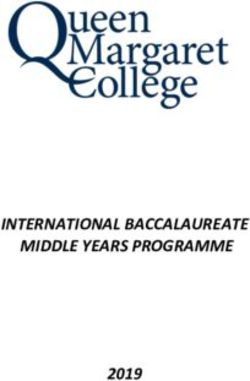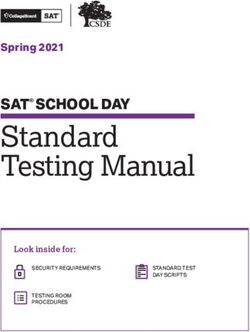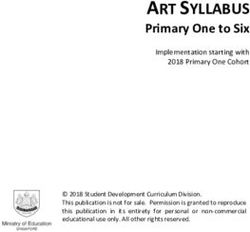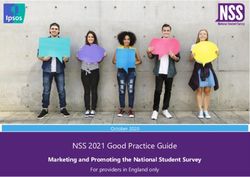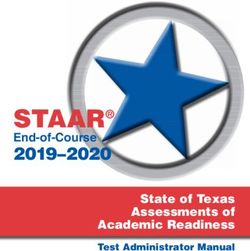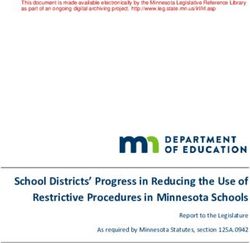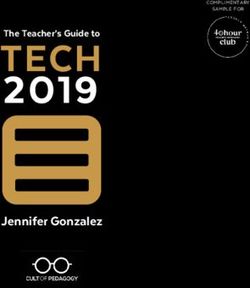Guidelines on Tools, Supports, and Accommodations - for State Assessments 2021-2022 - WCAP Portal
←
→
Page content transcription
If your browser does not render page correctly, please read the page content below
Guidelines on Tools, Supports,
and Accommodations
for State Assessments
2021–2022
Published: 7/9/2021Revision Log Changes to this document made after July 9, 2021 will be noted in the table below. Section Page Description of Revision Revision Date 2021–22 Guidelines on Tools, Supports, and Accommodations 2|Page
Table of Contents Revision Log .................................................................................................................................................................................................... 2 Table of Contents .......................................................................................................................................................................................... 3 Table of Tables ............................................................................................................................................................................................... 4 Structure of This Document ...................................................................................................................................................................... 5 Acronyms ......................................................................................................................................................................................................... 6 Introduction..................................................................................................................................................................................................... 7 Conceptual Model of Smarter Balanced and WCAS ........................................................................................................................ 9 Washington Access to Instruction and Measurement (WA-AIM) ............................................................................................ 10 WIDA ACCESS .............................................................................................................................................................................................. 10 Accessibility Features Available to Students .................................................................................................................................... 11 Materials Available by Assessment ...................................................................................................................................................... 13 5-Step Decision Making Process .......................................................................................................................................................... 17 IEP/TIDE Crosswalk .................................................................................................................................................................................... 17 Section I: Universal Tools......................................................................................................................................................................... 19 Section II: Designated Supports ............................................................................................................................................................ 23 Section III: Accommodations ................................................................................................................................................................. 32 Appendix A: Online Braille Testing ...................................................................................................................................................... 40 Appendix B: Non-standard Accommodation Request................................................................................................................. 42 Appendix C: Frequently Asked Questions ......................................................................................................................................... 43 Appendix D: Glossary................................................................................................................................................................................ 49 References..................................................................................................................................................................................................... 52 Documents and Websites Referenced ............................................................................................................................................... 53 2021–22 Guidelines on Tools, Supports, and Accommodations 3|Page
Table of Tables Table 1. Accessibility Features Available to Students ................................................................................................................... 11 Table 2. Materials Available by Assessment..................................................................................................................................... 13 Table 3. IEP/TIDE Crosswalk ................................................................................................................................................................... 17 Table 4. Embedded Universal Tools .................................................................................................................................................... 19 Table 5. Non-embedded Universal Tools ......................................................................................................................................... 22 Table 6. Embedded Designated Supports ........................................................................................................................................ 23 Table 7. Non-embedded Designated Supports ............................................................................................................................. 27 Table 8. Embedded Accommodations ............................................................................................................................................... 32 Table 9. Non-embedded Accommodations .................................................................................................................................... 35 Table 10. Embedded Braille Testing Supports ................................................................................................................................ 40 Table 11. Are Tools Available for my Student? ............................................................................................................................... 43 Table 12. Documents and Websites Referenced............................................................................................................................ 53 2021–22 Guidelines on Tools, Supports, and Accommodations 4|Page
Structure of This Document Overview This document is divided into several parts. The following information provides a brief description of each section. Revision Log ― This section will be used to identify any changes made to this guide. Introduction ― This section introduces the document and the three-tiered conceptual model for accessibility that is the basis for the universal tools, designated supports, and accommodations. 5-Step Decision Making Process ― This section introduces the Council of Chief State School Officers (CCSSOs) 5- step process that is used when deciding which accessibility features meet the needs of students and refers readers to the CCSSO Accessibility Manual for additional guidance and information. Section I Universal Tools ― This section introduces the universal tools available on assessments to all students. Section II Designated Supports ― This section introduces the designated supports available on assessments to students for whom a need has been indicated by educators, or educators with parents/ guardians and students. Section III Accommodations ― This section introduces the accommodations available on assessments for students receiving services documented in an Individualized Education Program (IEP) or 504 plan. Appendices ― This section provides a variety of supplemental information on implementation guidelines and clarifying details for the use of specific accessibility features. Resources ― This section provides the resources that have contributed to the tools, supports, and accommodations. 2021–22 Guidelines on Tools, Supports, and Accommodations 5|Page
Acronyms The following is a list of acronyms used throughout this document. ASL: American Sign Language AT: Assistive Technology CAT: Computer Adaptive Test DA: District Administrator DAC: District Assessment Coordinator ELA: English Language Arts ESSA: Every Student Succeeds Act, 2015 re-authorization of the Elementary and Secondary Education Act GAAP Sign Guidance: Guidelines for Accessible Assessment Project GTSA: Guidelines on Tools, Supports, and Accommodations IDEA: Individuals with Disabilities Education Act IEP: Individualized Education Program ML: Multilingual Learner OSPI: Office of Superintendent of Public Instruction PT: Performance Task RCW: Revised Code of Washington SBA: Smarter Balanced Assessment SC: School Test Coordinator TA: Test Administrators TAM: Test Administration Manual TDS: Test Delivery System TIDE: Test Information Distribution Engine WA-AIM: Washington Access to Instruction and Measurement WCAP: Washington Comprehensive Assessment Program WCAS: Washington Comprehensive Assessment of Science 2021–22 Guidelines on Tools, Supports, and Accommodations 6|Page
Introduction Purpose of the 2021–22 Guidelines The Guidelines on Tools, Supports, and Accommodations (GTSA) document identifies the accessibility features available to students during state testing, consistent with students’ use in classroom instructional settings. The focus is first on supporting a student’s initial learning then subsequent demonstration of acquired skills and knowledge through testing. Some accessibility features applicable in classroom instructional settings will not be permissible for the testing environment due to identified violations of the content constructs being assessed. When thinking about state and district testing, educators must keep in mind federal and state legislation requires all students to participate. The Individuals with Disabilities Education Act of 2004 (IDEA 2004), the Every Student Succeeds Act (ESSA) of 2015, and Washington’s Education Reform Act of 1993 require the participation of all students in the state-level assessment program. When determining the appropriate accessibility for a student, it is important to focus on the specific student’s learning needs and the content constructs to be measured. This will require that the educators involved with making accessibility decisions have a strong understanding of the learning standards and the assessment design. The goal in designing appropriate accessibility for a student in everyday classroom interaction is to reach the student where the student is, in order to advance learning. At the point of testing a student, the goal is to improve interaction with the assessment, and increase opportunities for students to demonstrate skills and knowledge with the content. The accessibility features in these Guidelines are permitted for state assessments. Any exceptions must be addressed with the Office of Superintendent of Public Instruction (OSPI) through the Non-standard Accommodation and Designated Support Request process outlined in Appendix B. Intended Audience and Recommended Use These Guidelines provide information for classroom teachers, English development educators, special education teachers, and related services personnel to make decisions about accessibility consistent with the needs of the student and in keeping with the intent of the assessment’s measurement constructs. The Guidelines should be viewed as supplemental information, used in support of local decision-making processes, to determine a student’s accessibility needs specific to daily classroom interactions, as well as unique testing situations with the intent to retain the greatest continuity across both classroom instruction and testing. These Guidelines are also intended for assessment staff and administrators who oversee test administration and accessibility decisions with the variety of computer-based applications and systems that support state and district testing. These Guidelines apply to all students, even though many students may not need accessibility supports in order to access the assessments. The emphasis is on the individualized nature of instruction and assessment for students who have diverse needs. However, there are distinctions between what accessibility decisions are permissible during instruction and what are permissible during testing. This document focuses on accessibility needs of students during the learning and assessing of English language arts (ELA), math, and science. Professional development materials that support the use of these Guidelines are available through the WCAP portal. The tenets of these Guidelines are also supported by guidance within the Test Administration Manual (TAM). 2021–22 Guidelines on Tools, Supports, and Accommodations 7|Page
Recognizing Access Needs in All Students All students (including students eligible to receive special education or 504 services, multilingual learners (MLs), and multilingual learners (MLs) eligible to receive special education or 504 services) are to be held to the same learning expectations for instruction and assessment. What may not be the same is the accessibility needs of each student. This is the premise behind the Guidelines and other materials aimed to aid school and district level educators in support of student learning. Figure 1 on the next page represents the conceptual model for Smarter Balanced accessibility frameworks (to the extent possible Washington applies the Smarter Balanced framework to the state science assessment, the Washington Comprehensive Assessment of Science (WCAS)). Washington's Guidelines incorporate the underlying premises of these models, while attempting to make student need the focus of decision-making, rather than the identified features. The figure describes the allowed accessibility features for the respective assessments. The framework portrays the additive and sequentially inclusive nature of these three aspects: Universal tools are available to all students, including those receiving designated supports and those receiving accommodations. Designated supports are available to any student within the boundaries set by these Guidelines. The use of the designated supports is made at the individual student level. These decisions should be made by adults who have knowledge of possible student needs, working with the parents and/or students, to make an explicit decision for use by the student of the indicated accessibility. Part of this process should include the adult(s) and the student trying out the accessibility feature being considered using the practice and training tests available in the applicable content area. Students using designated supports may also use the universal tools and accommodations, if applicable. Accommodations are available only to those students with documentation of the need through a formal plan (i.e., IEP or 504 plan). Students using accommodations may also use the universal tools and designated supports, if applicable. Some designated supports may also be an accommodation, depending on the content construct (see, for example, scribe). Multilingual Learners OSPI is committed to the work of advancing equity and cultural sensitivity in the work that we do. Throughout this document we refer to different groups or categories of students using asset-based language. For example, students who are eligible for English development services are referred to as multilingual learners or MLs. 2021–22 Guidelines on Tools, Supports, and Accommodations 8|Page
Conceptual Model of Smarter Balanced and WCAS Figure 1: Conceptual Model of Smarter Balanced ELA and Math, and WCAS, shows that for each category of identified accessibility – universal tools, designated supports, and accommodations – there exist embedded and non-embedded features: Embedded features are provided as a digitally delivered component of the Test Delivery System (TDS). Non-embedded features are provided outside of TDS and can support computer-based and/or paper-based testing. Most of the features below are common across all state assessments. Figure 1. Conceptual Model of Smarter Balanced ELA and Math, and WCAS 2021–22 Guidelines on Tools, Supports, and Accommodations 9|Page
Washington Access to Instruction and Measurement (WA-AIM) The WA-AIM is the alternate ELA, math, and science assessment for students with significant cognitive disabilities. The WA-AIM was developed to allow the most flexibility to teachers in administering items that meet each student’s unique learning and communication style. Test Administrators should refer to each Performance Task for allowable accommodations and test administration procedures. WIDA ACCESS Washington uses assessments from the WIDA consortium to measure the English language proficiency of multilingual learners in Washington State. WIDA provides guidelines for how to best support students taking WIDA assessments through the Accessibility and Accommodations Supplement. WIDA developed the supplement to help educators understand and use the test administration considerations, universal tools, and accommodations for individual multilingual learners (MLs) in order to produce valid assessment results. The supplement covers accommodations for WIDA’s multiple assessments. 2021–22 Guidelines on Tools, Supports, and Accommodations 10 | P a g e
Accessibility Features Available to Students
Table 1. Accessibility Features Available to Students
Universal Tools Embedded SBA Math SBA ELA WCAS Science
Breaks Yes Yes Yes
Calculator (online only) Grades 6–8, and HS Yes
Digital notepad Yes Yes Yes
English dictionary Full write only
English glossary Yes Yes Yes
Expandable items and passages Yes Yes Yes
Global notes PT only
Highlighter Yes Yes Yes
Keyboard navigation Yes Yes Yes
Line reader Yes Yes Yes
Mark for review Yes Yes Yes
Periodic table (online only) Grades 8 and 11
Spell check Full write only
Strikethrough Yes Yes Yes
Thesaurus Full write only
Zoom–student level Yes Yes Yes
Zoom–test level Yes Yes Yes
Universal Tools Non-embedded SBA Math SBA ELA WCAS Science
Breaks Yes Yes Yes
English dictionary Full write only
Periodic table Grades 8 and 11
Scratch and graph (required for
Scratch and graph paper Scratch paper Scratch and graph
grades 6–HS)
Technological assistance w/navigation Yes
Thesaurus Full write only
Designated Supports Embedded SBA Math SBA ELA WCAS Science
Color contrast Yes Yes Yes
Hybrid masking tool Yes Yes Yes
Illustration glossaries Yes
Masking Yes Yes Yes
Mouse pointer Yes Yes Yes
Streamlined interface mode Yes Yes Yes
Text-to-speech (student responses) Yes Yes Yes
CAT items;
Text-to-speech (test content) Stimuli and items Stimuli and items
PT passages, stimuli, items
Translations (dual language) Test Spanish Yes Yes
Translated test directions Yes Yes
Translations glossaries Yes Yes
Zoom test level w/streamline Yes Yes Yes
2021–22 Guidelines on Tools, Supports, and Accommodations 11 | P a g eDesignated Supports
SBA Math SBA ELA WCAS Science
Non-embedded
Amplification Yes Yes Yes
Bilingual dictionary (word to word only) Full write only
Color contrast Yes Yes Yes
Color overlays Yes Yes Yes
Illustration glossaries Yes
Magnification device Yes Yes Yes
Medical supports Yes Yes Yes
Noise buffers Yes Yes Yes
CAT items;
Read aloud in English Stimuli and items Stimuli and items
PT passages, stimuli, items
Read aloud in Spanish Yes Yes
Read aloud student Yes Yes Yes
Scribe Yes CAT and PT 1 only Yes
Separate setting Yes Yes Yes
Simplified test directions Yes Yes Yes
Translated test directions Yes Yes Yes
Accommodations Embedded SBA Math SBA ELA WCAS Science
American Sign Language (ASL) Yes Listening items only
Braille Yes Yes
Closed captioning Listening items only
Print on demand Yes Yes Yes
Speech-to-text Yes Yes Yes
Text-to-speech (test content) CAT passages, stimuli, items
Accommodations Non-embedded SBA Math SBA ELA WCAS Science
100’s number table Yes
Abacus Yes Yes
Alternate response options Yes Yes Yes
American Sign Language (ASL) Yes
Braille test booklet Yes Yes Yes
Calculator Grades 6-8, and HS Yes
Large print test booklet Yes Yes Yes
Multiplication table Yes
Read aloud in English CAT passages, stimuli, items
Scribe Full write only
Spanish test booklet Dual language Yes
Speech-to-text Yes Yes Yes
Standard print test booklet Yes Yes Yes
Translations glossaries (paper tests) Yes Yes
Word prediction Yes Yes Yes
2021–22 Guidelines on Tools, Supports, and Accommodations 12 | P a g eMaterials Available by Assessment
Table 2. Materials Available by Assessment
Non- embedded Embedded Designated Non-embedded Embedded Non-embedded
Assessment Embedded Tools
Tools Supports Designated Supports Accommodations Accommodations
Color contrast
Hybrid masking tool Amplification 100’s number table
Breaks Illustration glossaries Abacus
Color contrast
Calculator Masking Alternate response
Color overlays
Digital notepad Mouse pointer options
Illustration glossaries
English glossary Streamlined interface Braille test booklet
Magnification device
Expandable items mode American Sign Calculator
Breaks Medical supports
Smarter and passages Text-to-speech (student Language (ASL) Large print test booklet
Graph paper Noise buffers
Balanced Highlighter responses) Braille Multiplication table
Scratch paper Read aloud English
Mathematics Keyboard Text-to-speech (test Print on demand Spanish test booklet
Read aloud Spanish
navigation content) Speech-to-text Speech-to-text
Read aloud student
Line reader Translated test Standard print test
directions Scribe
Mark for review booklet
Translations (dual Separate setting
Strikethrough Translations glossaries
language) Test Spanish Simplified test directions (paper test)
Zoom
Translations glossaries Translated test directions Word prediction
Zoom w/streamline
Breaks
Digital notepad
Amplification
English dictionary
Color contrast Bilingual dictionary
English glossary Alternate response
Hybrid masking tool Color contrast American Sign
Expandable items options
Masking Color overlays Language (ASL)
and passages Braille test booklet
Mouse pointer Magnification Braille
Smarter Global notes Breaks Large print test booklet
Streamlined interface Medical supports Closed
Balanced Highlighter English dictionary Read aloud English
mode Noise buffers captioning
English Keyboard Scratch paper Scribe
Text-to-speech (student Read aloud English Print on demand
Language Arts navigation Thesaurus Speech-to-text
responses) Read aloud student Speech-to-text
Line reader Standard print test
Text-to-speech (test Scribe Text-to-speech
Mark for review booklet
content) Separate setting (test content)
Spell check Word prediction
Zoom w/streamline Simplified test directions
Strikethrough
Translated test directions
Thesaurus
Zoom
Color contrast Abacus
Breaks Hybrid masking tool Alternate response
Amplification
Calculator Masking options
Color contrast
Digital notepad Mouse pointer American Sign
Color overlays
English glossary Streamlined interface Language
Breaks Magnification
Expandable items mode Braille test booklet
Graph paper Medical supports
Washington and passages Text-to-speech (student Calculator
Periodic table Noise buffers
Comprehensiv Highlighter responses) Print on demand Large print test booklet
Scratch paper Read aloud English
e Assessment Keyboard Text-to-speech (test Speech-to-text Spanish paper test
of Science Technological Read aloud Spanish
navigation content) booklet
assistance with Read aloud student
Line reader Translated test Speech-to-text
navigation Scribe
Mark for review directions Standard print test
Translations (dual Separate setting booklet
Periodic table
language) Test Spanish Simplified test directions Translations glossaries
Strikethrough
Translations glossaries Translated test directions (paper test)
Zoom
Zoom w/streamline Word prediction
WA-AIM See WAAIM Performance Tasks documents. Paper pencil test*
*See test specific Test Administration Manuals for additional information.
2021–22 Guidelines on Tools, Supports, and Accommodations 13 | P a g e5-Step Decision Making Process The CCSSO Accessibility Manual outlines a 5-step process for determining the accessibility needs of a student for both instruction — the area of greatest time commitment in a student’s education — and assessment. School teams must carefully consider the selection, administration, and evaluation of accommodations for students with special needs. To assist in that process, users should examine the philosophical foundation outlined below. This foundation is built upon a five-step process for planning teams selecting accommodations for students with special needs. The five essential steps are depicted in the graphic below: Step 1: EXPECT students to achieve grade-level standards. Step 2: LEARN about accessibility supports for instruction and assessment. Step 3: SELECT accessibility supports for instruction and assessment. Step 4: ADMINISTER accessibility supports during instruction and assessment. Step 5: EVALUATE use of accessibility supports in instruction and assessment. See The Council of Chief State School Officers (CCSSO) Accessibility Manual - How to Select, Administer, and Evaluate Use of Accessibility Supports for Instruction and Assessment of All Students for specific guidance on the 5 Step Decision Making process. 2021–22 Guidelines on Tools, Supports, and Accommodations 17 | P a g e
IEP/TIDE Crosswalk
OSPI recognizes that there may be naming differences between the tools, supports, and accommodations
provided to students in daily instruction and those that are available for state assessments. The crosswalk below
was created to assist teachers in linking typical everyday classroom supports to the names of those supports
available in TIDE.
Table 3. IEP/TIDE Crosswalk
Presentation Accommodations
Accommodation Examples in IEP/504 Possible Aligned Supports Listed in TIDE
Noise buffers; FM system; White noise machine Amplification
ASL; Live signing; ASL interpreter; Sign language American Sign Language; ASL
Present information in alternate formats; Present information visually Audio transcriptions; Closed captioning
Braille; Braille paper test booklet; Large print test booklet; Standard
Paper test; Printed materials
print test booklet; Print on demand
Color overlays; High contrast materials; Inverted colors Color contrast; Color overlays
Magnification; Enlarged print; Enlarged monitor; Increased or
Magnification; Zoom; Mouse pointer
decreased font, graphics, or navigation tools; Low vision devices
Line tracker; Mask Masking; Line reader; Hybrid masking tool
Is a setting that allows use of an AT device; May see specific
Permissive mode
software/programs listed, ex. Franklin Speller.
Simplified format; Simplified materials Streamline
Repeat and clarify directions; Modify/model directions; Rephrase
directions; Give short, concise directions; Give extra time to process Simplified test directions
information; Repeat directions in more than one way
Read aloud; Audio; Human reader; Auditory presentation of
Text-to-speech; Read aloud
information
Translation Accommodations
Accommodations Examples in IEP/504 Possible Aligned Supports Listed in TIDE
Human translator; Translation; Presentation in student’s native Bilingual dictionary; Read aloud Spanish; Translated test directions;
language; native language supports Translations (dual language) Test Spanish; Translation glossaries
Response Accommodations
Accommodations Examples in IEP/504 Possible Aligned Supports Listed in TIDE
Math tools; Manipulatives; Visual math supports 100s number table; Abacus; Calculator; Multiplication table
Assistance with technology Keyboard navigation
Adapted keyboards; Large keyboard; Sticky keys; FilterKeys; Adapted
Alternate response options
mouse; Touch screen; Headwand; Switches
Pop-up glossaries; Picture glossary English glossary, Illustration glossaries
Dictation; Transcription; Software specific speech-to-text Speech-to-text; Scribe
Spelling; grammar check Spell check
May see specific software/programs listed Word prediction
Setting Accommodations
Accommodations Examples in IEP/504 Supports Listed in TIDE
Reduce environmental distractions; Noise Buffers
Test in familiar environment; 1:1 setting; Small group; Preferential
Separate setting
seating; Reduce environmental distractions; Separate location
Other
Accommodations Examples in IEP/504 Supports Listed in TIDE
Allow breaks during testing Breaks
2021–22 Guidelines on Tools, Supports, and Accommodations 17 | P a g eAllow student cell phone to monitor medical issue; requires medical
Medical device
monitoring device.
2021–22 Guidelines on Tools, Supports, and Accommodations 18 | P a g eSection I: Universal Tools
What are Universal Tools?
Universal tools are provided to all students by default, and students choose when to use them based on student
preference. Universal tools yield valid scores that count as participation in assessments that meet the requirements
of the Every Student Succeeds Act when used in a manner consistent with these Guidelines.
Universal tools are accessibility features and resources of the assessment that are either provided as digitally
delivered embedded components within the Test Delivery System (TDS), or outside of TDS as non-embedded,
which can support computer-based or accommodated form (paper) testing.
Table 4: Embedded Universal Tools lists the tools available within TDS for students taking computer-based tests.
The table includes a description of each available tool, the content area for which each tool is available, directions
for tool access, and resources that support student familiarity in everyday instruction.
Table 4. Embedded Universal Tools
Embedded
Content Description Tool Access Resources
Universal Tools
The number of items per session can be flexibly
defined based on the student’s need. There is no
limit on the number of breaks that a student might
Breaks ELA be given. Students can become
Available to student with familiar with this type of
Math Breaks of more than 20 minutes will prevent the TA permission. feature by accessing a
Science student from returning to items already attempted Practice or Training Test.
by the student in ELA, math, and science. Refer to
the pause rules in the applicable Test Administration
Manual (TAM) for additional information.
When the embedded
For calculator-allowed items in math grades 6–8 Appears automatically calculator, as presented
Calculator and HS, and available for all items in science within TDS toolbar when for all students, is not
Math grades 5, 8, and 11. calculator permitted appropriate for a student
items appear. (for example, for a
Science An embedded on-screen digital calculator can be student who is blind),
accessed for calculator-allowed items when students Cannot be turned off in refer to Table 9,
click on the calculator tool button. TIDE. Calculator
Accommodation.
Allows students to make notes about an item. The Available to student in
ELA Students can become
Digital notepad digital notepad is item-specific and is available the item context menu. familiar with this type of
Math through the end of the test segment. Notes are not
This tool can be turned feature by accessing a
Science saved when the student moves on to the next
off in TIDE. Practice or Training Test.
segment or after a break of more than 20 minutes.
Appears automatically
English dictionary within TDS toolbar when Students can become
For full write only. An English dictionary is available dictionary permitted
familiar with this type of
ELA for the full write portion of an ELA performance task. items appear.
feature by accessing the
A full write is the second part of a performance task.
This tool cannot be ELA Practice Test.
turned off in TIDE.
2021–22 Guidelines on Tools, Supports, and Accommodations 19 | P a g eEmbedded
Content Description Tool Access Resources
Universal Tools
Grade and context appropriate definitions of specific Available to student by Students can become
construct-irrelevant terms are shown in English on clicking on pre-selected familiar with this type of
English glossary ELA the screen via a pop-up window. The student can terms indicated feature by accessing a
access the embedded English glossary by clicking on throughout the test by a Practice or Training Test.
Math
any of the pre-selected terms. If a student hovers gray dotted outline.
Science over a term, the term with the attached glossary is Access to Translations
highlighted. A student can click on the terms and a This tool can be turned Glossaries is a
pop-up window will appear. off in TIDE. Designated Support.
The student is able to expand each stimulus or item
Expandable items so that it takes up a larger portion of the screen as Available to student
ELA Students can become
and passages the student reads. The student can then retract the based on preference. familiar with this type of
Math screen to its original size. A student has the ability to
This tool can be turned feature by accessing a
Science change the screen display from the default of 40%
off in TIDE. Practice or Training Test.
stimulus and 60% item to 5% stimulus and 95% item
or 95% stimulus and 5% item.
Appears automatically
Global notes During the ELA performance task, notes are within the TDS toolbar Students can become
retained from segment to segment so that the during the performance familiar with this type of
ELA student may go back to the notes even though the task. feature by accessing the
student is not able to go back to specific items in the
This tool can be turned ELA Practice Test.
previous segment.
off in TIDE.
Highlighter Allows the student to mark desired text, item Available to student in Students can become
ELA
questions, item answers, or parts of these with a the item context menu. familiar with this type of
Math
color. Highlighted text remains available throughout This tool can be turned feature by accessing a
Science each test segment. off in TIDE. Practice or Training Test.
Keyboard ELA See the Technical Skills
TA provided document
navigation Navigation throughout text can be accomplished by for Keyboarding
Math accessed by student
using a keyboard. Shortcuts document on
Science during testing.
the WCAP portal.
Assists in reading by highlighting a single line of text
in a stimulus or question. When the line reader
Line reader button is selected, use of the arrow keys will move
ELA Appears automatically in Students can become
the line up and down.
TDS (toolbar). familiar with this type of
Math It is strongly encouraged to use the up and down
This tool can be turned feature by accessing a
Science keyboard arrows for multiple choice and multiple Practice or Training Test.
off in TIDE.
select questions. This is because clicking on an answer
option to highlight it with the line reader will select
that option as the answer.
ELA Available to student in Students can become
Mark for review Allows students to mark items for future review the item context menu. familiar with this type of
Math during the assessment. Marked items are still subject
This tool can be turned feature by accessing a
Science to pause rules, if applicable.
off in TIDE. Practice or Training Test.
2021–22 Guidelines on Tools, Supports, and Accommodations 20 | P a g eEmbedded
Content Description Tool Access Resources
Universal Tools
Appears automatically
Periodic table For science grades 8 and 11. An embedded on- within TDS toolbar when Students can become
screen periodic table can be accessed for permitted periodic table permitted familiar with this type of
Science items appear.
items when students click on the periodic table tool feature by accessing the
button. This tool cannot be science Training Test.
turned off in TIDE.
Appears automatically
Spell check For full write only. A writing tool for checking the within response box Students can become
spelling of words in student responses. Spell check editing tools when spell familiar with this type of
ELA check is permitted.
only highlights misspelled words; it does not provide feature by accessing the
the correct spelling. This tool cannot be Practice Test.
turned off in TIDE.
ELA Available to student in Students can become
Strikethrough Allows students to cross out answer options. If an the item context menu. familiar with this type of
Math answer option is an image, a strikethrough line will
This tool can be turned feature by accessing a
Science not appear, but the image will be grayed out.
off in TIDE. Practice or Training Test.
Thesaurus is bundled
with Dictionary in the Students can become
Thesaurus For full write only. A thesaurus contains synonyms
TDS toolbar. familiar with this type of
ELA of terms while a student interacts with text included
feature by accessing the
in the assessment. This tool cannot be ELA Practice Test.
turned off in TIDE.
A tool for making text/graphics in a window/frame
appear larger on the screen. The default font size for Available in TDS toolbar
Zoom student ELA students may click up to Students can become
all tests is 14 pt. The student can make text and
level four times. familiar with this type of
Math graphics larger or smaller by clicking the Zoom
feature by accessing a
Science button to increase 1.5x, 1.75x, 2.5x, and 3x. The use Available options:
Practice or Training Test.
of this tool may cause the need for more horizontal 1.5x, 1.75x, 2.5x, and 3x.
and vertical scrolling to see the entire item.
Allows the test platform to be pre-set to be enlarged
before the test begins. Test level zoom increases the Appears automatically to
text and graphics for the entire test to the setting student upon logging
ELA Students can become
indicated in TIDE. into the test.
familiar with this type of
Zoom test level Math
For students with visual impairments that may need This tool is set in TIDE. feature by accessing a
Science to increase text and other features beyond the 14-pt. Available options: Practice or Training Test.
font. A larger screen may be needed to function 1.5x, 1.75x, 2.5x, and 3x.
effectively.
2021–22 Guidelines on Tools, Supports, and Accommodations 21 | P a g eTable 5: Non-embedded Universal Tools lists tools available to students for computer based or accommodated
form testing. Non-embedded tools are externally delivered dependent upon tool type. Non-embedded universal
tools are not marked in TIDE.
Table 5. Non-embedded Universal Tools
Non-embedded
Content Description
Universal Tools
ELA Breaks may be given at predetermined intervals or after completion of sections of the assessment
for students taking a paper-based test. Sometimes students are allowed to take breaks when
Breaks Math
individually needed to reduce cognitive fatigue when they experience heavy assessment
Science demands.
For full write only. An English dictionary can be provided for the full write portion of an ELA
English– dictionary ELA
performance task. A full write is the second part of a performance task.
For grades 8 and 11. A printable version of the periodic table is delivered with the accommodated
Periodic table Science
paper test materials.
Students may use blank scratch paper to make notes, write computations, record responses, or
create graphic organizers.
ELA: Plain or lined scratch paper, whiteboards with markers to make notes or plan responses may
be made available. Graph paper is not permitted.
Math and science: Plain or lined paper, graph paper, or whiteboard with a marker may be used
on all math and science assessments. Graph paper is required for math in grades 6–8 and HS.
Assistive Technology (AT) Devices: As long as the construct being measured is not impacted, AT
devices, including low-tech AT (Math Window) are permitted to make notes, including the use of
digital graph paper. The AT device needs to be familiar to the student and/or consistent with the
IEP or 504 plan. Access to internet must be disabled on AT devices. Permissive mode may be
required to support AT devices.
ELA
Scratch and/or graph ELA/math CAT: All scratch paper must be collected and securely destroyed at the end of each
Math CAT assessment session to maintain test security. All notes on whiteboards or AT devices must be
paper
Science erased at the end of each CAT session.
Science: Scratch paper, whiteboards, and/or AT devices must be collected at the end of each
session, securely stored, and made available to students at the start of the next testing session.
Once each test is completed, all scratch paper must be collected and securely destroyed to
maintain test security. In addition, all notes on whiteboards or AT devices must be erased at the
end of each test session.
ELA/math Performance Tasks: If a student needs to take the performance task in more than one
session, scratch paper, whiteboards, and/or AT devices must be collected at the end of each
session, securely stored, and made available to the student at the start of the next performance
task testing session. Once the student completes the performance task, the scratch paper must
be collected and securely destroyed, whiteboards should be erased, and notes on AT devices
erased to maintain test security.
Students without the necessary computer skills may have a trained TA help with mouse point-
and-click and drag-and-drop items, onscreen tool and button navigation (e.g., back, next, submit,
Technological
start, and stop), and keyboarding. TA assistance does not include identifying correct tool buttons.
assistance with test Science
The TA is allowed to assist only with the technology as indicated by the student and must never
navigation
assist with actual answer responses. Choosing answers for a student is a test incident and will
result in invalidation of student test results.
For full write only. A thesaurus, which contains synonyms of terms, can be provided for the full
Thesaurus ELA
write portion of an ELA performance task. A full write is the second part of a performance task.
2021–22 Guidelines on Tools, Supports, and Accommodations 22 | P a g eSection II: Designated Supports
What are Designated Supports?
Designated supports are those features that are available for use by any student for whom the need has been
indicated by a team of educators with parent/guardian and student input.
Designated supports are accessibility features of the assessment that are either provided as digitally delivered
embedded components within the Test Delivery System (TDS), or outside of TDS as non-embedded, which can
support computer-based or accommodated form (paper) testing.
Who Makes Decisions About Designated Supports?
Informed adults make decisions about designated supports. Ideally, the decisions are made by the educators
familiar with the student’s characteristics and needs. Parent/guardian input to the decision is recommended.
Student input to the decision, particularly for older students, is also recommended.
All educators making these decisions should be trained in a process of accessibility feature selection and should
be aware of the range of designated supports available. A series of videos, produced by the California assessment
department, will help inform educators about how the Designated Supports function within TDS. The series of
videos is available on this California webpage.
Table 6: Embedded Designated Supports lists the supports available in TDS to students for whom the need has
been indicated. Once a decision has been made, the specific support must be selected for the student within TIDE
prior to testing. Any non-embedded designated supports must be arranged for student use prior to testing and
provided during testing by staff at the local level. The table below includes a description of each available support,
recommendations for use, and TIDE settings information.
Table 6. Embedded Designated Supports
Embedded
Designated Content Description Recommendation for Use TIDE Settings Information
Supports
Set in TIDE: Yes
Students with attention difficulties may
Allows the screen need this support for viewing test TIDE Label: Color Contrast
background or font color content. It may be needed by students Location: Embedded Designated
ELA to be changed. This may with visual impairments or other print Supports
Color contrast Math include reversing the colors disabilities (including learning disabilities). Default: Black on White
Science for the entire interface or Choice of colors should be informed by
choosing the color of font evidence that specific text and Available options: Black on
and background. Rose; Medium Gray on Light
background color combinations meet the
Gray; Yellow on Blue; and
student’s needs.
Reverse Contrast
Assists in reading by
showing a single line of Set in TIDE: Yes
Students with attention difficulties or
text in a stimulus or TIDE Label: Line Reader
reading disabilities may need more
ELA question, while masking
assistance with tracking where they are Location: Embedded Universal
Hybrid masking the rest of the content on
Math reading than the line reader and masking Tools
tool the screen. When the line
Science tool can provide on their own. A very Default: System Default
reader button is selected,
small percentage of students should need
use of the arrow keys will Available options: Hybrid
this designated support.
move the visible line up Masking Tool
and down through the text.
2021–22 Guidelines on Tools, Supports, and Accommodations 23 | P a g eEmbedded
Designated Content Description Recommendation for Use TIDE Settings Information
Supports
For math items. In addition
to the English glossary,
illustration glossaries are Illustration glossaries for specific items Set in TIDE: Yes
provided for selected are available for students who are: TIDE Label: Illustration
construct-irrelevant terms • advancing toward dual language Glossaries
for math items. Illustrations proficiency (including multilingual Location: Embedded Designated
Illustration
Math for these terms appear on learners (MLs) and multilingual Supports
glossaries
the computer screen when learners (MLs) with disabilities),
students select the term. Default: Off
• deaf or hard of hearing but who are
Students can also adjust not proficient in American Sign Available options: On
the size of the illustration Language (ASL).
and move it around the
screen.
Allows the student to block
off content that is not of
immediate need or that
may be distracting. Set in TIDE: Yes
Students are able to focus Students with attention difficulties may TIDE Label: Masking
ELA their attention on a specific
need to mask content. This support also
part of a test item by Location: Embedded Designated
Masking Math may be needed by students with print
masking. Supports
Science disabilities (including learning disabilities)
Masking allows students to or visual impairments. Default: Off
hide and reveal individual Available options: On
answer options, as well as
all navigational buttons
and menus.
Set in TIDE: Yes
Allows the mouse pointer
TIDE Label: Mouse Pointer
to be set to a larger size Students who are visually impaired and
and also for the color to be need additional enlargement or a mouse Location: Embedded Designated
ELA changed. Setting and color in a different color to more readily find Supports
Mouse pointer Math is based on student need their mouse pointer on the screen will Default: System Default
or preference. benefit from the mouse pointer support.
Science Available options:
The mouse pointer can be Students who have visual perception
challenges will also find this beneficial. Size: Large and Extra Large
used with the Zoom
universal tool. Colors: Black; Green; Red; White;
and Yellow
Use may benefit a small number of
Set in TIDE: Yes
students who have specific learning
Provides a streamlined and/or reading disabilities in which the Location: Embedded Designated
ELA interface of the test in an text is represented in a more sequential Supports
Streamlined alternate, simplified format format. Students should have familiarity
Math TIDE Label: Streamlined
Interface Mode in which the items are interacting with items in streamline
Science Interface Mode
displayed below the format.
stimuli. Default: Off
Use of streamline is required for zoom
Available options: On
levels 5x–-20x.
2021–22 Guidelines on Tools, Supports, and Accommodations 24 | P a g eEmbedded
Designated Content Description Recommendation for Use TIDE Settings Information
Supports
Text that the student
Set in TIDE: Yes
entered into the response
box for a constructed TIDE Label: Text-to-Speech
Text-to-speech ELA response is read aloud to Students who use text-to-speech will (Student Responses)
(student Math the student via embedded need headphones unless tested Location: Embedded Designated
responses) text-to-speech technology individually in a separate setting. Supports
Science
when they select the Default: Off
at the top of the response
Available options: On
box.
Set in TIDE: Yes
Students who are struggling readers may TIDE Label: Text-to-Speech (Test
The text-to-speech
need assistance accessing the assessment Content)
designated support is not
by having all or portions of the
for ELA CAT reading Location: Embedded Designated
assessment read aloud. This support also
passages. Supports
may be needed by students with reading-
Text in the items and/or related disabilities, or by students who Default: None
ELA
Text-to-speech stimuli is read aloud to the are blind and do not yet have adequate Available options:
Math student via embedded braille skills.
(test content) ELA CAT: items
Science text-to-speech technology.
Students would need to use this support
The student is able to ELA PT: items; stimuli; and
regularly during instruction to
control the speed as well passages, stimuli, and items
meaningfully benefit from it on
as raise or lower the Math: items; stimuli; and stimuli
assessments. Students who use text-to-
volume of the voice via a and items
speech will need headphones unless
volume control.
tested individually in a separate setting. Science: items; stimuli; and
stimuli and items
Students who are advancing toward dual
Set in TIDE: Yes
language proficiency (including
Spanish translation of test TIDE Label: None
multilingual learners (MLs), and
directions for the online
Math multilingual learners (MLs) with Location: Embedded Designated
Translated test tests is a language support
disabilities) can use the translated Supports
directions Science available prior to
directions support. This support should
beginning the actual test Available in TDS when student
only be used for students who are
items. accesses the dual language
proficient readers in Spanish and not
Spanish test.
proficient in English.
Provides the full Spanish
translation of each test Set in TIDE: Yes
item above the original For students whose primary language is
Spanish and who use dual language TIDE Label: Presentation
Translations (dual Math item in English.
supports in the classroom, use of the dual Location: Embedded Designated
language) Test Students taking the
Science language translation may be appropriate. Supports
Spanish Spanish math and science This support will increase reading load
tests may respond to items and cognitive load. Default: English
in English, Spanish, or a Available options: Spanish
combination of both.
2021–22 Guidelines on Tools, Supports, and Accommodations 25 | P a g eEmbedded
Designated Content Description Recommendation for Use TIDE Settings Information
Supports
Set in TIDE: Yes
TIDE Label: Translations
Glossaries
Translation of pre- selected Location: Embedded Designated
construct- irrelevant terms Supports
appear on the computer Students who have limited English Default: Off
screen when the student language skills (whether or not Available options:
Translations Math clicks on the word or term. designated as multilingual learners (MLs),
glossaries and multilingual learners (MLs) with Arabic; Burmese; Cantonese;
Science Students can also select
Filipino; Hmong; Korean;
the audio icon next to the disabilities) can use the translation
Mandarin; Punjabi; Russian;
glossary term and listen to glossary for specific items.
Somali; Spanish; Ukrainian; and
the audio recording of the
Vietnamese.
glossary, when available.
Translations glossaries are not
included as part of the dual
language Spanish test and must
be set separately.
Allows the test platform to
be pre-set to be enlarged Set in TIDE: Yes
more than the 3x level For students with visual impairments that
available as a universal may need to increase text and other TIDE Label: Zoom and
tool. features beyond the 3x level available as a Streamlined Interface Mode
Test level zoom increases universal tool. Location: Embedded Universal
ELA
Zoom test level the text and graphics for Students can become familiar with the Tools and Embedded
Math Accommodations
with streamline the entire test to the zoom levels by accessing the Practice or
Science setting indicated in TIDE. Training Tests. Educators should observe Default: 1x and Off
Use of zoom levels 5x–20x student use with the different zoom levels Available options:
also require the to help determine the appropriate level.
Zoom: 5x, 10x, 15x, and 20x.
streamlined interface mode
which arranges the test Streamlined Interface Mode: On
content vertically.
2021–22 Guidelines on Tools, Supports, and Accommodations 26 | P a g eTable 7: Non-embedded Designated Supports lists the supports available to all students for computer based or
accommodated form testing. Non-embedded supports are externally delivered dependent upon support type.
Non-embedded designated supports are marked in TIDE. The table includes a description of each available
support, recommendations for use, and TIDE settings information.
Table 7. Non-embedded Designated Supports
Non-embedded
Designated Content Description Recommendation for Use TIDE Information
Supports
Students may use amplification AT (e.g., Set in TIDE: Yes
headphones, FM System, noise buffers, Location: Non-embedded
white noise machines) to increase the Designated Supports
The student adjusts the volume provided in the assessment
ELA TIDE Label: Amplification
volume control beyond the platform. Use of this resource likely
Amplification Math computer’s built in settings requires a separate setting. If the device The use of this device may
using headphones or other has additional features that may require permissive mode to be
Science
non-embedded devices. compromise the validity of the test (e.g., set in TIDE.
internet access), the additional Delivered by TA with equipment,
functionality must be deactivated to accessed by student during
maintain test security. testing.
Set in TIDE: Yes
Location: Non-embedded
Full writes only. For multilingual learners (MLs) who use Designated Supports
Bilingual dual language supports in the classroom,
ELA
dictionary A bilingual/dual language use of a bilingual/dual language word-to- TIDE Label: Bilingual Dictionary
word-to-word dictionary. word dictionary may be appropriate. PT 2
TA provided support accessed
by student during testing.
Students with attention difficulties may
need this support for viewing the test
Set in TIDE: Yes
when digitally provided color contrasts
ELA Test content of online do not meet their needs. This support Location: Non-embedded
items may be printed with also may be needed by students with Designated Supports
Color contrast Math
different colors using Print visual impairments or other print TIDE Label: Color Contrast
Science on Demand. disabilities (including learning disabilities).
Delivered by TA, accessed by
Choice of colors should be informed by
student during testing.
evidence of those colors that meet the
student’s needs.
Students with attention difficulties may
need this support to view test content.
This support also may be needed by
students with visual impairments or other Set in TIDE: Yes
print disabilities (including learning
ELA Location: Non-embedded
Color transparencies are disabilities). Choice of color should be
Designated Supports
Color overlays Math placed over a paper informed by evidence of those colors that
assessment. meet the student’s needs. TIDE Label: Color Overlay
Science
The science tests are printed in colors TA provided support accessed
specifically chosen to help students with by student during testing.
color blindness. Adding a color overlay to
these test booklets may make it harder
for students to understand the content.
2021–22 Guidelines on Tools, Supports, and Accommodations 27 | P a g eYou can also read