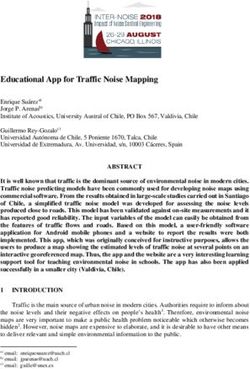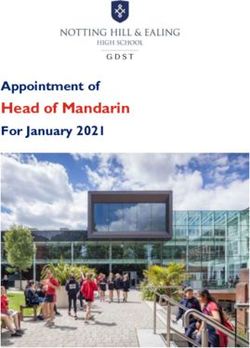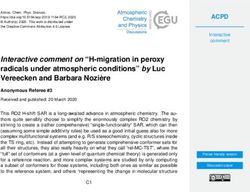HANDS-ON: APPS AND THE IPAD - AG Bell Convention 2014 Orlando, Florida Christine Gustus, M.S., CCC-SLP, CED, LSLS Cert. AVEd.
←
→
Page content transcription
If your browser does not render page correctly, please read the page content below
HANDS-ON:
APPS AND THE IPAD
Christine Gustus, M.S., CCC-SLP, CED, LSLS Cert. AVEd.
Betsy Brooks, M.S,. CED, LSLS Cert. AVEd.
The Moog Center for Deaf Education
AG Bell Convention 2014
Orlando, FloridaLearner Outcomes • 1. Participants will be able to explain the purpose of using apps for teaching children with hearing loss. • 2. Participants will identify apps for the iPad that will help develop speech, vocabulary, literacy, language and listening skills for a child with hearing loss. • 3. Participants will be able to develop lesson plans for apps appropriate for a variety of activities and levels.
WHAT DO YOU HOPE TO LEARN TODAY?
Overview • Background • Choosing Apps • Introduction of Apps • Speech apps • Language apps • Vocabulary apps • Auditory skills apps • Reading apps • Application of Apps • listed above • Hands-On Learning
iPad and Apps • Relatively new technology-2010 • Number of iPads sold • June, 2014- over 200 million iPads sold • Number of Apps sold • 1,200,000 apps developed for iPad and iPhone • Over 75,000,000 downloaded • Number of Educational Apps sold • According to Apple, 10.5% of the apps downloaded are educational apps
New Study • Reported by Martha Beagle from Berea College in Berea, Kentucky • Study conducted in Auburn, Maine • 16 kindergarten classes • Half of the K classes randomly assigned iPads for nine weeks • 129 students -used the iPads and apps • 139 students – no iPad and apps • Children tested • before iPads were introduced in to the classroom • after the iPads were introduced in to the classroom
Results and Observations • Post-literacy testing found that students who used the iPads improved on every test measure • Level of excitement for learning and engagement in the iPad classrooms was extremely high • iPad applications used were interactive and provided immediate feedback • The immediate feedback reinforced fundamental literacy concepts and skills • iPads allowed teachers to customize applications to match the instructional needs of each student learning at their own level and pace.
BENEFITS AND CHALLENGES
Benefits - for the Teacher/Therapist • Portability • Therapy/Intervention • Data Collection/IEPs • Adaptability • Support Tools • Cost Savings • Communication with Parents/Other Professional • Recordings
Benefits - For the Child • Imitation- imitation of parents/adults iPhones/tablets • Multi-sensory-uses auditory, visual, tactile input • Reinforcement-individual activities provide reinforcement • Interactive-tactile input requires child to interact • In • Novelty-same concept presented in different ways • Adaptable-change settings in app • Motivating-have fun with the device and apps
Challenges • Using the iPad effectively in therapy • Should not be a distraction • Provide many opportunities for practice • Using apps that are appropriate • Meet the target/objective • Allow for goal-oriented therapy • Enhance the session • Technology may not work • Do not be too dependent on iPad • Just one tool in toolbox • App may not target skills that has been advertised • Know ho to adjust app to make it useful
Choosing “good” Apps • Read the blogs/social media • Look at AppShopper- a free app • Read iTunes evaluations-read what others have said about the app • Visit the app store to see what is new-look at new and noteworthy • Discuss apps with other teachers/speech paths • Put in “key term” in search bar in app story • Rating Tools available
Blogs on Apps • iTunes • Moms With Apps • iMums (on my email) • Speech Techie • Fun Educational Apps (on twitter) • Best Apps for Kids (on twitter) • Smart Apps for Kids (on twitter) • Speech Language Neighborhood • Constantly Speaking
App Evaluation Tools • Kathy Schrock • Tony Vincent • Harry Walker
Guidelines for Choosing Apps • Addresses the objectives • Appropriate amount of stimulation • Allow for some interaction • Ease of use • Simple to understand (for teacher and child) • Graphics • Adaptable (offers some flexibility) • Reinforcement • Data Collection • Fun and Entertaining • Other Ideas
Critical Evaluation of an Content-Based App
by Kathleen Schrock
Curriculum Connection: Are the skills reinforced connected to targeted skill concept? Y N
Authenticity: Are skills practiced in an authentic format? YN
Feedback: Is feedback specific and result in improved student performance? YN
Differentiation: does the app offer flexibility to alter settings to meet student needs? YN
User Friendliness: Can students/teachers easily launch and navigate with app? YN
Student Motivation: Are students motivated to use the app and select it to use often? YN
Reporting: Is assessment/summary data available electronically? YN
Sound: does the music/sound in the app add to the educational aspect of the content? YN
Instructions: Are the instructions included helpful and the correct reading level? YN
Support page: Does the app’s supporting page provide additional useful information? YN
Navigation: Does the app use the touchscreen effectively throughout its use? YN
Modalities: Are multiple versions of instruction such as text, video, and audio included? YNTony Vincent’s Rubric
Harry Walker’s Rubric - edited by Kathy Schrock
Hints for Purchasing Apps • Watch for App Sales • May is Better Speech and Hearing Month-Speech/Language Apps on Sale • April is Autism Awareness Month-Sales on Language Apps and Social Skills Apps • Friday Sales • Sign up for emails/tweets from companies (ex. Smarty Ears)-random 24 hour sales • Sign up for Tweets from Bloggers/Companies • Some apps have a “lite” version to try • Read the description from iTunes. Who wrote the app? • Read the websites. Stay informed. • If purchasing for a school, Apple offers an “educational discount”
Using the iPad and App Efficiently • Decide in Advance • Position of the iPad • Seating arrangement • Control of the screen • Be Familiar with the App • Review the app • Know the settings • Have a lesson plan
QUESTIONS
PRACTICAL APPLICATIONS
Practical Applications • Speech • Auditory Skill Development • Vocabulary • Language • Pre-Reading/Writing
Speech Apps for Children with Hearing Loss • HOPE Words-Cochlear Corporation • Articulation Station-Pro!-Little Bee Speech • Articulate It-Smarty Ears Apps • ArtikPixFull-Symbol Stix • Speech Box -Jonah Bonah Learning Company • Artic Practice-LearningFundamentals • Articulation Scenes-Smarty Ears Apps • Pocket Artic—Pocket SLP
Articulation Station Pro • Developed by speech pathologist-Little Bee Speech • Over 100o target words with high quality pictures • Consonants in all positions and l, r, s blends • Flashcard activity and matching activity for all sounds • Sentence Level-rotating sentences, unique sentences • Level 1 and 2 stories at conversational level • Group sessions available-can work on multiple sounds • Light bulb-touch-offers ideas on how to teach the sound • Modify words list by touching list icon • Rate the child’s production as correct, incorrect, or an approximation • Can add images to the program
Articulate It! Pro • Produced by Smarty Ears Apps • Smarty Ears updated the app in 2013-excellent features added • Phonemes, Phonological Processes, Manner of Articulation and Number of Syllables • Thousands of Images; can add pictures to app • Data collection available; can be emailed to teacher or parent • Nice presentation of data • Has homework that can be printed at work, phrase and sentence level for each sound
Speech Box • Developed by Jonah Bonah Company • 700 photographs of one-syllable words • Each box contains pictures of the target sound in the initial, medial and final positions • It looks as if the pictures are thrown in a box • Child can move pictures around and choose picture he/she wants • Swipes away card after production • Customizable-can add boxes of different topics
YOUR TOP SPEECH APPS
AUDITORY SKILL DEVELOPMENT
Auditory Skill Development • Auditory Memory • Hear Coach by Starkey • Imitating Sentences with a Picture Context and Answering Questions with a Picture Context • My PlayHome by Shimon Young • My Scene by MyFirst App • Outdoor Fun by Virtual Speech Center • Toddlers Seeks and Find, My Animals by Wonderkind • Toddlers Seeks and Find, My Little Town by Wonderkind
More Auditory Skill Development Apps • Following Directions Embedded in a Sentence • Fun with Directions by Hamaguchi Apps • More Fun with Directions by Hamaguchi Apps • Outdoor Fun by Virtual Speech Center • Auditory Workout by Virtual Speech Center • Riddles • What’s in the bag? By all4mychildren • Who Am I? By ©Nth Fusion LLC
Hamaghuchi: Fun With Directions • Practice listening to some basic concepts • Choose the concept/language the is familiar to the child • Three levels-Easy, Intermediate, and Advanced • Listening to one, two, three and four critical elements
Auditory Workout App • Directions for preschool and elementary aged children • Background noise available • Provides percent correct and basketball game reward • Listen to directions such as Basic, Spatial, Quantitative, Temporal, and Conditional Directions • Begins with identifying one step directions to conditional directions with multiple modifiers • Directions include color, size, and, both, all, first, second, last, before, after • Ability to enter multiple students
YOUR TOP AUDITORY SKILL DEVELOPMENT APPS
VOCABULARY
Vocabulary Apps • First 100 Words by iTalkAtMoog • My First Words by Alligator Apps
YOUR TOP VOCABULARY APPS
LANGUAGE APPS
Language Apps: Types of Apps/Activities • Book • Cooking activity • Scene with action • Creating a scene
Screen Shots • Hold down two buttons: on/off and home • Uses of Screen Shots • Speech • Vocabulary • Syntax • Conversational Language • Listening Skills/Auditory Training • Written language
YOUR TOP LANGUAGE APPS
PRE-ACADEMICS
YOUR TOP PRE-ACADEMIC APPS
QUESTIONS AND COMMENTS
Contact information
• Christine Gustus
• cgustus@moogcenter.org
• 314-692-7172
• Betsy Moog Brooks
• bbrooks@moogcenter.org
• 314-692-7172
• Friend us on Facebook
• Moog Center for Deaf Education
• Follow us on Twitter
• #moogcenterYou can also read