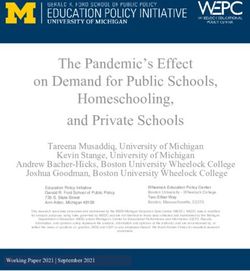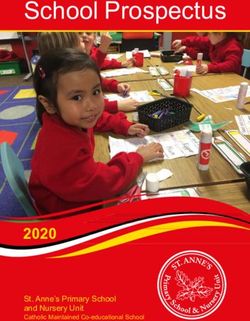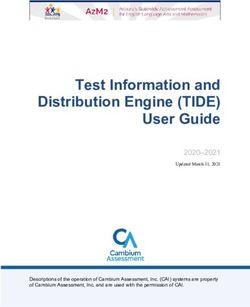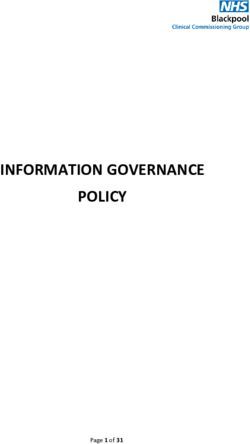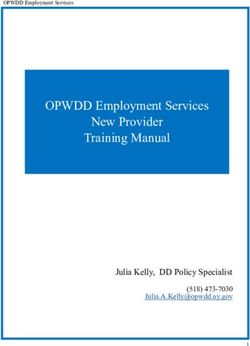Heronsgate Primary School Online Safety Policy - Date of last review: Reviewed by
←
→
Page content transcription
If your browser does not render page correctly, please read the page content below
Heronsgate Primary School
Online Safety Policy
Date of last review: March 2018
Reviewed by: Senior Leadership
Team, Governing Body
Approved by: Senior Leadership
Team, Governing Body
Date approved: March 2018
Date of next review: March 2020
Page 1Our Online Safety Policy builds on the London Grid for Learning (LGfL) exemplar policy and should
be read in conjunction with the Information Technology and Computing policy and Staff Acceptable
Use Agreement.
Online Safety Policy Overview
It is our duty at Heronsgate to ensure that every child is safe. This policy document is drawn up to
protect all parties – the students, the staff and the school and aims to provide clear advice and
guidance on how to minimise risks and how to deal with any infringements.
1. Introduction and Overview
Rationale
The purpose of this policy is to:
• Set out the key principles expected of all members of the school community at Heronsgate
Primary School with respect to the use of IT-based technologies.
• Safeguard and protect the children and staff.
• Assist school staff working with children to work safely and responsibly with the Internet and
other IT and communication technologies and to monitor their own standards and practice.
• Set clear expectations of behaviour and/or codes of practice relevant to responsible use of the
Internet for educational, personal or recreational use for the whole school community.
• Have clear structures to deal with online abuse such as online bullying.
• Ensure that all members of the school community are aware that unlawful or unsafe behaviour is
unacceptable and that, where appropriate, disciplinary or legal action will be taken.
• Minimise the risk of misplaced or malicious allegations made against adults who work with
students.
The main areas of risk for our school community can be summarised as follows:
• Content
• Exposure to inappropriate content
• Lifestyle websites promoting harmful behaviours
• Hate content
• Content validation: how to check authenticity and accuracy of online content
• Contact
• Grooming (sexual exploitation, radicalisation etc.)
• Online bullying in all forms
• Social or commercial identity theft, including passwords
• Conduct
• Aggressive behaviours (bullying)
• Privacy issues, including disclosure of personal information
• Digital footprint and online reputation
• Health and well-being (amount of time spent online, gambling, body image)
• Copyright (little care or consideration for intellectual property and ownership)
Page 2Scope
This policy applies to all members of Heronsgate Primary School community (including staff,
students/pupils, volunteers, parents/carers, visitors, community users) who have access to and are
users of school IT systems, both in and out of Heronsgate Primary School.
Roles and responsibilities
Role Key Responsibilities
Executive • Must be adequately trained in off-line and online safeguarding, in-line
Headteacher with with statutory guidance and relevant Local Safeguarding Children
Heads of School Board (LSCB) guidance
• To lead a ‘safeguarding’ culture, ensuring that online safety is fully
integrated with whole school safeguarding.
• To take overall responsibility for online safety provision
• To take overall responsibility for data management and information
security (SIRO) ensuring school’s provision follows best practice in
information handling
• To ensure the school uses appropriate IT systems and services
including, filtered Internet Service, e.g. LGfL services
• To be responsible for ensuring that all staff receive suitable training
to carry out their safeguarding and online safety roles
• To be aware of procedures to be followed in the event of a serious
online safety incident
• Ensure suitable ‘risk assessments’ undertaken so the curriculum
meets needs of pupils, including risk of children being radicalised
• To receive regular monitoring reports from the Online Safety Co-
ordinator
• To ensure that there is a system in place to monitor and support staff
who carry out internal online safety procedures, e.g. network
manager
• To ensure Governors are regularly updated on the nature and
effectiveness of the school’s arrangements for online safety
• To ensure school website includes relevant information.
Page 3Role Key Responsibilities
Online Safety Co- • Take day to day responsibility for online safety issues and a leading
ordinator and role in establishing and reviewing the school’s online safety
Designated policy/documents
Safeguarding Lead • Promote an awareness and commitment to online safety throughout
the school community
• Ensure that online safety education is embedded within the
curriculum
• Liaise with school technical staff where appropriate
• To communicate regularly with SLT and the designated online safety
Governor/committee to discuss current issues, review incident logs
and filtering/change control logs
• To ensure that all staff are aware of the procedures that need to be
followed in the event of an online safety incident
• To ensure that online safety incidents are logged as a safeguarding
incident
• Facilitate training and advice for all staff
• Oversee any pupil surveys / pupil feedback on online safety issues
• Liaise with the Local Authority and relevant agencies
• Is regularly updated in online safety issues and legislation, and be
aware of the potential for serious child protection concerns.
Governors/Safegu • To ensure that the school has in place policies and practices to keep
arding governor the children and staff safe online
(including online • To approve the Online Safety Policy and review the effectiveness of
safety) the policy
• To support the school in encouraging parents and the wider
community to become engaged in online safety activities
• The role of the online safety Governor will include: regular review with
the online safety Co-ordinator.
Computing Team • To oversee the delivery of the online safety element of the Computing
curriculum
Page 4Role Key Responsibilities
Director of • To report online safety related issues that come to their attention, to
IT/Technical the Online Safety Coordinator/Designated Safeguarding Lead
support • To manage the school’s computer systems, ensuring
- school password policy is strictly adhered to
- systems are in place for misuse detection and malicious attack
- access controls/encryption exist to protect personal and sensitive
information held on school-owned devices
- the school’s policy on web filtering is applied and updated on a
regular basis
• That they keep up to date with the school’s online safety policy and
technical information in order to effectively carry out their online safety
role and to inform and update others as relevant
• That the use of school technology and online platforms are regularly
monitored and that any misuse/attempted misuse is reported to the
online safety co-ordinator/Headteacher
• To ensure appropriate backup procedures and disaster recovery
plans are in place
• To keep up-to-date documentation of the school’s online security and
technical procedures
Data and • To ensure that the data they manage is accurate and up-to-date
Information • Ensure best practice in information management. i.e. have
Managers appropriate access controls in place, that data is used, transferred
and deleted in-line with data protection requirements.
• The school must be registered with Information Commissioner
LGfL Nominated • To ensure all LGfL services are managed on behalf of the school
contacts following data handling procedures as relevant
Teachers • To embed online safety in the curriculum
• To supervise and guide pupils carefully when engaged in learning
activities involving online technology (including, extra-curricular and
extended school activities if relevant)
• To ensure that pupils are fully aware of research skills and are fully
aware of legal issues relating to electronic content such as copyright
laws
Page 5Role Key Responsibilities
All staff, volunteers • To read, understand, sign and adhere to the school staff Acceptable
and contractors. Use Agreement/Policy, and understand any updates annually. The
AUP is signed by new staff on induction.
• To report any suspected misuse or problem to the online safety
coordinator
• To maintain an awareness of current online safety issues and
guidance e.g. through CPD
• To model safe, responsible and professional behaviours in their own
use of technology
Exit strategy
• At the end of the period of employment/volunteering to return any
equipment or devices loaned by the school. This will include leaving
PIN numbers, IDs and passwords to allow devices to be reset, or
meeting with line manager and technician on the last day to log in
and allow a factory reset.
Pupils • Read, understand, sign and adhere to the Pupil Acceptable Use
Policy annually
• To understand the importance of reporting abuse, misuse or access
to inappropriate materials
• To know what action to take if they or someone they know feels
worried or vulnerable when using online technology
• To understand the importance of adopting safe behaviours and good
online safety practice when using digital technologies out of school
and realise that the school’s online safety policy covers their actions
out of school
• To contribute to any ‘pupil voice’ / surveys that gathers information of
their online experiences
Parents/carers • To read, understand and promote the school’s Pupil Acceptable Use
Agreement with their child/ren
• to consult with the school if they have any concerns about their
children’s use of technology
• to support the school in promoting online safety and agree to their
children’s use of the Internet at school and the school’s use of
photographic and video images
External groups • Any external individual/organisation will read and agree to an
including Parent Acceptable Use Policy prior to using technology or the Internet within
groups school (via guest portal on Wi-fi system)
• to support the school in promoting online safety
• To model safe, responsible and positive behaviours in their own use
of technology.
Page 6Communication
The policy will be communicated to staff/pupils/community in the following ways:
• Policy to be posted on the school website as well as made available on the ‘school’ shared drive.
• Policy to be part of school induction iTunes U course for new staff.
• Regular updates and training on online safety for all staff.
• Acceptable use agreements discussed with staff and pupils at the start of each year. Acceptable
use agreements to be issued to whole school community, on entry to the school.
Handling Incidents:
• The school will take all reasonable precautions to ensure online safety.
• Staff and pupils are given information about infringements in use and possible sanctions.
• Online Safety Coordinator acts as first point of contact for any incident.
• Any suspected online risk or infringement is reported to Online Safety Coordinator that day any
concern about staff misuse is always referred directly to the Headteacher, unless the concern is
about the Headteacher in which case the complaint is referred to the Chair of Governors.
Handling a sexting / nude selfie incident:
There should always be an initial review meeting, led by the DSL. This should consider the initial
evidence and aim to establish:
• Whether there is an immediate risk to a young person or young people
When assessing the risks the following should be considered:
- Why was the imagery shared? Was the young person coerced or put under pressure to
produce the imagery?
- Who has shared the imagery? Where has the imagery been shared? Was it shared and
received with the knowledge of the pupil in the imagery?
- Are there any adults involved in the sharing of imagery?
- What is the impact on the pupils involved?
- Do the pupils involved have additional vulnerabilities?
- Does the young person understand consent?
- Has the young person taken part in this kind of activity before?
• If a referral should be made to the police and/or children’s social care
• If it is necessary to view the imagery in order to safeguard the young person – in most cases,
imagery should not be viewed
• What further information is required to decide on the best response
• Whether the imagery has been shared widely and via what services and/or platforms. This may
be unknown.
• Whether immediate action should be taken to delete or remove images from devices or online
services
• Any relevant facts about the young people involved which would influence risk assessment
• If there is a need to contact another school, college, setting or individual
• Whether to contact parents or carers of the pupils involved - in most cases parents should be
involved
Page 7An immediate referral to police and/or children’s social care should be made if at this initial stage:
1. The incident involves an adult
2. There is reason to believe that a young person has been coerced, blackmailed or groomed, or
if there are concerns about their capacity to consent (for example owing to special educational
needs)
3. What you know about the imagery suggests the content depicts sexual acts which are unusual
for the young person’s developmental stage, or are violent
4. The imagery involves sexual acts and any pupil in the imagery is under 13
5. You have reason to believe a pupil or pupil is at immediate risk of harm owing to the sharing of
the imagery, for example, the young person is presenting as suicidal or self-harming
If none of the above apply, then a school may decide to respond to the incident without involving
the police or children’s social care (a school can choose to escalate the incident at any time if
further information/concerns come to light).
The decision to respond to the incident without involving the police or children’s social care would
be made in cases when the DSL is confident that they have enough information to assess the risks
to pupils involved and the risks can be managed within the school’s pastoral support and
disciplinary framework and if appropriate local network of support. The DSL will keep a record of
the decisions made and rationale.
Reviewing and Monitoring Online Safety
The online safety policy is referenced within other school policies (e.g. Safeguarding and Child
Protection policy, Anti-Bullying policy, PSHE, Computing policy).
• The online safety policy will be reviewed annually or when any significant changes occur with
regard to the technologies in use within the school
• There is widespread ownership of the policy and it has been agreed by the SLT and approved by
Governors. All amendments to the school online safety policy will be disseminated to all
members of staff and pupils.
2. Education and Curriculum
Pupil online safety curriculum
This school:
• has a clear, progressive online safety education programme as part of our own Heronsgate
Computing curriculum. This covers a range of skills and behaviours appropriate to their age and
experience;
• plans online use carefully to ensure that it is age-appropriate and supports the learning
objectives for specific curriculum areas;
• will remind students about their responsibilities through the pupil Acceptable Use Agreements;
• ensures staff are aware of their responsibility to model safe and responsible behaviour in their
own use of technology, e.g. use of passwords, logging-off, use of content, research skills,
copyright;
• ensures that staff and pupils understand issues around plagiarism; how to check copyright and
also know that they must respect and acknowledge copyright/intellectual property rights;
• ensure pupils only use school-approved systems and publish within appropriately secure / age-
appropriate environments.
Page 8Staff and governor training
This school:
• makes regular training available to staff on online safety issues and the school’s online safety
education program;
• provides, as part of the induction process, all new staff (including those on university/college
placement and work experience) with information and guidance on the Online Safety Policy and
the school’s Acceptable Use Agreements.
Parent awareness and training
This school:
• provides induction for parents which includes online safety;
• runs a rolling programme of online safety advice, guidance and training for parents.
3. Expected Conduct and Incident management
Expected conduct
In this school, all users:
• are responsible for using the school IT and communication systems in accordance with the
relevant Acceptable Use Agreements;
• understand the significance of misuse or access to inappropriate materials and are aware of the
consequences;
• understand it is essential to reporting abuse, misuse or access to inappropriate materials and
know how to do so;
• understand the importance of adopting good online safety practice when using digital
technologies in and out of school;
• know and understand school policies on the use of mobile and hand held devices including
cameras;
Staff, volunteers and contractors:
• know to be vigilant in the supervision of children at all times, as far as is reasonable, and uses
common-sense strategies in learning resource areas where older pupils have more flexible
access;
• know to take professional, reasonable precautions when working with pupils, previewing
websites before use; using age-appropriate (pupil friendly) search engines where more open
Internet searching is required with younger pupils;
Parents/Carers:
• should provide consent for pupils to use the Internet, as well as other technologies, as part of the
school enrolment form;
• should know and understand what the school’s ‘rules of appropriate use for the whole school
community’ are and what sanctions result from misuse.
Incident Management
Page 9In this school:
• there is strict monitoring and application of the online safety policy and a differentiated and
appropriate range of sanctions;
• all members of the school are encouraged to be vigilant in reporting issues, in the confidence
that issues will be dealt with quickly and sensitively, through the school’s escalation processes;
• support is actively sought from other agencies as needed (i.e. the local authority, LGfL, UK Safer
Internet Centre helpline, CEOP, Prevent Officer, Police, IWF) in dealing with online safety issues;
• monitoring and reporting of online safety incidents takes place and contribute to developments in
policy and practice in online safety within the school;
• parents/carers are specifically informed of online safety incidents involving young people for
whom they are responsible;
• the Police will be contacted if one of our staff or pupils receives online communication that we
consider is particularly disturbing or breaks the law;
• we will immediately refer any suspected illegal material to the appropriate authorities – Police,
Internet Watch Foundation and inform the LA.
4. Managing IT and Communication System
Internet access, security (virus protection) and filtering
This school:
• informs all users that Internet/email use is monitored;
• has the educational filtered secure broadband connectivity through the LGfL;
• uses the LGfL filtering system which blocks sites that fall into categories (e.g. adult content, race
hate, gaming). All changes to the filtering policy are logged and only available to staff with the
approved ‘web filtering management’ status;
• ensures network health through use of Sophos anti-virus software (from LGfL) on any Windows
computers;
• Uses DfE, LA or LGfL approved systems including DfE S2S and password protecting documents
when emailing to send ‘protect-level’ (sensitive personal) data over the Internet
• Uses encrypted devices (staff iPads are encrypted and password protected) or secure remote
access where staff need to access ‘protect-level’ (sensitive personal) data off-site;
• Works in partnership with the LGfL to ensure any concerns about the system are communicated
so that systems remain robust and protect students.
Network management (user access, backup)
This school:
• Uses individual, audited log-ins for all users (the LGfL USO system) for staff using desktop
computers and with students when they set up their 1:1 assigned iPads;
• Uses guest accounts occasionally for external or short term visitors for temporary access to
appropriate services;
• Uses Apple Classroom to allow teachers to view iPad screens and direct students to appropriate
websites and applications during lessons;
• Requires the Technical Support Provider (Toucan Computing) to be up-to-date with LGfL
services and policies;
• Has daily back-up of school data (admin and curriculum);
• Uses secure, ‘Cloud’ storage for data back-up that conforms to DfE guidance;
Page 10• Storage of all data within the school will conform to the EU and UK data protection requirements;
Storage of data online, will conform to the EU data protection directive where storage is hosted
within the EU.
To ensure the network is used safely, this school:
• Ensures staff read and sign that they have understood the school’s online safety Policy.
Following this, they are set-up with Internet, email access and network access. Online access to
service is through a unique, audited username and password. The same credentials are used to
access the school’s network
• All pupils have their own unique username and password (USO) which gives them access to the
‘London Mail’ email where needed and when they are initially set up with an iPad;
• Makes clear that no one should log on as another user and makes clear that pupils should never
be allowed to log-on or use teacher and staff logins;
• Has set-up the network with multiple shared work area for admin staff and teaching staff.
Students have no access to this resource;
• Requires all users to log off when they have finished working or lock the screen when they are
leaving the computer unattended;
• Makes clear that staff are responsible for ensuring that any computer (laptop or iPad) loaned to
them by the school, is used primarily to support their professional responsibilities.
• Makes clear that staff accessing LA systems do so in accordance with any Corporate policies;
e.g. Borough email or Intranet; finance system, Personnel system etc.
• Maintains equipment to ensure Health and Safety is followed;
• Ensures that access to the school’s network resources from remote locations by staff is audited
and restricted and access is only through school/LA approved systems:
• Does not allow any outside Agencies to access our network remotely except where there is a
clear professional need and then access is audited restricted and is only through approved
systems;
• Has a clear disaster recovery system in place that includes a secure, remote off site back up of
data;
• This school uses secure data transfer; this includes DfE secure S2S website for all CTF files sent
to other schools;
• Ensures that all pupil level data or personal data sent over the Internet is encrypted or only sent
within the approved secure system in our LA or through USO secure file exchange (USO FX);
• Our wireless network has been secured to industry standard Enterprise security level
/appropriate standards suitable for educational use;
• All IT and communications systems installed professionally and regularly reviewed to ensure they
meet health and safety standards;
Password policy
• This school makes it clear that staff and pupils must always keep their passwords private, must
not share with others; If a password is compromised the school should be notified immediately.
• All staff have their own unique username and private passwords to access school systems. Staff
are responsible for keeping their passwords private.
• We require staff to use strong passwords.
• All USO Nominated Contacts are required to change their passwords every 90 days
• We require staff using critical systems to use two factor authentication.
E-mail
This school
Page 11• Provides staff with an email account for their professional use (London Staffmail) and makes
clear personal email should be through a separate account;
• We use anonymous or group e-mail addresses, for example
headteacher@heronsgate.greenwich.sch.uk
• Will contact the Police if one of our staff or pupils receives an e-mail that we consider is
particularly disturbing or breaks the law.
• Will ensure that email accounts are maintained and up to date
• We use a number of LGfL-provided technologies to help protect users and systems in the school,
including desktop anti-virus product Sophos for Windows PCs, plus direct email filtering for
viruses.
Pupils:
• We use LGfL pupil email system which are intentionally ‘anonymised’ for pupil protection. This
allows for the restricted sending of messages internally and externally.
• Pupils are taught about the online safety and ‘netiquette’ of using e-mail both in school and at
home.
Staff:
• Staff can only use the LGfL e mail systems on the school system
• Staff will use LGfL e-mail systems for professional purposes
• If staff or pupil personal data is transferred by email, it must be password protected first.
School website
• The Headteacher, supported by the Governing body, takes overall responsibility to ensure that
the website content is accurate and the quality of presentation is maintained;
• The school web site complies with statutory DFE requirements;
• Most material is the school’s own work; where other’s work is published or linked to, we credit the
sources used and state clearly the author's identity or status;
• Photographs published on the web do not have full names attached. We do not use pupils’
names when saving images in the file names or in the tags when publishing to the school
website;
Cloud Environments
• Uploading of information on the schools’ online learning space is shared between different staff
members according to their responsibilities e.g. all class teachers upload information in their
class areas;
• Photographs and videos uploaded to the school’s online environment will only be accessible by
members of the school community or by a secure and unique Parent Access system;
• In school, pupils are only able to upload and publish within school approved ‘Cloud’ systems.
These currently are Showbie for KS2 and Seesaw for KS1.
Social networking
Staff, Volunteers and Contractors:
• Staff are instructed to always keep professional and private communication separate.
Page 12• Teachers are instructed not to run social network spaces for student use on a personal basis or
to open up their own spaces to their students, but to use the schools’ preferred system for such
communications.
School staff will ensure that in private use:
• No reference should be made in social media to students/pupils, parents/carers or school staff;
• School staff should not be online friends with any pupil/student. Any exceptions must be
approved by the Headteacher.
• They do not engage in online discussion on personal matters relating to members of the school
community;
• Personal opinions should not be attributed to the school /academy or local authority and personal
opinions must not compromise the professional role of the staff member, nor bring the school into
disrepute;
• Security settings on personal social media profiles are regularly checked to minimise risk of loss
of personal information.
Pupils:
• Are taught about social networking, acceptable behaviours and how to report misuse,
intimidation or abuse through our online safety curriculum work.
• Students are required to sign and follow our pupil Acceptable Use Agreement each year
Parents:
• Parents are reminded about social networking risks and protocols through parent workshops on
Online Safety and additional communications materials when required.
• Must not upload videos or photos that include other people’s children to social media.
CCTV
• We have CCTV in the school as part of our site surveillance for staff and student safety. The use
of CCTV is clearly signposted in the school. We will not reveal any recordings without
appropriate permission.
• We use specialist lesson recording equipment on occasions as a tool to share best teaching
practice. We do not reveal any such recordings outside of the staff and will not use for any other
purposes.
5. Data security: Management Information System
access and Data transfer
Strategic and operational practices
At this school:
• The Head Teacher is the Senior Information Risk Officer (SIRO).
• Staff are clear who are the key contact(s) for key school information (the Information Asset
Owners) are. We have listed the information and information asset owners.
• We ensure staff know who to report any incidents where data protection may have been
compromised.
Page 13• All staff are DBS checked and records are held in a single central record
Technical Solutions
• Staff have secure areas on the network to store sensitive files.
• We require staff to log-out or lock the screen of systems when leaving their computer.
• We use the LGfL USO AutoUpdate, for creation of online user accounts for access to broadband
services and the LGfL content.
• All servers password protected and are managed by DBS-checked staff.
• Details of all school-owned hardware will be recorded in a hardware inventory.
• Disposal of any equipment will conform to The Waste Electrical and Electronic Equipment
Regulations 2006 and/or The Waste Electrical and Electronic Equipment (Amendment)
Regulations 2007. Further information can be found on the Environment Agency website.
• Where any protected or restricted data has been held we get a certificate of secure deletion for
any server that once contained personal data.
6. Equipment and Digital Content
Mobile Devices (Mobile phones, tablets and other mobile
devices)
• Mobile devices brought into school are entirely at the staff member, students & parents or visitors
own risk. The School accepts no responsibility for the loss, theft or damage of any phone or hand
held device brought into school.
• Only students in Years 5 and 6 are permitted to bring in their own mobile phone and only if they
have permission to make their own way to and from school. This must be handed in to the class
teacher at the start of the day and will be returned at the end of the day. All personal student
mobile devices are stored in the office during the day.
• Staff and students are given access to school-owned mobile devices (iPads and iPod
Touches).These are the only devices to be used during lesson time.
• AirDrop functionality in iOS is permitted in school for transferring files between school-owned
student and staff devices. This functionality can be disabled if it is misused.
• Videos and images should only be taken on mobile devices that the school owns. The consent
of the people or person involved must always be sought.
• Staff members may use their phones during school break times.
• All visitors are requested to keep their phones on silent and not use them when around children.
• The School reserves the right to search the content of any mobile devices on the school
premises where there is a reasonable suspicion that it may contain illegal or undesirable
material, including pornography, violence or bullying. This includes school-assigned and personal
devices. Staff mobile devices may be searched at any time as part of routine monitoring.
Storage, Synching and Access
• Teaching staff will be provided with an Apple ID account made with their school email address.
Teachers are permitted to download apps from the App Store that may be useful for teaching
and learning.
• iTunes credit will be made available to staff to increase the storage quota on iCloud, as
necessary.
• Teacher-assigned iPads must be passcode protected, which can be remotely reset by the IT
manager
Page 14• When a teacher device it returned, it must be wiped by the teacher so that they an enter their
Apple ID password to remove Device Activation Lock.
• Support staff are given a Managed Apple ID, created by the school. This account is protected by
2-factor authentication via SMS message. This account only has 5GB of storage and cannot be
used to download apps or buy content.
Students’ use of personal devices
• The School strongly advises that student mobile phones and devices should not be brought into
school.
• The School accepts that there may be particular circumstances in which a parent wishes their
child to have a mobile phone for their own safety, but this is only in Year 5 and 6.
• Mobile phones must be handed into the office at the beginning of the day and will be returned at
the end of the day. They must not be turned on until the child is off the school premises.
• If a student mobile phone is found at any other time, it will be confiscated and will be held in a
secure place in the school office until the end of the day.
• Students should protect their phone numbers by only giving them to trusted friends and family
members. Students will be instructed in safe and appropriate use of mobile phones and
personally-owned devices and will be made aware of boundaries and consequences.
Staff use of personal devices
• Staff are not permitted to use their own mobile phones or devices in a professional capacity,
such as for contacting children, young people or their families whilst at school.
• Mobile Phones and personally-owned devices will be switched off or switched to ‘silent’ mode.
Mobile phones or personally-owned devices will not be used during teaching periods unless
permission has been granted by a member of the senior leadership team in emergency
circumstances.
• Staff should not use personally-owned devices, such as mobile phones or cameras, to take
photos or videos of students and will only use work-provided equipment for this purpose.
• In an emergency where a staff member doesn’t have access to a school-owned device, they
should use their own device and hide (by inputting 141) their own mobile number for
confidentiality purposes and then report the incident with the Headteacher / Designated Officer.
• If a member of staff breaches the school policy then disciplinary action may be taken.
Page 15Digital images and video
In this school:
• We gain parental/carer permission for use of digital photographs or video involving their child as
part of the school agreement form when their daughter/son joins the school;
• We do not identify pupils in online photographic materials or include the full names of pupils in
the credits of any published school produced video materials;
• Staff sign the school’s Acceptable Use Policy and this includes a clause on the use of mobile
phones/personal equipment for taking pictures of pupils;
• The school blocks/filter access to social networking sites unless there is a specific approved
educational purpose;
• Pupils are taught about how images can be manipulated in their online safety education
programme and also taught to consider how to publish for a wide range of audiences which
might include governors, parents or younger children as part of their computing scheme of work;
• Pupils are advised to be very careful about placing any personal photos on any ‘social’ online
network space. They are taught to understand the need to maintain privacy settings so as not to
make public, personal information.
• Pupils are taught that they should not post images or videos of others without their permission.
We teach them about the risks associated with providing information with images (including the
name of the file), that reveals the identity of others and their location. We teach them about the
need to keep their data secure and what to do if they are subject to bullying or abuse.
Policy reviewed March 2018
Next review Spring 2020
Page 16You can also read