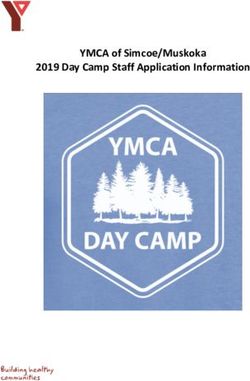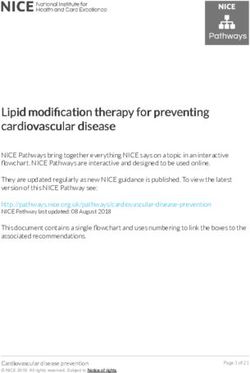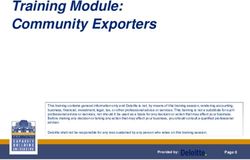HI-AM Conference SPONSOR & EXHIBITOR GUIDE - HOLISTIC INNOVATION IN ADDITIVE MANUFACTURING
←
→
Page content transcription
If your browser does not render page correctly, please read the page content below
HI-AM 4th | 2021 Conference HOLISTIC INNOVATION IN ADDITIVE MANUFACTURING SPONSOR & EXHIBITOR GUIDE JUNE 1 & 2 VIRTUAL EVENT nserc-hi-am.ca/2021
What is HI-AM?
Additive manufacturing (AM) has the potential to change
the entire manufacturing sector by 2030. Despite the recent
progress in this field, there are several remaining challenges Table of Contents
hindering the widespread industry adoption of this technology What is HI-AM?...................................................2
from expensive and limited metal powder feedstock to the
need for increased process reliability. HI-AM Conference..........................................3
The Holistic Innovation in Additive Manufacturing (HI-AM) Call for Sponsorship.....................................4
Network has been formed to work on innovative solutions Sponsorship Packages.............................5
to address these challenges and to equip Canada for the
era of Industry 4.0 and “digital-to-physical conversion.” With Tentative Conference Program.......6
major investment from the Natural Sciences and Engineering Online Platform Guide................................7
Research Council of Canada (NSERC) and Canada Foundation
for Innovation (CFI), the Network investigates fundamental General Guidelines.........................................8
scientific issues associated with metal AM pre-fabrication, Guidelines for Exhibitors........................9
fabrication, and post-fabrication processing. It facilitates
collaboration between Canada’s leading research groups in
advanced materials processing and characterization, powder
synthesis, alloy development, advanced process simulation
and modeling, precision tool-path planning, controls, sensing,
and applications.
HI-AM is the first national academic additive manufacturing
initiative in Canada. This Network builds the partnerships,
develops the intellectual property, and trains the highly skilled
individuals Canada needs to compete in this crucial arena of
advanced manufacturing.
H I -AM C O N F E R E N C E 2 0 2 1 SP O N SO R & E X H I B I TOR GU ID E 2HI-AM Conference
Launched in 2018, the HI-AM conference is the only academic Please join us online
conference in Canada focused exclusively on metal additive
on June 1 & 2, 2021
manufacturing. With over 100 additive manufacturing experts
and decision-makers from academia, research institutes, for the 4th HI-AM
industry and government participating, HI-AM 2021 is an event Conference
not to be missed.
The focus of HI-AM conference is to provide a platform for the Hosted by:
presentation of recent R&D advancements in the field of metal
additive manufacturing under 4 research themes:
1. Material development
2. Advanced process modeling
3. Process monitoring and control
4. Innovative AM processes/products
2020 HI-AM Conference at a Glance
PARTICIPATION
• 400+ delegates
60% Academia
33% Industry
7% Government
• 250+ organizations
• 10 exhibitors
• 120,000+ website visits
EDUCATION
• 4 keynote presentations
• 55 verbal presentations
• 40 posters
NETWORKING
• 1200+ public conversations
• 700+ private conversations
• 40+ 1:1 meetings
H I -AM C O N F E R E N C E 2 0 2 1 SP O N SO R & E X H I B I TOR GU ID E 3Call for Sponsorship
The HI-AM Conference will bring Sponsors will have the opportunity to:
together principal researchers • Build relationships with AM decision-makers
and key decision-makers of the from industry and academia.
metal additive manufacturing • Promote their products/services to our wide
network of industrial partners.
field from across Canada – and
• Expand their brand outreach through support
the world. of academic and educational events.
HI-AM PREVIOUS SPONSORS
HI-AM INDUSTRIAL AND HEALTHCARE PARTNERS
GOVERNMENT PARTNERS NON-PROFIT AND HEALTHCARE PARTNERS
H I -AM C O N F E R E N C E 2 0 2 1 SP O N SO R & E X H I B I TOR GU ID E 4Sponsorship Packages
Benefits Silver Package Gold Package Platinum Package
NOTE: all fees are in Canadian Dollars $200 $400 $700
Branding and Logo recognition
• 2021 HI-AM Conference website Yes Yes Yes
• Virtual conference web app (Pathable)
• Information package
Virtual Exhibition Page
• Customizable landing page with logo, description,
tags, and keywords Yes Yes Yes
• Representative profiles for exhibit staff
• Upload handouts, promo materials, and videos for
delegate download
Networking
• Private messaging
Yes Yes Yes
• 1:1 appointment with participants
• Public discussion forum in virtual exhibition page
Online Lead Retrieval and Post-Event Data Yes Yes Yes
Live Tradeshow*
• On-demand live video calls during dedicated No Yes Yes
tradeshow times
Presentation & Group Meeting**
• 40-minute Zoom meeting led by exhibit staff
No 1 2
• Virtual meet up with participants
• Presentation and Product showcase
Keynote Session Sponsorship
• Logo recognition with hyperlink to sponsor’s No No Yes
exhibition page
Ad Space
• Advertisement banner with hyperlink to internal or No No Yes
external URL on the main page of conference platform
* Attendees can call exhibit staff into one-on-one meetings from the exhibition page during the Live Tradeshow hours. Please see the tentative conference program for
the designated times.
** Two Group Meeting sessions are available on June 1 and June 2 between 1 to 1:40 pm EDT. The Platinum exhibitors will have the opportunity to present on both
days of the conference. The meeting of Gold Exhibitors will be scheduled in one of the available time slots by conference staff.
NOTE: The exhibit staff must register for the event in
order to be able to manage your organization’s page.
The registration is free of charge and opens on I’D LIKE TO SPONSOR
March 1, 2021. Please see the conference website
for more information. A maximum of 5 exhibit staff
per each organization is allowed. nserc-hi-am.ca/2021/sponsors
H I -AM C O N F E R E N C E 2 0 2 1 SP O N SO R & E X H I B I TOR GU ID E 5Tentative Conference Program
All times are Eastern Daylight Time (UTC-04).
A detailed program will be available on March 1, 2021.
DAY 1 – June 1, 2021 Exhibitor Schedule
Exhibitor training: Exhibitors and meeting
7:40am CONFERENCE OPENING moderators will have access to on-demand
training videos by Pathable Inc. (Platform
SESSION 1: Metal Additive Manufacturing
8:00am
(Keynote Presentations)
Provider).
Access to conference web app for exhibition
11:20am
Poster and Exhibition Viewing page setup: May 18-24, 2021 – The virtual
Live Tradeshow exhibit pages will be created by conference
staff based on the information provided
1:00pm Exhibitor Group Meetings
at the time of registration. Exhibitors can
SESSION 2: Industry Experts I
access their page to edit the information,
1:40pm SESSION 3: Industry Experts II upload more documents, and complete the
SESSION 4: Industry Experts III list of exhibit staff in this time period.
Access to conference web app for
3:00pm Birds of a Feather
attendees: May 25, 2021
4:00pm
SESSION 5: Material Development I Conference day 1: June 1, 2021
SESSION 6: Novel AM Processes and Products I
Conference day 2: June 2, 2021
End of access to conference web app:
DAY 2 – June 2, 2021 June 9, 2021
7:40am
SESSION 7: Advanced Process Modeling I
SESSION 8: Process Monitoring and
Graphics Dimension
Control I Guides
9:20am Networking Break Organization Logo: PNG file of minimum
200 pixel width with transparent background
SESSION 9: Material Development II
9:40am Organization Page Banner (optional): JPG or
SESSION 10: Novel AM Processes and Products II
PNG file of minimum 1170 x 145 pixel size
Poster and Exhibition Viewing
11:20am
Live Tradeshow
Advertisement Banner (for Platinum
Sponsors only): PNG or JPEG file of 16:9
1:00pm Exhibitor Group Meetings ratio, 1200 x 675 pixel size is recommended
SESSION 11: Advanced Process Modeling II
1:40pm
SESSION 12: Process Monitoring and Control II
3:20pm Networking Break
SESSION 13: Material Development III
3:40pm
SESSION 14: Novel AM Processes and Products III
5:20pm Conference Closing
H I -AM C O N F E R E N C E 2 0 2 1 SP O N SO R & E X H I B I TOR GU ID E 6Online Platform Guide
In light of the COVID-19 pandemic, the HI-AM 2021 has moved
online. Although it is difficult to replace the benefits of an
in-person gathering, we have tried to include all aspects of
our annual conference in this online event using Pathable
virtual event platform. Enjoy two days of virtual engagement.
ONLINE HI-AM 2021 OFFERS THE FOLLOWING FEATURES:
EDUCATION
• On-demand Presentations
• Poster Sessions
• Customized Agenda
• Live Q&A
NETWORKING
• Small Private Meetings
• Discussion Forums
• Private Conversations
VIRTUAL EXHIBITION
• Virtual Tradeshows
• Live Exhibitor Presentations
• Private Conversations with Industry Representatives
• Request Product Information
H I -AM C O N F E R E N C E 2 0 2 1 SP O N SO R & E X H I B I TOR GU ID E 7General Guidelines
LOG IN AND SET UP YOUR PROFILE
• You will receive an invitation email to access the NOTES:
conference app. The invitation will be sent to the email 1. You will receive notification emails when
that you used to register for the HI-AM 2021 Conference. you have messages, meeting requests, etc.
• If you have a problem logging in, please contact the app To disable notifications, click the checkbox
provider by clicking on the GET SUPPORT button on the next to Do not send me any email.
login page. 2. Your contact information will not be
displayed on your profile. If you would like
• Set up your password and complete your profile using
to completely hide your profile, click the
the following sections:
checkbox next to Hide my profile from
• PROFILE (A) allows you to complete your information and other attendees.
upload your photo. You can edit your profile information 3. If you request information from exhibitors,
and settings later using the ACCOUNT button on the top your email address and other contact
bar and selecting EDIT MY PROFILE. information added to your profile will be
• WANT TO MEET (B) allows you to access the private list of shared with them, even if you have opted
people you would like to meet during the conference. not to share your contact information with
exhibitors during registration. Requesting
• PREFERENCES (C) allows you to disable notifications and information is similar to allowing exhibitors
hide your profile. See Notes 1, 2 and 3. to scan your badge at an exhibition.
H I -AM C O N F E R E N C E 2 0 2 1 SP O N SO R & E X H I B I TOR GU ID E 8Guidelines for Exhibitors
VIRTUAL EXHIBITION PAGE AND AVAILABLE FEATURES
• Exhibitor organizations have their own landing • By clicking on the profile pictures of the
page within the conference web app. Attendees exhibit staff (C), attendees can set up one-
can enter the exhibition area by hovering on-one Zoom meetings with them during the
over EXHIBITION in the top bar and selecting conference.
EXHIBITORS. It is also accessible from the
• Attendees can call the available exhibit staff
Exhibition section of the main page.
by clicking on the TALK NOW button (D) during
• Videos, links, and uploaded files are accessible the Virtual Tradeshow sessions. The tradeshow
from the LINKS and FILE sections (A). Attendees times will be visible on the main agenda of
can download the digital brochures and the conference as well as the organization’s
handouts. page along with a countdown timer to the
next session.
• Attendees who would like more information
from exhibitors can click on LEAVE YOUR CARD NOTE: This feature is only available to Gold
(B) button. You can contact the attendees who and Platinum Sponsors.
have requested more information directly from
the LEADS section of your organization’s profile
(see Set up Your Exhibition Page).
H I -AM C O N F E R E N C E 2 0 2 1 SP O N SO R & E X H I B I TOR GU ID E 9Guidelines for Exhibitors
SET UP YOUR EXHIBITION PAGE
Organizations have their own landing page You are able to download the leads. Click on
within the conference app, with a number of the three-dots button on the right to view
customizable areas. You must be logged in to the lead details, view sender’s profile, and directly
app as an exhibitor to make edits to your page. contact the sender.
Click the MANAGE button in the upper-right • VISITS (C) lists information about attendees who
corner of your page. On the Manage menu, there have visited your page. Please note that these
are a number of tabs on the left: are not inquiries or hard leads and should not
be treated as such. You are able to download
• BASICS (A) allows you to edit the Organization’s
the list of visitors or contact them from this tab.
details: Name, logo, Description, and tags/
keywords. On the right, the MANAGE YOUR • POLLS (D) allows you to configure interactive
TEAM area allows you to add/remove registered polls for attendees.
members to your team. Team members have
• FILES (E) allows you to upload files such as
management access.
handouts, brochures etc. that attendees can
• LEADS (B) lists information about attendees then download.
who would like more information from you.
A view of the leads tab (B)
A sample lead
H I -AM C O N F E R E N C E 2 0 2 1 SP O N SO R & E X H I B I TO R GU ID E 10Guidelines for Exhibitors
CONFIGURE TALK NOW FOR VIRTUAL TRADESHOW
Grant Talk Now Privilege
The Virtual Tradeshow is available to Gold and Platinum Sponsors. Attendees can
connect with the available exhibit staff in a live 1:1 Zoom call during the Virtual
Tradeshow times. Only staff members of your organization with Talk Now enabled
will be able to accept Talk Now calls. To grant Talk Now privileges to staff members:
1. Navigate to MANAGE YOUR TEAM under BASICS tab of your organization
(see Set Up Your Exhibition page).
2. Select the checkbox for all staff members that should have Talk Now abilities.
Staff members enabled for taking Talk Now calls will be listed in the Talk Now
section of your Organization Page with a green check mark next to their name.
H I -AM C O N F E R E N C E 2 0 2 1 SP O N SO R & E X H I B I TO R GU ID E 11Guidelines for Exhibitors
CONFIGURE TALK NOW FOR VIRTUAL TRADESHOW continued*
Availability Status
Each staff member can manage their availability
status on the app header. A staff member
must have Talk Now turned on to be in the call
rotation during a Virtual Tradeshow session by
sliding the toggle at the top of the page from off
to on. Staff members will always start with Talk
Now turned off and must manually turn their
availability on, to indicate that they are ready to
accept calls.
Call Routing Taking a Call
Talk Now calls are routed in a round-robin fashion Calls can be accepted from any page within the
among all staff members who are set to Available, conference platform. The system notifies a staff
to provide a fair distribution of calls among all member of an incoming call by displaying a popup
organization staff members. message, with options to accept or decline, and
playing a ringtone. Declining the call will send the
The next call is routed to the staff member that
caller to the alternative contact options (make a
is Available and has the lowest amount of calls
meeting or leave a written message), whereas
taken so far. In cases where there is more than
accepting the call will instantly trigger the
one staff member available, the one first on the
following display:
list is selected.
• A Zoom video call, in “theater mode”
If the staff member does not pick up within the
pick up threshold time (90 seconds), then the call • A sidebar with a Notes field; notes will be saved,
is routed to the next person, applying the same along with the call record, as a lead in the
3 rules as before. Organization’s Leads menu.
If no one picks up in the incoming pick up time NOTE: When the staff member ends the call, they
(the default is 270 seconds), the caller is given are set to Unavailable so that they may complete
the choice to either schedule a private meeting or any notes before returning to the page they were
create a written message, which will be delivered on before accepting the call. The staff member
to the organization’s staff members. must make themselves available again before
they will receive another call.
* The instructions provided in this section are taken from the Pathable Knowledgebase:
support.pathable.com
H I -AM C O N F E R E N C E 2 0 2 1 SP O N SO R & E X H I B I TO R GU ID E 12Guidelines for Exhibitors
CONFIGURE GROUP MEETINGS
The Gold and Platinum Sponsors will have the opportunity to lead group meetings during the conference.
Zoom is used to host these group meetings.
Preparation Before the Event
We recommend getting your machine set up at least several days prior to your presentation.
1. Install and set up “Zoom Client for Meetings” from zoom.us/download.
NOTE: On Mac computers (see Figure A), you may
need to update your security settings if you wish to
share your screen during your presentation. You can
do this through System Preferences > Security &
Privacy > Privacy > Screen Recording. Check the
option for zoom.us.
For more information, see support.zoom.us/hc/en-us/
articles/360016688031
2. Use the access link provided by the conference staff
to sign in to your account on the virtual event site and
complete your profile.
3. Approximately 20 minutes prior to your presentation,
use the menu at the top of the page to visit the agenda,
find the EXHIBITORS PRESENTATION SESSION and click Figure A
on your video room.
4. Click the MANAGE button in the upper right.
5. Click START if you are the primary speaker with responsibility for “starting” the meeting.
This will launch the Zoom meeting application and enters you into the presentation area. During this time,
you will be able to see and hear other presenters, and they will be able to see and hear you. However, the
attendees will not be able to join the meeting until one minute before the scheduled start time.
H I -AM C O N F E R E N C E 2 0 2 1 SP O N SO R & E X H I B I TO R GU ID E 13Guidelines for Exhibitors
CONFIGURE GROUP MEETINGS continued*
Using Zoom Controls
The Zoom toolbar will appear once you have launched the Zoom application. It consists
of the following controls:
• MUTE: allows you to silence yourself or participants. Use this if someone else is
talking and the system’s natural echo cancellation is not working. The up-arrow next
to MUTE can be used to select your audio input (e.g., switch from your computer’s
microphone to a headset).
• START VIDEO: This allows you to turn on your webcam. The up-arrow next to START
VIDEO will also give you access to the virtual background feature.
• PARTICIPANTS: Allows you to see the names of the people watching.
• SHARE SCREEN: Allows you to share what is displayed on your monitor with viewers.
If you have dual monitors, you can select which monitor to display and which to
reserve for your reference and notes.
• BREAKOUT ROOMS: Allows you to prepare breakout rooms within a Zoom meeting
and let your attendees choose the room they’d like to visit.
* The instructions provided in this section are taken from the Pathable Knowledgebase:
support.pathable.com
TECHNICAL SUPPORT
Technical support is available throughout the conference for
exhibitors. Contact us at fliravi@uwaterloo.ca if you have any
technical difficulties.
H I -AM C O N F E R E N C E 2 0 2 1 SP O N SO R & E X H I B I TO R GU ID E 14@NSERC_HI_AM nserc-hi-am.ca nserc-hi-am.ca/2021
You can also read