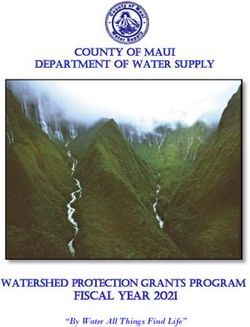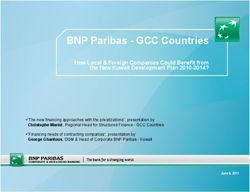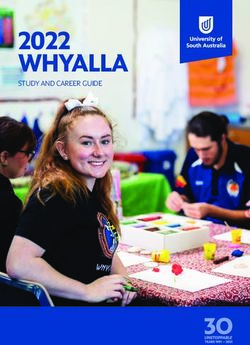HIT Operational Plan Update - April 27, 2021 - Washington State Health Care ...
←
→
Page content transcription
If your browser does not render page correctly, please read the page content below
Agenda
• Introductions
• WA Legislative Update, Broadband
• Yvonne Wilcox, Management Analyst, State Broadband
Office
• Emergency Broadband Benefit Program
• Jennie Harvell
• Broadband Funding DTL Programs
• Cheryl Henshaw, President and Owner, Learn Design Apply
• Andrew Henshaw, Director of Business Development and
Operations, Learn Design Apply
2Legislative Update-Broadband
Yvonne Wilcox
Management Analyst
Local Government Division – State Broadband Office
Washington State Department of Commerce
yvonne.wilcox@commerce.wa.gov
3The Emergency Broadband Benefit Program
FCC Emergency Broadband Benefit (EBB) Program
FCC website (one-stop shop for help) is live
now (undergoing additional development):
www.GetEmergencyBroadband.org
April 27, 2021The Emergency Broadband Benefit Program
The Federal Government made available $3.2B for a new Emergency Broadband Benefit
(EBB) Program to help Americans afford and use internet service during the pandemic.
Funds available on a first come, first serve basis to Medicaid beneficiaries (and other
qualifying persons) for the duration of the Public Health Emergency (e.g., see next slide);
The EBB program provides to eligible persons:
Up to a $50/month discount for broadband services for qualifying households;
Up to a $75/month discount for broadband services for households on Tribal lands; and
A one-time discount of up to $100 for a laptop, desktop computer, or tablet purchased through a participating
internet servicing provider (ISP)The Emergency Broadband Benefit Program
A household is eligible if at least one member of the household:
Is a categorically eligible person (e.g., Qualifies for the Lifeline program,
Medicaid beneficiary, recipient of SNAP benefits; receives benefits under the
free and reduced-price school lunch program or the school breakfast program
in the 2019- 2020 school year);
Is a person who experienced a substantial loss of income since February 29,
2020, and the household had a total income in 2020 below $99,000 for single
filers and $198,000 for joint filers;
Received a Federal Pell Grant in the current award year; OR
Meets the eligibility criteria for a participating internet service provider’s
existing low-income or COVID-19 program.
6The Emergency Broadband Benefit Program
The EBB Program is managed by the Federal Communications
Commission (FCC) and administered by the Universal Service
Administrative Co. (USAC)
The FCC expects the EBB Program to be open to soon to eligible
households. The start date is projected to be ~mid-May.
For updates check the:
FCC’s website: www.fcc.gov/broadbandbenefit
WA Department of Commerce (DOC)/Office of broadband website:
www.broadband.wa.gov
7The Emergency Broadband Benefit Program
Outreach regarding the EBB Program is headed-up by the Department
of Commerce/ Statewide Broadband Office.
Emily Grossman (DOC) is partnering with the Broadband Office to get the word
out about the EBB.
DOC, HCA, and the Health Benefits Exchange (HBE) are collaborating to spread
the word about the EBB Program.
Reach out to Emily with any questions concerning implementation of
the EBB Program. Her contact information is on the last slide.The Emergency Broadband Benefit Program overview and how to get people connected Emily Grossman POLICY ADVISOR, COMMUNITY SERVICES AND HOUSING DIVISION 3/25/2021
We strengthen communities
HOUSING INFRASTRUCTURE BUSINESS ENERGY
HOMELESSNESS ASSISTANCE
PLANNING COMMUNITY FACILITIES CRIME VICTIMS & COMMUNITY
PUBLIC SAFETY SERVICES
WASHINGTON STATE DEPARTMENT OF COMMERCE 10What is the Emergency Broadband Benefit (EBB)? The EBB was designed to lower the cost of high-speed internet service for those struggling to get the connectivity they need during the ongoing pandemic. It’s a challenge that is all too real for many families.
December 2020: Covid Relief Bill
The Emergency Broadband Benefit
3.2 Billion for the EBB in two primary components
Internet Service Credit Computing Device Credit
Up to $50 (per month) per Up to $100 (one time) per
household household
WASHINGTON STATE DEPARTMENT OF COMMERCE 12Internet Service Credit
$50-$75 monthly per household
Credits Program
Eligibility Registration Distributed Termination
• Lifeline or • TBD • Enrolled EBB • Program ends
other discount customers when funds
eligible receive are depleted.
household monthly credit • Customer
• Free/Reduced on their stops
lunch internet bill receiving
• Pell Grant credit
Customers can participate even if they
• Unemployed
have unpaid bills or bad credit, and/or
for six months
are current Lifeline customers
WASHINGTON STATE DEPARTMENT OF COMMERCE 13Device Credit:
One Low Cost Device per Household
• ISP’s can voluntarily offer a refurbished device to eligible EBB
customers
• Customers pay between $10-$50 for the device
• ISP’s receive $100 credit from FCC
• Customer must contribute $10 to $50 to the cost of the device
WASHINGTON STATE DEPARTMENT OF COMMERCE 14Customer Identification Requirement Customer approval criteria will allow applicants to confirm identification with a variety of documents • government-issued ID; • Passport; • driver’s license, • Individual Taxpayer Identification Number documentation WASHINGTON STATE DEPARTMENT OF COMMERCE 15
The Emergency Broadband Benefit is temporary
• By law, the Emergency Broadband Benefit Program will end six
months after the end of the COVID-19 emergency period or when
the amount in the Emergency Broadband Connectivity Fund is
exhausted—whichever comes first.
• Consumer applications will include a certification for the
household to affirm that they understand the following:
➢the EBB Program is a temporary federal government subsidy that
reduces the customer’s broadband Internet access service bill
➢at the conclusion of the program, the household will be subject to the
provider’s undiscounted general rates, terms, and conditions if the
household continues to subscribe to the service.
WASHINGTON STATE DEPARTMENT OF COMMERCE 16How will consumers apply?
Here is what we expect the FCC and USAC to do:
• Customers will be able to apply through their ISP, or directly
with the USAC, the agency that administers the Lifeline
program.
• USAC will make available an EBB program consumer portal and
application form leveraging the existing National Lifeline Verifier
infrastructure.
• USAC will verify customer eligibility through database matching
agreements or manual documentation review, TBD
WASHINGTON STATE DEPARTMENT OF COMMERCE 17How will consumers apply?
Here is what we expect the FCC and USAC to do:
• USAC will establish approval criteria for acceptable identity documentation
including a government-issued ID, passport, driver’s license, or Individual
Taxpayer Identification Number (ITIN).
• If feasible within the overall timeframe of the Emergency Broadband
Benefit Program, USAC will make available a service provider portal or
eligibility check application programming interface (API) so that providers
can help consumers with the application process.
➢ https://www.fcc.gov/document/fcc-emergency-broadband-benefit-
program-fact-sheet
WASHINGTON STATE DEPARTMENT OF COMMERCE 18Stay Tuned! Get Connected - Universal Service Administrative Company (lifelinesupport.org) Washington Statewide Broadband Act - Washington State Department of Commerce Emergency Broadband Benefit | Federal Communications Commission (fcc.gov) WASHINGTON STATE DEPARTMENT OF COMMERCE 19
www.commerce.wa.gov Thank you! Emily Grossman POLICY ADVISOR, COMMUNITY SERVICES AND HOUSING DIVISION emily.grossman@commerce.wa.gov 206-256-6125
Broadband Funding
Cheryl Henshaw Andrew Henshaw
President Director of Business Development and
Learn Design Apply, Inc. Operations
cheryl.henshaw@learndesignapply.com Learn Design Apply, Inc.
andrew.henshaw@learndesignapply.com
21Broadband Funding Community Funding as a Precursor to Telehealth and Virtual Education
USDA Community
Connect • ~$40-$60 million in total funding for 2021 – expected application December
• Maximum Award of $3 million
• 15% match requirement (~$500,000)
USDA ReConnect • ~$1B in total funding available for 2021 – expected application June/July
• Maximum grant award of $25 million
• 25% match requirement ($6.25 million)
NTIA Tribal Broadband • $1B in total funding available for 2021 – expected application June/July
• Specifically for projects on Tribal Lands
• Latest guidance is 0%
• Eligible for broadband infrastructure, distance learning and telehealth
NTIA General Fund • $300m in total funding available for 2021 – expected application June/July
• General access fun for broadband infrastructure
• Large possibility for middle mile infrastructure that can connect new
communities!HC Funding
Broadband Initiatives
FCC Covid-19 Telehealth Funding
USDA RUS Distance Learning & Telemedicine Grant• $200M Total Funding with Awards of up to $1M
• 7 Day Application Window
FCC Covid-
19 • April 29-May 6
Telehealth
• FCC will prioritize projects that serve
underserved areas and have high rates of COVID
• New Evaluation Criteria in this roundApplicant Eligibility (1) post-secondary educational institutions offering health care instruction, teaching hospitals, and medical schools; (2) community health centers or health centers providing health care to migrants; (3) local health departments or agencies; (4) community mental health centers; (5) not-for-profit hospitals; (6) rural health clinics; (7) skilled nursing facilities; or (8) consortia of health care providers consisting of one or more entities falling into the first seven categories.
Covid Hot Spot
Round 2
Evaluation
Metrics
Learn Design Apply
has created a
Round 2 Calculator
to help determine your
score and if your project is
likely to be competitive.Map of Hotspot Designated Counties Benton County, WA Clark County, WA Cowlitz County, WA Franklin County, WA Grant County, WA King County, WA Kitsap County, WA Kittitas County, WA Pierce County, WA Skagit County, WA Snohomish County, WA Spokane County, WA Stevens County, WA Whitman County, WA Yakima County, WA
Suggested Next Steps… • If you don’t have one, register for an FRN asap! • File a Form 460 to establish eligibility • Make sure your SAM registration is Active and won’t expire soon • Build your project (sites) and calculate your score (are you competitive?) • Determine your technology needs – ask for a vendor quote • Build a Budget in Excel (we have a sample upon request) • Create a Budget Justification (not required round 1 but it helps) • If you applied but weren’t funded in Round 1, revise (extra eyes help!) • Gather other data and begin thinking through your narrative … cite problems, quantify, align with budget… how will you address the problems, estimate patients served, #s of patient encounters, describe the types of underserved populations and types of care required
Eligible Use of Funds Round 2, applicants may receive Program funding to support up to 12 months of eligible recurring services as well as eligible annual license agreements (only one-year term will be funded). Definitions: • Eligible devices include only connected devices - not devices that patients use at their homes that do not have a connection to the internet, even if those devices allow the patient to manually report information to their medical professionals remotely. • Connected devices may include Bluetooth or Wi-Fi enabled devices, those that connect via usb or other wired connection, or those that connect to the Internet directly, including devices/peripherals (e.g., web cameras, stethoscopes) that connect to a consumer’s phone or other connected device for purposes of providing telehealth services. • Network equipment - needed to use telecommunications services, information services, or connected devices are also eligible. • Taxes, shipping, and installation or integration of eligible devices and services, are also eligible.
Examples of eligible services and connected devices include:
• Telecommunications Services and Broadband Connectivity Services: Voice
services Internet connectivity services for health care providers or their patients.
These expenses are eligible for up to 12 months of funding.
• Information Services: Remote patient monitoring platforms and services; patient
reported outcome platforms; store and forward services, such as asynchronous
transfer of patient images and data for interpretation by a physician; platforms and
services to provide synchronous video consultation.
These expenses are eligible for up to 12 months of funding.
• Connected Devices: Tablets, smart phones, or connected devices to provide
telehealth services (e.g., broadband, Wi-Fi, or Bluetooth enabled blood pressure
monitors; pulse-oximeters) for patient or health care provider use; interactive video
endpoints to include telemedicine kiosks/carts for health care provider site.
General office scanners and printers are NOT considered connected devices for
purposes of this Program.Ineligible Costs • personnel costs • marketing costs • administrative expenses • training costs • indirect costs • Maintenance or extended warranties
Questions?
What’s it All About? The DLT Grant provides funding for interactive “real time” distance learning or telehealth projects that provide rural residents with access to content and/or services, helping to bridge the digital divide.
The DLT Basics • CFDA: 10.855 • Due Date: June 4, 2021 • How Much: $44.5M (minimum) • Matching Funds: 15% of the Federal Request (about 13% of total project costs) • Award Size: $50k - $1M • Submission – Grants.gov • Active SAM Registration is Required!
Eligible Uses of DLT Funding
• Interactive video hardware that allows for real time two-way interactions
• Room systems – CME, Tumor Boards, Staff Training, Group Therapy, Public Ed
• Telehealth carts, personal video devices for home health or providers
• Video Platform Licensing - up to 3 years (pre-paid); Zoom, Teams, Pexip, Webex, e
• Peripherals – attached via USB, Bluetooth or wireless (patient telemetry, scopes) ,
AV equip.: doc cam, electronic microscope, projectors, displays, audio systems,
even simulators!)
• Devices – laptops, tablets, etc. ONLY when used predominantly for interactive
distance learning or telemedicine
• Network Equipment – route/switch, internal wiring, video firewall, etc. >50% DLT
• Software / Content – pre-paid, cap ex “net new” purchases related to project
• Services – up to 3 yrs annual maintenance, extended warranties, Help Desk,
installation
• Training & other Services – engineering studies, network assessments, and
training are eligible but limited to 10% of the total federal requestIneligible Uses of DLT Funding • Salaries, Contracted Services or Stipends • Indirect Costs • Anything meant for “administrative” use • Video meant to connect people at the same location • Furniture • Supplies • Travel • Personal devices not digitally connected or w/out live functionality (no store and forward) • Recurring Costs (broadband/internet fees, facility costs, etc.) This is a “Capital Expenditure” Grant meant to provide the cash necessary to get a DL or Telemed project up and running (or refreshed). It does not pay for any recurring costs.
• Provider to Schools (school based health)
Types of • Tribal Health – primary, secondary, incorporation of traditional native
medicine
Projects • Hospital to clinics (or other hospitals) to share specialty care, CME, etc.
• Public health Agencies connecting together (health services & edu)
Limited only • Mental Health & Substance Abuse Professionals to underserved areas
by your • Skilled Nursing Facilities – Remote Patient Monitoring / Care/
Guidance/ CME
imagination! • Tele-ER – remote triage / support
• Nursing, Allied Health, Residency Programs (connect students for
oversight/support)
• Wellness & Prevention Programs delivered to underserved areas
(YMCA, Community Centers, etc.)
• Covid testing, care, monitoring, vaccine admin. Training, oversight, etc.
• For Profit HC – sleep disorder clinics, dental clinics, holistic medical
clinics, etc.Project Design
• Before you can begin constructing your project, you need to first
articulate what your project is about!
• Is it Distance Learning, Telemedicine or a combination of both?
• What problems are you trying to solve through the use of these technologies?
• Who is your target audience?
• Think on a broader scale!
• Expand your thinking beyond your initial “focus” issue (ex: need to provide
greater access to Primary Care)
• Identify potential project partners/participants that will benefit from
the educational or health content or services you propose to delivery
and/or receiveDesign Examples
1. Hub(s) & Spoke(spokes) -- Content or service provider
connecting to end user sites who will receive the content or
services
• Medical Center with Specialists to smaller hospitals or clinics without
local specialists
2. Hub-End User to Hub-End User – Sites that will provide experts
to share content or services connecting to remote sites who will
receive the content and services, and deliver back different
content and services.
• Rural hospital to Rural Mental Health & Substance Abuse clinic. Hospital
connects to MHSA clinic for services not available locally. Clinic connects
to hospital for Continuing Medical Education and training.Design Examples, cont…
3. Non-Fixed – Occasionally, you have a hub site that wants to provide
services or content to anyplace in a given geography. In this instance,
your Objective Scoring is determined by the single HUB site. Example:
• Visiting Nurse Services – a Home Health Org would like to send a visiting nurse to anyone
within their service area (ex: 2 county area). The Home Health Org is the HUB and their
physical location would be used to define rurality and poverty scores.
4. Hybrid – Sometimes a project will have both a fixed and non-fixed
component. In those cases you score the non-fixed portion first, and
then include it as a line item to be averaged in with your fixed site
calculations. Example:
• School District wants to put video endpoints in all rural schools to share instruction, but
they also want to deliver home school courses to any students within the geography they
cover.
• CHC wants to connect to hospital for fixed site telemed, but also wants to connect on
demand to any site that their EMS team visits within their coverage area.Rurality Scoring • Find rurality and score for ALL sites • Only average in the scores for End User or Hub-End User sites • Don’t’ forget… sites that are outside the boundaries of place automatically receive the maximum rurality points!
Economic Need (SAIPE)
https://www.census.gov/data-tools/demo/saipe/#/?map_geoSelector =aa_c
• I’ve provided
the WA State
SAIPE Scores for
2019 as a hand-
outSpecial Consideration • 10 Points for SUD/Opioid • 20 Points for Tribal – must include a Tribal Resolution • Projects should have a “predominant” focus on these areas (>50%) • Very broad definitions of Opioid and SUD 1. SUD/Opioid Treatement 2. SUD/Opioid Therapy 3. SUD/Opioid Training (first responders, etc.) 4. SUD/Opioid Education (general public, students, etc.)
Organization & Workflow
Major Grant Components
Objective Subjective Required but not Required but not
Scoring Scoring Scored Scored
Objective
Rurality – Scoring Subjective
Needs & Benefits Executive Summary Unscored
Scoring yet Required
Official Grant Budget &
up to 40 pts – up to 30 pts Match letter/worksheet
Economic Need – Financial Info & Certs / Assurances
up to 30 pts Sustainability
Special Statement of Proof of Legal Existence
Consideration – Experience / Eligibility
10 or 20 pts.
Technology System State Rural
Plan Development LetterA 424
B Site Worksheet
Resist the Urge C Executive Summary
to Work A-Z D1 Rurality
D2 Economic Need
D3 Special Consideration
D4 Needs & Benefits
The order in which
E Matching Funds
you package your F Scope of Work & Budget Worksheet
grant is NOT the G Financial Information & Sustainability
order in which you H Statement of Experience
want to develop I Telecommunications System Plan
your project! J Compliance
K Legal Authority & Existence
L Environmental Impact
M Consultation with State DirectorGet paperwork requirements out of the way
L. Contact with State Director
I. Compliance (Certs & Assurances)
K. Environmental Impact & Historical Preservation
J. Legal Existence & Authority to Contract
Worksheets
Let’s Switch C1 Rurality Worksheet
C2 Economic Need Worksheet
Things Up! C3 Special Consideration
Subjective Scoring Section
C4. Needs & Benefits
Technology Considerations
E. Scope of Work & Budget
D. Matching Funds Worksheet / Letter
H. Telecommunications Plan
Unscored but required Narrative Sections
F. Financial Information & Sustainability
G. Statement of Experience
B. Executive SummaryWhere to Start 1. SAM Registration • Do you have a SAM registration? • Is it active? • Is the POC still employed at your Organization? 2. Grants.gov • Are you registered and account associated with SAM? • Is your AOR authorized for submission in eBiz? • Create a workspace
L. Consulting the State Director
https://www.rd.usda.gov/contact-us/state-offices
• Your State Office of Rural Development will require what they refer to
as an “Executive Summary”
• The Executive Summary is actually the last grant section you should
work on… but don’t wait until the last minute to contact Rural Dev!
• Write a 1-2 paragraph summary of your project
• Provide the list of hub and end user sites and their locations
• Estimate the amount of grant funding and matching funds
• Locate the Office of Rural Dev. Contact and then call or email to
confirm if this is the correct contact info (frequently it is NOT)
• Submit your summary (titled “Executive Summary”) and request a
letter in return… and follow up to make sure they are working on
your requestSections J & L Compliance & Environmental/Historic
Impact
Section I – Compliance: it’s been simplified!
• No need to submit signed Certs this year
• A Checklist will indicate you agreed with the Certs/Assurances (must be
checked and signed)!
• You MUST have checked your Financial Certs within SAM! Your grant will
not be read unless you have taken this step.
Section K – Environmental Impact & Historical Preservation
• In most cases, this form requires you to answer a simple survey and then add
a statement that there will be no environmental impact
• The exceptions… if you are working on a last mile project or renovating a
historic buildingK. Existence of Legal Authority & Existence • Provide a copy of Evidence of Good Standing from State Agency (Corporations or LLCs); for entities that under law, a copy of the statute or regulation that shows they legally exist ; or…. • Legal Opinion Letter is the easiest way to address this requirement • SAM registration – go to www.SAM.gov and search by your DUNS. Take a screen shot of the information that includes your legal name, CAGE Code, address, and SAM Expiration Date • Print (or screen shot) the page that shows your Financial Certs have been checked.
1. www.SAM.gov 2. Search Records 3. Enter your DUNS
1
3
2
1. Click View Details - Take a Screen Shot and include in Section K; Make sure
you can see that your SAM Reg won’t expire before 9/30/2021
2. Click Reps & Certs
3. Print the Financial Certifications Page & Include in Section KB Site Worksheet
D1 Rurality
Required
Grant D2 Economic Need
Worksheets D3 Special
Consideration
E. Matching Funds
WorksheetSite Worksheet • List HUBs first • Fill in all information from your Obj. Scoring Worksheet • Add in site numbers • Worksheets are hyperlinked to keep info and order consistent
Rurality Worksheet
1. Find the SAIPE Score for each site
2. Apply a Poverty Score based on
the table above
3. Average the scores for all End
Users and Hub-End Users
4. Do NOT average in HUB sires
https://www.census.gov/data -tools/demo/saipe/#
/?map_geoSelector=aa_c&s_state=36&s_year=2019• Include this worksheet even if you are NOT
requesting Spec. Consideration Points!
• Indicate whether your project’s “primary”
purpose is SUD/Opioid
Special • Indicate whether or not you are including a
Tribal site
Consideration • Make sure that if you ARE requesting Special
Consideration Points, you must include that
Worksheet information in your Executive Summary and
Needs and Benefits section
• Non-tribal applicants must also submit a tribal
resolution authorizing the proposed service
on tribal lands included as part of the
application, in order to receive special
consideration. Include that resolution behind
this worksheetD4- Needs &
Benefits
• The only scored narrative section
• Subjective – worth 30 points!
• This section is the differentiatorWe
have created a template to guide you
through this section. Refer to your
hand-outs!
• Be a story-teller… this is where you can
really demonstrate the need for your
project and resonate with the
reviewer.Start with a Project Overview
• What’s your project about? Site Name Designation Location Population
ME Center for HUB Falmouth ME 11,185
• Paint an emotional picture. the Deaf
• Summarize who you are, where you Chebeague End User Chebeague 341
are, what your problems are and Island School Island ME
how you propose to address those
challenges through the use of DL or Cliff Island
Elementary
End User Cliff Island ME 60
TM.
• Insert a table of the sites in your
Peaks Island End User Peaks Island ME 843
School
project (copy from your Rurality Total 12,429
Worksheet)
• You can use this in your Executive
Summary, Scope of Work, Telecom
Plan, etc.Add a Geographic Profile
Discuss the area being served. Paint a
picture of the geographic challenges
(isolation, rurality, terrain, weather, etc.)
Consider adding a map. Put the
geographic isolation into context for the
reader… examples:
“It’s a 30 minute drive just to pick up a
gallon of milk or to get gas.”
“Four of our project schools are only
accessible by air or boat”
“There is not a single healthcare
provider in the entire county”Demographic Profile
Describe the demographics of your service area. Where do you not
compare favorably? Poverty levels, educational attainment,
unemployment, minorities, etc. One of the easiest ways to
document and compare demographic info is with a table. Compare
the datasets relevant to your project. Then describe what the data
says in narrative form.
Location % in Poverty Median % with HS 4 yr degree or Not in Labor
Income diploma greater Force
USA 14.6% $57,652 87.3% 30.9% 36.6%
Mississippi 21.5% $42,009 83.4% 21.3% 42.3%
Mound Bayou 44.8% $21,154 77% 19.1% 55.9%
Sunflower 39.6% $26,289 69.7% 16.9% 49.1%
Project Avg. 42.2% $23,722 73.35% 18% 52.5%
http://www.factfinder.census.govOutward Migration • Where relevant, document population loss of any of the areas in your project that have seen decline • Why do you think that population decline is occurring? (lack of jobs, lack of housing, lack of healthcare or educational resources???) • How will your project can help stem the population loss? Project Location 2000 Census Pop. 2010 Census Pop. % change Mound Bayou, MS 2102 1533 -27.1% Sunflower Town, MS 1334 1159 -13.12 Mississippi 2,844,646 2,967,297 4.31%
Needs Identifcation & Project Design • When identifying your Needs, try to think broadly • Start with your primary need and then consider other ways distance learning or telemedicine connections can help address problems in your target area. Example: • Primary need: to provide primary care in a school based health setting • Other possible needs / use cases: • Prevention / Wellness Programming • Special Education Services (PT, OT, Speech, Psychological Testing) • Expanding access to teachers, families, community members • Access to specialty care (ENT, Allergist, Mental Health Professionals, etc.) • Continuing Medical Education / Professional Development
How does your Project Address those Needs? • Describe your project. How do the technologies you are proposing help you address those needs? Just a couple of lines is fine! “This project places telemedicine endpoints, along with digitally connected medical scopes, in each of our schools. This will allow real time connections to healthcare experts for the delivery of primary care, addressing the critical lack of access to geographically accessible healthcare.”
Example “Alignment” Table Align your Needs, Benefits & Outcomes
Needs (1/3 of your Score)
• Needs – list the individual needs you’ve just
outlined in your Alignment Table
• Discuss each Need in detail.
• Cite sources – how can you prove this need
really IS a need? Include excerpts from
publications or screen shots from newspaper
articles
• Make regional, state or national comparisons!
• In what ways do you not compare
favorably?
• Reference test scores, health statistics, etc.
• BAD is GOOD… really highlight your Need!
• Assume the reviewer is not an expert on your
topic… keep your narrative simple and to the
point(1/3 of your score)
Benefits Outcomes
• From the Alignment Table, • Where Benefits are broad,
capture all of the Benefits Outcomes are specific
you identified • Capture the numbers of
• Discuss them individually people served
• How does your project allow • What are the specific number
you to achieve those of courses or services
benefits? provided for the first time?
• Talk in general terms • What % increase, decrease,
improvement, etc. are you
anticipating?1/3 of your Needs Score… Community Involvement & Support • Letters showing a “360” of support – no templates! • Donations of money or time! • Board approval & support • Public notices / invitations to project meetings • Facebook or Twitter comments • Meeting Minutes & Agendas • Copies of Surveys • Letters from Experts stating your project is “spot on!”
Other N&B Elements Special Consideration • State that you are requesting those points and explain why you deserve them Non-Duplication • Discuss any past DLT projects that any project member may have be part of (last 3 yrs) • Are any project members involved in another 2020 DLT
Matching Funds
Worksheet
• List all sources of match
along with their committed
match $
• Total all matching funds
• Enter the amount of federal
funds requested
• Divide the match amount by
the federal request
• Do NOT round to 15% -
make sure match equals or
exceeds 15%Matching Continued… • Match letters must be on letterhead, with a signature block, signed by someone with obvious fiscal authority • Match letters must indicate a specific amount (rather than percentage of match) • If the match is in-kind, the match letter must list the line item of the in-kind donation, and provide a quote to document the value of the donation. Items must be purchased after June 4, 2021, with non- federal funds, and be new & never depreciated. • Match cannot be provisional • Match letters should total the match indicated on the budget worksheet
• Proposed Activities
F. Scope of • Who is responsible for overseeing
those Activities
Work & • Timeframe for implementing those
Budget activities
• Budget WorksheetRecommended
Approach to Scope
of Work
• Begin with a summary of
your proposed project.
• You can simply copy your
Needs Overview and
reuse here!
• Follow with a table that
provides the specificsBudget Worksheet
Things to Remember… • Sites should be listed in the same order as site worksheet • Sequentially list all line item expenditures associated with each site • Provide enough detail (product name, description or part#) for the reviewers to evaluate the associated price per unit • Only identify line items in the match column if you are committing in-kind match! • We discourage In-Kind match… if you have to use it, limit its use and justify! • Work from a vendor quote (or quotes) – confirms the pricing • 10% Rule – Training and Engineering Services are limited to 10% of the total budget • None of the sites receiving budget can provide the services or products in the grant budget (you can buy things from yourselves) • No Indirect Costs! No Evaluation! No Salaries! No Recurring Costs!
I. Telecommunications Plan
• Unscored but arguably one of the most important
sections
• The Grant Guidance is confusing… we have recommended
elements and a template for your to follow
• Start with a Geographic Map, showing all sites in your
project and their proximity to one another. This is not a
network topology map (you can include one if you like but
it’s not necessary).Line items 1, 6, 11, 16
Itemized Budget ABC Education Mobile Cart – this cart is an interactive distance
learning system that has a video codec, camera, microphone,
Descriptions - Example speakers and display on a rolling base. It will be used to deliver
and receive distance learning courses and content between the
participating sites and will be used 100% of the time for eligible
activities.
Line items 2, 7, 12, 17
Mandatory Annual Maintenance 3Yrs. – three years of annual
support to include hardware and software on the Education
Cart. Use is 100% DLT.
Line items 4, 9, 14, 19
ZuDexio Cloud Infrastructure license -- this license resides with
the mobile cart and will provide the video transport and
bridging necessary for connections. Use is 100% DLT.
Line items 5, 10, 15, 20
Instructor PC – a laptop will be digitally connected to each
education cart allowing content to be shared in real time
amongst sites. They will be dedicated to DL use only and used
only for 100% DLT activitiesTelecom Plan Narrative Template
• Provide a project overview… is this DL or TM? What are you proposing to do
with your project?
• Describe the equipment or software you are requesting and how it works in
relation to your proposed project.
• document discussions with technical sources; provide cost estimates for operating
and maintaining the end-user equipment.
• provide evidence that alternative equipment and technologies were evaluated.
• Provide a description of each budget line item and it’s proposed % of use as
it relates to DLT important!!!
• Describe consultation with telecom providers (do you have adequate
network?)
• Address duplication, participation in past DLT awards, etc.
• Include vendor quote(s) to justify costsUnscored • Section G – Financial Information &
Sustainability
but • Section H – Statement of Experience
Required • Section C – Executive SummaryG - Financial Information & Sustainability
Part of this section is redundant
Unscored and brief section that with the Statement of
addresses your ability to Experience. You can copy/paste
undertake and sustain the between the two sections as it
proposed project. This section is pertains to having the expertise
generally 1-2 pages maximum. necessary to undertake and
complete the projectSection G: Elements to Include
• Demonstrate that funding is available to support the project
• Describe anticipated project revenues and expenses
• Revenue might be associated with increased enrollment / tuition or
increased patient services and associated fees
• Expenses are generally associated with things like bandwidth, personnel,
installation and ongoing maintenance (installation and maintenance are
covered by your grant budget in most cases). We suggest creating a table and
providing an estimate of those costs… a “best guess” is fine
• Evidence of cost sharing arrangements among hub and end-user
sites, if applicable (for DL, are you sharing the cost of teachers; for
telemed are you sharing the costs of clinicians). Some projects will
not have any cost sharingThe Redundant Part… • Description of the project’s leadership, its technical expertise, and how leadership and technical expertise is distributed or will be shared throughout all of the sites or the service territory. • Once you write this portion, you can reuse verbatim in the Statement of Experience section.
Section H – Statement of Experience • This section can be 1-2 pages • You might start with a description of the organization (historical) and their expertise in education or healthcare • Identify key personnel – there is no specific number you need to include. • Provide a short summary of their background and (where applicable) relate it to their ability to support the project • Remember… you’ve already written much of this! Copy/Past from Section F (Financial Info & Sustainability) • You can follow with CVs, Resume’s and Bios (optional)
C: Executive Summary Do this last!
1. Why Project is Needed (Needs) 5. Special Consideration – identify
Opioid or STEM (or indicate if no
2. How you’ll address the Need; Why Spec Consideration requested)
you need financial assistance; types
of services to be provided; and 6. Overview of the technologies (copy
benefits to residents (Needs) from Telecom Plan)
3. Describe applicant eligibility & 7. List of Hubs/End Users and # of
Project costs (copy and paste
residents served (copy from Rurality
Worksheet)
bottom of budget page)
8. Non-Duplication (copy/paste from
4. Project Costs and source of Needs section)
matching funds (copy from Budget)
9. List of each end user site with
5. Statement that the project is location (city/county/state) (copy
Distance Learning or Telemed from Site Worksheet)Publicly Releasable Information Following the Executive Summary, provide a paragraph or two that can be used as part of a press release once awards are announced. 1. Title of the Project 2. Description of the proposed hub and end-user site(s) 3. A brief description of project 4. Total estimated population affected by proposed project Again, you can copy/paste most of the information required. Consider reusing your Project Overview from the Needs section.
• Use the DLT Checklist as your guide – include
all elements!
• For each section, create a header/footer that
lists the applicant name, section (A-M) and
page number for that section.
Putting It • PDF each section (A-M) separately – include all
back-up materials by section. If submitting a
All hard copy, include each section in its entirety
by tab, with separators. Review your pdfs to
Together ensure nothing was cut off by mistake!
• Fill out the SF-424 in Workspace (or fillable
pdf). If submitting via Grants.gov, attach the
Site Worksheet at 14, 15 and 16. Attach ALL
sections at 15 under project description.Questions on DLT?
Bi-Monthly HIT Operational Plan Meetings
• 4th Tues. of every other month.
• Next meeting: June 22
95Questions?
More Information:
We anticipate that bi-monthly updates will be posted
on HCA Transformation website.
https://www.hca.wa.gov/about-hca/health-information-
technology/washington-state-medicaid-hit-plan
96You can also read