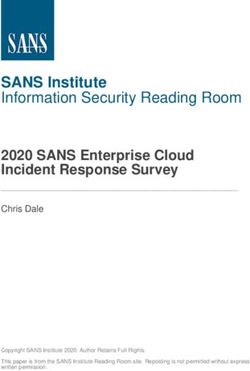How to Build an Effective Cloud Management Practice - Strategies, People, Processes, and Tools AJ Witt & Robbie Plourde
←
→
Page content transcription
If your browser does not render page correctly, please read the page content below
How to Build an Effective Cloud Management Practice
Strategies, People, Processes, and Tools
AJ Witt & Robbie PlourdeExecutive Summary
This paper outlines how to build an effective Cloud Management practice to ensure that using
cloud foundations is safe, secure, and cost-effective. It highlights how to minimise Cloud
Shock – the unexpected, unbudgeted cost increase from delivering IT services via public
cloud.
With expenditure on cloud growing at least 15% per annum for the foreseeable future, there
is a fundamental need for IT departments to track and control spend in these new
environments. For many organisations, cloud spend starts with migrating existing on-
premises workloads & applications to the cloud. IT Asset Managers are already responsible
for the cost and risk control of these and this paper demonstrates that ITAM is the best
approach to managing cloud spend throughout the solution lifecycle.
Introduction
This paper examines the cloud market, defines Cloud Shock, outlines the people, processes,
and tooling required to manage cloud spending, and offers examples to optimise common
cloud services including AWS, Office 365, and Salesforce.
What is cloud?
To understand the management challenge, it is first useful to understand some of the
concepts and jargon around cloud. Cloud is a catch-all label for a variety of different
technology deployment types. This whitepaper looks at Infrastructure-as-a-Service (IaaS), and
Software-as-a-Service (SaaS). The fundamentals are the same – you choose to run some of
your IT estate using infrastructure owned and managed by someone else, and you pay them
for this privilege.
What is the size of the cloud market and likely growth?
Cloud usage is becoming business-as-usual across industry as highlighted by the following:
o Over 15% estimated growth per annum through 2021
o SaaS expenditure will overtake perpetually-licensed software spending in 2019
o Microsoft add over 2 million active Office 365 users every month
o AWS accounts for 58% of Amazon’s worldwide operating income
o By 2021 the total market value is expected to be in excess of $240bn.
o Salesforce is expected to double its revenue by 2022
This growth highlights that cloud for the large players is highly profitable. The job of ITAM
managers is to ensure that their organisations receive best value and service from their cloud
investments.
2Shifting Cloud Maturity – the rise of IaaS
Whilst the overall market is growing, the share of total cloud spend on SaaS is forecast to lag
behind other areas, indicating SaaS may have reached greater maturity with organisations
than IaaS or PaaS. IaaS spending is forecast to grow over 150% between 2017-2021,
compared to just over 90% for SaaS.
Why are vendors and customers focused on Cloud?
Cloud and subscription services have become the preferred sales model for all software
vendors. The primary driver behind this is repeatable, predictable, monthly income from
software. This contrasts with a sales cycle based on 2-3 year release schedules which resulted
in greater revenue uncertainty for software vendors. In return for committing to a subscription
licensing model, customers benefit from access to powerful & flexible computing resources
that wouldn’t be practical or cost-effective to purchase and manage in-house.
All mainstream vendor strategies now drive cloud adoption – Azure & Office 365 for Microsoft,
Creative Cloud for Adobe, and Oracle Cloud for Oracle. These vendors have seen their
existing markets disrupted by new entrants such as Amazon AWS, Salesforce, ServiceNow,
Slack, and Zoom. Salesforce & ServiceNow in particular have transitioned from being
disrupters to being mainstream and now they in turn are being targeted by new start-ups
seeking a slice of the cloud pie. With AWS the driving force behind IaaS, it is now Microsoft
who are hunting them down and posting impressive growth and total market share numbers.
Cloud Management Challenges
IT Asset Managers are well-placed to build cloud into their current operational duties, but this
is not without a number of challenges.
At a high level, there are three fundamental shifts - Capex to Opex Shift, Continuous Waste, &
Shadow IT that cloud brings to the management of IT departments. The challenge is to ensure
that we adapt to manage these shifts.
Capex to Opex Shift
Cloud is subscription-based meaning that costs are treated as Operating Expenditure (Opex).
In contrast, perpetually-licensed software was often treated as a fixed asset and therefore
accounted for as Capital Expenditure (Capex) and depreciated accordingly. Whereas
perpetual licenses may have been written off over 5 years, subscriptions are payable in
advance. This shift has an impact on IT budgets and investment appetite. Whilst preferences
for Opex vs Capex spend vary according to business type and corporate culture, any shift
changes the status quo and should prompt debate between CIOs and CFOs.
3Continuous Waste
Secondly, cloud expenditure tends to be billed on a per employee basis (SaaS) or per minute
basis (IaaS). It therefore becomes vital to ensure that subscriptions are being used to their full
extent in order to avoid wastage. Wastage of SaaS spend is in the region of 35% – almost
$35bn worldwide by 2020[1]. There are typically no refunds for unused capacity or
subscriptions. Being able to track cloud usage becomes a vital capability in ensuring
organisations get maximum value from their investments.
Shadow IT
Salesforce revolutionised how software was sold. They targeted the end users of their
software, not the IT or Procurement departments. Many a Salesforce relationship was founded
on a Sales Manager’s expense account. They are the grandfathers of Shadow IT, not least
because their software required nothing to be installed on users’ PCs and therefore required
no IT involvement. With this change comes a raft of concerns around cost and risk
management. Are we getting the best deal company-wide? Where is our customer data
being stored? Do our users understand privacy laws?
Solving the Cloud Management Challenge
This section has outlined how growth in the cloud market alongside new management
challenges creates both a risk and an opportunity for organisations. Risks are undoubtedly
increased in terms of wastage and privacy & security. The opportunity offered by cloud may
steamroller through those risks, at least initially. However, it is clear that organisations are
realising that their cloud spend is unmanaged and out of control – as evidenced by
comments around “Cloud Shock”[2].
What is Cloud Shock?
OpEx shift, Cloud Wastage, & Shadow IT are the high-level challenges contributing to Cloud
Shock – unexpected cost increases typically uncovered in year two of digital transformation
programmes or “Cloud First” strategies.
4To a certain extent, these challenges go hand-in-hand. For example, Shadow IT can mean
increased waste because expert ITAM & Procurement professionals aren’t managing spend,
and a per-minute or per-user pricing model can quickly get out of hand and blow your OpEx
budget.
This isn’t the whole story – there are nuances which we’ll explore in the rest of this section. If
we want to avoid Cloud Shock, we need to overcome some obstacles and also build the
business case for why we should manage it.
Solving Shadow IT Management
First and foremost, it isn’t possible to manage something if you don’t have full visibility of it.
To get to grips with Shadow IT you need to discover where it is being used, and then engage
with stakeholders to help them extract best value from the expenditure. Only then can you
address the challenges of reducing wastage and adjusting to an OpEx spend model.
Cloud Discovery
Clouds are fleeting, ephemeral things with the ability to leave you soaking wet if you go out
without an umbrella. Similarly, it’s easy for organisations to “take a bath” on their cloud
expenditure. The great challenge here is that cloud is easy to buy and deploy but difficult to
discover and therefore manage.
With nothing to install, there is no need to involve IT, and SaaS tool vendors take pride in
ensuring adoption of their products is as seamless and frictionless as possible. This has the
potential to make every employee a procurer of cloud products – everything from a free
calendar integration tool to a $1000+ per annum Salesforce license.
Stakeholder Management
With every employee now a potential purchaser of cloud services, this puts greater onus on
stakeholder management. It is important for ITAM teams to get out from behind their
spreadsheets and talk to people – users, department heads, and people outside the
traditional remit of an ITAM team. This may require new skills and a new approach.
Communication is key, and just as an IT Security team might run internal communications
campaigns on password management and phishing, so should an ITAM team on cloud usage,
and particularly SaaS.
Departments which will typically need to be involved in discussions on cloud usage include
Sales & Marketing (Salesforce) and Engineering/R&D (AutoCAD). An ITAM team may have a
challenge to overcome if they’re seen as being “from IT”, so it is important to take an open,
partnership approach.
5If they’re spending their departmental budget on cloud your ITAM team is there to help them
get best value, not to pass judgement and to try to centralise control. They’ve procured it
themselves because they didn’t want IT involvement – it’s not your job to tell them they’ve
done it wrong and that you know best. For SaaS solutions concentrated in particular
departments or divisions, it makes sense for the budget to be held where the value is created,
but that shouldn’t stop you from providing a service to help them manage that budget.
With these two key requirements – Discovery & Stakeholder Management in mind, it is
possible to build a business case you’ll be confident to deliver.
Building the Business Case
Cloud expenditure is growing. This is not an issue per se – what is important is ensuring that
business use of cloud is secure, risk-managed, and good value for money. With potential fines
for regulatory non-compliance increasing as a result of the GDPR & other privacy legislation, it
is useful to consider Cost Control & Risk Management alongside each other. For example,
unmanaged SaaS usage can both expose company data and be a waste of money.
Cost control
Managing cost for SaaS is similar to on-premises software. The question you should ask is the
same – is this software delivering value for money? For SaaS, the metrics we can use for this
are predominately around usage. Just as we might reclaim unused perpetually-licensed
software, so we can do the same with SaaS subscriptions.
Wastage of SaaS subscriptions is around 35% or over $1000 per user per year.
For IaaS, the risk is the same virtual machine sprawl that has been the bane of on-premises
datacenter managers. The difference is that where an unused on-prem virtual machine is
consuming limited resources, in the cloud you’re paying for it by the second.
We also need to ensure we’re not paying for unused performance. It’s so easy to specify
vastly-overpowered cloud computing resources that you can end up using a Ferrari to pop to
the supermarket. In the cloud, if you specify a virtual machine with 4 processor cores and 3 of
them are sat idle, you’ll still pay for 4 cores and get no benefit for three of them.
Risk Management
Cloud deployments present considerable regulatory compliance risks :
• Where is your data stored?
• What is it being used for?
• Who is accessing it?
• Does the cloud provider have appropriate controls in place?
• Do industry-specific regulations restrict your use of cloud?
6And this is before we consider the fact that many organisations will vastly underestimate their
use of cloud – particularly SaaS. Not knowing that sensitive personal data has been stored in
an insecure cloud service will not be a valid defence when your Information Commissioner
fines you in response to a customer complaint.
A cloud management programme will address many of these risks by providing visibility and
the ability to restrict or prevent use of certain SaaS applications. With almost 90% of ex-
employees retaining access to SaaS applications one month after leaving the business, your
cloud management programme should also support a robust Joiners, Movers, and Leavers
process.
Bringing it all together
So far, we’ve explored the size of the cloud management opportunity, highlighted the risks,
and suggested some key drivers for adding cloud management capabilities to your ITAM
practice. What are the policies, processes, and tools we need to implement to reduce cloud
shock and get to grips with cloud spend?
People, Processes and Tools for cloud management
The good news: the ITAM lifecycle still applies. If you already have a mature ITAM practice,
you will have the resources to be able to deliver on the promise of cloud optimisation.
The ITAM Lifecycle
Here’s a common approach to the ITAM lifecycle – assets are specified, acquired, sometimes
developed, released, deployed, operated, and retired:
This lifecycle still applies to cloud management; the difference is that there are more
stakeholders involved at each stage, and in general, central IT’s role may be smaller
compared to their role in managing perpetually licensed software.
7For example, in the Operate phase, SaaS management stakeholders include:
The order of importance runs from left to right; in this phase, Vendors are undoubtedly the
strongest stakeholder because they’re providing the software as a service. That means they’re
solely responsible for maintaining the software – patching it, upgrading it, releasing new
features. Third parties have a role to play here because they may well be providing
functionality to the vendor via code libraries or plugins. End Users and Departments are also
stakeholders. They may be submitting bug reports directly to the vendor or making feature
requests via direct support channels. It is not uncommon for SaaS apps to be managed by the
users/departments, leaving IT out of the loop. IT’s role is undoubtedly diminished for all cloud
deployments, but particularly SaaS.
The picture is
similar across the
lifecycle from
Specify to Retire
with the key
theme being that
IT has less
influence over
asset lifecycle
than they did for
on-premises
deployments.
Here we see that
across the entire
lifecycle, Users
and
Departments
have the greatest
influence – 56%. Next is the vendor with 21%. At 77%, three-quarters of the influence across
the lifecycle lies outside the traditional channels of IT & Procurement.
8What is the impact of cloud on ITAM Operations?
This shift in influence is the reason that stakeholder engagement becomes so important for
ITAM teams working in cloud-first organisations. It also is a strong signal that the future of the
ITAM department doesn’t necessarily sit within IT. End-users and the departments they work
for hold the cards, not IT. If we are to gain control of cloud spend and build a cloud ready
ITAM practice, we must start with stakeholder engagement. The software and technology
stacks are no longer under IT (and ITAM’s) direct control. Let’s look at what that means for
your ITAM team members.
Cloud Ready Team structure
In this section we’ll look at some of the key roles in a cloud management team.
SaaS Subscription Analyst
The skills required to manage SaaS deployments are different to those required for managing
perpetual on-premises deployments.
A SaaS Subscription analyst will work with a large volume of bills and contract renewals
monthly. This is high cadence work, so it will require strong prioritisation skills to focus effort
in the areas where the greatest savings can be made.
SaaS analysts will also conduct longer-term studies of the applications and capabilities in use
at an organisation. For example, they may discover that your users use a mix of Dropbox, Box,
OneDrive, and Sharefile for file storage and sharing. Can this be standardised? Dealing with a
single vendor could potentially lower costs, improve productivity, and simplify management.
Along with optimising providers, there is the more traditional task of identifying, co-terming,
and optimising vendor contracts. Multi-year deals and co-terming can often bring discounts
and additional benefits, discounts and benefits that also apply to SaaS deployments. SaaS
procurement is frictionless[3], and it is clear that committing to a longer-term deal with a SaaS
provider can yield significant cost savings. For example, committing to a 12-month plan for
collaboration application Slack saves you 20% – effectively you’re getting 12 months for the
price of 10. Easy savings if you’re willing to commit.
To summarise, what does a SaaS Analyst role look like? Limited technical licensing
knowledge, strong vendor management, good stakeholder engagement, strong
prioritisation, and an ability to work at a high pace. You may find your future SaaS analyst
outside of IT, perhaps in Facilities Management or Procurement. Equally, from within IT, this is
a potential career move for a Service Desk Analyst.
9IaaS Subscription Analyst
In contrast to the SaaS Subscription analyst, your IaaS-focused team will need to be more
technical. Their key stakeholders are Infrastructure, DevOps, and those departments running
their own cloud stack – teams such as engineering or data science may be prime
stakeholders. They will need to speak the language of IaaS – cores, CPUs, instances, and so on
– and understand how the various cloud services work. In the previous article, I highlighted
how cloud sprawl and over-specifying can lead to significant wastage. The per-minute pricing
of IaaS means that unnecessary spend can mount up very quickly, and there are usually no
refunds. For an example, see Rich Gibbons’ article on Netflix[4] inadvertently deploying
10,000 extra cloud instances.
Your IaaS analysts may therefore be your current technical licensing specialists. People with
an attention to detail and the ability to ask probing questions of technical teams. People who
are able to influence technical teams to do the right thing rather than the easy thing. If you
have an analyst who has been instrumental in tidying up on-premises VM sprawl, they will be
well-suited to this role.
Cloud Subscription Manager
Cloud Subscription Managers are responsible for setting up and reporting on the
management framework for cloud. They will create and track KPIs, prepare forecasts, and
work at the strategic level to optimise cloud capabilities and spend. CSMs will need to have
excellent stakeholder management skills, particularly in establishing new processes to gain
control of cloud spend and deployment practices. They will need to be able to work with
stakeholders in departments who have until now managed their own cloud spend, budgets,
and forecasts – and demonstrate how the Cloud Subscription Management Team can save
the department money whilst ensuring they still have the right tools for the job.
Growth Opportunities
These three new roles are just the beginning. As your organisation’s use of cloud grows so do
the opportunities for your cloud subscription management team. You will need additional
people in these roles plus some further roles to deliver a strategic approach to cloud
management. These include:
Reporting, Budget & Forecasting Analysts
Many cloud services provide a huge amount of data which can be a goldmine for innovative
reporting. Dedicated reporting, budget, and forecasting analysts will be able to assist budget
holders to accurately forecast spend for the coming years, and also enable architects and
business analysts to calculate the NPV & IRR of proposed solutions.
10Relationship Managers
Some organisations with highly centralised IT functions have used business relationship
managers (BRMs) to improve the relationship between IT and “the business”. Their role is to
understand departmental or functional requirements and either match them to existing
services or help with project submissions for new ones. With the business now being IT, both
in terms of being the means of production and building their own solutions from
commoditised cloud servers, the focus should change to ensuring that the applications in use
are the right ones. This is the purpose of the Relationship Manager role.
Relationship Managers will work with stakeholders to determine opportunities for
standardisation. They’ll work with employees to understand which apps they like, and which
they don’t. They’ll report on the lifecycle of applications within the organisation. With up to
39% of an organisation’s SaaS stack changing annually[3], this role is vital in ensuring that the
benefits of long-term commitments are aligned with employee sentiment. We don’t want to
plough ahead with a 3-year deal for Webex if everyone prefers Zoom. Relationship Managers
will also be experts in SaaS, being able to recommend the best application for a particular
requirement.
Finance, Risk & Compliance Manager
This role may be necessary in larger teams to take some of responsibilities assigned to the
Cloud Subscription Manager. They will ensure everything the organisation does in the cloud
complies with both internal and external finance, risk, and compliance requirements. This role
doesn’t necessarily sit within the ITAM team – it will depend on the maturity of both ITAM and
the organisation. Think of this role as an internal audit function – and one that can be applied
to traditional ITAM activities such as generating ELPs and maintaining risk registers.
Tools specialists
In this cloud-first world there is still an important role to play for people with detailed
knowledge of tools. Increasingly there will be a requirement to pull together multiple sources
of discovery and inventory data into a single view. With no standard at present for IaaS & SaaS
reporting, APIs and functionality, tool specialists will be the data cowboys, corralling all the
many moving parts of cloud deployments into a unified view.
Build your Cloud Ready Team
The next page provides an outline for a cloud ready ITAM team. Of course, you will still be
managing everything you manage today, but there will be opportunities for your team
members to shift their focus to new challenges. As highlighted above, your licensing
specialists may be well-suited to the data-driven analysis of IaaS spend, whilst your
generalists will get to grips with vendor and stakeholder management. Having the right
people is only part of the story though – and the rest of this article looks at the tools and
processes.
11Tool Capabilities for cloud first organisations
In order to start thinking about tool requirements it is useful to think about what those tools
need to help us manage. The key themes are:
Diversity
In a perpetually licensed on-premises world, the tendency was to commit to a single vendor
for hardware and similarly find strategic partners for software. So, your server hardware would
have been from IBM, Dell, or HP and you’d have selected either MS SQL Server or Oracle
Database for your strategic database deployments. For Productivity you may have
standardised on MS Office, Exchange, and Sharepoint. This was easy when IT spending was
centrally controlled by IT. Now that departments and individuals are specifying their own IT
solutions there is a lack of standardisation, meaning your tools need to be able to consume
data from a much wider variety of sources. This requires a flexible approach to discovery and
inventory and puts a greater focus on the normalisation & reconciliation capabilities of a tool.
Scale
Digital Transformation projects represent a significant increase in the scale of technology
deployments. There are no longer physical constraints placed upon your use of technology
by the size of your datacenter, the cost to run it, or the number of employees required to
maintain it. Your footprint can scale rapidly – literally at the click of a mouse button. Tools
therefore need to be able to cope with this scale. Are your inventory agents up to the task?
What about database updates?
12Frequency
The scale and diversity of cloud deployments is further reinforced by an accelerated lifecycle.
Your datacenter hosts may have had a 5-year lifespan, and you may have purchased MS
Office and used it for the full ten years of extended support. The life of cloud infrastructure is
sometimes measured in minutes, and rarely in years. Tools need to be able to continuously
monitor cloud usage in order to optimise cloud spend and minimise risk.
The Perfect Tool
Tooling for managing cloud deployments, particularly from an inventory and discovery
perspective, is currently fragmented and incomplete. There is no silver bullet here at present.
The best approach we can take is to pick the right tools for our use-cases, and this will take
careful analysis. Approach your potential cloud tool vendors with a detailed use-case and set
of desired outcomes. Look to have an extensible toolset providing normalisation and
optimisation capabilities by taking inventory and discovery data from a wide range of
sources.
Processes
The final part of the puzzle is Process. Are your existing processes fit for purpose? What new
processes & policies might you need? Conduct a review and close loopholes. If you have
robust processes for controlling on-premises spend, software deployment, and an
Acceptable Use Policy (AUP), you may just need to add processes specific to deployment
scenarios – e.g. SaaS & IaaS. Start by thinking about what it is you want the process or policy
to achieve. That should link back to the business case you made for managing cloud.
For example, if you’re seeking to manage costs, have policies that control who is authorised
to spin up services in the public cloud. Perhaps mandate that non-production environments
are automatically shut down out of hours. For SaaS, consult with your stakeholders to
determine the level of control you wish to apply, balancing the needs of departments with the
needs of IT governance.
People, Tools, and Processes - Summary
In this section we’ve outlined the People, Tools, and Processes required for successful cloud
management. We’ve seen that our existing teams are well-equipped to handle the challenge,
and that cloud provides opportunities for growth. Tools remain challenging due to the
complexity and scale of cloud environments, meaning that we need to be careful in our
selection, and recognise that for now we may need more than one tool to deliver. And our
processes and procedures will need enhancing to cope with the challenges of cloud. With
that in place, this paper concludes with some practical optimisation techniques for common
cloud services.
13Optimisation Techniques
Cloud services are generally billable by relatively simple metrics – per user or per minute.
These metrics are easily measured, and the vendor is able to bill you very accurately, simply
because they have full visibility of your usage of their service.
This means that virtually all cloud services have public price lists, a number of service tiers,
and, in the case of IaaS, perhaps hundreds of SKUs built around differing service levels of
computing resources.
The scale of cloud offerings mean automating optimisation is the key to success. You need to
find a way to process and understand the billing information you receive from these services
monthly, which can’t be a manual process. Your team may no longer require the detailed
publisher-specific knowledge of license terms, but it will need people who are able to
prioritise workload and get to grips with integrating & normalising this veritable firehose of
billing information.
These are the general principles – integrate, normalise, prioritise and automate for cloud
optimisation. How do they apply to key IaaS & SaaS vendors?
141. Optimising Amazon Web Services (AWS)
Amazon Web Services (AWS) is a pioneer and dominates the public cloud IaaS market. What
started as a way for Amazon to monetise systems that were only being used at peak times has
grown into a huge ecosystem. AWS optimisation splits into two broad approaches – selecting
the correct instance type and closing down un-utilised resources.
Choosing the right instance
AWS started as a means to acquire powerful computing resources on a Pay-As-You-Go (PAYG)
model. Over time this PAYG model has evolved to meet differing use cases, such as
permanent deployments, non-critical computing resources, and Bring-Your-Own-License
(BYOL). Each instance type charges a different price for what is effectively the same amount of
computing power.
Using Reserved Instances
Reserved Instances provide predictable license costs for long-term deployments. If you know
that you will be using a particular server for 3 years, committing to that spending via a
Reserved Instance will save you money. Reserved Instances guarantee computing resources
for a period of either 1 or 3 years. In exchange for your commitment, AWS will provide
substantial discounts – perhaps up to 65% versus an unreserved on-demand instance.
Using Spot Instances
The flip-side to Reserved Instances is Spot Instances. In this case, there is no commitment
from AWS to provide you with any computing resource. This lack of commitment from AWS
means that spot instances are the cheapest type of AWS resource – up to 80% cheaper than
list price. The downside is that with no guaranteed compute available, they can’t be used for
mission critical or production workloads. Amazon make Spot Instances available because they
have to have capacity to cope with peak demand – for example month end, or Black Friday.
For the days when demand is low, this capacity is still switched on, ensuring that Amazon will
at least see some revenue. And they know that for many deployment scenarios a spot
instance simply isn’t practical, so the risk of everyone buying spot instances is low.
Furthermore, the greater the demand for spot instances, the higher the price.
15Bring-Your-Own-License (BYOL)
Certain publishers enable you to make use of existing licenses in public cloud deployments.
For example, Microsoft allow this for most of their server and application products. However,
in order to benefit from this approach, existing license terms often require that you will have
to purchase a Dedicated Instance. Dedicated Instances are physical hardware assigned to
your company, and only your company. This ensures compliance with license reassignment
rights for example – particularly for Microsoft software if you don’t already have Software
Assurance-granted mobility rights. Dedicated Instances are the most expensive of all AWS
general compute products. As such, BYOL probably makes little sense from a pricing
perspective, particularly once you factor in compliance costs and the added complexity of
deploying on-premises licenses in the cloud.
Automated Shutdown
If you leave an instance switched on 24/7 for a whole month, you’ll be charged for 728 hours.
But what if your AWS instances are only being used during business hours? If we assume
that’s 8 hours per day, leaving instances permanently running increases your costs three-fold.
Find a way to identify which instances can be turned off and work with your cloud team to
ensure that they are switched off at the end of the working day. DevOps instances are a prime
source of optimisation via automated shutdown, as they may only be active during business
hours.
Reduce VM sprawl & Right-size instances
Similarly, track usage of instances to determine whether they’re actually in use and providing
business value. The VM sprawl that plagues on-premises datacenters still exists in public
cloud deployments; the difference is that there is now a per-minute charge associated with it.
AWS has hundreds of instance types, each with their own allocation of computing power,
memory, and storage space. Track the utilisation of these key metrics, and work with technical
teams to shrink over-sized instances and reduce costs.
2. Optimising Microsoft Azure
Much of the above section on AWS optimisation also applies to Microsoft Azure. However,
Azure does include one significant benefit for Windows Server & SQL Server licensees – Azure
Hybrid Benefit (AHB). AHB can result in cost savings of around 40% for Windows Server &
SQL Server. Perhaps to be expected, there are complexities associated with this approach,
particularly around reassignment rights (90-day rule) and dual use. Even so, this could be a
means to enable transition from on-prem workloads to Azure at a lower cost than expected.
163. Optimising SaaS applications
The SaaS market is dominated by publishers that provided and continue to provide you with
perpetually-licensed on-premises software. The market leader, for example, is Microsoft, and
Adobe is also in the top 3.
How do we go about optimising spend with these mega-publishers?
Adobe Creative Cloud
Adobe was the first mainstream publisher to convert from perpetual licensing to SaaS
subscriptions, starting in 2011. Optimisation for Creative Cloud is simple with effectively only
two purchasing options to consider for most enterprises – Single App, or All Apps.
Furthermore, it is relatively easy to track usage, and there is also the opportunity to get
several weeks of free app usage by being mindful of your monthly proration date.
Subscription selection
As a rule of thumb, if a user only requires a single app, buy a Single App subscription. If a user
requires 2 or more applications, buy an All Apps subscription. That’s it. There are exceptions
to this rule, particularly if one of the apps is Lightroom or Acrobat, but in general this holds
true, particularly given that Adobe regularly discounts the All Apps bundle.
Determining Usage
Furthermore, because Creative Cloud apps are installed locally, your existing SAM tools
should be able to detect whether an application is being used. Creative Cloud subscriptions
are always co-termed to an annual anniversary date so all you need to do is reconcile usage
against assigned subscriptions around 2 months prior to the renewal, and only renew the
subscriptions you require. You don’t even need to uninstall the software if the user’s
subscription has been removed, because it will be automatically deactivated by Creative
Cloud’s licensing server.
Optimising your Proration date
For those seeking to squeeze even more cost savings from Creative Cloud, it may also be
worthwhile paying attention to the monthly proration date. By doing so, and timing your
purchases, you can get almost your entire first month subscription for free. To do this,
purchase your first Creative Cloud subscription at month end, and ensure that your
purchasing team buy subsequent licenses the day of the month after your proration date. It’s
a small saving – an All Apps subscription costs around £2 per user per day – but requires no
effort other than instructing your purchasing team to submit new orders the day after your
anniversary & proration date.
17Microsoft Office 365
Opportunities for optimising Office 365 are two-fold. Firstly, look at overall usage stats. If a
user has a subscription assigned but are showing no usage, investigate and potentially
suspend/remove that subscription. If you’re in an EA, you won’t have the opportunity to true-
down immediately, but at least you can put that subscription back “in stock” for allocation to
new employees. If you’re buying O365 via Cloud Solutions Provider (CSP) – good news – you
can true-down each month to remove unused subscriptions.
With unused subscriptions identified and optimised, the next step is to look at the assigned
subscription level. This is somewhat more complex, not least because Office 365 has four
subscription levels for Enterprise customers. How do you determine which subscription a
user needs? Office 365 optimisation tools will provide this information by tracking usage of
individual components.
Salesforce
Salesforce effectively invented the Software-as-a-Service business model. By doing so, and by
being hugely successful (at least 15% revenue growth per annum year on year since day 1),
they have revolutionised how software publishers do business.
As with other services, your optimisation opportunities around Salesforce are in getting your
users on to the correct level subscription and recycling dormant subscriptions. For Salesforce
licensing, the elevator only goes up – there is no possibility to true down – so it is important to
only buy new licenses when it is absolutely necessary.
Salesforce optimisation is complex, but fortunately they provide the ability to integrate
external toolsets. These toolsets to varying degrees can suggest potential optimisations,
baseline your usage, and provide cost forecasts.
Conclusion
This paper has highlighted how your ITAM team can lower the risk of Cloud Shock by putting
in place the right people, processes and tools. In doing so, ITAM will reduce costs and
address regulatory and compliance risks. This is an opportunity for ITAM teams to directly
improve the business value chain by engaging with stakeholders business-wide. With
products and services increasingly built on cloud foundations it is more important than ever
that organisations take the correct steps in managing cloud. By doing so you reduce risk,
lower costs, and deliver better outcomes for your customers.
18About Aspera
At Aspera, we simplify the complexity of your software and cloud licenses. For nearly two
decades, we’ve helped hundreds of enterprises and over 50 Global Fortune 500s to assess
cost and risk within their IT environments. Our solutions for Software Asset Management track
all the big vendors, such as IBM, Microsoft, Oracle and SAP to cover every server, desktop,
cloud service and mobile. With the largest in-house consultant and service team in the
industry, we provide the best strategy for data discovery, easy system integration, and cost-
effective data centers.
About The ITAM Review
The ITAM Review began in 2008 so that anyone involved in the SAM or ITAM industry could
share their expertise, feedback and opinions of the technology and services in the market for
the benefit of others. Our mission is to provide independent industry news, reviews,
resources and networking opportunities to Vendors, Partners, Consultants and End Users
working in the areas of ITAM, SAM, and Software Licensing
Author Biographies
AJ Witt, Industry Analyst, The ITAM Review
AJ Witt is an experienced IT Asset Manager with a 25-year
career in FTSE100 & Fortune 500 companies. At The ITAM
Review he specialises in SaaS Management & Tooling.
A graduate of the School of Management & Finance, University
of Nottingham, he enjoys music, travel, cycling, and spending
time with his family.
Robbie Plourde, SVP of Global Sales Engineering, Aspera
Robbie is a charismatic IT Business Executive with a broad
background in international business. In his Senior VP role at
Aspera, Robbie is responsible for Global Sales Engineering
activities and License Management program leader. He has led
process improvement initiatives and developing solutions that
enable strategic and operational business goals for over a
decade. Robbie holds both (PCOLM) Practitioner Certificate in
Oracle License Management and (PCILM) Practitioner
Certificate in IBM License Management. In the past 16 years,
Robbie has specialized in corporate License Compliance
initiatives for Fortune 500 companies in Europe, Asia, and the
US. He holds an MBA from Quinnipiac University where he
graduated Magna cum Laude.
19References
[1] Zylo, State of Software Management in the Cloud, 2018 https://zylo.com/downloads/2018-
state-of-software-management/ & Gartner, Worldwide Public Cloud Revenue forecast 2018
https://www.gartner.com/en/newsroom/press-releases/2018-09-12-gartner-forecasts-
worldwide-public-cloud-revenue-to-grow-17-percent-in-2019
[2] Software One, Managing and Understanding On-Premises and Cloud Spend,
https://www.softwareone.com/on-premises-and-cloud-spend-survey/
[3] The ITAM Review, Frictionless SaaS – Trends for 2019
https://www.itassetmanagement.net/2019/03/13/frictionless-saas-trends-for-2019/
[4] The ITAM Review, How Netflix Over-Deployed 10,000 instances in Amazon AWS
https://www.itassetmanagement.net/2019/04/23/how-netflix-over-deployed-10000-
instances-in-amazon-aws/
20You can also read