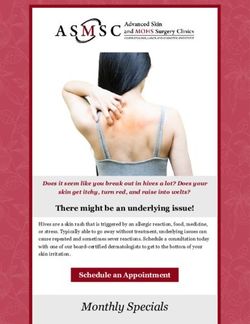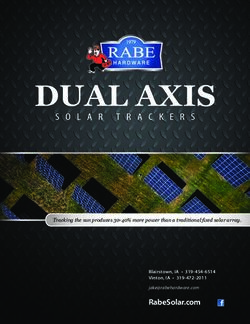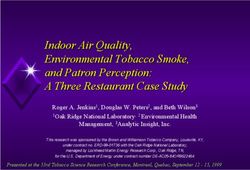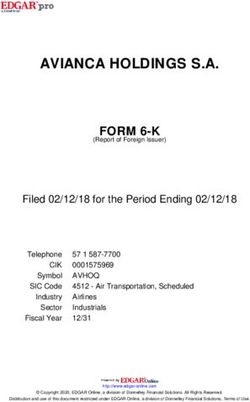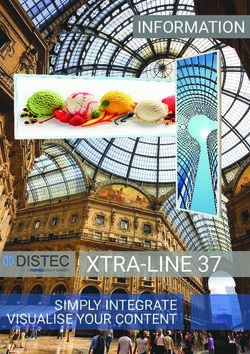How-To-Manual North American-Workshop - Please note that screenshots are from a previous workshop and only - TourComm Germany
←
→
Page content transcription
If your browser does not render page correctly, please read the page content below
How-To-Manual
North American-Workshop
(Please note that screenshots are from a previous workshop and only
for illustration purposes)WHAT YOU NEED:
Browser and device
All you need to attend Bavaria Tourism’s North American-
Workshop is a desktop computer, laptop or mobile device
(Android or iOS).
Make sure you have a speaker, microphone (or headset) and
camera installed if not built in.1 BROWSER AND DEVICE COMPATIBILITY
We recommend you use the latest version of one of the following browsers:
1. Mozilla Firefox: https://www.mozilla.org
How to check if you have the latest browser update installed:
• Open your Firefox browser
• Go to ‘Settings/options’ and select ‘Updates’
Here you can see whether the latest update is installed or start the
installation manually
2. Google Chrome: https://www.google.com/chrome
How to check if you have the latest browser update installed:
• Open your Chrome browser
• Go to ‘Settings/options’ and select ‘About us’
If your browser is outdated, an update will start immediately
The latest versions of the Microsoft Edge and Apple Safari browser should also be
compatible with our workshop platform.
32 BROWSER AND DEVICE COMPATIBILITY
We use www.zoom.us for our Welcome, extended break program
and closing remarks
Simply click the blue button at the determined time to join. Download the
Zoom app from the Download Center before joining a Zoom meeting.
Otherwise, you will be prompted to install Zoom when you click to join
the meeting. You can also join a test meeting to familiarize yourself with
Zoom.
The virtual networking right after the workshop will take place on our own platform,
so you won’t need additional software to join. You will be able to enter by clicking the
symbol on our menu as soon as it appears.
4HOW TO:
Request and schedule
appointments on the
platform
All appointment times on your agenda reflect the time zone based
on your profile address
Please follow the three steps on the following slides.1 GETTING STARTED ON YOUR DASHBOARD
Click here to
This is your start chatting
personal menu. with the
support team.
62 SET UP YOUR MEETING SCHEDULE
Appointment
request system
will open soon.
We will provide
further details by
email.
Click ‘Attendees’
and select Click ‘Requesta
appropriate filters meeting’ to fill
to find the people your meeting
you would like to schedule.
meet.
72 SET UP YOUR MEETING SCHEDULE
Click Confirm
‘My Agenda’ to or decline
see your pending incoming
meeting requests meeting
and confirmed requests.
meetings.
82 SET UP YOUR MEETING SCHEDULE
Click Click ‘Who is
‘Block time slot’ available?’ to fill
to schedule your a specific time
own breaks. slot.
93 DURING THE WORKSHOP
B
At the start of
the workshop
click this button
to join the
technical check
and the
Welcome
address.
C
Click the ‘Start
Video
A Meeting’
Log in shortly button at the
before right time to
the workshop connect with
starts your meeting
and click ‘My partners.
Agenda’.
10HOW TO:
Complete technical test
Check your operating system and device beforehand.
Please note: The test can only be done if you have at
least one scheduled meeting on your agenda.
• One or two days before the event, log in on the North
American-Workshop platform
• Connect a microphone and speaker (or headset), and
camera to your device (computer, tablet or smartphone) if
not built in
• Then follow steps A to N on the following slidesB
Click ‘Start
Video Meeting’
to enter the
online meeting
room. Only you
will be there in
the pre-check.
A
Click on ‘My Click ‘allow’
Agenda’ to enter if your device
your personal requests
meeting access to your
schedule. microphone
and camera.
12You have
successfully
accessed the
online meeting
room.
C Click here to open the D
meeting chat window. Now activate your
Please note: The chat is camera and
not saved when the microphone by
meeting ends. You cannot clicking here.
share files in the chat
window. 13On the day of the
workshop, you will
see your meeting
partner here.
Click here to
switch to a larger
view.
E
E Can you see your own video here?
Then your camera check was
successful. If your camera is not
connected or cannot be recognized, you
will see a dummy picture instead.
14H
G
F
If your video quality is low, it may be
dueto a poor Internet connection.
Click the three dots and then ‘ManageK
J
I
To check your audio, click the three
dots, then ‘Settings’ and then ‘Play a
test sound’.
If you hear a ringing tone, the test was
successful. 16M
L
Did you see your own presentation, video and/or
pictures? Then the test was successful.
Click here and then ‘Full
Your meeting partner will see this content in aone-
screen’ to share your screen.
on-one meeting. Your video feed will move to the
top right corner of your screen.
Click it again to stop sharing 17
your screen.N
Click here to leave the
online meeting room.
18DO YOU NEED MORE HELP?
Did you encounter any difficulties during the test?
Do you have any other questions?
Please don’t hesitate to use the chat bot on the
website or to contact the technical support team at:
bavaria@tourcomm-germany.com or
+49 (0) 6201 60208 0.
We look forward to supporting you at Bavaria Tourism’s
North American-Workshop on 25 March 2021.
19You can also read