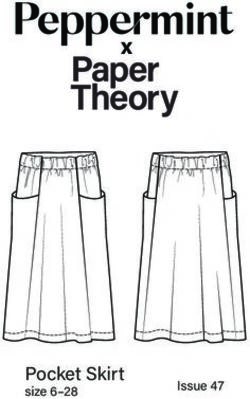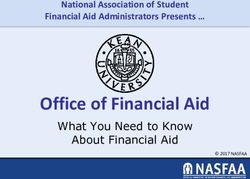How to Register your Application Online - SINGAPOREAN LANGUAGE AND CULTURE ASSISTANTS IN SPAIN
←
→
Page content transcription
If your browser does not render page correctly, please read the page content below
2019-2020 School Year
How to Register your
Application Online
SINGAPOREAN LANGUAGE AND
CULTURE ASSISTANTS IN SPAIN
UPDATED
14/12/2018
1 2019-2020 Profex ManualContents
1. Access PROFEX ........................................................................................................................... 3
2. Create a new account in PROFEX ......................................................................................... 4
How to sign in: Step 1 .............................................................................................................................. 4
How to sign in: Step 2 ............................................................................................................................. 4
How to sign in: Step 3.............................................................................................................................. 6
......................................................................................................................................................................... 6
How to sign in: Step 4.............................................................................................................................. 6
How to sign in: Step 5 ............................................................................................................................. 7
3. Create your CV ............................................................................................................................ 7
Log in ............................................................................................................................................................. 8
Curriculum: Datos personales (personal information) .............................................................. 8
Curriculum: Dirección permanente (permanent address) .....................................................10
Curriculum: Formación académica (education)..........................................................................11
Curriculum: Experiencia docente (teaching experience) (optional) ...................................12
Curriculum: Experiencia No Docente (non-teaching experience) (optional) ..................12
Curriculum: Datos de Funcionarios (civil servant data) ..........................................................12
Curriculum: Formación adicional (other information) ............................................................13
Curriculum: Idiomas (languages) .....................................................................................................13
Curriculum: Otros méritos (Other merits) ....................................................................................13
Curriculum: Documentos anexos (Attached documents) ........................................................13
4. Review your curriculum ...................................................................................................... 13
5. Program application.............................................................................................................. 14
Step 1. Access Auxiliares de conversación and Presentación solicitudes .........................14
Step 2. Select 2019 – Auxiliares de conversación extranjeros en España .......................15
Step 3. Requisitos/Requirements .....................................................................................................15
.......................................................................................................................................................................16
Step 4. Méritos (Optional) ...................................................................................................................17
Step 5. Click check-mark to rank your ideal destination .....................................................17
Step 6. Choose your preferred regions............................................................................................18
Step 7. Borrador status .........................................................................................................................18
Step 8. Language, partner, school type and desired school setting ......................................19
Step 9. Inscribir / Submit your application ...................................................................................20
Step 10. Forgotten documents............................................................................................................21
6. Check the status of your application ............................................................................... 21
2 2019-2020 Profex Manual1. Access PROFEX
Use a PC and the Internet Explorer browser for a smoother process. However, you should be able to run PROFEX
with either Internet Explorer or Firefox on Microsoft Windows XP and 2000, and with Firefox on Mac OS X.
www.educacion.gob.es/profex
PROFEX is an online web service application designed to enable candidates to submit their applications online
for the international programs of the Spanish Ministry of Education, Culture and Sport.
Under Acceso a Profesores click on the link that says 2019 Auxiliares de conversación extranjeros en
España.
Click “2019 - Auxiliares de
conversación extranjeros en España”
2018
3 2019-2020 Profex ManualIf you don’t have
a PROFEX
Else, log into PROFEX and skip
account, click
section 2.
here and read
section 2: “Create
a new account in
Profex”.
2. Create a new account in PROFEX
How to sign in: Step 1
1. Click “Registrarse”. Next, click on “Registro de persona física sin Certificado Digital”. You will now create
your PROFEX account. If you already have one, you can skip this step.
Click “Registro de persona
física sin Certificado Digital”
How to sign in: Step 2
2. Enter the information requested.
(*) Asterisk- marked information is mandatory
4 2019-2020 Profex ManualPlease read the table below for guidelines
Always use your Singaporean passport
You will need the password to check your
status in the future or to update your CV
Make sure your email is correct and valid for the
whole process or you may run the risk of not being
informed about your assignment!! Preferably, use a
gmail account or similar, as you will be receiving
attached documents
Nombre First Name
Primer Apellido Last Name
Segundo Apellido Leave blank
Idioma Castellano
Tipo documento Otro (all other options are Spanish legal documents that Singaporean citizens DO NOT
possess)
En caso de seleccionar “Otro” Specify “Pasaporte”
especifica cuál
Nº documento Enter your Singaporean passport. This will become your user “usuario” to access the
system.
Contraseña Enter a password. Make sure to follow password instructions in the blue box on the page.
Repita contraseña Re-enter your selected password
*Make sure to write down and save your chosen password. You cannot get a new
password immediately like other systems and sometimes this time lag can cause you to
miss deadlines while you are waiting to access the system with a new password.
Correo electrónico Enter your e-mail address. Do not enter a University e-mail as many expire after
graduation. Preferably, use a gmail account or similar, as you will be receiving attached
documents.
*Be sure to enter your e-mail CORRECTLY as it will be used to inform you of progress in the
program and of other important news.
Repita correo electrónico Re-enter your e-mail address
5 2019-2020 Profex ManualTeléfono móvil Mobile phone number
**Please enter your mobile phone number as it will only be used to contact you in later
stages of the program if you are selected.
How to sign in: Step 3
3. Check off the two small boxes at the bottom of the screen. The first is to accept the Ministry of
Education’s privacy policy and the second is to declare that the information entered into the system is true
and up- to-date. Click Aceptar.
Click Aceptar to move on
move on
How to sign in: Step 4
4. Print and save the pdf that is generated to remember your account data. Confirm that the displayed
information is correct.
6 2019-2020 Profex ManualHow to sign in: Step 5
5. You should receive a confirmation email shortly. Using this e-mail you should activate your account. If
your account is not activated within 24 hours, you will have to register again.
1. Verify that the information is correct and
write down your password in a notebook!
You will need it later.
2. Click Confirmar
3. Create your CV
7 2019-2020 Profex ManualLog in
Log with your username and password on the 2019 - Auxiliares de conversación de extranjeros en España
link (see Section 1, page 3). Click “Acceder”.
Enter your username and password
and click “Acceder”
2018-2019)
Click “Acceso al trámite”
Curriculum: Datos personales (personal information)
Enter the data requested. (*) Asterisk-marked information is mandatory. Please ignore the box marked
“Contrastado” in each section.
Fill out your curriculum (CV)
8 2019-2020 Profex ManualPlease read the table below for guidelines
Nombre Name and middle name
Apellido Last name
Segundo Apellido Leave blank, unless you have two last names as in Spanish-speaking
countries. This is not a field for your middle name.
Fotografía tamaño carnet Passport size photograph (optional). If you do not have a photo, then
you must upload the “no photo” file accessible here.
País de residencia Country of residence (As you hold a Singaporean passport, put
"SINGAPUR", even if you were born or live in a different country).
Nacionalidad Citizenship.
BE SURE TO SELECT SINGAPUR IN THE NACIONALIDAD FIELD! (even If
you hold dual citizenship, with regard to the program you need to be
Singaporean) as this is the number one requirement of the program.
If you put another nationality, your application will be invalidated.
Lugar de nacimiento Place of birth
Fecha de nacimiento Date of birth
Visado (Sólo visitantes EEUU) DO NOT FILL OUT ANY VISA INFORMATION. This section is only for
Spaniards going to the USA or Canada through another program.
9 2019-2020 Profex ManualCurriculum: Dirección permanente (permanent address)
Please read the table below for guidelines
Your home address
Your phone number
Your email address
País (*) Country
Estado State
Localidad (*) City
Código Postal (*) Postal code
Dirección (*) Permanent address. Please use a permanent residential address that
will be still valid after you leave college.
Teléfono 1 (*) Your mobile phone with prefix
Dirección actual Current address (Optional)
Persona de contacto de emergencias Emergency contact (Optional)
10 2019-2020 Profex ManualCurriculum: Formación académica (education)
Click “Alta” to enter or modify any data. 1. Click “Alta”
2. Fill out with your University’s name
Bachelor of Arts - International Relations
3. Fill out with both your (expected or
completed) degree and major
Universidades Españolas Unless you have received a higher education DEGREE from a Spanish
University, LEAVE BLANK
Otros Centros Enter the name of your University
C.A.P. LEAVE IT BLANK
Títulos españoles Unless you have received a higher education DEGREE from a Spanish
University, LEAVE BLANK. Study abroad information goes in
"Formación Adicional”
Títulos no recogidos en el Enter the name of your degree (expected or completed) and your
apartado anterior major. e.g. Bachelor of Arts - International Relations
Fecha de inicio Start date
Fecha de fin de estudios Date of completion of your Degree
Estudiante último curso Check “Estudiante último curso” if you are in your last year.
Nota Media Expediente GPA (use a comma in place of a period in your GPA)
Contrastado Leave the check box for “Contrastado” blank.
11 2019-2020 Profex ManualIf you want to edit your data
Curriculum: Experiencia docente (teaching experience) (optional)
Denominación del Puesto Position, e.g. “teacher of English”
Centro School
Número de alumnos Number of students
Categoría del docente *Func. De Carrera” (tenured teacher) “Interino” (“non-tenured teacher”)
*Otros (others: private, after school, community services, etc)
Tipo Enseñanza *Reglada (K-12; elementary or secondary education); No reglada (not
regulated by law, e.g. summer courses); “Otros” (e.g private tutoring)
Curriculum: Experiencia No Docente (non-teaching experience) (optional)
Enter any relevant work or internship experience.
Curriculum: Datos de Funcionarios (civil servant data)
Leave blank.
12 2019-2020 Profex ManualCurriculum: Formación adicional (other information)
Other courses. You may enter study abroad experience here. Other examples of information applicable here is
an ESL/ EFL certification (if you have any) or other certification courses you may have.
Curriculum: Idiomas (languages)
Any language other than your mother tongue.
Hablado (speaking)
Click "Alta" to enter or modify any data. Lectura (reading)
Choose your level in each of the following categories of Comprensión oral (listening)
languages. Escritura (writing)
Click “Listado de títulos” to add information about your language certificates / diplomas.
Curriculum: Otros méritos (Other merits)
Enter any other relevant merits you consider.
Curriculum: Documentos anexos (Attached documents)
You can upload here any document in .pdf format. The maximum size for any single document you upload is 3
MB.
4. Review your curriculum
Before proceeding, please verify that you meet the necessary requirements to participate in this program
and double check that your CV is complete and updated. Please note that the program will not allow
applications to be submitted that do not meet the required criteria.
13 2019-2020 Profex Manual5. Program application
Step 1. Access Auxiliares de conversación and Presentación solicitudes
You may access the application by choosing Auxiliares de Conversación and then Presentación solicitudes.
Click on “Presentación solicitudes”
from the dropdown menu.
14 2019-2020 Profex ManualStep 2. Select 2019 – Auxiliares de conversación extranjeros en España
From there, please select “2019 – Auxiliares de Conversación extranjeros en España” from the drop down
menu.
Then click “Nueva solicitud”(new application). This action will take you to the general application page.
Make sure you select this option:
“2019 – Auxiliares de conversación
extranjeros en España”.
2017 - Auxiliares de conversación extranjeros en España
Click “Nueva solicitud”
Step 3. Requisitos/Requirements
Requisitos / Requirements : It is necessary to fill out each section before proceeding.
ONLY PDF FORMAT WILL BE ACCEPTED
(*) It is mandatory to upload your documents here to continue your application process:
➢ 1: Passport
➢ 3: Transcript or Degree
➢ 4: Letter of Intent
➢ 5 : Letter of recommendation following the guidelines of the program.
Document 2 (medical certificate) will be required later, in order to get your visa issued.
15 2019-2020 Profex ManualMark:
1, 2, 3, 4
&5
Upload:
➢ 1 (Passport)
➢ 3 (Transcript or Degree)
➢ 4 (Letter of intent)
➢ 5 (Letter of recommendation)
ONLY PDF FORMAT WILL BE
ACCEPTED
IF YOU COULDN’T PROPERLY UPLOAD YOUR DOCUMENTS HERE, YOU WILL HAVE TO UPLOAD THEM IN
« CURRICULUM : DOCUMENTOS ANEXOS » (Page 12)
ONLY PDF FORMAT WILL BE ACCEPTED
16 2019-2020 Profex ManualStep 4. Méritos (Optional)
The Méritos part allows you to add any other pertinent information. This part is not mandatory.
Step 5. Click check-mark to rank your ideal destination
The second part of the application also allows you to rank your ideal destination in preferential order
(Comunidad Autónoma). It will be the screen after the general application page.
There should be a blue bar in the middle of the page with a check mark at the far right of it. Click this check
mark and the regions should appear.
17 2019-2020 Profex ManualClick in order to choose your
preferences
Step 6. Choose your preferred regions
Finally, click
GUARDAR DATOS
You may only choose one region per column.
Click one region per column and then number the columns 1-3 according to preference.
Step 7. Borrador status
Then please click "siguiente" to continue with the application. At this stage your application is in its “rough
draft” (borrador) stage and you will still be allowed to edit and modify data, but your application has not yet
been submitted.
18 2019-2020 Profex Manual2017
Click
SIGUIENTE
Step 8. Language, partner, school type and desired school setting
Then you will be asked about languages you wish to teach, familiar status, request for partner placement in the
same region, school type and desired school setting. You are now allowed to cancel your application, to save
the data to SUBMIT (inscribir) it or to preview it. Notice the INSCRIBIR (submit) button is on top.
Cancel application Save application data Submit application Application preview
Language you wish to teach.
19 2019-2020 Profex ManualStep 9. Inscribir / Submit your application
Upon clicking INSCRIBIR SOLICITUD, (Submit) your application will be officially in the system. But you still
need to do step 10. The application includes a resumé (CV) and your attached documentation, they will be
officially in the system and you will be considered a formal candidate.
YOU MUST INSCRIBIR (SUBMIT) YOUR APPLICATION IN ORDER TO BE VALID.
Do not forget to click on "inscribir solicitud" to complete your
application AFTER HAVING ANSWERED all these questions!! At
this point, your application can no longer be modified or edited.
You must proceed to register your
application. See next step, Step 10.
20 2019-2020 Profex ManualStep 10. Forgotten documents
Do you need to upload any document you forgot? Don’t worry, go to “Curriculum: Documentos anexos”
and start your uploading a.s.a.p.
BUT REMEMBER, YOUR APPLICATION WILL ONLY BE CONSIDERED IF ALL YOUR DOCUMENTS ARE PROPERLY
SUBMITTED
YOU CAN ACCESS THE SYSTEM ANY TIME TO FOLLOW THE PROCESS UP OR TO GET A NEW
PRINTOUT. DO NOT FORGET TO PRINT OUT YOUR PDF FORM AND CHECKLIST, FILL IT OUT CORRECTLY
AND EMAIL SEND THEM TOGETHER TO THE OFFICE OF EDUCATION OF SPAIN IN SINGAPORE.
6. Check the status of your application
1. Access the system with your data; remember https://www.educacion.gob.es/profex/
SIGN HERE, PLEASE
Enter your username and
password and click “Acceder”
For all email communications please include in the “Subject” field of the email
18_2AX plus the last four digits of your application number, plus your name
and first name as in te example: 18_2AX, 0897, Sample, John
Click “Acceso al trámite”
21 2019-2020 Profex Manual2. Auxiliares de conversación.
Click on the PDF icon to print your PDF
form, don’t forget to sign it! Please
remember that your application has to be
in the INSCRITA status in order to do
that.
Make sure you click the right links
2018 - Auxiliares de conversación extranjeros en España
You may see your application status here: borrador, inscrita, registrada, admitida, excluida…
Check our webpage on a regular basis for updates regarding your application.
22 2019-2020 Profex ManualYou can also read