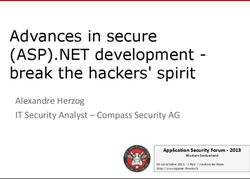How Wellington College transformed its learning environment with Microsoft Surface and Autopilot - Pugh Computers
←
→
Page content transcription
If your browser does not render page correctly, please read the page content below
‘Between the ’80s, when I actually went to school,
and 2009, when I started working at Wellington
Microsoft-driven
College, nothing had changed. You could go even
further back and still see rows of desks looking at
innovation
the front. Now, thanks to Microsoft Surface, we
have different classroom configurations. Everyone’s The IT team worked with Microsoft to update their
facing each other. Everyone’s learning in a new hardware regularly, explore new cloud applications
way.’ – Tony Whelton, Director of IT Services at and get students set up on their devices faster. At
Wellington College every step, they had a dedicated account manager
at Microsoft to provide guidance and to connect the
Founded in 1853, Wellington College has a team with key contacts if they had any questions.
tradition of innovation. In recent years, Tony
Whelton and his IT team have brought technology ‘They were already a forward-thinking type of
into the classroom, empowering students to learn customer, so it was natural thing for them to progress
in a completely new way. to our latest technology,’ says Steve Beswick, Business
Development Director for Education Surface in
From introducing OneNote to providing every Europe at Microsoft, and account manager for
student and teacher with the latest Microsoft Wellington College. There is a lot of support within
Surface devices, Wellington College has made the school for using all aspects of technology to
education more collaborative, efficient and improve learning outcomes.’
immersive.
As a Microsoft Showcase School for the last three
years, the school regularly attends educational
conferences to share what it has learned with other
schools.IT-led transformation So, starting in 2011, Tony’s IT team introduced a
bring-your-own-device (BYOD) approach, alongside
Tony Whelton heads up the eight-person IT team at digital inking and cloud applications like Microsoft
Wellington College. He joined forces with members OneNote. While this opened up the classrooms, it
of the teaching staff to champion the benefits of brought a whole host of issues. Different devices and
Microsoft technology for every department. Currently, different interfaces meant some applications wouldn’t
many of these ‘digital leaders’ are undergoing training work, leaving the teacher as the first line of support,
to become Microsoft Innovative Educator Experts (MIE wasting time in the classroom and slowing adoption
Experts). of the new technology.
To ensure the decision-making process was a school-
wide effort, the IT team consulted student and teacher
groups and ran regular feedback surveys.
Foundations for change
It became clear that standardisation was the only way
forward.
Bring your own device didn’t work By 2015, everyone was running the same operating
system (today, Windows 10), and the school brought
well in a choose-your-own-device (CYOD) policy. Students
were able to choose between Surface, Lenovo and
To start with, every classroom had a smart board and Dell devices. With a 90 percent adoption rate,
nearly all the computers in the college were traditional Surface devices were the clear winner. All teachers
desktop PCs. Everything was plugged into the walls. were using a Surface Pro 3 and students loved that
This immobile solution was inflexible and made they could have the same device as the teachers.
everyday classroom interactions less natural. Worse, on
a 400-acre campus, it was time-consuming for IT staff
to provide desk-side support.The Microsoft
• The best expression of Office 365, so students
can make the most of these tools to take
solution
notes, write essays and collaborate on projects;
• A large screen and high-performance inking
technology, making it a natural experience for
students and teachers to interact with their
Standardising with Surface
devices,
• And, the two-in-one functionality of a slate
Every student and teacher at Wellington College
and laptop, which suits different ways of
now has a Surface device. The school is offering
working for different subjects.
the 2019-2020 intake a choice between the Surface
Pro 6 and the Surface Book 2, which both benefit
from:2017 was the real game-changer. The goal was to
Self-service device
make the setup process simpler, faster and more
configuration automated. By using Microsoft Intune, a mobile
device management platform (MDM), the IT team
Back in 2015, new computers had to be imaged were able to reduce the installation time to just
individually, meaning that the IT team had to install 18 minutes. The IT Help Desk saw a huge drop in
and configure the operating system and software support queries as well, freeing up more time for the
on each machine, one by one. It was so laborious IT department.
that the IT team had to hire extra resources during
the summer holiday.
Also, because the IT department had already
unboxed the computers to set them up, students Engage Autopilot
didn’t feel like they were getting their own new
computer. Still, there was an opportunity to go a step further.
To overcome these problems, in 2016 the IT In 2018, Wellington College introduced Microsoft
team deployed full integration with Azure Active Autopilot.
Directory (Azure AD), with all the associated
policies and profiles. This put the configuration The Autopilot process works with the MDM platform.
in the hands of the student, who would receive It offers an automated way to deploy, reset and
a box-fresh experience with their new computer. repurpose devices without any intervention from the
However, the process still took up to an hour, and IT team at all. This reduced the installation time for
some students didn’t complete the process for each new Surface down to just six or seven minutes,
various reasons. with all apps and functions completely ready for the
first day of classes.Not only that, but devices can be remotely updated, Everything in the cloud
wiped or reconfigured, protecting user data from risk
and saving huge amounts of IT time. As student files are stored in OneDrive and users can
How it works: access virtual applications in the cloud, hosted on VDI
servers, there is no need for an expensive, high-spec
1. When a school buys a device through a Microsoft version of the Surface devices. This helped the school
reseller, they receive a Microsoft Excel file with the to cut hardware purchase costs without sacrificing
serial numbers of the machines they have bought. performance, even with demanding applications like
Adobe Creative Suite.
2. The reseller then uploads these IDs into Azure
Active Directory. The IT team created a customised dashboard for the
devices so students and teachers can access all the
3. When the user first connects to any Wi-Fi, in the apps, tools and information they need in a couple of
school or elsewhere, they sign in with their school clicks.
email address.
In addition, in order to allow students to use their
4. This identifies the required machine in the cloud Surface devices to play games, browse the internet
and kicks off Intune’s deployment and security and so on, it was essential to keep the devices secure
process, setting up the machine automatically. and protected against malware. Tony’s IT team did
this using Microsoft Advanced Threat Protection.
This means students get the best of both worlds: an
advanced learning platform and a great computer for
personal use.The benefits Teacher benefits
of change Thanks to Microsoft technology, teachers have
transformed their the way they teach. They can see
their student’s work on their own devices or project
it onto a larger display, using the Microsoft wireless
IT team benefits display functionality.
There is a reduced time-burden on IT, with a By using the same handheld devices as their students,
streamlined IT induction day at the start of term they can create a collaborative, flexible learning
and fewer support requests more generally. When experience. No more ‘chalk and talk’.
things do go wrong, students bring devices in Firewalls set up by the IT team mean entertainment
to be repaired via Surface Complete, and receive functionality is restricted, so learning takes place in a
a loan device, so there are no more on-location distraction-free environment. Students are doing their
repairs. Updates can be managed on campus and work faster, and teachers can mark it more quickly as
off-site and can be rolled out in groups. well.
Iterative deployment of services meant that ‘The staff have become so used to it that if they
training was a natural evolution of skills. A small move onto different schools, they try to get their IT
team of eight people manage the entire process departments to do the same. Then I get contacted by
without having to hire in support. And, the school these other schools. I’m always spreading the good
enjoyed further cost-savings on IT management, news.’ – Tony Whelton, Director of IT Services
servers and other hardware by moving to the cloud
and subscription models.
Finally, the IT team can experience stress-free
summer holidays!Student benefits These fully mobile devices have excellent
connectivity, so they can do work anywhere, inside
and outside the classroom.
Students get a brand-new Surface Pro 6 or Surface
Book, a Type Cover and Surface Pen stylus, and
On a day-to-day basis, this technology just makes
the shiny cellophane-wrapped out-of-the-box
life easier. The inking functionality combined with
experience.
a large screen means that it’s intuitive to use. The
devices are personal to them and can be used for
Setup takes just six or seven minutes and is very
work as well as entertainment and gaming.
easy to do. All devices are managed to comply
with safeguarding requirements, and Wellington
College uses biometric security with Azure AD to
ensure devices are as safe as possible.The future Students learn best through collaboration. IT teams
deliver transformative results in the same way.
To help your school bring technology into the
‘I’ve picked up on new things at various Microsoft classroom, it’s time to take action. Contact your
Ignite events,’ says Tony Whelton, Director of IT Microsoft partner, attend a Microsoft event or even
Services. ‘The Take a Test functionality is on the reach out to other pioneering schools to find out
roadmap for next year, for example. And, one of more.
our goals is to get the deployment phase down to
under five minutes. I’m confident we can do it.’ If you’re ready to take the next step, read this
guide:
Get started with Autopilot ->You can also read