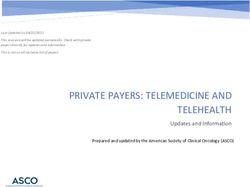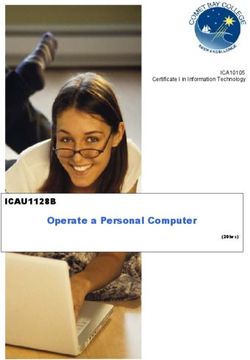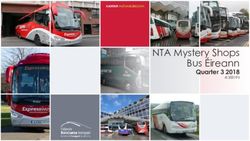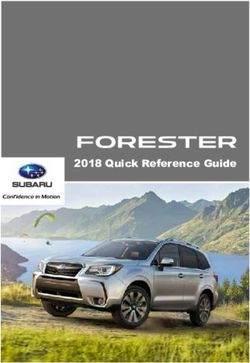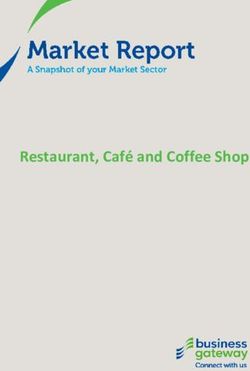HRSDC USB STORAGE DEVICES DIRECTIVE
←
→
Page content transcription
If your browser does not render page correctly, please read the page content below
REVISION HISTORY
VERSION DATE AUTHOR DESCRIPTION
Draft_v.1.0 4 Jan 2013 Jacques Lee - ISP Initial Draft
Draft_v.1.1 4 Jan 2013 Marc Power Second Draft
Draft_v.1.2 4 Jan 2013 Jacques Lee Modification of language and
References
Draft_v.1.4 7 Jan 2013 Lorne Sundby Addition and modification of content
Draft_v 1.5 8 Jan 2013 Lorne Sundby Further modification after consultation
with partners
Draft_v 1.6 9 Jan 2013 Lorne Sundby Modifications after consultation with
CMC
Final 10 Jan 2013 Lorne Sundby Modifications after consultation with
PISC
Final - 12 Jan 2013 Jacques Lee Formatting applied to approved
formatted document
21. TITLE
HRSDC USB (Universal Serial Bus) Storage Devices Directive
2. EFFECTIVE DATE
This Directive is effective as of January 10, 2013
3. APPLICATION/SCOPE
This Directive applies to all users (herein referred to as “users”) of the HRSDC network, including
but not limited to employees, managers, students and contractors.
“HRSDC” means Human Resources and Skills Development Canada (including Service Canada
and the Labour Program) and is herein referred to as “the Department” or “departmental".
The provisions of this Directive also apply to Shared Services Canada (SSC) users until such time
as they are no longer connected to the HRSDC network.
This Directive applies to all USB storage devices, including but not limited to USB keys (also
called USB drives, flash memory, flash drives, thumb drives, jump drives, and memory sticks) and
portable hard drives.
4. CONTEXT
This Directive is subordinate to Treasury Board Secretariat policies as follows:
Policy Framework on Information and Technology
(http://www.tbs-sct.gc.ca/pol/doc-eng.aspx?id=12452)
Directive on Management of Information Technology
(http://www.tbs-sct.gc.ca/pol/doc-eng.aspx?id=15249)
Policy on Government Security
(http://www.tbs-sct.gc.ca/pol/doc-eng.aspx?id=16578)
This Directive supersedes existing policies and directives dealing specifically with USB storage
devices, and is complementary to existing policies and directives related to data handling, data
access, data storage, and data movement
This Directive is focused exclusively on the technical solutions recommended for a given
information-handling task. Notwithstanding the technical solution, or the presence of encryption,
the user is responsible for determining information handling requirements as stipulated by the
Information Classification Guide (http://iservice.prv/eng/is/security/docs/classification_guide.pdf)
and/or by consulting the office of the Departmental Security Officer or the Chief Privacy Officer.
35. DEFINITIONS
Term Definition
USB Universal Serial Bus
Bus A subsystem that transfers data between components inside a computer, or
between computers
Portable Hard A storage device of significant capacity which connects externally to the PC or
Drive laptop by way of a USB cable
USB key Also called a flash drive, memory stick, memory key, or jump drive. A USB key
is a small and convenient storage device which connects without a cable,
directly to the USB port of a PC or laptop.
MP3 player A commercial/consumer product which is designed to store and replay digitized
music and video. This class of products includes iPods. MP3 players are not
authorized for use on the HRSDC network.
Memory card A stand alone device which connects via the USB port and enables the reading
reader of SD, MicroSD and similar memory cards ordinarily found in smart phones and
cameras.
Smart Phone Includes a class of cellular telephones with enhanced abilities to manage
information, compute, and store data. HRSDC-issued Blackberries are
authorized on the HRSDC network. Non-GOC Blackberries, iPhones, and any
other cellular device including but not limited to those running the Android or
Windows 7 operating systems are not authorized.
46. DIRECTIVE STATEMENT
6.1 Objective
The objective of this Directive is to:
Enhance the safeguarding of data that resides within the department’s responsibility;
Ensure that where data needs to be transferred or shared for business purposes,
appropriate tools are employed which mitigate the risk of loss or unauthorized access.
Reduce or eliminate losses of information that may result in injury to citizens’ personal or
financial integrity, damage to Departmental applications or technology, and/or loss of
confidence in the Department’s ability to responsibly manage citizens’ private information.
6.2 Expected Results
All users will adhere to the Directive; as a result a range of potential risks will be mitigated or
eliminated:
Loss: Devices used to transfer or transport work files and/or other sensitive information
could be lost or stolen.
Theft: Sensitive departmental data could be deliberately stolen and used or sold by a user.
Spyware: Spyware or tracking code could enter the network via USB-based devices.
Malware: Viruses, Trojans, Worms, and other threats could be introduced via USB-based
devices.
Compliance: Loss or theft of protected, classified or secret data could expose the
Department to the risk of non-compliance with privacy laws, or expose its clients to the risk
of fraud.
7. DIRECTIVE REQUIREMENTS
7.1 Acceptable USB Storage Devices (USB keys)
7.1.1 Two types of departmentally-procured and issued USB keys are approved for use:
Biometric/encrypted USB keys are suitable where users (principally mobile workers,
teleworkers, and executives) have a need to store and transport information electronically
where they are the only user of said information.
Password/encrypted USB keys are suitable where information needs to be shared between
users within the department and/or between departments.
57.1.2 Unapproved USB keys are not to be connected to the network. This includes USB keys that
are:
Procured by the branch/department, but which are not encrypted
Furnished by vendors, contractors, private sector organizations, or for other similar or
promotional purposes
Personal USB keys
7.1.3 Where an unapproved USB key contains data that is necessary to satisfy business
requirements, the user must contact the National Service Desk (1-800-268-0408) for assistance in
transferring the data to the HRSDC network.
7.1.4 Where another government department or agency provides information on a USB key, this
device may be connected to the network solely for the purposes of copying the information to the
HRSDC network, after which it is to be removed and returned to the originator.
7.1.5 All approved USB keys will include an attached coloured tag with the phone number of the
National Service Desk.
This makes the key more visible when it is plugged into a PC, making it less likely to be
forgotten or misplaced;
The tag encourages someone finding the key to call the National Service Desk and
increases the likelihood it will be returned to the department if misplaced;
The tag is therefore not to be removed from the key for any reason.
7.1.6 IITB is responsible for procuring all USB keys.
In order to provide adequate control and assurance that appropriate devices are being
introduced to the network, branches are not to procure their own USB keys unless
authorized to do so by the CIO
7.1.7 The DSO (Departmental Security Officer) is responsible for distributing the keys, keeping a
record of who has been assigned one, and recovering keys at separation
7.1.8 USB keys will only be distributed to individual users at the discretion of respective branch
ADMs after consideration of whether such a tool is required to satisfy business requirements.
7.2 Unacceptable USB Storage Devices
7.2.1 Portable hard drives are not permitted on the HRSDC network.
Where there is a business requirement that can only be adequately satisfied by deployment of a
portable drive, such technology may be installed on an exceptional basis:
The discretion to make this decision rests with the CIO in consultation with the DSO
The drive in question will be procured, configured, and secured by IITB
IITB is responsible for ensuring that the necessary technical precautions are in place to
prevent loss, including but not limited to full disk encryption.
The user is responsible for physically securing the drive, specifically locking it up when not
in use.
67.2.2 Other USB Storage Devices
Any USB storage technology not otherwise referred to in this Directive can only be installed and/or
procured at the discretion of and with the prior approval of the CIO or his delegate
7.2.3 Personal Devices
It is forbidden to connect personal equipment or devices to the network, workstations or
laptop computers.
This includes but is not limited to music players (iPods, MP3s), digital cameras, personal
cellular & smart phones, and e-readers
This includes instances where the sole intent is to charge a device; users should bring
appropriate equipment to charge their personal device directly from an electrical outlet.
7.3 Questions
Where a user has questions regarding the use of a USB storage device or the application of this
Directive they should contact the National Service Desk (1-800-268-0408).
7.4 Monitoring
IITB will regularly monitor and report on USB devices connected to the network
Unauthorized devices will be reported to both the DSO and the responsible ADM so that
appropriate steps can be taken
7.5 Consequences
Users are responsible for complying with this Directive at all times. Failure to do so could
place the department and the information for which it is a custodian at considerable risk.
A breach of this directive may lead to administrative or disciplinary measures being taken, up
to and including termination of employment. The level of discipline will depend on the severity
of the breach and the circumstances surrounding it, as well as any mitigating or aggravating
factors.
78. OTHER REFERENCES and RELATED POLICY INSTRUMENTS
TBS Policy on the Use of the Electronic Networks (12 February 1998)
http://www.tbs-sct.gc.ca/pubs_pol/ciopubs/tb_cp/uen_e.asp
TBS Policy on the Management of Information Technology (April 1, 2009)
http://www.tbs-sct.gc.ca/pubs_pol/ciopubs/TB_IT/pmit-pgti_e.asp
TBS Policy on Management of Material (November 1 , 2006)
http://tbs-sct.gc.ca/pol/doc-eng.aspx?id=12062
Privacy Act (R.S. 1985, c. P21)
http://laws.justice.gc.ca
Treasury Board Privacy and Data Protection – Policies and Guidelines (various)
http://www.tbs-sct.gc.ca/pubs_pol/gospubs/TBM_128/siglist_e.asp
Policy on Government Security (1 July 2009)
http://www.tbs-sct.gc.ca/pol/doc-eng.aspx?id=16578
Operational Security Standard: Management of Information Technology Security (MITS)
(31 May 2004)
http://www.tbs-sct.gc.ca/pubs_pol/gospubs/TBM_12A/23RECON_e.asp
The Policy on Department IT Security Management (June 2009)
http://intracom.hq-ac.prv/iit/en/iit/ats/its-ceo/policy-standards-guidelines-reports.shtml
HRSDC Policy on the Use of the Electronic Network
http://intracom.hq-ac.prv/sys/pssc-spcs/poli/t2net_e.shtml
ITSCOE Policies, Standards, Guidelines and Report
http://intracom.hq-ac.prv/iit/en/iit/ats/its-ceo/policy-standards-guidelines-reports.shtml
8APPENDIX A – APPROVED EXCEPTIONS TO DIRECTIVE
• USB keys to approve payments from the Public Works and Government Services
Canada’s Standard Payment System (SPS).
• USB devices used for connectivity - either directly to the Internet such as a Rogers Mobile
Internet Stick (Rocket Stick), or for a virtual session such as the AppGate Key or G/ON
device.
• Departmentally issued Blackberries. The storage is required for the Blackberry to operate
and is therefore exempted from the directive. A condition will be added to the Mobile User
Agreement that dictates that internal storage on these mobile devices must not be used for
the storage or transfer of sensitive or protected data.
• USB connected peripherals such as Audio Recording device, Digital Pen or a Digital
Camera that present themselves as having a storage capability but present a low risk to
the department in terms of data loss. Users of such devices will be directed that they are
not to be used for the storage or transfer of sensitive or protected data.
• USB keys to managing licensing information on desktops. These products include
StreetSweeper ™ and IDEA CaseWare. It is important to note that these USB keys are
write protected meaning no information can be placed on them.
• Shared Services Canada to manage licensing information on servers and network
switches, and in some cases they back up specific data files on these devices.
Interim exception (until October 31, 2013):
• Employment Insurance Board of Referees are permitted to use USB Keys to save
preparatory work and record appeal decisions.
9You can also read